2018 MERCEDES-BENZ S-CLASS SEDAN reset sun roof
[x] Cancel search: reset sun roofPage 77 of 562

&WARNING Risk of becoming trapped
despite reve rsing pr otection on the side
window
The reve rsing function does not react:
Rto soft, light and thin objects, e.g. small
fi ngers.
Rove rth e last ãin (4 mm) of the closing
path.
Rduring resetting.
Rwhen closing the side window again man‐
ually immediately af ter au tomatic reve rs‐
ing.
This means that there ve rsing function can‐
not pr event someone from becoming trapped
in these situations.
#When closing, make sure that no body
parts are in the closing area.
#If someone becomes trapped, press the
W button toopen the side window
again.
Ve ntilating theve hicle before starting a jour‐
ney (con venience opening)
&
WARNING Risk of entrapment when
opening a side window
When opening a side windo w,parts of the
body could be dr awn in or become trapped
between the side window and window frame.
#When opening, make sure that nobody
is touching the side windo w.
#Release the button immediately if
somebody becomes trapped.
#Press and hold the% button on the
SmartK ey.
The following functions are per form ed:
RThe vehicle is unloc ked.
RThe side windo wsare opened.
RThe pano ramic sliding sunroof is opened.
RThe seat ventilation of the driver's seat is
switched on. If
th ero ller sunblinds of the panoramic sliding
sunroof are closed, thero ller sunblinds are
opened firs t.
If th ero ller sunblinds of there ar doors are
closed, thero ller sunblinds are opened firs t.
#To continue the opening procedu re:press
th e% button again.
#Tointer rupt convenience opening: release
th e% button.
Closing side windo wsfrom the outside (con‐
ve nience closing)
&
WARNING Risk of entrapment caused by
inadver tent con venience closing
When the con venience closing feature is
operating, parts of the body could become
trapped in the closing area of the side win‐
dow and the sliding sunroof.
#Obser vethe comple teclosing proce‐
dure when using con venience closing.
#When closing, make surethat no body
parts are in the closing area.
Opening and closing 75
Page 78 of 562
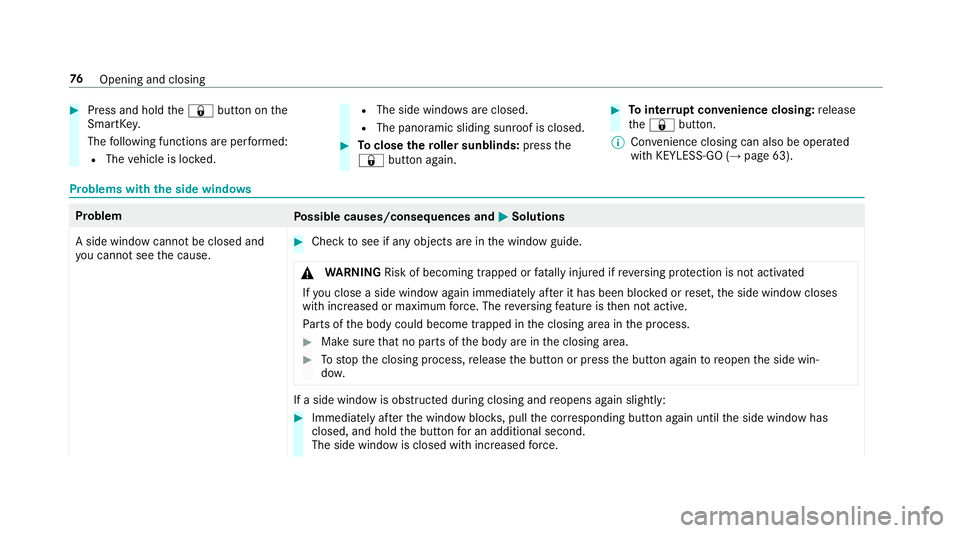
#Press and holdthe& button on the
SmartK ey.
The following functions are per form ed:
RThe vehicle is loc ked.
RThe side windo wsare closed.
RThe pano ramic sliding sunroof is closed.
#To close thero ller sunblinds: pressthe
& button again.
#Tointer rupt convenience closing: release
th e& button.
% Con venience closing can also be operated
wi th KEYLESS-GO (
→page 63).
Problems with the side windo ws
Problem
Possible causes/consequences and MSolutions
A side window cannot be closed and
yo u cannot see the cause.
#Check tosee if any objects are in the window guide.
& WARNING Risk of becoming trapped or fata lly injured if reve rsing pr otection is not activated
If yo u close a side windowagain immediately af ter it has been bloc ked or reset, the side window closes
with increased or maximum forc e. The reve rsing feature is then not active.
Pa rts of the body could become trapped in the closing area in the process.
#Make sure that no parts of the body are in the closing area.
#To stop the closing process, release the button or press the button again toreopen the side win‐
do w.
If a side window is obstructed during closing and reopens again slightly:
#Immediately af terth e window bloc ks, pull the cor responding button again until the side window has
closed, and hold the button for an additional second.
The side window is closed with increased forc e.
76
Opening and closing
Page 82 of 562
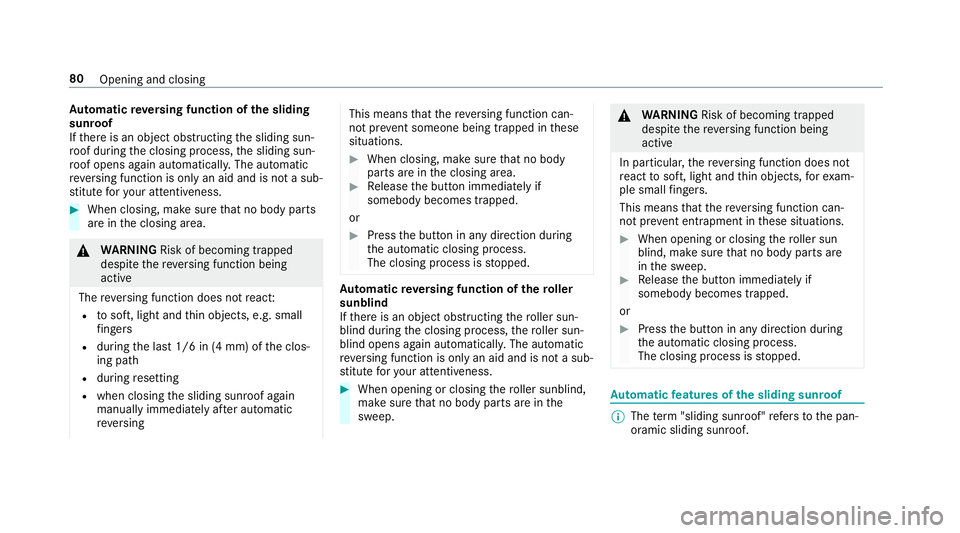
Automatic reve rsing function of the sliding
sunroof
If th ere is an object obstructing the sliding sun‐
ro of during the closing process, the sliding sun‐
ro of opens again automaticall y.The automatic
re ve rsing function is only an aid and is not a sub‐
st itute foryo ur attentiveness.
#When closing, make sure that no body parts
are in the closing area.
&
WARNING Risk of becoming trapped
despite there ve rsing function being
active
The reve rsing function does not react:
Rto soft, light and thin objects, e.g. small
fi ngers
Rdu ring the last 1/6 in (4 mm) of the clos‐
ing path
Rduring resetting
Rwhen closing the sliding sunroof again
manually immediately af ter au tomatic
re ve rsing
This means that there ve rsing function can‐
not pr event someone being trapped in these
situations.
#When closing, make sure that no body
parts are in the closing area.
#Re lease the button immediately if
somebody becomes trapped.
or
#Press the button in any direction during
th e automatic closing process.
The closing process is stopped.
Au tomatic reve rsing function of thero ller
sunblind
If th ere is an object obstructing thero ller sun‐
blind during the closing process, thero ller sun‐
blind opens again automaticall y.The automatic
re ve rsing function is only an aid and is not a sub‐
st itute foryo ur attentiveness.
#When opening or closing thero ller sunblind,
make sure that no body parts are in the
sweep.
& WARNING Risk of becoming trapped
despite there ve rsing function being
active
In particular, there ve rsing function does not
re act tosoft, light and thin objects, forex am‐
ple small fingers.
This means that there ve rsing function can‐
not pr event entrapment in these situations.
#When opening or closing thero ller sun
blind, make sure that no body parts are
in the sweep.
#Re lease the button immediately if
somebody becomes trapped.
or
#Press the button in any direction during
th e automatic closing process.
The closing process is stopped.
Au tomatic features of the sliding sunroof
%
The term "sliding sunro of"refers to the pan‐
oramic sliding sunroof.
80 Opening and closing
Page 85 of 562

#Ifth ero ller sunblind is fully opened: press
button 1.
The transparency of there ar element
ch anges. %
The rear element dar kens au tomatically if
yo u close there ar roller sunblind.
Problems with the sliding sunroof
%
The term "sliding sunro of"refers to the pan‐
oramic sliding sunroof.
Problem Possible causes/consequences and MSolutions
The sliding sunroof cann otbe closed
and you cannot see the cause. &
WARNING Risk of becoming trapped or fata l injury byclosing the sliding sunroof again
If yo u close the sliding sunroof again immediately af ter it has been bloc ked or reset, the sliding sunroof
closes with increased or maximum forc e.
The reve rsing feature is then not active. Parts of the body could become trapped in the closing area in
th e process.
#Make sure that no parts of the body are in the closing area.#Re lease the button immediately if somebody becomes trapped.
or
#Press the button in any direction during the automatic closing process.
The closing process is stopped.
If th e sliding sunroof is obstructed during closing and reopens again slightly:
Opening and closing 83
Page 545 of 562
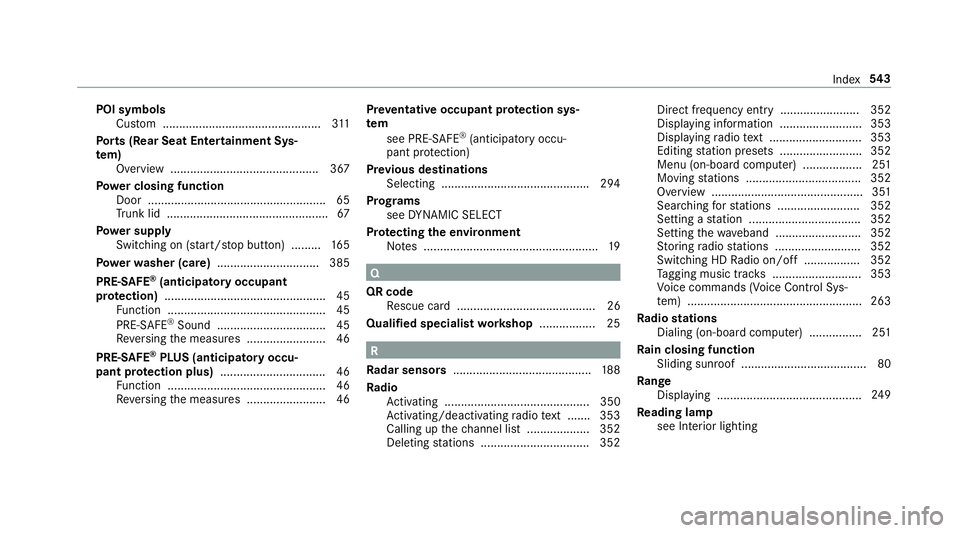
POI symbolsCustom ................................................ 311
Po rts (Rear Seat Entertainment Sys‐
te m)
Overview .............................................3 67
Po we r closing function
Door ...................................................... 65
Tr unk lid................................................ .67
Po we r supp ly
Switching on (s tart/s top button) .........1 65
Po we rwa sher (care) ...............................3 85
PRE-SAFE
®(anticipatory occupant
pr otection) ................................................ .45
Fu nction ................................................ 45
PRE-SAFE
®Sound ................................. 45
Re versing the measures ........................ 46
PRE-SAFE
®PLUS (anticipa tory occu‐
pant pr otection plus) ................................ 46
Fu nction ................................................ 46
Re versing the measures ........................ 46 Pr
ev entative occupant pr otection sys‐
te m
see PRE-SAFE
®(anticipatory occu‐
pant pr otection)
Pr ev ious destinations
Selecting ............................................ .294
Prog rams
see DYNA MIC SELECT
Pr otecting the environment
No tes ..................................................... 19
Q
QR code Rescue card .......................................... 26
Qualified specialist workshop ................. 25
R
Ra dar senso rs.......................................... 188
Ra dio
Ac tivating ............................................ 350
Ac tivating/deactivating radio text ....... 353
Calling up thech annel list .................. .352
Deleting stations ................................ .352 Direct frequency entry ........................ 352
Display
ing information ........................ .353
Display ingradio text ............................ 353
Editing station presets ........................ .352
Menu (on-board computer) .................. 251
Moving stations .................................. .352
Overview .............................................. 351
Sear ching forst ations ........................ .352
Setting a station .................................. 352
Setting thewav eband .......................... 352
St oring radio stations .......................... 352
Swit ching HD Radio on/off .................3 52
Ta gging music trac ks........................... 353
Vo ice commands (Voice Cont rol Sys‐
te m) ..................................................... 263
Ra dio stations
Dialing (on-board computer) ................2 51
Ra in closing function
Sliding sunroof ...................................... 80
Ra nge
Displaying ............................................ 24
9
Re ading l
amp
see Interior lighting
Index 54
3