Page 98 of 562
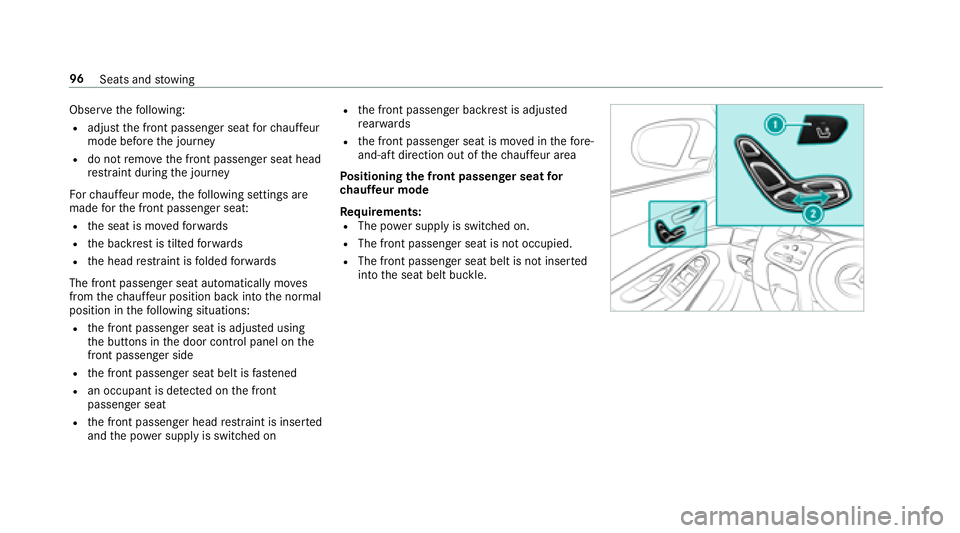
Observethefo llowing:
Radjust the front passenger seat forch auf feur
mode before the journey
Rdo not remo vethe front passenger seat head
re stra int during the journey
Fo rch auf feur mode, thefo llowing settings are
made forth e front passenger seat:
Rthe seat is mo vedfo rw ards
Rthe backrest is tilted forw ards
Rthe head restra int is folded forw ards
The front passenger seat automatically mo ves
from thech auf feur position back into the normal
position in thefo llowing situations:
Rth e front passenger seat is adjus ted using
th e buttons in the door control panel on the
front passenger side
Rth e front passenger seat belt is fastened
Ran occupant is de tected on the front
passenger seat
Rth e front passenger head restra int is inse rted
and the po wer supply is switched on
Rthe front passenger backrest is adjus ted
re ar wa rds
Rthe front passenger seat is mo ved in thefo re -
and-aft direction out of thech auf feur area
Po sitioning the front passenger seat for
ch auf feur mode
Requ irements:
RThe po wer supp lyis switched on.
RThe front passenge r seat is not occupied.
RThe front passenger seat belt is not inser ted
into the seat belt buckle.
96
Seats and stowing
Page 103 of 562
Adjust the head restra int fore -and-aft position so
th at the head restra int is as close as possible to
th e back of your head.
#To mo veforw ards: pullthe head restra int
fo rw ards.
#To mo vebackwards: pressrelease knob 1
and push the head restra int towa rdsth ere ar. Ad
justing the front seat luxury head
re stra ints manually
#To adjust the side bols ters of the head
re stra int: pull or push right or left-hand side
bols ter2.
#To mo veforw ards: pullthe head restra int
fo rw ards.
#To mo vebackwards: pressrelease knob 1
and push the head restra int towa rdsth ere ar.
Ad justing the EA SYADJUST luxury head
re stra ints on the front seats manually
#To adjust the side bols ters of the head
re stra int: pull or push right or left-hand side
bols ter1.
% The fore -and-aft position of the head
re stra int is adjus ted automatically when you
adjust the backrest using the buttons in the
door control panel.
Seats and stowing 10
1
Page 114 of 562

Ifth ere is a risk of becoming trapped bythe
st eering wheel:
#Mo vethe adjustment le ver of thesteer‐
ing wheel.
The adjustment process is stopped.
If th ere is a risk of becoming trapped bythe
driver's seat:
#Press the seat adjustment switch.
The adjustment process is stopped.
Ve hicles with memory function: you can stop the
adjustment process bypressing one of the mem‐
ory position switches of the memory function.
&
WARNING Risk of becoming trapped
duri ng acti vation of the easy ent ryand
ex itfeature bychildren
If ch ildren activate the easy ent ryand exit
fe ature, they can become trapped, part icu‐
lar lywhen unat tended.
#Ne ver lea vechildren unatte nded inthe
ve hicle.
#When leaving theve hicle, alw aysta ke
th e SmartK eywith you and lock the
ve hicle.
Ifth e easy ent ryand exitfeature is active, the
st eering wheel will mo veupwar dsand the driv‐
er's seat will mo veback in thefo llowing situa‐
tions:
RYo u switch the ignition off when the driver's
door is open
RYo u open the driver's door when the ignition
is switched off
% The steering wheel only mo ves upwards if it
has not already reached the upper stop. The
driver's seat mo ves backwards unless it is
already in there armost position.
The steering wheel and the driver's seat mo ve
back tothe last drive position in thefo llowing
cases:
RYo u switch th e power supply or the ignition
on when the driver's door is closed
RYo u close the driver's door when the ignition
is switched on The last drive position of
thesteering wheel is
st ored in thefo llowing situations:
RYo uswit chthe ignition off
RYo u call up the seat settings via the memory
function
RYo u sa vethe seat setting using the memory
function
If yo upr ess one of the memory function position
buttons, the adjustment process is stopped.
Setting the easy entry and exitfeature
Multimedia sy stem:
,�9�H�K�L�F�O�H.î �9�H�K�L�F�O�H �6�H�W��
�W�L�Q�J�V.�(�D�V�\ �(�Q�W�U�\���(�[�L�W
#Select �6�W�H�H�U�L�Q�J �:�K�H�H�O � �6�H�D�W ,�6�W�H�H�U�L�Q�J
�:�K�H�H�O �2�Q�O�\ or�2�I�I.
112
Seats and stowing
Page 117 of 562
#Press button1.
The rear seat is selecte d ifthe indicator lamp
in the button does not light up.
#Ad just there ar seat using the buttons in the
door control panel (→page 93).
Example: vehicles without reclining rear seat
#Brief lypress memory button M and then
press preset position button 1,2 or 3 within
th re e seconds.
The settings forth ere ar seat are stored in
th e selected storage position.
% Vehicles with reclining rear seat: You can‐
not store any settings on the button for set‐
ting there clined position. Calling up#Press button
1.
The rear seat is selecte d ifthe indicator lamp
in the button does not light up.
Seats and stowing 11
5
Page 118 of 562
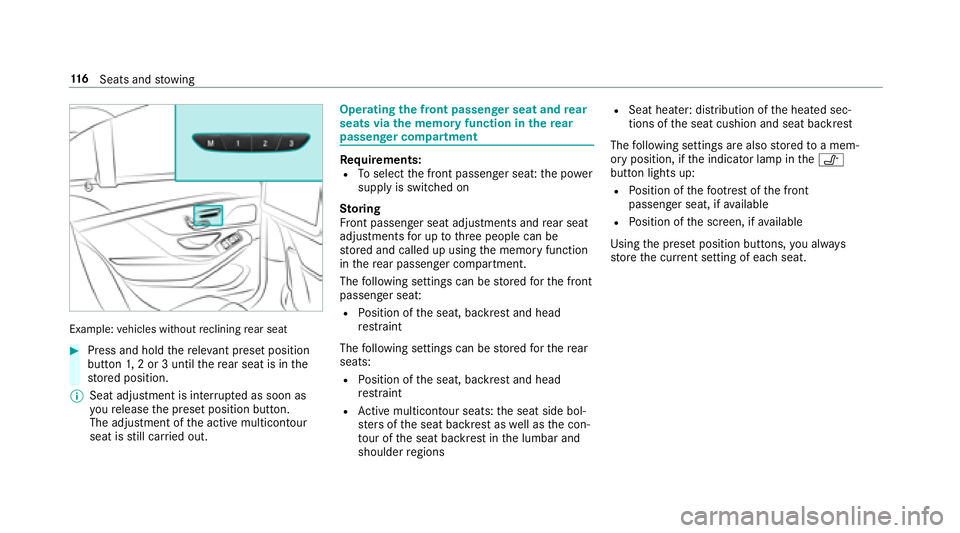
Example:vehicles without reclining rear seat
#Press and hold there leva nt preset position
button 1,2 or 3 until there ar seat is in the
st ored position.
% Seat adjustment is inter rupte d as soon as
yo ure lease the preset position button.
The adjustment of the active multicon tour
seat isstill car ried out.
Operating the front passenger seat and rear
seats via the memory function in there ar
passenger co mpartment
Requirements:RTo select the front passenger seat: the po wer
supply is switched on
Sto ring
Fr ont passenger seat adjustments and rear seat
adjustments for up tothre e people can be
st ored and called up using the memory function
in there ar passenger compartment.
The following settings can be stored forth e front
passenger seat:
RPo sition of the seat, backrest and head
re stra int
The following settings can be stored forth ere ar
seats:
RPo sition of the seat, backrest and head
re stra int
RAc tive multicontour seats: the seat side bol‐
st ers of the seat backrest as well as the con‐
to ur of the seat backrest in the lumbar and
shoulder regions
RSeat heater: distribution of the heated sec‐
tions of the seat cushion and seat backrest
The following settings are also stored toa mem‐
ory position, if the indicator lamp in thev
button lights up:
RPo sition of thefo ot re st of the front
passenger seat, if available
RPo sition of the screen, if available
Using the preset position buttons, you alw ays
st ore the cur rent setting of ea chseat.
116
Seats and stowing
Page 119 of 562
#Press button1.
The rear seat is selecte d ifthe indicator lamp
in the button does not light up.
#Ad just there ar seat using the buttons in the
door control panel (→page 93).
#Press button 1.
When the indicator lamp lights up, the front
passenger seat is selected.
#Ad just the front passenger seat using the
buttons in the door control panel in there ar
passenger compartment (
→page 89).
#Ensure that the indicator lamp in button 1
lights up.
Example: vehicles without reclining rear seat
#Brief lypress memory button M and then
press preset position button 1,2 or 3 within
th re e seconds.
The settings forth e front passenger seat and
th ere ar seat are stored in the selected pre‐
set position.
% Vehicles with reclining rear seat: You can‐
not store any settings on the button for set‐
ting there clined position.
Seats and stowing 11
7
Page 159 of 562
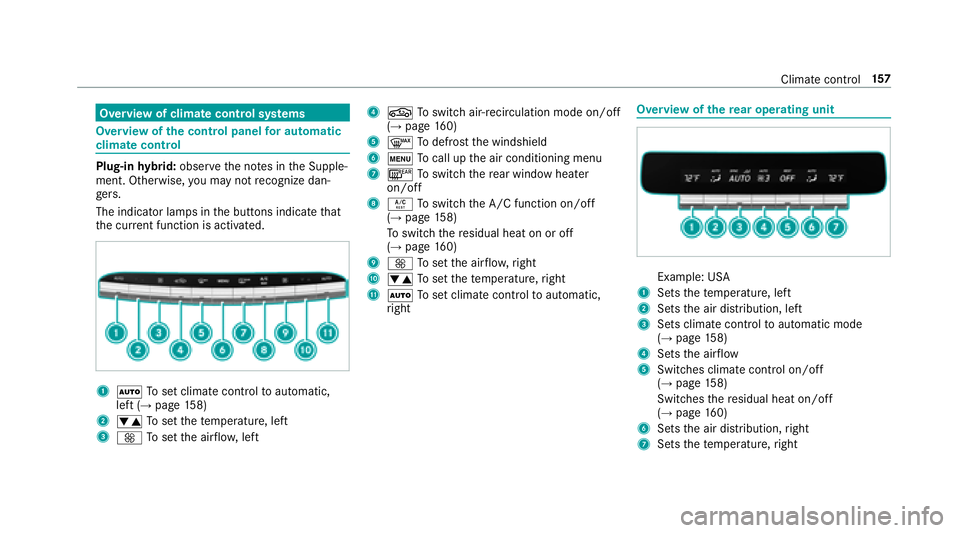
Overview of climate control systems
Overview of the control panel for automatic
climate control
Plug-in hybrid: obser vethe no tes in the Supple‐
ment. Otherwise, you may not recognize dan‐
ge rs.
The indicator lamps in the buttons indicate that
th e cur rent function is acti vated.
1Ã Toset climate contro lto automatic,
left (→page 158)
2w Toset thete mp erature, left
3K Toset the air flow , left
4g Toswitch air-recirculation mode on/off
(→page 160)
5¬ Todefrost the windshield
6t Tocall up the air conditioning menu
7¤ Toswitch there ar wind owheater
on/off
8Á Toswitch the A/C function on/off
(→page 158)
To switch there sidual heat on or off
(
→page 160)
9K Toset the air flow ,ri ght
Aw Toset thete mp erature, right
BÃ Toset climate contro lto automatic,
ri ght
Overview of there ar operating unit
Example: USA
1Sets thete mp erature, left
2Sets the air distribution, left
3Sets climate control toautomatic mode
(→page 158)
4Sets the air flow
5Switches climate control on/off
(→pa ge 158)
Switches there sidual heat on/off
(
→page 160)
6Sets the air distribution, right
7Sets thete mp erature, right
Climate contro l15
7
Page 182 of 562
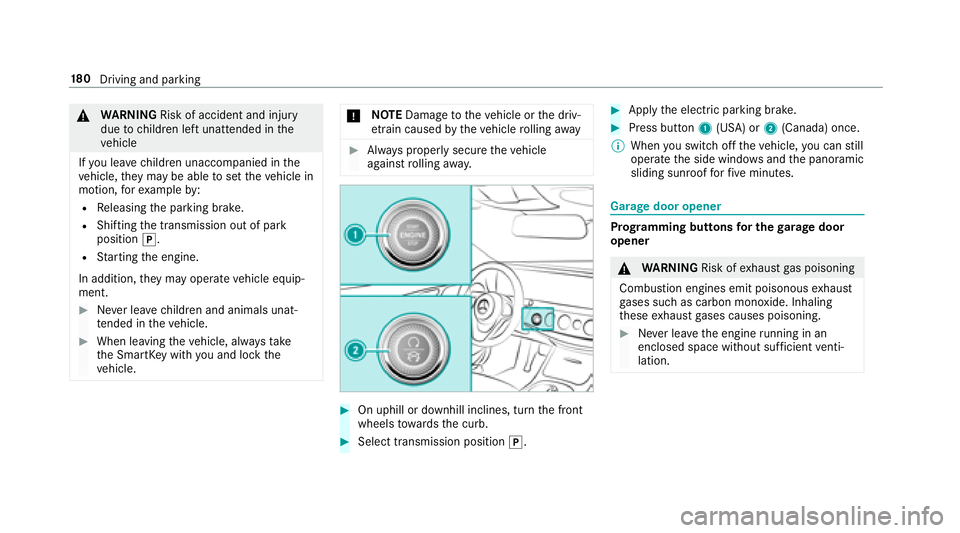
&WARNING Risk of accident and injury
due tochildren left unatte nded inthe
ve hicle
If yo u lea vechildren unaccompanied in the
ve hicle, they may be able toset theve hicle in
motion, forex ample by:
RRe leasing the parking brake.
RShifting the transmission out of park
position j.
RStarting the engine.
In addition, they may operate vehicle equip‐
ment.
#Ne ver lea vechildren and animals unat‐
te nded in theve hicle.
#When leaving theve hicle, alw aysta ke
th e SmartK eywith you and lock the
ve hicle.
* NO
TEDama getotheve hicle or the driv‐
et ra in caused bytheve hicle rolling away
#Alw ays proper lysecure theve hicle
against rolling away.
#On uphill or downhill inclines, turn the front
wheels towa rdsth e curb.
#Select transmission position j.
#Applythe electric parking brake.
#Press button 1(USA) or 2(Canada) once.
% When you switch offtheve hicle, you can still
opera tethe side windo wsand the panoramic
sliding sunroof forfive minutes.
Garage door opener
Prog ramming buttons for the garage door
opener
& WARNING Risk ofexhaust gas poisoning
Combustion engines emit poisonous exhaust
ga ses such as carbon monoxide. Inhaling
th ese exhaust gases causes poisoning.
#Ne ver lea vethe engine running in an
enclosed space wi thout suf ficient venti‐
lation.
18 0
Driving and pa rking