2018 MERCEDES-BENZ S-CLASS SEDAN lock
[x] Cancel search: lockPage 536 of 562

E10 ......................................................448
Gasoline .............................................. 448
Quality (gasoline) ................................ 448
Re fuel .................................................. 177
Re ser vefuel le vel ................................ 449
Sulfur content ..................................... 448
Ta nk capacity ...................................... 449
Fu el consum ption
On-board computer ............................ .249
Fu nction seat
see Door cont rol panel
Fu nction seat (rear passenger com‐
partment)
see Seat (rear passenger compartment)
Fu se insert
see Fuses
Fu ses ......................................................... 410
Assignment diagram ............................ 410
Dashboa rdfuse box ............................. 412
Fu se box in the engine compartment ... 410
Fu se box in the front-passen gerfo ot ‐
we ll ...................................................... 412
Fu se box in the trunk ........................... 412
No tes ................................................... 410G
Garage door opener Clearing the memory ........................... 183
Opening/closing thega rage door ........ 183
Programming buttons .......................... 180
Ra dio equipment appr oval numbers .... 184
Re solving problems ............................. 182
Synchronizing thero lling code ............ .182
Gas station sear ch
St arting an automatic gasst ation
sear ch................................................. 297
Switching the automatic gasst ation
sear chon/off ...................................... 300
Gasoline ................................................... 448
Gearshift paddles see Steering wheel gearshift paddles
Gears hiftrecommendation .....................176
Genuine parts ............................................ 19
Genuine wood (Care) .............................. 390
Glass roof
see MAGIC SKY CONTROL
Glasses compartment .............................121Glide mode
............................................... 177
Glo vebox
Air vent ................................................ 164
Locking/unlocking .............................. 120
H
Handbrake see Electric parking brake
Handling characteristics (unusual) ........413
HANDS-FREE ACCESS ................................ 69
Haza rdwa rning lamps ............................ 145
Head restra int ........................................ .100
At tach ing/ removing the supplemen‐
ta ry cushion ........................................ 104
EASY ADJU STluxury head restra int
(front) .................................................. 101
Fr ont (adjusting manually) ...................1 00
Fr ont (luxury head restra int) ................ 101
Re ar (adjusting electrically) ................ .104
Re ar (adjusting) .................................. .103
Re ar (extending from the front) ........... 102
Re ar (folding into position mechani‐
cally) .................................................... 105
Re ar (lo wering from the front) ............ .102
534
Index
Page 538 of 562
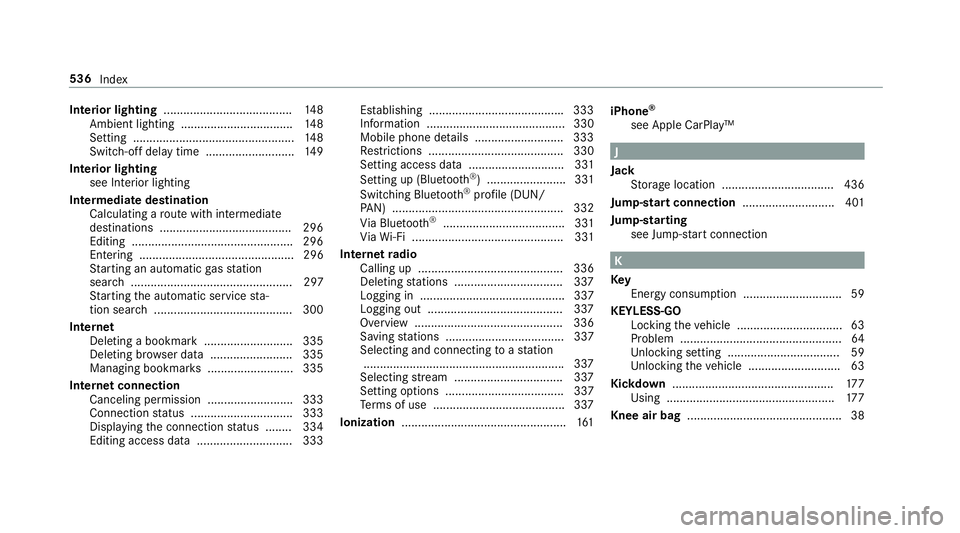
Interior lighting...................................... .148
Ambient lighting .................................. 148
Setting ................................................. 148
Switch-off del aytime ........................... 149
Interior lighting see Inte rior lighting
Intermediate destination Calculating a route with intermediate
destinations ........................................ 296
Editing ................................................ .296
Entering ............................................... 296
St arting an automatic gasst ation
sear ch................................................. 297
St arting the automatic service sta‐
tion sear ch.......................................... 300
In tern et
Del eting a bookmark .......................... .335
Deleting br owser data ........................ .335
Managing bookmark s .......................... 335
Internet connection Canceling permission .......................... 333
Connection status .............................. .333
Display ingthe connection status ........ 334
Editing access data ............................ .333 Es
tablishing ........................................ .333
Information .......................................... 330
Mobile phone de tails .......................... .333
Re strictions ......................................... 330
Setting access data ............................. 331
Setting up (
Blue
tooth®) ........................ 331
Switch ing Blue tooth®profile (DUN/
PA N) .................................................... 332
Vi a Blue tooth
®..................................... 331
Vi aWi -Fi .............................................. 331
In tern etradio
Calling up ............................................ 336
Deleting stations ................................ .337
Logging in ............................................ 337
Logging out .........................................3 37
Overview ............................................. 336
Saving stations .................................... 337
Selecting and connecting toast ation
............................................................ .337
Selecting stre am ................................ .337
Setting options .................................... 337
Te rm s of use ........................................3 37
Ionization .................................................. 161 iPhone
®
see Apple CarPlay™
J
Jack Storage location ..................................4 36
Jump-start connection ............................ 401
Jump-starting see Ju mp-star t connection
K
Ke y
Energy consumption .............................. 59
KEYLESS-GO Locking theve hicle ................................ 63
Problem .................................................6 4
Un locking setting .................................. 59
Un locking theve hicle ............................6 3
Kickd own................................................ .177
Using ................................................... 177
Knee air bag .............................................. .38
536
Index
Page 539 of 562
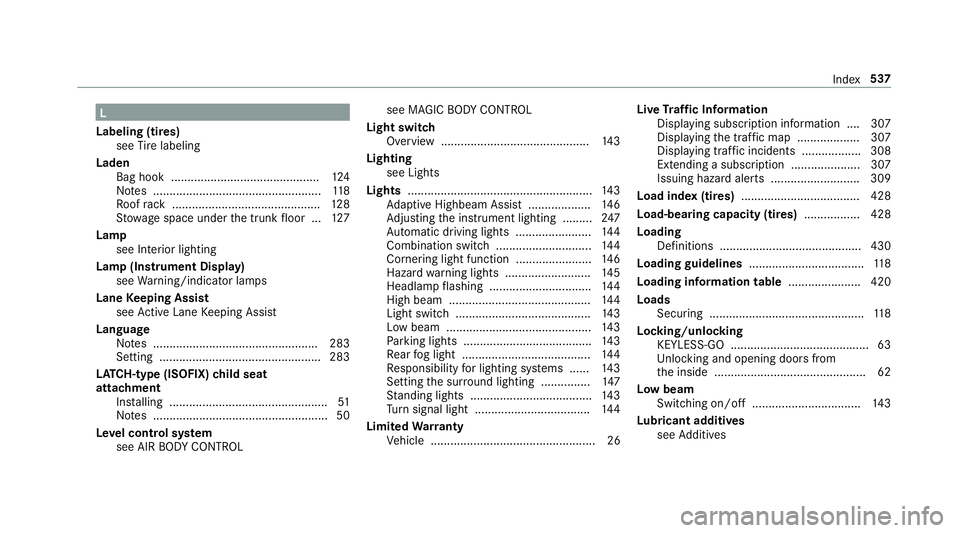
L
Labeling (tires) see Tire labeling
Laden Bag hook ............................................ .124
No tes ................................................... 118
Ro ofrack ............................................. 128
St ow age space under the trunk floor ... 127
Lamp see Inte rior lighting
Lamp (Instrument Display) see Warning/indicator lamps
Lane Keeping Assist
see Active Lane Keeping Assist
Language Notes .................................................. 283
Setting .................................................2 83
LA TC H-type (ISOFIX) child seat
attachment
Installing ................................................ 51
No tes ..................................................... 50
Le vel control sy stem
see AIR BODY CONTROL see MAGIC
BODY CONTROL
Light switch Overview .............................................1 43
Lighting see Lights
Lights ........................................................ 143
Ad aptive Highbeam Assist .................. .146
Ad justing the instrument lighting ......... 247
Au tomatic driving lights ....................... 144
Combination switch .............................144
Corne ring light function ....................... 146
Hazard warning lights .......................... 145
Headla mpflashing .............................. .1
44
Hi
gh beam ........................................... 144
Light switch .........................................1 43
Low beam ............................................ 143
Pa rking lights ...................................... .143
Re ar fog light ....................................... 144
Re sponsibility for lighting sy stems ...... 143
Setting the sur round lighting .............. .147
St anding lights .................................... .143
Tu rn signal light ................................... 144
Limited Warranty
Ve hicle .................................................. 26 Live
Traf fic Information
Displaying subscri ption information .... 307
Displaying the tra ffic map .................. .307
Displ aying traf fic incidents .................. 308
Extending a subscription ..................... 307
Issuing hazard alerts ........................... 309
Load index (ti res) .................................... 428
Load-bearing capacity (tires) ................. 428
Loading Definitions ...........................................4 30
Loading guidelines ................................... 118
Loading information table ...................... 420
Loads Securing .............................................. .118
Locking/unlocking KEYLESS-GO .................................... ...
... 63
Un locking and opening doors from
th e inside ............................................. .62
Low beam Swit ching on/off ................................ .143
Lu bricant additives
see Additives
Index 537
Page 540 of 562

Luggage
Net hooks ............................................ 123
Securi ng ............................................... 118
M
MAGIC BODY CONT ROL.......................... .214
Setting ................................................. 217
Suspension .......................................... 214
MAGIC SKY CONTROL ...............................81
Fu nction ................................................. 81
Operating ..............................................8 2
MAGIC VISION CONTROL Windshield wipe rs................................ 151
Maintenance Vehicle ................................................... 21
Maintenance see ASS YST PLUS
Making a call via theove rhead con‐
trol panel
Mercedes-Benz mbrace
®(USA) .......... .328
Malfunction Restra int sy stem ................................... 32 Malfunction message
see Display message
Map .......................................... .307, 309, 310
Av oiding an area ..................................3 12
Av oiding an area (o verview) ................ .312
Changing an area ................................ .312
Del eting an area .................................. .313
Displ aying the compass ....................... 313
Displ aying the map version .................. 312
Displ aying the next intersecting
st re et ................................................... 311
Displ aying the satellite map ................. 314
Displ aying the traf fic map ................... 307
Displaying weather information .......... .314
Map data .............................................
313
Moving .................................................3 10
Overview ...
.......................................... 309
Selecting POI symbols .........................3 11
Selecting text information .................... 311
Selecting the map orientation .............. 311
Setting the map scale .......................... 310
Setting the map scale automatically ... .314
Up dating .............................................. 313
Map and compass Overview ............................................. 309 Massage prog
rams
Overview .............................................1 06
Selecting the front seats ..................... 107
Massage settings Resetting ............................................. 107
Matt finish (cleaning instructions) ........ 387
Maximum load rating .............................. 427
Maximum permissible load Calculation example ............................ 422
De term ining ........................................ .421
Maximum tire pressure ..........................427
Mechanical key
Inserting/removing ............................... 60
Locking a door ....................................... 65
Unlocking a door ................................... 65
Unlocking the trunk lid .......................... 71
Media Menu (on-board computer) .................. 252
Sear chin
g ............................................ 344
Starting cinema mode ........................ .349
Media display Notes .................................................. 269
538
Index
Page 546 of 562
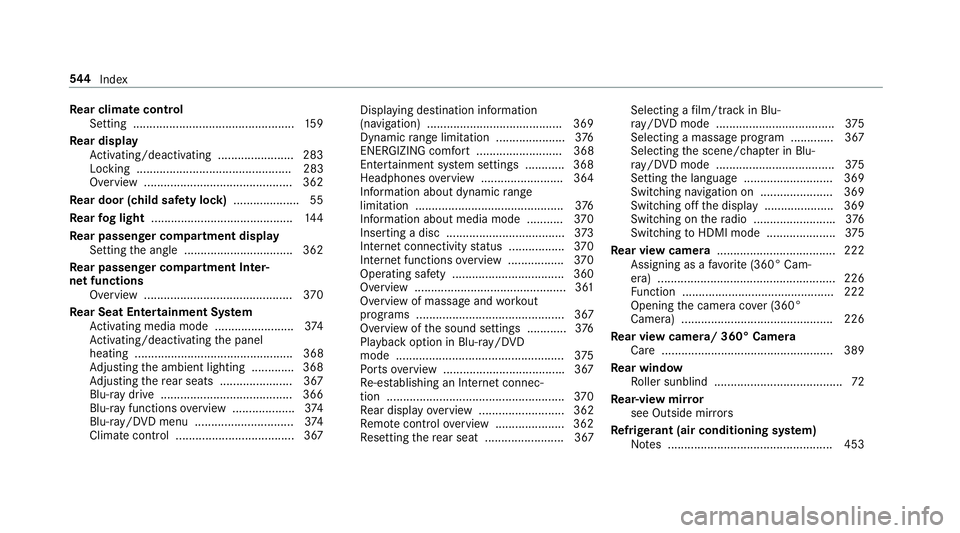
Rear climate control
Setting ................................................. 159
Re ar display
Ac tivating/deactivating .......................2 83
Locking ............................................... 283
Overview ............................................. 362
Re ar door (child saf ety lock) .................... 55
Re ar fog light .......................................... .144
Re ar passenger co mpartment display
Setting the angle ................................. 362
Re ar passenger co mpartment Inter‐
net functions
Overview ............................................. 370
Re ar Seat Entertainment Sy stem
Ac tivating media mode ........................ 374
Ac tivating/deactivating the panel
heating ................................................ 368
Ad justing the ambient lighting ............ .368
Ad justing there ar seats ...................... 367
Blu- raydriv e........................................ 36 6
Blu- rayfunction sove rview .................. .374
Blu-r ay/DVD menu .............................. 374
Climat e control .................................... 367 Displaying destination information
(navigation) ........................................
.369
Dynamic range limitation ..................... 376
ENERGIZING comfort .......................... 368
Enter tainment sy stem settings .....
....... 368
Headphones overview ........................ .364
Information about dynamic range
limitation ............................................. 376
Information about media mode ........... 370
Inserting a disc .................................... 373
Internet connectivity status ................ .370
Internet functions overview ................ .370
Operating saf ety .................................. 36 0
Overvie w.............................................. 36 1
Overvie wof massag eand workout
programs ............................................. 367
Overview of the sound settings ............ 376
Playback option in Blu-r ay/DVD
mode ................................................... 375
Po rts ove rview .................................... .367
Re -es tablishing an Internet connec‐
tion ...................................................... 370
Re ar display overview .......................... 362
Re mo tecontrol overview .................... .362
Re setting there ar seat ........................ 367 Selecting a
film/t rack in Blu-
ra y/DVD mod e.................................... 375
Selecting a massage program ...
..........3
67
Selecting the scene/chap ter in Blu-
ra y/DVD mod e.................................... 375
Setting the language ........................... 369
Switching navigation on ..................... .369
Switching off the display ..................... 369
Switching on thera dio ........................ .376
Switching toHDMI mode ..................... 375
Re ar view camera ....................................2 22
Assigning as a favo rite (360° Cam‐
era) ...................................................... 226
Fu nction .............................................. 222
Opening the camera co ver (360°
Camera) ..............................................2 26
Re ar view camera/ 360° Camera
Ca re .................................................... 389
Re ar window
Ro ller sunblind ...................................... .72
Re ar-view mir ror
see Outside mir rors
Re frigerant (air conditioning sy stem)
No tes .................................................. 453
54 4
Index
Page 550 of 562

Rain closing function ............................ .80
SmartK ey................................................... 58
Battery .................................................. 60
Fe atures ................................................ 58
Ke yring attachment .............................. 60
Mechanical key ...................................... 60
Overvie w.............................................. .58
Pa nic alarm ........................................... 59
Problem ................................................. 61
Un locking setting .................................. 59
Sma rtphone
Cooling or heating theve hicle inte‐
ri or .......................................................1 66
St arting theve hicle .............................. 167
Smartphone see Android Auto
see Apple CarPlay™
see Telephone
Snow chains ............................................. 414
Soc ket (12 V) ............................................ 134
Fr ont center console ........................... 134
Re ar passenger compartment ............ .134
Tr unk .................................................. .136 Soc
ket (1 15V) .......................................... 135
Re ar passenger compartment ............ .135
Software update Impor tant sy stem updates .................. 288
Information .......................................... 287
Pe rforming ............ .............................. 287
Sound PRE-SAFE
®Sound ................................. 45
Wheels and tires ..................................4 13
Sound see Burmes ter
®sur round sound sy stem
see Sound settings
Sound settings ....................................... .357
Ad justing the balance/fader ............... 358
Ad justing treble, mid-range and bass
settings ............................................... 358
Au tomatic volume adjustment ............ .358
Calls up the sound menu ..................... 358
Information .......................................... 357
Speech dialog sy stem
see Voice Cont rol Sy stem
Speed index (tires) ..................................428 Speed limit
for winter tires
Setting ................................................. 198
Speedome ter
Digital ..................................................2 49
Spotlight function Activating/deactivating .......................2 38
St andby mode
Ac tivating/deactivating .......................1 87
Fu nction .............................................. 187
St anding lights ........................................ 143
St art/S top button
St arting theve hicle ............................. 166
Switching off theve hicle ..................... 179
Switching on the po wer supply or
ignition ................................................ 165
St art/s top function
see ECO start/ stop function
St arting the engine
see Vehicle
St arting-o ffaid
see Hill start assist
St ation
Deleting ............................................... 352
54
8
Index
Page 555 of 562

Trip distance ............................................ 249
Displ aying ............................................ 249
Re setting ............................................. 250
Tr ip odomet er
see Trip dis tance
Tr unk box
see EAS Y-PA CK tr unkbox
Tr unk lid
Ac tivating/deactivating the trunk lid
opening height restriction ...................... 71
Closin g .................................................. 67
Emergency release (from inside) ............ 71
HANDS-FREE ACCESS .......................... .69
Locking separa tely ................................ 70
Opening ................................................. 66
Opening dimensions ............................ 454
Po we r closing function .......................... 67
Un locking (mechanical key) .................. .71
Tu rn signal indicator
see Turn signal light
Tu rn signal light ....................................... 144
Switching on/off ................................. 144
Tw o-w ayradios
Fr equencies ......................................... 444No
tes on ins tallation .......................... .443
Tr ansmission output (maximum) ........ .444
U
Un its of measurement
Setting ................................................ .284
Un locking setting ...................................... 59
USB devices Connecting .......................................... 341
USB port .................................................. .136
User profile .............................................. 285
Creating .............................................. 286
Importing/exporting ........................... 286
Options ................................................ 286
Selecting ............................................. 285
Using thete lephone
see Calls
V
Ve hicle .............................................. 166, 167
Ac tivating/deactivating standby
mode .................................................. .187
Cor rect use ........................................... 25 Data acquisition .................................... 26
Diagnostics connection .........................
24
Equipment ............................................. 20
Limited Warranty .................................. .26
Locking (auto matically) ......................... 64
Locking (from inside) .............................6 3
Locking (KEYLESS-GO) .......................... 63
Locking (mechanical key) ...................... 64
Lo we ring .............................................. 441
Maintenance .......................................... 21
Pa rking ................................................ 187
Problem notification .............................. 25
QR code rescue card ............................. 26
Qualifi ed specialist workshop ................2 5
Ra ising ................................................ 438
St arting (eme rgency operation
mode) .................................................. 167
St arting (smartphone) ........................ .167
St arting (s tart/s top button) ................ .166
Switching off (s tart/s top button) ........ 179
Un locking (from inside) .. ......................
.63
Un locking (KEYLESS-GO) ...................... .63
Ve ntilating (co nvenience opening) ......... 75
Vo ice commands (Voice Cont rol Sys‐
te m) ..................................................... 267
Index 553