2018 MERCEDES-BENZ G-CLASS SUV ECO mode
[x] Cancel search: ECO modePage 520 of 549

St
op vehicle Lea veengine running
Wa itTransmission cooling ...................472
# Stop vehicle Lea veengine run‐
ning ..................................................... 464
#St opvehicle See Owner's Man‐
ual .......................................................4 65
çsuspended .................................. 459
bSwitch off lights .......................... 489
bSwitch on headla mps.................. 490
To shift out of P or N,depress brake
and start engine .................................. 472
Ø Top up AdBlue Perf.re duced in
XXX miles See Owner's Manual ...........471
Ø Top up AdBlue Perf.re duced:
XXX km/h Nostart in XXX km .............471
To p up coolant See Owner ’sManual ... 464
¥To p upwasher fluid .................... .487
Tr af fic Sign Assi stCamera view
re stricted See Owner's Manual ........... 457Tr
af fic Sign Assi stcur rently una vaila‐
ble See Owner's Manual ...................... 457
Tr af fic Sign Assi stinope rative ............. 457
Tr ansmission Malfunction Stop ............ 471
! Turn on the ignition torelease
th e parking brake ................................ 443
h Tyre press. monitor cur rently
una vailable .......................................... .476
h Tyre press. monitor inoperative
No wheel sensors ................................ 476
h Tyre press. monitor inoperative ...476
Ty re(s) ove rheated ...............................4 77
h Warning tyre defect .....................474
h Wheel sensor(s) missing ..............476
Wi thout changing gear, consult work‐
shop ....................................................4 72
Distance cont rol
see Active Dis tance Assi stDISTRONIC
Di stance recorder
see Trip dis tance DI
STRO NIC
see Active Dis tance Assi stDISTRONIC
Door Child sa fety lo ck(rear door) .................. 68
Locking (emer gency key) ...................... .76
Opening (from the inside) ......................76
Un locking (emer gency key) .................... 76
Un locking (from the inside) .................... 76
Door cont rol panel .................................... .14
Dr aw bar
see Tow- bar sy stem
Drinks holder see Cup holder
Drive Away Assist .................................... 212
Drive position Engaging ..............................................1 55
Drive prog ram
see G-Mode
Drive prog ram display ............................. 151
Drive prog rams
see DYNA MIC SELECT
Driver's seat see Seat Index
517
Page 522 of 549
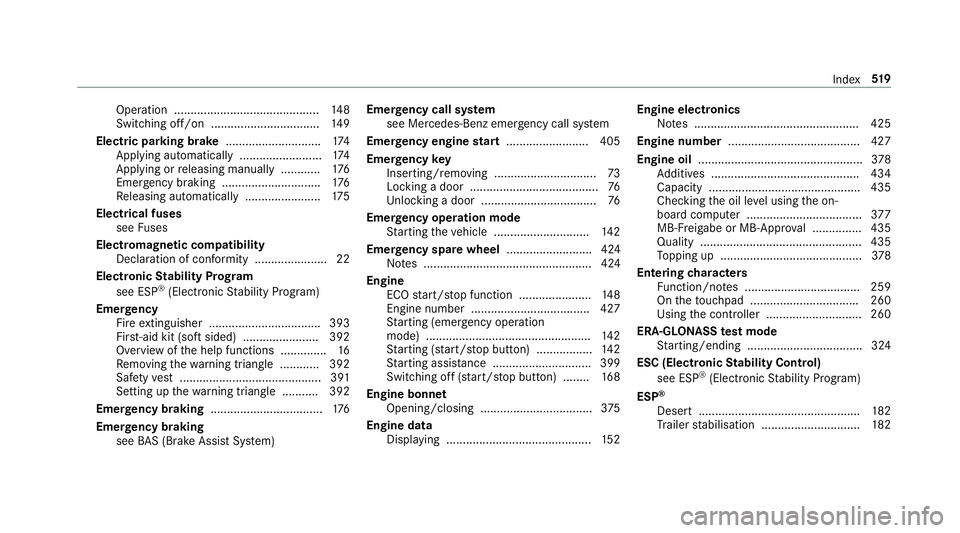
Operation ............................................
14 8
Switching off/on ................................. 14 9
Electric pa rking brake ............................ .174
App lying automatically ........................ .174
App lying or releasing manually ............ 176
Emergency braking .............................. 176
Re leasing automatically ...................... .175
Electrical fuses see Fuses
Electromagnetic compatibility Declaration of conformity ......................22
Electronic Stability Prog ram
see ESP ®
(Electronic Stability Prog ram)
Emer gency
Fire extinguisher ................................. .393
Fir st-aid kit (so ftsided) ....................... 392
Overview of the help functions .............. 16
Re moving thewa rning triangle ............ 392
Saf etyve st ........................................... 391
Setting up thewa rning triangle .......... .392
Emer gency braking ..................................1 76
Emer gency braking
see BAS (Brake Assi stSystem) Emer
gency call sy stem
see Mercedes-Benz emer gency call sy stem
Emer gency engine start ......................... 405
Emer gency key
Inserting/removing ............................... 73
Locking a door ....................................... 76
Un locking a door .................................. .76
Emer gency operation mode
St arting theve hicle ............................. 14 2
Emer gency spare wheel .......................... 424
No tes ................................................... 424
Engine ECO start/ stop function ......................1 48
Engine number ................................... .427
St arting (eme rgency operation
mode) .................................................. 14 2
St arting (s tart/s top button) .................1 42
St arting assis tance .............................. 399
Switching off (s tart/s top button) ........ 16 8
Engine bonnet Opening/closing .................................. 375
Engine data Displaying ............................................ 15 2Engine electronics
Notes .................................................. 425
Engine number ........................................4 27
Engine oil .................................................. 378
Ad ditives .............................................4 34
Capacity .............................................. 435
Che cking the oil le vel using the on-
board computer ................................... 377
MB-F reigabe or MB-Appr oval .............. .435
Quality ................................................. 435
To pping up ...........................................3 78
Entering characters
Fu nction/no tes ................................... 259
On theto uchpad ................................ .260
Using the controller ............................. 260
ERA-GLONASS test mode
St arting/ending .................................. .324
ESC (Electronic Stability Control)
see ESP ®
(Electronic Stability Prog ram)
ESP ®
Desert ................................................. 182
Tr ailer stabilisation .............................. 182 Index
519
Page 524 of 549

Fu
se box in there ar ............................ .407
Fu se box on the dashboard ................. 407
No tes .................................................. 405 G
G-Mode ..................................................... 15 2
Garage door opener Clearing the memory ........................... 172
Opening or closing the door ................1 72
Programming buttons .......................... 17 0
Ra dio equipment appr oval numbers .... 173
Re solving problems .............................. 171
Synchronising thero lling code ............ .171
Gearshift recommendation ....................15 6
Genera l operating permit number
(EU) .......................................................... .427
Genuine parts ............................................ 20
Glide mode ............................................... 157
Glo vebox
Locking/unlocking .............................. 100 H
Handbrake see Electric parking brake
Handling characteristics (unusual) ....... 408
Hazard warning lights ............................ .119
HD prog rammes
see CI+ module
Head restra int
Fr ont (luxury head restra int) .................. 89
Re ar (adjusting) .................................... .90
Re ar (fitting/removing) .......................... 91
Headlamp flasher ................................... .119
Headphones (Rear Seat Entertain‐
ment Sy stem)
Connecting .......................................... 367
Disconnecting .................................... .367
Overview ............................................. 367
High beam Adaptive Highbeam Assist Plus ............ 121
Switching on/off .................................. 11 9
HIGH RANGE Shifting ................................................ 15 9High-pressure cleaner (care)
................. 382
Hill Start Assist ........................................ 194
HOLD function ......................................... 19 5
Fu nction/no tes ................................... 19 5
Switching on/off ................................. 19 5
Hotspot Setting up (Wi-Fi) ................................. 265
Vi a business telephony ........................ 263 I
i-Size child seat securing sy stem
Fitting .................................................... 58
Seats suitable for attaching ................... 57
Identification pla te
Engine ................................................. 427
Ve hicle ................................................ 427
Ignition Switching on (S tart/S top button) ........ 141
Ignition key
see Key
Immobiliser ................................................ 85
Implied warranty
Ve hicle .................................................. 25 Index
521
Page 530 of 549

Mir
rors
see Outside mir rors
Mobile phone Cancelling permission for Internet
connection ......................................... .328
Damage de tection (pa rked vehicle) ...... 176
Fr equencies ......................................... 426
Tr ansmission output (maximum) ........ .426
Wi reless charging ................................ .115
Mobile phone see Android Auto
see Apple CarPlay™
see Mercedes-Benz Link
see Second telephone
see Telephone
Mobile phone voice recognition
St arting .............................................. .307
St opping ..............................................3 07
Model series see Vehicle identification plate
Mo torw ay mode ....................................... 12 0
MULTIBEAM LED see Intelligent Light Sy stem Multifunction display
Overview of the displa ys...................... 229
Multifunction steering wheel
Overview of buttons ............................ 226
Multifunction steering wheel
see Steering wheel
Multimedia sy stem ................................ .252
Ac tivating/deactivating standby
mode .................................................. .177
Ad justing thevo lume .......................... .258
Central control elements ..................... 253
Configu ring displ aysettings ................. 261
Entering characters ............................ .259
Fa vourites ............................................ 256
Main functions .................................... 256
Overview ............................................ .252
Re storing thefa ctory settings .............. 272
St andby mode function ........................ 17 7
Switching the sound on/off ................2 58
Multimedia sy stem
see Touch Control
see Touchpad N
Na vigation
Calling up the Digital Owner's Man‐
ual .......................................................2 99
Menu (on-boa rdcompu ter) .................. 232
Showing/hiding the menu ...................2 73
Switching on ........................................ 273
Up dating the map data ........................ 297
Vo ice commands (LINGU ATRO NIC) ...... 241
Na vigation
see Destination
see Destination entry
see Map
see Route
see Route guidance
see Traf fic information
Na vigation announcements
Ac tivating/deactivating ...................... .286
Ad justing thevo lume .......................... .287
Re peating ............................................ 287
Switching audio fadeout on/off .......... 287
Na vigation messages
On-board computer ............................. 232 Index
527
Page 534 of 549

Ra
dio stations
Dialling (on-boa rdcompu ter) ............... 234
Ra in closing function
Sliding sunroof ...................................... 83
Ra nge
Ad Blue ®
............................................... 230
Displaying ............................................ 231
REACH regulation ...................................... 25
Re ading light
see Interior lighting
Re alwo od (Care) .................................... .388
Re ar ben chseat
Fo lding down ...................................... .102
Fo lding forw ards .................................. 102
Re ar comp artment display
Locking (child saf ety lock) .................. .267
Switching on/off ................................. 267
Re ar display
Cleaning .............................................. 365
Inserting in the console ....................... 363
Operating ............................................ 365
Overview ............................................. 362
Re moving from the console ................. 364 Switching on/off ................................. 364
Re ar door (child saf ety lock) .................... 68
Re ar fog light
Switching on/off .................................. 11 8
Re ar seat belt
St atus display ........................................ 35
Re ar seat belt status display .................... 35
Re ar Seat Entertainment Sy stem
Cont rolling playback .................... 372, 373
Headphones overview .........................3 67
Homescreen overview .........................3 66
Information about media mode ........... 370
Operating saf ety .................................. 360
Overview ............................................ .362
Overview of there ar displa ys.............. 362
Switching on media mode ................... 371
Re ar window
Changing the wiper blade .................... 127
Re ar window wipers
Ac tivating/deactivating ...................... .125
Re ar-end door
Closing ................................................. .77
Opening .................................................77 Opening dimensions ............................4
37
Re ar-view mir ror
see Outside mir rors
Re covering ............................................... 403
Re cycling
see Take -ba ckof end-of-life vehicles
Re ducing agent
see AdBlue ®
Re fuelling
Re fuelling theve hicle .......................... 16 2
To pping up AdBlue ®
............................. 16 6
Re gistration
Ve hicle ................................................... 24
Re mo tecont rol (stationa ryheater/
ve ntilation)
Displa ys............................................... 13 8
Problems ............................................. 13 9
Re placing the battery .......................... 13 8
Setting ................................................. 137
Re scue card ............................................... 25
Re ser ve
Fu el ..................................................... 433 Index
531
Page 537 of 549

Closing using
theke y ............................ 79
Con venience closing ............................. 79
Co nvenience opening ............................79
Opening .................................................78
Opening with theke y ............................ .79
Problem .................................................80
Sliding sunroof Automatic functions .............................. 83
Closing .................................................. 81
Closing using theke y ............................ 79
Opening ................................................ .81
Opening with theke y ............................ .79
Problem .................................................83
Ra in closing function ............................ .83
Smart card Inserting ..............................................3 58
Smartphone see Android Auto
see Apple CarPlay™
see Mercedes-Benz Link
see Telephone
Snow chains ............................................ 408
Soc ket (12 V) ............................................ 11 2
Fr ont centre console ............................ 11 2Load compartment ..............................
11 3
Re ar .................................................... .113
Software update ...................................... 270
Impor tant sy stem updates ...................2 71
Information ..........................................2 70
Pe rforming ...........................................2 71
Sound PRE-SAFE ®
Sound ................................. 43
Wheels and tyres ................................. 408
Sound see Burmes ter®
sur round sound sy stem
see Tone settings
Sound settings Adjusting the balance/fader ............... 359
Ad justing treble, mid-range and bass
settings ............................................... 359
Au tomatic volume adjustment ............ .359
Spare wheel ............................................. 394
Spare wheel see Emer gency spa rewheel
see Spare wheel
Spa rewheel brac ket
Re ar-end door ...................................... 394 Spectacles compa
rtment ...................... .100
Spee chdialogue sy stem
see LINGU ATRO NIC
Speed Limit Assist Setting ................................................. 216
Speed limitation for winter tyres
Setting ................................................. 19 0
Speedome ter
Digital ................................................. .231
St andby mode
Ac tivating/deactivating ...................... .177
Fu nction .............................................. 17 7
St anding lights ......................................... 11 7
St art/s top button
Pa rking theve hicle .............................. 16 8
St arting theve hicle ............................. 14 2
Switching on the po wer supply or
ignition ................................................. 141
St art/s top function
see ECO start/ stop function
St arting assi stance
see Jump -sta rt connection 534
Index
Page 539 of 549

Setting
the time zone .......................... 262
Setting the time/date form at .............. 262
Swit ching transmission of theve hicle
position on/off .................................... 263
Sy stem settings
see Blue tooth®
see Data import/export
see Language
see Software update
see Wi-Fi T
Ta ilpipes (Care) ........................................ 386
Ta ke -back of end-of-life vehicles .............. 19
Pr otection of the environment ............... 19
Ta nk content
Ad Blue ®
............................................... 434
Fu el ..................................................... 433
Re ser ve(fuel) ...................................... 433
Te ch nical data
Axle load (trailer operation) ................. 441
Fa stening points (trailer hitch) ............ 440
Information .......................................... 425
Mounting dimensions (trailer hitch) .....4 40No
tes (trailer hitch) ............................. 439
Overhang dimension (trailer hitch) ...... 440
To ngue weight .................................... .440
To wing capacity (trailer operation) ...... 440
Ty re pressure monitoring sy stem ......... 413
Ve hicle identification plate .................. 427
Te lephone ........................................ 235, 300
Ac tivating functions du ring a call ........ 308
Business telephony settings ................ 305
Call and ringtone volume .................... .307
Calls with se veral participants ............ .308
Connecting a mobile phone (busi‐
ness telephony) .................................. .303
Connecting a mobile phone (Near
Field Communication (NFC)) .............. .306
Connecting a mobile phone (Pass‐
ke y) ...................................................... 301
Connecting a mobile phone (Secure Simple Pairing) .................................... 301
De-authorising a mobile phone ............ 306
Disconnecting a mobile phone ............ 306
Importing con tacts .............................. 310
Importing contacts (o verview) ............ .309
Incoming call during an existing call .... 308
Information .......................................... 301 Inter
changing mobile phones .............. 305
Menu (on-board computer) .................. 235
Mobile phone voice recognition ........... 307
No tes .................................................. 299
Operating modes ................................. 301
Re ception and transmission volume .... 307
Swit ching mobile phones (Near Field
Communication (NFC)) ........................ 306
Symbols for business telephony .......... 304
Te lephone menu overview .................. .300
Te lephone operation ............................ 307
Using a SIM card for business tel‐
ephony ................................................ 303
Using Near Field Communication
(NFC) .................................................. .306
Vo ice commands (LINGU ATRO NIC) .....2 45
Wi reless charging (mobile phone) ........ 11 5
Te lephone
see Second telephone
Te lephone number
Dialling (on-board computer) .............. .235
Te lephone operation
see Calls 536
Index
Page 540 of 549

Te
lephony operating modes
Blue tooth ®
Te lephony .......................... 301
Business telephony .............................. 301
Te lephony operating modes
see Second telephone
Te lete xt
Displaying ............................................ 357
Overview ............................................. 357
Te levision
see TV
Te xt messages .......................................... 311
Calling a message sender .................... 312
Changing folders .................................. 313
Composing .......................................... .312
Con figuring the displa yedte xt mes‐
sa ge s ................................................... 311
Del eting .............................................. .313
Drafts .................................................. 313
No tes ................................................... 311
Options ................................................ 313
Outbox .................................................3 13
Re ad-aloud function ............................ .312
Re ading ................................................ 312
Re plying ...............................................3 12Sending ................................................
312
Vo ice commands (LINGU ATRO NIC) .....2 49
Through-loading feature in there ar ...... 100
Ti e-d owney es .......................................... 107
Time Manual time setting ............................. 262
Setting summer time ........................... 262
Setting the time and date automati‐
cally ..................................................... 262
Setting the time zone .......................... 262
Setting the time/date form at .............. 262
To ll sy stem
Wi ndsc reen .......................................... 131
To ne settings ...........................................3 58
Calling up the sound menu .................. 359
Information .......................................... 358
To ngue weight ........................................ .440
To pTe ther .................................................. 60
To tal di stance .......................................... 231
Displ aying ............................................ 231
To uch Control .......................................... 253
On-board computer ............................. 226
Operating ............................................ 253 Setting
the sensitivity .......................... 253
To uchpad .................................................. 254
Ac tivating/deactivating ha ptic oper‐
ation feedback .................................... 255
Operating ............................................ 254
Re ading the handwriting recognition
aloud ................................................... 255
Selecting a station and track .............. .255
Setting the sensitivity .......................... 255
Switching on/off ................................. 254
To w- aw ay protection
Fu nction ................................................ 85
Priming/deactivating ............................. 86
To w- bar sy stem ...................................... .224
To w- starting ............................................. 405
To w- starting and towing away
To wing eye .......................................... 405
To wing away ............................................. 401
To wing away intheev ent of front axle
dama ge.................................................... 404
To wing away intheev ent of malfunc‐
tions ........................................................ .404 Index
537