2018 MERCEDES-BENZ G-CLASS SUV dashboard
[x] Cancel search: dashboardPage 99 of 549

#
During adjustment of the easy entry‑
and exitfeature, make sure that no one
has any body parts in the sweep of the
seat or thesteering wheel. #
If somebody becomes trapped, press a
memory function position button.
or #
Press the memory function button
or #
Movethe switch for adju sting thesteer‐
ing wheel in the opposite direction to
th esteering wheel's direction of mo ve‐
ment.
The adju stment process is stopped. &
WARNING Risk of becoming trapped
du ring acti vation of the easy entry and
ex itfeature bychildren
If ch ildren activate the easy entry andexit
fe ature, they can become trapped, pa rticu‐
lar lywhen unat tended. #
Never lea vechildren unat tended in the
ve hicle. #
When leaving theve hicle, alw aysta ke
th eke y with you and lock theve hicle. Ve
hicles with memory function: you can stop
th e adjustment process bypressing one of the
memory function position buttons.
If th e easy entry andexitfeature is active, the
st eering wheel will mo veupwards or towa rdsthe
dashboard in thefo llowing situations:
R you swit chthe ignition off
R you open the driver's door when the ignition
is switched on
% The steering wheel mo ves upwards only if it
has not already reached thesteering limita‐
tion.
The steering wheel mo ves back tothe last drive
position in thefo llowing cases:
R you swit ch the ignition on when the driver's
door is closed
R you close the driver's door when the ignition
is switched on The last drive position will be
stored when:
R you swit ch the ignition off
R you sa vethesteering column setting with the
memory function.
If yo u press one of the memory function position
buttons, the adjustment process is stopped. Setting
the easy entry and exitfeature Multimedia sy
stem:
4 Vehicle 5
î Vehicle settings
5 Easy Entry/Exit #
Activate Oor deacti vate ª the function. Operating
the memory function &
WARNING Risk of an accident if the
memory function is used while driving
If yo u use the memory function on the driv‐
er's side while driving, you could lose cont rol
of theve hicle as a result of the adjustments
being made. 96
Seats and stowing
Page 410 of 549

Closing
#
Check whe ther the seal is positioned cor‐
re ctly in the lid. #
Place tabs 3 of co ver2 inthe fuse box. #
Ensure that co ver2 sits on the fuse box. #
Tighten scr ews1. #
Close the bonn et. Opening and closing
the fuse box in the
cockpit The fuse box is on
the side of the dashboard
under a co ver. #
Con tact a Mercedes-Benz Service Centre for
fur ther information. Opening and closing
the fuse box in there ar Obse
rveth e no tes on electrical fuses
(/ page 405). #
Foldtheright-hand seat cushion forw ard
(/ page 102). Fo
ld out and remo vecover1. Breakdown assi
stance 407
Page 456 of 549
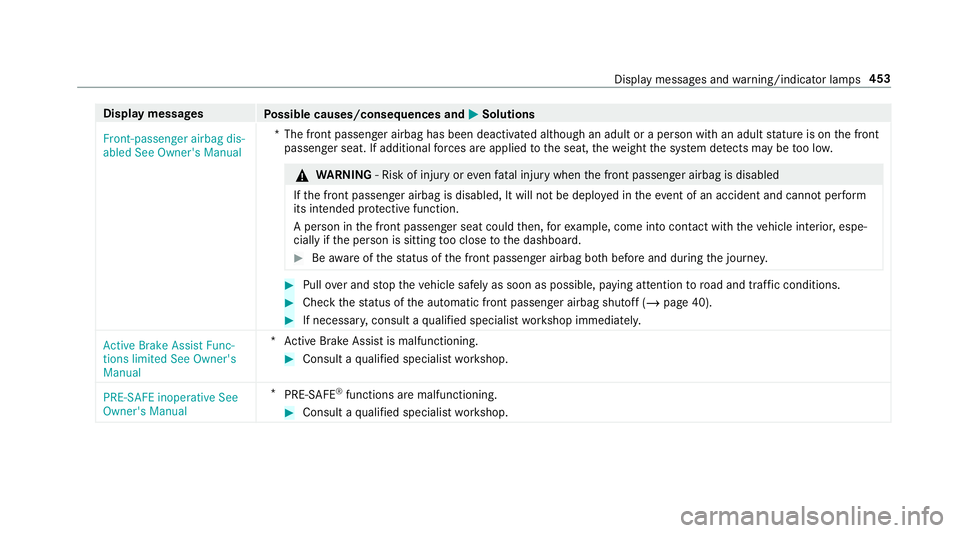
Display messages
Possible causes/consequences and M
MSolutions
Front-passenger airbag dis-
abled See Owner's Manual *T
he front passenger airbag has been deactivated although an adult or a person with an adult stature is on the front
passenger seat. If additional forc es are applied tothe seat, thewe ight the sy stem de tects may be too lo w. &
WARNING ‑ Risk of inju ryor eve nfa ta l injury when the front passenger airbag is disabled
If th e front passenger airbag is disabled, It will not be deplo yed in theeve nt of an accident and cannot pe rform
its intended pr otective function.
A person in the front passenger seat could then, forex ample, come into con tact wi th theve hicle interior, espe‐
cially if the person is sitting too close tothe dashboard. #
Beaware of thest atus of the front passenger airbag bo thbefore and during the journe y. #
Pull over and stop theve hicle safely as soon as possible, paying attention toroad and traf fic conditions. #
Check thest atus of the automatic front passenger airbag shutoff (/ page 40). #
If necessar y,consult a qualified specialist workshop immediatel y.
Active Brake Assist Func-
tions limited See Owner's
Manual *A
ctive Brake Assi stis malfunctioning. #
Consult a qualified specialist workshop.
PRE-SAFE inoperative See
Owner's Manual *
PRE‑SAFE ®
functions are malfunctioning. #
Consult a qualified specialist workshop. Display messages and
warning/indicator lamps 453
Page 515 of 549

Compu
ter
see On-board computer
Connection status
Displ aying ............................................ 329
Overview ............................................ .329
Connectivity Setting up a hotspot via business tel‐
ephony ................................................ 263
Swit ching transmission of theve hicle
position on/off .................................... 263
Contacts ................................................... 308
Calling up ............................................ 309
Deleting ............................................... 310
Downloading (from mobile phone) ...... 309
Impo rting ............................................ .310
Importing (o verview) .......................... .309
Information .......................................... 308
Making a call ....................................... 310
Na me form at ...................................... .309
Options ................................................ 310
St oring .................................................3 10
Controller Operating ............................................ 254
Con venience closing ................................. 79 Con
venience opening ................................ 79
Coolant (engine) Check le vel .......................................... 379
No tes .................................................. 435
Copyright ................................................... 28
Cross Traf fic Alert .................................... 213
Cruise control .......................................... 186
Ac tivating ............................................ 188
Buttons ................................................ 188
Calling up a speed .............................. .188
Deactivating ........................................ 188
Fu nction .............................................. 186
Re quirements ...................................... 188
Selecting ............................................. 188
Setting a speed ................................... 188
St oring a speed ................................... 188
Sy stem limitations ...............................1 86
Cup holder ................................................ 11 0
Fitting/removing (centre console) ....... 11 0
Re ar .................................................... .111 D
Damage de tection (pa rked vehicle) .......1 76 Dashboa
rd
see Cockpit
Dashboard lighting see Instrument lighting
Data acquisition Vehicle .................................................. 25
Data import/export ................................ 267
Fu nction/no tes ................................... 267
Importing/exporting ........................... 268
Data storage
Electronic control units ........................ .25
Online services ...................................... 27
Ve hicle .................................................. 25
Date Setting the time and date automati‐
cally ..................................................... 262
Deactivating the alarm (A TA).................... 85
Dealership see Qualified specialist workshop
Declaration of conformity Electromagnetic compatibility ............... 22
Jack .......................................................23
Wi reless vehicle components ................22 512
Index
Page 524 of 549

Fu
se box in there ar ............................ .407
Fu se box on the dashboard ................. 407
No tes .................................................. 405 G
G-Mode ..................................................... 15 2
Garage door opener Clearing the memory ........................... 172
Opening or closing the door ................1 72
Programming buttons .......................... 17 0
Ra dio equipment appr oval numbers .... 173
Re solving problems .............................. 171
Synchronising thero lling code ............ .171
Gearshift recommendation ....................15 6
Genera l operating permit number
(EU) .......................................................... .427
Genuine parts ............................................ 20
Glide mode ............................................... 157
Glo vebox
Locking/unlocking .............................. 100 H
Handbrake see Electric parking brake
Handling characteristics (unusual) ....... 408
Hazard warning lights ............................ .119
HD prog rammes
see CI+ module
Head restra int
Fr ont (luxury head restra int) .................. 89
Re ar (adjusting) .................................... .90
Re ar (fitting/removing) .......................... 91
Headlamp flasher ................................... .119
Headphones (Rear Seat Entertain‐
ment Sy stem)
Connecting .......................................... 367
Disconnecting .................................... .367
Overview ............................................. 367
High beam Adaptive Highbeam Assist Plus ............ 121
Switching on/off .................................. 11 9
HIGH RANGE Shifting ................................................ 15 9High-pressure cleaner (care)
................. 382
Hill Start Assist ........................................ 194
HOLD function ......................................... 19 5
Fu nction/no tes ................................... 19 5
Switching on/off ................................. 19 5
Hotspot Setting up (Wi-Fi) ................................. 265
Vi a business telephony ........................ 263 I
i-Size child seat securing sy stem
Fitting .................................................... 58
Seats suitable for attaching ................... 57
Identification pla te
Engine ................................................. 427
Ve hicle ................................................ 427
Ignition Switching on (S tart/S top button) ........ 141
Ignition key
see Key
Immobiliser ................................................ 85
Implied warranty
Ve hicle .................................................. 25 Index
521