2018 MERCEDES-BENZ CLA COUPE warning lights
[x] Cancel search: warning lightsPage 110 of 326
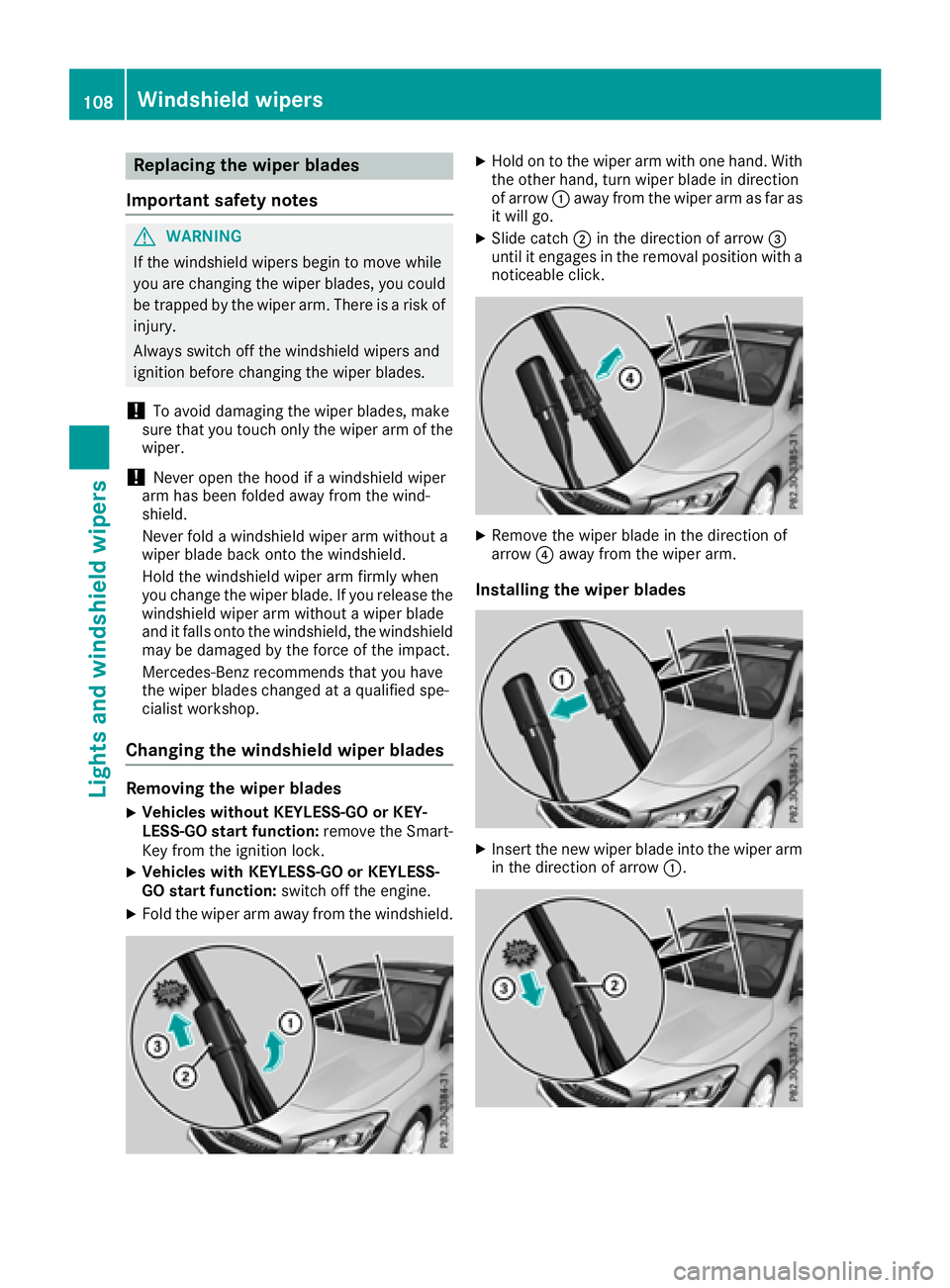
Replacing the wiper blades
Important safety notes
GWARNING
If the windshield wiper sbegin to move while
yo ua re changing the wiper blades, yo ucould
be trapped by the wiper arm .There is arisko f
injury.
Alway sswitch off the windshield wiper sand
ignition before changing the wiper blades.
!To avoid damaging the wiper blades, make
sure that yo utouch only the wiper arm of the
wiper.
!Nevero pent he hoodifaw indshield wiper
arm hasb eenf olded away from the wind-
shield.
Neverf oldawindshield wiper arm withouta
wiper blad ebacko nto the windshield.
Holdt he windshield wiper arm firmly when
yo uc hange the wiper blade. If yo urelease the
windshield wiper arm withoutaw iper blade
and it falls onto the windshield ,the windshield
may be damaged by the force of the impact.
Mercedes-Benz recommendst hat youhave
the wiper blades changed at aquali fied spe-
cialist workshop.
Changin gthe windshield wiper blades
Removin gthe wiper blades
XVehicles without KEYLESS-GO or KEY-
LESS-GOs tart function: remove the Smart-
Key from the ignition lock.
XVehicles with KEYLESS-GO or KEYLESS-
GO start function: switch off the engine.
XFoldthe wiper arm away from the windshield.
XHoldontot he wiper arm with one hand. With
the otherh and, turn wiper blad eindirection
of arrow :away from the wiper arm as far as
it will go.
XSlide catch ;in the direction of arrow =
unti lite ngages in the removal position with a
noticeable click.
XRemove the wiper blad einthe direction of
arrow ?away from the wiper arm.
Installing the wiper blades
XInsert the new wiper blad einto the wiper arm
in the direction of arrow :.
108Windshieldwipers
Lights and windshield wipers
Page 122 of 326

iIf you activate the residual heat function at
high temperatures, only the ventilation willb e
activated. The blower runs at mediums peed.
iYou cannot use the ventilation to cool the
vehicle interior to atemperature lowert han
the outsidet emperature.
Activating/deactivating
XTurn the SmartKey to position gin the igni-
tion lock or remove it (Ypage 122).
XPress the Ìbutton.
The indicator lamp in the Ìbutton lights
up or goes out.
The indicator lamp in the button indicates that
the respective function is activated.
iResidualh eat is deactivated automatically:
Rafter approximately 30 minutes
Rwhen the ignition is switched on
Rif the battery voltage drops
Air vents
Important safety notes
GWARNING
Very hot or very cold air can flow from the air
vents. This could resultinb urns or frostbite in
the immediate vicinity of the air vents. There
is ar isk of injury.
Make sure that all vehicle occupants always
maintain asufficient distance to the air out-
lets. If necessary ,redirect the airflow to
another area of the vehicle interior.
In order to ensure the direct flow of fresh air
through the air vents into the vehicle interior,
please observe the following notes:
Rkeep the air inlet between the windshield and
the hood free of blockages, such as ice, snow or leaves.
Rnever cover the air vents or air intake grilles in
the vehicle interior.
iFor optimal climate control in the vehicle,
open the air vents completely and set the
adjusters to the central position.
Setting the air vents
:Side window defroster vent
;Side air vent
XTo open aside air vent: turn the adjuster in
side air vent ;to the left.
XTo close aside air vent: turn the adjuster in
side air vent ;clockwise as far as it willg o.
iThe center and rear air vents are adjusted in
the same way.
120Airv ents
Climate control
Page 125 of 326
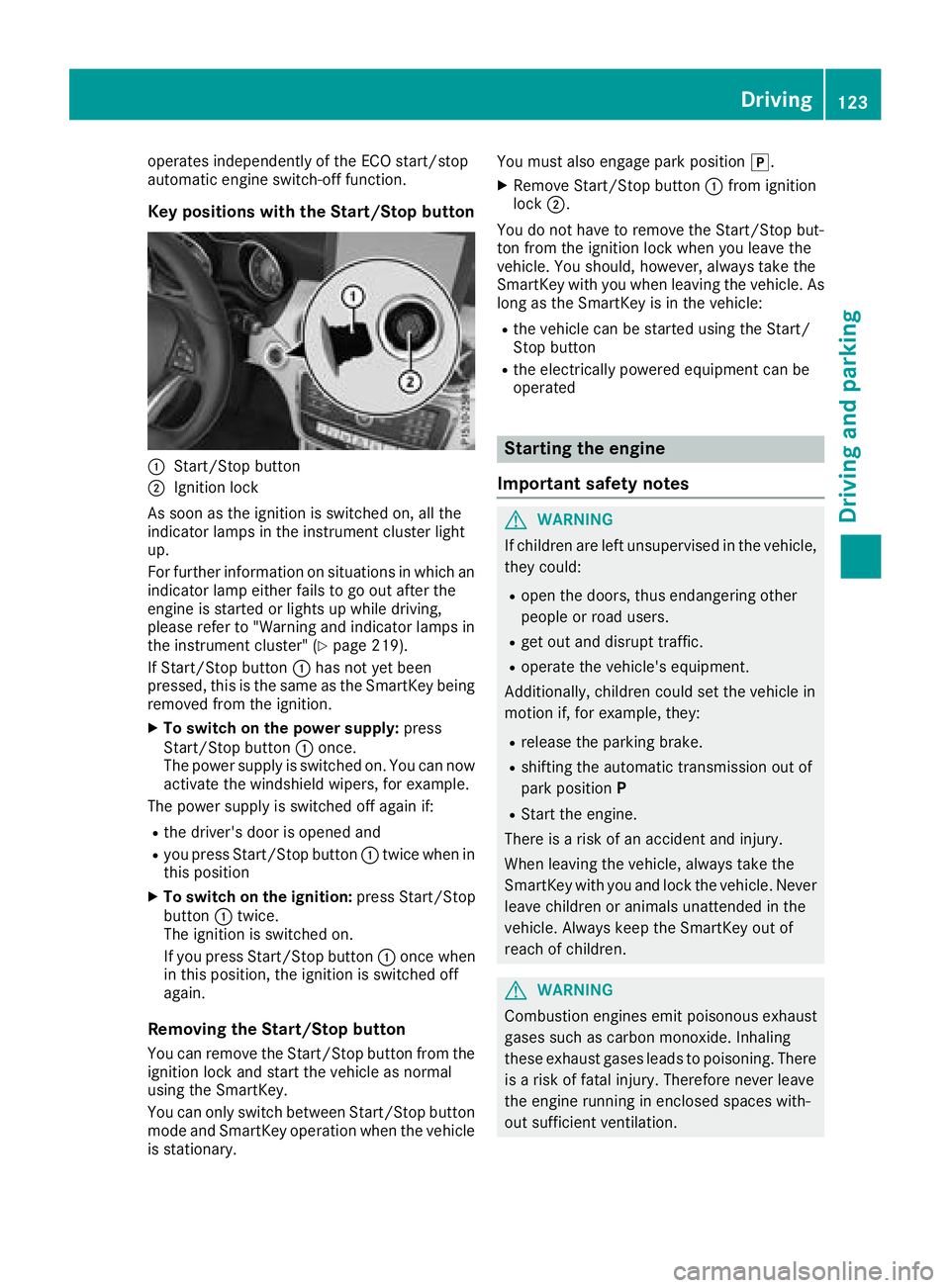
operates independently of the ECO start/stop
automatic engine switch-off function.
Key positions with the Start/Stop button
:Start/Stop button
;Ignition lock
As soon as the ignition is switched on, all the
indicator lamps in the instrument cluster light
up.
For further information on situations in which an indicator lamp either fails to go out after the
engine is started or lights up while driving,
please refer to "Warning and indicator lamps in
the instrument cluster" (
Ypage 219).
If Start/Stop button :has not yet been
pressed, this is the same as the SmartKey being
removed from the ignition.
XTo switch on the power supply: press
Start/Stop button :once.
The power supply is switched on. You can now
activate the windshield wipers, for example.
The power supply is switched off again if:
Rthe driver's door is opened and
Ryou press Start/Stop button :twice when in
this position
XTo switch on the ignition: press Start/Stop
button :twice.
The ignition is switched on.
If you press Start/Stop button :once when
in this position, the ignition is switched off
again.
Removing the Start/Stop button
You can remove the Start/Stop button from the ignition lock and start the vehicle as normal
using the SmartKey.
You can only switch between Start/Stop button
mode and SmartKey operation when the vehicle
is stationary. You must also engage park position
j.
XRemove Start/Stop button:from ignition
lock ;.
You do not have to remove the Start/Stop but-
ton from the ignition lock when you leave the
vehicle. You should, however, alwayst ake the
SmartKey with you when leaving the vehicle. As
long as the SmartKey is in the vehicle:
Rthe vehicle can be started using the Start/
Stop button
Rthe electrically powered equipment can be
operated
Starting the engine
Important safety notes
GWARNING
If children are left unsupervised in the vehicle,
they could:
Ropen the doors, thus endangering other
people or road users.
Rget out and disrupt traffic.
Roperate the vehicle's equipment.
Additionally, children could set the vehicle in
motion if, for example, they:
Rrelease the parking brake.
Rshifting the automatic transmission out of
park position P
RStart the engine.
There is arisk of an accident and injury.
When leaving the vehicle, alwayst ake the
SmartKey with you and lock the vehicle. Never
leave children or animals unattended in the
vehicle. Always keep the SmartKey out of
reach of children.
GWARNING
Combustion engines emit poisonous exhaust
gases such as carbon monoxide. Inhaling
these exhaust gases leads to poisoning. There
is ar isk of fatal injury. Therefore never leave
the engine runningine nclosed spaces with-
out sufficient ventilation.
Driving123
Driving and parking
Z
Page 144 of 326
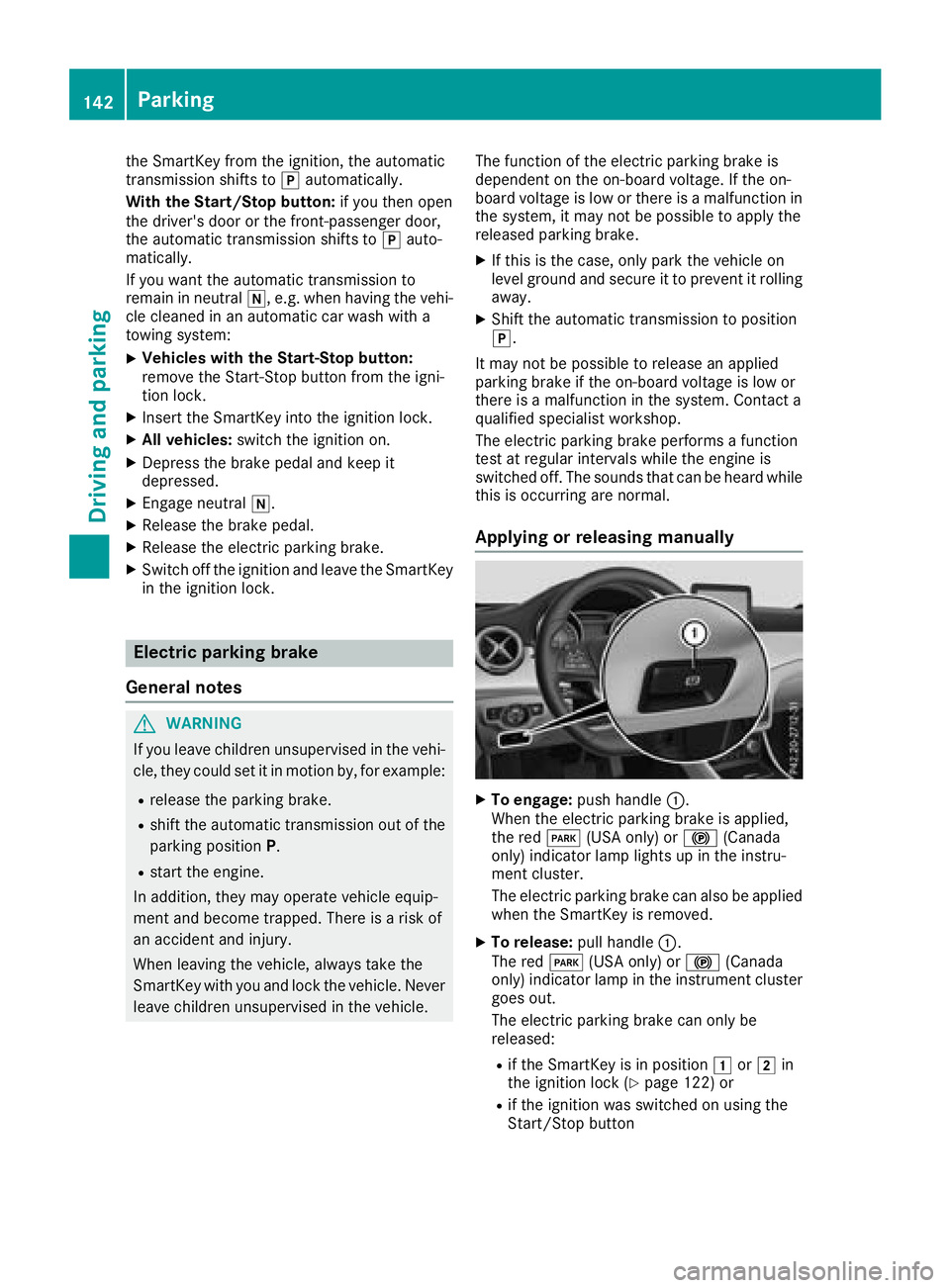
the SmartKeyfromthe ignition, the automatic
transmission shifts to jautomatically.
With the Start/Stopb utton:if youtheno pen
the driver's door or the front-passenge rdoor,
the automatic transmission shifts to jauto-
matically.
If yo uwantthe automatic transmission to
remai ninneutral i,e.g.w henh avingt he vehi-
cle cleane dinanautomatic car wash with a
towing system:
XVehicle switht he Start-Stopb utton:
remove the Start-Stop button fromt he igni-
tio nlock.
XInsert the SmartKeyi nto the ignition lock.
XAllv eh icles: switch the ignition on.
XDepres sthe brake peda land kee pit
depressed.
XEngage neutral i.
XReleasethe brake pedal.
XReleas ethe electri cparking brake.
XSwitch off the ignition and leav ethe SmartKey
in the ignition lock.
Electric parking brake
General notes
GWARNING
If yo uleave children unsupervised in the vehi-
cle ,theyc ould setitinm otion by,for example:
Rrelease the parking brake.
Rshift the automatic transmission ou tofthe
parking position P.
Rstart the engine.
In addition, theym ayoperate vehicl eequip-
ment and become trapped .There is arisko f
an accident and injury.
When leaving the vehicle, always take the
SmartKeyw ithy ou and lock the vehicle. Never
leav echildren unsupervised in the vehicle. The functio
nofthe electric parking brake is
dependent on the on-board voltage. If the on-
boar dvoltag eislowor there is amalfunctio nin
the system, it mayn ot be possibletoapplythe
releasedp arking brake.
XIf thisist he case, onl yparkt he vehicl eon
level ground and secur eittoprevent it rolling
away.
XShift the automatic transmission to position
j.
It mayn ot be possibl etorelease an applied
parking brake if the on-board voltag eislowor
there is amalfunctio ninthe system. Contact a
qualified specialis tworkshop.
The electric parking brake performs afunction
tes tatr egular intervals whil ethe engine is
switched off .The sound sthatc an be he ar
dw hile
th
isiso ccurring ar enormal.
Applyin gorreleasing manually
XTo engage: push handle :.
When the electric parking brake is applied,
the red F(USA only) or !(Canada
only) indicator lamp lights up in the instru-
ment cluster.
Th ee lectric parking brake can also be applied
when the SmartKeyisr emoved.
XTo release:pull handle:.
The red F(USA only) or !(Canada
only) indicator lamp in the instrument cluster
goes out.
Th ee lectric parking brake can onl ybe
released:
Rif the SmartKeyisinp osition 1or2 in
the ignition lock (Ypage 122 )or
Rif the ignition wa sswitched on using the
Start/Stop button
142Parking
Driving an dparking
Page 147 of 326
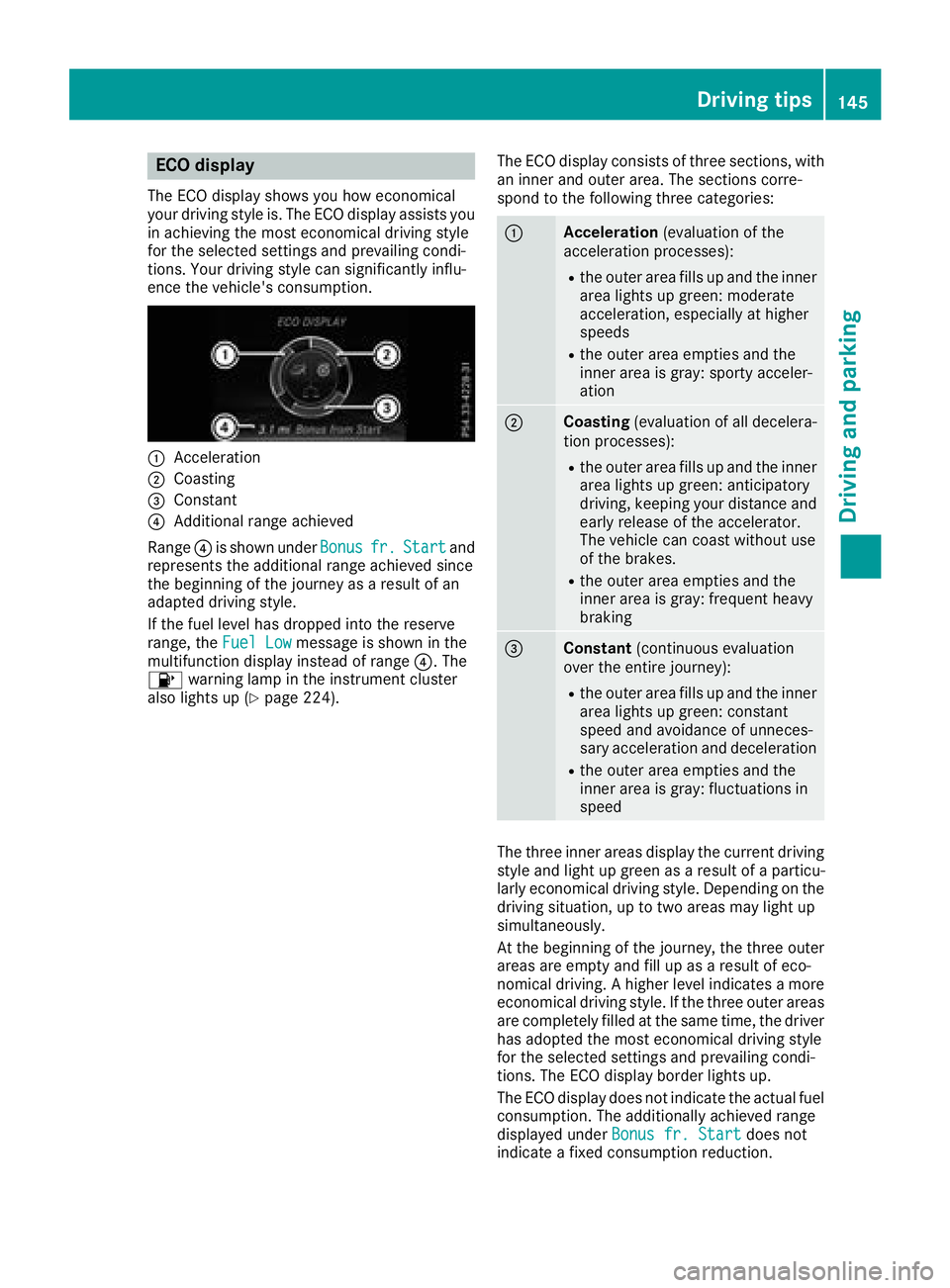
ECO display
The ECO display showsyou how economical
your driving style is. The ECO display assists you
in achievin gthe mos teconomical driving style
for th eselecte dsettings and prevailingc ondi-
tions .Your driving style can significantly influ-
enc ethe vehicle's consumption.
:Acceleration
;Coasting
=Constant
?Additional range achieved
Range ?is shownu nderBonus
fr.Startand
represents th eadditional range achieve dsince
th eb eginnin gofthejourney as aresult of an
adapted driving style.
If th efuel leve lhas dropped int othe reserve
range, the FuelLow
message is shownint he
multifunction display instead of range ?.The
8 warning lamp in th einstrumen tcluster
also lightsup(
Ypage 224). The ECO display consistsoft
hree sections ,with
an inner and outer area. The sections corre-
spondtot hefollowingt hree categories:
:Acceleration (evaluationofthe
acceleratio nprocesses):
Rtheo uter area fills up and th einner
area lightsupg reen: moderate
acceleration, especiall yathigher
speeds
Rth eo uter area empties and the
inner area is gray: sporty acceler-
ation
;Coasting (evaluationofall decelera-
tio np rocesses):
Rtheo uter area fills up and th einner
area lightsupg reen: anticipatory
driving ,kee pingy our distanc eand
early release of th eaccelerator.
The vehicle can coas twithout use
of th ebrakes.
Rtheo uter area empties and the
inner area is gray: frequenth eavy
braking
=Constant (continuous evaluation
ove rthe entire journey):
Rtheo uter area fills up and th einner
area lightsupg reen: constant
speeda nd avoidanc eofunneces-
sary acceleratio nand deceleration
Rtheo uter area empties and the
inner area is gray: fluctuationsi n
speed
The three inner areas display th ecurren tdriving
style and light up green as aresult of aparticu-
larly economical driving style. Dependingont he
driving situation, up to two areas may light up
simultaneously.
At th ebeginnin gofthejourney, th ethree outer
areas are emptya nd fill up asaresult of eco-
nomical driving .Ahigher leve lindicates amore
economical driving style. If th ethree outer areas
are completely fille datthesame time, th edriver
has adopted th emoste conomical driving style
for th eselecte dsettings and prevailingc ondi-
tions .The ECO display border lightsu p.
The ECO display does no tindicat ethe actual fuel
consumption. The additionally achieve drange
displayed under Bonus fr. Start
does not
indicat eafixed consumptio nreduction.
Driving tips145
Driving and parking
Z
Page 149 of 326
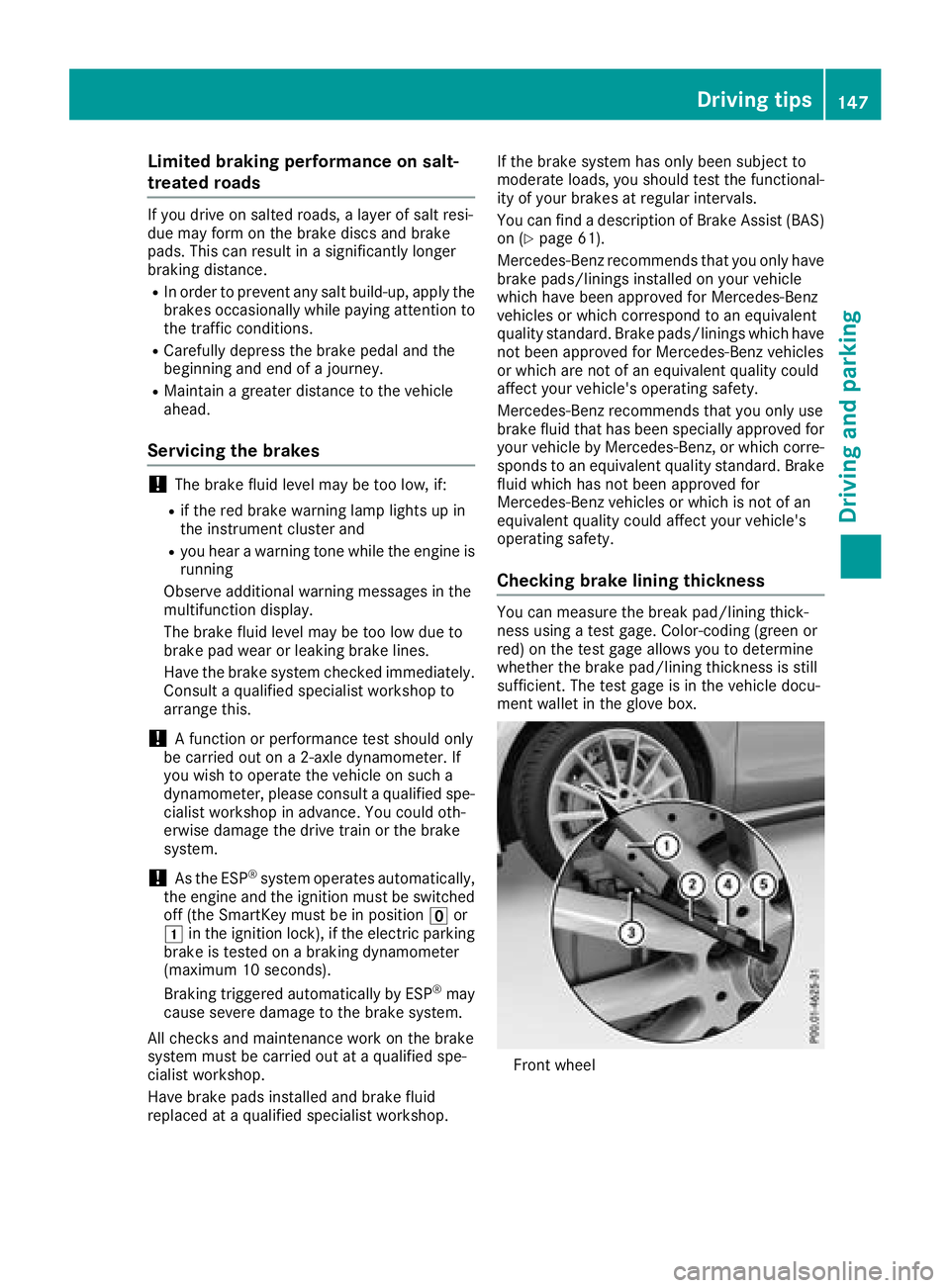
Limited braking performance on salt-
treated roads
If you driveonsalted roads,alayer of salt resi-
due may for monthebraked iscsand brake
pads. This can result in asignificantly longer
braking distance.
RIn ordertop revent any salt build-up, apply the
brakes occasionally while paying attention to th et raffic conditions.
RCarefully depress th ebrakep edal and the
beginnin gand end of ajou rney.
RMaintain agreater distanc etothevehicle
ahead.
Servicing th ebrakes
!The brakef luid level may be to olow, if:
Rif th ered brakew arning lamp lightsupi n
th ei nstrumentc luster and
Ryou hearawarning tone while th eengine is
running
Observe additional warning messages in the
multifunction display.
The brakef luid level may be to olow due to
brak epad wear or leaking brak elines.
Hav ethe brakes ystem checked immediately.
Consult aqualifie dspecialist workshop to
arrange this.
!Af unction or performanc etests hould only
be carried out on a2-axle dynamometer. If
you wish to operate th evehicle on such a
dynamometer, please consult aqualifie dspe-
cialis tworkshop in advance. You could oth-
erwis edamage th edrivet rain or th ebrake
system.
!As th eESP®system operates automatically,
th ee ngine and th eignitio nmust be switched
off (th eSmartKey must be in position uor
1 in th eignitio nlock), if th eelectric parking
brakeist ested onabraking dynamometer
(maximum 10 seconds).
Brakin gtriggered automatically by ESP
®may
cause severe damage to th ebrakes ystem.
All check sand maintenanc ework on th ebrake
system must be carried out at aqualifie dspe-
cialis tworkshop.
Hav ebrakep ads installe dand brakef luid
replaced at aqualifie dspecialist workshop. If th
ebrakes ystem has onl ybeen subject to
moderatel oads, you should tes tthe functional-
ity of your brakes at regular intervals.
You can fin dadescription of Brake Assist (BAS
)
on (Ypage 61).
Mercedes-Ben zrecommend stha tyou onl yhave
brak epads/linings installe donyour vehicle
whichh ave been approved for Mercedes-Benz
vehicle sorwhichcorrespondtoane quivalent
qualitys tandard. Brake pads/linings whichh ave
not been approved for Mercedes-Ben zvehicles
or whicha re not of an equivalent qualityc ould
affect your vehicle's operatin gsafety.
Mercedes-Ben zrecommend sthaty ou onl yuse
brakef luid that has been specially approved for
your vehicle by Mercedes-Benz, or whichc orre-
sponds to an equivalent qualitys tandard. Brake
fluid whichh as not been approved for
Mercedes-Ben zvehicle sorw hichisn ot of an
equivalent qualityc ould affect your vehicle's
operatin gsafety.
Checkingb rake lining thickness
You can measure th ebreak pad/linin gthick-
nes susingat estg age. Color-coding( green or
red) on th etestg age allows you to determine
whether th ebrakep ad/linin gthicknes sisstill
sufficient .The tes tgage is in th evehicle docu-
mentw allet in th egloveb ox.
Front wheel
Driving tips147
Driving and parking
Z
Page 165 of 326

becomes.When the minimum distance is
reached, you hear acontinuous warning tone.
Deactivating or activating Parking
Assist PARKTRONIC
:Indicator lamp
;Deactivates or activates Parkin gAssist
PARKTRONIC If indicator lamp
:is lit, Parkin gAssist
PARKTRONI Cisd eactivated.
iParkin gAssist PARKTRONI Cisautomati-
cally activated when you turn the SmartKey to
position 2in the ignition lock.
Problems with Parking Assist PARKTRONIC
ProblemPossible causes/consequences and MSolutions
Only the red segments in
the ParkingAssist
PARKTRONI Cwarning
displays are lit. You also
hear awarning ton efor
approximately two sec-
onds.
Parkin gAssist
PARKTRONI Cisthen
deactivated and the indi-
cator lamp on the
PARKTRONI Cbutton
lights up.Parkin gAssist PARKTRONI Chas malfunctioned and has been deacti-
vated.
XIf problems persist,h ave ParkingAssist PARKTRONI Cchecked at a
qualified specialist workshop.
Only the red segments in
the Parkin gAssist
PARKTRONI Cwarning
displays are lit. Parking
Assist PARKTRONI Cis
then deactivated.The Parkin gAssist PARKTRONI Csensor sare dirty or ther eisinter-
ference.
XClean the Parkin gAssist PARKTRONI Csensor s(Ypage 265).
XSwitchthe ignition back on.
The problem may be caused by an external source of radio or ultra-
sound waves.
XCheck to see if Parkin gAssist PARKTRONI Cworks at adifferent
location.
Driving systems163
Driving and parking
Z
Page 169 of 326
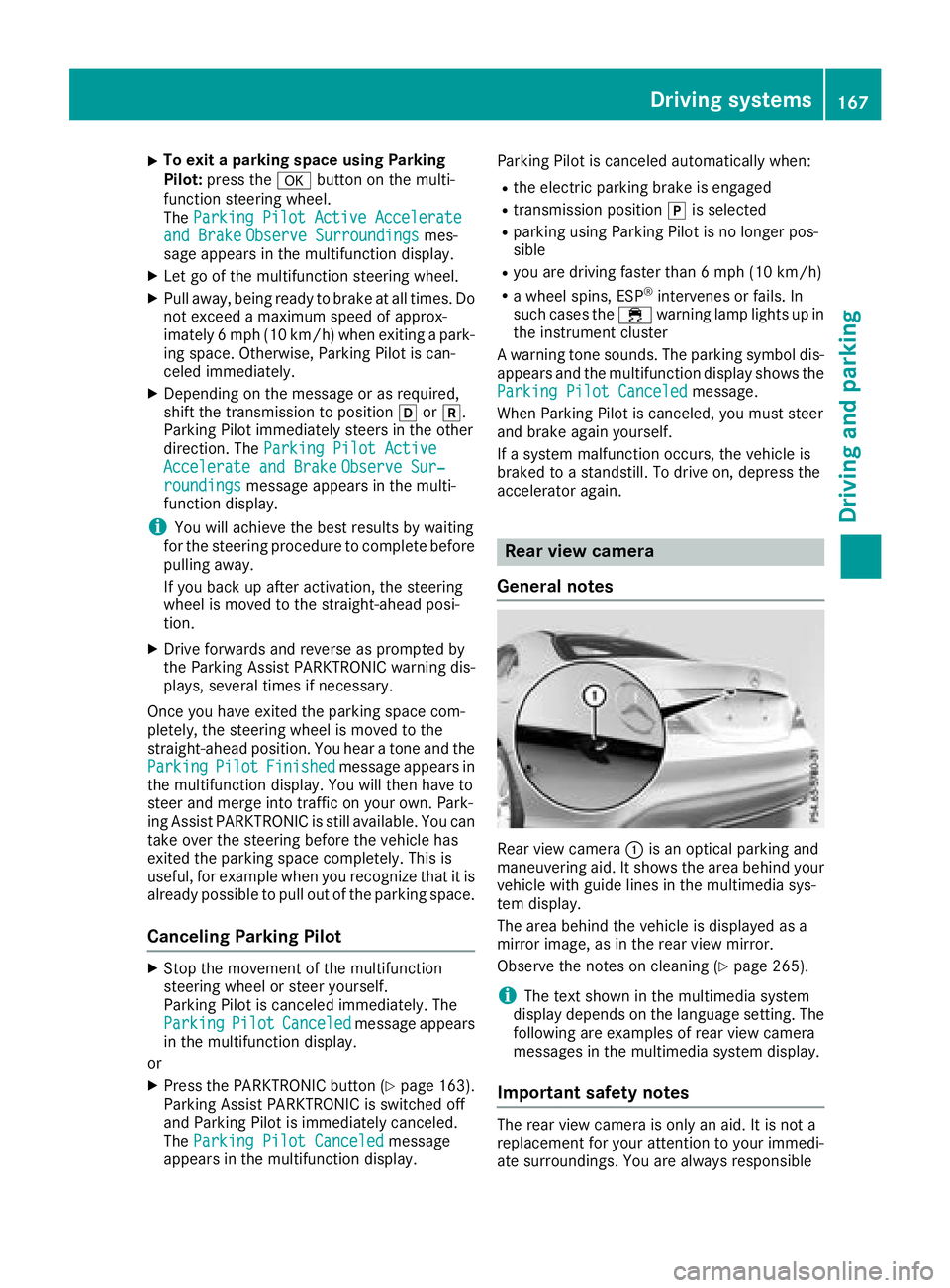
XTo exitaparking spaceu sing Parking
Pilot: press the abutton on the multi-
functio nsteering wheel.
The ParkingP ilot Active Accelerate
and BrakeObserveSurroundingsmes-
sage appears in the multifunctio ndisplay.
XLet go of the multifunctio nsteering wheel.
XPull away ,being ready to brake at al ltimes. Do
not exceed amaximu mspeed of approx-
imately6m ph (10 km/h )whene xiting apark-
ing space. Otherwise, Parking Pilo tisc an-
celed immediately.
XDepending on the message or as required,
shift the transmission to position hork.
Parking Pilo timmediatelys teers in the other
direction. The ParkingPilot Active
Acceleratea nd BrakeObserveSur‐roundingsmessage appears in the multi-
functio ndisplay.
iYo uw illa chieve the best results by waiting
for the steering procedur etocomplete before
pulling away.
If yo ubacku pa fteractivation, the steering
whee lism ovedtot he straight-ahea dposi-
tion.
XDriv eforward sand reverse as prompte dby
the Parking Assist PARKTRONIC warning dis-
plays, severa ltime sifn ecessary.
Once yo uhavee xited the parking space com-
pletely, the steering whee lismovedtot he
straight-ahea dposition. Youh earat one and the
Parking
PilotFinishedmessage appears in
the multifunctio ndisplay .You will then have to
steera nd merge into traffic on your own. Park-
ing Assist PARKTRONIC is stil lavailable .You can
take overt he steering before the vehicl ehas
exited the parking space completely. Thi sis
useful, for exampl ewheny ou recognize thatiti s
already possibl etopullo ut of the parking space.
Canceling Parking Pilot
XStop the movement of the multifunction
steering whee lorsteeryours elf.
Parking Pilo tisc ancele dimmediately. The
Parking
PilotCanceledmessage appears
in the multifunctio ndisplay.
or
XPress the PARKTRONIC button (Ypage 163).
Parking Assist PARKTRONIC is switched off
and Parking Pilo tisi mmediatelyc anceled.
The ParkingP ilot Canceled
message
appears in the multifunctio ndisplay. Parking Pilo
tisc ancele dautomaticall ywhen:
Rthe electri cparking brake is engaged
Rtransmission position jis selected
Rparking using Parking Pilo tisnol onger pos-
sible
Ryo ua re driving faster than6 mph (10 km/h)
Rawheel spins, ESP®intervene sorfails.In
such cases the ÷warning lamp lights up in
the instrument cluster
Aw arning tone sounds. The parking symbo ldis-
appears and the multifunctio ndisplay shows the
ParkingP ilot Canceled
message.
Whe nParking Pilo tisc anceled, yo umusts teer
and brake agai nyours elf.
If as ystem malfunctio noccurs, the vehicl eis
braked to astandstill .Todrive on, depress the
accelerato ragain .
Rear view camera
General notes
Rear vie wcamera :is an optica lparking and
maneuvering aid. It shows the are abehin dyour
vehicl ewithg uide lines in the multimedia sys-
tem display.
The are abehin dthe vehicl eisdisplayed as a
mirror image, as in the rearv iewm irror.
Observe the notes on cleaning (
Ypage 265).
iThe text shown in the multimedia system
display depends on the languag esetting. The
following are examples of rearv iewc amera
messages in the multimedia system display.
Important safety notes
The rearv iewc amera is onlyana id.Itisn ot a
replacement for your attentio ntoyourimmedi-
ate surroundings. Yo uare always responsible
Driving systems167
Driving an dparking
Z