2018 MERCEDES-BENZ CLA COUPE light
[x] Cancel search: lightPage 17 of 326
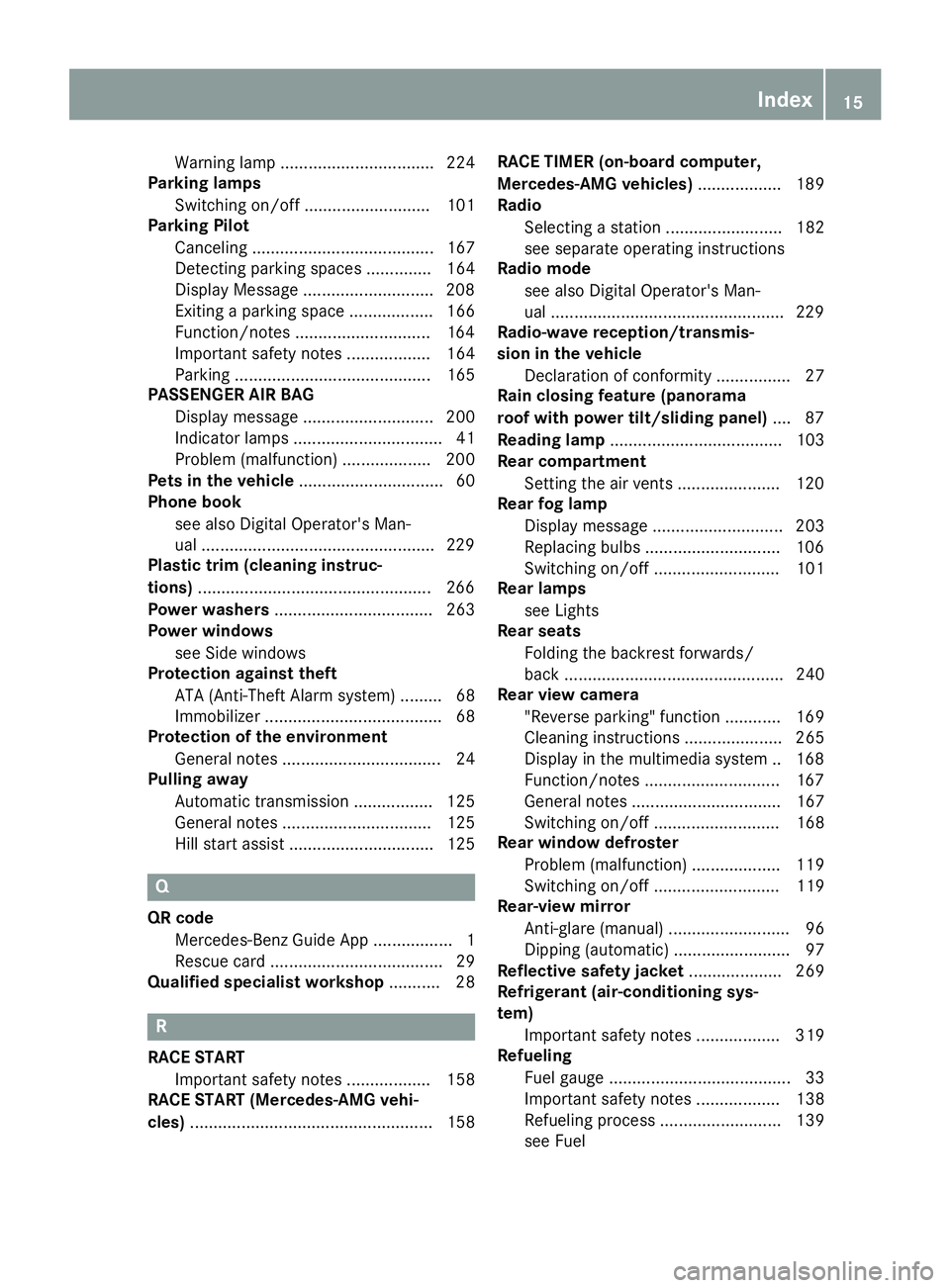
Warning lamp ................................. 224
Parking lamps
Switching on/off ........................... 101
Parking Pilot
Canceling ....................................... 167
Detecting parking spaces .............. 164
Display Message ............................2 08
Exiting aparking space .................. 166
Function/notes .............................1 64
Important safety notes .................. 164
Parking .......................................... 165
PASSENGERA IRBAG
Display message ............................ 200
Indicator lamps ................................ 41
Problem (malfunction) ................... 200
Pets in the vehicle ............................... 60
Phoneb ook
see also Digita lOperator's Man-
ua l..................................................2 29
Plastic trim (cleaning instruc-
tions) ..................................................2 66
Power washers .................................. 263
Power windows
see Side windows
Protection against theft
ATA (Anti-Theft Alarm system) ......... 68
Immobilize r...................................... 68
Protection of the environment
General notes .................................. 24
Pulling away
Automatic transmission ................. 125
General notes ................................ 125
Hill start assist ............................... 125
Q
QR codeMercedes-Benz Guide App ................. 1
Rescue card ..................................... 29
Qualifieds pecialist workshop ........... 28
R
RACESTART
Important safety notes .................. 158
RACES TART (Mercedes-AMG vehi-
cles) .................................................... 158 RACET
IMER (on-board computer,
Mercedes-AMG vehicles) .................. 189
Radio
Selecting astatio n......................... 182
see separate operating instructions
Radio mode
see also Digita lOperator's Man-
ua l..................................................2 29
Radio-wave reception/transmis-
sionint he vehicle
Declaratio nofconformity ................ 27
Rain closing feature (panorama
roof with power tilt/sliding panel) .... 87
Readingl amp..................................... 103
Rear compartment
Setting the ai rvents ......................1 20
Rear fog lamp
Display message ............................ 203
Replacing bulbs .............................1 06
Switching on/off ........................... 101
Rear lamps
see Lights
Rear seats
Folding the backres tforwards/
back ............................................... 240
Rear viewc amera
"Reverse parking" function ............ 169
Cleaning instructions ..................... 265
Display in the multimedias ystem .. 168
Function/notes .............................1 67
General notes ................................ 167
Switching on/off ........................... 168
Rear window defroster
Problem (malfunction) ................... 119
Switching on/off ........................... 119
Rear-vie wmirror
Anti-glare (manual ).......................... 96
Dipping (automatic) ......................... 97
Reflectiv esafety jacket .................... 269
Refrigerant (air-conditioning sys-
tem)
Important safety notes .................. 319
Refueling
Fuel gauge ....................................... 33
Important safety notes .................. 138
Refueling process. ......................... 139
see Fuel
Index15
Page 20 of 326

Start-off assistActivating ....................................... 158
Important safety notes .................. 158
Start/Stop button
Removing ....................................... 123
Starting the engine ........................ 124
Start/stop function
see ECO start/stop function
Starting (engine) ................................ 123
STEER CONTROL ..................................6 8
Steering
Display message ............................2 16
Steering assistant STEE RCON-
TROL
see STEER CONTROL
Steering wheel
Adjusting (manually). ....................... 95
Butto noverview ............................... 34
Buttons (on-board computer) ......... 177
Cleaning ......................................... 267
Important safety notes .................... 95
Paddle shifters ............................... 136
Steering whee lpaddle shifters ........ 136
Stopwatch (RACETIMER) ................... 189
Stowag ecom partments
Armrest (front) ............................... 238
Armrest (under )............................. 239
Center console .............................. 238
Center console (rear) ..................... 239
Cu ph olders ................................... 242
Eyeglasses compartment ............... 238
Glove box ....................................... 238
Important safety information ......... 237
Mapp ockets .................................. 239
Stowag enet ................................... 239
Stowag enet....................................... 239
Stowag ewellb enea th the trunk
floor .................................................... 241
Summert ires..................................... 289
Sun visor ............................................ 243
Suspension setting
AMG adaptive sport suspension
system ........................................... 159
Switchin gair-recirculatio nmode
on/off ................................................. 119
Switchin gonmediam ode
Via the device list .......................... 235T
Tachometer ........................................ 176
Tail lamps
Displa ymessage ............................ 203
see Lights
Tank
see Fue ltank
Tank content
Fuelgauge ....................................... 33
Technical data
Capacities ...................................... 315
Information .................................... 313
Tires/wheels ................................. 312
Vehicl edata. .................................. 320
Telephone
Accepting acall( multifunction
steering wheel) .............................. 184
Authorizing amobilephone (con-
necting) ......................................... 233
Authorizing amobil ephone via the
device manager (connecting) ......... 234
Connecting amobilephone
(device manager )........................... 234
Connecting amobilephone (gen-
erali nformation) ............................ 233
Displa ymessage ............................ 216
Introduction ................................... 183
Menu (on-board computer) ............ 183
Numbe rfrom the phone boo k........ 184
Redialing ........................................ 184
Rejecting/ending acall. ................ 184
see also Digital Operator's Man-
ua l.................................................. 229
Temperature
Coolant .......................................... 177
Coolant (on-board computer,
Mercedes-AMGv ehicles) ............... 188
Engine oil( on-board computer,
Mercedes-AMGv ehicles) ............... 188
Outsid etemperature ...................... 176
Setting (climate control )................ 116
Transmission oil( on-board com-
puter, Mercedes-AMGv ehicles) ..... 188
Through-loadin gfeature ................... 239
Timing (RACETIMER) ......................... 189
Tire pressure
Calling up (on-board computer) ..... 294
18Index
Page 31 of 326

The following text is reproduced as required of
all manufacturers under Title 49, Code of U.S.
Federal Regulations, Part 575 pursuant to the
National Traffic and Motor Vehicle Safety Act of
1966.
If you believe that your vehicle hasadefect
which could cause acrash or could cause injury
or death, you should immediately inform the
National Highway Traffic Safety Administration
(NHTSA)ina ddition to notifying Mercedes-Benz
USA,L LC.
If NHTSA receives similar complaints ,itmay
open an investigation, and if it finds that asafety
defect exists in agroup of vehicles, it may order
ar ecall and remedy campaign. However, NHTSA
cannot become involved in individual problems
between you, your dealer, or Mercedes-Benz
USA,L LC.
To contact NHTSA,y ou may call the Vehicle
Safety Hotlin etoll-free at 1-888-327-4236
(TTY: 1-800-424-9153); go tohttp://
www.safercar.gov;orw rite to: Administrator,
NHTSA,4 00 SeventhS treet, SW., Washington,
DC 20590.
You can also obtain other information about
motor vehicle safety from
http://www.safercar.gov
Limited Warranty
!
Follow the instructions in this manual about
the proper operation of your vehicle as well as
about possible vehicle damage. Damage to
your vehicle that arises from culpable contra-
ventions against these instructions is not cov-
ered either by the Mercedes-Benz Limited
Warranty or by the New or Used-Vehicle War-
ranty.
QR codes for the rescue card
The QR codes are secured in the fuel filler flap
and on the opposite side on the B-pillar. In the
event of an accident,r escue services can use
the QR code to quickly find the appropriate res-
cue card for your vehicle. The current rescue
card contains the most important information
about your vehicle in acompact form, e.g. the
routing of the electric cables.
You can find more information under
www.mercedes-benz.de/qr-code.
Data stored in the vehicle
Data storage
Aw ide range of electronic components in your
vehicle contain data memories.
These data memories temporarily or perma-
nently store technical information about:
Rthe vehicle's operating state
Rincidents
Rmalfunctions
In general, this technical information docu-
mentst he state of acomponent, amodule, a
system or the surroundings.
These include, for example:
Roperating conditions of system components,
e.g. fluid levels
Rthe vehicle's status messages and those of its
individual components, e.g. number of wheel
revolutions/speed, deceleration in move-
ment,l ateral acceleration, accelerator pedal
position
Rmalfunction sand defects in important system
components, e.g. lights, brakes
Rvehicle reactionsa nd operating conditions in
special driving situations, e.g. air bag deploy-
ment,i ntervention of stability control sys-
tems
Rambient conditions, e.g. outside temperature
This data is of an exclusively technical nature
and can be used to:
Rassist in recognizing and rectifying malfunc-
tions and defects
Ranalyze vehicle functions, e.g. after an acci-
dent
Roptimize vehicle functions
The data cannot be used to trace the vehicle's
movements.
When your vehicle is serviced, technical infor-
mation can be read from the event data memory
and malfunction data memory.
Services include, for example:
Rrepair services
Rservice processes
Rwarranties
Rquality assurance
The vehicle is read out by employees of the ser-
vice network (including the manufacturer) using special diagnostic testers. More detailed infor-
mation is obtained from it, if required.
Data stored in the vehicle29
Introduction
Z
Page 34 of 326
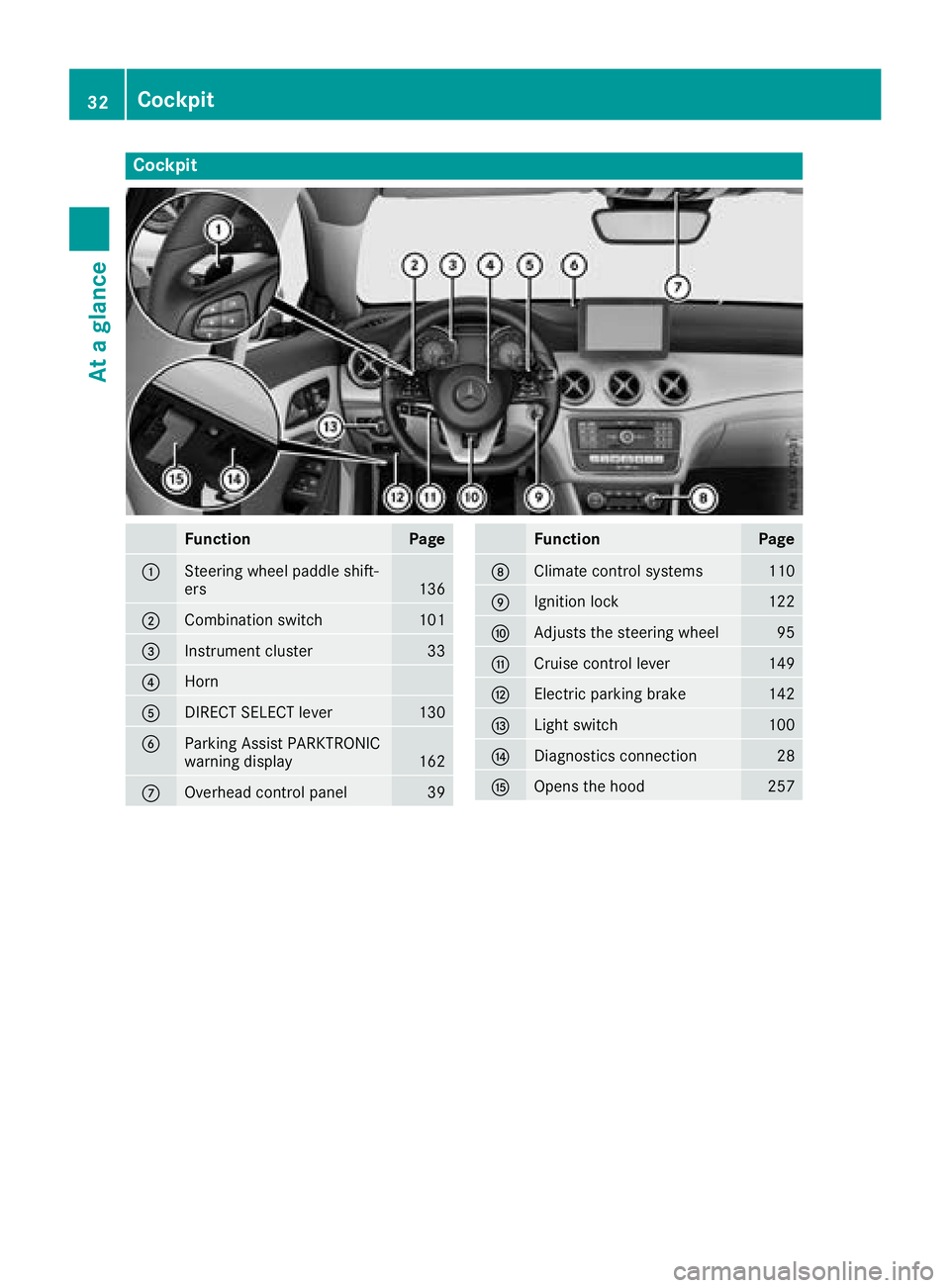
Cockpit
FunctionPage
:Steering wheel paddle shift-
ers136
;Combination switch101
=Instrumentcluster33
?Horn
ADIRECT SELECT lever130
BParking Assist PARKTRONIC
warning display162
COverhead control panel39
FunctionPage
DClimatecontrol systems110
EIgnition lock122
FAdjusts th esteering wheel95
GCruis econtrol lever149
HElectric parking brake142
ILights witch100
JDiagnostics connection28
KOpenst hehood257
32Cockpit
Atag lance
Page 38 of 326
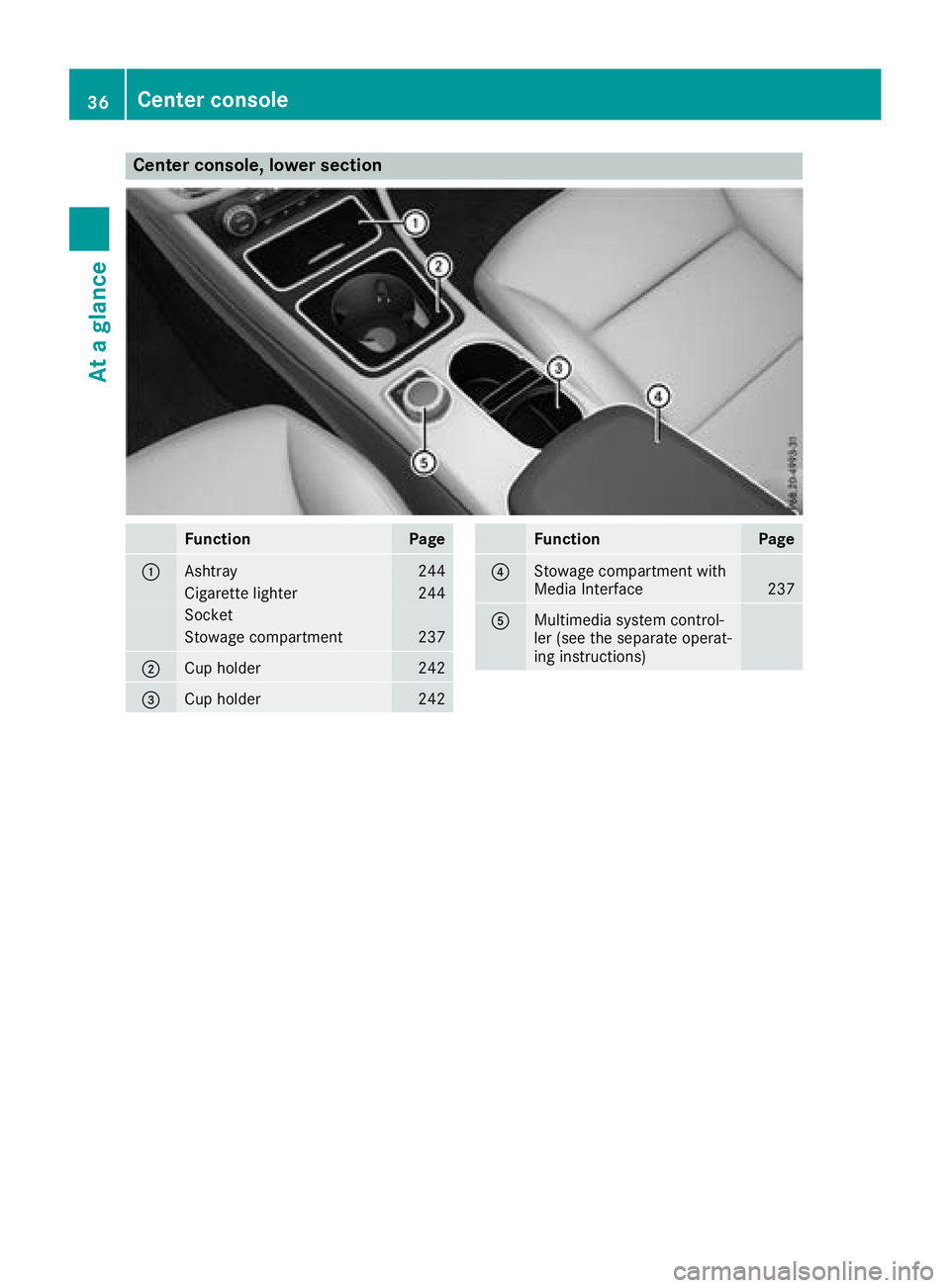
Center console, lower section
FunctionPage
:Ashtray244
Cigarettelighter244
Socket
Stowage compartment237
;Cup holder242
=Cup holder242
FunctionPage
?Stowage compartmen twith
Media Interface237
AMultimedia system control-
ler (see th eseparate operat-
ing instructions)
36Center console
At ag lance
Page 39 of 326
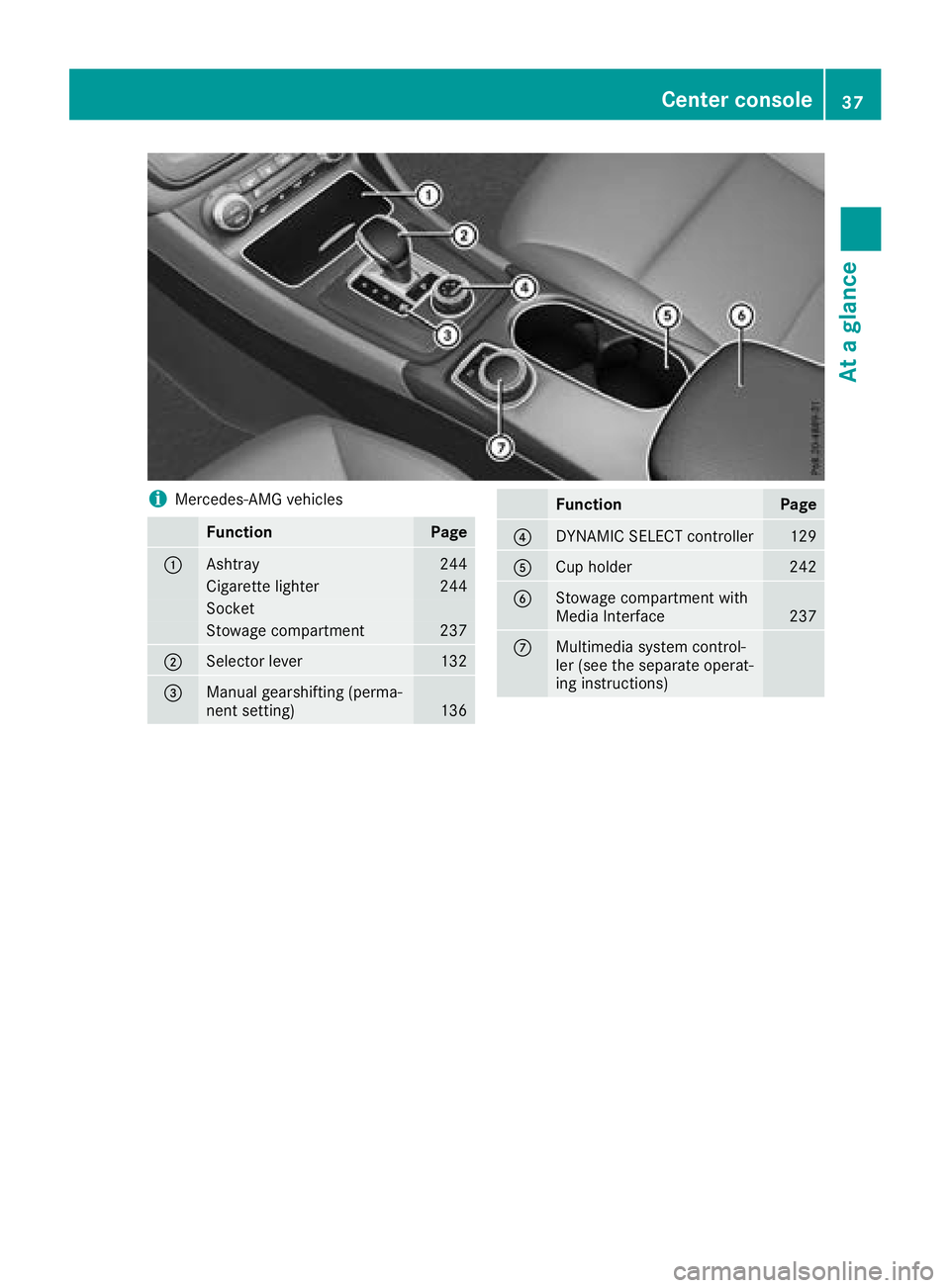
iMercedes-AMG vehicles
FunctionPage
:Ashtray244
Cigarette lighter244
Socket
Stowage compartment237
;Selector lever132
=Manual gearshifting (perma-
nent setting)136
FunctionPage
?DYNAMIC SELECT controller129
ACup holder242
BStowage compartmentwith
Media Interface237
CMultimedia system control-
ler (see the separate operat-
ing instructions)
Center console37
At ag lance
Page 41 of 326
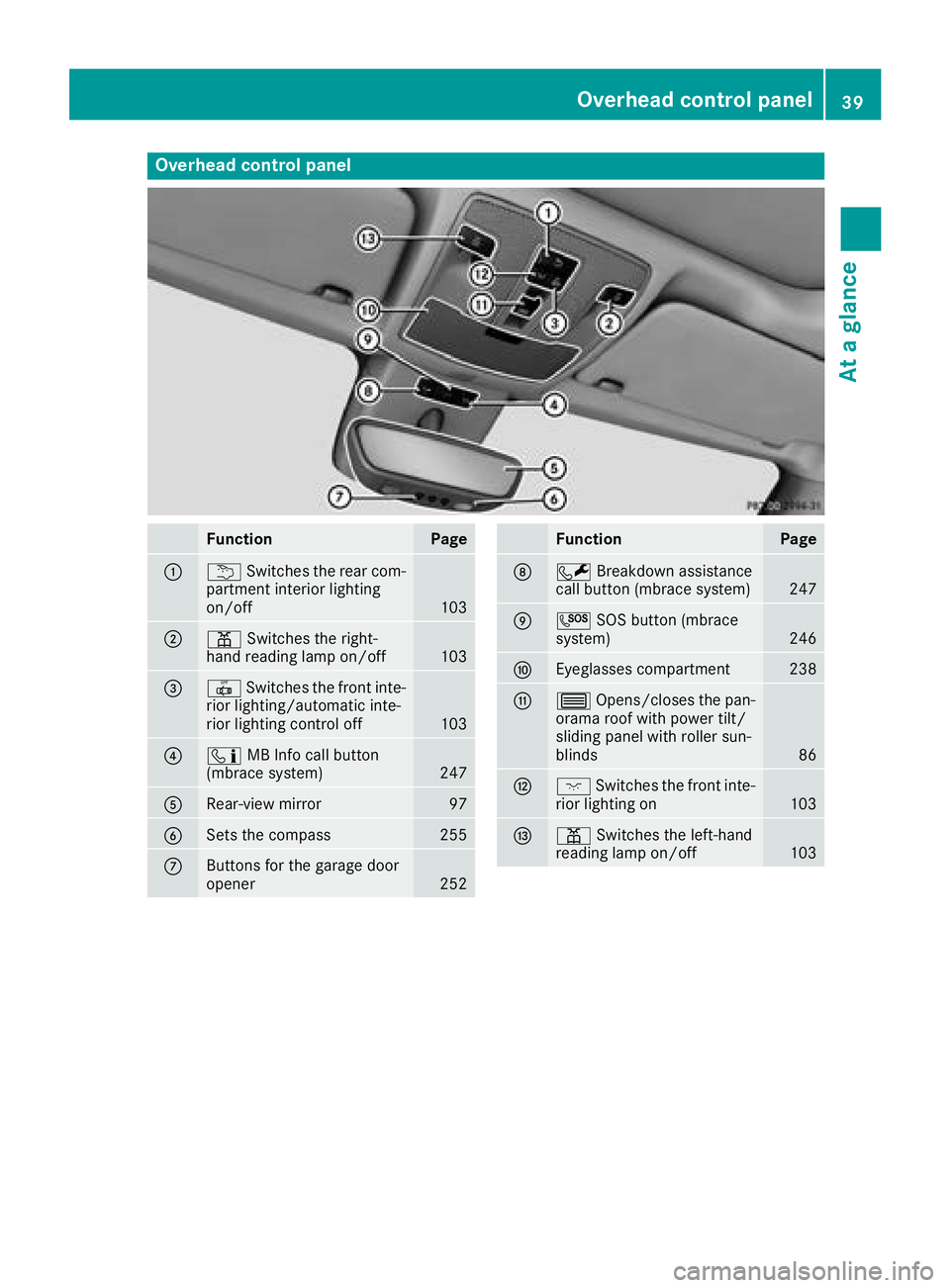
Overheadcontrol panel
FunctionPage
:u Switches the rear com-
partmen tinterior lighting
on/off
103
;p Switches the right-
hand reading lamp on/off103
=| Switches the fronti nte-
rior lighting/automatic inte-
rior lighting control off
103
?ï MB Inf ocall button
(mbrace system)247
ARear-view mirror97
BSetst he compass255
CButtons for the garage door
opener252
FunctionPage
DFBreakdown assistance
call button (mbrace system)247
EG SOS button (mbrace
system)246
FEyeglasses compartment238
G3 Opens/closes the pan-
orama roof with power tilt/
sliding panel with roller sun-
blinds
86
Hc Switches the fronti nte-
rior lighting on103
Ip Switches the left-hand
reading lamp on/off103
Overhea dcontrol panel39
Atag lance
Page 43 of 326

Restraint system warninglamp
The functions of the restraint system are
checke dafterthe ignition is switched on and at
regular interval swhile the engine is running.
Therefore, malfunctions can be detected in
goodt ime.
The 6 restraint system warning lamp on the
instrument cluster lights up when the ignition is
switched on. It goeso utno later than afew sec-
onds afte rthe vehicl eisstarted. The compo-
nents of the restraint system are in operational
readiness.
Am alfunction haso ccurred if the6restraint
system warning lamp:
Rdoe snot light up afte rthe ignition is switched
on
Rdoe snot go outa fteraf ew seconds with the
engine running
Rlights up agai nwhile the engine is running
GWARNING
If the restraint system is malfunctioning,
restraint system components may be trig-
gered unintentionally or may not deplo yas
intended during an accident. Thisc an affect
for exampl ethe Emergency Tensioning
Device or the ai rbag.Thisp oses an increased
ris kofi njury or evenf atalinjury.
Have the restraint system checke dand
repaired in aquali fied specialist workshopa s
soona spossible.
PASSENGER AI RBAG indicator lamp
PASSENGER AIR BAG ON indicator lamp :and
PASSENGER AIR BAG OFF indicator lamp ;are
part of the Occupant Classification System
(OCS). The indicator lamps display the statu
softhe
front-passenger front ai rbag.
RPASSENGER AIR BAG ON lights up for 60 sec-
onds ,sub sequently both indicator lamps are
off (PASSENGER AIR BAG ON and OFF):t he
front-passenger front ai rbag is able to deploy
in the event of an accident.
RPASSENGER AIR BAG OFF lights up :the front-
passenger front ai rbag is deactivated. It will
then not be deploye dinthe event of an acci-
dent.
If the PASSENGER AIR BAG ON indicator lamp is
off, only the PASSENGER AIR BAG OFF indicator lamp shows the statu softhe front-passenger
front ai rbag.T he PASSENGER AIR BAG OFF
indicator lamp may be li tcontinuously or be off.
Depending on the person in the front-passenger
seat, the front-passenger front ai rbag must
either be deactivated or enabled; see the fol-
lowing points. Yo umustm ake sure of this both
before and during ajourney.
RChildreninac hild restraintsystem:
whethert he front-passenger front ai rbag is
enabled or deactivated depends on the instal- le dc hild restraint system, and the ag eand
size of the child .Therefore, be sure to observe
the notes on the "Occupant Classification
System (OCS)" (
Ypage 47 )and on "Chil-
dre nint he vehicle" (Ypage 54). There you
will also find instructions on rearward and
forward-facing child restraint systems on the
front-passenger seat.
RAl lo the rpersons: depending on the classi-
fication of the person in the front-passenger
seat, the front-passenger front ai rbag is ena-
bled or deactivated (
Ypage 47). Be sure to
observe the notes on "Seat
belts“ (
Ypage 41 )and "Ai rbags"
(Ypage 45). There yo ucan also find infor-
mation on the correct seatp osition.
Seat belts
Introduction
Seatb elts are the most effective means of
restricting the movement of vehicl eoccupants
in the event of an accident or the vehicl erolling
over. Thisr educesthe ris kofvehicleoccupants
coming into contact with parts of the vehicle
interio rorbeing ejecte dfrom the vehicle. Fur-
thermore,t he seatbelth elps to keep the vehicle
Occupan tsafety41
Safety
Z