Page 28 of 44
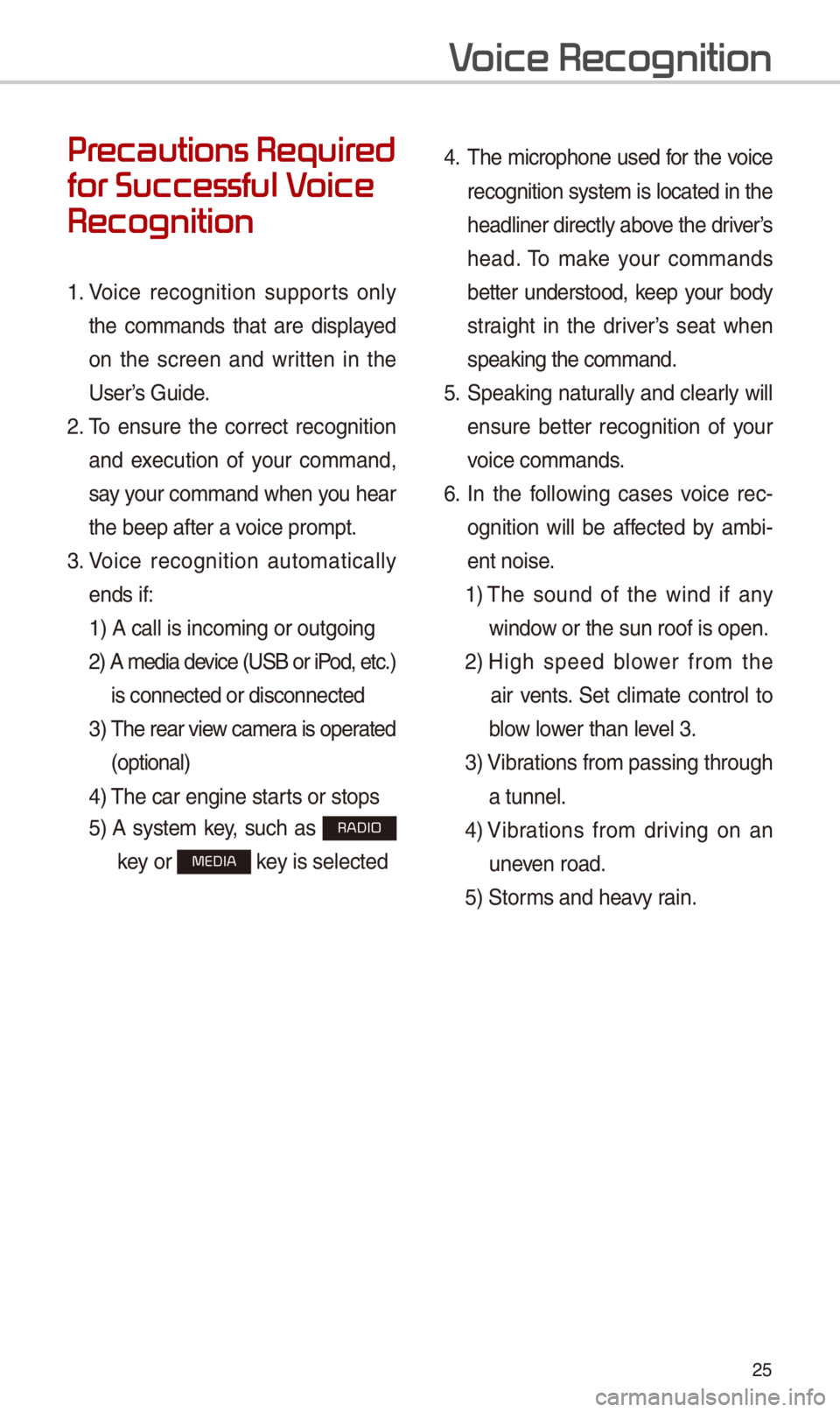
25
Pr
for Successful V
Recognition
1. Voice recognition supports only
the commands that are displayed
on the screen and written in the
User’s Guide.
2. To ensure the correct recognition
and execution of your command,
say your command when you hear
the beep after a voice prompt.
3. Voice recognition automatically
ends if: 1) A call is incom\-ing or outgoing
2) A media device (U\fB or iP od, etc.)
is connected or di\-sconnected
3) The rear view camera is operated
(optional)
4) The car engine star\-ts or stops
5) A system key, such as RADIO
key or
MEDIA key is selected
4. The microphone used for the voice
recognition system is located in the
headliner directly above the driver’s
head. To make your commands
better understood, keep your body
straight in the driver’s seat when
speaking the comman\-d.
5. \fpeaking natur ally and clearly will
ensure better recognition of your
voice commands.
\b. In the following cases voice rec-
ognition will be affected by ambi -
ent noise.
1) The sound of the wind if any
window or the sun roof i\-s open.
2) High speed blower from the
air vents. \fet climate control to
blow lower than level 3.
3) Vibrations from passin\-g through
a tunnel.
4) Vibrations from driving on an
uneven road.
5) \ftorms and heavy rain.
V
Page 34 of 44
31
Radio Commands
CommandOperation
052CRadioPlays the most recent radio channels from FM, AM, and
\firiusXM™.
052CFM
Plays FM radio.
052CFM
<87.5~107.9>Tunes to FM accordin\-g to what you say.
e.g.) FM 87.5: FM eighty seven point five
052C\firiusXM
Plays \firiusXM™ radio.
052C\firiusXM
<0~999>Tunes to \firiusXM™ Channel accord
-
ing to what you say.
e.g.) \firiusXM 23: \firiusXM Twenty three
052CAM Plays AM radio.
052CAM
<530~1710>Tunes to AM accordin\-g to what you say.
e.g.) AM 530: AM Five thirty
052APreset <1~40>
Tunes to your preset station\-s (1 to 40).
052AChannel
<0~999>In \firiusXM™ Radio mode, turns on the
Number> that you say.
Page 35 of 44

32
Media Commands
* Check the following before you use media comma\-nds.
1. If no media is connected or if no playable files exist at the time when you
use these commands, a voice message will \-tell you that this is not\- available.
2. If you say the name of the media that is currently playing again, then that
media will continue playing.
e.g.) \faying “U\fB” while U\fB content \-is playing.
CommandOperation
052CMusicContinues the last media \-you played.
052CiPodPlays the iPod currently connected. This will work the
same when an iPhone is connected. If a U\fB is con
-
nected, then it wil\-l be played instead of the i\-Pod.
052CU\fB Plays the music on the U\fB cur\-rently connected.
If an iPod is connected, then the iPod will be played
instead of the U\fB.
052CBluetooth AudioPlays the music on the Bluetooth phone currently con
-
nected.
This may not be supported depending on the Bluetooth
connection status.
052CAUX Plays external devices that are curr\-ently connected.
052CMy MusicPlays My Music files \-stored in the syste\-m.
052CPandora RadioPlays Pandora Radio that is cur\-rently connected.
1. U\fB Music/iPod/My Music Comman\-d
Command Operation
052APlayPlays a selected file\-.
Maintains the curre\-nt settings during playback.
052APausePauses a file that i\-s playing.
Maintains current \-settings while paus\-ed during playback.
052A\fhufflePlays tracks or files randomly.
Maintains current \-settings during shuffled playback.
052A\fhuffle OffCancels \fhuffle and\- plays tracks sequentially.
Maintains current \-settings during sequential pla\-yback.
052ARepeatPlays the current track or file repeated\-ly.
Maintains the curre\-nt settings during repeat playback.
052ARepeat OffCancels Repeat and\- plays multiple tracks or files.
Maintains current \-settings during multiple track playback.
V
Page 36 of 44

33
2. Pandora Radio Command
CommandOperation
052A\fkipMoves to the next track.
052AThumbs upIf you like the genre of the music currently playing, say
“Thumbs up” so that more simil\-ar music will play.
052AThumbs downIf you don’t like the music currently playing, say “Thumbs
down” to minimize the number of playbacks of similar
genre music.
052APlay
Plays a selected file\-.
Maintains the curre\-nt settings during playback.
052APausePauses a file that i\-s playing.
Maintains current \-settings while paus\-ed during playback.
052A\fhufflePlays tracks or files randomly.
Maintains current \-settings during shuffled playback.
3. Bluetooth audio/AUX Command
For Bluetooth audio and external devices (AUX), local commands are unavail-
able, including Play, Pause, Repeat and \fhuffl\-e.
UVO eServices Commands List
Command
Operation
052CRoadside AssistConnect with a Road\-side Assist agent.\-
052CVehicle
DiagnosticsInforms you if diagnostic i\-ssues are found in your vehicle
052Ce\fervice Guide
Provides guidance on \-how to use UVO e\fervices