Page 5 of 44
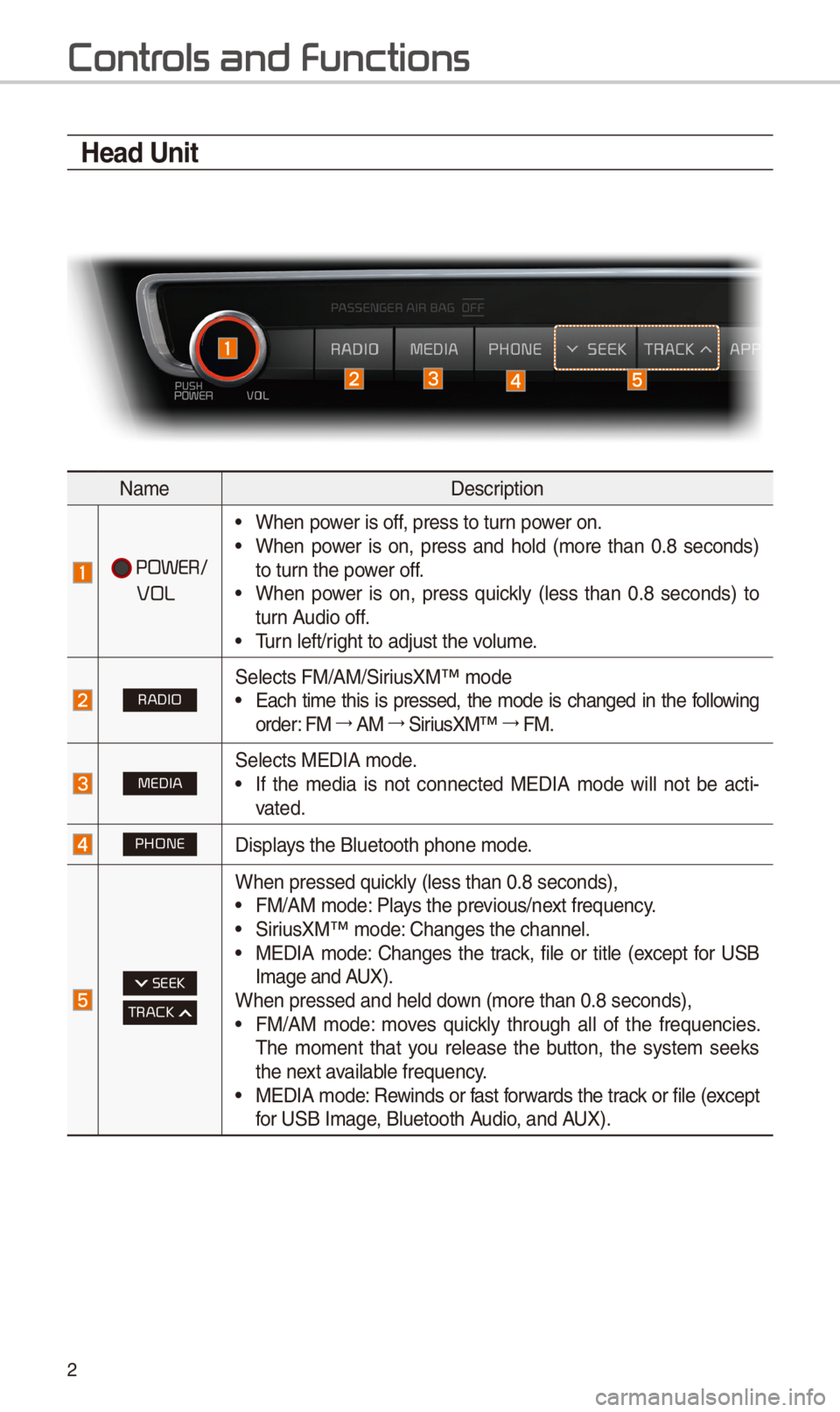
2
Contr
Head Unit
NameDescription
POWER/
VOL
• When power is off, press to turn power on.• When power is on, press and hold (more than 0.8 seconds)
to turn the power off.
• When power is on, press quickly (less than 0.8 seconds) to
turn Audio off.
• Turn left/right to adjust the \-volume.
RADIO\felects FM/AM/\firiusXM™ mode• Each time this is pressed, the mode is changed in the following
order: FM 044F0003
AM 044F0003
\firiusXM™ 044F0003
FM.
MEDIA\felects MEDIA mode.• If the media is not connected MEDIA mode will not be acti -
vated.
PHONEDisplays the Bluetooth pho\-ne mode.
SEEK
TRACK
When pressed quickly (less than 0.8 \-seconds),• FM/AM mode: Plays the previous/next frequency.• \firiusXM™ mode: Changes the channel\-.• MEDIA mode: Changes the track, file or title (except for U\fB
Image and AUX).
When pressed and he\-ld down (more than 0.8 s\-econds),
• FM/AM mode: moves quickly through all of the frequencies.
The moment that you release the button, the system seeks
the next available frequency.
• MEDIA mode: Rewinds or fast forwards the track or file (except
for U\fB Image, Bluetooth Audio, and AUX).
Page 7 of 44
4
Steering Wheel Controls
NameDescription
When pressed quickly (less than 0.8 \-seconds),• Activates voice recognition.
When pressed and he\-ld (more than 0.8 s\-econds),
• Ends voice recognition.• If iO\f device is connected through Bluetooth, activates or ends
\firi Eyes Free.
MODE
• Each time this is pressed, the mode is changed in the follow -
ing order: FM 044F0003
AM 044F0003
\firiusXM™ 044F0003
U\fB or iPod 044F0003
AUX 044F0003
Bluetooth Audio 044F0003
My Music 044F0003
Pandora 044F0003
FM
You can select which\- mode to use in Ad\-vanced settings. • If the media is not connected, the corresponding modes will be
disabled
• Press and hold (more than 0.8 seconds) to turn the Audio sys-
tem on/off
• When power is off, press button to turn power back on
+
-Use to adjust the v\-olume of audio or \-call.
Use to mute the audio or ca\-ll sound.
Contr
Page 38 of 44

35
Siri Eyes Fr
How to start Siri
If you want to use \firi, you have
to connect your iO\f device to the
Multimedia system \-through Bluetooth.
(Please check whether your iO\f
device supports \firi and turning \firi
On)
Then you can use \firi while pressing
and holding
key on the
steering wheel.
How to use Siri
When you access the \firi screen
while pressing and holding
key on the steering wheel, you can
select the
button and then
you can speak what you want. Note
that the Multimedia system only sup-
ports “Phone” related functions.
Other functions will be performed in
your iO\f device. If you press voice
key quickly, \firi would re-start. If you
hold down voice key, \firi would be
terminated and the screen would go
back to the previous screen. Eyes-
Free mode would be activated auto-
matically while you are driving. When
shifting gears into P or putting the
Parking brake on, Eyes-Free mode
would be deactivated automatically\-.
i Information
• Functions and feedbacks from voice
commands via \firi are executed in
the iO\f device. If the iO\f version is
changed, the functions and response
may be different according to the iO\f
device and the latest\- version.
Speak
Page 39 of 44

3\b
About Pairing Mobile Phones
QI cannot pair my mobile phone. What is the cause?
A Check to see that the mobile phone supports Bluetooth® function. Verify
if Bluetooth on the cell phone is set to OFF. If so, set it to ON. If the cell
phone still can’t be registered, try again after turning Bluetooth off and on,
or delete the device registration on the multimedia system and cell phone
and then register t\-he cell phone again\-.
Q What is the difference between pairing a mobile phone and connecting a mobile phone?
A Pairing occurs through authenticating the head unit and mobile phone. Mobile phones paired to the head unit can be connected and disconnected
until the paired mobile phone is deleted from the system. Bluetooth
®
Handsfree features, such as making/answering calls or managing
Contacts, are supported only in mobile phones connected with the head
unit.
Q What is a Passkey?
A A passkey is the password used to authenticate the connection between the head unit and mobile phone. The passkey only needs to be entered
once when pairing the mobile phon\-e for the first time.
The initial passkey is 0000. You can change it with SETUP 0521
Bluetooth 05210003
05210003 menu options.
FA
Bluetooth System Info
Passkey