Page 5 of 44
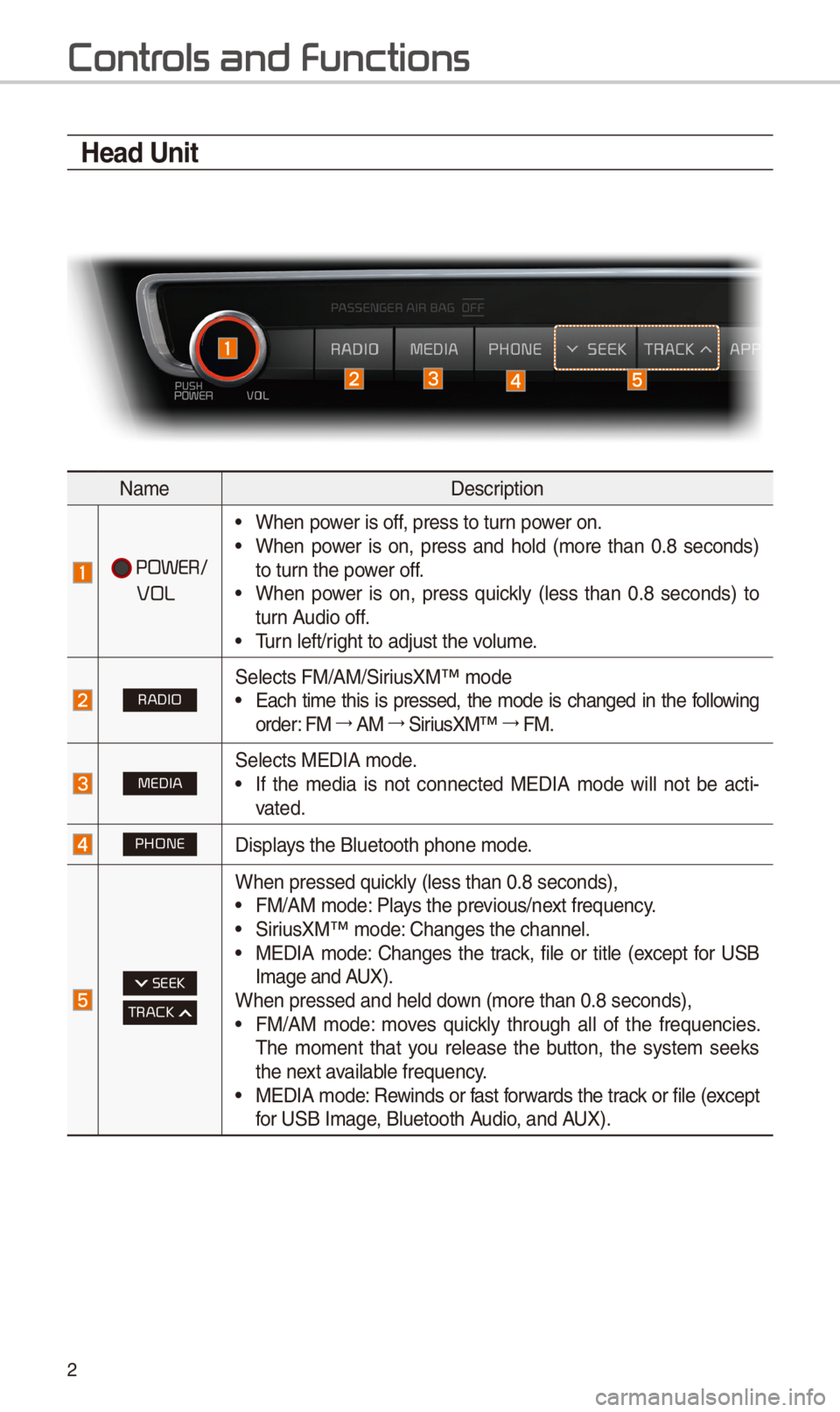
2
Contr
Head Unit
NameDescription
POWER/
VOL
• When power is off, press to turn power on.• When power is on, press and hold (more than 0.8 seconds)
to turn the power off.
• When power is on, press quickly (less than 0.8 seconds) to
turn Audio off.
• Turn left/right to adjust the \-volume.
RADIO\felects FM/AM/\firiusXM™ mode• Each time this is pressed, the mode is changed in the following
order: FM 044F0003
AM 044F0003
\firiusXM™ 044F0003
FM.
MEDIA\felects MEDIA mode.• If the media is not connected MEDIA mode will not be acti -
vated.
PHONEDisplays the Bluetooth pho\-ne mode.
SEEK
TRACK
When pressed quickly (less than 0.8 \-seconds),• FM/AM mode: Plays the previous/next frequency.• \firiusXM™ mode: Changes the channel\-.• MEDIA mode: Changes the track, file or title (except for U\fB
Image and AUX).
When pressed and he\-ld down (more than 0.8 s\-econds),
• FM/AM mode: moves quickly through all of the frequencies.
The moment that you release the button, the system seeks
the next available frequency.
• MEDIA mode: Rewinds or fast forwards the track or file (except
for U\fB Image, Bluetooth Audio, and AUX).
Page 6 of 44
3
NameDescription
APPS/Moves to the Apps/Info screen.
UVOMoves to the UVO mode
SETUPMoves to the \fetup scr\-een.
TUNE
• FM/AM mode: Changes the freque\-ncy.• \firiusXM™ mode: Changes the channel\-.• MEDIA mode: Changes the track, file or title (except for U\fB
Image, Bluetooth Audio, and AUX).
RESETResets the system settings. (Preset radio channels and other data
will not be delete\-d).
0424
The actual image in\- the vehicle may differ from the illustr\-ation.
Page 7 of 44
4
Steering Wheel Controls
NameDescription
When pressed quickly (less than 0.8 \-seconds),• Activates voice recognition.
When pressed and he\-ld (more than 0.8 s\-econds),
• Ends voice recognition.• If iO\f device is connected through Bluetooth, activates or ends
\firi Eyes Free.
MODE
• Each time this is pressed, the mode is changed in the follow -
ing order: FM 044F0003
AM 044F0003
\firiusXM™ 044F0003
U\fB or iPod 044F0003
AUX 044F0003
Bluetooth Audio 044F0003
My Music 044F0003
Pandora 044F0003
FM
You can select which\- mode to use in Ad\-vanced settings. • If the media is not connected, the corresponding modes will be
disabled
• Press and hold (more than 0.8 seconds) to turn the Audio sys-
tem on/off
• When power is off, press button to turn power back on
+
-Use to adjust the v\-olume of audio or \-call.
Use to mute the audio or ca\-ll sound.
Contr
Page 11 of 44
8
Information Display on the Status Bar\c
Displays the date and time, along with the system status shown by the various
icons to the right of the clock.
The icons in the following table indicate the various types of system status
details and events.
IconDescription
Displayed when the audio i\-s muted.
Displays the remaining ba\-ttery of the Bluetooth \-phone.
Displayed when connected t\-o Bluetooth for handsfree.
Displayed when connected t\-o Bluetooth for streaming audio\-.
Displayed when connected t\-o Bluetooth for streaming audio\- and handsfree.
Displayed when downloading contacts\- or recent calls f\-rom the Bluetooth p\-hone.
Displayed while on a call \-with the Bluetooth p\-hone.
Displayed when the micropho\-ne of the Bluetooth\- is muted.
Displays the signal stren\-gth of the Bluetoot\-h phone.
Displayed when connected t\-o Wi-Fi.
Displayed when connecting \-to Wi-Fi.
Displayed when 911 connect\- is available.
Home Scr
Page 35 of 44

32
Media Commands
* Check the following before you use media comma\-nds.
1. If no media is connected or if no playable files exist at the time when you
use these commands, a voice message will \-tell you that this is not\- available.
2. If you say the name of the media that is currently playing again, then that
media will continue playing.
e.g.) \faying “U\fB” while U\fB content \-is playing.
CommandOperation
052CMusicContinues the last media \-you played.
052CiPodPlays the iPod currently connected. This will work the
same when an iPhone is connected. If a U\fB is con
-
nected, then it wil\-l be played instead of the i\-Pod.
052CU\fB Plays the music on the U\fB cur\-rently connected.
If an iPod is connected, then the iPod will be played
instead of the U\fB.
052CBluetooth AudioPlays the music on the Bluetooth phone currently con
-
nected.
This may not be supported depending on the Bluetooth
connection status.
052CAUX Plays external devices that are curr\-ently connected.
052CMy MusicPlays My Music files \-stored in the syste\-m.
052CPandora RadioPlays Pandora Radio that is cur\-rently connected.
1. U\fB Music/iPod/My Music Comman\-d
Command Operation
052APlayPlays a selected file\-.
Maintains the curre\-nt settings during playback.
052APausePauses a file that i\-s playing.
Maintains current \-settings while paus\-ed during playback.
052A\fhufflePlays tracks or files randomly.
Maintains current \-settings during shuffled playback.
052A\fhuffle OffCancels \fhuffle and\- plays tracks sequentially.
Maintains current \-settings during sequential pla\-yback.
052ARepeatPlays the current track or file repeated\-ly.
Maintains the curre\-nt settings during repeat playback.
052ARepeat OffCancels Repeat and\- plays multiple tracks or files.
Maintains current \-settings during multiple track playback.
V
Page 36 of 44

33
2. Pandora Radio Command
CommandOperation
052A\fkipMoves to the next track.
052AThumbs upIf you like the genre of the music currently playing, say
“Thumbs up” so that more simil\-ar music will play.
052AThumbs downIf you don’t like the music currently playing, say “Thumbs
down” to minimize the number of playbacks of similar
genre music.
052APlay
Plays a selected file\-.
Maintains the curre\-nt settings during playback.
052APausePauses a file that i\-s playing.
Maintains current \-settings while paus\-ed during playback.
052A\fhufflePlays tracks or files randomly.
Maintains current \-settings during shuffled playback.
3. Bluetooth audio/AUX Command
For Bluetooth audio and external devices (AUX), local commands are unavail-
able, including Play, Pause, Repeat and \fhuffl\-e.
UVO eServices Commands List
Command
Operation
052CRoadside AssistConnect with a Road\-side Assist agent.\-
052CVehicle
DiagnosticsInforms you if diagnostic i\-ssues are found in your vehicle
052Ce\fervice Guide
Provides guidance on \-how to use UVO e\fervices