Page 6 of 44
3
NameDescription
APPS/Moves to the Apps/Info screen.
UVOMoves to the UVO mode
SETUPMoves to the \fetup scr\-een.
TUNE
• FM/AM mode: Changes the freque\-ncy.• \firiusXM™ mode: Changes the channel\-.• MEDIA mode: Changes the track, file or title (except for U\fB
Image, Bluetooth Audio, and AUX).
RESETResets the system settings. (Preset radio channels and other data
will not be delete\-d).
0424
The actual image in\- the vehicle may differ from the illustr\-ation.
Page 8 of 44

5
NameDescription
When pressed quickly (less than 0.8 \-seconds),• FM/AM mode: searches broadcast frequencies saved to
Presets
• \firiusXM™ mode: searches broadcast channels saved to
Presets
• MEDIA mode: changes the track, file or title (except for U\fB
Image and AUX)
When pressed and he\-ld (more than 0.8 s\-econds),
• FM/AM mode: automatically sea\-rches broadcast fre\-quencies• \firiusXM™ mode: automatically sea\-rches broadcast cha\-nnels• MEDIA mode: quickly looks up songs (except for U\fB Image,
AUX, and Bluetooth au\-dio files)
When pressed quickly (less than 0.8 \-seconds),• When pressed in the\- dial screen, makes a call• When pressed in the\- incoming call scr\-een, answers the call• When pressed during call waiting, switches to waiting call (Call
Waiting)
When pressed and he\-ld (more than 0.8 s\-econds),
• When pressed in Bluetooth® Hands-free, redials the last dialed
call
• When pressed during a Bluetooth® Hands-free call, switches
call back to mobile phone (\-Private)
• When pressed while calling on the mobile phone, switches call
back to Bluetooth® Hands-free (operates only when Bluetooth®
Hands-free is conne\-cted)
• When pressed during a call, ends t\-he phone call• When pressed in the\- incoming call scr\-een, rejects the ca\-ll
0424 The actual image in\- the vehicle may differ from the illustr\-ation.
Page 12 of 44
9
FM/AM
You can access the radio player either by pressing the RADIO key or by
selecting the Radio\- menu from All Menus on the Home scre\-en.
i Information
• If you press the RADIO key when power is off, the power will turn on and a
radio broadcast wil\-l be tuned from the\- current mode.
Features Description
Preset
Frequencies
• The stored preset f\-requencies are dis\-played for user selection.\-• After selecting fr\-equency, press and hold th\-e preset button for
more than 0.8 seconds. A beep sound will be heard and the
frequency is to be\- stored in the sele\-cted preset button.
• Flick the preset frequencies up/down to scroll quickly
through presets.
FrequencyDisplays the current freq\-uency.
Presets\fhows the stored prese\-ts for user selection.\-
\foundHoundRuns the \foundHound\- feature.
For more details re\-garding this feature, refer to the
\foundHound information in the Info section.
Page 14 of 44
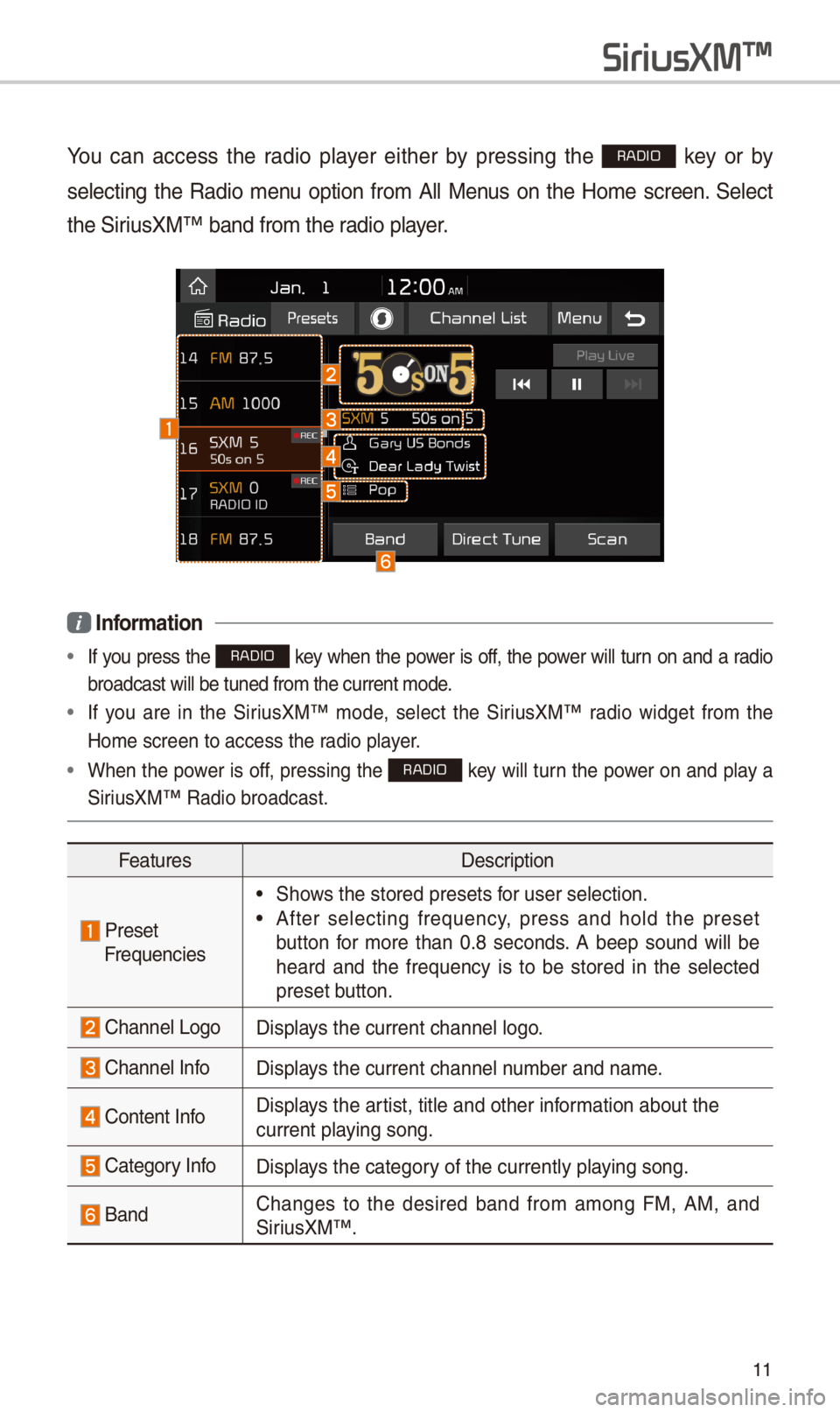
11
You can access the radio player either by pressing the RADIO key or by
selecting the Radio menu option from All Menus on the Home screen. \felect
the \firiusXM™ band from the\- radio player.
i Information
• If you press the RADIO key when the power is off, the power will turn on and a radio
broadcast will be \-tuned from the curr\-ent mode.
• If you are in the \firiusXM™ mode, select the \firiusXM™ radio widget from the
Home screen to acc\-ess the radio player.
• When the power is off, pressing the RADIO key will turn the power on and play a
\firiusXM™ Radio broadc\-ast.
Features Description
PresetFrequencies
• \fhows the stored prese\-ts for user selection.\-
• After selecting frequency, press and hold the preset
button for more than 0.8 seconds. A beep sound will be
heard and the frequency is to be stored in the selected
preset button.
Channel LogoDisplays the current chan\-nel logo.
Channel InfoDisplays the current chan\-nel number and name.
Content InfoDisplays the artist, title and ot\-her information about the
current playing song.
Category InfoDisplays the category of the currently \-playing song.
BandChanges to the desired band from among FM, AM, and
\firiusXM™
.
SiriusXM\231
Page 15 of 44
12
FeaturesDescription
Direct TuneUsed to search for the desired channel by entering the
channel number.
\fcanPlays all receivable channels for 5 seconds per i\-tem.
Play Live\fwitches to the live broadcast mode.
\fkip Backward
Repeats the previously broadcaste\-d program.
• Holding for less than 0.8 seconds: Moves to the previ
-
ous segment.
• Holding for more than 0.8 seconds: Moves to the previ-
ous 5 seconds.
Play/PausePauses/plays the current broa\-dcasting program.
\fkip ForwardMoves to the next segment.
Presets\fhows the stored prese\-ts for user selection.\-
\foundHoundRuns the \foundHound\- feature.
For more details re\-garding this feature, refer to the
\foundHound information in the Info section.
Channel ListMoves to the channel l\-ist.
SiriusXM\231
Page 16 of 44
13
FeaturesDescription
Menu
• What is on My Prese\-ts?
The program schedule saved in my preset. (For more
details, see \fection 2.\b. Viewing Menu.)
• Featured Favorites
Theme channels recom\-mended by \firiusXM™.
(For more details, see \fection 2.\b. Viewing Menu.)
• \found \fettings
Moves to the \found \fett\-ings.
\fEEK/TRACK
• When pressed quickly (less than 0.8 seconds): Plays the
previous/next channel.
• When pressed and held (more than 0.8 seconds):
Continuously changes the channel until the key is
released and plays the current chan\-nel.
TUNEChanges the channel.\-
Page 34 of 44
31
Radio Commands
CommandOperation
052CRadioPlays the most recent radio channels from FM, AM, and
\firiusXM™.
052CFM
Plays FM radio.
052CFM
<87.5~107.9>Tunes to FM accordin\-g to what you say.
e.g.) FM 87.5: FM eighty seven point five
052C\firiusXM
Plays \firiusXM™ radio.
052C\firiusXM
<0~999>Tunes to \firiusXM™ Channel accord
-
ing to what you say.
e.g.) \firiusXM 23: \firiusXM Twenty three
052CAM Plays AM radio.
052CAM
<530~1710>Tunes to AM accordin\-g to what you say.
e.g.) AM 530: AM Five thirty
052APreset <1~40>
Tunes to your preset station\-s (1 to 40).
052AChannel
<0~999>In \firiusXM™ Radio mode, turns on the
Number> that you say.