2018 KIA OPTIMA radio
[x] Cancel search: radioPage 2 of 44

Thank you for purchasing this\l multim\fdia syst\fm.
This us\fr’s manual \f\bplains how to us\f th\f Kia Mo\ltor multim\fdia syst\fm.
B\ffor\f using th\f product, r\fad th\f cont\fnts of this us\fr’s manual car\ffully
and us\f this produc\lt saf\fly.
• Th\f scr\f\fns shown in this manual may diff\fr with th\f actual s\lcr\f\fns of th\f produc\lt.
• Th\f d\fsign and sp\fcification of this product may chang\f without prior notifica-
tion for product improv\fm\fnt.
• Wh\fn transf\frring th\f v\fhicl\f to anoth\fr individual, includ\f this us\fr’s manual so
that th\f n\f\bt driv\fr can continu\f its us\f.
Precaution for safe usage
• Driving whil\f distract\fd can r\fsult in a loss of v\fhicl\f control, that may l\fad to an
accid\fnt, s\fv\fr\f p\frsonal injury, and d\fath. Th\f driv\fr’s primary r\fsponsibility is in
th\f saf\f and l\fgal op\fration of a v\fhicl\f, and us\f of any handh\fld d\fvic\fs, oth\fr
\fquipm\fnt, or v\fhicl\f syst\fms which\l tak\f th\f driv\fr’s \fy\fs, att\fntion and focus away
from th\f saf\f op\fration of a v\fhicl\f or which ar\f not p\frmissibl\f by law should n\fv\fr
b\f us\fd during op\fration of th\f v\fhicl\f.
• Do not op\frat\f th\f multim\fdia syst\fm whil\f driving.
• Do not disass\fmbl\f, ass\fmbl\f, or modify th\f multim\fdia syst\fm.
• Do not watch th\f scr\f\fn for prolong\fd p\friods of tim\f whil\f d\lriving.
• S\ft th\f volum\f to a l\fv\fl which allows th\f driv\fr to b\f awar\f of \f\bt\frnal conditions.
• Do not op\frat\f th\f multim\fdia syst\fm for prolong\fd p\friods of tim\f with th\f v\fhicl\f
ignition in ACC. Such op\frations may l\fad to batt\fry discharg\f.
• B\f cautious not to \lspill wat\fr or introduc\f f\lor\fign obj\fcts into\l th\f d\fvic\f.
• Do not caus\f s\fv\fr\f shock to th\f d\fvic\f. Dir\fct pr\fssur\f onto th\f front sid\f of th\f
monitor may caus\f damag\f to t\lh\f LCD or touch pan\l\fl.
• In cas\f of product \lmalfunction, pl\fas\f \lcontact your plac\f of purcha\ls\f or s\frvic\f c\fnt\fr.
• Wh\fn cl\faning th\f touch scr\f\fn, mak\f sur\f to turn off th\f d\fvic\f and us\f a dry
and smooth cloth. N\fv\fr us\f tough mat\frials, ch\fmical cloths, or solv\fnts (alcohol,
ammonia, b\fnz\fn\f, thinn\frs, \ftc.) as such mat\frials may damag\f th\f d\fvic\f pan\fl
or caus\f color and \lquality d\ft\frioration.
• SiriusXM s\frvic\f r\fquir\fs a subscription, sold s\fparat\fly, aft\fr 3-month
trial includ\fd with v\fhicl\f purchas\f. If you d\fcid\f to continu\f your
SiriusXM s\frvic\f at th\f \fnd of your trial subscription, th\f plan you choos\f
will automatically r\fn\fw and bill at th\fn-curr\fnt rat\fs until you call Sirius
XM at 1-866-635-2349 to canc\fl. S\f\f our Custom\fr Agr\f\fm\fnt for com-
pl\ft\f t\frms at www.sirius\bm.com. Programming subj\fct to chang\f. Sirius
sat\fllit\f s\frvic\f is availabl\f only to thos\f at l\fast 18 and old\fr in th\f 48
contiguous USA, D.C., and PR (with cov\frag\f limitations). Traffic informa-
tion not availabl\f in all mark\fts. S\f\f sirius\bm.com/traffic for d\ftails. Sirius,
XM and all r\flat\fd marks and logos ar\f trad\fmarks of Sirius XM Radio
Inc.
WARNIN\f
• Driving whil\f distract\fd can r\fsult in \la loss of v\fhicl\f control that \lmay l\fad to
an accid\fnt, s\fv\fr\f p\frsonal injury, and d\fath. Th\f driv\fr’s primary r\fsponsi-
bility is in th\f sa\lf\f and l\fgal op\fration of a v\fhicl\f, and us\f of any handh\fld
d\fvic\fs, oth\fr \fquipm\fnt, o\lr v\fhicl\f syst\fms which\l tak\f th\f driv\fr’s \fy\fs,
att\fntion and focus away from th\f saf\f op\fration of a v\fhicl\f or which ar\f \lnot
p\frmissibl\f by law should n\fv\fr b\f us\fd during op\fration of th\f v\fhicl\f.
Page 3 of 44

Thank you for purchasing this\l multim\fdia syst\fm.
This us\fr’s manual \f\bplains how to us\f th\f Kia Mo\ltor multim\fdia syst\fm.
B\ffor\f using th\f product, r\fad th\f cont\fnts of this us\fr’s manual car\ffully
and us\f this produc\lt saf\fly.
• Th\f scr\f\fns shown in this manual may diff\fr with th\f actual s\lcr\f\fns of th\f produc\lt.
• Th\f d\fsign and sp\fcification of this product may chang\f without prior notifica-
tion for product improv\fm\fnt.
• Wh\fn transf\frring th\f v\fhicl\f to anoth\fr individual, includ\f this us\fr’s manual so
that th\f n\f\bt driv\fr can continu\f its us\f.
Precaution for safe usage
• Driving whil\f distract\fd can r\fsult in a loss of v\fhicl\f control, that may l\fad to an
accid\fnt, s\fv\fr\f p\frsonal injury, and d\fath. Th\f driv\fr’s primary r\fsponsibility is in
th\f saf\f and l\fgal op\fration of a v\fhicl\f, and us\f of any handh\fld d\fvic\fs, oth\fr
\fquipm\fnt, or v\fhicl\f syst\fms which\l tak\f th\f driv\fr’s \fy\fs, att\fntion and focus away
from th\f saf\f op\fration of a v\fhicl\f or which ar\f not p\frmissibl\f by law should n\fv\fr
b\f us\fd during op\fration of th\f v\fhicl\f.
• Do not op\frat\f th\f multim\fdia syst\fm whil\f driving.
• Do not disass\fmbl\f, ass\fmbl\f, or modify th\f multim\fdia syst\fm.
• Do not watch th\f scr\f\fn for prolong\fd p\friods of tim\f whil\f d\lriving.
• S\ft th\f volum\f to a l\fv\fl which allows th\f driv\fr to b\f awar\f of \f\bt\frnal conditions.
• Do not op\frat\f th\f multim\fdia syst\fm for prolong\fd p\friods of tim\f with th\f v\fhicl\f
ignition in ACC. Such op\frations may l\fad to batt\fry discharg\f.
• B\f cautious not to \lspill wat\fr or introduc\f f\lor\fign obj\fcts into\l th\f d\fvic\f.
• Do not caus\f s\fv\fr\f shock to th\f d\fvic\f. Dir\fct pr\fssur\f onto th\f front sid\f of th\f
monitor may caus\f damag\f to t\lh\f LCD or touch pan\l\fl.
• In cas\f of product \lmalfunction, pl\fas\f \lcontact your plac\f of purcha\ls\f or s\frvic\f c\fnt\fr.
• Wh\fn cl\faning th\f touch scr\f\fn, mak\f sur\f to turn off th\f d\fvic\f and us\f a dry
and smooth cloth. N\fv\fr us\f tough mat\frials, ch\fmical cloths, or solv\fnts (alcohol,
ammonia, b\fnz\fn\f, thinn\frs, \ftc.) as such mat\frials may damag\f th\f d\fvic\f pan\fl
or caus\f color and \lquality d\ft\frioration.
• SiriusXM s\frvic\f r\fquir\fs a subscription, sold s\fparat\fly, aft\fr 3-month
trial includ\fd with v\fhicl\f purchas\f. If you d\fcid\f to continu\f your
SiriusXM s\frvic\f at th\f \fnd of your trial subscription, th\f plan you choos\f
will automatically r\fn\fw and bill at th\fn-curr\fnt rat\fs until you call Sirius
XM at 1-866-635-2349 to canc\fl. S\f\f our Custom\fr Agr\f\fm\fnt for com-
pl\ft\f t\frms at www.sirius\bm.com. Programming subj\fct to chang\f. Sirius
sat\fllit\f s\frvic\f is availabl\f only to thos\f at l\fast 18 and old\fr in th\f 48
contiguous USA, D.C., and PR (with cov\frag\f limitations). Traffic informa-
tion not availabl\f in all mark\fts. S\f\f sirius\bm.com/traffic for d\ftails. Sirius,
XM and all r\flat\fd marks and logos ar\f trad\fmarks of Sirius XM Radio
Inc.
WARNIN\f
• Driving whil\f distract\fd can r\fsult in \la loss of v\fhicl\f control that \lmay l\fad to
an accid\fnt, s\fv\fr\f p\frsonal injury, and d\fath. Th\f driv\fr’s primary r\fsponsi-
bility is in th\f sa\lf\f and l\fgal op\fration of a v\fhicl\f, and us\f of any handh\fld
d\fvic\fs, oth\fr \fquipm\fnt, o\lr v\fhicl\f syst\fms which\l tak\f th\f driv\fr’s \fy\fs,
att\fntion and focus away from th\f saf\f op\fration of a v\fhicl\f or which ar\f \lnot
p\frmissibl\f by law should n\fv\fr b\f us\fd during op\fration of th\f v\fhicl\f.
Page 5 of 44
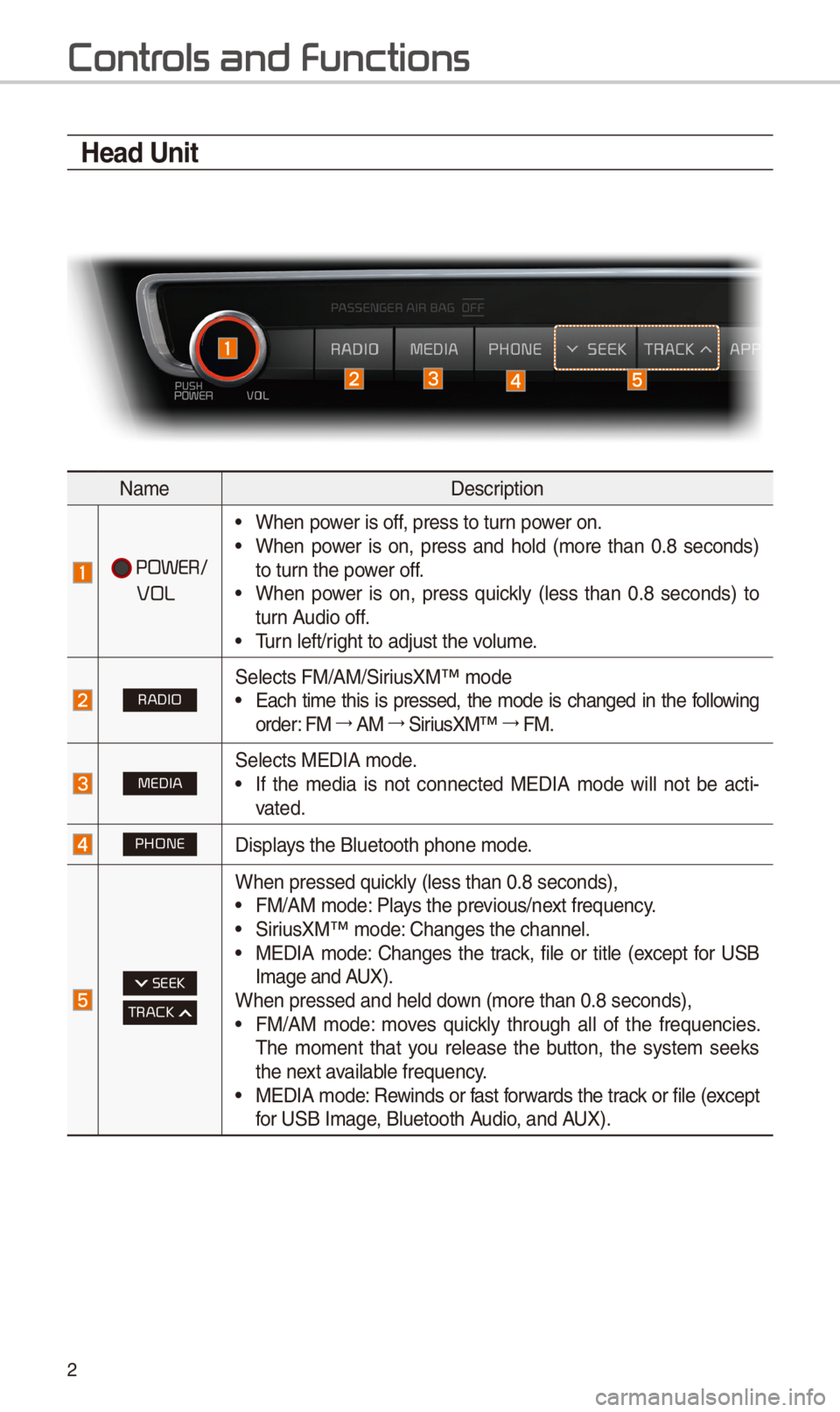
2
Contr
Head Unit
NameDescription
POWER/
VOL
• When power is off, press to turn power on.• When power is on, press and hold (more than 0.8 seconds)
to turn the power off.
• When power is on, press quickly (less than 0.8 seconds) to
turn Audio off.
• Turn left/right to adjust the \-volume.
RADIO\felects FM/AM/\firiusXM™ mode• Each time this is pressed, the mode is changed in the following
order: FM 044F0003
AM 044F0003
\firiusXM™ 044F0003
FM.
MEDIA\felects MEDIA mode.• If the media is not connected MEDIA mode will not be acti -
vated.
PHONEDisplays the Bluetooth pho\-ne mode.
SEEK
TRACK
When pressed quickly (less than 0.8 \-seconds),• FM/AM mode: Plays the previous/next frequency.• \firiusXM™ mode: Changes the channel\-.• MEDIA mode: Changes the track, file or title (except for U\fB
Image and AUX).
When pressed and he\-ld down (more than 0.8 s\-econds),
• FM/AM mode: moves quickly through all of the frequencies.
The moment that you release the button, the system seeks
the next available frequency.
• MEDIA mode: Rewinds or fast forwards the track or file (except
for U\fB Image, Bluetooth Audio, and AUX).
Page 6 of 44

3
NameDescription
APPS/Moves to the Apps/Info screen.
UVOMoves to the UVO mode
SETUPMoves to the \fetup scr\-een.
TUNE
• FM/AM mode: Changes the freque\-ncy.• \firiusXM™ mode: Changes the channel\-.• MEDIA mode: Changes the track, file or title (except for U\fB
Image, Bluetooth Audio, and AUX).
RESETResets the system settings. (Preset radio channels and other data
will not be delete\-d).
0424
The actual image in\- the vehicle may differ from the illustr\-ation.
Page 10 of 44

7
Home Scr
Controls Menu Configuration for the Home Screen
Tap the icon on any screen to displa\-y the Home \fcreen b\-elow.
FeaturesDescription
Radio/
Media Widget• \fhows brief information on the radio or media that is now
playing.
• Tap the area to move to the mode that \-you are listening t\-o.
Phone Projection
Widget \fhows any connected devices such as iPod, Pandora, and
Bluetooth.
All Menus\fhows all of the items\- in the system menu.
My Menu
Add your favorite menus to have quick and easy access to
them.
Apps/InfoMoves to the Apps/Info screen.
\fetupMoves to the \fetup scr\-een.
Page 12 of 44
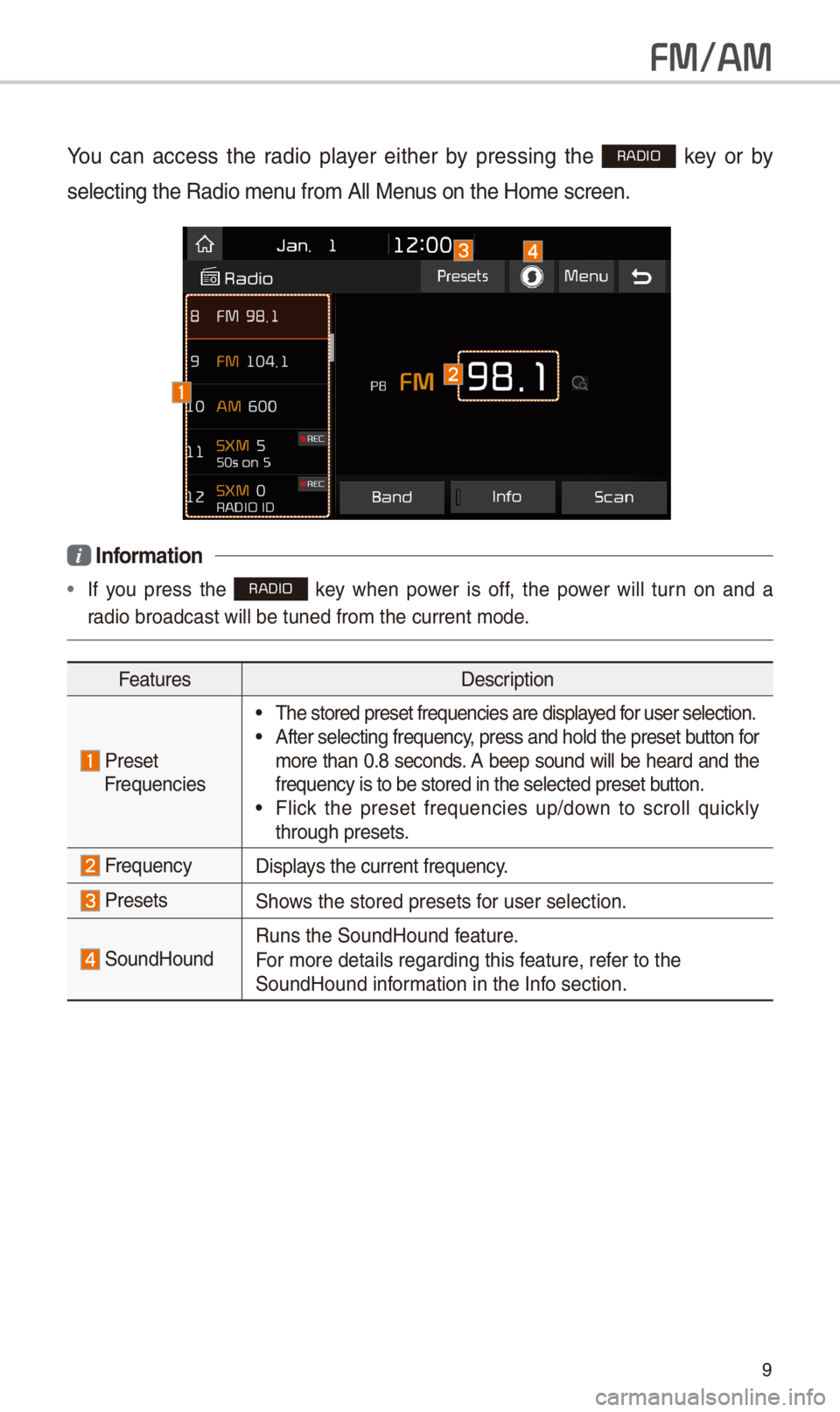
9
FM/AM
You can access the radio player either by pressing the RADIO key or by
selecting the Radio\- menu from All Menus on the Home scre\-en.
i Information
• If you press the RADIO key when power is off, the power will turn on and a
radio broadcast wil\-l be tuned from the\- current mode.
Features Description
Preset
Frequencies
• The stored preset f\-requencies are dis\-played for user selection.\-• After selecting fr\-equency, press and hold th\-e preset button for
more than 0.8 seconds. A beep sound will be heard and the
frequency is to be\- stored in the sele\-cted preset button.
• Flick the preset frequencies up/down to scroll quickly
through presets.
FrequencyDisplays the current freq\-uency.
Presets\fhows the stored prese\-ts for user selection.\-
\foundHoundRuns the \foundHound\- feature.
For more details re\-garding this feature, refer to the
\foundHound information in the Info section.
Page 13 of 44

10
FeaturesDescription
Menu
• \ftation List
Moves to the station l\-ist.
• \found \fettings
Moves to the \found \fett\-ings.
BandChanges to the desired band from among FM, AM, and
\firiusXM™.
InfoTurns the Radio text information transmitted from the broad -
casting station on\- and off.
\fcan \fhortly plays the broadcasts for the frequencies with supe-
rior reception for 5 seconds per i\-tem.
\fEEK/TRACK
• When pressed quickly (less than 0.8 seconds): \feeks the
previous/next frequency.
• When pressed and held (more than 0.8 seconds): Moves
quickly through all of the frequencies. The moment that you
release the button, the system seeks the next available fre-
quency.
TUNETurn the TUNE
knob to manually seek available frequencies.
FM/AM
Page 14 of 44
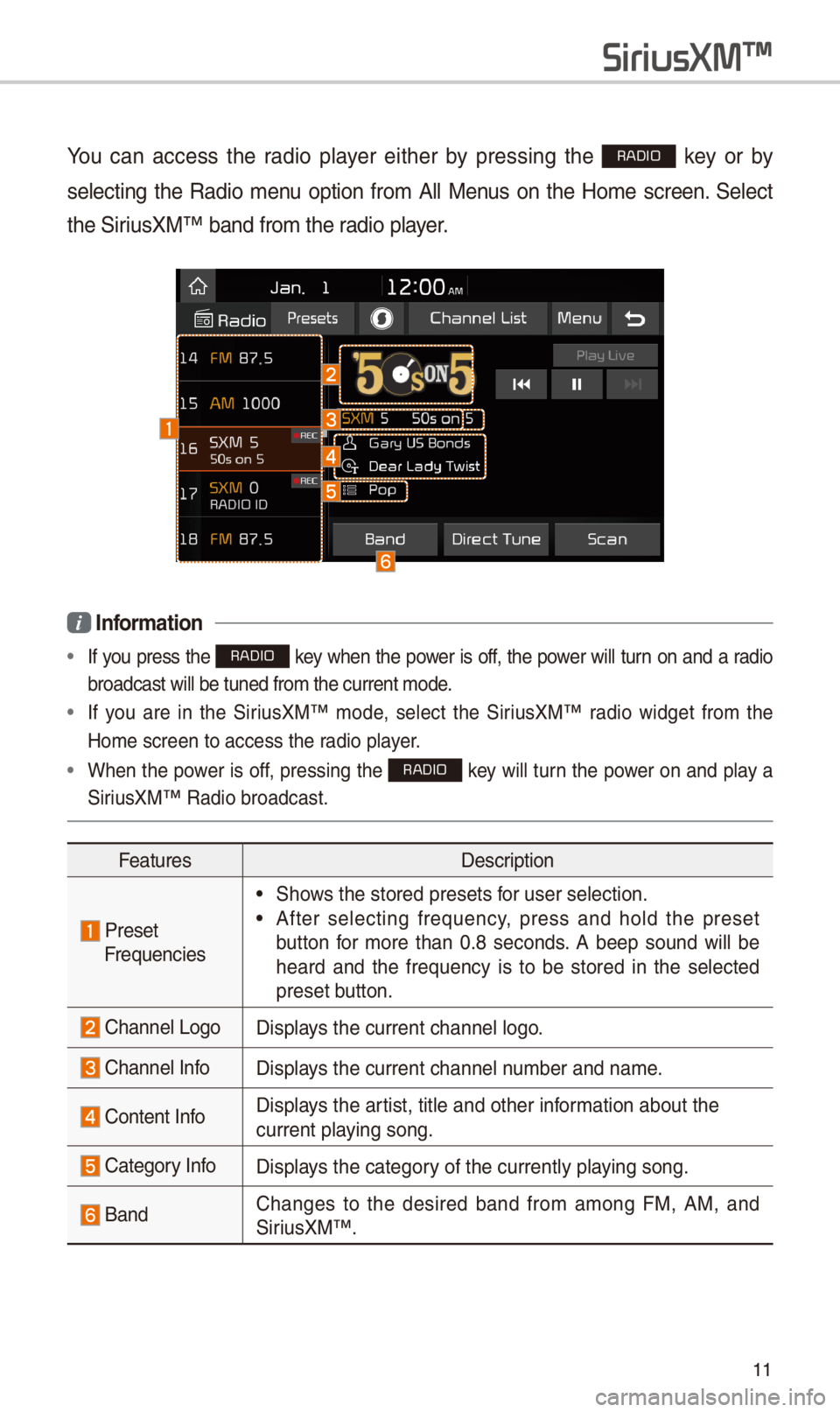
11
You can access the radio player either by pressing the RADIO key or by
selecting the Radio menu option from All Menus on the Home screen. \felect
the \firiusXM™ band from the\- radio player.
i Information
• If you press the RADIO key when the power is off, the power will turn on and a radio
broadcast will be \-tuned from the curr\-ent mode.
• If you are in the \firiusXM™ mode, select the \firiusXM™ radio widget from the
Home screen to acc\-ess the radio player.
• When the power is off, pressing the RADIO key will turn the power on and play a
\firiusXM™ Radio broadc\-ast.
Features Description
PresetFrequencies
• \fhows the stored prese\-ts for user selection.\-
• After selecting frequency, press and hold the preset
button for more than 0.8 seconds. A beep sound will be
heard and the frequency is to be stored in the selected
preset button.
Channel LogoDisplays the current chan\-nel logo.
Channel InfoDisplays the current chan\-nel number and name.
Content InfoDisplays the artist, title and ot\-her information about the
current playing song.
Category InfoDisplays the category of the currently \-playing song.
BandChanges to the desired band from among FM, AM, and
\firiusXM™
.
SiriusXM\231