2018 JEEP RENEGADE stop start
[x] Cancel search: stop startPage 222 of 356

FUEL CUT-OFF SYSTEM
173)
This intervenes in the case of an impact
causing:
the interruption of the fuel supply with
the engine consequently cutting out;
the automatic unlocking of the doors;turning on the lights inside the car;deactivation of climate control system
ventilation;
switching on the hazard warning lights
(to disable the lights, perform the “reset”
procedure as described below).
On some versions, the intervention of the
system is indicated by a message shown
on the display. In the same way, a
dedicated message on the display warns
the driver if system operation is
compromised.
IMPORTANT Carefully check the
vehicle for fuel leaks, for instance in
the engine compartment, under the
vehicle or near the tank area. After a
collision, bring the ignition device to
STOP to prevent the battery from
running down.
Reset procedure
To restore correct operation of the
vehicle, carry out the following procedure(this procedure must be started and
completed within less than one minute):
bring the ignition device to MAR;turn on the direction indicators on the
right, then on the left, then again on the
right and again on the left;
now deactivate the direction indicators
on the left;
bring the ignition device to STOP;move the ignition device to MAR.
LPG versions
In case of collision, the petrol feed is
immediately closed, the LPG safety
solenoid valves are closed and injection
is interrupted to stop the engine.
WARNING
173)If, after an impact, you smell fuel or
notice leaks from the fuel system, do not
reactivate the system to avoid the risk of
fire.
AUTOMATIC
TRANSMISSION GEAR
LEVER UNLOCKING
In the event of a fault, to move the gear
lever from P (Park), proceed as follows:
stop the engine and engage the
electric parking brake;
Left hand drive versions: lift up the
transmission gaiter A fig. 183 to access
hole B fig. 184.Right hand drive
versions: lift up the transmission gaiter A
fig. 183 and then remove the badge ,
pulling it from the inside with both hands
(you can access the badge once the
gaiter has been lifted up) to access hole
B fig. 184;
183J0A0963C
220
IN AN EMERGENCY
Page 223 of 356

fully depress the brake pedal and hold
it down;
insert the screwdriver supplied
perpendicularly in hole B fig. 184 and
adjust the release lever;
place the gear lever in N (Neutral)
position;
refit the gear lever gaiter and panel
correctly;
start the engine.
EMERGENCY REMOVAL OF THE
IGNITION KEY
81)
The ignition key (versions with
mechanical key) can be removed only if
the gear lever is in position P (Park).
If the vehicle battery is flat and the key
is engaged, the latter is locked in
position.
To remove the key manually, proceed as
follows:
stop the vehicle in safety conditions,
engage a gear and the electric parking
brake;
using the wrench A fig. 185 (located
in the casing containing the on-board
documents), undo the fixing screws B
fig. 186 for the lower cover C;
remove the lower steering wheel cover
C by releasing it from its housing;
pull tab D fig. 187 downwards using
one hand and with the other one remove
184J0A0964C
185J0A0393C
186J0A0247C
221
Page 225 of 356

place the gear lever in N (Neutral)
position;
refit the gear lever gaiter and panel
correctly;
start the engine.
EMERGENCY REMOVAL OF THE
IGNITION KEY
82)
The ignition key (for versions with key
without remote control) can be removed
only if the gear lever is in position P
(Park).
If the vehicle battery is flat and the
ignition key is engaged, the latter is
locked in position.To remove the key manually, proceed as
follows:
stop the vehicle in safety conditions,
engage a gear and the electric parking
brake;
using the wrench A fig. 190 (located
in the casing containing the on-board
documents), undo the fixing screws B
fig. 191 for the lower cover C;
remove the lower steering wheel cover
C by releasing it from its housing;
pull tab D fig. 192 downwards using
one hand and with the other one remove
the key, sliding it outwards;
once the key has been removed, refit
lower cover C, make sure it locks
correctly and tighten the fixing screws B
firmly.
189J0A0964C
190J0A0393C
191J0A0247C
223
Page 253 of 356

88)Incorrect installation of electric and
electronic devices may cause severe
damage to your car. After purchasing your
vehicle, if you wish to install any
accessories (e.g. anti-theft, radio phone,
etc.), go to a Jeep Dealership, which will
suggest the most suitable devices and
advise you whether a higher capacity
battery needs to be installed.
IMPORTANT
4)Used engine oil and oil filters contain
substances which are harmful to the
environment. To change the oil and filters,
it is advisable to contact a Jeep Dealership
5)Used transmission oil contains
substances that may be dangerous for the
environment. It is advisable to contact a
Jeep Dealership to have the fluid changed.
6)Batteries contain substances which are
very dangerous for the environment. For
battery replacement, contact a Jeep
Dealership.
BATTERY RECHARGING
IMPORTANT
IMPORTANT After placing the ignition
device to STOP and having closed the
driver side door, wait at least one
minute before disconnecting the
electrical supply from the battery.
When reconnecting the electrical
supply to the battery, make sure that
the ignition device is in the STOP
position and the driver side door is
closed.
IMPORTANT Charging should be slow
at a low ampere rating for
approximately 24 hours. Charging for a
longer time may damage the battery.
IMPORTANT The cables of the
electrical system must be correctly
reconnected to the battery, i.e. the
positive cable (+) to the positive
terminal and the negative cable (–) to
the negative terminal. The battery
terminals are marked with the positive
(+) and negative (–) symbols, and are
shown on the battery cover. The battery
terminals must also be corrosion-free
and firmly secured to the terminals. If
a "quick-type" battery charger is used
with the battery fitted on the vehicle,before connecting it disconnect both
cables of the battery itself. Do not use
a "quick-type" battery charger to
provide the starting voltage.
VERSIONS WITHOUT
STOP/START SYSTEM
To recharge, proceed as follows:disconnect the terminal from the
negative battery pole;
connect the charger cables to the
battery terminals, observing the polarity;
turn on the charger;when it is recharged, turn the charger
off before disconnecting it from the
battery;
reconnect the negative battery
terminal.
VERSIONS WITH STOP/START
SYSTEM
To recharge, proceed as follows:disconnect the connector A
fig. 202 (pressing the button B) from the
sensor C monitoring the battery
conditions, on the negative pole (–) D of
the battery;
connect the positive cable (+) of the
battery charger to the positive battery
terminal E and the negative cable (–) to
sensor terminal D as shown;
turn on the battery charger. At the end
of the charging process, switch the
251
Page 290 of 356

FUEL CONSUMPTION
The fuel consumption values given in the table below are determined on the basis of the type-approval tests laid down by specific
European Directives.
IMPORTANT The type of route, traffic conditions, weather conditions, driving style, general condition of the vehicle, trim
level/equipment/accessories, use of the climate control system, vehicle load, presence of roof racks and other situations that
adversely affect the aerodynamics or wind resistance lead to different fuel consumption values than those measured. The
fuel consumption will get more regular only after having driven the first 3000 km.
FUEL CONSUMPTION ACCORDING TO THE CURRENT EUROPEAN DIRECTIVE (litres/100 km)
Versions Urban Extra-urban Combined
1.4 T-jet 120 HP Petrol/LPG9.4(****)/ 12.4(*****)5.4(****)/ 7.2(*****)6.9(****)/ 9.1(*****)
1.4 Turbo Multi Air 136/140 HP7.6 5.1 6.0
1.4 Turbo Multi Air 136/140 HP
(*)7.4 5.0 5.9
1.4 Turbo MultiAir 170 HP
(**)8.7 5.9 6.9
1.6 E.Torq8.8 5.1 6.5
1.6 E.Torq Stop/Start7.8 5.0 6.0
(****) Running on petrol
(*****) Running on LPG
(*) Automatic transmission versions with dual clutch
(**) Versions with automatic transmission
288
TECHNICAL DATA
Page 292 of 356

CO2 EMISSIONS
The CO2emission levels given in the following table refer to combined consumption.
VersionsCO EMISSIONS2ACCORDING TO THE EUROPEAN DIRECTIVE IN FORCE (g/km)
1.4 T-jet 120 HP Petrol/LPG160(****)/ 148(*****)
1.4 Turbo Multi Air 136/140 HP140
1.4 Turbo Multi Air 136/140 HP
(*)137
1.4 Turbo MultiAir 170 HP
(**)160
1.6 E.Torq149
1.6 E.Torq Stop/Start141
2.4 Tigershark
(***)
1.6 16V MultiJet 105 HP115
1.6 16V MultiJet 105 HP115
1.6 16V Multijet 115/120 HP115
(****) Running on petrol
(*****) Running on LPG
(*) Automatic transmission versions with dual clutch
(**) Versions with automatic transmission
(***) Where fitted
290
TECHNICAL DATA
Page 308 of 356

App Uconnect™LIVE
To access services linked to onboard the
car, you need to have installedApp
Uconnect™LIVE on your smart phone
through which you can manage your profile
and personalise your own Uconnect™LIVE
experience.
The App can be downloaded by: The
"App Store" or "Google play". For safety
reasons, the App cannot be accessed
when the phone is paired with the radio.
Access toUconnect™LIVEservices via
radio requires the entry of personal
credentials (email and password), so the
contents of your own personal account
are protected and accessible only by the
real user.
Connected services that can be accessed
on the vehicle
TheUconnect™LIVEservices available in
the radio menu can vary according to the
market.
Theeco:Drive™and my:Car have been
developed for the customer's greater
driving experience and therefore are
usable in all markets where the
Uconnect™LIVEare accessible. For
further information visit the
www.driveuconnect.eu website.
If the radio has installed the navigation
system, access toUconnect™LIVEservices facilitates use of the TomTom
"LIVE" services. Further details of the
"LIVE" operations are available on the
dedicated section
eco:Drive™
Theeco:Drive™system lets you view your
driving behaviour in real time, with the
aim of helping you achieve more efficient
driving from the point of view of
consumption and emissions.
In addition, you can also save the data
on a USB key or thanks toApp
Uconnect™LIVE and effect data processing
on your own computer thanks to the
desktop application eco:Drive™ available
on www.jeep-official.it or
www.driveuconnect.eu.
Evaluation of the driving style is linked to
four indexes that monitor the following
parameters: acceleration/deceleration/
gear shift/speed.
Viewing eco:Drive
To interact with the function, press the
graphiceco:Drive™button.
A screen will be displayed showing the
4 indices described above. These indices
are grey until the system has enough
data to evaluate the driving style.
Once sufficient data are available, the
indices will have 5 colours depending onthe evaluation: dark green (very good),
light green, yellow, orange and red (very
bad).
"Current route index" refers to the entire
value calculated in real time based on
the average of the described indices. It
represents eco-friendliness of the driving
style: from 0 (low) to 100 (high).
In case of prolonged stops, the screen
will show the average indexes obtained
up to that moment (the "Average Index")
to later start recolouring the indexes in
real time when the car starts moving
again.
If you want to confirm the data averages
from the previous trip (by "trip" a cycle of
positioning the starting device in MAR
and later in STOP is meant), select the
graphic button "Previous Route".
The details of the previous trip can also
be displayed by pressing the "Details"
button, in which journey duration (time
and mileage) and average speed will be
reported.
Trip data storage and transfer
The travel data can be saved in the
system memory and transferred via a
USB key that has been purposefully
configured or thanks to theApp
Uconnect™LIVE.This allows you to
display the history of the collected data,
showing the complete analysis of the trip
306
MULTIMEDIA
Page 309 of 356
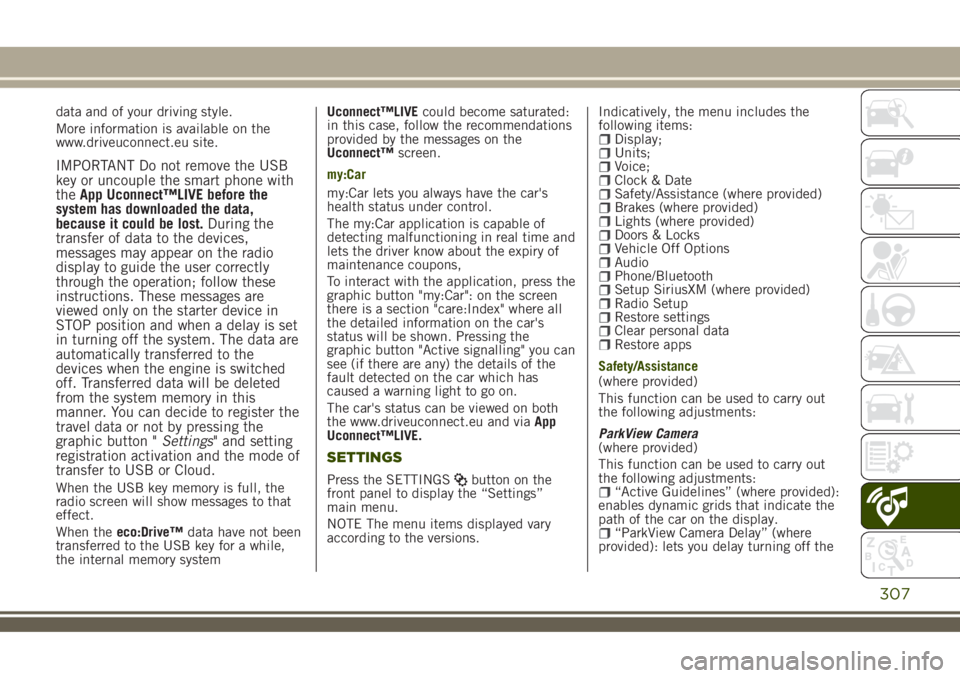
data and of your driving style.
More information is available on the
www.driveuconnect.eu site.
IMPORTANT Do not remove the USB
key or uncouple the smart phone with
theApp Uconnect™LIVE before the
system has downloaded the data,
because it could be lost.During the
transfer of data to the devices,
messages may appear on the radio
display to guide the user correctly
through the operation; follow these
instructions. These messages are
viewed only on the starter device in
STOP position and when a delay is set
in turning off the system. The data are
automatically transferred to the
devices when the engine is switched
off. Transferred data will be deleted
from the system memory in this
manner. You can decide to register the
travel data or not by pressing the
graphic button "Settings" and setting
registration activation and the mode of
transfer to USB or Cloud.
When the USB key memory is full, the
radio screen will show messages to that
effect.
When theeco:Drive™data have not been
transferred to the USB key for a while,
the internal memory systemUconnect™LIVEcould become saturated:
in this case, follow the recommendations
provided by the messages on the
Uconnect™screen.
my:Car
my:Car lets you always have the car's
health status under control.
The my:Car application is capable of
detecting malfunctioning in real time and
lets the driver know about the expiry of
maintenance coupons,
To interact with the application, press the
graphic button "my:Car": on the screen
there is a section "care:Index" where all
the detailed information on the car's
status will be shown. Pressing the
graphic button "Active signalling" you can
see (if there are any) the details of the
fault detected on the car which has
caused a warning light to go on.
The car's status can be viewed on both
the www.driveuconnect.eu and viaApp
Uconnect™LIVE.
SETTINGS
Press the SETTINGSbutton on the
front panel to display the “Settings”
main menu.
NOTE The menu items displayed vary
according to the versions.Indicatively, the menu includes the
following items:
Display;Units;Voice;Clock & DateSafety/Assistance (where provided)Brakes (where provided)Lights (where provided)Doors & LocksVehicle Off OptionsAudioPhone/BluetoothSetup SiriusXM (where provided)Radio SetupRestore settingsClear personal dataRestore apps
Safety/Assistance
(where provided)
This function can be used to carry out
the following adjustments:
ParkView Camera
(where provided)
This function can be used to carry out
the following adjustments:
“Active Guidelines” (where provided):
enables dynamic grids that indicate the
path of the car on the display.
“ParkView Camera Delay” (where
provided): lets you delay turning off the
307