2018 JEEP RENEGADE ECO mode
[x] Cancel search: ECO modePage 3 of 356

Dear Customer,
We would like to congratulate and thank you for choosing a Jeep.
We have written this handbook to help you get to know all the features of your vehicle and use it in the best possible way. This
vehicle is intended for daily use as well as for specific uses, so even routes and uses not suitable for traditional vehicles on the
market can be tackled. Ride and handling capabilities are different from most other vehicles, both on and off road; we thus
recommend you to spend all the time necessary to know the vehicle dynamics.
Here you will find information, advice and important warnings regarding use of your vehicle and how to achieve the best
performance from the technical features of your Jeep.
You are advised to read it right through before taking to the road for the first time, to become familiar with the controls and above
all with those concerning brakes, steering and gearbox; at the same time, you can understand the vehicle behaviour on different
road surfaces.
This document also provides a description of special features and tips, as well as essential information for the safe driving, care and
maintenance of your Jeep over time.
After reading it, you are advised to keep the handbook inside the vehicle, for an easy reference and for making sure it remains
onboard the vehicle should it be sold.
In the attached Warranty Booklet you will also find a description of the Services that Jeep offers to its customers, the Warranty
Certificate and the detail of the terms and conditions for maintaining its validity.
We are sure that these will help you to get in touch with and appreciate your new vehicle and the service provided by the people at
Jeep.
Enjoy reading. Happy motoring!
WARNING
This Owner Handbook describes all Jeep Renegade versions. Options, equipment dedicated to specific Markets or versions are not explicitly
indicated in the text: as a consequence, you should only consider the information which is related to the trim level, engine and version that
you have purchased. Any content introduced throughout the production of the model, outside the specific request of options at the time of
purchase, will be identified with the wording(where provided).
All data contained in this publication are intended to help you use your vehicle in the best possible way. FCA Italy S.p.A. aims at a constant
improvement of the vehicles produced. For this reason it reserves the right to make changes to the model described for technical and/or
commercial reasons.
For further information, contact a Jeep Dealership.
Page 38 of 356

Move the stalk upwards (unstable
position) to activate the MIST
function: operation is limited to the
time for which the stalk is held in this
position. When released, the stalk will
return to its default position and the
windscreen wiper will be automatically
stopped.
IMPORTANT This function does not
activate the windscreen washer;
windscreen washer fluid will not
therefore be sprayed onto the
windscreen. To spray windscreen washer
fluid onto the windscreen, the washing
function must be used. With the ring A in
position
, the windscreen wiper is not
activated. In position, the pause time
between the strokes of the windscreenwiper is 10 seconds, independently of
the vehicle speed. In position
, the
pause time between two strokes is set
according to the vehicle speed: when the
speed increases, the time between two
strokes decreases. In positionLOorHI,
the windscreen wiper moves
continuously, i.e. without a pause
between two strokes.
“Smart washing” function
Pull the stalk towards the steering wheel
(unstable position) to operate the
windscreen washer.
When the stalk is held pulled for longer
than half a second, the windscreen wiper
moves with active control. Releasing the
stalk will activate three strokes.
With the ring A in theLOorHIposition,
the smart washing function is not
performed.
The windscreen wiper stops working
three strokes after the stalk is released.
IMPORTANT If the stalk is activated for
less than half a second, only the
windscreen washer jet is activated. Do
not prolong the activation of the "Smart
Washing" function for more than
30 seconds. Do not activate the
windscreen washer control when the
reservoir is empty.RAIN SENSOR
(where provided)
9) 10)
It is located behind the interior rear view
mirror, in contact with the windscreen,
and can detect the presence of rain and,
consequently, manage the automatic
windscreen wiping mode depending on
the amount of water on the screen (see
the “Automatic Wiping” paragraph).
The sensor will be activated when the
ignition device is turned to MAR, and will
be disabled with the ignition device in
the STOP position.
Automatic Wiping
Activation
You can choose automatic wiping by
selecting the rain sensor from the display
Menu or on theUconnect™system and
turning ring A to the
orposition.
Activation of the automatic wiping
function is signalled by a flick. The same
stroke will be visible every time the
sensor sensitivity is increased, by rotating
the ring nut from position
to position.
Inhibition
If the ignition device is turned to STOP,
leaving the ring nut A in position
or,
when the engine is next started (ignition
35J0A0774C
36
GETTING TO KNOW YOUR CAR
Page 39 of 356

device at MAR), no wiping cycle occurs
for system protection reasons.
It is possible to reactivate the automatic
wiping mode in three ways:
by rotating ring A to theposition
and back to theorpositionby moving the stalk upwards to
position MIST
upon exceeding the 5 km/h speed with
the rain sensor
Deactivation
Use the display Menu or the Uconnect
(TM)system, or turn ring A to any
non-intermittent position (or).
REAR WINDOW WIPER /
WASHER
Activation
Ring B can be set to the following
positions:
rearscreen wiper offintermittent wipe
continuous operation, without
pausing between two strokes.
By operating ring nut B, the rear window
wiper can function in the following
modes:
continuous: when the ring is turned to
theposition;intermittent: when the ring nut is in
positionand the rear window wiper is
stopped;
synchronous: when the ring nut is in
positionand the rear window wiper is
moving or set to AUTO. In this mode, the
rear window wiper makes one stroke for
each two strokes of the windscreen
wiper;
single stroke: when the ring is in theposition, the windscreen wiper is
active and reverse gear is engaged.
Push the stalk towards the dashboard
(rocking position) to activate the rear
window washer jet. Keep pushing the
lever to automatically activate both the
rear window washer jet and the rear
window wiper with a single movement.
Deactivation
The function stops when the stalk is
released.
WARNING
21)Make sure the device is switched off
whenever the windscreen must be
cleaned.
IMPORTANT
7)Never use the windscreen wipers to
remove layers of snow or ice from the
windscreen. In such conditions, the
windscreen wiper may be subjected to
excessive stress and the motor cut-out
switch, which prevents operation for a few
seconds, may intervene. If operation is not
subsequently restored, even after
restarting the engine, contact a Jeep
Dealership.
8)Do not operate the windscreen wiper
with the blades lifted from the windscreen.
9)Do not activate the rain sensor when
washing the car in an automatic car wash.
10)Make sure the device is switched off if
there is ice on the windscreen.
37
Page 60 of 356

The four bars on the digital indicator
near the letters LPG on the instrument
panel display indicate the level of LPG in
the tank. Switching is confirmed by the
switching on/off of the
symbol on the
display.
REFUELLING
LPG
21) 22) 23)
Maximum refuelling capacity (including
reserve): 38 litres. The figure already
takes into account the 80% tank filling
limit and the residual fluid required for
priming and the maximum permitted
capacity.In addition, after different
refuelling processes, this figure may varydue to differences between the network
pump supply pressures, pumps having
different supply/locking features, tank not
completely run out of fuel.
IMPORTANT In order to avoid
inconsistent information by the LPG
gauge on the instrument panel, it is
recommended to refill with at least
10 litres each time.
WARNING
29)Note that in some countries (including
Italy) there are legal restrictions in force
for parking/garaging motor cars fuelled by
gas that is denser than air; LPG comes
under this category.
30)If gas is smelt, switch from LPG
operation to petrol operation and
immediately go to a Jeep Dealership to
have the car checked and possible system
faults excluded.
31)Do not switch between the two
operating modes whilst starting the
engine.
32)Modifications or repairs to the supply
system that are not carried out correctly or
do not take the system technical
specifications into account can cause
malfunctions leading to the risk of fire.
IMPORTANT
14)The system operates at temperatures
ranging between -20°C and 100°C.
15)The car is equipped with a gaseous
LPG injection system designed specifically
for it: it is therefore absolutely forbidden
to alter the configuration of the system or
its components. The use of other
components or materials could cause
malfunctions and lead to a reduction in
safety; therefore, in the case of problems,
contact a Jeep Dealership. When towing or
lifting the car, follow the instructions in
the main handbook under the paragraph
on "Towing the car" to prevent damage to
the gas system parts.
16)When painting in an oven, the LPG
tank must be removed from the car and
later refitted by a Jeep Dealership.
17)Periodically (at least once every six
months) it is advisable to let the LPG in
the tank run out and, at the first
refuelling, to check that it does not exceed
the maximum capacity of 38 litres (reserve
included) (with a tolerance of 2 litres
excess). If the level is above 38 litres
(reserve included) contact a Jeep
Dealership immediately.
62J0A0930C
58
GETTING TO KNOW YOUR CAR
Page 70 of 356
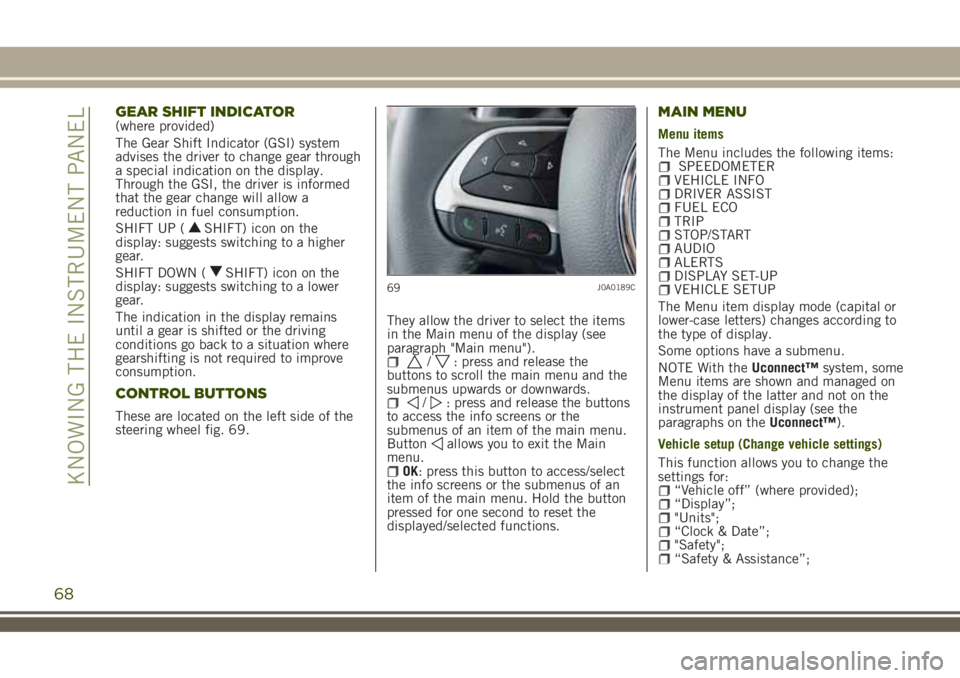
GEAR SHIFT INDICATOR(where provided)
The Gear Shift Indicator (GSI) system
advises the driver to change gear through
a special indication on the display.
Through the GSI, the driver is informed
that the gear change will allow a
reduction in fuel consumption.
SHIFT UP (
SHIFT) icon on the
display: suggests switching to a higher
gear.
SHIFT DOWN (
SHIFT) icon on the
display: suggests switching to a lower
gear.
The indication in the display remains
until a gear is shifted or the driving
conditions go back to a situation where
gearshifting is not required to improve
consumption.
CONTROL BUTTONS
These are located on the left side of the
steering wheel fig. 69.They allow the driver to select the items
in the Main menu of the display (see
paragraph "Main menu").
/: press and release the
buttons to scroll the main menu and the
submenus upwards or downwards.
/: press and release the buttons
to access the info screens or the
submenus of an item of the main menu.
Button
allows you to exit the Main
menu.
OK: press this button to access/select
the info screens or the submenus of an
item of the main menu. Hold the button
pressed for one second to reset the
displayed/selected functions.
MAIN MENU
Menu items
The Menu includes the following items:
SPEEDOMETERVEHICLE INFODRIVER ASSISTFUEL ECOTRIPSTOP/STARTAUDIOALERTSDISPLAY SET-UPVEHICLE SETUP
The Menu item display mode (capital or
lower-case letters) changes according to
the type of display.
Some options have a submenu.
NOTE With theUconnect™system, some
Menu items are shown and managed on
the display of the latter and not on the
instrument panel display (see the
paragraphs on theUconnect™).
Vehicle setup (Change vehicle settings)
This function allows you to change the
settings for:
“Vehicle off” (where provided);“Display”;"Units";“Clock & Date”;"Safety";“Safety & Assistance”;
69J0A0189C
68
KNOWING THE INSTRUMENT PANEL
Page 106 of 356

The speed set for the HDC system can be
adjusted using the brake pedal and the
accelerator pedal (in the 1-12 km/h
range). Once the desired speed is
reached, when both pedals are released
the HDC system will maintain the set
speed. In this way, the driver can adjust
the speed and, if necessary, reassume
control of the vehicle.
If the vehicle speed exceeds 12 km/h but
it is lower than 40 km/h, when both
pedals are released, the HDC system will
return the vehicle speed to 12 km/h.
With gear lever in neutral, speed
adjustment using the accelerator pedal is
not available.
The driver can cancel the intervention of
the HDC system at any time by
completely depressing the accelerator
pedal or the brake pedal.
System deactivation
The HDC system is deactivated, but
remains available, if one of the following
conditions is met:
the vehicle is on a descent with
insufficient gradient, below 8%, or a
level surface, or is going uphill;
the gear lever is in P (Park) position.Disabling the system
The system is deactivated and disabled if
one of the following conditions is met:
fig. 70 button pressed;activation of mode other than 4WD
LOW;
electric parking brake (EPB)
engagement;
driver side door open;speed of 40 km/h exceeded
(immediate exit from HDC function).
DISABLING ACTIVE SAFETY
SYSTEMS
Depending on the versions, there are
3 configurations for the active safety
systems on the vehicle:
systems enabled;systems partially disabled;systems disabled.
Systems enabled
All active safety systems are enabled.
This is the normal operating mode when
driving a four-wheel-drive vehicle.
This mode should be used in most
driving conditions. The system will be in
"Systems enabled" mode every time the
engine is started.
IMPORTANT You are advised to select
"Systems partially disabled" or "Systems
disabled" modes only for specific driving
requirements.Systems partially disabled
By pressing the
button on the central
tunnel fig. 71 for fewer than 5 seconds
when driving, the TSC system can be
disabled and the intervention of the TC
system can be limited to braking action
on the individual drive wheels. The other
systems remain enabled.
Activation of this mode is indicated by
the
warning light on the instrument
panel switching on (on some versions,
together with a message on the display).
To restore "All systems enabled"
operating mode, press the button on the
central tunnel again.
"Systems completely enabled" mode will
71J0A0282C
104
SAFETY
Page 107 of 356

automatically reactivate every time the
engine is started.
IMPORTANT When travelling on snowy
roads with snow chains, it may be helpful
to activate "Systems partially disabled"
mode: in these conditions, slipping of
the drive wheels when moving off makes
it possible to obtain better traction.
Systems disabled
Pressing the
button on the central
tunnel for more than 5 seconds
completely deactivates the ESC system,
as well as the TSC and ERM systems; the
TC system will be limited to braking
action on the individual drive wheels.
The other systems remain enabled.
Activation of this mode is highlighted by
the
warning light on the instrument
panel switching on (on some versions,
together with a message on the display).
IMPORTANT If a speed of approximately
65 km/h is exceeded, the systems will
behave as described for "Systems
partially disabled" mode.
To restore "Systems enabled" operating
mode, press the button on the central
tunnel again.
"Systems enabled" mode will
automatically reactivate every time the
engine is started.Versions with Selec-Terrain™ device
On versions withSelec-Terrain™device,
the activation of certain driving modes
partially or totally deactivates certain
active safety systems in order to optimise
performance in the specific mode.
When active safety systems are partially
or totally deactivated, the
warning light
will turn on in the instrument panel.
In "SAND" and "MUD" modes, the active
safety systems are partially disabled and
fine-tuned to ensure maximum
performance in the specific operating
modes. It is in any case possible to
reactivate them completely at any time
by pressing the
button on the central
tunnel should you wish to favour safety
over "off-road" performance.
IMPORTANT In 4WD LOW modes, the
active safety systems are completely
disabled in order to ensure maximum
off-road driving performance and it will
not be possible to reactivate them.
64) 65) 66) 67)
WARNING
36)When the ABS intervenes and you feel
the brake pedal pulsating, do not reduce
the pressure, but hold it down firmly and
confidently; in doing so you will brake in
the shortest distance possible, depending
on the current road conditions.
37)To obtain the maximum efficiency of
the braking system, a bedding-in period of
about 500 km is needed: during this
period it is better to avoid sharp, repeated
and prolonged braking.
38)If the ABS intervenes, this indicates
that the grip of the tyres on the road is
nearing its limit: you must slow down to a
speed compatible with the available grip.
39)The ABS cannot overrule the natural
laws of physics, and cannot increase the
grip available according to the condition
of the road.
40)The ABS cannot prevent accidents,
including those due to excessive speed on
corners, driving on low-grip surfaces or
aquaplaning.
41)The capability of the ABS must never
be tested irresponsibly and dangerously,
in such a way as to compromise personal
safety and the safety of others.
105
Page 109 of 356

60)When towing trailers, the utmost
caution at the wheel is recommended.
Never exceed the maximum permitted
loads (see the description in the "Weights"
paragraph in the "Technical
Specifications" chapter).
61)The TSC system cannot prevent
swerving for all trailers. If the system
activates during driving, reduce the speed,
stop the vehicle in a safe place and
arrange the load correctly to prevent the
trailer from swerving.
62)Prolonged use of the system may
overheat the braking system. If the brakes
overheat, the HDC system, when active,
will be gradually deactivated after suitably
informing the driver (LED on button off): it
can be reactivated only when the brakes
have cooled sufficiently. The distance that
can be covered depends on the
temperature of the brakes and therefore
on the gradient, load and speed of the
vehicle.
63)The performance of a vehicle with
HDC must never be tested in imprudent or
dangerous ways, with the possibility of
putting the safety of the driver or other
people at risk.64)When "Systems partially disabled"
mode is selected, the intervention of the
TC function is limited to braking action on
the individual drive wheels and the
warning light switches on in the
instrument panel. In "systems partially
disabled" mode, the engine torque value
that the ESC system may require will not
be guaranteed and the stability of the
vehicle will therefore be reduced.
65)With "Systems partially disabled"
mode selected, the TSC (Trailer Sway
Control) system is disabled.
66)Your driving style must always be
suited to the road conditions, visibility and
traffic. The driver is, in any case,
responsible for safe driving.
67)When "Systems disabled" mode is
selected, the ESC system will not be
available in the event of emergency
manoeuvres. "Systems disabled" mode is
only for off-road use.
107