2018 HONDA HR-V radio
[x] Cancel search: radioPage 224 of 263
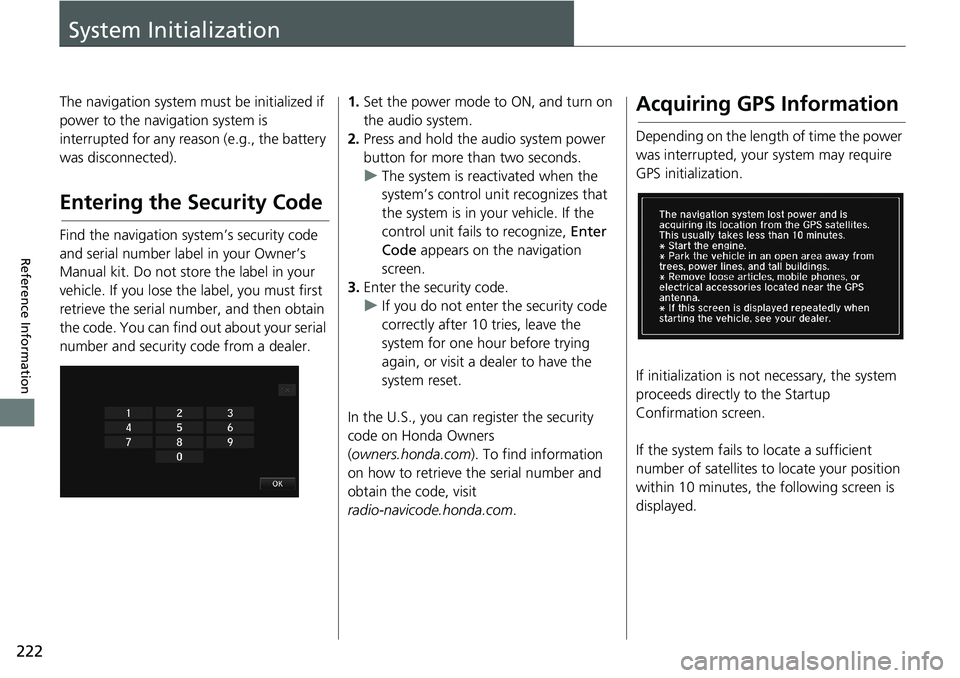
222
Reference Information
System Initialization
The navigation system must be initialized if
power to the navigation system is
interrupted for any reason (e.g., the battery
was disconnected).
Entering the Security Code
Find the navigation system’s security code
and serial number label in your Owner’s
Manual kit. Do not store the label in your
vehicle. If you lose the label, you must first
retrieve the serial number, and then obtain
the code. You can find out about your serial
number and security code from a dealer.
1.Set the power mode to ON, and turn on
the audio system.
2.Press and hold the audio system power
button for more than two seconds.
uThe system is reactivated when the
system’s control unit recognizes that
the system is in your vehicle. If the
control unit fails to recognize, Enter
Code appears on the navigation
screen.
3.Enter the security code.
uIf you do not enter the security code
correctly after 10 tries, leave the
system for one hour before trying
again, or visit a dealer to have the
system reset.
In the U.S., you can register the security
code on Honda Owners
(owners.honda.com). To find information
on how to retrieve the serial number and
obtain the code, visit
radio-navicode.honda.com.Acquiring GPS Information
Depending on the length of time the power
was interrupted, your system may require
GPS initialization.
If initialization is not necessary, the system
proceeds directly to the Startup
Confirmation screen.
If the system fails to locate a sufficient
number of satellites to locate your position
within 10 minutes, the following screen is
displayed.
Page 230 of 263

228
uuCustomer AssistanceuObtaining a Navigation Update
Reference Information
Obtaining a Navigation
Update
Honda is continually expanding the scope of
the navigation system. Navigation system
software upgrades may be made available
periodically, usually in the fall of each year.
To purchase an updated data file:
1.Obtain your vehicle’s VIN number and the
System/Device Information.
2System/Device Information P. 200
2.Call the Honda Navigation Disc Fulfilment
Center at (888) 291-4675, or order
online at:
•U.S.: hondanavi.navigation.com
• Canada: www.honda.ca
Updated data is not available from your
dealer. However, the dealer may assist you
in obtaining one out of courtesy. There is no
program for free updates.
Traffic Information
• Continuously updated traffic information
is available in certain areas across the
lower 48 U.S. states, Hawaii, and
Canada.
•Visit automobiles.honda.com/traffic for a
complete listing of coverage areas and
other information.
Operation in Alaska,
Hawaii, Canada, and
Puerto Rico
Navigation-equipped vehicles delivered to
Alaska, Hawaii, and Puerto Rico are
equipped with SiriusXM® hardware, but
SiriusXM® broadcasting is not available.
There are certain functions that rely on
SiriusXM® satellite signal coverage which
are not available. Unavailable menu options
will appear gray on the LCD display.
All roads displayed on the map screens are
verified roads. Information in this manual
■SiriusXM® Radio*
■Map Coverage
relating to “unverified” roads or areas is not
applicable.
Entering a destination address or place/
landmark on another island may result in a
screen caution message. This is because
there are no ferry routes between islands in
the database.
■Address and Place Entry
Screens
* Not available on all models
Page 243 of 263

241
uuLegal InformationuAs required by the FCC
Reference Information
existing between us with respect to such
subject matter.
Governing Law. The above terms and
conditions shall be governed by the laws of
the State of Illinois, without giving effect to
(i) its conflict of laws provisions, or (ii) the
United Nations Convention for Contracts
for the International Sale of Goods, which is
explicitly excluded. You agree to submit to
the jurisdiction of the State of Illinois for any
and all disputes, claims and actions arising
from or in connection with the Data
provided to you hereunder.
Government End Users. If the Data is being
acquired by or on behalf of the United
States government or any other entity
seeking or applying rights similar to those
customarily claimed by the United States
government, this Data is a “commercial
item” as that term is defined at 48 C.F.R.
(“FAR”) 2.101, is licensed in accordance
with this End User License Agreement, and
each copy of the Data delivered or
otherwise furnished shall be marked and
embedded as appropriate with the
following “Notice of Use,” and shall be
treated in accordance with such Notice:Contractor (Manufacturer/ Supplier) Name:
NAVTEQ
CONTRACTOR (MANUFACTURER/
SUPPLIER) ADDRESS: 425 West Randolph
St., Chicago, Illinois 60606
This Data is a commercial item as defined in
FAR 2.101 and is subject to the End User
License Agreement under which this Data
was provided.
© 2012 NAVTEQ – All rights reserved.
If the Contracting Officer, federal
government agency, or any federal official
refuses to use the legend provided herein,
the Contracting Officer, federal
government agency, or any federal official
must notify NAVTEQ prior to seeking
additional or alternative rights in the Data.■NOTICE OF USEAs required by the FCC
1.This device complies with Part 15 of the
FCC Rules and Canadian RSS-210/
RSSGen. Operation is subject to the
following two conditions: (1) this device
may not cause harmful interference, and
(2) this device must accept any
interference received, including
interference that may cause undesired
operation.
2.The FCC requires the user to be notified
that any changes or modifications made
to this device that are not expressly
approved by the party responsible for
compliance may void the user’s authority
to operate the equipment.
3.This product emits radio frequency
energy, but the radiated output power of
this device is far below the FCC and IC
radio frequency exposure limits. This
equipment complies with FCC and IC RF
radiation exposure limits set forth for an
uncontrolled environment. Nevertheless,
the device should be used in such a
manner that the potential for human
contact with the antenna during normal
operation is minimized.
Page 249 of 263
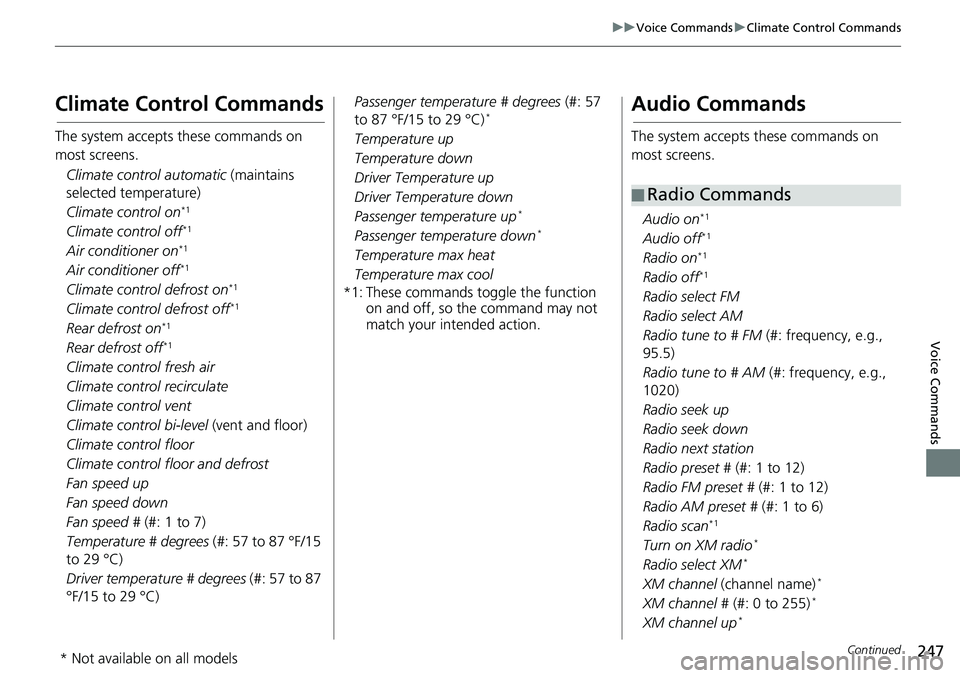
247
uuVoice CommandsuClimate Control Commands
Continued
Voice Commands
Climate Control Commands
The system accepts these commands on
most screens.
Climate control automatic (maintains
selected temperature)
Climate control on
*1
Climate control off*1
Air conditioner on*1
Air conditioner off*1
Climate control defrost on*1
Climate control defrost off*1
Rear defrost on*1
Rear defrost off*1
Climate control fresh air
Climate control recirculate
Climate control vent
Climate control bi-level (vent and floor)
Climate control floor
Climate control floor and defrost
Fan speed up
Fan speed down
Fan speed # (#: 1 to 7)
Temperature # degrees (#: 57 to 87 °F/15
to 29 °C)
Driver temperature # degrees (#: 57 to 87
°F/15 to 29 °C)Passenger temperature # degrees (#: 57
to 87 °F/15 to 29 °C)
*
Temperature up
Temperature down
Driver Temperature up
Driver Temperature down
Passenger temperature up
*
Passenger temperature down*
Temperature max heat
Temperature max cool
*1: These commands toggle the function
on and off, so the command may not
match your intended action.
Audio Commands
The system accepts these commands on
most screens.
Audio on
*1
Audio off*1
Radio on*1
Radio off*1
Radio select FM
Radio select AM
Radio tune to # FM (#: frequency, e.g.,
95.5)
Radio tune to # AM (#: frequency, e.g.,
1020)
Radio seek up
Radio seek down
Radio next station
Radio preset # (#: 1 to 12)
Radio FM preset # (#: 1 to 12)
Radio AM preset # (#: 1 to 6)
Radio scan
*1
Turn on XM radio*
Radio select XM*
XM channel (channel name)*
XM channel # (#: 0 to 255)*
XM channel up*
■Radio Commands
* Not available on all models
Page 257 of 263
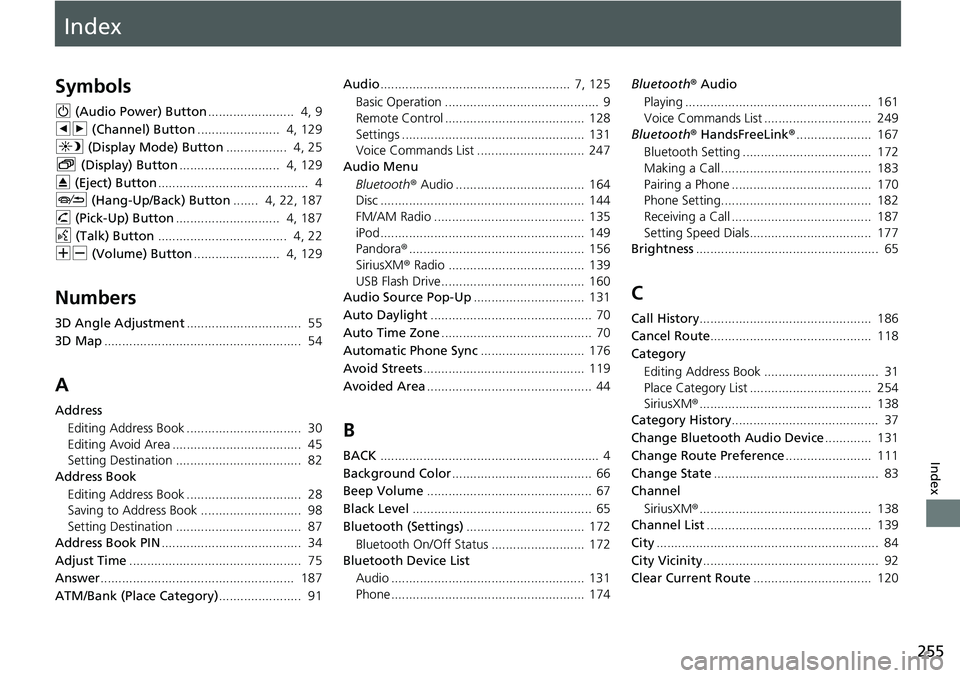
Index
255
Index
Index
Symbols
9 (Audio Power) Button........................ 4, 9
bn (Channel) Button....................... 4, 129
a (Display Mode) Button................. 4, 25
b (Display) Button............................ 4, 129
E (Eject) Button.......................................... 4
J (Hang-Up/Back) Button....... 4, 22, 187
h (Pick-Up) Button............................. 4, 187
d (Talk) Button.................................... 4, 22
NB (Volume) Button........................ 4, 129
Numbers
3D Angle Adjustment................................ 55
3D Map....................................................... 54
A
Address
Editing Address Book ................................ 30
Editing Avoid Area .................................... 45
Setting Destination ................................... 82
Address Book
Editing Address Book ................................ 28
Saving to Address Book ............................ 98
Setting Destination ................................... 87
Address Book PIN....................................... 34
Adjust Time................................................ 75
Answer...................................................... 187
ATM/Bank (Place Category)....................... 91Audio..................................................... 7, 125
Basic Operation ........................................... 9
Remote Control ....................................... 128
Settings ................................................... 131
Voice Commands List .............................. 247
Audio Menu
Bluetooth® Audio .................................... 164
Disc ......................................................... 144
FM/AM Radio .......................................... 135
iPod ......................................................... 149
Pandora®................................................. 156
SiriusXM® Radio ...................................... 139
USB Flash Drive ........................................ 160
Audio Source Pop-Up............................... 131
Auto Daylight............................................. 70
Auto Time Zone.......................................... 70
Automatic Phone Sync............................. 176
Avoid Streets............................................. 119
Avoided Area.............................................. 44
B
BACK............................................................. 4
Background Color....................................... 66
Beep Volume.............................................. 67
Black Level.................................................. 65
Bluetooth (Settings)................................. 172
Bluetooth On/Off Status .......................... 172
Bluetooth Device List
Audio ...................................................... 131
Phone ...................................................... 174Bluetooth® Audio
Playing .................................................... 161
Voice Commands List .............................. 249
Bluetooth® HandsFreeLink®..................... 167
Bluetooth Setting .................................... 172
Making a Call .......................................... 183
Pairing a Phone ....................................... 170
Phone Setting.......................................... 182
Receiving a Call ....................................... 187
Setting Speed Dials.................................. 177
Brightness................................................... 65
C
Call History................................................ 186
Cancel Route............................................. 118
Category
Editing Address Book ................................ 31
Place Category List .................................. 254
SiriusXM®................................................ 138
Category History......................................... 37
Change Bluetooth Audio Device............. 131
Change Route Preference........................ 111
Change State.............................................. 83
Channel
SiriusXM®................................................ 138
Channel List.............................................. 139
City.............................................................. 84
City Vicinity................................................. 92
Clear Current Route................................. 120
Page 258 of 263

256
Index
Clock Adjustment....................................... 70
Adjust Time ............................................... 75
Auto Daylight ............................................ 70
Auto Time Zone ......................................... 70
Clock Display ............................................. 70
Clock Format ............................................. 70
Clock Location ........................................... 71
Resetting ................................................... 75
Clock Reset.................................................. 71
Clock/Wallpaper Type
Clock ......................................................... 71
Wallpaper .................................................. 72
Color (Day).................................................. 53
Color (Night)............................................... 53
Community (Place Category)..................... 91
Connect Phone.......................................... 171
Continue Trip To....................................... 123
Contrast....................................................... 65
Coordinate.................................................. 95
Correct Vehicle Position............................. 62
Current Location......................................... 56
Current Position
Editing Address Book ................................. 30
Setting Destination .................................... 96
Customize.................................................... 51D
Delete This Device.................................... 175
Destination List
Adding Waypoint .................................... 113
Editing .................................................... 116
Detour....................................................... 118
Dial............................................................ 185
Directions.................................................. 107
Disc
Playing .................................................... 141
Voice Commands List .............................. 248
Display Mode.............................................. 25
Display Settings.......................................... 65
E
Edit Device Name..................................... 174
Edit Go Home 1.......................................... 33
Edit Go Home 2.......................................... 33
Edit Home Entry......................................... 98
Edit Pairing Code...................................... 173
Edit POI Search Radius Along Route......... 43
Edit Speed Dial......................................... 177
Edit/Delete Entry................................ 98, 123
Emergency (Place Category)...................... 91
Enhanced Voice Guidance......................... 46
Error Messages
Bluetooth® HandsFreeLink®..................... 219
Disc Player ............................................... 215
iPod/USB Flash Drive ................................ 218
Navigation System ................................... 214
Pandora®................................................. 216
Smartphone Connection ......................... 220
Exit Info..................................................... 108
F
Factory Data Reset..................................... 78
FM/AM Radio
Playing .................................................... 133
Voice Commands List.............................. 247
Folder
Disc ........................................................ 142
USB Flash Drive ....................................... 159
Folder List
Disc ........................................................ 143
Fuel/Auto (Place Category)........................ 91
G
Go Home 1................................................. 12
Go Home 1 PIN........................................... 34
Go Home 2................................................. 12
Go Home 2 PIN........................................... 34
Group
Bluetooth® Audio ................................... 163
Guidance.................................................... 46
Guidance Mode.......................................... 47
H
Hang Up................................................... 187
HD Radio Mode........................................ 131
Heading-Up................................................ 54
HOME....................................................... 4, 7
HOME Screen............................................... 7
Honda Customer Service......................... 226
HondaLink Assist...................................... 195
Page 260 of 263

258
Index
R
Radio
FM/AM .................................................... 133
SiriusXM®................................................ 137
Radio Data System.................................... 136
Random/Repeat
Disc ......................................................... 144
USB Flash Drive ........................................ 160
RDS INFO................................................... 131
Rear Camera (Settings)............................. 203
Recalculation............................................. 103
Recreation (Place Category)....................... 91
Remember Last Screen............................... 76
Restaurant (Place Category)....................... 91
Ring Tone.................................................. 182
Route Option............................................ 111
Route Preference........................................ 39
Routing........................................................ 38
S
Scan
Disc ......................................................... 144
FM/AM Radio .......................................... 135
SiriusXM®................................................ 139
USB Flash Drive ........................................ 160
Search by Name.......................................... 92
Search Nearby..................................... 98, 120
Security Code............................................ 222
Seek
FM/AM Radio .......................................... 134
Settings.................................................... 7, 19Shopping (Place Category)........................ 91
Shuffle/Repeat
iPod ........................................................ 149
Siri Eyes Free............................................... 24
SiriusXM® Radio
Playing .................................................... 137
Voice Commands List .............................. 247
Song
iPod ........................................................ 148
Song by Voice
Searching Music ...................................... 151
Setting ...................................................... 69
Song By Voice Phonetic Modification..... 152
Sort by Distance to Travel.......................... 92
Sound........................................................ 132
Sound/Beep................................................. 67
SOURCE......................................................... 9
SOURCE Button.................................... 4, 128
Speed Dial
Making a Call .......................................... 186
Registering .............................................. 177
Straight Line Guide.................................... 55
Street........................................................... 85
System Settings........................................... 63
System/Device Information...................... 200
T
TAG........................................................... 134
Text/Email................................................. 192
Setting .................................................... 194
Touch Tones............................................. 187
Track
Bluetooth® Audio ................................... 163
Disc ........................................................ 142
USB Flash Drive ....................................... 159
Traffic Incidents....................................... 110
Traffic Rerouting........................................ 42
Driving .................................................... 109
Setting ...................................................... 42
Transfer.................................................... 187
Travel (Place Category).............................. 91
Trip Computer.......................................... 198
Tune
FM/AM Radio.......................................... 134
U
Unit (mile or km)........................................ 76
Unverified Routing.................................... 40
Update System Software
Finding Update Information .................... 227
Obtaining Update Data ........................... 228
USB Flash Drive
Connecting, Disconnecting ..................... 157
Playing .................................................... 157
Voice Commands List.............................. 248
User Name.................................................. 35