Page 373 of 591
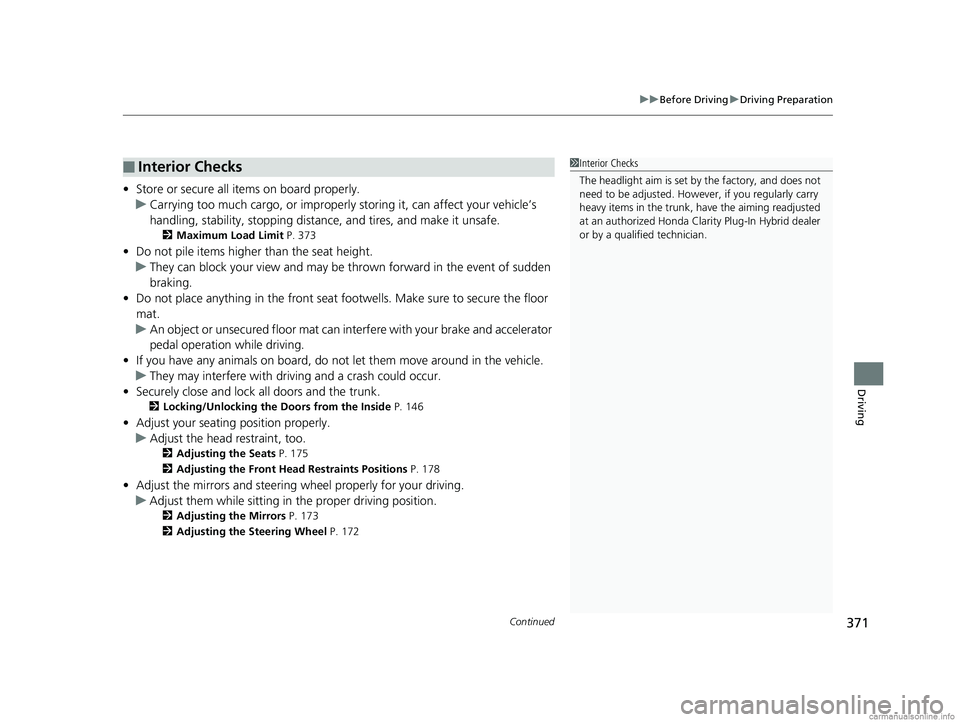
Continued371
uuBefore Driving uDriving Preparation
Driving
• Store or secure all items on board properly.
u Carrying too much cargo, or improperly storing it, can affect your vehicle’s
handling, stability, sto pping distance, and tires, and make it unsafe.
2Maximum Load Limit P. 373
•Do not pile items higher than the seat height.
u They can block your view and may be thrown forward in the event of sudden
braking.
• Do not place anything in the front seat footwells. Make sure to secure the floor
mat.
u An object or unsecured floor mat can in terfere with your brake and accelerator
pedal operation while driving.
• If you have any animals on board, do not let them move around in the vehicle.
u They may interfere with driving and a crash could occur.
• Securely close and lock all doors and the trunk.
2 Locking/Unlocking the Doors from the Inside P. 146
•Adjust your seating position properly.
u Adjust the head restraint, too.
2Adjusting the Seats P. 175
2 Adjusting the Front Head Restraints Positions P. 178
•Adjust the mirrors and steering wh eel properly for your driving.
u Adjust them while sitting in the proper driving position.
2 Adjusting the Mirrors P. 173
2 Adjusting the Steering Wheel P. 172
■Interior Checks1Interior Checks
The headlight aim is set by the factory, and does not
need to be adjusted. Howeve r, if you regularly carry
heavy items in the trunk, have the aiming readjusted
at an authorized Honda Clar ity Plug-In Hybrid dealer
or by a qualif ied technician.
18 CLARITY PHEV CSS-31TRW6000.book 371 ページ 2017年12月25日 月曜日 午後2時22分
Page 378 of 591
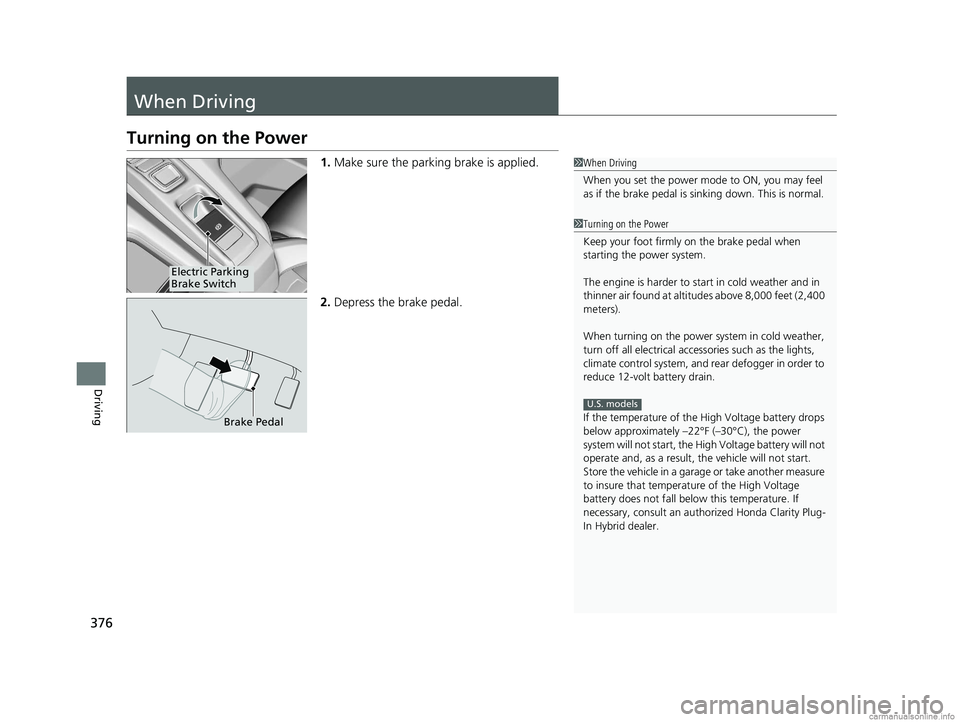
376
Driving
When Driving
Turning on the Power
1.Make sure the parking brake is applied.
2. Depress the brake pedal.1When Driving
When you set the power mode to ON, you may feel
as if the brake pedal is sinking down. This is normal.
1Turning on the Power
Keep your foot firmly on the brake pedal when
starting the power system.
The engine is harder to st art in cold weather and in
thinner air found at altitudes above 8,000 feet (2,400
meters).
When turning on the power system in cold weather,
turn off all electrical accessories such as the lights,
climate control system, and rear defogger in order to
reduce 12-volt battery drain.
If the temperature of the High Voltage battery drops
below approximately –22°F (–30°C), the power
system will not start, the High Voltage battery will not
operate and, as a result, the vehicle will not start.
Store the vehicle in a gara ge or take another measure
to insure that temperature of the High Voltage
battery does not fa ll below this temperature. If
necessary, consult an author ized Honda Clarity Plug-
In Hybrid dealer.
U.S. models
Electric Parking
Brake Switch
Brake Pedal
18 CLARITY PHEV CSS-31TRW6000.book 376 ページ 2017年12月25日 月曜日 午後2時22分
Page 381 of 591

379
uuWhen Driving uTurning on the Power
Driving
1. Keeping your right foot on the brake pedal, press the (D button. Select (R when
reversing.
2. With the parking brake applied, release the brake pedal and gently depress the
accelerator pedal.
u Make sure the parking brake and brake system indicator (red) goes off.
2Parking Brake P. 431
■Hill Start Assist System
Hill start assist keeps the brake engaged br iefly to help prevent the vehicle from
rolling on inclines as you move your foot from the brake pedal to the accelerator.
Change to
(D when facing uphill, or (R when facing downh ill, then release the
brake pedal.
■Starting to Drive1 Starting to Drive
You can also release the parking brake by pressing
the electric parking brake sw itch while depressing the
brake pedal.
When facing downhill, you can start your vehicle
more smoothly by manually releasing it with the
electric parking brake switch than by releasing it with
the accelerator pedal.
1 Hill Start Assist System
Hill start assist may not prevent the vehicle from
rolling downhill on a very st eep or slippery slope, and
does not operate on small inclines.
Hill start assist is not a replacement for the parking
brake.
18 CLARITY PHEV CSS-31TRW6000.book 379 ページ 2017年12月25日 月曜日 午後2時22分
Page 382 of 591
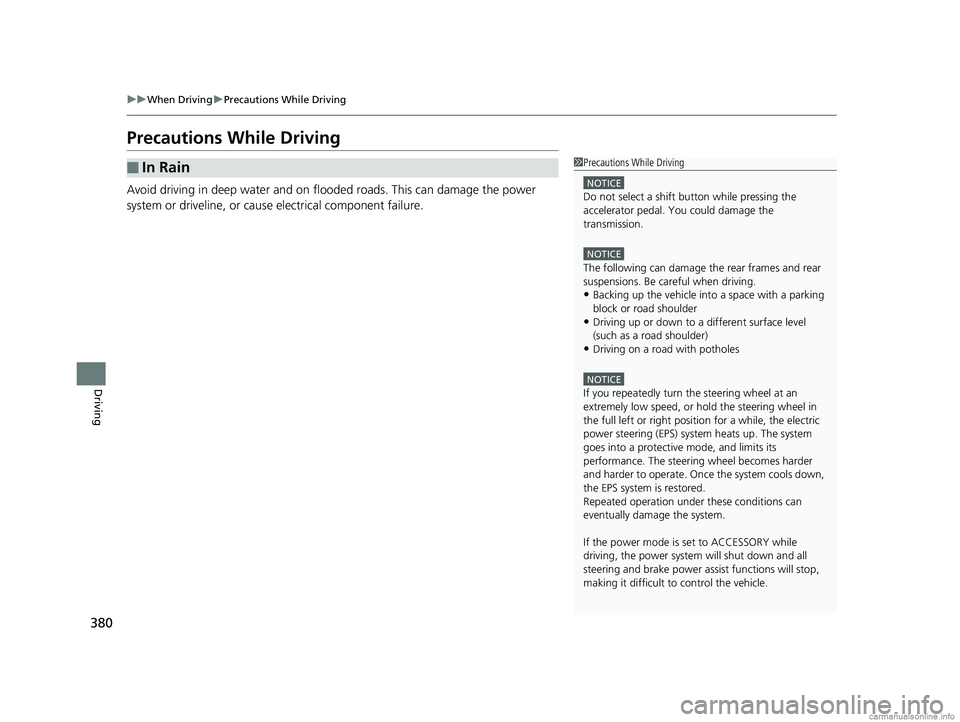
380
uuWhen Driving uPrecautions While Driving
Driving
Precautions While Driving
Avoid driving in deep water and on flooded roads. This can damage the power
system or driveline, or cause electrical component failure.
■In Rain1Precautions While Driving
NOTICE
Do not select a shift button while pressing the
accelerator pedal. You could damage the
transmission.
NOTICE
The following can damage the rear frames and rear
suspensions. Be careful when driving.
•Backing up the vehicle into a space with a parking
block or road shoulder
•Driving up or down to a different surface level
(such as a road shoulder)
•Driving on a road with potholes
NOTICE
If you repeatedly turn the steering wheel at an
extremely low speed, or hold the steering wheel in
the full left or right position for a while, the electric
power steering (EPS) system heats up. The system
goes into a protective mode, and limits its
performance. The steering wheel becomes harder
and harder to operate. Once the system cools down,
the EPS system is restored.
Repeated operation under these conditions can
eventually damage the system.
If the power mode is set to ACCESSORY while
driving, the power system will shut down and all
steering and brake power a ssist functions will stop,
making it difficult to control the vehicle.
18 CLARITY PHEV CSS-31TRW6000.book 380 ページ 2017年12月25日 月曜日 午後2時22分
Page 383 of 591

381
uuWhen Driving uTransmission
Driving
If there is a strong impact with something under the vehicle, stop in a safe location.
Check the underside of the vehicle for damage or any fluid leaks, and contact an
authorized Honda Clarity Plug-In Hybrid dealer.
Transmission
As with a conventional gasoline-powered ve hicle with an automatic transmission,
this vehicle will creep.
Keep the brake pedal firmly depressed when stopped.
Quickly depressing the accelerator pedal while driving uphill may cause the vehicle
to react similar to an automatic transmissio n vehicle, unexpectedly increasing vehicle
speed. Depress the accelerator pedal carefu lly, especially on slippery roads and
curves.
■Other Precautions
■Creeping
■Kickdown
1 Precautions While Driving
Do not press the
(N button, as you will lose
regenerative braking (and ac celeration) performance.
During the first 600 miles (1,000 km) of operation,
avoid sudden acceleration or full throttle operation so
as to not damage the engine or powertrain.
Avoid hard braking for the first 200 miles (300 km).
You should also follow this when the brake pads are
replaced.
18 CLARITY PHEV CSS-31TRW6000.book 381 ページ 2017年12月25日 月曜日 午後2時22分
Page 384 of 591
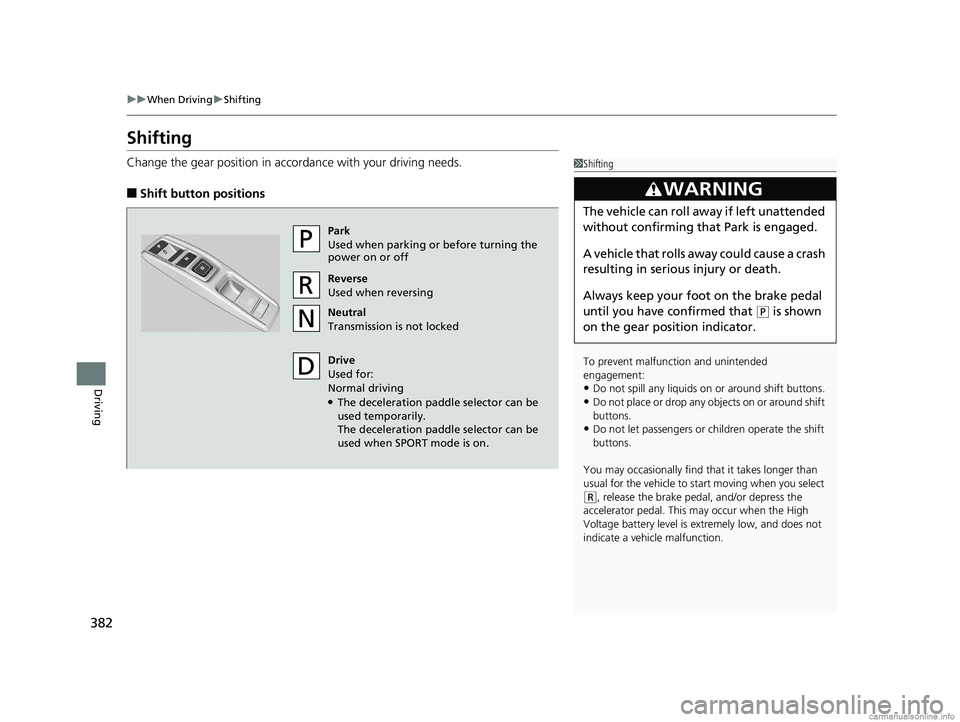
382
uuWhen Driving uShifting
Driving
Shifting
Change the gear position in acco rdance with your driving needs.
■Shift button positions
1Shifting
To prevent malfunc tion and unintended
engagement:
•Do not spill any liquids on or around shift buttons.
•Do not place or drop any objects on or around shift
buttons.
•Do not let passengers or ch ildren operate the shift
buttons.
You may occasionally find th at it takes longer than
usual for the vehicle to st art moving when you select
(R, release the brake peda l, and/or depress the
accelerator pedal. This may occur when the High
Voltage battery level is extremely low, and does not
indicate a vehicle malfunction.
3WARNING
The vehicle can roll aw ay if left unattended
without confirming that Park is engaged.
A vehicle that rolls away could cause a crash
resulting in seriou s injury or death.
Always keep your foot on the brake pedal
until you have confirmed that
( P is shown
on the gear position indicator.
Park
Used when parking or before turning the
power on or off
Reverse
Used when reversing
Neutral
Transmission is not locked
Drive
Used for:
Normal driving
●The deceleration paddle selector can be
used temporarily.
The deceleration paddle selector can be
used when SPORT mode is on.
18 CLARITY PHEV CSS-31TRW6000.book 382 ページ 2017年12月25日 月曜日 午後2時22分
Page 385 of 591
Continued383
uuWhen Driving uShifting
Driving
■(P (parking) button
The gear position changes to
(P when you
press the
(P button while the vehicle is
parked with the power mode in ON.
The indicators on the sides of the
(P button
come on.
1 Shifting
The beeper sounds and the message appears on the
driver information interf ace when you depress the
accelerator pedal with the gear position in
( N.
Change the gear position to
( D or (R with the brake
pedal depressed.
( P Button
18 CLARITY PHEV CSS-31TRW6000.book 383 ページ 2017年12月25日 月曜日 午後2時22分
Page 386 of 591
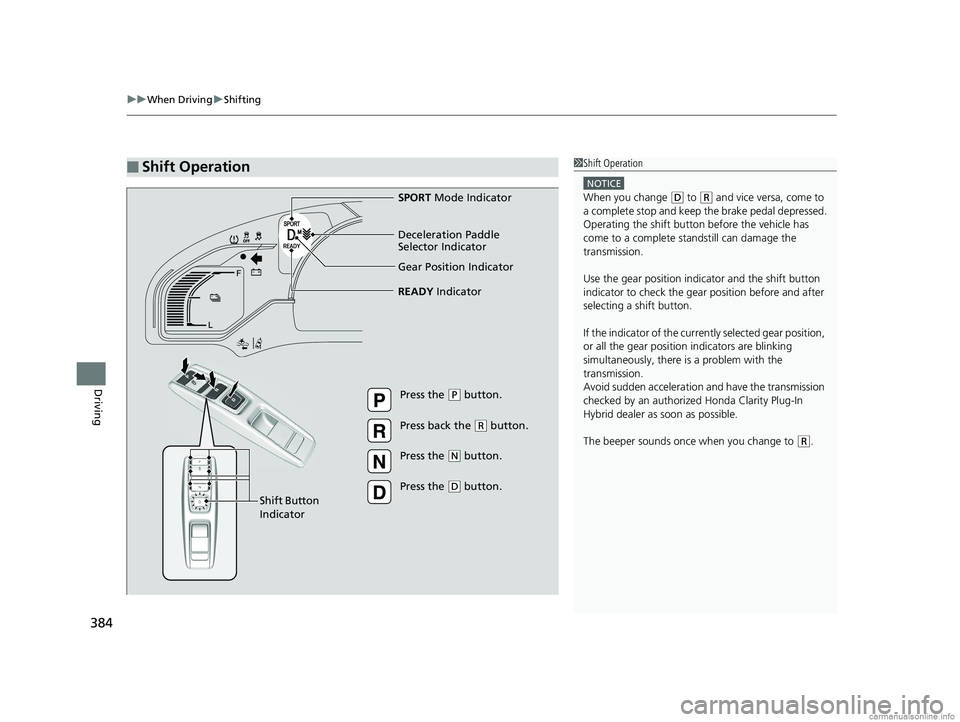
uuWhen Driving uShifting
384
Driving
■Shift Operation1Shift Operation
NOTICE
When you change (D to (R and vice versa, come to
a complete stop and keep the brake pedal depressed.
Operating the shift button before the vehicle has
come to a complete standstill can damage the
transmission.
Use the gear position indicator and the shift button
indicator to check the gear position before and after
selecting a shift button.
If the indicator of the curren tly selected gear position,
or all the gear position indicators are blinking
simultaneously, there is a problem with the
transmission.
Avoid sudden acceleration and have the transmission
checked by an authorized Honda Clarity Plug-In
Hybrid dealer as soon as possible.
The beeper sounds once when you change to
( R.
Gear Position Indicator
READY Indicator
Press the (P button.
Press back the
( R button.
Press the
( N button.
Press the
( D button.
Shift Button
Indicator SPORT
Mode Indicator
Deceleration Paddle
Selector Indicator
18 CLARITY PHEV CSS-31TRW6000.book 384 ページ 2017年12月25日 月曜日 午後2時22分