Page 387 of 591

Continued385
uuWhen Driving uShifting
Driving
■When opening the driver’s door
If you open the driver’s door under the following conditions, the gear position
automatically changes to
(P.
• The vehicle is in stationary with the power mode in ON, or moving at 1 mph (2
km/h) or slower.
• The transmission is in other than
(P.
• You have unfastened the driver side seat belt.
u If you manually change the gear position from
(P with the brake pedal
depressed, the gear position will automatically return to
(P once you release
the brake pedal.
■When turning off the power mode
If you turn the power system off while th e vehicle is stationary, and the transmission
is in other than
(P, the gear position automatically changes to (P.
1 When opening the driver’s door
While the system is designed to automatically change
the gear position to
(P under the described
conditions, in the interest of safety you should always
select
( P before opening the driver's door.
Make sure to park the vehicle in a safe place.
2 When Stopped P. 447
If you want to drive the ve hicle after the gear position
has automatically changed to
( P under the described
conditions, close the door, fasten the seat belt,
depress the brake pedal, then change the gear
position.
If you leave the vehicle, turn off the power system
and lock the doors.
18 CLARITY PHEV CSS-31TRW6000.book 385 ページ 2017年12月25日 月曜日 午後2時22分
Page 388 of 591
![HONDA CLARITY PLUG-IN 2018 Owners Manual (in English) uuWhen Driving uShifting
386
Driving
■If you want to keep the transmission in (N position [car wash mode]
With the power system on:
1. Depress the brake pedal.
2. Make sure the READY indicator is HONDA CLARITY PLUG-IN 2018 Owners Manual (in English) uuWhen Driving uShifting
386
Driving
■If you want to keep the transmission in (N position [car wash mode]
With the power system on:
1. Depress the brake pedal.
2. Make sure the READY indicator is](/manual-img/13/34523/w960_34523-387.png)
uuWhen Driving uShifting
386
Driving
■If you want to keep the transmission in (N position [car wash mode]
With the power system on:
1. Depress the brake pedal.
2. Make sure the READY indicator is on.
3. Press
(N. Within six seconds press and hold (N for two seconds.
u This puts the vehicle in car wash mode which must be used when your vehicle
is pulled through a conveyor type automatic car wash where you or an
attendant do not remain in the vehicle.
If you want to cancel car wash mode, select a position other than
(N.
If you want to reduce energy consumption in car wash mode:
Press the POWER button during car wash mode.
u Make sure the READY indicator is off.
u The gear position remains in
(N with the power mode in ACCESSORY for 15
minutes, then, it automatically changes to
(P and the power mode changes to
OFF.
Manually changing to
(P cancels ACCESSORY mode. The (P indicator comes on
and the power mode changes to OF F. You must always shift to
(P when car wash
mode is no longer needed.
1 If you want to keep the transmission in (N position [car wash
mode]
To keep the vehicle in
(N position, you can also
follow this procedure:
While the power system is on, select
( N, and then
within five seconds, press the POWER button.
Note that the transmiss ion may not stay in
(N
position while any of the following indicators is on:
•POWER SYSTEM indicator
•Transmission system indicator
•12-volt battery charging system indicator
18 CLARITY PHEV CSS-31TRW6000.book 386 ページ 2017年12月25日 月曜日 午後2時22分
Page 389 of 591
387
uuWhen Driving uShifting
Driving
■Restriction on selecting a gear position
You cannot select a gear position under certain circumstances that may lead to a crash.
When the
transmission is in:1. Under the circumstances
of that:2. You cannot select:3. The gear position
remains in/changes to:How to change the
gear position
(P
The brake pedal is not
depressed.
Other gear position
(P
Release the accelerator
pedal and depress the
brake pedal.
The accelerator pedal is
depressed.
(N
The vehicle is moving at low
speed without the brake pedal
depressed.
(N
The vehicle is moving at low
speed with the accelerator
pedal depressed.
(N or (DThe vehicle is moving forward.(R
Park your vehicle in a
safe place.(R or (NThe vehicle is moving backward.(D
(R, (N, or (DThe vehicle is moving.(P
(P or (NThe READY indicator is not on.
A gear position other than (P
or
(N(P or (N
Make sure that the
READY indicator
comes on.
18 CLARITY PHEV CSS-31TRW6000.book 387 ページ 2017年12月25日 月曜日 午後2時22分
Page 399 of 591
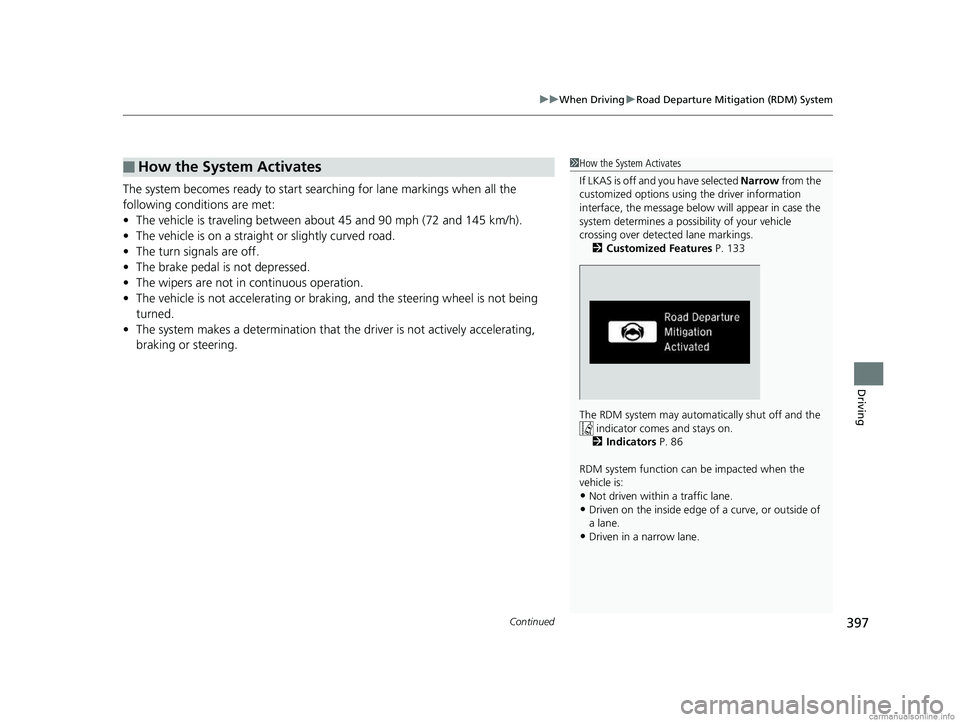
Continued397
uuWhen Driving uRoad Departure Mitigation (RDM) System
Driving
The system becomes ready to start sear ching for lane markings when all the
following conditions are met:
• The vehicle is traveling between about 45 and 90 mph (72 and 145 km/h).
• The vehicle is on a straight or slightly curved road.
• The turn signals are off.
• The brake pedal is not depressed.
• The wipers are not in continuous operation.
• The vehicle is not accelera ting or braking, and the steering wheel is not being
turned.
• The system makes a determination that th e driver is not actively accelerating,
braking or steering.
■How the System Activates1 How the System Activates
If LKAS is off and you have selected Narrow from the
customized options using the driver information
interface, the message below will appear in case the
system determines a possibility of your vehicle
crossing over detect ed lane markings.
2 Customized Features P. 133
The RDM system may automa tically shut off and the
indicator comes and stays on.
2 Indicators P. 86
RDM system function can be impacted when the
vehicle is:
•Not driven within a traffic lane.
•Driven on the inside edge of a curve, or outside of
a lane.
•Driven in a narrow lane.
18 CLARITY PHEV CSS-31TRW6000.book 397 ページ 2017年12月25日 月曜日 午後2時22分
Page 402 of 591

400
uuWhen Driving uAdaptive Cruise Control (ACC) with Low Speed Follow (LSF)
Driving
Adaptive Cruise Control (ACC) with Low Speed
Follow (LSF)
Helps maintain a constant vehicle speed an d a set following-interval behind a vehicle
detected ahead of yours and, if the detect ed vehicle comes to a stop, can decelerate
and stop your vehicle, without you having to keep your foot on the brake or the
accelerator.
When ACC with LSF slows your vehicle by applying the brakes, your vehicle's brake
lights will illuminate.
1 Adaptive Cruise Control (ACC) with Low Speed Follow (LSF)
Important Reminder
As with any system, there are limits to ACC with LSF.
Use the brake pedal whenever necessary, and always
keep a safe interval betw een your vehicle and other
vehicles.
Be careful not to severely impact the radar sensor
cover.
3WARNING
Improper use of ACC wi th LSF can lead to a
crash.
Use ACC with LSF only when driving on
expressways or freeways and in good
weather conditions.
3WARNING
ACC with LSF has limite d braking capability
and may not stop your vehicle in time to
avoid a collision with a vehicle that quickly
stops in front of you.
Always be prepared to apply the brake
pedal if the conditions require.
When to use
■Vehicle speed for ACC with LSF: A vehicle is detected ahead within ACC with LSF
range – ACC with LSF operates at speeds up to 90 mph (145 km/h).
No vehicle is detected within ACC with LSF range – ACC with LSF operates at the
speed of 25 mph (40 km/h) or above.
■Gear position for ACC with LSF: In ( D. The radar sensor is
in the front grille.
The camera is
located behind
the rearview
mirror.
18 CLARITY PHEV CSS-31TRW6000.book 400 ページ 2017年12月25日 月曜日 午後2時22分
Page 403 of 591
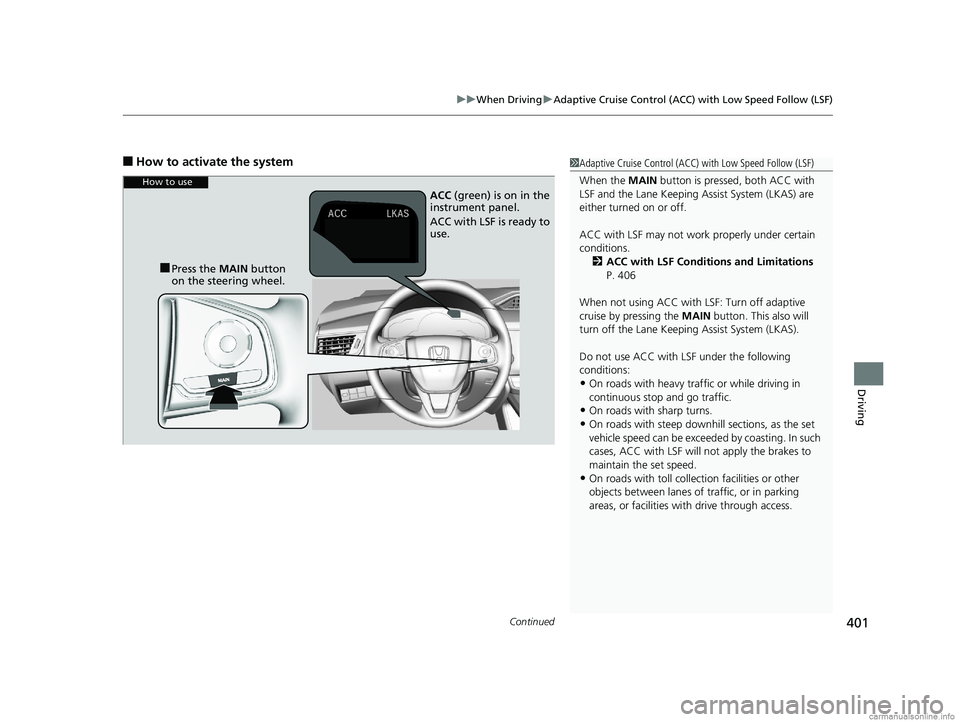
Continued401
uuWhen Driving uAdaptive Cruise Control (ACC) with Low Speed Follow (LSF)
Driving
■How to activate the system1Adaptive Cruise Control (ACC) with Low Speed Follow (LSF)
When the MAIN button is pressed, both ACC with
LSF and the Lane Keeping A ssist System (LKAS) are
either turned on or off.
ACC with LSF may not work properly under certain
conditions. 2 ACC with LSF Conditions and Limitations
P. 406
When not using ACC with LSF: Turn off adaptive
cruise by pressing the MAIN button. This also will
turn off the Lane Keeping Assist System (LKAS).
Do not use ACC with LSF under the following
conditions:
•On roads with heavy traf fic or while driving in
continuous stop and go traffic.
•On roads with sharp turns.
•On roads with steep downhill sections, as the set
vehicle speed can be exceeded by coasting. In such
cases, ACC with LSF will not apply the brakes to
maintain the set speed.
•On roads with toll collection facilities or other
objects between lanes of traffic, or in parking
areas, or faci lities with driv e through access.
How to use
■Press the MAIN button
on the steering wheel. ACC
(green) is on in the
instrument panel.
ACC with LSF is ready to
use.
18 CLARITY PHEV CSS-31TRW6000.book 401 ページ 2017年12月25日 月曜日 午後2時22分
Page 404 of 591
402
uuWhen Driving uAdaptive Cruise Control (ACC) with Low Speed Follow (LSF)
Driving
When driving at about 25 mph (40 km/h) or above: Take your foot off the
pedal and press the −/SET button when you reach the desired speed. The moment
you release the button, the set speed is fixed, and ACC with LSF begins.
When driving at slower than about 25 mph (40 km/h): If the vehicle is moving
and the brake pedal is not depressed, pressing the button fixes the set speed to
about 25 mph (40 km/h) regardless of current vehicle speed. If your vehicle is
stationary, you can set the vehicle speed even with the brake pedal depressed.
■To Set the Vehicle Speed
On when ACC with
LSF begins
Press and release
−/SET Button
18 CLARITY PHEV CSS-31TRW6000.book 402 ページ 2017年12月25日 月曜日 午後2時22分
Page 406 of 591
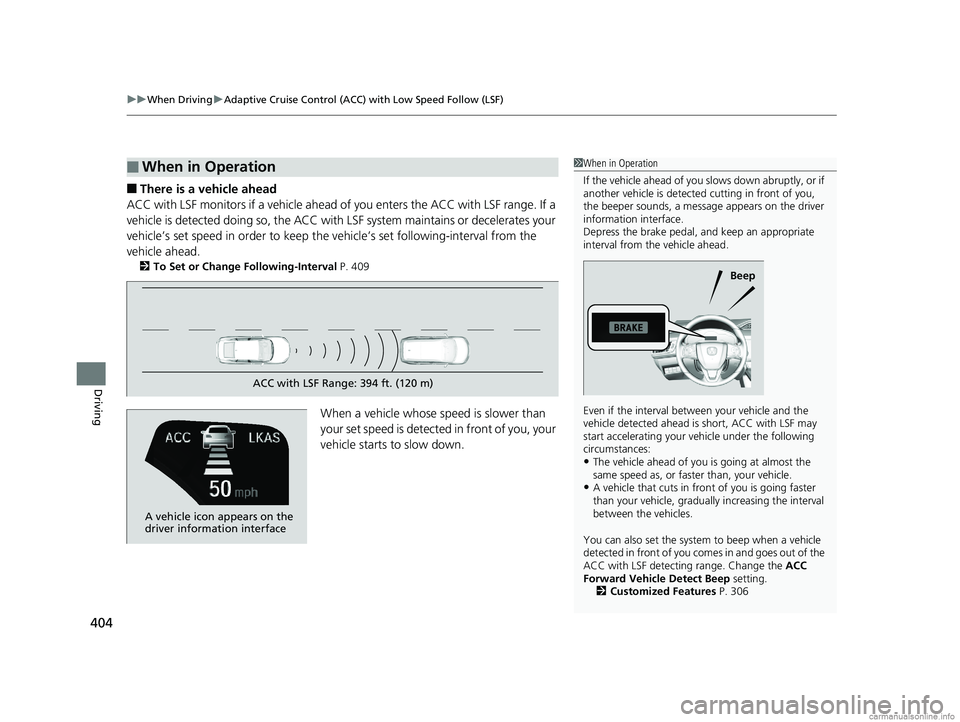
uuWhen Driving uAdaptive Cruise Control (ACC) with Low Speed Follow (LSF)
404
Driving
■There is a vehicle ahead
ACC with LSF monitors if a vehicle ahead of you enters the ACC with LSF range. If a
vehicle is detected doing so, the ACC with LSF system maintains or decelerates your
vehicle’s set speed in order to keep the vehicle’s set following-interval from the
vehicle ahead.
2 To Set or Change Following-Interval P. 409
When a vehicle whose speed is slower than
your set speed is detected in front of you, your
vehicle starts to slow down.
■When in Operation1 When in Operation
If the vehicle ahead of you slows down abruptly, or if
another vehicle is detected cutting in front of you,
the beeper sounds, a message appears on the driver
information interface.
Depress the brake pedal, and keep an appropriate
interval from the vehicle ahead.
Even if the interval betw een your vehicle and the
vehicle detected ahead is short, ACC with LSF may
start accelerating your ve hicle under the following
circumstances:
•The vehicle ahead of you is going at almost the
same speed as, or faster than, your vehicle.
•A vehicle that cuts in front of you is going faster
than your vehicle, gradua lly increasing the interval
between the vehicles.
You can also set the system to beep when a vehicle
detected in front of you co mes in and goes out of the
ACC with LSF detecting range. Change the ACC
Forward Vehicle Detect Beep setting.
2 Customized Features P. 306
Beep
ACC with LSF Range: 394 ft. (120 m)
A vehicle icon appears on the
driver information interface
18 CLARITY PHEV CSS-31TRW6000.book 404 ページ 2017年12月25日 月曜日 午後2時22分