2018 FIAT 500 warning light
[x] Cancel search: warning lightPage 55 of 224

53
START&STOP
SYSTEM 19)
The Start&Stop device automatically
stops the engine each time the vehicle
is stationary and starts it again when
the driver wants to move off.
In this way, the vehicle efficiency is
increased, by reducing consumption,
dangerous gas emissions and sound
pollution.
OPERATING MODE
Stopping the engine
❒ With manual gearbox:with the
car stationary, the engine stops with
the gearbox in neutral and the
clutch pedal released.
❒ With Dualogic gearbox:the
engine stops if the vehicle is at a
standstill and the brake pedal is
pressed. This condition can be
maintained even if the brake pedal
is not depressed, if the gear lever is
in position N.
NOTE: The engine can only be
stopped automatically after exceeding
about 10 km/h, to prevent the engine
from being repeatedly stopped when
driving at walking pace.
❒ The warning light
Uon the
instrument panel indicates that the
engine has stopped, on some
versions this indication is given by
the display.
Restarting the engine
❒ with manual gearbox:press the
clutch pedal.
❒ With Dualogic gearbox:if the gear
lever is in position N, place it in any
other gear, otherwise release the
brake pedal or move the gear lever
to +, – or R.
MANUAL ACTIVATION
AND DEACTIVATION
❒ The Start&Stop system can be
activated/deactivated using the
button
A - fig. 53 on the dashboard.
When the system is deactivated, the
warning light
or
Tsymbol switches on.
❒ On some versions the information is
given by the display.
53DVDF0S0154c
Page 80 of 224

KNOWING YOUR CAR
78
Recording and transferring
trip data
The trip data can be stored in the
system memory and transferred using
a suitably configured USB memory
stick or by Uconnect™ LIVE app.
This allows you to display the history of
the collected data, showing the
complete analysis of the trip data and
of your driving style.
Further information is available at
www.driveuconnect.eu.
IMPORTANT Do not remove the USB
memory stick nor unpair the
smartphone and the Uconnect™ LIVE
App before the system has
downloaded the data, otherwise it
could be lost.
During the transfer of data to the
devices, messages may appear on the
radio display to guide the user
correctly through the operation; follow
these instructions. These messages
are only displayed with the ignition key
at STOP and when a delay in the
system switching off is set.
The data are automatically transferred
to the devices when the engine is
switched off. Transferred data will be
deleted from the system memory in
this manner. You can choose to store the trip data
or not, by pressing the “Settings”
button and by setting the storage
activation and the USB or Cloud
transfer mode.
REMARKS
When the USB memory stick is full, the
warning messages are shown on the
radio display.
When the eco:Drive™ data are not
transferred to USB memory stick for a
long time, the internal memory of the
Uconnect™ LIVE system may be
exhausted. Follow the instructions
given by the messages on the radio
display.
my:Car
my:Car allows you to keep the “health”
of your vehicle always under control.
my:Car can detect malfunction in real
time and inform the user about the
expiry of the servicing interval. Press
the “my:Car” button to interact with the
application.
The display will show a screen with the
“care:Index” section, which provides all
the detailed information about the
status of the vehicle. Press the “Active
warnings” button (if present) to showthe details of the vehicle’s faults which
caused a warning light to switch on.
The vehicle status can be seen both
on www.driveuconnect.eu or through
the Uconnect™ LIVE app.
Settings
Press the button on the front
panel to display the main “Settings”
menu.
NOTE The menu items displayed vary
according to the versions.
Indicatively, the menu is composed of
the following items:
❒ Display;
❒ Units;
❒ Voice commands;
❒ Clock & Date;
❒ Safety;
❒ Lights (for versions/markets, where
provided);
❒ Doors & Locks;
❒ Vehicle Off Options;
❒ Audio;
❒ Phone/ Bluetooth;
Page 96 of 224

KNOWING YOUR CAR
94
eco:Drive™ display
Press the eco:Drive™ button to
interact with the function.
A screen will appear on the radio
showing 4 indices:
Acceleration, Deceleration, Speed and
Gear. These indices are grey until the
system has enough data to evaluate
the driving style.
Once sufficient data are available, the
indices will have 5 colours depending
on the evaluation: dark green (very
good), light green, yellow, orange and
red (very bad).
In the event of extended inactivity, the
display will show the average of the
indices until that moment (the “Average
index”), then the indices will be
coloured again in real time as soon as
the vehicle is restarted.
Recording and transferring
trip data
The trip data can be stored in the
system memory and transferred using
a suitably configured USB memory
stick or by Uconnect™ LIVEapp. This allows you to display the history of
the collected data, showing the
complete analysis of the trip data and
of your driving style.
Further information is available at
www.DriveUconnect.eu.
my:Car
my:Car allows you to keep the “health”
of your vehicle always under control.
my:Car can detect malfunction in real
time and inform the user about the
expiry of the servicing interval. Press
the “my:Car” button to interact with the
application.
The display will show a screen with the
“care:Index” section, which provides all
the detailed information about the
status of the vehicle. Press the
“Active warnings” button (if present) to
show the details of the vehicle faults
which caused a warning light to switch
on.Apple CarPlay and
Android Auto
(for versions/markets, where provided)
The Apple CarPlay and Android Auto
applications allow you to use your
smartphone in the car safely and
intuitively. To enable them, just
connect a compatible smartphone to
the USB port and the contents of the
phone will be automatically shown on
the Uconnect™ system display.
To check the compatibility of your
smartphone, refer to the indications on
the websites:
https://www.android.com/intl/it_it/auto/
and http://www.apple.com/it/ios/carplay/.
If the smartphone is connected
correctly to the car via the USB port,
the Apple CarPlay or Android Auto
icon will be displayed in place of the
button in the main menu.
Android Auto – app configuration
Before use, download the Android
Auto application to your smartphone
from Google Play Store.
The application is compatible with
Android 5.0 (Lollipop) and later
versions.
Page 98 of 224
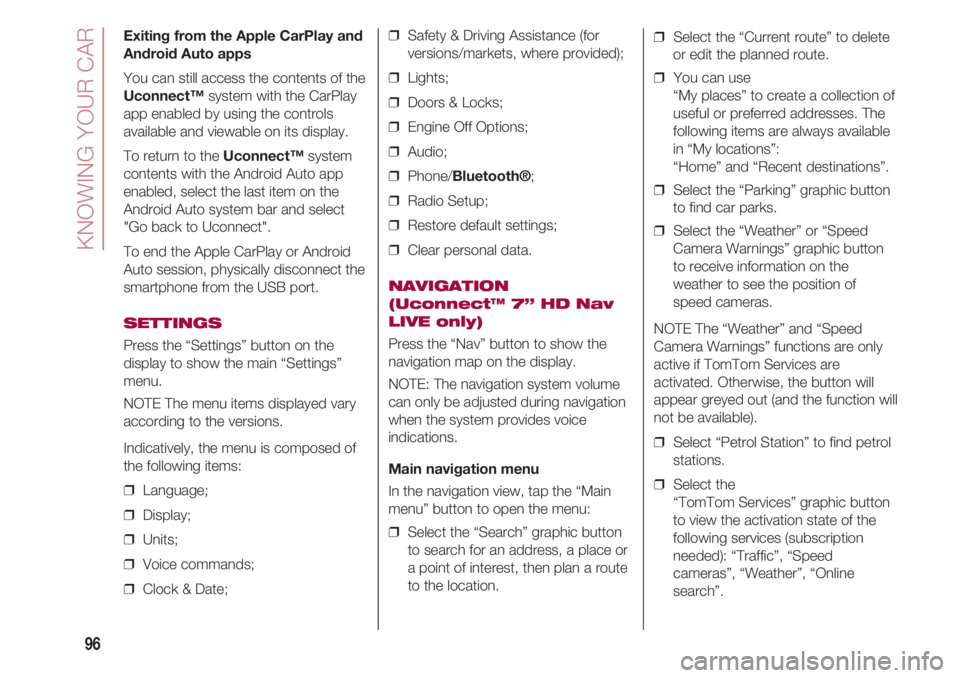
KNOWING YOUR CAR
96
Exiting from the Apple CarPlay and
Android Auto apps
You can still access the contents of the
Uconnect™system with the CarPlay
app enabled by using the controls
available and viewable on its display.
To return to the Uconnect™system
contents with the Android Auto app
enabled, select the last item on the
Android Auto system bar and select
"Go back to Uconnect".
To end the Apple CarPlay or Android
Auto session, physically disconnect the
smartphone from the USB port.
SETTINGS
Press the “Settings” button on the
display to show the main “Settings”
menu.
NOTE The menu items displayed vary
according to the versions.
Indicatively, the menu is composed of
the following items:
❒ Language;
❒ Display;
❒ Units;
❒ Voice commands;
❒ Clock & Date;❒ Safety & Driving Assistance (for
versions/markets, where provided);
❒ Lights;
❒ Doors & Locks;
❒ Engine Off Options;
❒ Audio;
❒ Phone/Bluetooth®;
❒ Radio Setup;
❒ Restore default settings;
❒ Clear personal data.
NAVIGATION
(Uconnect™ 7” HD Nav
LIVE only)
Press the “Nav” button to show the
navigation map on the display.
NOTE: The navigation system volume
can only be adjusted during navigation
when the system provides voice
indications.
Main navigation menu
In the navigation view, tap the “Main
menu” button to open the menu:
❒ Select the “Search” graphic button
to search for an address, a place or
a point of interest, then plan a route
to the location.❒ Select the “Current route” to delete
or edit the planned route.
❒ You can use
“My places” to create a collection of
useful or preferred addresses. The
following items are always available
in “My locations”:
“Home” and “Recent destinations”.
❒ Select the “Parking” graphic button
to find car parks.
❒ Select the “Weather” or “Speed
Camera Warnings” graphic button
to receive information on the
weather to see the position of
speed cameras.
NOTE The “Weather” and “Speed
Camera Warnings” functions are only
active if TomTom Services are
activated. Otherwise, the button will
appear greyed out (and the function will
not be available).
❒ Select “Petrol Station” to find petrol
stations.
❒ Select the
“TomTom Services” graphic button
to view the activation state of the
following services (subscription
needed): “Traffic”, “Speed
cameras”, “Weather”, “Online
search”.
Page 104 of 224

SAFETY
102
Press button C fig. 67 to release the
belt.
Guide the belt while it is rewinding to
prevent it from twisting.
The retractor may lock when the
vehicle is parked on a steep slope: this
is perfectly normal.
Furthermore, the reel mechanism locks
the belt if it is pulled sharply or in the
event of sudden braking, collisions and
high-speed bends.
The rear seat is fitted with inertia seat
belts with three anchor points and a
retractor.
NOTE Wear the rear seat belts as
shown in fig. 68.
67DVDF0S041c
IMPORTANT When putting the seats
back to their normal position, make
sure the seat belts are positioned so
they are ready to use.
SBR SYSTEM
(for versions/markets, where provided)
The SBR system warns the
passengers of the front and rear (for
versions/markets, where provided)
seats if their seat belt is not fastened.
The system signals unfastened seat
belts with visual warnings (warning
lights on in the instrument panel and
icons on the display) and an acoustic
signal (see the following paragraphs).
NOTE Contact a Fiat Dealership to
deactivate this acoustic warning
permanently. The acoustic warning can
be reactivated at any time through the
display Setup Menu.
68DVDF0S0056c
Seat belts warning
light operation
The system warns the driver and the
front passenger if their seat belt is not
fastened, as follows:
❒ flashing
about 100 seconds.
❒ once the cycle has finished, the
warning light remains on constantly
until the seat belts are fastened.
PRE-TENSIONERS
The car is equipped with front seat belt
pretensioners, which in the event of a
major frontal impact guarantee the
perfect adherence of the seat belts to
the occupant’s bodies before the
retention action begins.
Page 105 of 224

103
This car is also equipped with a
second pretensioner (fitted in the kick
plate area). Its activation is signalled by
the shortening of the metal cable.
A slight discharge of smoke may be
produced during the activation of the
pretensioner which is not harmful and
does not involve any fire hazard.
The pretensioner does not require any
maintenance or lubrication: any
changes to its original conditions will
invalidate its efficiency.
If, due to unusual natural events
(floods, sea storms, etc.), the device
has been affected by water and mud, it
must be replaced.
IMPORTANT To obtain the highest
degree of protection from the action of
the pretensioner, wear the seat belt
tight to the chest and pelvis.LOAD LIMITERS
To increase occupant safety, the seat
belt retractors contain a load limiter to
dose the force acting on the chest and
shoulders during the belt restraining
action in the case of frontal collisions.
GENERAL WARNINGS
FOR USING THE SEAT
BELTS
Seat belts are also to be worn by
pregnant women: the risk of injury in
the case of impact is greatly reduced
for them and the unborn child if they
are wearing a seat belt.
Pregnant women must position the
lower part of the belt very low down so
that it passes over the pelvis and under
the abdomen (see fig. 69). While pregnancy increases, the driver
must adjust both seat and steering
wheel to have full control over the
vehicle (pedals and steering wheel
should be easily accessed).
The maximum clearance should be
kept between the abdomen and the
steering wheel.
The belt must not be twisted.
The upper part must pass over the
shoulder and cross the chest
diagonally. The lower part must adhere
to the hips not to the abdomen.
Never use devices (clips, clamps, etc.)
that hold the seat belt away from your
body fig. 70.
69DVDF0S042c
Page 110 of 224

SAFETY
108
To install an ISOFIX child restraint
system, attach it to the two metal
anchor points A fig. 76, located behind
the rear seat cushion,where the rear
seat cushion meets the backrest and
highlighted by the symbol.
Then remove the parcel shelf and fix
the upper strap (available together with
the child restraint system) to the anchor
point B fig. 77, located behind the
backrest, at the bottom.
77DVDF0S051c
76DVDF0S227c
78DVDF0S049c
An example of an Universal Isofix child
seat for weight group 1 is shown in
fig. 78.The other weight groups are covered
by the specific Isofix child restraint
system, which can be used only if
specifically designed, tested and
approved for this car (see car list
provided with the child seat).
WARNING The figure is indicative and
for assembly purposes only.
Fit the child restraint system
according to the instructions, which
must be included.
NOTE When a Universal ISOFIX child
restraint system is used, only ECE
R44 “ISOFIX Universal” (R44/03 or
further upgrades) type-approved child
restraint systems can be used.
The Universal Isofix “Duo Plus” child
restraint system and the special “G
0/1” restraint system are available from
Lineaccessori Mopar
®.
For any further details on
installation/use, refer to the
instruction manual provided with the
child seat.
Page 119 of 224

117
Driver’s knee bag
(for versions/markets, where provided)
(C-fig. 82)
It consists of an instantly inflating
cushion housed into a special
compartment under the lower post
guard at driver’s knee level, designed
to give further protection in the event of
a head-on crash.
82DVDF0S054c
Deactivating the passenger side
airbags: front airbag and front side
bag
(for versions/markets, where provided)
If a child must be carried on the front
seat in a backward-facing child
restraint system, deactivate the
passenger’s airbag and front side bag
(side bag) (for versions/markets, where
provided).
The
“warning light in the centre of the
dashboard will stay on constantly until
the passenger’s airbag and the front
side bag are reactivated
(for versions/markets, where provided).
IMPORTANT To manually deactivate
the passenger’s front airbag and the
front side bag (for versions/markets,
where provided), refer to section
“Knowing your car”, paragraphs
“Multifunction display”.
SIDE AIRBAGS
(Side bags - Window bag)25)
To help increase occupants protection
in the event of a side impact, the
vehicle is equipped with front side
bags (for versions/markets, where
provided) and window bag
(for versions/markets, where provided).
Side bags protect occupants from
side-on crashes of medium/high
severity by placing the bag between
the occupant and the internal parts of
the side structure of the vehicle.
Non-activation of side bags in other
types of collisions (front collisions, rear
shunts, roll-overs, etc.) is not a system
malfunction.