2018 FIAT 500 start stop button
[x] Cancel search: start stop buttonPage 21 of 224

19
ESC SYSTEM (for versions/markets, where required)
The warning light switches on when the ignition key is turned to MAR, but it should switch off after a few seconds.
ESC system activation
Flashing of the warning light while driving indicates the intervention of the ESC system.
ESC system failure
If the warning light does not go off or stays on together with the LED on the ASR OFF button while driving.
The display will show a dedicated message.
Contact a Fiat Dealership.
Hill Holder failure
This warning light switches on, on some versions together with a dedicated message on the display, in the event of a Hill
Holder system fault.
In this case, contact a Fiat Dealership as soon as possible. Parking sensor fault
The warning light turns on and the dedicated message is shown on the display when a parking sensor fault is detected.
Start&Stop system fault (versions with multifunction display)
A fault of the system is indicated by the warning light switching on. A dedicated message will appears on the instrument
panel.
Airbag warning light fault (for versions/markets, where provided)
The warning light will blink when a fault of the
¬warning light is detected.
ESCESC
BRAKE PAD WEAR
The warning light switches on, together with a dedicated message on the display, if the front or rear brake pads (on
version/markets, where provided) are worn.
In this case have them replaced as soon as possible.
dd
POSSIBLE ICE ON ROAD
The symbol is shown on the display (on some versions together with a dedicated message) when the outside temperature
is equal to or below 3°C.
èè
(versions with
multifunction
display)
(versions with
multifunction
display)
Page 30 of 224
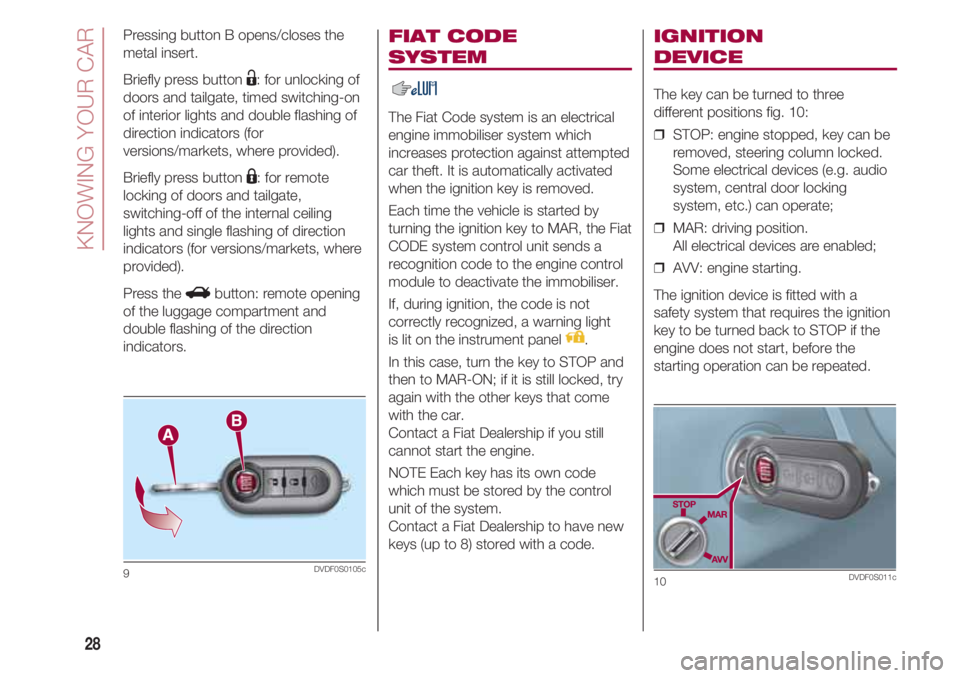
KNOWING YOUR CAR
28
FIAT CODE
SYSTEM
The Fiat Code system is an electrical
engine immobiliser system which
increases protection against attempted
car theft. It is automatically activated
when the ignition key is removed.
Each time the vehicle is started by
turning the ignition key to MAR, the Fiat
CODE system control unit sends a
recognition code to the engine control
module to deactivate the immobiliser.
If, during ignition, the code is not
correctly recognized, a warning light
is lit on the instrument panel .
In this case, turn the key to STOP and
then to MAR-ON; if it is still locked, try
again with the other keys that come
with the car.
Contact a Fiat Dealership if you still
cannot start the engine.
NOTE Each key has its own code
which must be stored by the control
unit of the system.
Contact a Fiat Dealership to have new
keys (up to 8) stored with a code.
IGNITION
DEVICE
The key can be turned to three
different positions fig. 10:
❒ STOP: engine stopped, key can be
removed, steering column locked.
Some electrical devices (e.g. audio
system, central door locking
system, etc.) can operate;
❒ MAR: driving position.
All electrical devices are enabled;
❒ AVV: engine starting.
The ignition device is fitted with a
safety system that requires the ignition
key to be turned back to STOP if the
engine does not start, before the
starting operation can be repeated.
10DVDF0S011c
Pressing button B opens/closes the
metal insert.
Briefly press button
Ë: for unlocking of
doors and tailgate, timed switching-on
of interior lights and double flashing of
direction indicators (for
versions/markets, where provided).
Briefly press button
Á: for remote
locking of doors and tailgate,
switching-off of the internal ceiling
lights and single flashing of direction
indicators (for versions/markets, where
provided).
Press the Rbutton: remote opening
of the luggage compartment and
double flashing of the direction
indicators.
9DVDF0S0105c
Page 35 of 224

33
MANUAL CLIMATE
CONTROL
3) 2)
Press the knob A-fig. 22 to turn the
climate control system on and off.
NOTE Optimal cooling/heating of the
passenger compartment may not be
guaranteed together with Start&Stop.
To prioritise the operation of the
climate control system, deactivate the
Start&Stop function.
AIR RECIRCULATION
(knob B-fig. 22)
TInside air recirculation
ÚAir intake from outside
Use air recirculation for maximum
climate control performance.
To demist the windows, set the
recirculation control to on U.
IMPORTANT In warm-humid weather
conditions, using cold air on the
windscreen may cause external
condensation, which could limit
visibility. A fan knob and climate control system compressor button
B recirculation control / air intake from outside knob
C air distribution knob
μ air flow to central and side dashboard vents to ventilate the chest and the face during
the hot season.
∑distribution between the footwell diffusers (warmest air) and the dashboard diffusers
(coolest air).
∂ towards the footwell diffusers. Due to the natural tendency of heat to spread upwards,
this type of distribution warms the passenger compartment up as quickly as possible,
providing an immediate feeling of warmth.
∏distribution between the footwell diffusers and the windscreen and front side window
diffusers. This type of distribution achieves effective heating of the passenger
compartment and prevents the windows from misting up.
- air flow to the windscreen and front side window diffusers to demist or defrost them.
D heated rear windscreen button
E temperature adjustment knob
22DVDF0S146c
Page 36 of 224

KNOWING YOUR CAR
34
AUTOMATIC
CLIMATE CONTROL
SYSTEM
(for versions/markets, where provided)
3) 2)
AUTOMATIC OPERATION
Press the AUTO button I-fig. 23.
Select the desired temperature by
pressing the temperature control
buttons B. The system automatically
maintains the set temperature.
NOTE The climate control system
manages the Start&Stop function to
guarantee a suitably comfortable
climate in the passenger compartment
by deactivating this function when
necessary.
AIR RECIRCULATION
(button H-fig. 23)
Use air recirculation for maximum
climate control performance.
❒ LED on button
onªª = recirculation on
❒ LED on button
off = recirculation off.
To demist the windows, deactivate the
function.
23
EF
ABC
D
HG
I
DVDF0S147c
A climate control compressor
B temperature adjustment
C fan speed adjustment
D windscreen air distribution
E passenger compartment air distribution
F heated rear window
G off
H air recirculation
I automatic operation
IMPORTANT In warm-humid weather conditions, using cold air on the windscreen may
cause external condensation, which could limit visibility.
Page 55 of 224

53
START&STOP
SYSTEM 19)
The Start&Stop device automatically
stops the engine each time the vehicle
is stationary and starts it again when
the driver wants to move off.
In this way, the vehicle efficiency is
increased, by reducing consumption,
dangerous gas emissions and sound
pollution.
OPERATING MODE
Stopping the engine
❒ With manual gearbox:with the
car stationary, the engine stops with
the gearbox in neutral and the
clutch pedal released.
❒ With Dualogic gearbox:the
engine stops if the vehicle is at a
standstill and the brake pedal is
pressed. This condition can be
maintained even if the brake pedal
is not depressed, if the gear lever is
in position N.
NOTE: The engine can only be
stopped automatically after exceeding
about 10 km/h, to prevent the engine
from being repeatedly stopped when
driving at walking pace.
❒ The warning light
Uon the
instrument panel indicates that the
engine has stopped, on some
versions this indication is given by
the display.
Restarting the engine
❒ with manual gearbox:press the
clutch pedal.
❒ With Dualogic gearbox:if the gear
lever is in position N, place it in any
other gear, otherwise release the
brake pedal or move the gear lever
to +, – or R.
MANUAL ACTIVATION
AND DEACTIVATION
❒ The Start&Stop system can be
activated/deactivated using the
button
A - fig. 53 on the dashboard.
When the system is deactivated, the
warning light
or
Tsymbol switches on.
❒ On some versions the information is
given by the display.
53DVDF0S0154c
Page 69 of 224

67
Settings
Press the MENU button on the front
panel to display the “Settings” menu.
NOTE The menu items displayed can
vary according to the versions.
The menu includes the following items:
❒ System Settings: Language,
Reset Default Value, System Power
Off, Power on Volume Limit, Auto-
On Radio.
❒ Radio Menu: Browse FM Station
List, Traffic Announcements,
Regional, Alternative Frequency.
❒ Radio Off Delay:
permits the system to be kept on
for a preset time after the ignition
key is turned to STOP.
Audio mode
To access the “Audio” settings menu
briefly press the AUDIO button on the
front panel.
The menu includes the following items:
❒ TREBLE: adjustment of treble
tones;
❒ MID: adjustment of mid tones;
❒ BASS: adjustment of bass tones;
❒ BALANCE: balancing of left/right
speakers;
❒ SVC: speed adjustment according
to vehicle speed;
❒ LOUDNESS: audio improvement at
low volume;
❒ AUX OFFSET: radio on or off when
the vehicle is started.
❒ AUX OFFSET (where provided):
This lets you align the portable
device volume to that of the other
sources.
Page 122 of 224

STARTING AND DRIVING
120
PARKING THE
VEHICLE
When parking and leaving the car,
proceed as follows:
❒ engage a gear (1st gear if facing
uphill or reverse if facing downhill)
and leave the wheels turned;
❒ stop the engine and engage the
handbrake;
❒ always remove the key from the
starter switch.
Block the wheels with a wedge or a
stone if the car is parked on a steep
slope.
On versions equipped with automatic
transmission, wait for the letter P to be
displayed before releasing the brake
pedal.
IMPORTANT NEVER leave the car with
the gearbox in neutral (or, on versions
equipped with automatic transmission,
before putting the shift lever at P).
HANDBRAKE 27)
The handbrake lever fig. 86 is located
between the two front seats.
To use the handbrake pull the lever
upwards until the car cannot be
moved.
To release the handbrake, raise the
lever slightly and press the release
button A fig. 86; hold down the button
and lower the lever.
86DVDF0S162c
USING THE MANUAL
GEARBOX
28) 14)
To engage the gears, press the clutch
pedal fully and put the gear lever into
one of the required positions (the
diagram is shown on the knob fig. 87).
For cars provided with 6-speed
gearbox, to engage the 6
thgear,
operate the lever by pressing it
towards the right in order to avoid
engaging the 4
thgear by mistake. The
same applies to shifting from 6thto 5th
gear.
87DVDF0S0156c
Page 128 of 224

STARTING AND DRIVING
126
SETTING THE
DESIRED SPEED
Proceed as follows:
❒ activate the device by turning the
ring C fig. 95 downwards.
❒ when the vehicle has reached the
desired speed, turn the ring B fig. 95
upwards (or downwards) and release it
to activate the device. When the
accelerator is released, the vehicle will
automatically maintain the selected
speed.
If needed (e.g. when overtaking), you
can increase speed simply by pressing
the accelerator; when you release the
pedal, the vehicle goes back to the
speed stored previously.
When travelling downhill with the device
active, the vehicle speed may slightly
exceed the set one.
WARNING Before turning the ring B
upwards or downwards, the vehicle
must travel at a constant speed on
level ground.
INCREASING THE SPEED
Once the electronic Cruise Control has
been activated, the speed can be
increased by turning the ring B
upwards.
DECREASING SPEED
To decrease the speed with the device
activated, turn the ring B downwards.
RECALLING THE SPEED
For versions with Dualogic transmission
operating in D (Drive - automatic)
mode, press and release the
CANC/RES A button (fig. 95).
For versions with manual or Dualogic
transmission in sequential mode,
before recalling the previously set
speed you should accelerate to get
close to it, then press and release the
CANC/RES A button.
DEACTIVATING
THE DEVICE
Lightly pressing the brake pedal or
pressing the CANC button deactivates
the electronic Cruise Control without
deleting the stored speed.
Changing gear deactivates the Cruise
Control.
DEACTIVATING
THE DEVICE
The electronic Cruise Control is
disabled by turning the ring
C fig. 95 to the 0 position or putting the
starter switch at STOP.