2018 FIAT 500 key
[x] Cancel search: keyPage 19 of 224

17
FUEL RESERVE - LIMITED RANGE
The warning light switches on when the ignition key is turned to MAR, but it should switch off after a few seconds.
The warning light or the symbol switches on in the display when about 5 litres of fuel are left in the tank. The triangle on the
right side of the symbol indicates the side of the car with the fuel filler.
IMPORTANT If the warning light flashes or the symbol is constantly on, depending on the versions, there is a fault in the
system. If this is the case, go to a Fiat Dealership to have the system checked.
GLOW PLUG/GLOW PLUG PREHEATING FAULT (diesel versions)
Glow plugs
This warning light switches on when the key is turned to MAR (for versions/markets, where provided). It will switch off as
soon as the glow plugs have reached a preset temperature. The engine can be started as soon as the warning light
switches off.
IMPORTANT At moderate or high ambient temperatures the warning light may stay on for an extremely short time.
Glow plug preheating failure
The warning light will flash, on some versions along with a dedicated message on the display, to indicate a fault in the plug
preheating system.
In these cases, contact a Fiat Dealership as soon as possible to have the fault fixed.
mm
DPF CLEANING (PARTICULATE TRAP) IN PROGRESS (diesel versions with DPF)
The warning light switches on when the ignition key is turned to MAR, but it should switch off after a few seconds.
The warning light or symbol appears on the display fixed, on some versions along with a dedicated message on the display,
to notify the driver that the DPF system needs to eliminate captured pollutants (particulate) through the regeneration
process.
The warning light remains off during the regeneration process; it switches on only if the driving conditions require the driver
to be alerted.
To switch the warning light off definitively, the vehicle must be kept moving until the regeneration process is completed.
On average, the process lasts 15 minutes.
Optimal conditions for completing the process are achieved by travelling at 60 km/h with engine speed above 2000 rpm.
When this warning light switches on, it does not indicate a vehicle failure and thus it should not be taken to a workshop. On
some versions, together with the warning light switching on, the display shows a dedicated message.
tt
Page 20 of 224

KNOWING YOUR CAR
18
WATER IN THE DIESEL FILTER (Diesel Versions)
When the key is turned to MAR, the symbol appears but it should switch off after a few seconds.
The symbol on the display switches on constantly when driving
to indicate the presence of water in the diesel filter.
On some versions, in alternative, the warning light
èswitches on and the display shows a dedicated message.
EE
FIAT CODE SYSTEM FAILURE
With the key in the MAR position, on some versions the warning light, or the symbol on the display, turns on continuously,
along with a dedicated message on the display, to signal a possible Fiat CODE system failure.
If the warning light or symbol blinks on the display with engine running, it means that the vehicle is not protected by the
engine immobiliser device.
In this case, contact a Fiat Dealership as soon as possible.
REAR FOG LIGHTS
The warning light comes on when the fog lights are turned on.
GENERIC FAULT INDICATION
The warning light switches on in the following circumstances. In these cases contact a Fiat Dealership to have the fault fixed
as soon as possible.
Engine oil pressure sensor failure
The warning light switches on when the engine oil pressure sensor is incorrect.
Fuel cut-off system intervention/failure
This warning light switches on, on some versions along with a dedicated message on the display, in the case of fuel cut-off
system activation/fault.
Exterior lights failure
The warning light switches on when an external light fault is detected.
44
èè
Page 21 of 224

19
ESC SYSTEM (for versions/markets, where required)
The warning light switches on when the ignition key is turned to MAR, but it should switch off after a few seconds.
ESC system activation
Flashing of the warning light while driving indicates the intervention of the ESC system.
ESC system failure
If the warning light does not go off or stays on together with the LED on the ASR OFF button while driving.
The display will show a dedicated message.
Contact a Fiat Dealership.
Hill Holder failure
This warning light switches on, on some versions together with a dedicated message on the display, in the event of a Hill
Holder system fault.
In this case, contact a Fiat Dealership as soon as possible. Parking sensor fault
The warning light turns on and the dedicated message is shown on the display when a parking sensor fault is detected.
Start&Stop system fault (versions with multifunction display)
A fault of the system is indicated by the warning light switching on. A dedicated message will appears on the instrument
panel.
Airbag warning light fault (for versions/markets, where provided)
The warning light will blink when a fault of the
¬warning light is detected.
ESCESC
BRAKE PAD WEAR
The warning light switches on, together with a dedicated message on the display, if the front or rear brake pads (on
version/markets, where provided) are worn.
In this case have them replaced as soon as possible.
dd
POSSIBLE ICE ON ROAD
The symbol is shown on the display (on some versions together with a dedicated message) when the outside temperature
is equal to or below 3°C.
èè
(versions with
multifunction
display)
(versions with
multifunction
display)
Page 22 of 224

KNOWING YOUR CAR
20
FUEL CUT-OFF SYSTEM FAULT (colour display)
The display will show the symbol and a dedicated message if the fuel cut-off system is faulty. Contact a Fiat Dealership.
FUEL CUT-OFF SYSTEM (colour display)
The colour display will show the symbol and a dedicated message if the fuel cut-off system intervenes.
For the fuel cut-off system re-activation procedure, see the “Fuel cut-off system” paragraph, in the
“In an emergency” chapter.
ss
EXTERIOR LIGHT FAULT (colour display)
The display will show a symbol and dedicated message if a fault is detected in one of the following lights: daytime running
lights (DRLs) - side lights - direction indicators -rear fog light - number plate lights.
The fault may be caused by a blown bulb, a blown protection fuse or an interruption of the electrical connection.
It is advisable to contact a Fiat Dealership.
BB
SERVICE (SCHEDULED SERVICING) EXPIRED
When the next scheduled service is approaching, the symbol appears on the display, followed by the number of kilometres
or miles left. This is displayed automatically, with ignition key at MAR-ON, 2000 km (or equivalent value in miles) before
servicing or, where provided, 30 days before servicing. It is also displayed each time the key is turned to MAR-ON or, for
versions/markets, where provided, every 200 km (or equivalent value in miles).
Go to a Fiat Dealership, where the “Scheduled Servicing Plan” operations will be performed and the message will be reset.
BRAKE LIGHT FAULT (colour display)
The colour display will show the symbol together with a dedicated message if there is a fault in the brake lights.
The fault may be caused by a blown bulb, a blown protection fuse or an interruption of the electrical connection.
It is advisable to contact a Fiat Dealership
TT
Page 27 of 224

25
It is possible to move along the setup
menu list by pressing the
+ or – buttons once. Operating
modes are different according to the
characteristics of the option selected.
The menu comprises the following
functions:
❒ DIMMER
❒ SPEED BUZZER
❒ TRIP B ACTIVATION/DATA
❒ SET TIME
❒ SET DATE
❒ AUTOCLOSE
❒ UNITS
❒ LANGUAGE
❒ BUZZER VOLUME
❒ BUTTON VOLUME
❒ SEAT BELT BUZZER
❒ SERVICE
❒ AIRBAG/PASSENGER BAG
❒ DAY LIGHTS
❒ ITPMS RESET
❒ RADIO REPETITION
(for markets/versions, where
provided)
❒ SEE PHONE (for markets/versions,
where provided)
❒ SEE NAVIGATION
(for markets/versions, where
provided)
❒ EXIT MENUTRIP COMPUTER
The Trip computer is used to display
information on car operation when the
key is turned to MAR.
This function includes two separate
trips, namely “Trip A”
and “Trip B”.
Both functions can be reset (reset
means start of a new journey).
“Trip A” may be used to display values
relating to: range (for versions/markets,
where provided), travel distance,
average fuel consumption (for
versions/markets, where provided),
current consumption (for
versions/markets, where provided),
average speed, travel time.
“Best average consumption": in ECO
mode, displays a screen summarising
the best average consumption (where
provided). The icon indicates the
best performance. This information can
be reset by resetting Trip A.
“Trip B” may be used to display the
following values to be displayed: range,
travel distance B, average fuel
consumption B
(for versions/markets, where provided),
average speed B,
travel time B.
SET TIME (SETTING THE
CLOCK)
The time is set through the
multifunction display.
❒ Press the MENU button; the
following two submenus are shown
on the display: “Time” and
“Format”.
❒ Press the + or – button to move
between the two submenus.
❒ Select the required option and
press the MENU button.
❒ When you select the “Clock”
submenu, pressing the MENU
button briefly makes the “hours”
flash on the display.
❒ Press the button + or – to carry out
the adjustment.
❒ Having set the time, briefly press
the MENU button: the
“minutes” will flash on the display.
Set the minutes
using the same procedure as for
the hours.
❒ Having set the time, press and hold
down the MENU button.
–
–
–
–
–
Page 28 of 224

KNOWING YOUR CAR
26
DEACTIVATING FRONT
PASSENGER AIRBAG
AND SIDE BAG
(for versions/markets, where provided)
This function allows the passenger side
airbag to be activated/deactivated.
Proceed as follows:
❒ briefly press MENU
Nbutton and,
after displaying the message
(Passenger bag: Off)
(to deactivate) or the message
(Passenger Bag: On) (to activate) by
pressing the + and – buttons, press
the MENU
Nbutton again;
❒ the confirmation request message is
displayed;
❒ press buttons + or – to select (Yes)
(to confirm activation/deactivation)
or (No) (to abort);
❒ briefly press MENU
Nto confirm
setting and go back to the menu
screen or hold the button down to
go back to the standard screen
without saving.With Passenger’s protection not
active, the LED “on the instrument
panel lights up fixed.
SERVICE
(SCHEDULED
SERVICING)
This function allows you to display the
information about km/mileage intervals
or, for versions/markets, where
provided, time intervals for car
servicing.
To consult the information, proceed as
follows:
– briefly press the MENU
Nbutton:
the display shows when servicing is
due in kilometres/miles or days (where
provided) according to the previous
setting (see paragraph “Units of
measurement”);
– briefly press the MENU
Nbutton to
go back to the menu screen or press
the button for long to go back to the
standard screen.
IMPORTANT The “Scheduled Servicing
Plan” includes car maintenance at fixed
intervals (refer to the “Maintenance and
care” chapter).This is displayed automatically, with
ignition key at MAR-ON, 2000 km (or
equivalent value in miles) before
servicing or, where provided, 30 days
before servicing. It is also displayed
each time the key is turned to MAR-
ON or, for versions/markets, where
provided, every 200 km (or equivalent
value in miles). Below this threshold
servicing indications are more frequent.
The display will be in km or miles
according to the unit of measurement
set. When the following scheduled
servicing is approaching, the word
“Service” will appear on the display,
followed by the number of
kilometres/miles or days (where
provided) left, when the key is turned to
MAR. Go to a Fiat Dealership, where the
“Scheduled Servicing Plan” operations
will be performed and the message will
be reset.
When the service interval is reached
and for about 1000 km/600 mi or 30
days, a service due message is
displayed.
Page 29 of 224

27
HEADLIGHT
ALIGNMENT
With the ignition key at MAR and
dipped beam headlights on, press the
+ button to adjust the headlights
upwards and the – button to adjust the
headlights downwards.
TYRE RESET (ITPMS
RESET)
(for versions/markets, where provided)
With this function it is possible to reset
the iTPMS (see paragraph “iTPMS”). To
carry out the Reset procedure proceed
as follows:
❒ briefly press the MENU
N; the
display will show “Reset”;
❒ press button + or – to select (“Yes”
or “No”); a dedicated reset
confirmation message will appear;
❒ briefly press the MENU
N; the
display will show “Confirm”;
THE KEYS1)
1) 1)
CODE CARD
(for versions/markets, where provided)
The car is delivered with two copies of
the ignition key and with the CODE
card fig. 7 which bears the following:
A: the electronic code;
B: the mechanical key code to be given
to the Fiat Dealership when ordering
duplicate keys.
You should have the electronic code
with you at all times.
IMPORTANT All the keys and the
CODE card must be handed over to
the new owner when selling the car.
MECHANICAL KEY
The metal insert A-fig. 8 operates:
❒ the ignition switch;
❒ the door locks and the tailgate (for
versions/markets, where provided);
❒ the locking/unlocking of the fuel
cap.
KEY WITH REMOTE
CONTROL
(for versions/markets, where provided)
The metal insert A-fig. 9 operates:
❒ the ignition switch;
❒ the door locks;
❒ the locking/unlocking of the fuel
cap.
7DVDF0S0103c
8DVDF0S0104c
Page 30 of 224
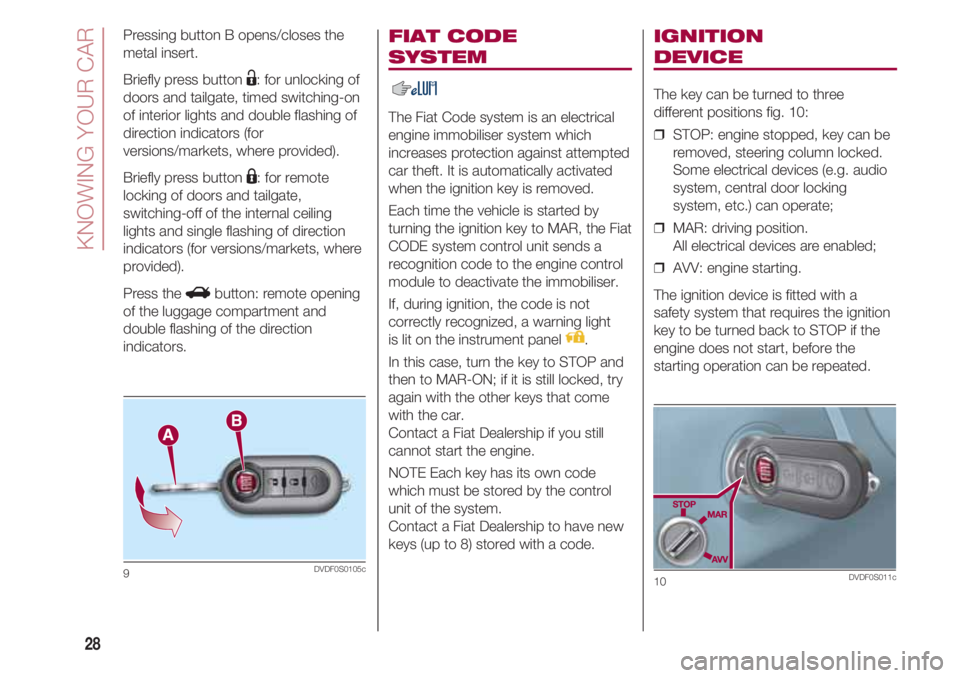
KNOWING YOUR CAR
28
FIAT CODE
SYSTEM
The Fiat Code system is an electrical
engine immobiliser system which
increases protection against attempted
car theft. It is automatically activated
when the ignition key is removed.
Each time the vehicle is started by
turning the ignition key to MAR, the Fiat
CODE system control unit sends a
recognition code to the engine control
module to deactivate the immobiliser.
If, during ignition, the code is not
correctly recognized, a warning light
is lit on the instrument panel .
In this case, turn the key to STOP and
then to MAR-ON; if it is still locked, try
again with the other keys that come
with the car.
Contact a Fiat Dealership if you still
cannot start the engine.
NOTE Each key has its own code
which must be stored by the control
unit of the system.
Contact a Fiat Dealership to have new
keys (up to 8) stored with a code.
IGNITION
DEVICE
The key can be turned to three
different positions fig. 10:
❒ STOP: engine stopped, key can be
removed, steering column locked.
Some electrical devices (e.g. audio
system, central door locking
system, etc.) can operate;
❒ MAR: driving position.
All electrical devices are enabled;
❒ AVV: engine starting.
The ignition device is fitted with a
safety system that requires the ignition
key to be turned back to STOP if the
engine does not start, before the
starting operation can be repeated.
10DVDF0S011c
Pressing button B opens/closes the
metal insert.
Briefly press button
Ë: for unlocking of
doors and tailgate, timed switching-on
of interior lights and double flashing of
direction indicators (for
versions/markets, where provided).
Briefly press button
Á: for remote
locking of doors and tailgate,
switching-off of the internal ceiling
lights and single flashing of direction
indicators (for versions/markets, where
provided).
Press the Rbutton: remote opening
of the luggage compartment and
double flashing of the direction
indicators.
9DVDF0S0105c