2018 CHEVROLET LOW CAB FORWARD engine oil
[x] Cancel search: engine oilPage 6 of 358

Chevrolet Low Cab Forward Owner Manual (GMNA-Localizing-U.S.-
11254764) - 2018 - crc - 12/5/16
Introduction 5
No. Description1 Vehicle noise emission
control information
2 VIN, weight rating, and
Greenhouse Gas (GHG)
emissions
3 NO STEP instruction
4 Engine oil level
5 Engine oil level notice
6 Certified clean idle label
7 Towing
8 Engine cooling
9 Fan blade
10 Automatic transmission fluid
level
11 ID plate
12 Power steering fluid
13 Power steering fluid
14 Engine coolant level
15 Starting aids All models
Page 13 of 358
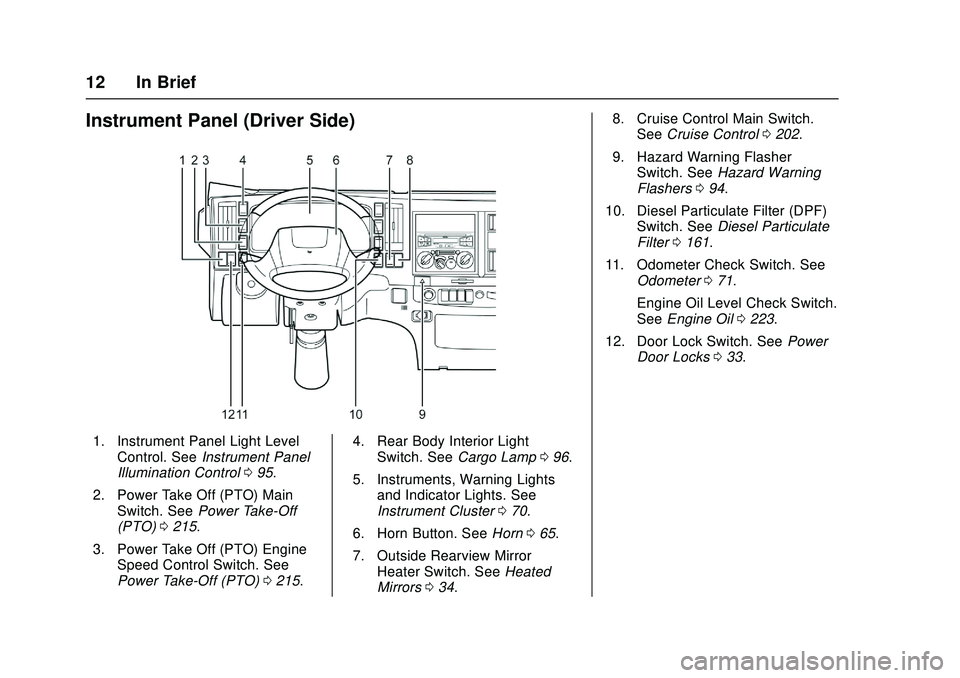
Chevrolet Low Cab Forward Owner Manual (GMNA-Localizing-U.S.-
11254764) - 2018 - crc - 12/5/16
12 In Brief
Instrument Panel (Driver Side)
1. Instrument Panel Light LevelControl. See Instrument Panel
Illumination Control 095.
2. Power Take Off (PTO) Main Switch. See Power Take-Off
(PTO) 0215.
3. Power Take Off (PTO) Engine Speed Control Switch. See
Power Take-Off (PTO) 0215. 4. Rear Body Interior Light
Switch. See Cargo Lamp 096.
5. Instruments, Warning Lights and Indicator Lights. See
Instrument Cluster 070.
6. Horn Button. See Horn065.
7. Outside Rearview Mirror Heater Switch. See Heated
Mirrors 034. 8. Cruise Control Main Switch.
See Cruise Control 0202.
9. Hazard Warning Flasher Switch. See Hazard Warning
Flashers 094.
10. Diesel Particulate Filter (DPF) Switch. See Diesel Particulate
Filter 0161.
11. Odometer Check Switch. See Odometer 071.
Engine Oil Level Check Switch.
See Engine Oil 0223.
12. Door Lock Switch. See Power
Door Locks 033.
Page 65 of 358

Chevrolet Low Cab Forward Owner Manual (GMNA-Localizing-U.S.-
11254764) - 2018 - crc - 12/5/16
64 Instruments and Controls
Instruments and
Controls
Controls
Steering Wheel Adjustment . . . . 65
Horn . . . . . . . . . . . . . . . . . . . . . . . . . . . 65
Windshield Wiper/Washer . . . . . . 66
Power Outlets . . . . . . . . . . . . . . . . . 67
Cigarette Lighter . . . . . . . . . . . . . . . 67
Ashtrays . . . . . . . . . . . . . . . . . . . . . . . 68
Warning Lights, Gauges, and
Indicators
Warning Lights, Gauges, andIndicators . . . . . . . . . . . . . . . . . . . . 69
Instrument Cluster . . . . . . . . . . . . . 70
Speedometer . . . . . . . . . . . . . . . . . . 71
Odometer . . . . . . . . . . . . . . . . . . . . . . 71
Trip Odometer . . . . . . . . . . . . . . . . . 71
Tachometer . . . . . . . . . . . . . . . . . . . . 72
Fuel Gauge . . . . . . . . . . . . . . . . . . . . 72
Engine Coolant Temperature Gauge . . . . . . . . . . . . . . . . . . . . . . . . 72
Diesel Exhaust Fluid (DEF) Gauge . . . . . . . . . . . . . . . . . . . . . . . . 73
Seat Belt Reminders . . . . . . . . . . . 73
Battery Warning Light . . . . . . . . . . 73
Malfunction Indicator Lamp (Check Engine Light) . . . . . . . . . 74 Service Vehicle Soon Light . . . . 74
Brake System Warning Light
(Parking Brake Light) . . . . . . . . . 75
Antilock Brake System (ABS) Warning Light . . . . . . . . . . . . . . . . 77
Exhaust Brake Light . . . . . . . . . . . 78
Service Transmission Warning Light . . . . . . . . . . . . . . . . . . . . . . . . . 78
Automatic Transmission Fluid Temperature Warning Light . . . 78
Overdrive Off Light . . . . . . . . . . . . . 79
Wait-to-Start Light . . . . . . . . . . . . . 79
Engine Oil Pressure Light . . . . . . 79
Engine Oil Level Indicator Light . . . . . . . . . . . . . . . . . . . . . . . . . 80
Diesel Exhaust Fluid (DEF) Warning Light . . . . . . . . . . . . . . . . 80
Engine Shutdown Warning Light . . . . . . . . . . . . . . . . . . . . . . . . . 80
Idle Shutdown Light . . . . . . . . . . . . 81
Reduced Engine Power Light . . . . . . . . . . . . . . . . . . . . . . . . . 81
High-Beam On Light . . . . . . . . . . . 81
Daytime Running Lamps (DRL) Indicator Light . . . . . . . . . . . . . . . . 82
Cruise Control Light . . . . . . . . . . . 82
Information Displays
Driver Information Center (DIC) . . . . . . . . . . . . . . . . . 82
Vehicle Messages
Vehicle Messages . . . . . . . . . . . . . 86
Warning Buzzers . . . . . . . . . . . . . . 91
Page 80 of 358

Chevrolet Low Cab Forward Owner Manual (GMNA-Localizing-U.S.-
11254764) - 2018 - crc - 12/5/16
Instruments and Controls 79
be accompanied by leakage of fluid
from the transmission
breather hose.
If the light stays on, or comes on
while driving, slow down and pull off
the road. Stop the vehicle at a safe
place and put the vehicle in
P (Park). With the engine idling, wait
until the light goes off. If the light
goes off, you can drive the vehicle
again. If the light does not go off,
have the automatic transmission
lubricating system checked by your
dealer.
Caution
Driving with the ATF warning light
constantly on can cause serious
mechanical damage to the
automatic transmission.
See Automatic Transmission 0185.
Overdrive Off Light
This light should come on briefly
when the engine control switch is
turned on as a check to make sure
the light is working. It should go out
automatically.
This light comes on when the
overdrive off switch on the selector
lever is turned on. Overdrive will not
operate even when the automatic
transmission is in D, unless engine
speed is excessive.
Wait-to-Start Light
This light comes on when the
engine control switch is turned to
the ON position and goes out when
preheating is complete.
See Starting and Stopping the
Vehicle 0149.
Engine Oil Pressure Light
This light should come on briefly
when the engine control switch is
turned to the ON position, and then
should go out after the engine is
started.
This light comes on when the
engine oil pressure has fallen below
the normal level while the engine is
running or the oil pressure across
the oil filter rises above the normal
level while the engine is running.
If the warning light comes on while
driving, immediately pull off to a
safe place and stop the engine.
Page 81 of 358

Chevrolet Low Cab Forward Owner Manual (GMNA-Localizing-U.S.-
11254764) - 2018 - crc - 12/5/16
80 Instruments and Controls
Check the oil level in the engine
crankcase. If the oil level is normal,
restrictions are in the oil filter or
within the lubricating system. Have
the vehicle inspected at your dealer.
Do not run the engine with this light
on. It could damage the engine.
When this light comes on while
driving, a warning tone also sounds.
The oil level varies while the engine
is running right after it has stopped
or if the vehicle is on uneven
ground. As a result, the red engine
oil pressure warning light may
light up.
When checking the oil level, press
the engine oil level check switch on
level ground while the engine is
cool. The red engine oil pressure
warning light in combination with the
green engine oil level indicator light
can indicate if the engine oil level is
OK or low.
While driving, this light will also
activate the engine alarm and
automatic shutdown system.
SeeEngine Oil Level Indicator Light
0 80 and Engine Oil 0223.Engine Oil Level Indicator
Light
When the engine oil level check
switch is pushed with the engine
control switch in LOCK, the green
engine oil level indicator light will
come on if the engine oil level
is OK.
See Engine Oil Pressure Light 079
and Engine Oil 0223.
Diesel Exhaust Fluid
(DEF) Warning Light
This light should come on briefly
when the engine control switch is
turned to the ON position, and go off
when the engine has started.
This light comes on as a warning
related to the selective catalytic
reduction (SCR) system. If this light
comes on, check the DEF gauge.
Add DEF if necessary. If DEF level
is OK, have your vehicle serviced
by your dealer.
Also see Diesel Exhaust Fluid
0 170.
Engine Shutdown
Warning Light
The Engine Shutdown Warning light
comes on briefly when the engine
control switch is turned to the ON
position, as a check to show the
light is working. The light turns off
when the engine is started.
Page 86 of 358

Chevrolet Low Cab Forward Owner Manual (GMNA-Localizing-U.S.-
11254764) - 2018 - crc - 12/5/16
Instruments and Controls 85
display. Complete the resetting by
pressing and holding the DIC
selector for more than two seconds.
To cancel the setting procedure,
press the DIC selector once. The
display will go back to the previous
screen.
Resetting/Setting the Change
Interval (Odometer Reading)
Engine Oil and Filter Light :On
the DIC, go to the engine oil and
filter light. Enter the resetting screen
by pressing and holding the DIC
selector for more than two seconds.
Complete the resetting by pressing
and holding the DIC selector for
more than two seconds.
Transmission and Differential
Gear Oil Light, Fuel Filter Light,
Power Steering Fluid Light, and
Tire Rotation Light : On the DIC,
go to the particular maintenance
item to reset/adjust. Enter the
setting change screen by pressing
and holding the DIC selector. Set
the change interval by turning the
DIC selector. (Transmission and
Differential Oil, Steering Fluid, and
Tire Rotation Only). Turn clockwise to increase distance and
counterclockwise to decrease
distance. The distance increases
and decreases by 4,000 km
(2,500 mi) increments. Complete the
resetting by pressing and holding
the DIC selector.
Transmission and Differential Gear
Oil and Power Steering Fluid: Initial
value: 48,000 km (30,000 mi).
Adjustable minimum value:
32,000 km (20,000 mi). Adjustable
maximum value: 48,000 km
(30,000 mi).
Tire Rotation: Initial value: OFF.
Adjustable minimum value:
6,000 km (4,000 mi). Adjustable
maximum value: 62,000 km
(39,000 mi).
Starter Indicator Light :
On the
DIC, go to the starter indicator light.
Enter the resetting screen by
pressing and holding the DIC
selector for more than ten seconds.
Complete the resetting by pressing
and holding the DIC selector for
more than ten seconds. If you want to cancel the setting
procedure, press the DIC selector
once. The display will go back to the
previous screen.
Diesel Exhaust Fluid (DEF)
Gauge
With the engine control switch in the
ON position, this gauge indicates
the approximate quantity of DEF
remaining in the DEF tank. F means
the tank is full and E means the
tank is almost empty. When only
one green bar is showing, the DEF
tank is almost empty and should be
refilled soon. If the vehicle is driven
too long with only one bar, the green
will change to amber and additional
warnings and indicators will display.
Page 91 of 358

Chevrolet Low Cab Forward Owner Manual (GMNA-Localizing-U.S.-
11254764) - 2018 - crc - 12/5/16
90 Instruments and Controls
MAINTENANCE ON or
MAINTENANCE OFF
This indicator displays and hides
maintenance items. When
MAINTENANCE ON is displayed,
maintenance items will be
displayed. When MAINTENANCE
OFF is displayed, maintenance
items will not be displayed.
When MAINTENANCE OFF is
displayed, there will be no display of
maintenance items such as rotation
intervals or replacement intervals
even when such intervals arrive.
ENG OIL & FILTER
When this message and light
display green, it shows the distance
remaining until the next engine oil
and filter change. When this
message displays amber, the next
change of engine oil and filter is
near or has been reached.
T/M & DIFF OIL
When this message and light
display green, it shows the distance
remaining until the next
transmission oil and differential oil
change. When this messagedisplays amber, the next change of
transmission oil and differential oil is
near or has been reached.
FUEL FILTER
When this message and light
display green, it shows the distance
remaining until the next fuel filter
change. When this message
displays amber, the next change of
fuel filter is near or has been
reached.
STEERING OIL
When this message and light
display green, it shows the distance
remaining until the next power
steering fluid change. When this
message displays amber, the next
change of power steering fluid is
near or has been reached.
TIRE ROTATION
When this message and light show
green with OFF, it means the
vehicle has been shipped from the
factory with no tire rotation interval
set. When this message displays
green it has the distance until the
next tire rotation displayed. When
this message displays amber the
next tire rotation is near or has
already been reached.
STARTER
When this message and light is
green, it displays the number of
engine starts remaining until a
starter motor is replaced. When this
message and light is amber, it
displays when the time for a starter
motor replacement is near or has
already been reached.
For the starter indicator light, the
displayed color will change from
green to amber when remaining
time is below 0 times and the
screen is selected.
For resetting or setting maintenance
data intervals, see
Driver
Information Center (DIC) 082.
Hour Meter
HOUR METER
This message and light indicate how
many hours the engine has been
run. The figure(s) on the left side of
Page 98 of 358

Chevrolet Low Cab Forward Owner Manual (GMNA-Localizing-U.S.-
11254764) - 2018 - crc - 12/5/16
Infotainment System 97
Infotainment
System
Radio
AM-FM Radio . . . . . . . . . . . . . . . . . . 97
Radio Reception . . . . . . . . . . . . . . 101
Fixed Mast Antenna . . . . . . . . . . 102
Audio Players
CD Player . . . . . . . . . . . . . . . . . . . . 103
USB Port . . . . . . . . . . . . . . . . . . . . . 110
Auxiliary Devices . . . . . . . . . . . . . 113
Trademarks and License
Agreements
Trademarks and LicenseAgreements . . . . . . . . . . . . . . . . . 114
Radio
AM-FM Radio
Control Panel
{Warning
Adjust the radio or CD player only
while the vehicle is stationary.
Adjusting them while the vehicle
is moving could cause an
accident. You and others could be
seriously injured.
Adjust the volume so that sound
outside of the vehicle can be heard.
If outside sound cannot be heard,
accidents may be harder to avoid.
Do not install a radio equipment
antenna near the vehicle's radio
antenna. This could cause
unwanted noise on the radio or
while playing a CD. The radio or CD/USB player can be
used when the engine control switch
is in the "ACC" or "ON" position.
Continued use while engine is
stopped may cause the battery to
discharge.
Take care not to spill liquids, etc. on
the radio or CD player. It may cause
damage to the player.
Do not disassemble or apply oil to
radio or CD player.