2018 CHEVROLET LOW CAB FORWARD USB port
[x] Cancel search: USB portPage 23 of 358
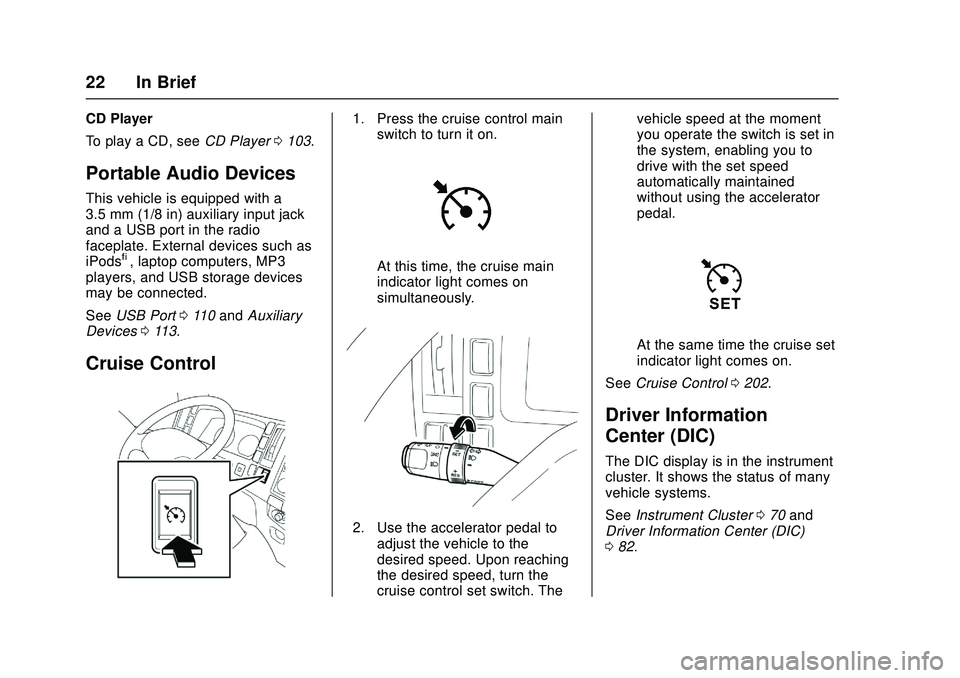
Chevrolet Low Cab Forward Owner Manual (GMNA-Localizing-U.S.-
11254764) - 2018 - crc - 12/5/16
22 In Brief
CD Player
To play a CD, seeCD Player0103.
Portable Audio Devices
This vehicle is equipped with a
3.5 mm (1/8 in) auxiliary input jack
and a USB port in the radio
faceplate. External devices such as
iPods
®, laptop computers, MP3
players, and USB storage devices
may be connected.
See USB Port 0110 and Auxiliary
Devices 0113.
Cruise Control
1. Press the cruise control main
switch to turn it on.
At this time, the cruise main
indicator light comes on
simultaneously.
2. Use the accelerator pedal to
adjust the vehicle to the
desired speed. Upon reaching
the desired speed, turn the
cruise control set switch. The vehicle speed at the moment
you operate the switch is set in
the system, enabling you to
drive with the set speed
automatically maintained
without using the accelerator
pedal.
At the same time the cruise set
indicator light comes on.
See Cruise Control 0202.
Driver Information
Center (DIC)
The DIC display is in the instrument
cluster. It shows the status of many
vehicle systems.
See Instrument Cluster 070 and
Driver Information Center (DIC)
0 82.
Page 98 of 358

Chevrolet Low Cab Forward Owner Manual (GMNA-Localizing-U.S.-
11254764) - 2018 - crc - 12/5/16
Infotainment System 97
Infotainment
System
Radio
AM-FM Radio . . . . . . . . . . . . . . . . . . 97
Radio Reception . . . . . . . . . . . . . . 101
Fixed Mast Antenna . . . . . . . . . . 102
Audio Players
CD Player . . . . . . . . . . . . . . . . . . . . 103
USB Port . . . . . . . . . . . . . . . . . . . . . 110
Auxiliary Devices . . . . . . . . . . . . . 113
Trademarks and License
Agreements
Trademarks and LicenseAgreements . . . . . . . . . . . . . . . . . 114
Radio
AM-FM Radio
Control Panel
{Warning
Adjust the radio or CD player only
while the vehicle is stationary.
Adjusting them while the vehicle
is moving could cause an
accident. You and others could be
seriously injured.
Adjust the volume so that sound
outside of the vehicle can be heard.
If outside sound cannot be heard,
accidents may be harder to avoid.
Do not install a radio equipment
antenna near the vehicle's radio
antenna. This could cause
unwanted noise on the radio or
while playing a CD. The radio or CD/USB player can be
used when the engine control switch
is in the "ACC" or "ON" position.
Continued use while engine is
stopped may cause the battery to
discharge.
Take care not to spill liquids, etc. on
the radio or CD player. It may cause
damage to the player.
Do not disassemble or apply oil to
radio or CD player.
Page 111 of 358
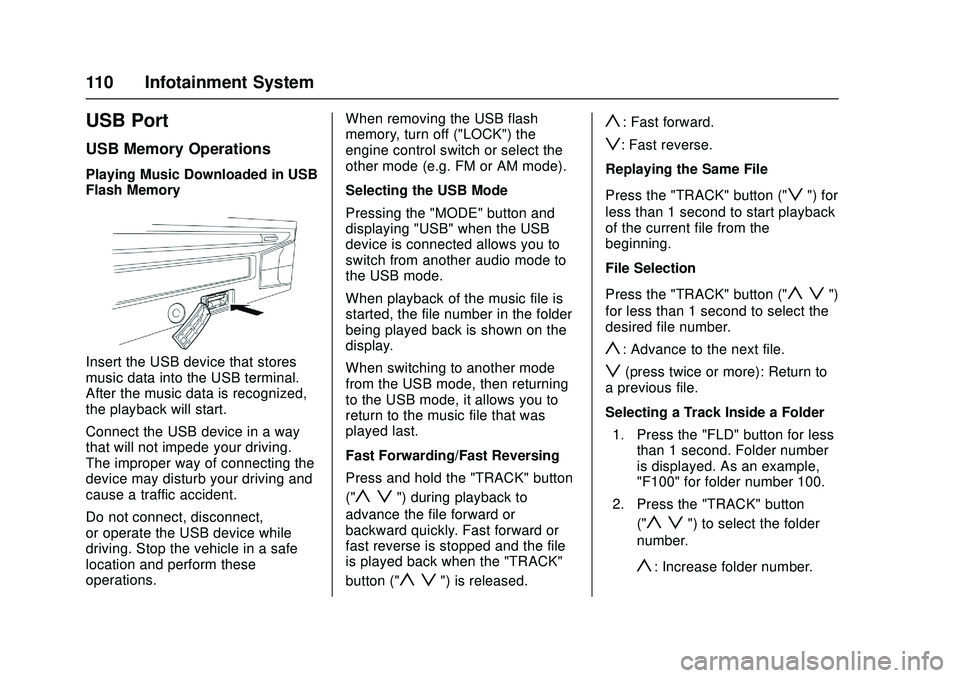
Chevrolet Low Cab Forward Owner Manual (GMNA-Localizing-U.S.-
11254764) - 2018 - crc - 12/5/16
110 Infotainment System
USB Port
USB Memory Operations
Playing Music Downloaded in USB
Flash Memory
Insert the USB device that stores
music data into the USB terminal.
After the music data is recognized,
the playback will start.
Connect the USB device in a way
that will not impede your driving.
The improper way of connecting the
device may disturb your driving and
cause a traffic accident.
Do not connect, disconnect,
or operate the USB device while
driving. Stop the vehicle in a safe
location and perform these
operations.When removing the USB flash
memory, turn off ("LOCK") the
engine control switch or select the
other mode (e.g. FM or AM mode).
Selecting the USB Mode
Pressing the "MODE" button and
displaying "USB" when the USB
device is connected allows you to
switch from another audio mode to
the USB mode.
When playback of the music file is
started, the file number in the folder
being played back is shown on the
display.
When switching to another mode
from the USB mode, then returning
to the USB mode, it allows you to
return to the music file that was
played last.
Fast Forwarding/Fast Reversing
Press and hold the "TRACK" button
("
y z") during playback to
advance the file forward or
backward quickly. Fast forward or
fast reverse is stopped and the file
is played back when the "TRACK"
button ("
y z") is released.
y: Fast forward.
z: Fast reverse.
Replaying the Same File
Press the "TRACK" button ("
z") for
less than 1 second to start playback
of the current file from the
beginning.
File Selection
Press the "TRACK" button ("
y z")
for less than 1 second to select the
desired file number.
y: Advance to the next file.
z(press twice or more): Return to
a previous file.
Selecting a Track Inside a Folder
1. Press the "FLD" button for less than 1 second. Folder number
is displayed. As an example,
"F100" for folder number 100.
2. Press the "TRACK" button ("
y z") to select the folder
number.
y: Increase folder number.
Page 112 of 358

Chevrolet Low Cab Forward Owner Manual (GMNA-Localizing-U.S.-
11254764) - 2018 - crc - 12/5/16
Infotainment System 111
z: Decrease folder number.
Repeat Playback 1. Press the "FUNC" button for less than 1 second to
display "RPT."
2. Playback method can be selected between "RPT OFF,"
"RPT ON," and "FLD RPT ON"
every time the "TRACK" button
("
y z") is pressed.
"RPT OFF": Repeat playback
is off.
"RPT ON": File being played
back will be repeatedly
played back.
"FLD RPT ON": Files in the
folder being played back will be
repeatedly played back.
Random Playback 1. Press the "FUNC" button for less than 1 second to
display "RDM." 2. Playback method can be
selected between "RDM OFF,"
"RDM ON," and "FLD RDM
ON" every time the "TRACK"
button ("
y z") is pressed.
"RDM OFF": Random playback
is off.
"RDM ON": Files in the USB
device are randomly
played back.
"FLD RDM ON": The files
stored inside the folder being
played back are randomly
played back.
Root Directory
When the "FLD" button is pressed
for 1 second or more, the first folder
in the USB device is selected to
start playback.
Switching the Displayed Items on
the Display
Every time the "DISP" button is
pressed for 1 second or more, the
file number and elapsed time is
switched. If an Error Appears in the Display
If a problem occurs with the USB
device during playback, an error
appears in the display.
Message/Description
E1 An unsupported USB device
is connected.
Connect a supported USB
device.
E2 This message appears
when operation of some
problem is not possible due
to the player.
Remove the connected USB
device.
E3 This message appears
when the temperature inside
the player is too high or
another extreme condition is
detected.
Wait a while before trying to
operate the player again.
E4 This message appears
when failed playback or
difficulty in transmission is
detected.
Reconnect the USB device.
Page 113 of 358

Chevrolet Low Cab Forward Owner Manual (GMNA-Localizing-U.S.-
11254764) - 2018 - crc - 12/5/16
112 Infotainment System
Message/Description
E5 This message appears
when there is no file
recorded or no playable
music file on the USB
device.
Connect a USB device that
contains playable
music data.
E7 This message appears
when there is a music file
that is not in a playable
format recorded on the USB
device.
Connect a USB device that
contains playable
music data.
USB Devices
USB Memory Standards
Supported file formats:
FAT 12/16/32
.
Supported audio formats:
MP3/WMA.
. Maximum current: 1 A. .
Compatibility: USB 1.1/2.0
(maximum transfer speed is
same as USB 1.1).
. Mass memory support: Supports
USB mass storage class.
. Does not support USB hubs or
multi card readers.
Supported MP3/WMA File
Standards
Discs formatted in the FAT 12/16/32
file system can be used.
Files with extensions compatible to
MP3 and WMA can be played
(.mp3, .wma).
Compatible with ID3 tag ver.1.0,
ver.1.1, ver.2.2 and ver.2.3.
Compatible to WMA tag.
The sampling frequency
corresponds as follows.
MP3 file:
. MPEG1 LAYER3 - 32/44.1/
48(kHz).
. MPEG2 LAYER3 - 16/22.05/
24(kHz). .
MPEG2.5 LAYER3 - 8/11.025/
12(kHz).
. MPEG1 LAYER3 - 32/40/48/56/
64/80/96/112/128/160/192/224/
256/320(kbps).
. MPEG2/2.5 LAYER3 - 16/24/32/
40/48/56/64/80/96/112/128/
160(kbps).
WMA file:
. 32/ 44.1/48 (kHz).
. Ver.7,8,9 - 48/64/80/96/128/160/
192 kbps.
WMA files are only compatible with
2ch playback.
MP3 files are compatible to the
respective modes of stereo, joint
stereo, dual channel, monaural.
MP3 files are compatible to VBR
(variable bit rate).
Not compatible to M3u playlists.
When the FAST UP/DOWN
functions on the MP3 file recorded
on the VBR are operated, the
playback time may not synchronize.
Page 356 of 358

Chevrolet Low Cab Forward Owner Manual (GMNA-Localizing-U.S.-
11254764) - 2018 - crc - 12/5/16
Index 355
Lights (cont'd)Automatic Transmission
Fluid Temperature . . . . . . . . . . . . . 78
Battery Warning . . . . . . . . . . . . . . . . 73
Brake System Warning . . . . . . . . . 75
Check Engine (Malfunction
Indicator) . . . . . . . . . . . . . . . . . . . . . . 74
Cruise Control . . . . . . . . . . . . . . . . . . 82
Daytime Running Lamps (DRL) . . . . . . . . . . . . . . . . . . 82
Diesel Exhaust Fluid (DEF) . . . . . 80
Engine Oil Level Indicator . . . . . . 80
Engine Oil Pressure . . . . . . . . . . . . 79
Engine Shutdown Warning . . . . . 80
Exhaust Brake . . . . . . . . . . . . . . . . . . 78
Flash-to-Pass . . . . . . . . . . . . . . . . . . . 93
High-Beam On . . . . . . . . . . . . . . . . . . 81
High/Low Beam Changer . . . . . . . 93
Idle Shutdown . . . . . . . . . . . . . . . . . . 81
Overdrive Off . . . . . . . . . . . . . . . . . . . 79
Reduced Engine Power . . . . . . . . 81
Seat Belt Reminders . . . . . . . . . . . . 73
Service Transmission Warning . . . . . . . . . . . . . . . . . . . . . . . 78
Service Vehicle Soon . . . . . . . . . . . 74
Wait to Start . . . . . . . . . . . . . . . . . . . . 79
Loading the Vehicle . . . . . . . . . . . . . . 58 Locks
Door . . . . . . . . . . . . . . . . . . . . . . . . . . . . 30
Power Door . . . . . . . . . . . . . . . . . . . . . 33
M
Maintenance and CareAdditional . . . . . . . . . . . . . . . . . . . . . 323
Maintenance Schedule . . . . . . . . . 303 Recommended Fluids andLubricants . . . . . . . . . . . . . . . . . . . 326
Malfunction Indicator Lamp . . . . . . 74
Messages Vehicle . . . . . . . . . . . . . . . . . . . . . . . . . 86
Mirrors . . . . . . . . . . . . . . . . . . . . . . . . . . . 33 Heated . . . . . . . . . . . . . . . . . . . . . . . . . 34
N
New Vehicle Break-In . . . . . . . . . . . 147
Noise Control System . . . . . . . . . . 250
O
Odometer . . . . . . . . . . . . . . . . . . . . . . . . 71Trip . . . . . . . . . . . . . . . . . . . . . . . . . . . . . 71
Oil Engine . . . . . . . . . . . . . . . . . . . . . . . . 223
Pressure Light . . . . . . . . . . . . . . . . . . 79
Online Owner Center . . . . . . . . . . . 343
Operating Temperature . . . . . . . . . 153
Ordering Service Publications . . . . . . . . . . 347 Outlets
Power . . . . . . . . . . . . . . . . . . . . . . . . . . 67
Overdrive Off . . . . . . . . . . . . . . . . . . . 195
Overdrive Off Light . . . . . . . . . . . . . . 79
Overheating, Engine . . . . . . . . . . . . 237
Owner Checks and Services . . . . 317
P
Parking Brake . . . . . . . . . . . . . . . . . . . . . . . . . 200
Over Things That Burn . . . . . . . 157
Passenger Compartment Air
Filter . . . . . . . . . . . . . . . . . . . . . . . . . . 119
Pedals . . . . . . . . . . . . . . . . . . . . . . . . . . 148
Perchlorate Materials Re- quirements, California . . . . . . . . . 218
Port
USB . . . . . . . . . . . . . . . . . . . . . . . . . . .110
Power Door Locks . . . . . . . . . . . . . . . . . . . . . 33
Outlets . . . . . . . . . . . . . . . . . . . . . . . . . 67
Reduced Engine Light . . . . . . . . . . 81
Steering Fluid . . . . . . . . . . . . . . . . . 240
Windows . . . . . . . . . . . . . . . . . . . . . . . 35
Power Take-Off (PTO) . . . . . . . . . . 215
Pregnancy, Using Seat Belts . . . . 47
Privacy Vehicle Data Recording . . . . . . . 349
Page 358 of 358

Chevrolet Low Cab Forward Owner Manual (GMNA-Localizing-U.S.-
11254764) - 2018 - crc - 12/5/16
Index 357
Storage Areas (cont'd)Information on Loading the
Vehicle . . . . . . . . . . . . . . . . . . . . . . . . 58
Instrument Panel . . . . . . . . . . . . . . . 55
Storage Compartments . . . . . . . . . . 54
Stuck Vehicle . . . . . . . . . . . . . . . . . . . 136
Sun Visors . . . . . . . . . . . . . . . . . . . . . . . 37
System Noise Control . . . . . . . . . . . . . . . . . 250
T
Tachometer . . . . . . . . . . . . . . . . . . . . . . 72
TaillampsBulb Replacement . . . . . . . . . . . . 263
Temperature, Operating . . . . . . . . 153
Text Telephone (TTY) Users . . . . 343
Three-Point Seat Belt . . . . . . . . . . . . 45
Tires If a Tire Goes Flat . . . . . . . . . . . . 287
Pressure . . . . . . . . . . . . . . . . . . . . . . 284
Rotation . . . . . . . . . . . . . . . . . . . . . . 284
Tires and Wheels . . . . . . . . . . . . . . . 272
Towing Vehicle . . . . . . . . . . . . . . . . . . . . . . . 291
Trademarks and License Agreements . . . . . . . . . . . . . . . . . . . 114
Transmission Automatic . . . . . . . . . . . . . . . . . . . . . 185
Fluid, Automatic . . . . . . . . . . . . . . 229 Transmission (cont'd)
Overdrive Off, Automatic . . . . . . 195
Service Warning Light . . . . . . . . . . 78
Trip Odometer . . . . . . . . . . . . . . . . . . . 71
Turn and Lane-Change
Signals . . . . . . . . . . . . . . . . . . . . . . . . . 94
Turn Signal Bulb Replacement . . . . . . . . . . . . 263
U
USB Port . . . . . . . . . . . . . . . . . . . . . . . 110
Using This Manual . . . . . . . . . . . . . . . . 3
V
VehicleControl . . . . . . . . . . . . . . . . . . . . . . . 122
Getting In and Out . . . . . . . . . . . . . . 29
Identification Number (VIN) . . . 330
Messages . . . . . . . . . . . . . . . . . . . . . . 86
Security . . . . . . . . . . . . . . . . . . . . . . . . 33
Service Soon Light . . . . . . . . . . . . . 74
Starting and Stopping . . . . . . . . . 149
Towing . . . . . . . . . . . . . . . . . . . . . . . . 291
Vehicle Care
Tire Pressure . . . . . . . . . . . . . . . . . 284
Vehicle Data Recording and Privacy . . . . . . . . . . . . . . . . . . . . . . . . 349
Ventilation, Air . . . . . . . . . . . . . . . . . . 118
Visors . . . . . . . . . . . . . . . . . . . . . . . . . . . 37
W
Wait to Start Light . . . . . . . . . . . . . . . 79
Warning Brake System Light . . . . . . . . . . . . . 75
Caution and Danger . . . . . . . . . . . . . 3
Warning Buzzers . . . . . . . . . . . . . . . . 91
Warning Lights, Gauges, and Indicators . . . . . . . . . . . . . . . . . . . . . . 69
Warnings Hazard Flashers . . . . . . . . . . . . . . . . 94
Washer Fluid . . . . . . . . . . . . . . . . . . . 241
Water in Fuel . . . . . . . . . . . . . . . . . . . 209
Wheels and Tires . . . . . . . . . . . . . . . 272
Windows Power . . . . . . . . . . . . . . . . . . . . . . . . . . 35
Windshield Wiper/Washer . . . . . . . . . . . . . . . . . . 66
Winter Driving . . . . . . . . . . . . . . . . . . . . . . . . 133
Winter Cover . . . . . . . . . . . . . . . . . . . 154
Wiper Blade Replacement . . . . . . 252