2018 CHEVROLET LOW CAB FORWARD radio
[x] Cancel search: radioPage 10 of 358

Chevrolet Low Cab Forward Owner Manual (GMNA-Localizing-U.S.-
11254764) - 2018 - crc - 12/5/16
In Brief 9
In Brief
Instrument Panel
Instrument Panel . . . . . . . . . . . . . . 10
Instrument Panel(Driver Side) . . . . . . . . . . . . . . . . . . 12
Instrument Panel (Vehicle Interior) . . . . . . . . . . . . . . . . . . . . . . . 13
Initial Drive Information
Initial Drive Information . . . . . . . . 14
Remote Keyless Entry (RKE)System . . . . . . . . . . . . . . . . . . . . . . . 14
Getting In and Out of the Vehicle . . . . . . . . . . . . . . . . . . . . . . . 14
Door Locks . . . . . . . . . . . . . . . . . . . . 14
Windows . . . . . . . . . . . . . . . . . . . . . . . 15
Seat Adjustment . . . . . . . . . . . . . . . 16
Seat Belts . . . . . . . . . . . . . . . . . . . . . 17
Mirror Adjustment . . . . . . . . . . . . . . 18
Steering Wheel Adjustment . . . . 18
Interior Lighting . . . . . . . . . . . . . . . . 19
Exterior Lighting . . . . . . . . . . . . . . . 19
Windshield Wiper/Washer . . . . . . 20
Climate Controls . . . . . . . . . . . . . . . 20
Vehicle Features
Radio(s) . . . . . . . . . . . . . . . . . . . . . . . 21
Portable Audio Devices . . . . . . . . 22
Cruise Control . . . . . . . . . . . . . . . . . 22 Driver Information
Center (DIC) . . . . . . . . . . . . . . . . . 22
Power Outlets . . . . . . . . . . . . . . . . . 23
Performance and Maintenance
Driving for Better Fuel Economy . . . . . . . . . . . . . . . . . . . . . 23
Diesel Exhaust Fluid . . . . . . . . . . . 24
Page 12 of 358

Chevrolet Low Cab Forward Owner Manual (GMNA-Localizing-U.S.-
11254764) - 2018 - crc - 12/5/16
In Brief 11
1. Air Flow Direction ControlLever. See Air Vents0118.
2. Exterior Lamp Controls 092.
Cruise Control Set Switch. See
Cruise Control 0202.
3. Windshield Wiper and Windshield Washer Switch.
See Windshield Wiper/Washer
0 66.
Exhaust Brake Switch. See
Exhaust Brake 0201.
4. Heater and Manual Air Conditioner. See Climate
Control Systems 0115.
5. Radio with CD/USB. See AM-FM Radio 097.
6. Small Article Storage Pockets. See Instrument Panel Storage
0 55.
7. Windshield Washer Fluid Tank. See Washer Fluid 0241.
8. Glove Box 055.
9. Relay Box. See Electrical
System Overload 0264.
10. Cupholders 056. 11. Hook. See
Shopping Bag
Hooks 058.
12. Card Holder. See Instrument
Panel Storage 055.
13. Cigarette Lighter 067.
14. Accessory Power Outlet. See Power Outlets 067.
Page 22 of 358

Chevrolet Low Cab Forward Owner Manual (GMNA-Localizing-U.S.-
11254764) - 2018 - crc - 12/5/16
In Brief 21
3. Temperature Control Knob
4. Air Conditioning (A/C) Switch,if equipped
5. Fan Speed Control Knob
See Climate Control Systems 0115.Vehicle Features
Radio(s)
Turning the Power On
Press the "MODE/Power" button
(“
}”) to turn the power on. Press
and hold it for 1 second or more to
turn the power off.
Volume Adjustment
Press the "Volume control" button
(“
S— ”) to adjust the volume.
S: Volume will increase 1 step
every time the button is pressed.
Volume will continuously increase
when the button is pressed
continuously.
— : Volume will decrease 1 step
every time the button is pressed.
Volume will continuously decrease
when the button is pressed
continuously. Tuning
1. Press the "MODE" button when the power is on to select either
AM radio or FM radio.
It is switched to AM radio when
"AM" is displayed, and FM
radio when "FM" is displayed.
2. Press the "TUNE" button ("
y z") for less than
2 seconds to select a radio
station manually.
Press the "TUNE" button
("
y z") for 2 seconds or
longer to select a radio station
automatically. The automatic
tuning will stop after detecting
a receivable station. Press the
"TUNE" button ("
y z") again
to cancel this function.
Settings
Adjustment of bass, treble, fader,
and balance, and setting of clock
display and time can be performed.
See “Function Setting Mode” in
AM-FM Radio 097.
Page 23 of 358
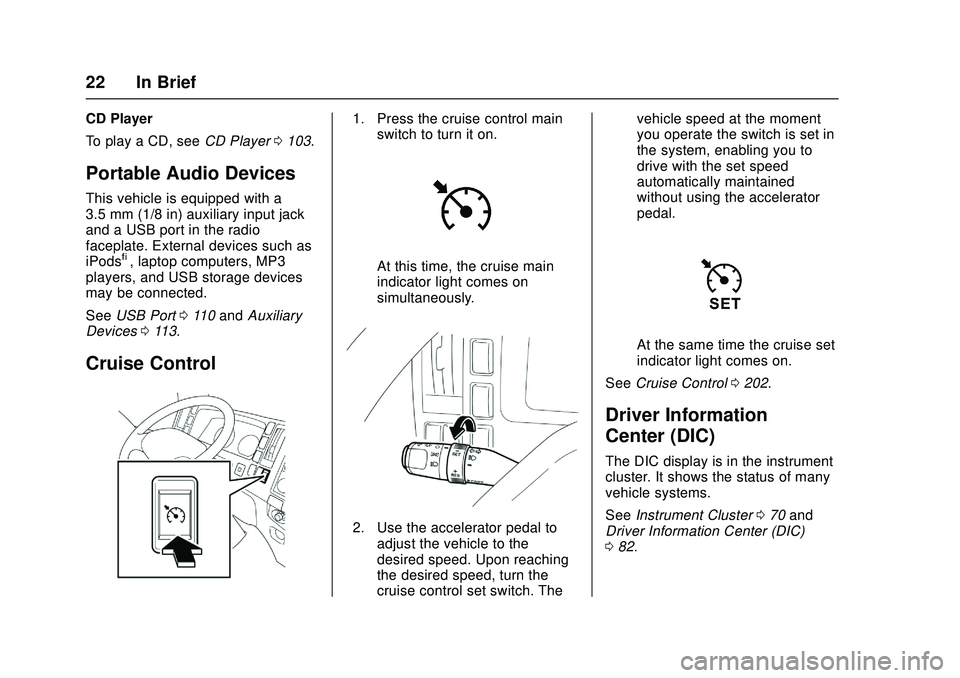
Chevrolet Low Cab Forward Owner Manual (GMNA-Localizing-U.S.-
11254764) - 2018 - crc - 12/5/16
22 In Brief
CD Player
To play a CD, seeCD Player0103.
Portable Audio Devices
This vehicle is equipped with a
3.5 mm (1/8 in) auxiliary input jack
and a USB port in the radio
faceplate. External devices such as
iPods
®, laptop computers, MP3
players, and USB storage devices
may be connected.
See USB Port 0110 and Auxiliary
Devices 0113.
Cruise Control
1. Press the cruise control main
switch to turn it on.
At this time, the cruise main
indicator light comes on
simultaneously.
2. Use the accelerator pedal to
adjust the vehicle to the
desired speed. Upon reaching
the desired speed, turn the
cruise control set switch. The vehicle speed at the moment
you operate the switch is set in
the system, enabling you to
drive with the set speed
automatically maintained
without using the accelerator
pedal.
At the same time the cruise set
indicator light comes on.
See Cruise Control 0202.
Driver Information
Center (DIC)
The DIC display is in the instrument
cluster. It shows the status of many
vehicle systems.
See Instrument Cluster 070 and
Driver Information Center (DIC)
0 82.
Page 27 of 358

Chevrolet Low Cab Forward Owner Manual (GMNA-Localizing-U.S.-
11254764) - 2018 - crc - 12/5/16
26 Keys, Doors, and Windows
If you resell the vehicle, be sure to
hand over the plate with key code to
the new owner together with the
vehicle.
Remote Keyless Entry
(RKE) System
SeeRadio Frequency Statement
0 348.
If there is a decrease in the Remote
Keyless Entry (RKE) operating
range:
. Check the distance. The
transmitter may be too far from
the vehicle.
. Check the location. Other
vehicles or objects may be
blocking the signal.
. Check the transmitter's battery.
See “Replacing the Battery in
the Remote Control Unit” later in
this section.
. If the transmitter is still not
working correctly, see your
dealer or a qualified technician
for service.
Remote Keyless Entry
(RKE) System Operation
The keyless entry system allows
you to lock/unlock the doors by
simply pressing the remote control
button rather than inserting the key
into the lock.
The remote control unit works within
a 10 m (33 ft) radius of the cab
center as indicated in the figure.
The actual distance over which the
unit operates may vary depending
on conditions.
Unlocking and Locking the
Doors
Remote Control Unit
Unlocking
Press the unlock button (2) of the
remote control unit for 1 second or
longer. The vehicle's keyless entry
system causes the right and left turn
signal lights to simultaneously flash
twice upon receiving the signals
from the remote control unit.
Locking
Press the lock button (1) of the
remote control unit for 1 second or
longer. The vehicle's keyless entry
system causes the right and left turn
Page 28 of 358
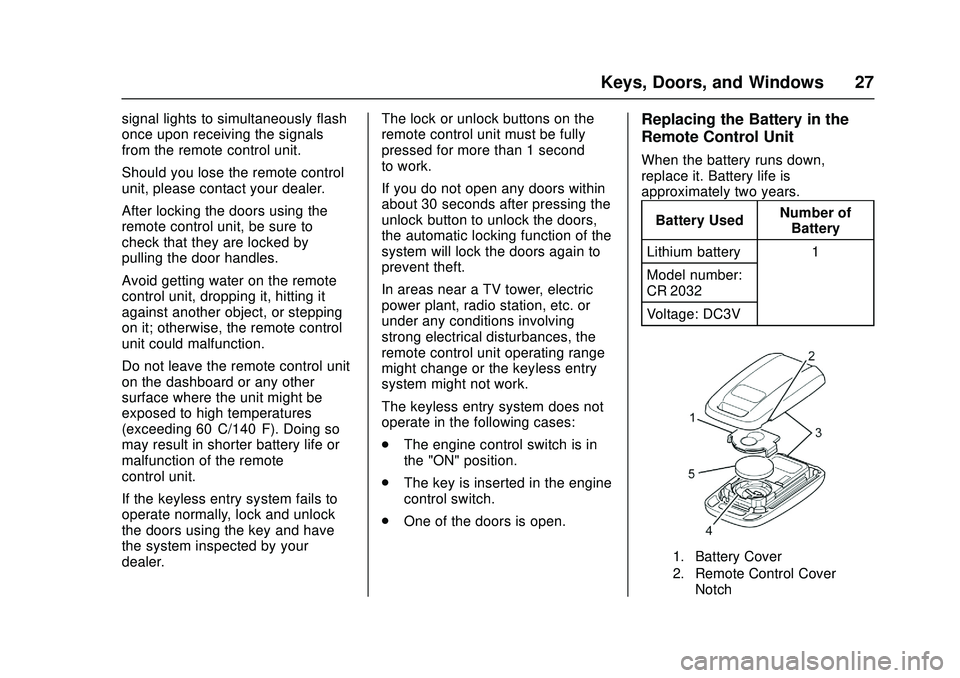
Chevrolet Low Cab Forward Owner Manual (GMNA-Localizing-U.S.-
11254764) - 2018 - crc - 12/5/16
Keys, Doors, and Windows 27
signal lights to simultaneously flash
once upon receiving the signals
from the remote control unit.
Should you lose the remote control
unit, please contact your dealer.
After locking the doors using the
remote control unit, be sure to
check that they are locked by
pulling the door handles.
Avoid getting water on the remote
control unit, dropping it, hitting it
against another object, or stepping
on it; otherwise, the remote control
unit could malfunction.
Do not leave the remote control unit
on the dashboard or any other
surface where the unit might be
exposed to high temperatures
(exceeding 60°C/140°F). Doing so
may result in shorter battery life or
malfunction of the remote
control unit.
If the keyless entry system fails to
operate normally, lock and unlock
the doors using the key and have
the system inspected by your
dealer.The lock or unlock buttons on the
remote control unit must be fully
pressed for more than 1 second
to work.
If you do not open any doors within
about 30 seconds after pressing the
unlock button to unlock the doors,
the automatic locking function of the
system will lock the doors again to
prevent theft.
In areas near a TV tower, electric
power plant, radio station, etc. or
under any conditions involving
strong electrical disturbances, the
remote control unit operating range
might change or the keyless entry
system might not work.
The keyless entry system does not
operate in the following cases:
.
The engine control switch is in
the "ON" position.
. The key is inserted in the engine
control switch.
. One of the doors is open.Replacing the Battery in the
Remote Control Unit
When the battery runs down,
replace it. Battery life is
approximately two years.
Battery Used Number of
Battery
Lithium battery 1
Model number:
CR 2032
Voltage: DC3V
1. Battery Cover
2. Remote Control Cover Notch
Page 58 of 358

Chevrolet Low Cab Forward Owner Manual (GMNA-Localizing-U.S.-
11254764) - 2018 - crc - 12/5/16
Storage 57
Do not place a cup that is too full in
the cupholder. Spillages could
cause damage to the radio and
other electrical circuits. If there is a
spill, wipe it up immediately with a
dry cloth.
Do not tilt the cab with a filled cup in
the cupholder. There may be a
danger of the cupholder breaking if
the weight on each holder exceeds
0.75 kg (1.65 lbs). Doing so may
also result in damage to the radio or
other electronic components.
Use the cupholders for storing small
articles or cups.Rear Storage
Single Cab Model Only
{Warning
Do not use the back panel tray to
hold any object that may fly or fall
out during vehicle operation.
Doing so would be dangerous.
Items may fly or fall out when the
cab is tilted.
You and others could be seriously
injured.The center area of the back panel
tray can be used as a storage
receptacle. The warning triangle and
fire extinguisher can be carried in
both sides.
Page 98 of 358

Chevrolet Low Cab Forward Owner Manual (GMNA-Localizing-U.S.-
11254764) - 2018 - crc - 12/5/16
Infotainment System 97
Infotainment
System
Radio
AM-FM Radio . . . . . . . . . . . . . . . . . . 97
Radio Reception . . . . . . . . . . . . . . 101
Fixed Mast Antenna . . . . . . . . . . 102
Audio Players
CD Player . . . . . . . . . . . . . . . . . . . . 103
USB Port . . . . . . . . . . . . . . . . . . . . . 110
Auxiliary Devices . . . . . . . . . . . . . 113
Trademarks and License
Agreements
Trademarks and LicenseAgreements . . . . . . . . . . . . . . . . . 114
Radio
AM-FM Radio
Control Panel
{Warning
Adjust the radio or CD player only
while the vehicle is stationary.
Adjusting them while the vehicle
is moving could cause an
accident. You and others could be
seriously injured.
Adjust the volume so that sound
outside of the vehicle can be heard.
If outside sound cannot be heard,
accidents may be harder to avoid.
Do not install a radio equipment
antenna near the vehicle's radio
antenna. This could cause
unwanted noise on the radio or
while playing a CD. The radio or CD/USB player can be
used when the engine control switch
is in the "ACC" or "ON" position.
Continued use while engine is
stopped may cause the battery to
discharge.
Take care not to spill liquids, etc. on
the radio or CD player. It may cause
damage to the player.
Do not disassemble or apply oil to
radio or CD player.