2018 AUDI Q7 parking
[x] Cancel search: parkingPage 139 of 398

a co ...... N r--. N ...... 0
0
:E '
Introduction
Applies to: vehicles with peripheral cameras
With this equipment, the park ing system p lus*
¢
page 133 is supplemented w ith various pe riph
e ral cameras. The four cameras give you the fol
l owing views: area around the vehicle, front cor
ner view and rear corner view, view in front of the
vehicle and behind the vehicle .
General information
Applies to: vehicles with peripheral cameras
Fig. 137 Location of periphera l cameras
The four peripheral cameras are located in the ra
diator grille, in the luggage compartment lid and
on both exterior mirrors
¢ fig. 137. Make sure
that the lenses are not covered by deposits or any
other obstructions as this may impair the system. For information on cleaning, see¢
page 351.
Black corners are shown in the vehicle si lhouette
when in
S u rro und ing s mode. Objects in these
areas are outside of the camera's field of view
and are not detected.
A WARNING
-Always read and follow the applicable warn ings
¢.&. in General information on
page 132.
- If the position or the installation angle of a
came ra was changed, for example after a
co llision, do not continue to use the system
for safety reasons. Have it checked by an au
thorized Audi dea le r or authorized Audi
Service Facility .
Parking systems
- Keep in mind that the image in the display is
incorrect if the exterior mirror housing has
been moved out of p lace.
- Use the
Re ar mode and the Co rner view
(r ea r)
mode only when the luggage com
partment lid is completely closed. Other
wise the image in the display will be incor
rect.
- The area around the vehicle is shown using
the camera images. The vehicle image is
shown by the system . Objects and obstacles
above the camera a re not disp layed.
- Camera lenses enlarge and distort the field
of vision. The objects appear both a ltered
and ina ccurate on the screen.
- Applies to: vehicles with air suspension: the
accuracy of the or ientat ion lines and blue
surfaces dec reases whe n the veh icle is
raised/ lowered¢
page 128.
(D Note
- Always read and fo llow the applicable wa rn
ings ¢Ci)
in General information on
page 132.
- The Infotainment d isplay shows the direc
tion in which the rear of the veh icle is travel
ing based on the steering wheel ang le. The
front of the vehicle swings out more than
the rear of the vehicle. Maintain plenty of distance so that an exterior mirror or a cor
ner of the vehicle does not collide with any
obstacles.
(l) Tips
If the 8/~/c::; symbol appears in the dis
play and the respective disp lay area is grayed
out, then the power exterior mirrors were
fo lded in or the dr iver's door/front passeng
er's door/luggage compartment lid was
opened .
137
Page 140 of 398

Parking systems
Switching on/off
Applies to: ve hicles w ith per ip heral cameras
Fig. 138 Infotainment system: se lect the mode
Switching on/off
"' Press the p,qA button in the center console
¢ page 134, fig. 129. A short confirmation
tone sounds and the LED in the button turns
on .
Switching on automatically
The system switches on a utomatica lly when re
ve rse gear is engaged while the engine is run
n ing. A brief confirmation tone will sound.
Switching off automatically
The system switches off automatically when dr iv
ing forward faster than 6 mph (10 km/h) .
Selecting the mode
"'Turn the control knob to the symbol for the de
sired mode @through ©¢fig. 138 and press
the control knob .
You may select from the following modes:
@ -Corner view (front)¢ page 138
@ -Front¢ page 138
© -Area ¢ page 139
@ ·Rear ¢ page 139
© -Corner view (rear) ¢ page 138
You can also switch to trailer view¢ page 136.
138
Corner view (front)/corner view (rear)
Applies to : vehicles with peripheral cameras
Fig. 139 Infota inment system: Corner view (front)
Fig. 140 Infota inmen t system : Corner view (rear)
This view can assist you for example, when you
are exiting from an area with poor visibi lity. The
area at the front and rear sides of the veh icles is
displayed.
"' To show the side view toward the front, select
the symbol @¢
fig. 139 with the control knob
and press the control knob .
"' To show the side v iew toward the rear, se lect
the symbol ©¢ fig. 140 with the con trol knob
and press the control knob.
Front
Applies to: vehicles wi th peripheral ca meras
Fig. 1 41 Infota inment system: front mode
This view assists you for example, in using the
full maneuvering range in front of the vehicle.
The area in front of the vehicle is displayed. The
vehicle surround ings are shown in the right area
Ill>
Page 141 of 398
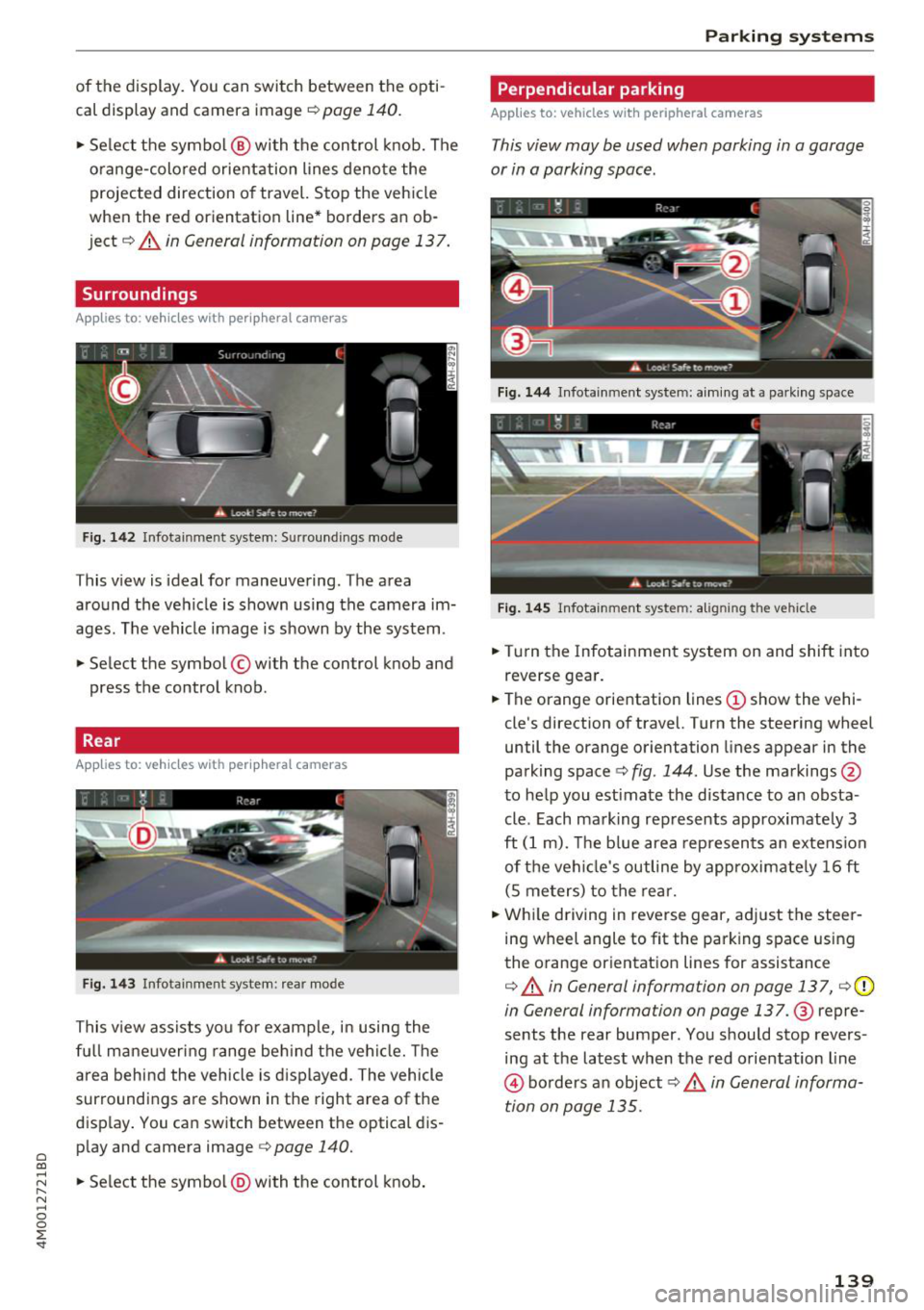
a co ...... N r--. N ...... 0
0
:E '
cal display and camera image¢
page 140.
"'Se lect the symbol @ with the control knob. The
o range-colored orientation lines denote the
projected direction of travel. Stop the vehicle
when the red orientation line* borders an ob
ject¢ &.
in General information on page 137.
Surroundings
Applies to: vehicles with peripheral cameras
Fig. 142 Infotainment system: Surroundings mode
This view is ideal for maneuvering. The area
around the vehicle is shown using the camera im
ages . The vehicle image is shown by the system.
"' Select the symbol © with the control knob and
press the control knob.
Rear
Applies to: vehicles with peripheral cameras
F ig . 143 Infotainment system: rear mode
This view assists you for example, in using the
fu ll mane uvering range beh ind t he vehi cle. The
a rea behind the vehicle is d isplayed. The vehicle
surroundings are shown in the right area of the
disp lay . You can switch between the optical dis
play and camera image <=>
page 140.
"'Se lect the symbol @) with the control knob .
Parking systems
Perpendicular parking
Applies to: vehicles with peripheral cameras
This view may be used when parking in a garage
or in a parking space.
Fig . 144 Infotainment system: a im ing at a park ing space
Fig . 14 5 Infotainment system: aligning the vehicle
"'Turn the Infotainmen t system on and shift into
reverse gea r.
"' The orange orientation lines(!) show the vehi
cle's direction
of travel. Turn the steering wheel
until the orange orientation lines appear in the
parking space
c:> fig . 144 . Use the markings @
to help you estimate the distance to an obsta
cle. Each mark ing rep resents approximately 3
ft
(1 m). The b lue area represen ts an extension
of t he vehi cle's outline by app roximate ly
1 6 ft
(S me ters) to the rear.
"' Whi le driving in reverse gear, adj ust the steer
ing wheel angle to fit the parking space using
the o range or ientat ion lines for assistance
c:> &. in General information on page 137, ¢ (D
in General information on page 137.@ repre
sents the rear bumper. You should stop revers
ing at the lates t when the red orientation line
@ bo rders a n object c:> .& in General informa
tion on page 135.
139
Page 142 of 398

Parking syste m s
Adjusting the parking aid
Applies to: vehicles with a rear parking system/parking sys
tem plus/rearview camera/peripheral cameras
The functions are adjusted in the Infotainment
system .
.,. Se lect in the Infota inment system: IM ENU I but
ton
> Vehi cle > left contro l bu tton > Driv er a s
s is ta nce > Par kin g aid .
Or
.,. When the parking aid is active, se lect in the In -
fotainment system : rig ht contro l button *.
End sy stem * -stop t he parking aid
Acti vate automaticall y* -switch automatic acti
vation on/off
Front volume * -volume for the front area
Rear volume -volume for th e re ar ar ea
Entertainm ent f ader -the vol ume of t he aud io/
video source is lowered when t he parking system
is turned on.
The new value is g iven b riefly du ring the adjus t
ment.
Vie w* -switch between an optical d isplay
( Graphic ) and camera image ( Cam era ) in the
r ight section of the display.
Tr ail er view * -show trailer view
*Auto. front /rear came ra change * -the view be
h ind the veh icle
( Rear mode) is displayed auto
mat ically when you shift into reverse gear. The
v iew in front of the vehicle
( Front mode) is d is
played automatically when you shift into the for
ward gea rs. When first activat ing in a forward
gea r with the
P,, 1~ button, the front s ide v iew is
d isp layed
( Corn er view (fr ont ) mode).
If you do not set the./, the view behind the vehi
cle
( Rear mode) is a lways d isplayed and it does
not swi tch to the
Front mode whe n a forward
gea r is selec ted .
(0 Tips
-Seve ral menus can be accessed w ith the
r ight contro l button only when the park ing
a id is ac tive.
- The settings for volume and automatic act i
vation* are au toma tically s to red and as-
140
signed to the remote control key be ing
used .
Error messages
Applies to: vehicles with a rear parking system/parking sys
tem plus/rearview camera/peripheral cameras
Ill Rear parking aid : malfunction! Obstacles
cannot b e dete cted
Ill Front par king aid: m alfunction! Obstacles
cannot b e detected
Ill Pa rking aid : malfunct ion ! Obstacles cannot
b e detected
When one of these messages appears, there is a
system malfunction. The L ED in the
Pw, button al
so blinks when sw itching it on. The relevant mes
sage on ly appears again when you manually acti
vate the park ing aid with the button .
[ii Rear parking aid: obstacle detection re stri ct
ed
The rear cross -traffic assist* ¢ page 124, Rear
cross-traffic assist
is not available. Either the ESC
i s sw itched off, or the radar sensors may be cov
ered by a bike rack, stickers, leaves, snow or oth
er objects. Swi tch the ESC on , or clean the area in
front of the sensors if necessary¢
page 121,
fig . 115 .
If this message cont inues to be d is
played, drive immed iate ly to an authori zed Audi
dealer or author ized A udi Service Fac il ity to have
t h e mal funct ion repaired .
Parking system plus *
If a sensor or speaker is faulty, the IM symbol
will appear in front of/behind the vehicle in the
Infotai nment system d isplay. If a rear sensor is
faulty, only obs tacles that are in areas @ and @
are show n
¢page 133, fig. 128 . If a front senso r
i s fa ulty, only obstacles that are in areas © and
@ are s hown.
Peripheral cameras*
There is a system malfunction if the% symbol
appea rs and the co rresponding area of the dis
play is shown in black . The camera is no t wo rking
in this area.
Page 143 of 398

Cl a:, .... N
" N .... 0
0
::r '
Audi Service Facility immediately to have the
malfunct ion corrected.
Trailer hitch
Applies to: vehicles with a rear parking system/parking sys
tem plus/ rearv iew camera/peripheral cameras and trailer
hitc h
When the tra iler socket is in use, the parking sys
tem rear sensors are not activated when you shift into reverse gear or when you press the
Pw~ but
ton. This results in the following restrictions.
Rear parking system*
There is no distance warning.
Parking system plus*
There is no distance warning for the rear. The
front sensors remain activated . The visual display
switches to trai ler mode.
Rearview camera* /peripheral cameras*
There is no distance warning for the rear. The
front sensors remain activated. The visual display
switches to trai ler mode. The rearview camera
image will not show the orientation lines and the
b lue surfaces.
@ Tips
Trailer hitches that are not installed at the
factory may cause the parking system to ma l
function or they may restrict its function.
Parking systems
141
Page 168 of 398

Voice recognition system
• Telephone
• Audi connect •
Favorites
• Call (XV)
• Navigation
• Directory
• Radio
• Media
• Enter number
• Redial
• Read new text message
• Nav igate to
(XY)
• Sound • Enter address/destination
• Help • Online destinations
• Help Speech dialog system
• Help Telephone •
Cancel route guidance
• Map
• Help Aud i connect •
Line
(XY)
• Help Navigation
• Help
Map
• Help Radio •
Next page/ previous page
• Cancel
• No. I meant (XV)
• Help Media • Correction
TE ~EPflON ~
• Enter number • Call list
• Delete number/ correction
• Redial
• Directory
• Call
(XV)
• Call mailbox
• Telephone favorites
• business
I private/ land tine I mobile
N~~It ~JION
• Nav igate to (XY)
• Start/ cancel route guidance
• Directory
• Last destinations • Block
route for
(XV) miles I Block
the next section
• Route list
• Calculate alternative routes
• Nav igation favorites
• Drive home
• Enter address •
Online destinations
• Special destination
• Enter country
I town I street I state
• Exclude route/ Exclude route for
(XV) km/ m
• Map
• Day map/ Night map
• 2D driving position map/ 2D north position map/ 3D map/ Destination map
I Overview map
~l!IDI CONNECT
• Audi connect
• Travel Information/ Parking Information
• Fuel prices
• Weather
RADIO
• Radio presets
• FM
• FM /AM/ SIRIUS XM
• Station (XV) / Frequency (XV)
• Traffic announcement on/ off
Fig. 171 Comm and overv iew
166
• Flight Informa tion
• City events
• Online news
• Twitter
MEDIA
• Jukebox
• CD
I DVD
• SD card
l / SD card 2
• Audi music Interface/ I Pod/ USB / Bluetooth
I
WI -Fl I Med ium (XV)
• Media favorites
I Artists/ Albums/ Genres I
Tracks I Playll sts / Videos
• Folder up
• Random playback on / off
Page 171 of 398

Function
Calling the last number dialed
Dialing a phone num ber
Correcti ng the p hone number that
was entered
Showing contact information
L isten ing to messages
Entering the PIN (SIM)
C orre ct in g the P IN entry
Correcting data input
C los ing the f ull -s cr een command
list
(D Tips
Voice recognition system
Say:
Redial
Enter number
> after being prompted, say the telephone num-
ber in group s of individual numbers,
fo r example. 888 555
1212 > Dial
Correction / Delete number
Directory
> when prompted, say the desired contact,
s u ch as John Smith
Call voicemail
Enter PIN
> when prompted, say the PIN in individual numbers
> Save
Correction / Delete PIN
No I meant ( XV)
Close
- P lease note th at comm an d s can o nly be giv
en for the primary phone*¢
page 1 74.
- Cont acts in the dire ctory can sele cted using
the fu ll name ("first name las t name" and
"last name, first name") as well as with only
the f irst or last nam e. This applies to cell
phones that t ransmit names separate d into
first and last names . -
For more informat io n on s uppo rted cell
phone s, vi sit www.audius a.c om/ blu etoo th
or cont act an a uthorized Audi dea ler or au
thorized Audi Service Fac ility.
Audi connect (Infotainment)
A pp lies to: ve hicles with vo ice recognition syste m and Audi co nnect (Infotainment)
Req uirement: the requirements fo r A udi co nnect
(Info tainmen t) must be met
¢ page 187.
Function Say:
Accessing A udi con nect I nfota in-Audi connect > follow the system prompts
me nt serv ices
Audi co nnect Infotainment services
Weather / Online news / Fuel prices / Parking information /
T ravel infor mation / Twitter / Online traffic information / City
events / Flight information
Search areas for Au di connec t Info -Near destination / Nearby / In a new city
ta inment serv ices
Correcting data inp ut
No I meant (XV)
(D Tips
~ Always read t he cha pte r¢ page 194, Audi
;::j connect (Infotainm ent) g en eral information .
" N ,-1 0
0
::r '
Page 175 of 398

Cl a:, ...... N
" N ...... 0
0
::r '
No phone call is in progress.
T he parking aid as well as the Audi voice recogni
tion system must not be active .
A cell phone must be connected to the MMI with
the
Handsfree profile ¢ page 174.
The cell phone being connected must have voice
control that can be controlled externally .
.. Switching on: press and hold the 5) button on
the multifunction steering wheel* and say the
desired command after the external speech di
alog begins .
.. Continuing/resuming the dialog: the system
remains ready to use for a short time after end
ing the dialog. You can start a new external dia
log during this time . Press the
51 button if
needed, and say a new command .
Or: select
and confirm
Resume on the MMI control panel.
.,. Switching off: press and hold the 5) button .
Or: select and confirm Cancel on the MMI con
trol panel.
(D Tips
- There are no voice guidance* prompts when
a dialog is active.
- This function depends on the cell phone
used. You can obtain more information
from your cell phone service provider or
from your cell phone user guide.
- AUDI AG simply provides access to control
your cell phone with voice operation and
does not take any responsibility for the con
tents and commands within the external
voice control.
Voice recognition system
173