2018 AUDI Q7 wheel
[x] Cancel search: wheelPage 75 of 398
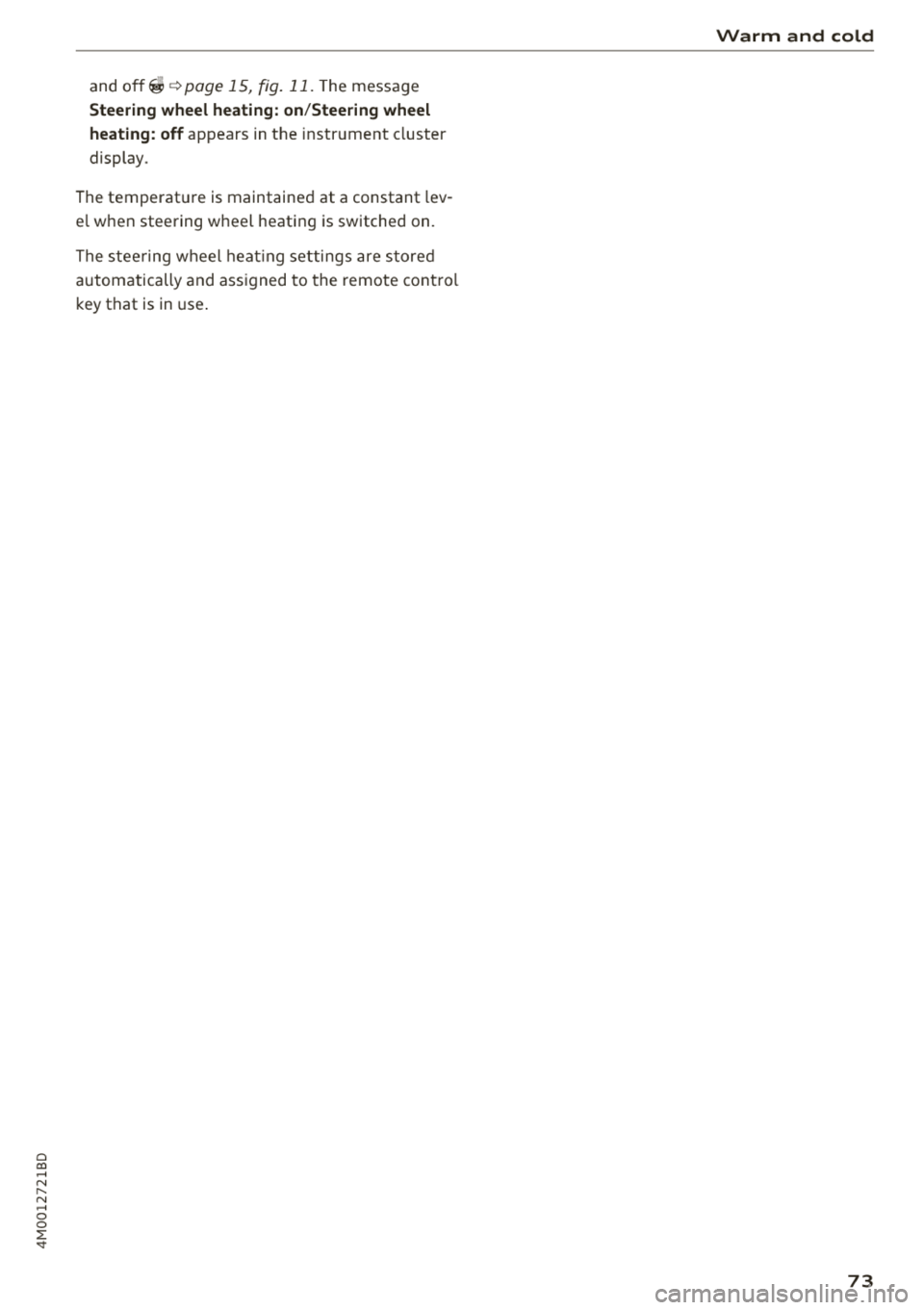
Cl a:, ...... N
" N ...... 0
0
::r '
Steering wheel heating: on /Steering wheel
heating: off
appears in t he instr ument cluster
display.
The temperat ure is maintaine d at a constant lev
e l w hen steering w heel heating is switched on.
The stee ring w heel hea ting setti ngs are store d
autom atically and ass igned to the remote cont ro l
k ey that is in use .
Warm and cold
73
Page 78 of 398

Driving
(D Note
-Have your vehicle maintained properly and
in accordance with the service recommenda ·
tions in your Warranty & Maintenance book
let . La.ck of proper maintenance as well as
improper use of the vehicle will impair the
function of the emission control system and
could lead to damage.
- Do not alter or remove any component of the Emission Control System unless ap·
proved by the manufacturer .
- Do not alter or remove any device, such as
heat shields, switches, ignition wires,
valves, which are designed to protect your
vehicle's Emission Control System and other
important vehicle components.
(0 Tips
The consumption estimates as published by
ENVIRONMENTAL PROTECTION AGENCY
(EPA) and Transport Canada may not corre
spond to your actual consumption on the
road, which will vary depending upon vehicle
load and speed, road and weather conditions,
trip length, etc.
Steering
Manual steering wheel position adjustment
Applies to: vehicles with manual steering wheel adjustment
The steering wheel position is adjustable up and
down and forward and back.
Fig. 79 Ste eri ng col umn : lev er to adjus t the stee rin g whe el
p os it ion
.,. Pull the lever in the direction of the arrow
9,&. .
76
.,. Bring the steering wheel into the desired posi
tion.
.,. Push the lever against the steering column un
til it is secure.
A WARNING
Incorrect use of the steering wheel adjust ment and an incorrect seating position can
cause serious injuries.
- Only adjust the steering column when the
vehicle is stationary so that you do not lose control of the vehicle .
-
-Adjust the driver's seat or steering wheel so
that there is at least a 10 in (25 cm) dis
tance between your chest and the steering wheel. If you do not maintain this distance
I
the airbag system will not be able to provide
its full protection.
- If your physical characteristics prevent you
from sitting at least 10 in (25 cm) or more
away from the steering wheel, see if an au
thorized Audi dealer or authorized Audi
Service Facility can provide adapters that
will help.
- If your face is level with the steering wheel,
the airbag does not provide as much protec
tion during a collision. Always make sure
that the steering wheel is level with your
chest .
- Always hold the steering wheel with your
hands in the 9 o'clock and 3 o'clock posi
tions to reduce the risk of injury if the airbag
deploys .
- Never hold the steering wheel in the 12 o'clock position or with both hands on the
rim or the center of the steering wheel.
Holding the steering wheel incorrectly sig
nificantly increases the risk of injury to the
hands, arms and head if the driver airbag
deploys.
Page 79 of 398

a co .... N r--. N .... 0
0
:E '
Applies to: vehicles with power steering wheel adjustment
The steering wheel position con be adjusted elec
trically up and down and forward and bock.
Fig. 80 Steerin g co lu m n: sw itch to adjust th e steeri ng
whee l pos ition
.. To adjust the height, press the switch up/down .
The steer ing column will cont inue moving as
long as you are pressing the switch .
.. To move the steering wheel forward or back,
press the switch forward/back. The steering
column will continue moving as long as you are
pressing the switch.
The steering wheel can also be adjusted when the
ignition is switched off .
In vehicles with memory function*, the steer ing
column sett ings are stored together with the
seat position.
Easy seat entry
Applies to: vehicles with power steering wheel adjustment
Easy seat entry makes it easier to enter and exit
the vehicle by adjusting the steering column au
tomatically.
.. Select in the Infotainment system: !MENUI but
ton
> Vehicle > left contro l button > Vehicle
settings> Seats> Driver's seat> Easy entry
function .
When easy seat entry is switched on, the steering
column goes back up into the park position when
the ignition is switched off. After entering the ve
hicle, the steering column returns to the stored
position once the ignition is switched on.
Driving
Starting and stopping
the engine
Starting the engine
The ! STAR T ENGINE ST OPI button switches the
ignition on and starts the engine.
Fig. 81 Cockpit : S TART ENGINE STOP butto n
Starting the engine
.. Press the brake pedal.
.. Press the
!START ENGINE STOP ! button
c;, fig. 81. The engine will start.
Switching the ignition on/off
If you would like to switch the ignition on with
out starting the engine, follow these steps:
"' Press the
!S T AR T ENGINE S T OP I button with
out pressing the brake pedal. Vehicles without
the Start/Stop system*: the need le in the tach
ometer moves into the
READY position .
.. To switch the ignition off, press the button
again. The needle in the tachometer moves into
the
OFF position.
Equipment that uses a lot of electricity is switch
ed off temporarily when you start the engine.
If the engine does not start immediately, the
starting procedure stops automatica lly after a
short time. Repeat the starting procedure.
Applies to: vehicles with diesel engine: it may
take slightly longer for the engine to start when
temperatures are coo ler. Therefore, you must
continue pressing the clutch pedal (manual
transmission) or the brake pedal (automatic
transmission) until the engine starts. The
IJ in
dicator light turns on while the engine is preheat-
ing .
IJJI>
77
Page 82 of 398

Drivin g
remain avai lable during the "stop" phase . The en
gine will restart automatica lly when needed.
The Start/Stop system is automatically activated
as soon as the ignit ion is switched on .
Basic requirements
- The driver's door and hood must be closed .
- The "P", "N" or "D" selector lever posit ion must
be engaged .
- The steering wheel must not be sharp ly turned.
- The vehicle must have driven faster than 2 mph
(3 km/h) s ince the last time it stopped.
- A trailer must not be hitched to the vehicle .
@ Note
Always switch the Start/Stop system off when
driving throug h water ~
page 81.
(D Tips
-Depend ing on the driv ing s ituation, t he e n
gine may already stop when
coa sting before
the ve hicle has come to a comp lete stop
ll.
- If yo u se lec t the " D" sele ctor lever pos ition
a fter shifting into reverse, the vehicle mus t
be driven faster than 6 mph ( 10 km/h) in or
der for the Start/Stop system to be active
again.
Stopping/starting the engine
A pp lies to: ve hicles w ith S ta rt/S top system
"' Apply the brakes and keep your foot on the
brake pedal until the veh icle has stopped . The
[I] ind icator light appears in the instrument
cluster once t he e ngine stops automatically.
"'T he eng ine starts aga in when yo u take yo ur
f oot off t he b rake pedal. The ind ica tor light
turns off .
(D Tips
- The ign ition w ill tu rn off if you press the
I START ENGINE STOP! button dur ing a stop
phase.
- You can determ ine for yo urself if the engine
will stop or not by reducing or increasing
1 ) Ma rket -spe cific
80
the amount of force you use to press the
brake pedal. For examp le, if yo u on ly lightly
press on the b rake peda l in stop -and -go
t raffic or when turning, the engine w ill not
switch off when the vehicle is stat ionary. As
soo n as yo u press the brake down harder,
the engine w ill switch off .
- Press the brake peda l during a Stop phase
to keep the vehicle from rolling .
Starting/stopping the engine automat
ically
App lies to: vehicles wi th Start/ Stop sys te m
The sys tem chec ks if cer tain condit ions a re me t
before and d uring the "stop" p hase, and dete r
mines if and how long the engine is stopped de
pending on the situation. For example, if power
u sage is high, the eng ine will not be stopped.
Along with other conditions, the following fac
tors influence the automatic engine start or stop:
- Environmental conditions (slopes, inclines, ele-
vation, temperat ure)
- Battery (cha rge status, temperature, powe r us -
age)
- Engine temperature
- Assistance systems
- Dr iv ing behav ior
If the
rjj ind icator light appears in the instru
ment cluster d isplay, the engi ne w ill not be stop
ped .
Switching the ignition off automatically
App lies to: vehicles wi th Start/ Stop sys te m
If you leave the veh icle dur ing a "stop" phase, the
engine can be res tarted w ithin approximate ly 30
seconds if the doors are closed, the driver's safe
ty be lt is fastened and the brake pedal is pressed.
If you leave the veh icle longer than 30 seconds,
t h e ign it io n will sw itch o ff automa tica lly to pre
vent the vehicle battery from draining. If t his is
the case, the message
Start /stop system: igni
tion will be switched off in 30s
w ill appear in the
i nstrument cluster and, if the low beam
1111-
Page 84 of 398

Drivin g
are available when you start driving r=:> poge 83,
Starting to drive .
Preventing th e automatic parking brake
r e leas e
The vehicle could begin rolling unintentiona lly,
depending on the hill or if towing a trailer .
.,. To preve nt the parking b rake from releasing au
tomat ica lly, pull and hold the© switch and
press the acce lerator pedal. The parking brake
remains set and prevents the vehicle from ro ll
ing backward.
.,. You can release the(®) switch again once you
are sure that you are g iv ing enough dr iv ing
force to the wheels by pressing the accelerator
pedal.
Emer gency br aking fun ction
You can use the emergency braking function in an
emergency situation, or if the standard brake op
eration malfunctions or is disabled.
.,. Pu ll and hold the(®) switch.
.,. As soon as you release the © switch or acceler -
ate, the braking stops .
Pulling and holding the<®> switch while driving
the vehicle activates the emergency braking func
tion . The vehicle is braked at all four wheels by
activating the hydraulic brake system. The brak ing effect is s imilar to heavy braking
r=:> ,&. .
To reduce the risk of activating the emergency
braking by mistake, a warning tone (buzzer)
sounds when the(®) switch is pulled. Emergency
braking stops as soon as the(®) switch is released
or the accelerator pedal is pressed .
Parking
.,. Press the brake peda l to stop the vehicle.
.,. Pu ll the(®) switch to set the parking brake.
.,. Se lect the "P" selector lever pos it ion.
.,. Turn the eng ine off
r=:> ,&. .
.,. Turn the steering wheel when parking on in
clines so that the wheels will roll into the curb
i f the veh icle sta rts mov ing .
82
A WARNING
-Do not press the accelerator pedal inadver
tently if a gear is selected when the vehicle
is stationary and the eng ine is runni ng . Oth
erwise, the vehicle will start to move imme
d iate ly and this could result in an accident.
- Eme rgency brak ing shou ld only be used in
a n emergency, when the no rma l bra ke pedal
h as fa iled or the bra ke peda l is obstr ucted.
Dur ing eme rgency brak ing, you r vehicle w ill
brake s imilar to heavy b raking. ESC and the
associated components (ABS, ASR, EDL)
cannot overcome the laws of physics.
Around curves and when road or weather
conditions are bad, a full brake applicat ion
can cause the veh icle to skid or the rear end
to swerve, wh ich increases the risk of an ac
cident .
- If the power supply fails, you cannot set the parking brake if it is released . In this case,
pa rk the veh icle on leve l ground and secure
it by p lac ing the sele ctor l eve r in the "P " po
si tion. See an au thor ized A udi dealer o r au
thorized A udi Se rvice Fac ility for assis tance.
- Always set the pa rking brake when leaving
your veh icle, even if for a sho rt period of
time . Otherwise the vehicle could roll away,
increasing the risk of an accident.
- If you leave the vehi cle, sw itch the ignition
off and take the ve hicle key with you . This
applies partic ularly when children remain in
the vehicle. Otherwise, chi ldren co uld start
the engine, release the parking brake or op
erate e lectr ica l equipment such as power
w indows, wh ich increases the r isk of an acci
dent.
- No one, especially ch ildren, should remain
in the vehicle when it is locked . Locked
doors make it more diff icu lt for eme rgency
wo rkers to get into the vehicle, which puts
lives at r is k .
0) Tips
When stopp ing at a traff ic signa l or stopp ing
i n city traffic, you can set the park ing brake
manua lly . The veh icle does not have to be
h eld wi th the b rake pedal. The par king b rake
Page 85 of 398

Cl a:, ...... N
" N ...... 0
0
::r '
lector lever position is engaged . As soon as
you press the accelerator pedal, the park ing
brake releases automat ica lly and your vehicle
starts to move
r=> page 83.
(D Tips
- Occas iona l noises when the par king b ra ke is
set and re leased a re normal and a re not a
ca use for concer n.
- The park ing bra ke goes th rough a se lf-test
cycle at regular intervals when the vehicle is
stopped. Any noises associated w it h this are
normal.
- If there is a power fa ilure, the parking brake
will not set if it is re leased, and it will not
r elease if it is set
r=> ..&, . See a n author ized
A udi dealer or autho riz ed A ud i Service Fa
cil ity fo r ass is tan ce.
Starting to drive
Various conven ience and safety functions may be
ava ilable when t he vehicle begins dr iv ing, de
pending on vehicle eq uipment.
Starting on hills with the parking brake set
Requirement: the doors must be closed and the
driver's safety belt must be fastened .
~ To start driving comfortably when on a hill, set
the parking brake and begin dr iving as usual.
The braking force of the parking brake does not
release automatically u ntil the wheels build up
enough dr iv ing fo rce .
St arting on hills with hill hold a ssist
Hill hold ass ist makes it eas ier to start on hills.
Requirement: the driver's door must be closed
and the engine must be r unning .
~ To activate hill hold assist, press a nd hold the
brake peda l for seve ral seconds. The ve hicle
must be in an up hill direction of travel.
Afte r releasing the bra ke pedal, the bra king pow
e r i s ma inta ined for a br ief moment
r=> & t o p re
ve nt the vehicle from rolling back when starting .
During this time, you can easi ly begin to move
your ve hicle .
Driving
A WARNING
--
-If you do not beg in driving immed iate ly or
the engine stalls afte r releasing the brake
pedal, your veh icle may beg in to roll back
ward. Press the brake pedal or set the park
i n g br ake immedia tely.
- The intelligent technology of h ill hold assist
can not ove rcome the limitat io ns imposed by
n atural physical laws. The increased comfort
offe red by hill ho ld assist should not cause
you to ta ke safety risks .
- Hi ll hold ass ist canno t hold the vehi cle in
p lace on all hills (for examp le, if the ground
is s lippery or icy).
- T o re duce the r is k of an accident, alw ays
make su re the ve hicle is situated safe ly
while stationary .
Offroad driving
General information
The electronic stab il izat io n control (ESC) func
tions were enhanced for driving offroad . Offroad
mode can be activated when driv ing in situa tions
whe re s lippage o r a d iffe ren tial lock f unct ion is
ne cessary
r:=>page 143. The hill desce nt assist is
also availab le, w hic h automatically brakes the ve
hicle and maintains a constant speed as a res ult
r:=> page 144. In addition, your A udi provides con
t inuous all wheel dr ive.
However, yo ur Audi is not a purely offroad vehi
cle . Yo ur vehicle was not designed to drive under
extreme operating conditions s uch as driv ing in
an expedit ion style.
Onl y drive in terrain that is su itable fo r the vehi
cle and you r dri ving ability. Never take any un
ne cessa ry risks!
Befor e driving offroad
-Check the engine o il leve l, the tire p ressure, the
coo lant level and t he fluid leve l in t he washer
fluid reservoir .
- Sto re pieces of luggage and other objects in the
luggage compartment and secure them from
sliding out of place. .,.
83
Page 86 of 398

Drivin g
Aft er d riv ing offroad
- After dr iv ing offroad, remove branches and
other debris from the radiator gri lle, under
body, and whee ls. Look especia lly for foreign
obj ects (such as stones) that may be stuck in
the tire tread.
- Clean th e ve hicle body and underbody and in
spect the vehicle for possib le damage.
- Clean t he windows, headlights, tail lights and
the license plate if they are dirty.
- Perform a brake test (especia lly after driving
through water) .
A WARNING
-Be especia lly cautious and aware when driv
ing under d ifficult conditions and when off
road. Vehicle damage and injuries may occur
when driving at excessively high speeds or
with incorrect dr iv ing ma neuvers .
- Always adjust your speed and driving style
to the roads, terra in, traffic and weather
cond it ions. Dr ive espec ially slowly if there is
low v is ib ility when offroad.
- Please note that the wheels can spin more
and the vehicle can swerve when in off road
mode, especially whe n the road is s lippery
o r has loose su rface material.
- Driv ing stab ility is reduced w hen in off road
mode.
@ For the sake of the environment
Avoid harming the environment and show
cons iderat io n for nature .
(D Tips
Only dr ive where it is permitted and always
stay on the provided roads and paths .
Explanation of technical terms
The follow ing data is based on ideal cond itions .
The va lues may va ry depe nd ing on the load ,
g ro und compos it io n and the environment. The
d river is therefore responsib le for decid ing
whether a vehicle can handle a specific situation
¢ .&_ .
84
Incline angle
A rising diffe re nce in al titude (i ncline) on a 109
yard ( 100 m) stretch is given in pe rcentage or de
grees . Data indicating whet her the vehicle can
drive up an incline by itse lf (dependent on the
road surface and the engine power among other
factors). Maximum permitted incline angle: 31
°
Gr ound cl ea rance
The distance between the road surface and the
l owest point on the vehicle underbody.
- Vehicles with steel su spen sion : ground clear
ance: 8.3 in (210 mm)
- Vehicl es with air su spen sion* : maximum
gro und clea rance : 9. 7 in (245 mm)
A WARNING
E xceeding the spec ified maximum va lues can
l ead to severe persona l injuries or vehicle
damage .
- All data was collected on flat, firm, non slippery road s urfaces and under dry weath
er conditions .
- Ideal conditions do not app ly to offroad
driving . Never go all the way up to the maxi
m um val ues, b ut rather a lways leave a safe
ty margin.
Messages
There is only one motto when driving in difficult
conditions and off road: drive slowly and with
caution !
Observe the following when driving on unpaved
roads:
.,. Onl y dr ive in ter rai n t hat is suitable fo r the ve
hicle and yo ur driv ing ability . Never take any
unnecessa ry risks!
.,. Drive s low ly and carefu lly .
.,. Pay attent ion to the
g round clear ance of your
veh icle.
.,. Activate the
offroad mode as needed
¢ page 143.
.,. Use the hill de scent as sist when d riving down
steep hills ¢
page 144. .,..
Page 87 of 398

Difficult terrain and off-road
When driving in unfamiliar areas and offroad,
drive slowly and keep on the watch for unexpect
ed obstacles (such as potholes, rocks, tree
stumps, etc.).
To prevent the vehicle from bottoming out and to
reduce the risk of underbody damage, you should
drive across uneven ground on only one side of
the vehicle so that only two of your wheels cross
the uneven area, instead of driving across the
center of the uneven area with all four wheels.
Drive quickly through sandy or marshy off-road
sections and do not stop , if at all possible.
Driving through water
Also read the information found in r=;, page 74.
Driving on a slope
If you are ever unable to drive up a hill, do not try
to turn around . Drive back down in
reverse in
stead . Otherwise you run the risk of t ipping over.
If the vehicle threatens to tip over when driving
across a slope, you must immediately steer
downhill in the direction of the slope.
Do not park your vehicle on steep hills .
To reduce the r isk of tipping over, drive on hills in
the direction of the downward slope (fa ll line) -
never crosswise.
Tilt angle display
Description
Applies to: vehicles wit h a tilt ang le display
110 · I l 1ft / offrnortr1 ( ~ ....
All road
!r
-
Q
l " __,.._
Comfort 4 ~
J
ll" 11• Auto O" •
Dynamic
~ ~
Individual 11• I/"
~t-;s
Fig. 84 Infotainment system : tilt angle d isplay
a
~ You can see the vehicle position in relation to a N
~ leve l plane using the tilt angle display in the In-~
g fotainment system . Both the sideways angle @
:E '
and the lengthwise ang le @ of the vehicle are
displayed. The accuracy depends on the driving
s ituation and is norma lly around 1
°. The side
ways angle of your vehicle should not exceed the
yellow range in the gauge. If it reaches the red
range, there is a risk that the vehicle might tip
r=;,_& .
Displaying the tilt angle display
.. Select in the Infotainment system: I MENU ! but-
ton>
Vehicle > Lift/ Offroad or Allroad*.
Showing the additional display
To change the contents shown in the right area of
the screen, se lect in the Infotainment system:
right control button>
Additional display.
Angle :
this disp lays the current steering wheel
angle and the maximum angle that was reached
during a drive . These values are reset when the
ignition is switched off .
Position: displays the height, direct ion and geo
coordinates of the current vehicle posit ion.
Off : only the air suspension display remains on .
.&_ WARNING
- Do not exceed the yellow range in the
gauge. Your vehicle can tip, which increases
the risk of an accident.
- Under some circumstances , the vehicle can
tip over or tilt sideways even if the sideways
angle is low. The angle display does not re
p lace the driver's attention . To reduce the
risk of an accident, make sure the vehicle
does not tip, especially when you are driv ing
at high speeds.
Automatic transmission
Introduction
T he automatic transmission is controlled elec
tronically . Power is transferred using a torque
converter.
When a
moderate driving style is used, the
transmission selects the most economical driving
mode. The transmission upshifts at a lower RPM .,.
85