2018 AUDI Q7 transmission
[x] Cancel search: transmissionPage 11 of 398

Cl a:, ...... N
" N ...... 0
0
::r '
exiting the vehicle ..... ... .. .. .
@ Door handle
@ Cen tral locking swit ch ....... .. .
@ Memory buttons ........... .. .
® Vent
@ Thumbwhee l for vent and button
for wide vent, depending on eq uip -
ment ..... ... .. ..... ... .. .. .
- High beam assistant .... .. .. .
- Active lane assist ........... .
- T raffic jam assist ........... .
@ Mul tifunct ion steer ing whee l with:
- Horn
- Driver's airbag . ..... ... .. .. .
- Driver in formation sys tem con -
trols .... ... .. ..... ... .. .. .
- Audio/v ideo, telephone, nav iga
tion and voice recognition con -
trols .... ... .. ..... ... .. .. .
- III/ steering wheel heat ing b utton
- Sh ift paddles .......... .. .. .
® Instrument cluster ......... .. .
@ Reset t rip odometer .......... .
@ W indshie ld was her system lever
@ !S TAR T ENGIN E ST OPI button .. .
@ Steer ing whee l adjustment, de-
pending on equipmen t
- Mechan ica l .............. .. .
- Power ... ... .. ..... ... .. .. .
~ Lever for:
- Cru ise cont rol sys tem ... .. .. .
- Adaptive c ruise cont rol .. .. .. .
@ Data link connector for On -Board
Diagnostic System (OBD II) . ... .
@) H ood release ............... . .
@ Ins trumen t il lum ina tion ... .. .. .
@ Button for switch ing the head-up
d isplay on/off, adjust ing the
h eight .. .. ................ . .
@ Sw itch for lugg age compar tment
lid . ..... .. ... .. ..... ... .. .. .
120
33
59
66
4 4
44
1 17
109
273 12
1 5
1 5
89
10
12
50
77
76 76
95
102
3 18
320
4 7
17
35
Coc kpit o ver view
@ Head light control switc h
@ Buttons for:
- All-weathe r lights
- Night vis ion ass ist .......... .
- Rear fog lights ............. .
@ Power exte rior m irro r adjustment
@) Power windows .............. .
@ In fota inment system display
@ Lockable glove compa rtment . .. .
@ Front passenger's airbag ...... .
@ D rives for CD, DVD, S IM cards .. .
@ Switch for cooled glove compa rt-
ment .. .. .. .. .............. .
@ Depend ing o n equ ipment, butto ns
for:
- drive select .... ... .. ..... .. .
- Start/Stop system . .. ..... .. .
- Ele ct ronic S tabiliz ation Con trol
( E SC) . .. .. .. .............. .
- E me rgency flashers ......... .
- Park ing system ............. .
- Hi ll hold ass ist ............. .
- Infotainment system display ..
@ Climate cont ro l system ........ .
@ Storage compartment and outlet
@ Cup holder and mount for vehicle
key ..... ... .. .. ............ .
@) Infotainment system on/off
button ... .... .. ... .. ..... .. .
(§ Cen ter armrest w ith storage com
partment . Depending on vehicle
equipment , it may have:
- Aud i m usic interface . ..... .. .
@ Start ing t he engine if there is a
malfunction ... .. ............ .
@ Electromechanical parki ng b rake
@ Automatic transmission se lector
lever ... .. .. .. .. ............ .
@ In fota inment system un it
(D Tips
43
43
125
43
4 7
38
150
62
273
2 26
61
128 79
143
45
132
144
150
66
62 ,60
61
149
232
79
81
85
149
Some the equipment listed here is only insta l
l ed in certa in models or is available as a n op
t ion.
9
Page 20 of 398

Cockpit overv ie w
{QJ Note
To prevent scratches on the g lass covering the
head -up d isp lay, do not place any ob jects in
the projection opening.
(D Tips
- Sung lasses with polarization fi lters and un
favorab le lighting conditions can have a
negative effect on the display.
- An optimum display depends on t he seat
position and the height adjustment of the
head-up display.
- A specia l windshield is needed for the head
u p d isp lay f unction.
- For information on cleaning, see¢
table In
terior cleaning on page 353.
Indicator lights
Description
The indicato r lights in the inst rument cl uste r
blink or t urn on. They indica te funct ions or ma l
f u nctions.
M essages may appea r with some indicator lights.
A wa rni ng sig nal w ill sound at the same t ime.
The indicato r lights and messages in the ins tru
ment cluster display can be covered by other d is
p lays. To show them again, select the second tab
with the mu ltifunction stee ring wheel
¢ page 12.
If there are several malfunctions, you can d isplay
them one at a time using the thumbwheel.
Some indicator lights in the disp lay can display in
several colors.
& Central indicator light
If the . or Q indicator light turns on, check
the message in the instrument cluster .
Overview
Some indicator lights turn on briefly as a function
check when you switch the ign ition on . These sys
tems are marked wit h a./ in the following tables.
I f one of these indica to r ligh ts does not tur n on,
there is a ma lfu nction in t hat system.
18
Red indicator lights
--------------
Centra l indicator light
¢ page 18,
Audi pre sense*
¢page 112
USA models:
Brake system ./
¢page 21
Canada mod els:
B rake system ./
¢page 21
USA models:
Electromechanical parking brake
¢ page22
Ca nada model s:
E lectromechanical parking brake
¢ page 22
Cooling sys tem
¢page 22
Eng ine o il p ress ure
¢page 23
Engine o il level (MI N)*
¢ page24
Alternator
¢page 23
Safety be lt
¢ page 23
Electromechanical power steering,
all-wheel steering* ./
¢page 146
Steering lock
¢ page24
Eng ine sta rt system
¢page24
Transmission
¢page 90
Hood
¢page24
Adaptive cruise contro l*./
¢ page 104
Traffic jam assist*
¢page 109
Page 23 of 398

Cl a:, ...... N
" N ...... 0
0
::r '
c:> page 79
Ad Blue *
c:>page 314
Transmission
c:>page90
Air suspension*
c:> page 131
Adaptive cruise control*
c:> page 106,
Traffic jam assist*
c:> page 110
Traffic jam assist*
c:>page 110
Audi p re sense*
c:> page 116
USA models:
Elect romecha nica l pa rk ing bra ke
c:>page 22
Canada mod els :
Electromechan ical park ing brake
c:> page 22
Hill descent assist
c:> page 144
Child safety lock
c:>page 38
USA models :
Speed warning system *
c:>page 95
Canada mod els :
Speed warn ing system*
c:>page 95
Active lane ass ist*
c:> page 118
Aud i side assist *
c:> page 125
Camera-based traffic sign recogni
tion*
c:> page 98
Nig ht vision ass ist*
c:> page 128
Cockpit o ver view
Hig h beam ass istant *
c:>page 44
High beams
c:> page 44,
High beam ass istant*
c:> page 44
BRAKE/((D) Brake system
If this indica to r li ght tur ns on, t here is a malf unc
t ion in the br ake system .
1111 (USA model s) I. (Canada model s)
Brakes : stop vehicle and ch eck brake fluid level
Stop the vehicle and check the brake fluid level.
See a n author ized Audi dealer or author ized Audi
Service Facility for assistance if necessa ry .
1111 (USA models ) I. ( Canada models )
Brakes: malfunction! Stop vehicle safely
If the indicato r light turns on and this message
appears, there is a ma lf u nction in the brake
booster.
If the ABS indicator light~ (USA mo dels) /
iiJ (Canada models), the ESC indicator light Bl
and the brake system indicator light 1111 (USA
models) /. (Canada models) all turn o n and
t hi s message appears, then the ABS, ESC and
brak ing d istr ibut ion are ma lfunctioning
c:> ,&. .
Do not continue dr iving . See an author ized Audi
dealer or authorized Audi Service Fac ility for as
s istance
c:> ,&. .
1111 (USA models )~ (Canada models) Park
ing brake : malfunction! Safely stop vehicle. See
owner's manual
- If the indicator light and the message appear
when the vehicle is stationary or after switch ·
ing the ignition on ,
check if you can re lease the
park ing brake. If you cannot release the pa rk
ing brake, see an author ized Audi dealer or au
thorized Audi Service Fac il ity . If you can release
the parking b rake and the message st ill ap
pea rs , see a n author ized Audi dealer or author
i z e d Au di S ervice Fac ility immediately to have
t he ma lfu nction correc ted. ..,
21
Page 30 of 398

Cockpit overv ie w
Drive to an authorized Audi dea le r or a uth orized
Audi Service Facility immediately to have the
malfunct ion corrected .
go Audi adaptive light
Applies to: ve hicles w ith Audi adaptive light
mil Audi adaptive light: malfunction! See o wn
e r's manual
Adaptive light is not working. The headlights sti ll
function.
Drive to an a utho rized Aud i dea le r or a uth o rized
Audi Service Facility immediately to have the
malfunction corrected .
~D Light/rain sensor
El Automatic headlight s: malfunction! See
o w ner's manual
El Automatic wipe rs: malfunction! See owner 's
ma nual
The light/ra in senso r is malf unct ion ing.
The low beams remain switched on at all times
for safety reasons when the lig ht switch is in the
AUTO posi tion. Howeve r, you can continue to
t ur n t he ligh ts on and off using the light sw itch.
You can still control a ll functions that are inde
pendent of the rain sensor through the wind
shie ld w iper lever.
Dr ive to an a uth o rized Aud i dea le r or a uth orized
Audi Service Facility immediately to have the
malfunction corrected .
I-: Sport differential
Applies to: veh icles w ith sport differential
II) Sport differential : malfunction! Plea se con
tact Ser vice
There is a malfunction.
Dr ive to an a uth o rized Aud i dea le r or a uth orized
Aud i Serv ice Facility immediately to have t he
malfunct ion corrected .
II) Sport differential : temperature too high .
Pleas e adapt driving sty le
28
The transmission temperature has increased sig
nificantly due to the sporty driving manner. Drive
i n a less sporty manner unti l the temperature re
turns to the normal range and the indicator light
switches of.
A WARNING
Contact an author ized Audi dealer or author
ized A udi Service Fac il ity if the sport differen
tial is fa ulty o r malfunctioning . The repai r
must be performed by trained personnel us
ing the corre ct oil in order to ensure safety.
¢ ¢Turn signals
If the . or. indicator lig ht blinks, a tur n sig
nal is t urned on. If both indica tor lights are b link
ing, the emergency flashers are on.
If an ind icator light bl inks tw ice as fast as us ual,
a turn signal bu lb has fai led. Carefully d rive to an
authorized Aud i dea ler or a uth orized Audi Serv ice
Facility immediate ly to have the ma lfunction cor
rected .
¢\~ Trailer turn signals
App lies to : vehicles wit h trailer hitch
The turn signa ls are activated in trailer mode if
the . indicator light blinks.
If a turn signal on the trailer or on the vehicle
fails while in trailer mode, the indicator light will
not blink twice as fast to indicate th is.
Page 79 of 398

a co .... N r--. N .... 0
0
:E '
Applies to: vehicles with power steering wheel adjustment
The steering wheel position con be adjusted elec
trically up and down and forward and bock.
Fig. 80 Steerin g co lu m n: sw itch to adjust th e steeri ng
whee l pos ition
.. To adjust the height, press the switch up/down .
The steer ing column will cont inue moving as
long as you are pressing the switch .
.. To move the steering wheel forward or back,
press the switch forward/back. The steering
column will continue moving as long as you are
pressing the switch.
The steering wheel can also be adjusted when the
ignition is switched off .
In vehicles with memory function*, the steer ing
column sett ings are stored together with the
seat position.
Easy seat entry
Applies to: vehicles with power steering wheel adjustment
Easy seat entry makes it easier to enter and exit
the vehicle by adjusting the steering column au
tomatically.
.. Select in the Infotainment system: !MENUI but
ton
> Vehicle > left contro l button > Vehicle
settings> Seats> Driver's seat> Easy entry
function .
When easy seat entry is switched on, the steering
column goes back up into the park position when
the ignition is switched off. After entering the ve
hicle, the steering column returns to the stored
position once the ignition is switched on.
Driving
Starting and stopping
the engine
Starting the engine
The ! STAR T ENGINE ST OPI button switches the
ignition on and starts the engine.
Fig. 81 Cockpit : S TART ENGINE STOP butto n
Starting the engine
.. Press the brake pedal.
.. Press the
!START ENGINE STOP ! button
c;, fig. 81. The engine will start.
Switching the ignition on/off
If you would like to switch the ignition on with
out starting the engine, follow these steps:
"' Press the
!S T AR T ENGINE S T OP I button with
out pressing the brake pedal. Vehicles without
the Start/Stop system*: the need le in the tach
ometer moves into the
READY position .
.. To switch the ignition off, press the button
again. The needle in the tachometer moves into
the
OFF position.
Equipment that uses a lot of electricity is switch
ed off temporarily when you start the engine.
If the engine does not start immediately, the
starting procedure stops automatica lly after a
short time. Repeat the starting procedure.
Applies to: vehicles with diesel engine: it may
take slightly longer for the engine to start when
temperatures are coo ler. Therefore, you must
continue pressing the clutch pedal (manual
transmission) or the brake pedal (automatic
transmission) until the engine starts. The
IJ in
dicator light turns on while the engine is preheat-
ing .
IJJI>
77
Page 81 of 398
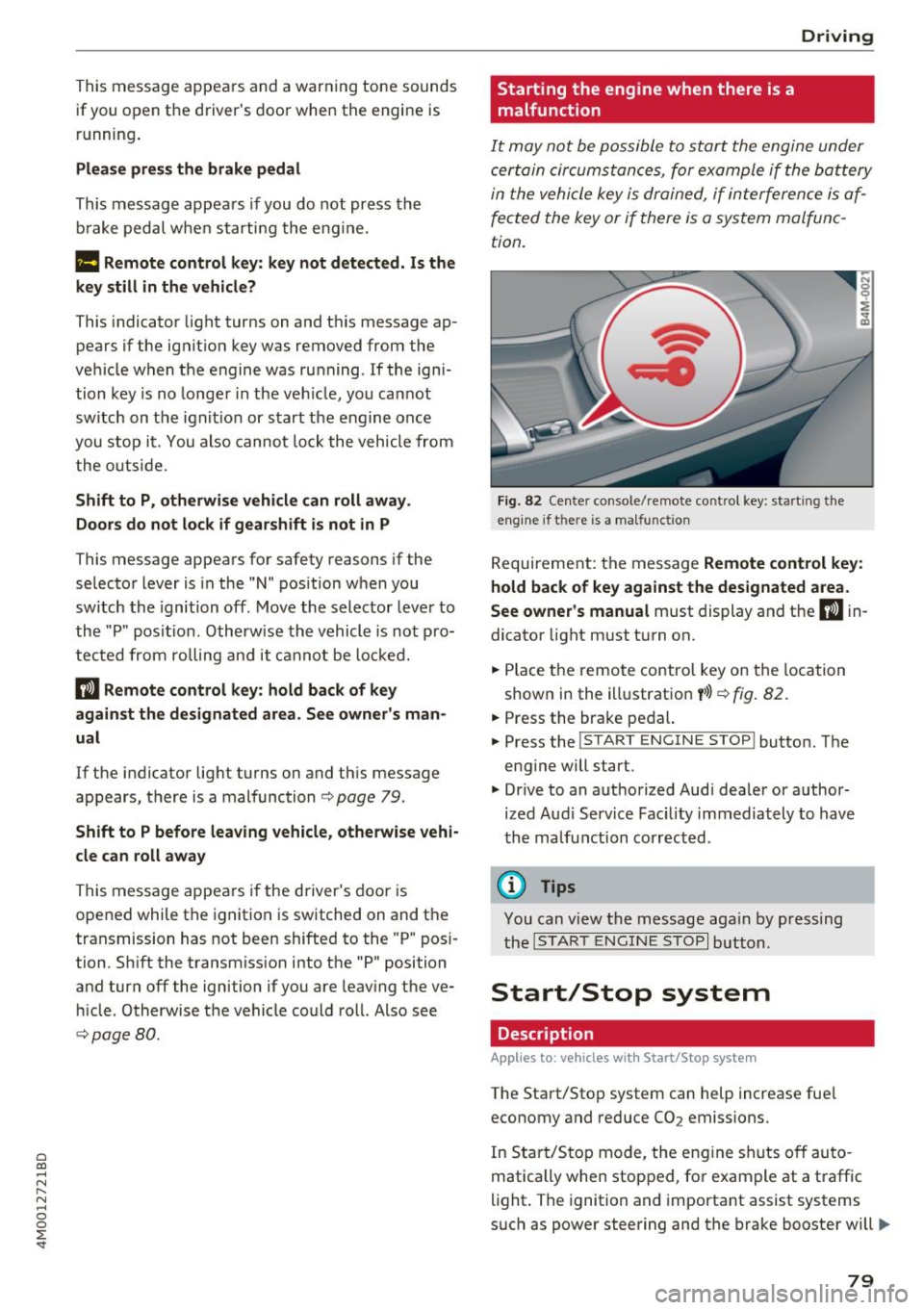
a co ...... N r--. N ...... 0
0
:E '
if you open the d river's doo r when the engine is
running .
Please press the brake pedal
This message appea rs if you do no t press the
b ra ke pedal whe n star tin g the eng ine.
Ill Remote control key : key not detected. Is the
key still in the vehicle?
This indicato r light turns on and t his message ap
pears if the ignit ion key was removed from the
ve hicle when the e ngine was ru nning. If the ign i
tion key is no longe r in the ve hicle, yo u ca nn ot
sw itch on t he ign it ion or s tart the e ngine once
you s top i t. You also canno t lock the vehicle from
the outs id e.
Shift to P, otherwise vehicle can roll away.
Doors do not lock if gearshift is not in P
This message appea rs for safety reasons if the
selecto r lever is in the "N" pos ition w hen you
sw itch the ign ition off. Move the selector leve r to
the "P " pos it io n. Otherwise the vehicle is no t pro
tec ted fro m rol ling an d it ca nnot be lo cke d.
II Remote control key : hold back of key
against the designated area . See owner's man
ual
If t he indicator lig ht turns on and th is message
appears , th ere is a mal function
c:> page 79 .
Shift to P before leaving vehicle , otherwise vehi
cle can roll away
This message appears if the driver's door is
opened while t he ignitio n is switched on and t he
transmission has not been shifted to the "P" pos i
tion. Sh ift the transmiss ion i nto the "P" position
and turn off the ignition if you are leav ing t he ve
h icle. Otherwise t he ve hicle could ro ll. Also see
c:> page 80 .
Driving
Starting the engine when there is a malfunction
It may not be possibl e to sta rt the e ngine under
ce rta in circ um stance s, for exam ple if the bat te ry
in the vehicle key is dr ained, if in terfere nce is af
fected the key or if there is a system malfunc
tion.
Fig . 82 Ce nter console/ re m ote contro l key: starting the
e n g in e if there is a ma lfunction
R eq uirement: the message Remote control key :
hold back of key against the designated area .
See owner's manual
must display and the II i n
dicator light m ust t urn on.
.. Place t he remote contro l key on the loc ation
show n in the illustrat ion
y >l) c:> fig . 82.
.. Press the bra ke pe dal.
.. Press the
!S TART ENGINE STOP ! button. T he
eng ine will start.
.,. Dr ive to an a uth orized Audi dea ler or a uthor
ized Aud i Serv ice Fac ility immediately to have
t he ma lfu nction corrected.
(D Tips
You can view the message aga in by pr essing
th e
I S TA RT ENGI NE ST OP I button.
Start/Stop system
Description
Applies to: vehicles wi th Start/Stop syste m
The Start/Stop system can help increase fue l
economy and reduce CO
2 emissions.
In Sta rt/S to p mode, the eng ine shuts o ff au to
matically when stop ped, fo r example at a t raff ic
li ght . The ignition and importa nt assist systems
s uch as power steering and the brake booste r will
IJI,,,
79
Page 87 of 398

Difficult terrain and off-road
When driving in unfamiliar areas and offroad,
drive slowly and keep on the watch for unexpect
ed obstacles (such as potholes, rocks, tree
stumps, etc.).
To prevent the vehicle from bottoming out and to
reduce the risk of underbody damage, you should
drive across uneven ground on only one side of
the vehicle so that only two of your wheels cross
the uneven area, instead of driving across the
center of the uneven area with all four wheels.
Drive quickly through sandy or marshy off-road
sections and do not stop , if at all possible.
Driving through water
Also read the information found in r=;, page 74.
Driving on a slope
If you are ever unable to drive up a hill, do not try
to turn around . Drive back down in
reverse in
stead . Otherwise you run the risk of t ipping over.
If the vehicle threatens to tip over when driving
across a slope, you must immediately steer
downhill in the direction of the slope.
Do not park your vehicle on steep hills .
To reduce the r isk of tipping over, drive on hills in
the direction of the downward slope (fa ll line) -
never crosswise.
Tilt angle display
Description
Applies to: vehicles wit h a tilt ang le display
110 · I l 1ft / offrnortr1 ( ~ ....
All road
!r
-
Q
l " __,.._
Comfort 4 ~
J
ll" 11• Auto O" •
Dynamic
~ ~
Individual 11• I/"
~t-;s
Fig. 84 Infotainment system : tilt angle d isplay
a
~ You can see the vehicle position in relation to a N
~ leve l plane using the tilt angle display in the In-~
g fotainment system . Both the sideways angle @
:E '
and the lengthwise ang le @ of the vehicle are
displayed. The accuracy depends on the driving
s ituation and is norma lly around 1
°. The side
ways angle of your vehicle should not exceed the
yellow range in the gauge. If it reaches the red
range, there is a risk that the vehicle might tip
r=;,_& .
Displaying the tilt angle display
.. Select in the Infotainment system: I MENU ! but-
ton>
Vehicle > Lift/ Offroad or Allroad*.
Showing the additional display
To change the contents shown in the right area of
the screen, se lect in the Infotainment system:
right control button>
Additional display.
Angle :
this disp lays the current steering wheel
angle and the maximum angle that was reached
during a drive . These values are reset when the
ignition is switched off .
Position: displays the height, direct ion and geo
coordinates of the current vehicle posit ion.
Off : only the air suspension display remains on .
.&_ WARNING
- Do not exceed the yellow range in the
gauge. Your vehicle can tip, which increases
the risk of an accident.
- Under some circumstances , the vehicle can
tip over or tilt sideways even if the sideways
angle is low. The angle display does not re
p lace the driver's attention . To reduce the
risk of an accident, make sure the vehicle
does not tip, especially when you are driv ing
at high speeds.
Automatic transmission
Introduction
T he automatic transmission is controlled elec
tronically . Power is transferred using a torque
converter.
When a
moderate driving style is used, the
transmission selects the most economical driving
mode. The transmission upshifts at a lower RPM .,.
85
Page 89 of 398

Cl a:, ...... N
" N ...... 0
0
::r '
¢ fig . 85.
A confirmation tone w ill sound when the reve rse
gear is engaged.
N · N eutral (idle )
The transm iss ion is in idle in this pos ition. To en
gage the "N" selector lever position, press the l o cki ng button (!) on the se lector lever a nd sh ift
in to t he "N " posit ion¢
fig. 85.
If you sw itch the engine off w hen the "N" selector
l ever pos ition is se lected, the transmission re
mains in "N" for app rox ima tely 30 minutes and
then "P " is engaged.
You cannot select the "N" pos ition w hen the ign i
tion is sw itched off . W hen d riving through an au
tomatic ca r wash, first select the "N" posi tion and
then tur n t he eng ine off.
For safety reasons, the vehicle ca nnot be locked
when the transm ission is in the
"N" pos it ion.
D IS -Dri ving forward
When the transmission is in the "D/S" posit ion, it
can be operated either in the normal "D" mode or
in the "S " sport mode . Move the selector lever
back to engage the "S" spo rt mode . You can only
se lect the "S" selector lever position when the "D"
or "E " posit ion is selected. To select the "D" or " E"
posi tion again w hen "S " is engaged , move the se
l ector lever back ¢& . T o shift from "N" to "D"
when traveling at speeds below 1 mph (2 km/h), press the brake pedal and s hift into the "D" posi
tion
c> & .
I n t he
no rmal mode "D ", t he transmission a uto
matica lly selects the suitab le gear ratio .
It de
pends on engine load, vehicle speed and driving
style.
Selec t the
spo rt mode "S" for spo rty driving . The
ve hicle makes full use of the engine's power .
Shifting may become noticeab le when acce lerat
ing.
The "S" selector lever posit ion engages a utomat i
cally when you se lect
Dynamic mode in drive se
l ect*.
Driving
A WARNING
-Read and follow all WARNINGS.
-The vehicle can roll even if the ignit ion is
sw itched off.
- Power is still transmitted to t he whee ls
when the engine is runn ing at idle. To pre
vent the vehicle from "creeping", you must keep your foot on the brake in all selector
lever pos itions (except "P" and "N") when
the eng ine is ru nning .
- Before ope ning the hood, select the "P" se
lecto r lever posit ion and set the pa rking
b rake. This red uces the risk of an acc ident.
A lways read and follow the app licab le wa rn
i n gs¢
page 319, Working in the engine
compartment .
(D Tips
If you accidenta lly select "N" whi le dr iv ing,
t a ke yo ur foot off the acce le rato r pedal and
w ait fo r th e e ngine to slow down to idle be
f o re selecting "D" or "S".
Driving tips
Starting th e engine
.. The "P" or "N " posit ion must be selected .
Starting from a stop
.. Press and hold the b rake peda l.
.. Sta rt the engine ¢
page 77.
.. Press the locking button (Don the selecto r lev
er and se lect the "D " "E " "S " or "R " posit io n
' '
i=:> page86.
.. Wait a moment until the transmission shifts.
You will notice a slight movement when the gear engages.
.. Re lease the brake pedal and press the accelera-
tor pedal
c> ,& .
Various convenience functions are available for
start ing on h ills
c> page 83.
Stopping t emporarily
.. Press the brake pedal to sto p the veh icle, for
examp le at a traffic light . Do not press the ac-
celerator pedal when doing this . .,._
87