2018 AUDI Q7 sensor
[x] Cancel search: sensorPage 21 of 398

Cl a:, ...... N
" N ...... 0
0
::r '
c> page24
Night vision ass ist*
c> page 126
Night vision ass ist*
c> page 126
Ad Blue*
c> page 314
Ad Blue*
c>page 314
Yellow indicator lights
--------------
Central indicator light
c>page 18
Electronic Stabilization Control
(ESC)
c>page25
Ele ctr onic Stabi lization Cont rol
( E SC) ,/
c>page 25
Electronic Stabilization Control
(E SC)
c> page 143
Brake system
c>page26
USA models :
Anti-lock braking system (ABS)./
c>page25
Canada models :
Anti-loc k bra king system (ABS) ,/
c>page 25
Safety systems,/
c>page25
USA models :
Brake pads
c>page26
Canada models :
Brake pads
c>page26
Elect romecha nical pa rk ing bra ke
c>page22
T ire press ure
c>page348
Coc kpit o ver view
- '
Tire p ressure
_ c>page348
--------------
Engine contro l
c>page 26
Engine contro l (diese l engine)
c> page 26
Malfunc tion Ind icator Lamp (M IL)
,I
c> page 318
Diesel pa rtic ulate fi lter*
c> page 317
En gine speed limitation
c> page26
En gine o il level (MIN) *
c>page 24
Engine o il level (MAX)
c> page 322
Engine o il sensor
c> page 26
Engine wa rm-up request
c> page 27
Battery cha rge
c> page 23
Tan k system
c> page 27
Washer flu id leve l
c>page 27
Windsh ield w ipers
c> page27
Remote control key
c>page 77
Driver 's door
c> page 27
Battery in remote control key
c>page 31
Bulb fai lu re indicator
c> page 27
He ad light range cont ro l sys tem
c> page 27
Ad aptive ligh t*
c> page28
19
Page 22 of 398

Cockpit overv ie w
Light/ rain sensor
¢ page 28
Active lane assist*
¢ page 118
Audi side assist*
¢page 125
Audi pre sense*
¢page 116
Night vision assist*
¢page 128
Parking aid*
¢page 140
Transmiss ion
¢ page90
Steer ing lock
¢ page24
Eng ine start system
¢ page24
Electromechan ical power steering,
all-wheel steer ing*
¢ page 146
Air suspension*
¢page24
Air suspension *
¢page24
Sport differentia l*
¢ page28
Back res t*
¢page56
E me rgency call fu nction*
¢page202
Ad Blue *
¢page314
Ad B lue*
¢ page314
Other indicator lights
20
,=------------
Turn signals
¢page28
Trai ler turn signals*
¢page28
US A mod els:
Cruise cont rol system*
¢page 95
Canada model s:
Cruise contro l system*
¢ page 95
Adaptive c ruise contro l*
¢page 104
Adaptive c ruise contro l*
¢ page 104
Adaptive cruise control*
¢page 104
Adaptive cruise contro l*
¢ page 104
Adaptive cruise contro l*
¢ page 106, ¢page 101
Adaptive cruise contro l*
¢ page 101
Traffic jam assist*
¢page 109
Active lane assis t*
~ page 118
Pred ictive eff ic iency assist*
¢ page 100
Pred ictive eff ic iency assist*
¢ page 100
Canad a models:
Pred ictive efficiency assist*
¢page 100
Predictive efficiency assist*
¢page 100
Pred ictive eff iciency assist*
¢ page 100
Pred ictive eff ic iency assist*
¢ page 100
Hill descent assist
¢page 144
Start/Stop system*
¢page 79
Start/Stop system*
¢page 79
Page 28 of 398

Cockpit overview
A WARNING
Have the safety systems inspected immedi
ately. Otherwise, there is a risk that the sys
tems may not activate during a collision,
which increases the risk of serious injury or
death.
( CD ) Brake system
[I] Brakes overheating. Please shift to D
-
There was a heavy load on the brakes. Place the
selector lever in the "D/S" position in order to use
the engine braking effect and reduce the load on
the brakes.
~t~J/(O : Brake pads
II (USA models)/EiJ (Canada models) Brake
pads: wear limit reached. You can continue driv
ing. Please contact Service
The brake pads are worn .
Drive to an authorized Audi dealer or authorized
Audi Service Facility as soon as possible to have
the malfunction corrected.
~ Engine control
II Drive system: malfunction! Please contact
Service
There is an engine control malfunction.
Drive slowly to an authorized Audi dealer or au
thorized Audi Service Facility to have the engine
checked .
W Engine control (diesel engine)
Applies to: vehicles with diesel engines
The engine is preheating if the II indicator light
turns on when the ignition is switched on.
If the indicator light does not turn on or blinks
while driving, there is an engine control malfunc
tion.
Immediately drive slowly to an authorized Audi
dealer or authorized Audi Service Facility to have
the malfunction corrected.
26
!?i Engine speed limitation
(II Maximum engine speed: XXXX rpm
The engine speed is automatically limited to the
speed displayed in the instrument cluster. This
protects the engine from overheating.
The engine speed limitation deactivates once the
engine is no longer in the critical temperature
range and you have released the accelerator ped
al once .
If the engine speed limitation was activated by
an engine control malfunction, the
II indicator
light also turns on . Make sure the engine speed
does not go above the speed displayed, for exam
ple when downshifting . Drive to an authorized
Audi dealer or authorized Audi Service Facility im
mediately to have the malfunction corrected.
(D Tips
Depending on the engine: the engine speed
may be limited when the engine is cold -the
full engine output will not be available. When
the engine is at operating temperature, the
red area in the tachometer moves to a higher
RPM range.
~ ... Engine oil sensor
• Oil level system: malfunction! Please con
tact Service
The sensor to check the engine oil level has
failed . Drive to an authorized Audi dealer or au
thorized Audi Service Facility immediately to have
the malfunction corrected.
• Oil level sensor: oil change necessary. Please
contact Service
Fuel has entered the engine oil as a result of fre
quent short drives. Avoid high engine speeds, full
acceleration and heavy engine loads. Drive to an
authorized Audi dealer or authorized Audi Service
Facility immediately to have the oil changed.
• Oil pressure sensor: malfunction! Please
contact Service
There is a malfunction in the oil pressure sensor.
Drive to an authorized Audi dealer or authorized .,.
Page 30 of 398

Cockpit overv ie w
Drive to an authorized Audi dea le r or a uth orized
Audi Service Facility immediately to have the
malfunct ion corrected .
go Audi adaptive light
Applies to: ve hicles w ith Audi adaptive light
mil Audi adaptive light: malfunction! See o wn
e r's manual
Adaptive light is not working. The headlights sti ll
function.
Drive to an a utho rized Aud i dea le r or a uth o rized
Audi Service Facility immediately to have the
malfunction corrected .
~D Light/rain sensor
El Automatic headlight s: malfunction! See
o w ner's manual
El Automatic wipe rs: malfunction! See owner 's
ma nual
The light/ra in senso r is malf unct ion ing.
The low beams remain switched on at all times
for safety reasons when the lig ht switch is in the
AUTO posi tion. Howeve r, you can continue to
t ur n t he ligh ts on and off using the light sw itch.
You can still control a ll functions that are inde
pendent of the rain sensor through the wind
shie ld w iper lever.
Dr ive to an a uth o rized Aud i dea le r or a uth orized
Audi Service Facility immediately to have the
malfunction corrected .
I-: Sport differential
Applies to: veh icles w ith sport differential
II) Sport differential : malfunction! Plea se con
tact Ser vice
There is a malfunction.
Dr ive to an a uth o rized Aud i dea le r or a uth orized
Aud i Serv ice Facility immediately to have t he
malfunct ion corrected .
II) Sport differential : temperature too high .
Pleas e adapt driving sty le
28
The transmission temperature has increased sig
nificantly due to the sporty driving manner. Drive
i n a less sporty manner unti l the temperature re
turns to the normal range and the indicator light
switches of.
A WARNING
Contact an author ized Audi dealer or author
ized A udi Service Fac il ity if the sport differen
tial is fa ulty o r malfunctioning . The repai r
must be performed by trained personnel us
ing the corre ct oil in order to ensure safety.
¢ ¢Turn signals
If the . or. indicator lig ht blinks, a tur n sig
nal is t urned on. If both indica tor lights are b link
ing, the emergency flashers are on.
If an ind icator light bl inks tw ice as fast as us ual,
a turn signal bu lb has fai led. Carefully d rive to an
authorized Aud i dea ler or a uth orized Audi Serv ice
Facility immediate ly to have the ma lfunction cor
rected .
¢\~ Trailer turn signals
App lies to : vehicles wit h trailer hitch
The turn signa ls are activated in trailer mode if
the . indicator light blinks.
If a turn signal on the trailer or on the vehicle
fails while in trailer mode, the indicator light will
not blink twice as fast to indicate th is.
Page 31 of 398

Opening and closing
Central locking
Description
You can lock and un lock the veh icle centrally . You
h ave the following options:
- Remote control key
c> page 32,
-Sensors in the door hand les* c> page 32,
- Lock cylinder on the driver's door c:> page 34,
or
- Interior central locking switch
c:> page 33.
Turn signals
The turn s ignals flas h tw ice when yo u unloc k the
ve hicl e and flash once when you lock the veh icle.
If they do not flas h, then one of the doors, the
l uggage compartment lid or the hood is not
closed.
Automatic locking (Auto Lock )
The Auto Lock f unct io n loc ks all doors and the
l uggage compartment lid on ce the speed has ex
ceeded approximately 9 mph (15 km/ h).
The vehicle ca n be un loc ked if the open ing f unc
tion in t he centra l lock ing system sw itch is used
or one of the door handles is pulled.
I n t he event of a crash with a irbag deployment,
the doo rs will a lso automat ica lly unloc k to allow
access to t he ve hicle.
Selective door unlocking
The doors and luggage compartment lid w ill lock
when they close . You can set in the Infotainment
system whether
only the driver's door or the en
tire ve hicle should be unlocked w hen unlocking
c:>page 34.
Unintentionally locking yourself out
Only lock your veh icle when all of the doors and
the luggage compa rtme nt lid a re closed and the
r emote control key is not in the vehicle. This
h e lps to p revent yo u from locking yourse lf out
o a ccident ally. a:, ......
~ The follow ing cond it io ns prevent you from lock-
"' 8 in g your remote contro l key in the veh icle: 0 ::r '
-If the driver's door is open, the vehi cle cannot
be locked by pressing the
l'.D button on the re
mote contro l key o r by touching the locking
sensor* on a door.
- If the most recently used convenience key* is
detected in the luggage compartment, the lug
gage compartment lid automatica lly unlocks
aga in after closing it.
- If the convenience key* that was last used is de
tected ins ide the veh icle, then the vehicle can
not be locked from the outside .
Closing aid on the do ors *
T he vehicle doors a re equipped with closing aids.
When closing a door, yo u on ly have to let it fall
li ghtly into the latch. It then closes automatically
¢ ,&. .
A WARNING
-
-If you leave the vehicle, sw itch the ignition
off and take the veh icle key with you . This
applies pa rtic ula rly when children remain in
the vehicle. Ot herwise, ch ildren cou ld start
the engine or opera te e lectr ical equipme nt
(such as power w indows), which increases
the risk of an accident.
- No one, especi ally children, should stay in
the vehicle when it is locked from the out
side, because the windows can no longer be
opened from the inside
c:> page 35. Locked
doors make it more diffic ult for eme rgency
workers to get into the vehicle, which puts
lives at risk .
A WARNING
Applies to: vehicles with closing aids on the doors
-To reduce the r is k of injury, m ake sure that
the area where the d oor is closing is cle ar
du ring the closing process.
- Th e closing process ca n be stopped at any
time by pulling on the ou ter or inne r door
handle.
(D Tips
- Do not leave valuables unattended in the ve-
hicle. A lo cked ve hicl e is not a sa fe! ..,
29
Page 32 of 398

Opening and closing
-The LED in the driver's door rail blinks when
you lock the vehicle . If the LED lights up for
approximately 30 seconds after locking,
there is a malfunction in the central locking
system. Have the problem corrected by an
authorized Audi dealer or authorized Audi
Service Fac ility.
Key set
Fig . 15 Your vehicle key set
@ Remote control key or convenience key*
The convenience key* is a remote control key with
special functions
c:> page 32 and c:> page 77.
You can unlock/lock your vehicle with the remote
control key. A mechan ical key is integrated in the
remote control key
c:> page 31.
@ Key fob with vehicle code
Applies to vehicles with Audi connect vehicle control
Open the key tag and scratch to reveal the vehicle
code. You can unlock the Audi connect vehicle
control services* for your vehicle with this vehicle
code . For additional information, see
c:> page 19 7 .
Replacing a key
If a key is lost, see an authorized Audi dealer or
author ized Audi Service Facility. Have this key de
activated . It is important to bring all keys wit h
you . If a key is lost, you should report it to your
insu rance company .
Number of keys
You can check the number of keys ass igned to
your vehicle in the Infotainment system. To do this, select the
I MENU ! button> Vehicle> left
control button >
Service & checks > Vehicle in-
30
formation . This way, you can make sure that you
have all the keys when purchasing a used vehicle.
Electronic immobilizer
The immobilizer p revents unauthorized use of
the vehicl e.
Under certain circumstances, the vehicle may not
be able to start if there is a key from a different
vehicle manufacturer on the key chain .
Data in the master key
When driving, service and maintenance-relevant
data is cont inuous ly stored in your remote con
trol key. Your Audi se rvice advisor can read out
th is data and tell you about the work your vehicle
needs . T his applies also to veh icles w ith a con
venience key*.
Personal convenience settings
If two people use one vehicle, it is recommended
that each person always uses their own remote
control key. When the ignition is turned off or
when the vehicle is locked, pe rsonal convenience
settings for the following systems are stored and
ass igned to the remote master key.
- Climate cont rol system
- Steeri ng wheel heating*
- Central lock ing system
- Interior lighting*
- Exter ior lighting
- Rain sensor
- Memory function*
- Park ing aid*
- Adapt ive cru ise control*
- Active lane assist*
- Side assist*
- Traffic jam assist*
- Distance warning*
- Night vision assist*
- Audi pre sense*
- Speed warning*
The stored settings are automatically recalled
when you unlock the vehicle, open the doors or
turn o n the ignition . .,..
Page 35 of 398

a co ...... N r--. N ...... 0
0
:E '
.,. Grip the door handle . The door unlocks auto-
matically.
... Pull on the door handle to open the door.
Locking the v ehicl e
.,. Se lect the "P" position. The vehicle cannot be
locked if "P" is not se lected .
.,. To lock the veh icle, close the door and touch
the sensor in the door hand le
once c:> fig. 20 . Do
not hold the door handl e while doing this .
You can u nlock/lock the vehicle at eve ry door.
The remote cont rol key cannot be more than ap
proximately 4 f eet (1.S m) away from the door
handle. It makes no difference whether the mas
ter key is in you r jacket pocket or in your brief
case, for example .
If you hold the door handle while locking, this
can impair th e lock ing funct ion.
The door ca nnot be opened for a br ief per iod di
rect ly after locking it. Th is way you have the op
portunity to check if the doors locked correctly.
The settings in the Infotainment system deter mine i f the entire vehicle or only one of the doors
is unlocked when unlocking the vehicle
c:> page34 .
_& WARNING
Read and following all WARNINGS<=>&. in De
scription on page
29.
(D Tips
I f your vehicle is left standing fo r a long peri
od of time, note the following:
- The energy management system gradually
turns off unnecessary convenience functions
to prevent the vehicle battery from draining
and to maintain the vehicle 's abi lity to start
for as long as possib le. You may not be able
to unlock your vehicle us ing the convenience
key .
Op eni ng and clos ing
(D Tips
Unlocking with the convenience key (keyless
access) can be deactivated in the Infotain-
ment system
<=> page 34.
Central locking switch
Fig . 2 1 D rive r's doo r: centra l lock ing swi tc h
... To lock the vehicle, press the Efi button <=> A-
.. To unlock th e vehicl e, pr ess the @ button.
When locking the vehicle with the central locking switch , the following app lies:
- Opening the doors and the luggage compart ment lid from the outside is no t possib le for se
curity reasons, such as when stopped at a light .
- The LED in the centra l locking sw itch turns on
when all doors are closed and locked .
- You ca n open the doo rs individua lly from the
inside by pulling the doo r handle .
- I n the event of a crash with ai rbag deployment ,
the doo rs unlock a utoma tically to allow access
to the vehicle .
.&_ WARNING ~ -
- The central locking switch a lso works when
the ignition is switched off and automatica l
ly locks the entire vehicle when the
Efi but
ton is pressed .
- The central locking switch is inoperative
when the vehicle is locked from the outs ide.
- Locked doors make it more difficult for
emergency workers to get into the vehicle,
which puts lives at risk. Do not leave anyone
behind in the vehicle, especially children.
- Read and following all WARNINGS
c:> &. in
Description on page
29 . ..,.
33
Page 36 of 398
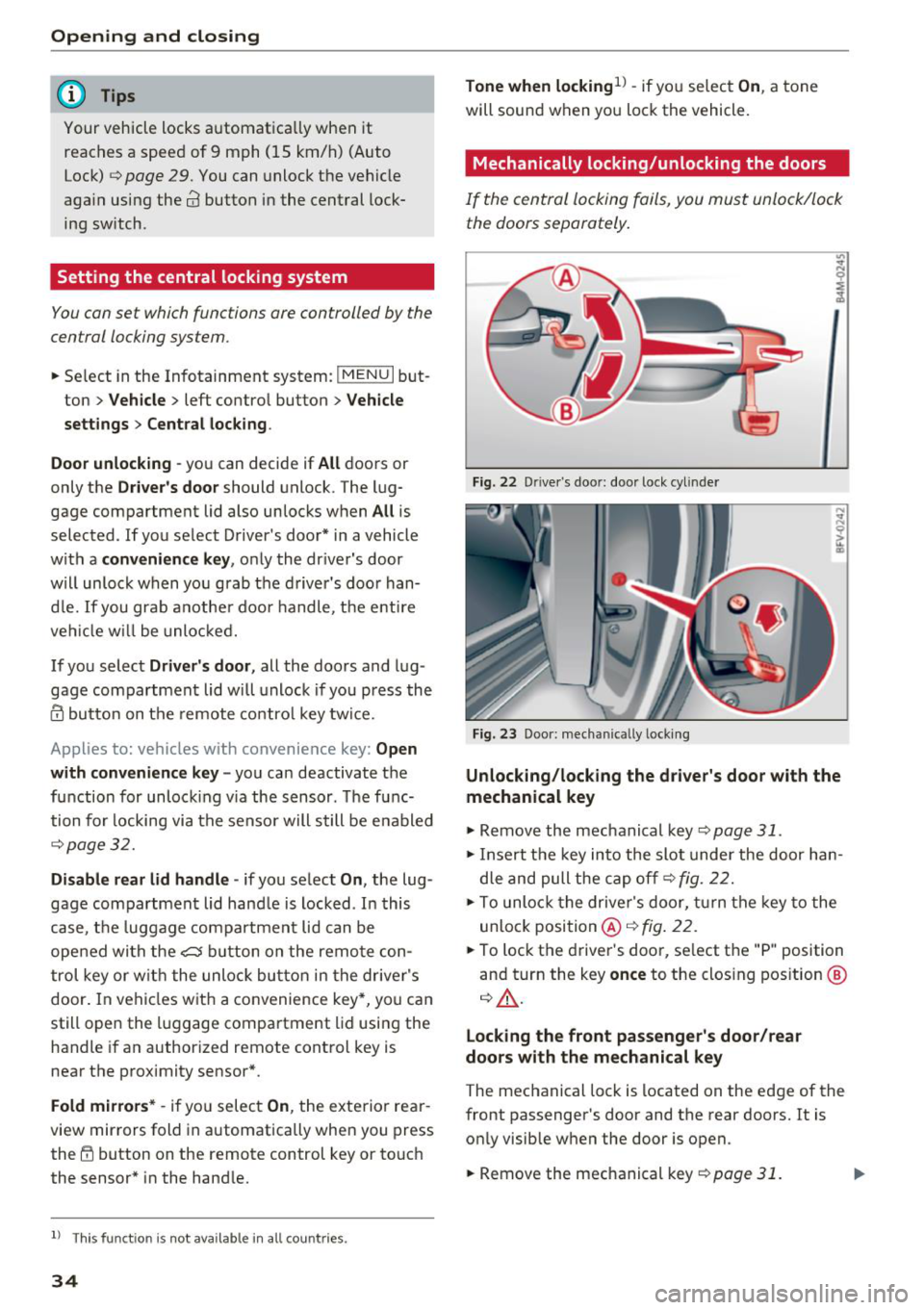
Opening and closing
@ Tips
Your vehicle locks automat ica lly when it
reac hes a spee d of 9 m ph (15 km/ h) (Aut o
Loc k)
¢ page 29. You can unlock the vehicle
aga in us ing the
63 button i n the central lock-
ing sw itch.
Setting the central locking system
You can set which functions are controlled by the
central locking system .
.,. Se lect in the Infotainment sys tem: IMEN UI but
ton
> Vehicle > left contro l button > Vehicle
settings
> Central locking .
Door unlocking -
you can decide if All doors or
only the
Driver's door should unlock . The lug
gage compartment lid also un locks w hen
All is
selected . If yo u se lect D river's door* in a vehicle
w ith a
convenience key , onl y the dr iver's door
w ill unloc k w hen you grab t he d river 's doo r han
d le. If you gra b anothe r door handle, t he e ntir e
ve hicl e w ill be unl ock ed.
If you select
Driver's door , all the doors and l ug
gage com part men t lid w ill u nlock if yo u press th e
m bu tton on the remote co ntrol key tw ice.
Applies to: vehicles w ith convenience key:
Open
with convenience key -
you ca n deactivate t he
f u nction for unloc king v ia the sensor . T he f unc
tion fo r locking via the se nso r will s till be e nabled
¢ page 32.
Disable rear lid handle -if you select On , the lug
gage com part men t lid ha ndl e is locked . In t his
case, t he lugg age co mpartme nt lid c an be
ope ned wi th the
cs button on the rem ote c on
t rol key or w ith the unlo ck butto n in th e drive r's
door. In ve hicles wit h a co nvenience key *, yo u can
still ope n the l uggage compa rtme nt lid usin g the
handle if a n author ized remote cont rol key is
nea r the p rox imity se nsor *.
Fold mirrors * -if yo u selec t On, th e exterio r re ar
view mir rors fold in automat ically whe n you press
the ~ button on the remo te control key or to uch
the sensor * in the han dle.
ll Thi s fun ctio n is not ava ilab le in all c oun tries.
34
Tone when locking1
) -if yo u se lec t On , a tone
will sound w hen yo u loc k the vehicle.
Mechanically locking/unlocking the doors
If the central locking fails, y ou must unlock/lock
the doors separately .
Fig. 22 D rive r's doo r: doo r lock cy li nder
Fig. 23 Door: mech anically lock ing
Unlocking/locking the driver's door with the
mechanical key
.,. Rem ove the mec hanical key ¢ page 31.
.,. In ser t th e key in to the slot unde r the door han
d le and pull the cap off ¢
fig. 22.
.,. To unlo ck the drive r's door, turn th e key to t he
unlo ck posi tio n@ ¢
fig. 22 .
.,. To loc k the driver 's doo r, se lect t he "P" position
an d turn the key
once to the clos ing pos ition @
q &.
Locking the front passenger's door/rear
doors with the mechanical key
The mec hanical lock is located on the edge of the
front passenger 's doo r and the rear doors. It is
o nl y visib le w hen the door is o pen .
.,. Remove the mec hanical key
q page 31.