2018 AUDI Q7 steering
[x] Cancel search: steeringPage 22 of 398

Cockpit overv ie w
Light/ rain sensor
¢ page 28
Active lane assist*
¢ page 118
Audi side assist*
¢page 125
Audi pre sense*
¢page 116
Night vision assist*
¢page 128
Parking aid*
¢page 140
Transmiss ion
¢ page90
Steer ing lock
¢ page24
Eng ine start system
¢ page24
Electromechan ical power steering,
all-wheel steer ing*
¢ page 146
Air suspension*
¢page24
Air suspension *
¢page24
Sport differentia l*
¢ page28
Back res t*
¢page56
E me rgency call fu nction*
¢page202
Ad Blue *
¢page314
Ad B lue*
¢ page314
Other indicator lights
20
,=------------
Turn signals
¢page28
Trai ler turn signals*
¢page28
US A mod els:
Cruise cont rol system*
¢page 95
Canada model s:
Cruise contro l system*
¢ page 95
Adaptive c ruise contro l*
¢page 104
Adaptive c ruise contro l*
¢ page 104
Adaptive cruise control*
¢page 104
Adaptive cruise contro l*
¢ page 104
Adaptive cruise contro l*
¢ page 106, ¢page 101
Adaptive cruise contro l*
¢ page 101
Traffic jam assist*
¢page 109
Active lane assis t*
~ page 118
Pred ictive eff ic iency assist*
¢ page 100
Pred ictive eff ic iency assist*
¢ page 100
Canad a models:
Pred ictive efficiency assist*
¢page 100
Predictive efficiency assist*
¢page 100
Pred ictive eff iciency assist*
¢ page 100
Pred ictive eff ic iency assist*
¢ page 100
Hill descent assist
¢page 144
Start/Stop system*
¢page 79
Start/Stop system*
¢page 79
Page 26 of 398

Cockpit overv ie w
Stop the engine and do not continue driving.
Check the engine oil leve l¢
page 322.
- If the engi ne oil leve l is too low, add engine o il
r:!> page 322. On ly cont inue driv ing once the in
dicator light turns
off.
- If the engi ne oil level is cor rect and t he i nd ica
tor lig ht st ill tur ns on, tur n the eng ine
off a nd
do no t continue driving. See an authorized Audi
dealer or authori zed A udi Se rvice Fac ility for as
sistance .
(D Tips
The oil pressu re warning is not an o il level in
dicator. Always check the o il level reg ularly .
'1'.::r,. Engine oil level (MIN)
Applies to: vehicles with oil level warning
• Please add oil immediately .
Add engine oil immed iate ly r:!> page 322.
Ill Plea se add ma x. x qt (l) oil. You can contin
u e dri ving
Add the maximum amoun t of oil indicated in the
d isplay as soon as possible ¢
page 322 .
@-Steering lock
• Steering: malfunction! Please stop vehicle
There is a malfunction in the electronic steering
lock . You cannot turn the ignition on .
Do
not tow your vehicle because it cannot be
steered. See an authorized Audi dealer or author
ized Audi Service Fac ility for assistance.
!\II Steering lock: malfunct ion! Please contact
Service
There is a malfunc tion in the elec tronic stee ring
loc k.
Dr ive to an a uth o rized Aud i dea le r or a uth o rized
Aud i Serv ice Fac ility immediately to have the
malfun ct io n corre cte d.
24
A WARNING
Do not tow your vehicle when there is a mal
function in the electron ic steer ing lock -thi s
i ncreases the risk of an acc ident.
-e Engine start system
• Engin e start sy st e m: malfunction! Plea se
contact Service
Do not sw itch the ignition off because you may
not be able to switch it on again .
Drive to an authorized Audi dealer or authorized
Audi Service Facility immediate ly to have the
malfunction corrected .
=:3 Engine start system: malfunct ion! Please
conta ct Ser vice
-
There is a ma lf u nction in the engine star ting sys
tem.
D rive to an author ized A udi dealer or au tho riz ed
A udi Se rvice Fac ility immed iate ly to have the
malfunction correc ted.
~ Hood
• Warning! Hood i s not locked . Stop vehicle
and che ck the lock
If the indicato r light turns on and the message
appears, the hood locking mechanism is not en
gaged correctly .
Stop immediately and close t he hood
¢ page 32 0.
0 /Q Air suspension
Applies to: vehicles with air suspension
• Air suspension: malfunction. Safel y stop ve
hicle. Steering and ground clearance limited
D ue to a sys tem m alfu nct ion, yo ur vehicle's
ground clearance is very low at the front or rear
axle* (in vehicles with all-wheel steering) . Be
ca use of this, the w heels no long er have enoug h
clearance to steer correctly.
See an author ized Audi dealer or au thori zed A udi
Service Facility for assistance.
...
Page 61 of 398

• Press the release point c::> fig . 61 using the me
chanical key
c::> page 30, Key set and press the
button -arrow-
c::> fig . 60 . Pull the head restraint
out of the backrest at the same time
c::> ,&. .
In stall ing th e head rest raints
• Slide the posts on the head restraint dow n into
the guides until the posts click into place.
• Press the b utton -arrow-
c::> fig. 60 and slide the
head restraint all the way down. You should not
be able to remove the head restraint from the
backrest without pressing the button .
A WARNING
-Always read and follow the applicable warn
ings
c::> page 255 , Proper adjustment of
head restraints.
- Only remove the head restraints fo r the sec
ond row seats when it is necessary for in
sta lling a child safety seat
c::> page 291,
Child safety.
Install the head restraint agai n
immediately once the child safety seat is re
moved. Driving with the head restraints re
moved or not in the upr ight position in
creases the risk of serious injury.
Memory function
Description
Applies to: vehicles with memory function
Using the memo ry function, you can qu ick ly and
eas ily store a pe rsonal seat profile for the driver
and recall the settings later. The memory func
tion is controlled by the remote control key and
the memory buttons in the driver's door.
The drive r's seat profile is stored again and as
signed to the remote contro l key each time the
vehicle is locked. When you open the door, the
seat profi le is automat ica lly reca lled . If two peo
p le use the vehicle, it is recommended that each
person always uses their "own" remote control
key.
Two seat profiles can be stored each us ing the
~ memory buttons. Once they are stored, these
...... N seat prof iles can be se lected at any time. r--. N ...... g The fo llowing settings are stored :
:E '
Remote con- Memory but-
trol key ton
Driver Drive r
Seat X X
Steering
X X wheel*
Both exterior
mirrors*
X X
Remote control key
Applies to : vehicles with memory function
The driver's seat profile con be assigned to the
remote control key when the vehicle is locked.
• Select in the Infotainment system: I MENU ! but
ton
> Vehicle > l eft control button > Vehicle
s etting s
> Seats > Driver 's seat > Store set
ting s on r emote cont rol ke y.
(D Tips
If you do not wish to have the seat profi le for
another driver assigned to the remote control key, sw itch the memory f unction off in the In
fotainment system.
Memory buttons
Applies to : vehicles with memory function
F ig . 62 Driver 's door : memo ry f unc tion buttons
Storing a seat p rofil e
• Press the !SET I button. The LED in the button
turns on.
• Press memory button
[II or ill.
A signal tone will sound when it is s uccessfu lly
stored.
59
Page 74 of 398

Warm and cold
SYNC Syn chr oniz ation
Use t he rocker sw itc h CD to select the f unct ion.
When synchronization is switched on, the set
tings for the driver's side are applied to the front
passenger's side and the rear (except for seat
heating/venti lation*). When the settings on the
front passenger's side or in the rear are changed,
the synchron izat ion is automatically switched off
and
4- zone appears in the display .
SET REAR function
Use the rocker switch CD to select the function .
When the function is switched on, you can adjust
all settings for the rear us ing the climate control
system controls in the cockpit . The rear climate
control system controls cannot be operated at
the same time . T his function switches off auto
mat ica lly after a ce rtain per iod of t ime or after
leav ing the menu.
Vents
You can open or close the center and rear vents in
the cockpit and the vents in the rear center con
sole and door p illars using the r idged thumb
wheels. The levers adjust the d irect io n of the a ir
flow from the vents. The w ide vent is opened and
closed using the~ button ~
page 8, fig. 2@ .
Residual heat
You can activate the residual heat function when
the ignition is switched off by pressing the knob
© (left side). The residual heat from the coolant
is used to heat the ve hicle in ter io r. The res id ual
heat function switches off automatically after
about 15 minutes.
A WARNING
- You should not use the recirculation mode
for an extended period of time, because no
fresh air is drawn in and the windows can
fog when cooling mode is sw itched off . This
i ncreases the risk of an accident .
- Individuals with reduced sensitivity to pain
or temperature could develop burns when
us ing the seat heating function . To reduce
the risk of injury, these ind iv iduals should
not use seat heat ing.
72
@ Note
To avoid damage to the heating elements in
the seats, do not knee l on the seats or p lace
heavy loads on a small area of the seat.
(D Tips
It is not possib le to operate the rear climate
control system controls when the power chi ld
safety lock is switched on. W ith the SET REAR
funct ion, you can apply all settings to the rear
using the climate control system controls in
the cockp it~
page 38 .
Setup
Applies to: vehicles with 4 -zone de luxe automat ic climate
contro l
The climate control system basic settings are ac
cessed in the Infotainment system.
.. Select in the Infotainment system : IMENU! but
ton
> V eh icle > left control button > Air condi
t ioning
Seat heating /seat ventilation *
You can adjus t the seat heat ing/vent ilat io n ba l
an ce for t he d river, front passenger and rear pas
sengers .
Footwell temperature
You can adjust the footwell temperature so that
i t is cooler or wa rme r.
Auto recir culat ion
When switched on, automat ic recirculation con
trols the recirculation mode automatically . You
must press the®
MAX button if fog forms on
the w indows .
Automat ic au xili ary heater *
The aux iliary heater he lps to warm the vehicle in
terior more qu ickly.
Steering wheel heating
App lies to: vehicles wit h stee ring w heel heat ing
The steering wheel rim can be heated .
.. Press the button on the multifunction steering
wheel to switch the steering wheel heating on .,..
Page 75 of 398
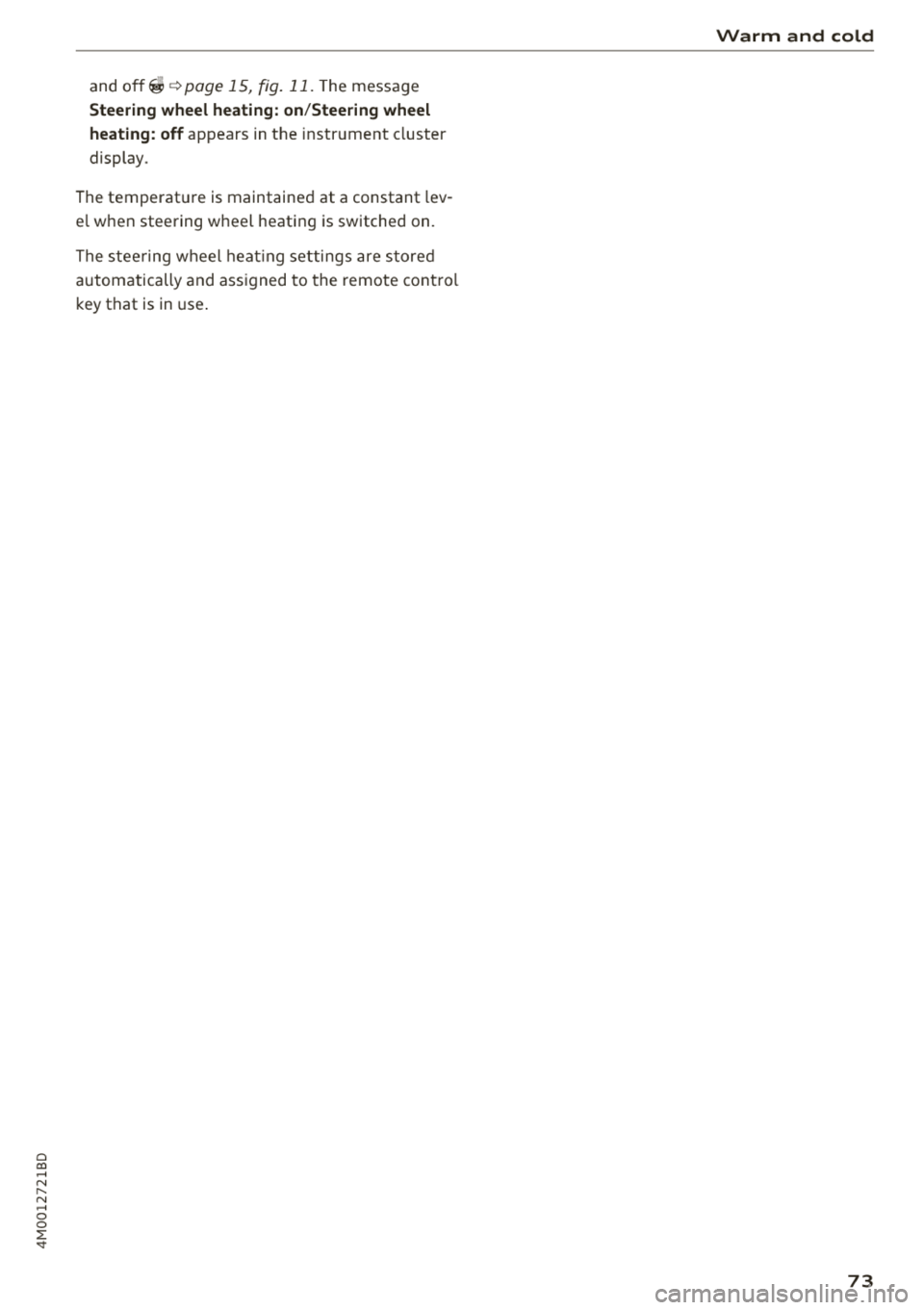
Cl a:, ...... N
" N ...... 0
0
::r '
Steering wheel heating: on /Steering wheel
heating: off
appears in t he instr ument cluster
display.
The temperat ure is maintaine d at a constant lev
e l w hen steering w heel heating is switched on.
The stee ring w heel hea ting setti ngs are store d
autom atically and ass igned to the remote cont ro l
k ey that is in use .
Warm and cold
73
Page 78 of 398

Driving
(D Note
-Have your vehicle maintained properly and
in accordance with the service recommenda ·
tions in your Warranty & Maintenance book
let . La.ck of proper maintenance as well as
improper use of the vehicle will impair the
function of the emission control system and
could lead to damage.
- Do not alter or remove any component of the Emission Control System unless ap·
proved by the manufacturer .
- Do not alter or remove any device, such as
heat shields, switches, ignition wires,
valves, which are designed to protect your
vehicle's Emission Control System and other
important vehicle components.
(0 Tips
The consumption estimates as published by
ENVIRONMENTAL PROTECTION AGENCY
(EPA) and Transport Canada may not corre
spond to your actual consumption on the
road, which will vary depending upon vehicle
load and speed, road and weather conditions,
trip length, etc.
Steering
Manual steering wheel position adjustment
Applies to: vehicles with manual steering wheel adjustment
The steering wheel position is adjustable up and
down and forward and back.
Fig. 79 Ste eri ng col umn : lev er to adjus t the stee rin g whe el
p os it ion
.,. Pull the lever in the direction of the arrow
9,&. .
76
.,. Bring the steering wheel into the desired posi
tion.
.,. Push the lever against the steering column un
til it is secure.
A WARNING
Incorrect use of the steering wheel adjust ment and an incorrect seating position can
cause serious injuries.
- Only adjust the steering column when the
vehicle is stationary so that you do not lose control of the vehicle .
-
-Adjust the driver's seat or steering wheel so
that there is at least a 10 in (25 cm) dis
tance between your chest and the steering wheel. If you do not maintain this distance
I
the airbag system will not be able to provide
its full protection.
- If your physical characteristics prevent you
from sitting at least 10 in (25 cm) or more
away from the steering wheel, see if an au
thorized Audi dealer or authorized Audi
Service Facility can provide adapters that
will help.
- If your face is level with the steering wheel,
the airbag does not provide as much protec
tion during a collision. Always make sure
that the steering wheel is level with your
chest .
- Always hold the steering wheel with your
hands in the 9 o'clock and 3 o'clock posi
tions to reduce the risk of injury if the airbag
deploys .
- Never hold the steering wheel in the 12 o'clock position or with both hands on the
rim or the center of the steering wheel.
Holding the steering wheel incorrectly sig
nificantly increases the risk of injury to the
hands, arms and head if the driver airbag
deploys.
Page 79 of 398

a co .... N r--. N .... 0
0
:E '
Applies to: vehicles with power steering wheel adjustment
The steering wheel position con be adjusted elec
trically up and down and forward and bock.
Fig. 80 Steerin g co lu m n: sw itch to adjust th e steeri ng
whee l pos ition
.. To adjust the height, press the switch up/down .
The steer ing column will cont inue moving as
long as you are pressing the switch .
.. To move the steering wheel forward or back,
press the switch forward/back. The steering
column will continue moving as long as you are
pressing the switch.
The steering wheel can also be adjusted when the
ignition is switched off .
In vehicles with memory function*, the steer ing
column sett ings are stored together with the
seat position.
Easy seat entry
Applies to: vehicles with power steering wheel adjustment
Easy seat entry makes it easier to enter and exit
the vehicle by adjusting the steering column au
tomatically.
.. Select in the Infotainment system: !MENUI but
ton
> Vehicle > left contro l button > Vehicle
settings> Seats> Driver's seat> Easy entry
function .
When easy seat entry is switched on, the steering
column goes back up into the park position when
the ignition is switched off. After entering the ve
hicle, the steering column returns to the stored
position once the ignition is switched on.
Driving
Starting and stopping
the engine
Starting the engine
The ! STAR T ENGINE ST OPI button switches the
ignition on and starts the engine.
Fig. 81 Cockpit : S TART ENGINE STOP butto n
Starting the engine
.. Press the brake pedal.
.. Press the
!START ENGINE STOP ! button
c;, fig. 81. The engine will start.
Switching the ignition on/off
If you would like to switch the ignition on with
out starting the engine, follow these steps:
"' Press the
!S T AR T ENGINE S T OP I button with
out pressing the brake pedal. Vehicles without
the Start/Stop system*: the need le in the tach
ometer moves into the
READY position .
.. To switch the ignition off, press the button
again. The needle in the tachometer moves into
the
OFF position.
Equipment that uses a lot of electricity is switch
ed off temporarily when you start the engine.
If the engine does not start immediately, the
starting procedure stops automatica lly after a
short time. Repeat the starting procedure.
Applies to: vehicles with diesel engine: it may
take slightly longer for the engine to start when
temperatures are coo ler. Therefore, you must
continue pressing the clutch pedal (manual
transmission) or the brake pedal (automatic
transmission) until the engine starts. The
IJ in
dicator light turns on while the engine is preheat-
ing .
IJJI>
77
Page 80 of 398

Drivin g
Start /Stop syst em *
See the informat io n in q page 79 , Start/Stop
syst em .
A WARNING
To reduce the risk of poisoning, never allow
the engine to run in confined spaces .
(LlJ) Note
Avoid high eng ine speed, full throttle, a nd
heavy engine load if the engine has not
reached operating temperature yet. You could
damage the engine .
@ For the sake of the environment
Do not let the engine run while parked to
warm up . Begin driving immediately. This re
duces unnecessary emissions .
(D Tips
-Some noise after s tarting the engine is nor
mal and is no ca use fo r concern .
- If yo u leave the vehicle with t he ignit ion
switched on, the ignition will switc h off af
ter a certain amo unt of time. Make s ure that
e lectr ica l equipment s uch as the exterior
li ghts are switched off.
Starting the engine
"' Bring the vehicle to a fu ll stop .
"' Press the I STAR T
EN GI NE ST OPI button
r::!) page 77 , fig . 81 .
Emergency off function*
-
If it is abso lutely necessary, the engine can also
be turned off while driv ing at speeds starting at
4 mph ( 7 km/h) . To switch the eng ine off , press
the lSTART
E NGINE STOPlbutto n tw ice in a row
briefly o r press and hold fo r lo nger than two sec
onds.
A WARNING
- Never turn off the engine befo re the ve hicle
has come to a comp lete stop . The full func
tion of the brake booster and the powe r
steering is not guaranteed. Yo u must use
78
more force to turn or brake . Because you
cannot steer and brake as you usually
wou ld, this could lead to accidents and seri
ous injuries .
- If you leave the vehicle, sw itch the ignition
off and take the ve hicle key with you. Other
wise, the eng ine could be started or electr i
cal equipment such as the powe r windows
could be ope rated . This can lead to se rious
lnJ Ury.
- For safety reasons, always park the vehicle
w it h the sele ctor lever in the "P " pos it io n.
Othe rw ise, there is the risk that t he veh icle
co uld r oll uninte ntionally .
(0} Note
If the engine has been unde r heavy load for
an extended pe riod of time, heat builds up in
the eng ine com partmen t afte r th e e ng ine is
swi tched o ff and the re is a ris k of damag ing
the eng ine. For t his reason, let the engine run
for at id le for approximate ly two min utes be
fo re shutting it off .
(D Tips
For up to 10 minutes a fter stopping the en
gine, t he radiator fan may turn on again auto
matically or it may continue to r un (even if
the ign it ion is switched off) fo r the following
reasons :
- The coo lant temperature is increas ing due
to trapped heat.
- If the eng ine is wa rm and the eng ine com
partment a lso heats up from strong sun
light.
- Applies to: vehicles with particulate filter:
The emissions control system is heated
throug h the regeneration process, even if
the engine has not reached its operat ing
tempe ra ture yet .
Messages
Engine running . Warning! Turn off ignition be -
fore leaving vehicle
II>-