2018 AUDI A7 park assist
[x] Cancel search: park assistPage 118 of 274

Parking systems
You can choose between three different views in
this mode.
~ To cross park, parallel park or position the veh i
cle in front of a trai ler*, press the control but
ton ® on the control panel repeatedly until the
symbol for the desired mode is selected .
Perpendicular parking
Applies to: ve hicles w ith peripheral cameras
This view may be used when parking in a garage
or in a parking space .
Fig. 133 In fotainme nt system : aimin g at a park ing space
Fig. 134 Infota inme nt system : aligning the veh icle
Requirement: cross park ing must be selected
qpage 115 .
~ The orange orientation lines (D show the vehi
cle's direction of travel. Turn the steering wheel
until the orange or ientat ion lines appear in the
parking space
q fig . 133 . Use the mark ings @
to help you estimate the distance to an obsta
cle. Each marking represents approximately 3
ft (1 m) . The blue area represents an extension
of the vehicle's outline by approx imately 16 ft
(5 meters) to the rear.
~ While driv ing in reverse gear, adjust the steer
ing wheel angle to fit the parking space using
116
the orange orientation lines for assistance
q A in General information on page 113, q(D
in General information on page 113. @repre
sents the rear bumper. You should stop revers
ing at the latest when the red orientation line
© borders an object<=>.&. in General informa
tion on page
110 .
Parallel parking
Applies to: vehicles with peripheral cameras
This view may be used when parallel parking
along the side of a street.
Fig. 135 Infota inment: blue s urfaces alig ned in the park ·
ing space
Fig. 136 Infota inm ent: con tac t o f th e blue cur ved line wi th
the cu rb
Parking on the right is described here. It is identi
cal when parking on the left.
If there is an obstacle next to the parking space (such as a wall), refer to Information for parking
next to obstacles
q page 117 .
~ Activate the turn signal.
~ Position your vehicle next to a parked vehicle in
front of the desired parking space . The distance
to this vehicle should be approximately 3 ft . (1
m). .,.
Page 119 of 274

a co ,...,
N
" N ,...,
0 00 <..:l '
reverse gear. The parking system must be
turned on and the
Cross parking view must be
displayed.
• Press the control button on the Infotainment
unit (D c')page 112, fig . 123 . The Parallel park
ing
view is displayed.
•B ackup and align your vehicle so the blue area
@ borders on the rear end of the vehicle be
hind yo u or on the parking space line
c') A in
General information on page 113,
c')(D in Gen
eral information on page 113.
The blue area
represents an extension of the vehicle's out line
by approximately 16 ft (5 meters) to the rear .
The long side of the blue area should be on the
curb. The entire blue area must f it into the
parking space.
• With the ve hicle stopped, turn the steer ing
wheel to the right as far as it will go.
• Back into the park ing space until the blue curve
¢ page 112, fig. 124 touches the curb c') A in
Gen eral information on page 113,
c')(D in Gen
eral information on page 113 .
Stop the vehicle.
• With the vehicle stopped, turn the steering
whee l to the left as far as it will go .
• Continue to back into the parking space until
the vehicle is parked parallel to the
curb¢ &
in General information on page 113, ¢ (D in
General information on page 113. @ repre
sents the rear bumper. At the very latest, stop
the vehicle when the red orientation
line©
borders an object. Keep an eye on the front of
your vehicle while doing this .
Parking next to obstacles
If there is an obstacle (such as a wall) next to the
parking space, position the vehicle so th ere is
more space on that side. Position the long side of
the blue area so that there is sufficient space
from the object. The area must not be on the
curb . You will also need to start turning the
steering whee l earlier. The blue curve
¢ page 112, fig. 124 must not touch the obsta
cle, but rather there should be enough distance.
Parking systems
(D Tips
The left or right orientation lines and surfaces
will be d isp layed, depending on the turn sig
nal be ing used.
Trailer mode
App lies to : vehicles wit h peripheral c ameras a nd tra ile r hi tch
This view assists you in positioning the vehicle in
front of a trailer.
Fig. 137 Infot ainment system: rear mode
Requirement: the trailer mode must be selected
¢page 115.
• Now you can posit ion your ve hicle in front of
the trailer
¢ &. in General information on
page 113,
¢ (D in General information on
page 113.
The orange orientat ion line indicates
the expected path toward the trailer hitch. Use
t he blue lines to help you estimate the distance
to the trailer hitch.
Setting the mode
Appl ies to : vehicles wi th pe riph eral ca meras
• Select: !CAR ! function button> (Car)* Systems
control button > Driver assistance > Parking
aid
> Change to front/rear > Auto or Manual.
Auto
-this view behind the vehicle (Rear mode) is
displayed automatically when yo u shift into re
verse. This view in front of the vehicle
(Front
mode) is displayed automatically when you shift
into the forward gears.
Manual -When you switch the system on, the
view behind the ve hicle
(Rear mode) is always
displayed and it does not switch to the
Front
mode when a forward gear is se lected.
117
Page 120 of 274

Parking systems
Adjusting the display and the warning tones
Applies to: vehicles with parking system plus/rearview cam
era/peripheral camera
The display and warning tones can be adjusted in
the Infotainment.
~ Se lect: the ICARI function button > (Car)* Sys
tems
cont rol b utton > Driver assistance > Park
ing aid .
Display
On* -
an op tical d isp lay is shown for the parki ng
system plus, a rearview camera image is s hown
for the rea rview camera *.
Off -when the p arking syste m is sw itche d off,
only audib le s ign als a re give n.
Signal tones
Front volume -
volume for the front a rea
Rear volume -volume fo r the rear area
Front frequency -frequency for the front a rea
Rear frequen cy -freq uen cy fo r the rear area
Music volume during nav . prompts -the volume
of the a udio/video so urce is lowe red when t he
pa rking system is tur ned on
The new value is g iven briefly during the adjust
ment.
(D Tips
- The wa rning tones ca n also be ad justed di
r ect ly by the v is u al d isp lay or the picture
from the camera. Sim ply p ress the
Settings
contro l bu tton.
- Changed set tings a re act ivated whe n the
p arking sys tem is swi tched o n aga in.
- The settings for volume a nd frequency are
a utomat ica lly saved and assigned to the re
mote con trol key be ing used .
Error messages
Applies to: vehicles with parking system plus/rearview cam
era/peripheral camera
There is an erro r in the system if the LED in the
Pw Jl. button is b link ing and yo u hear a continuous
118
ala rm for a few seconds after sw itch ing on the
par kin g system or when the pa rking system is al
r eady activated . If the erro r is not cor rected be
fo re yo u switch off the ignition, the LED in the
Pw Jl.
button will blink the next time you switch on the
parki ng system by shifting into reverse.
Parking system plus*
If a sensor is fa ulty, th e~ symbol will appear i n
front of/be hind the veh icle in the Infotainment
display. If a rear sensor is faulty, on ly obstacles
that are in areas @and @ are shown
¢ page 109, fig . 115 . If a front sensor is faulty,
o nly obs tacles tha t are in a reas © and @are
shown . T he re i s also a system ma lf u nction if all
segme nts aroun d the vehicle are red or if no seg
men ts a re disp laye d.
Peripheral cameras*
There is a system malfunction if the -(l!:) , symbol
appears and the co rresponding disp lay area is
s h own in bl ue. The c amera is no t wo rking in this
a re a .
Drive to an authorized A udi dealer or authorized
Audi Se rvice Fac il ity i mme diate ly to have the
malfunction cor rec ted .
Trailer hitch
Applies to: vehicles with parking system plus/rearview cam
era/peripheral cameras and trailer hitch
When the trailer soc ket is i n use, the pa rking sys
tem rear sensors are not act ivated when you sh ift
i nto reverse gear or when yo u press the
P •11A b ut
ton. This res ults in the following restrict io ns.
Parking system plus*
There is no distance warning for the rear. The
front senso rs rema in activated. T he visua l display
switches to trailer mode.
Rearview camera* /peripheral cameras*
The re is no distance warning for the rear . The
front senso rs remain activated . The visua l display
switches to trailer mode. The rearview came ra
i mage w ill not show the orie ntation lines and the
bl ue sur faces.
..,
Page 203 of 274

a co ,...,
N
" N ,...,
0 00 <..:l '
N N ~
~ co al
Fig. 184 Eng ine compartment: cap on brake fluid reservoir
Observe the safety precautions ~.&. in Working
in the engine comportment on page 193.
Checking th e brake fluid level
• Read the brake fluid level on the brake fluid
reservo ir
Q page 196, fig. 181. The brake fluid
level must be between the MIN and MAX mark
ings ~,&. .
The brake fluid level is mon itored automat ically.
Chang ing the bra ke flu id
Have the brake fluid changed regularly by an au
thorized Audi dealer or authorized Audi Service
Facility .
A WARNING
-If the brake fluid level is be low the MIN
marking, it can impair the braking effect
and dr iving safety, which increase the risk of
an acc ident. Do not cont inue driv ing . See an
authorized Audi deale r or autho rized Aud i
Service Facility for assist ance .
-If the brake f luid is o ld, bubbles may form
in the brake system d uring heavy b raking.
T his would impair bra king perfo rman ce an d
driving safety, which increases the risk of an
accident.
- T o ensure the bra ke system functions cor
rectly, only use brake fluids that comply
with VW standard 501 14 or FMVSS-116 DOT
4 .
(D Note
- If the brake fluid level is above the MAX
mar king, brake fluid may leak out over the
Chec king and Filling
edge of the reservo ir and result in damage
to the vehicle.
- Do not get any b rake fl uid on the vehicle
paint, because it wi ll co rrode the paint .
Battery
General warnings about batteries
Because of the complex power supp ly, alt work
o n batter ies such as d isconnecting , replacing,
etc., sho uld
onl y be performed by an au tho riz ed
Audi dealer or au thori zed Audi Se rvice Fac ility
Q A .
The term "vehicle battery" refe rs to the 12 Volt
batte ry in you r vehicle.
Detail ed warnings fo r the vehicle battery :
®
Wear eye protection.
A
Battery acid is highly corrosive. Wear pro-
tect ive gloves and eye protection .
@
Fire, sparks, open flame and smoking are
forbidden .
~
A highly explosive mixture of gases can
form w hen cha rging bat ter ies.
®
Keep children away from battery acid and
batter ie s.
A WARNING
A ll work on the battery or electrical system in
your vehicle can result in injuries, chem ica l
burns, acc idents or burns. Because of this, all
wo rk must be pe rformed
only by an au tho r
iz ed Audi dealer or au thor ized A udi Service
F aci lity.
A WARNING
-c....--
Ca lifornia Proposition 65 Warning:
- Battery posts, term inals and rela ted acces
sories contain lead and lead compounds,
chemicals known to the State of California
to cause cancer and reproductive prob lems .
Wash hands afte r handling.
201
Page 235 of 274
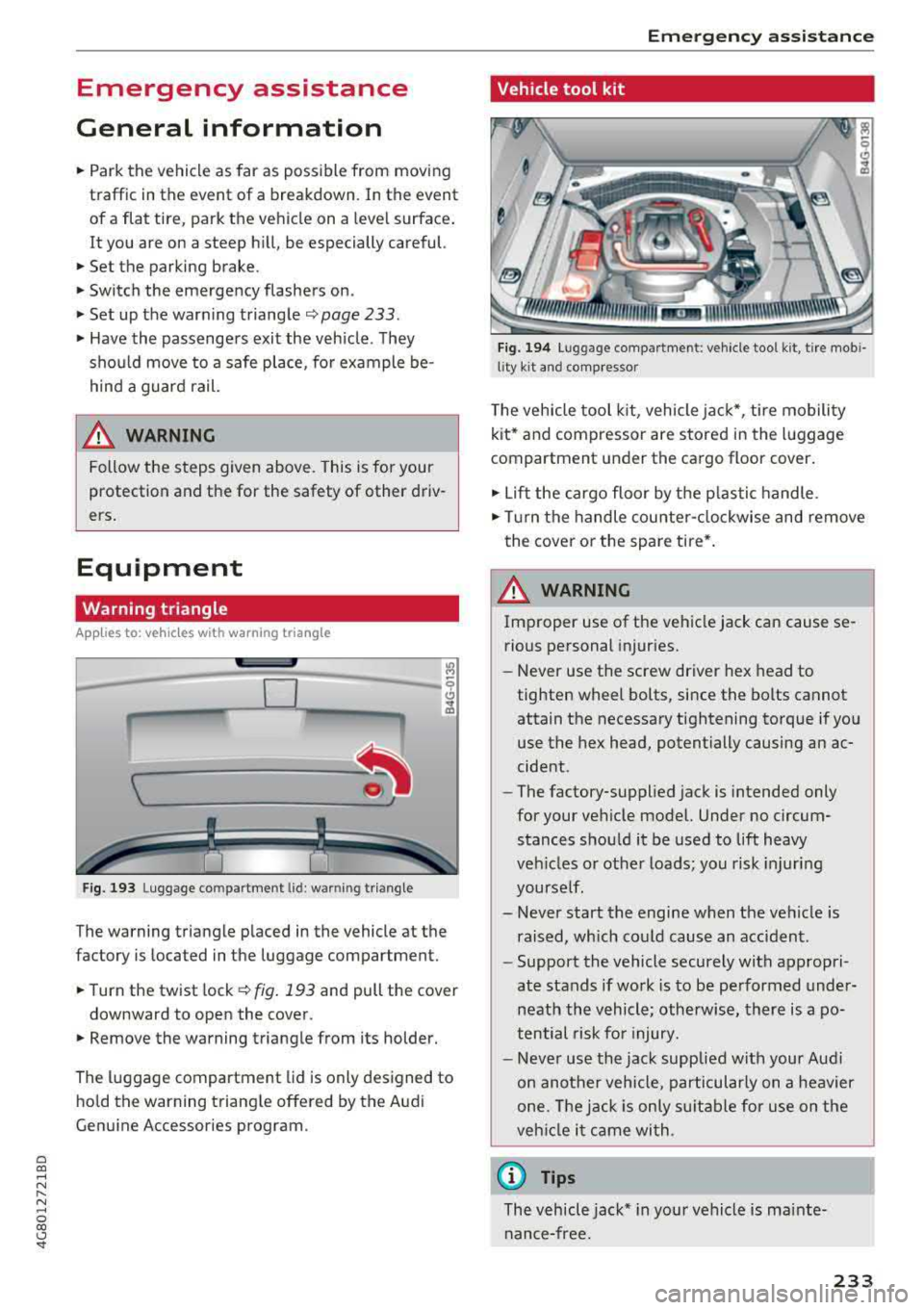
a co ,...,
N
" N ,...,
0 00 <.,;) '
General information
.. Par k the vehicle as far as poss ible from moving
traff ic in the event of a breakdown. In the event
of a flat tire, park the vehicle on a leve l surface .
It you are on a steep hill, be especially careful.
.. Set the parking brake .
.. Switch the emergency flashe rs on .
.. Set up the warn ing triangle C) page 233 .
.. Have the passengers exit the veh icle . They
sho uld move to a safe place, for example be
hind a guard rail.
_& WARNING
Follow the s teps given above. This is for your
protection and the for the safety of other d riv
ers .
Equipment
Warning triangle
App lies to: ve hicles with warning triangle
D
Fig. 193 Luggage compa rtment U d : wa rnin g tr iang le
The warning triangle placed in the vehicle at the
factory is located in the luggage compartment.
.. Turn the twist lock C) fig . 193 and pull the cover
downward to open the cover.
.. Remove the warning triangle from its holder.
The luggage compartment lid is only designed to
hold the warning triangle offered by the Audi
Genu ine Accessories program.
Em ergen cy as sis tanc e
Vehicle tool kit
Fig. 194 Lu ggage compartment: vehicle tool kit, tire mob i
lity kit and comp resso r
The vehicle tool kit, vehicle ja ck*, tire mobility
ki t* and compressor are stored in the luggage
compartment under the ca rgo floor cover .
.. Lift the cargo floor by the p lastic handle .
.. Turn the handle cou nter- clockwise and remove
the cover or the spare tire *.
A WARNING
Improper use of the vehicle jack can cause se
rious pe rsonal injuries.
-Never use the screw driver hex head to
tighten wheel bolts, since the bolts cannot
attain the necessary tightening torque if yo u
use the hex head, potentially causing an ac
cident.
-The factory-supplied jack is intended only
for your vehicle model. Under no circum stances shou ld it be used to lift heavy
veh icles o r othe r loads; you risk injuri ng
yourse lf .
-Never start the engine when the vehicle is
raised, which could cause an accident.
-Support the vehicle securely with appropri
ate stands if wo rk is to be performed under
neath the vehicle; otherwi se, there is a po
t ential risk fo r injury .
-Never use the jack supplied with your Aud i
on another vehicle, particularly on a heavier
o n e. Th e jack is o nly sui tab le for u se on the
veh icle i t came wi th.
(D Tips
The vehicle jack* in your vehicle is mainte
nance-free.
233
Page 238 of 274

Emergency assistance
-If the tire is too severely damaged, see an
authorized Aud i dealer or authorized Aud i
Service Facility for assistance.
@ For the sake of the environment
You can give the used tire sealant bottle to an
authorized Audi dealer or authorized Audi
Serv ice Facility for disposal.
(D Tips
Remember to obtain a new bottle of sealant
from an authorized Audi dealer or authorized
Audi Serv ice Facility after repairing a tire.
Replacing wheels
Before changing a wheel
Observe the following precautions for your own
and your passenger's safety when changing a
wheel.
.,. After you exper ience a tire fa ilure, pull the car
well away from moving traff ic and try to reach
level ground
before you stop ¢.&, .
.,. All passengers sho uld leave the car and move
to a safe location (for instance, be hind t he
guardrail) ¢.&, .
.. Engage the parking brake to prevent your vehi
cle from rolling
unintentionally ¢.&, .
.. Move selector lever to position P ¢ A-
.. If you are towing a trailer, unhitch the trailer
from your veh icle .
.,. Take the jack and the spare tire* out of the lug
gage compartment
ca> page 233 .
.8, WARNING
You or your passengers could be inju red w hile
chan gin g a wheel if you do not follow these
safety precautions:
- If you have a flat ti re, move a safe d ista nee
off th e road. Turn off the engine, turn the
emergency flashers on and use other warn
ing devices to alert other motorists .
- Make sur e that passengers wait in a safe
place away from the vehicle and we ll away
from the road and traffic.
236
- To help prevent the vehicle from moving
suddenly and possibly s lipping off the jack,
always fully set the parking brake and block
the front and back of the wheel diagonally
opposite the wheel being changed. When
one front wheel is lifted off the ground,
p lacing the Automat ic Transmission in P
(Pa rk) w ill
not prevent the vehicle from
mov ing.
- Before you change a wheel, be sure the
ground is level and firm. If necessary, use a
sturdy board under the jack.
- Always store the vehicle tool kit, the jack
and the replaced tire in the lu ggage com
pa rtment
¢page 134 .
(D Tips
Before changing the wheel, you must activate
the jacking mode, so that the automatic con
trols for the Adaptive Air Suspension* do not
make it more difficult to lift the vehicle with
the jack
ca> page 238 .
Changing a wheel
When you change a wheel, follow the sequence
described below step-by-step and in exactly that
order .
1. Act ivate the vehicle jack mode* ca> page 238 .
2. Remove the decorative wheel cover* or the
wheel bolt caps*. For more details see also
¢ page 23 7, Decorative wheel covers or
¢ page 237, Wheels with wheel bolt caps.
3. Loosen the wheel bolts ¢ page 238.
4. Locate the proper mounting point for the
jack and alig n the jack below that po int
¢ page 238 .
5. Raise the car with the jack ca> page 238.
6. Remove the wheel with the flat tire and then
install
the spare ca> page 240.
7. T ighten all whee l bolts lightly.
8 .
Lower the vehicle with the jack.
9. Use the wheel bolt wrench and
firmly tighten
all wheel
bolts ¢ page 238.
10. Replace the decorat ive wheel cover* or the
wheel bolt caps*.
11. Deact ivate the vehicle jack mode* in the
MM I:
ICARI function button > (Ca r)* systems .,.
Page 240 of 274

Emergency assistance
The caps are to protect and keep the whee l bolts
clean.
Loosening and tightening the wheel bolts
Th e wheel bolts must be loosened b efore raising
the vehicle.
F ig . 2 00 Cha ngin g a w hee l: l oosening t he w heel bol ts
Loosening
.,. Slide the wheel wrench onto the wheel bolt as
far as it w ill go .
.,. Take t ight hold of the end of the wrench handle
and t urn the whee l bolts
counter -clockwise
about one single t ur n in t he d irec tion of ar row
¢ fig . 200.
Tightening
.,. Slide the wheel wrench onto the wheel bolt as
far as it w ill go .
.,. Take t igh t hold of the end of the wrench handle
and tu rn ea ch whee l bolt
clockwi se u ntil it is
sea ted.
_& WARNING
- Do not u se force or hurry when changing a
whee l
-you can ca use the vehicle to s lip off
th e jac k and cause serious pe rsonal injur ies .
-Do not loosen the whee l bolts more than
one turn
before you raise the vehicle with
t h e jac k.
-You risk an i njury.
(D Tips
- N ever use the he xag onal socket in the han
dle of the screwd river to loosen o r tighten
the w heel bolts .
- If a whee l bolt is very tigh t, you m ay fi nd i t
eas ier to loosen by carefully pus hing down
238
on the end of the whee l bolt wrench with
one foot only. As you do so, ho ld on to the
car to keep your balance and ta ke care not
to slip .
Raising the vehicle
The vehicle must be lifted with the jack first be
fore the wheel can be removed.
Fig . 201 Sill pa nels: marki ngs
.,, ..,
0
---"rn; S!~~;::---~
Fig. 20 2 S ill: p osit io nin g the ve hicle jack
.,. Ac tiva te the veh icle jack mo de* in the MMI:
!CAR I function button> (Car )* systems cont rol
but ton >
Servicing & che cks > Air su sp .: jack
mode > On .
.,. Engage the parking brake to prevent your veh i
cle from rolling uninte ntionally .
.,. Move the selector lever to position P .
.,. Find the marking (imprint) on the sill that is
nea rest the w heel that will be changed
¢ fig. 201 . Behind the marking, there is a lift
ing point
on t he sill fo r the ve hicle jack .
.,. Applies to: vehicles with a s ill: Remove the cov
er fro m the sill before lifting the vehicle wi th a
veh icle
ja ck¢ page 239.
.,. Tur n the vehicle jack located un der the lifting
point o n the s ill to raise the jack unt il its
arm @
~ fig. 202 is locate d under the d esignated plas-
tic
mount ¢ .&,¢(D. II>
Page 246 of 274

Fuses
Driver side cockpit fuse
assignment
Fig. 208 Driver side cockpit: fuse panel with plastic bracket
Fuse panel @ (black)
No. Equipment
Electromechanical power steering, trailer
1 hitch, ionizer, switch strip, seat heating
(rear), electromechanical parking brake
Horn, climate control system, Gateway,
2 automatic
dimming interior rearv iew mi r-
ror, On-Board Unit
4 Park ing aid, headlight range adjustment
5 Dynamic steering, electronic stabilization
control (E5C)
6 Headlights
7 Adaptive cruise control
8 Front passenger's seat sensors, airbag
9 Gateway
10 Engine sound, night vision
assist, garage
door opener (Home link), parking aid
11 Video
camera image processing
12 Headlights
13 Steering column switch module
244
Fuse panel
@ (black)
14 Terminal 15 (luggage compartment)
15 Starter
Fuse panel @ (brown)
N o. Equipment
1 Infotainment system
2 Infotainment system
3 F
ron t passenger's seat
5 Airbag, electronic stabilizat
ion control
(ESC)
6 Anti-theft alarm system
7 Electromechanical parking brake
8 Inter
ior lights
9
Windshield video camera heating, light/
rain sensor
10 Lumbar support (dr iver's seat)
11 Driver's
seat
12 Electronic stabilization control
13 Horn
14 Headlights
15 F
ront seat heating
16 Dynamic steering
Fuse panel © (red)
No . Equipment
1 Clutch pedal
2 Fuel pump
3 Brake light sensor
4 Engin e acoustics
5 Rear door
6 Front
door
7 Electronic stabilizat ion control
8 Windshield wiper motor
9 Headlight washer system
10 Inter
ior lighting, climate control system
11 Headlights
12 Sunroof