2018 AUDI A7 climate settings
[x] Cancel search: climate settingsPage 29 of 274

a co ,...,
N
" N ,...,
0 00 <.,;) '
-Do not leave valuables unattended in the ve
hicle . A locked vehicle is not a safe!
- The LED in the driver's door rail blinks when
you lock the vehicle . If the LED lights up for
approximately 30 seconds after locking,
there is a malfunction in the central locking
system. Have the problem corrected by an
authorized Audi dealer or authorized Audi
Service Facility.
Key set
Fig . 15 Your vehicle key set
@ Remote control key or convenience key*
The convenience key* is a remote control key with
special
functions ¢ page 29 and¢ page 68.
You can unlock/lock your veh icle w ith the remote
control key . A mechan ical key is integrated in the
remote control
key ¢ page 28.
@ Separate mechanical key
This key is not intended for constant use. It
should only be used in an emergency. Do not
car
ry it on your key r ing and do not store it in the ve
hicle .
Replacing a key
If a key is lost, see an authorized Audi dealer or
authorized Audi Service Facility. Have
this key de
activated . It is important to bring all keys with
you . If a key is lost, you should report it to your
insurance company.
Number of keys
You can check the number of keys assigned to
your veh icle in the Infotainment system. Select:
the
! CAR ! function button> (Car )* Systems con-
Opening and closing
trol button > Service & control > Programmed
keys .
This way, you can make sure that you have
all the keys when purchas ing a used veh icle.
Electronic immobilizer
T he immobilizer prevents unauthorized use of
the ve hicle.
Under certain circumstances, the vehicle may not
be able to start if there is a key from a different
vehicle manufacturer on the key chain.
Data in the master key
When driving, service and ma intenance-relevant
data is cont inuously stored in your remote
con
trol key . Your A udi se rvice advisor can read out
this data and tell you abo ut the work your vehicle
needs. This applies also to vehicles with a
con
venience key*.
Personal convenience settings
If two people use one vehicle, it is recommended
that each person always uses "their own" master
key. When the ign ition is turned off o r when the
vehicle is locked, pe rsonal conven ien ce settings
f or the fo llowing systems are stored and
as
signed to the remote master key.
- Climate control system
- Central locking system
-Windows
- Interior lighting*
- Memory function*
- Parking aid*
- Adaptive cruise control*
-Active lane assist*
- Side assist*
- Dr ive select
- Night vision assist*
- Steering wheel heating*
T he stored settings are automatica lly recalled
when you unlock the vehicle, open the doors or
turn on the ignition.
.&_ WARNING ..__
Always take the vehicle key with you when
leaving the vehicle, even for a short period of
time. This applies particularly when children
-
27
Page 63 of 274

a co .... N
" N .... 0 00 \.J '
rear contro ls
N :g 0 C)
" a,
Press the buttons to turn the functions on or off .
Use the controls to adjust the temperature, the
blower speed and the air distribution. The LED in
a button will light up when the function is
sw itched on . The front sett ings are shown in the
climate control system display and in the Info
tainment system d isp lay for a few seconds. The
d river and front passenger sett ings can be ad
justed separately.
The settings can also be adjusted in the rear
~ fig. 72.
IO FF I Sw itching the clim ate control s ystem
on /off
The IO FFI button switches the cl imate control
system on or off. It also sw itches on when you
p ress the cont rol. A irflow from outside is b locked
when the climate con trol system is switched off .
The
IOF FI button in the rear only switc hes the A/C
system on/off in the rear of the vehicle .
IAJCI Switching cooling mode on /off
The a ir is not cooled and hum idity is not removed
when cooling mode is switched off. This can
cause fog o n the w indows . The cooling mode
switches off automatically when there are cold
outside temperatures.
1 "9:) 1 Switching recirculation mode on /off
In recircu lation mode, the a ir inside the vehicle is
circu lated and fi ltered. This preven ts the unfil
t ered a ir outside the vehicle from ente ring the
ve hicle interior. Switc hing recircu lation mode on
when driving t hrough a tunnel or when sitting in
traffic is recommended
~ .&. .
Warm and c old
The IAUTO I button or I llW F RONT I button switches
recircu lation mode off.
IAUTOI Switching automatic mode on
Automat ic mode maintains a constant tempera
tu re inside the vehicle. Air temperatu re, a irflow
and air distr ibut ion are controlled automa tica lly .
If press and hold the button longer,
72 °F (22 °C)
will be set .
Adjusting the temperature
Temperatures between 60 °F (+ 16 °() and 84 °F
(+28 °() can be set . If outside of this range, LO or
HI w ill appea r in the climate control system dis
play . In bot h sett ings, the climate cont rol runs
constantly at the max imum cool ing or heat ing
level. The temperat ure is no t regu lated.
Adjusting the blower ~
You can adjust the volume of a ir generated by the
blower to your preference . T he blower should al
ways ru n at a low sett ing to prevent the windows
from fogg ing and to ensure a cont inuo us ex ·
ch ange of air inside the vehicle. To have th e blow
er reg ulated automatically , press t he
IAU TO I but
ton .
~ Adjusting air distribution
You can ma nually select the vents where the air
will flow. To h ave the air d istr ib utio n regula ted
a utomat ica lly, press the
IAUTOI button.
~ Adjusting seat heating* /seat ventilation *
Pressing the button sw itches the seat heating/
seat venti lation o n at the h ighest sett ing (level
3). The LE Ds i nd icate the tempe ratu re level. To
r ed uce the temperat ure, press the b utton agai n.
T o switc h the seat heat ing/seat ventilation off,
press the button repeatedly unti l the LED turns
off.
After
10 m inutes, the seat heat ing automat ically
switches from level 3 to level 2.
l
T he w indshield and side windows a re defrosted
o r clea red of condensat ion as quickly as poss ible.
T he maxim um amount of a ir flows mainly from
t h e vents below the winds hield. Rec ircu lat io n
..,..
61
Page 64 of 274

Warm and cold
mode switches off . The temperature shou ld be
set to approximate ly 72 ° F (22 °C).
The
IAUTOI button sw itches the defroster off.
IQill REAR I Switching the rear window defogger
on /off
The rear window heate r on ly operates when the
e ng ine is r unni ng.
It sw itches off a utomat ica lly
afte r a few minutes, depend ing on the o utside
temperature .
To prevent the rear w indow heater from swit ch
i n g off automatically, p ress and ho ld the
l lliil REAR I
button fo r more than 2 seconds . This is s tored
until the ignition is switched off.
I SYNC I Synchronization
When synchronization is switched on, the set
tings for the dr ive r's side are appl ied to the front
p a ssenger's s ide (except for se at heating/ventila
tion*) . The settings in t he rear are a lso synchron
ized. Synchronization switches off when the set
tings are adj usted individually for the front pas
senger 's side or for the rear.
You can sync hronize the settings in a row by
p ressing and holding a contro l. For example, to
app ly the settings for the front passenger 's side
to the driver's side, press and ho ld the contro l on
the front passenger's side. The same applies to
the rear .
Residual heat *
With the ignition turned off, yo u can activate the
residual heat function by pressing the
Iii button
c:> fig. 71. The residual heat from the coolant is
used to heat the vehicle interior. The residual
heat function switches off automatically after
about 30 m inutes .
Air vents
You can open or close the center and rear vents in
the cockpit and the vents in the rear center con
sole and door p illars using the r idged thumb
wheels . The levers adjust the direct ion of the a ir
flow from the vents .
62
A WARNING
-You shou ld not use the recircu lation mode
for an extended period of time since no
fresh air is drawn in . W it h the air-condition
ing sw itched off, the windows ca n fog up,
whi ch inc reases the risk of an acc ident.
- Individ uals w ith reduced sensit iv ity to pa in
or tempe rature co uld develop b urns when
using the sea t heat ing f unct io n. T o re duce
t he r isk of injury, t hese individua ls sho uld
no t u se sea t hea ting.
@ Note
T o avoid damage to the heating elements in
the seats, do no t knee l on t he se ats o r pla ce
h eavy lo ads on a small area of the seat.
Basic settings
The climate control system basic settings are ac
cessed in the Infotainment system.
~ Select: the I CARI funct ion button > (Car )* Sys-
tems
contro l butto n > AC.
Rear seat settings *
When this function is se lected, all settings for
the rear can be adjusted through the climate con
trol system in the cockp it . T he climate control
system settings cannot be ad justed in the rear
seat at the same time. This f unct io n sw itches off
after a ce rtain per iod of t ime o r whe n one of t he
con tro ls in t he coc kp it is pressed.
Automatic recirculation*
The sensitivity level of t he automatic recircula
tion mode can be set at various levels from
Off to
Sen sitive . Recircul at io n mode is cont ro lled auto
matically. If the w indows fog up, p ress t he
l
Footwell temperature*
You can adjust the footwell temperature so that
i t is cooler or wa rme r.
Page 263 of 274
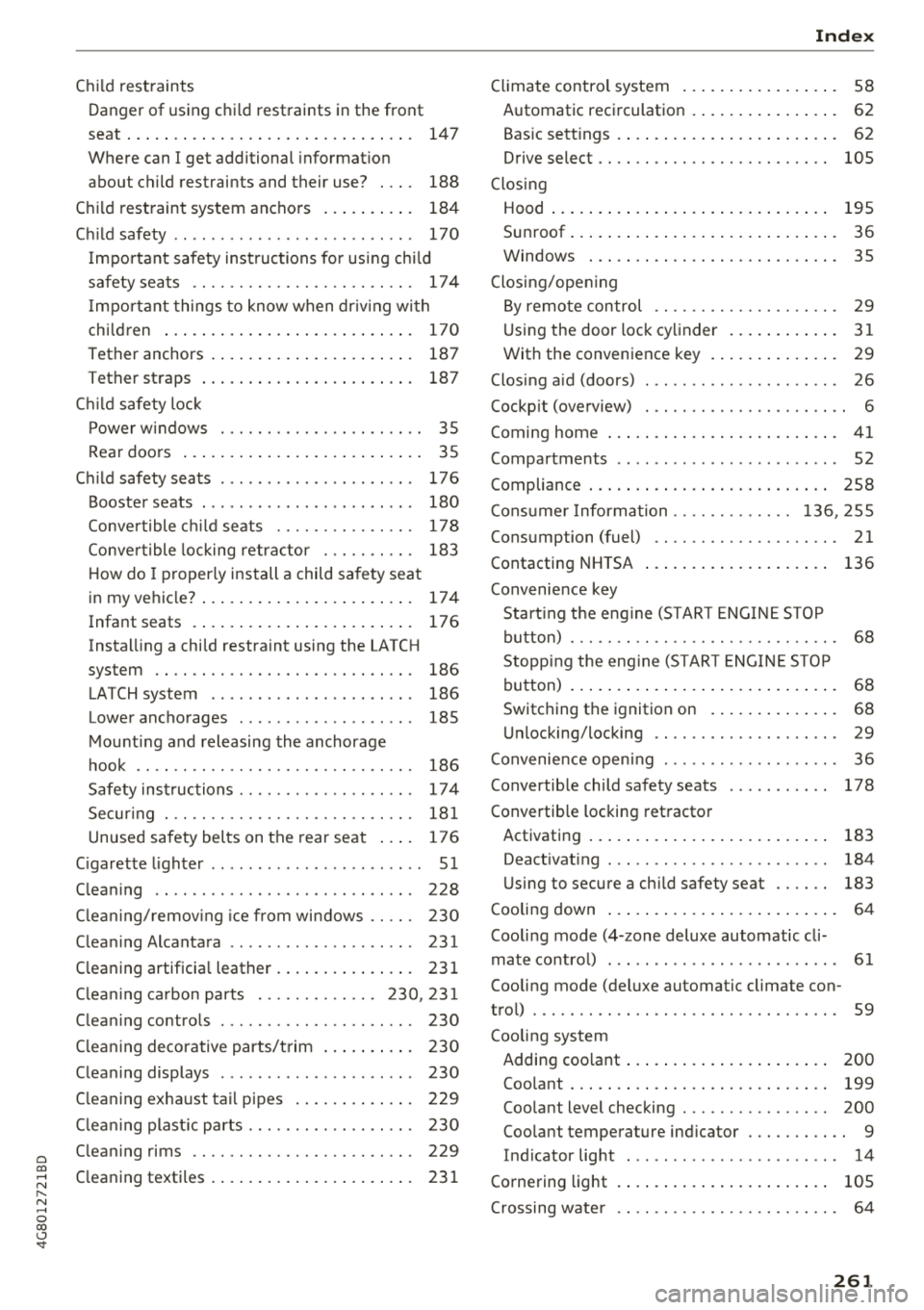
a co .... N
" N .... 0 00 \,;J '
seat . . . . . . . . . . . . . . . . . . . . . . . . . . . . . . . 147
Where can I get additional information
about child restraints and their use? . . . . 188
Child restraint system anchors . . . . . . . . . . 184
Ch ild safety . . . . . . . . . . . . . . . . . . . . . . . . . . 170
I mportant safety instructions for using chi ld
safety seats . . . . . . . . . . . . . . . . . . . . . . . . 17 4
I mportant things to know when driving with
children . . . . . . . . . . . . . . . . . . . . . . . . . . . 170
Tether anchors . . . . . . . . . . . . . . . . . . . . . . 187
T eth er straps . . . . . . . . . . . . . . . . . . . . . . . 187
Ch ild safety lock
Power windows . . . . . . . . . . . . . . . . . . . . . . 35
Rear doors . . . . . . . . . . . . . . . . . . . . . . . . . . 35
Child safety seats .................. .. . 176
Booster seats . . . . . . . . . . . . . . . . . . . . . . . 180
Convertible ch ild seats . . . . . . . . . . . . . . . 178
Convertible locking retractor . . . . . . . . . . 183
H ow do I properly install a child safety seat
. h' l
7 174 in my ve ,c e . ................. ..... .
Infant seats . ................. ..... . 176
Installing a child restr aint using the LATCH
system . . . . . . . . . . . . . . . . . . . . . . . . . . . . 186
LA TCH system . . . . . . . . . . . . . . . . . . . . . . 186
Lower anchorages . . . . . . . . . . . . . . . . . . . 185
Mounting and releasing the anchorage
h ook . . . . . . . . . . . . . . . . . . . . . . . . . . . . . . 186
Safety instructions . . . . . . . . . . . . . . . . . . . 17 4
Secur ing . . . . . . . . . . . . . . . . . . . . . . . . . . . 181
Unused safety belts on the rear seat . . . . 176
Cigarette lighter . . . . . . . . . . . . . . . . . . . . . . . 51
Cleaning . . . . . . . . . . . . . . . . . . . . . . . . . . . . 228
C leaning/remov ing ice from windows . . . . . 230
Cleaning Alcantara ................. .. . 231
C leaning artificia l leather......... ..... . 231
C leaning carbon parts ........ .. .. . 230 ,231
Cleaning controls . . . . . . . . . . . . . . . . . . . . . 230
C leaning decorative parts/trim . . . . . . . . . . 230
Cleaning displays . . . . . . . . . . . . . . . . . . . . . 230
Cleaning exhaust tail pip es . . . . . . . . . . . . . 229
C leaning plastic parts . . . . . . . . . . . . . . . . . . 230
Cleaning rims . . . . . . . . . . . . . . . . . . . . . . . . 229
C leaning textiles ................ ..... . 231
Index
Climate contro l system . . . . . . . . . . . . . . . . . 58
Automatic recirculation . . . . . . . . . . . . . . . . 62
Basic settings . . . . . . . . . . . . . . . . . . . . . . . . 62
Drive select . . . . . . . . . . . . . . . . . . . . . . . . . 105
Closing Hood . . . . . . . . . . . . . . . . . . . . . . . . . . . . . . 195
Sunroof. . . . . . . . . . . . . . . . . . . . . . . . . . . . . 36
Windows . . . . . . . . . . . . . . . . . . . . . . . . . . . 35
Closing/ opening
By remote control . . . . . . . . . . . . . . . . . . . . 29
Using the door lock cylinder . . . . . . . . . . . . 31
With the convenience key . . . . . . . . . . . . . . 29
Closing a id (doors) . . . . . . . . . . . . . . . . . . . . . 26
Cockpit (overview) . . . . . . . . . . . . . . . . . . . . . . 6
Coming home . . . . . . . . . . . . . . . . . . . . . . . . . 41
Compartments . . . . . . . . . . . . . . . . . . . . . . . . 52
Compliance . . . . . . . . . . . . . . . . . . . . . . . . . . 258
Consumer Information . . . . . . . . . . . . . 136, 255
Consumption (fuel) . . . . . . . . . . . . . . . . . . . . 21
Contacting NHTSA . . . . . . . . . . . . . . . . . . . . 136
Convenience key Start ing the engine (STAR T ENGINE S TOP
button) . . . . . . . . . . . . . . . . . . . . . . . . . . . . . 68
Stopping the engine (STAR T ENG INE ST OP
button) . . . . . . . . . . . . . . . . . . . . . . . . . . . . . 68
Switching the ignition on . . . . . . . . . . . . . . 68
Unlocking/locking . . . . . . . . . . . . . . . . . . . . 29
Convenience opening . . . . . . . . . . . . . . . . . . . 36
Convertible child safety seats . . . . . . . . . . . 178
Convertible locking retractor
Activating . . . . . . . . . . . . . . . . . . . . . . . . . . 183
Deactivating . . . . . . . . . . . . . . . . . . . . . . . . 184
Using to secure a child safety seat . . . . . . 183
Cooling down . . . . . . . . . . . . . . . . . . . . . . . . . 64
Cooling mode (4-zone deluxe automatic cli-
mate contro l) . . . . . . . . . . . . . . . . . . . . . . . . . 61
Cooling mode (deluxe automatic climate con-
trol) . . . . . . . . . . . . . . . . . . . . . . . . . . . . . . . . . 59
Cooling system Adding coolant . . . . . . . . . . . . . . . . . . . . . . 200
Coolant . . . . . . . . . . . . . . . . . . . . . . . . . . . . 199
Coolant level checking . . . . . . . . . . . . . . . . 200
Coolant temperature indicator . . . . . . . . . . . 9
I ndicator light . . . . . . . . . . . . . . . . . . . . . . . 1 4
Cornering light . . . . . . . . . . . . . . . . . . . . . . . 105
Crossing water . . . . . . . . . . . . . . . . . . . . . . . . 64
261