2018 AUDI A7 fuel consumption
[x] Cancel search: fuel consumptionPage 24 of 274

Driver i nformation system
You can call up the following information in the
on-board comp uter:
- Date
- Driving time from the short-term memory
- Average consumpt ion from the short-term
memory
- Average speed from the short-term memory
- Distance driven from the short-term memory
-Current f uel consumption
-Short-term memory overview
- Long-term memo ry overview
The s ho rt-term memory collects driving info rma
tion from the t ime the ignition is switched on un
til it is swit ched off. If yo u con tinue driv ing wi th
i n t wo ho urs after switching the ignition off, the
new val ues are incl uded when calculating the cur
rent trip information .
U nlike t he short-term memo ry, the long -term
memory is not erased automa tica lly . Yo u can se
lec t the time period for eval uat ing tr ip informa
tion yourself.
F or some ve hicle functions, you can access the
driving information from the short -term memory
i n t he line
(D ¢ page 20, fig . 5.
Fuel consumption
The cu rrent fuel co nsump tion can be shown us
i n g a bar g raph
¢ fig. 8. The ave rage consump
tion stored in the short-term memory is also dis
p laye d. I f the bar is green, your vehicle is savi ng
fue l throug h one o f th e following functions:
- Re cuperation : electrical ene rgy can be stored i n
the ve hicle bat tery when the ve hicl e is coasting
or driv ing downhi ll. The bar w ill move toward
0 .
-Cylinder on demand sy stem* : the engine auto
matically switches four cylinde rs off when low
er powe r output is required and othe r condi
tions are met . This change is not noticeab le to
the passengers.
(D Tips
The date, time of day and t ime and date for
mat can be set in the Infotainment system
¢page 23.
22
Efficiency program
App lies to: vehicles wi th eff ic iency prog ra m
Fig. 9 Instrument cluster: energy consumers
Fi g. 10 In strument cluster: eco nomy tip
The eff ic ien cy p rogram can he lp you to use less
fuel.
It shows other cons umers that are using
fuel and economy tips give advice on how to drive
efficiently. The efficiency p rogram receives dis
tance and consumption data from the on -board
computer.
To display the eff iciency p rogr am, open the
Vehi
cle functions
menu and select the Efficienc y pro
gram
menu item .
Other consumers
The Energy con sumer s view lists other equip
ment t hat is cu rrent ly affecting fue l cons ump
tion. The d isp lay shows up to three o ther equip
ment
items @¢fig. 9. The equipment using the
most power is listed first. If more than three
i tems us ing power are switc hed on, the equip
ment that is current ly using the most power is
displayed.
A ga uge @ also shows the c urrent tota l con
s u mption of all other consumers.
Page 25 of 274
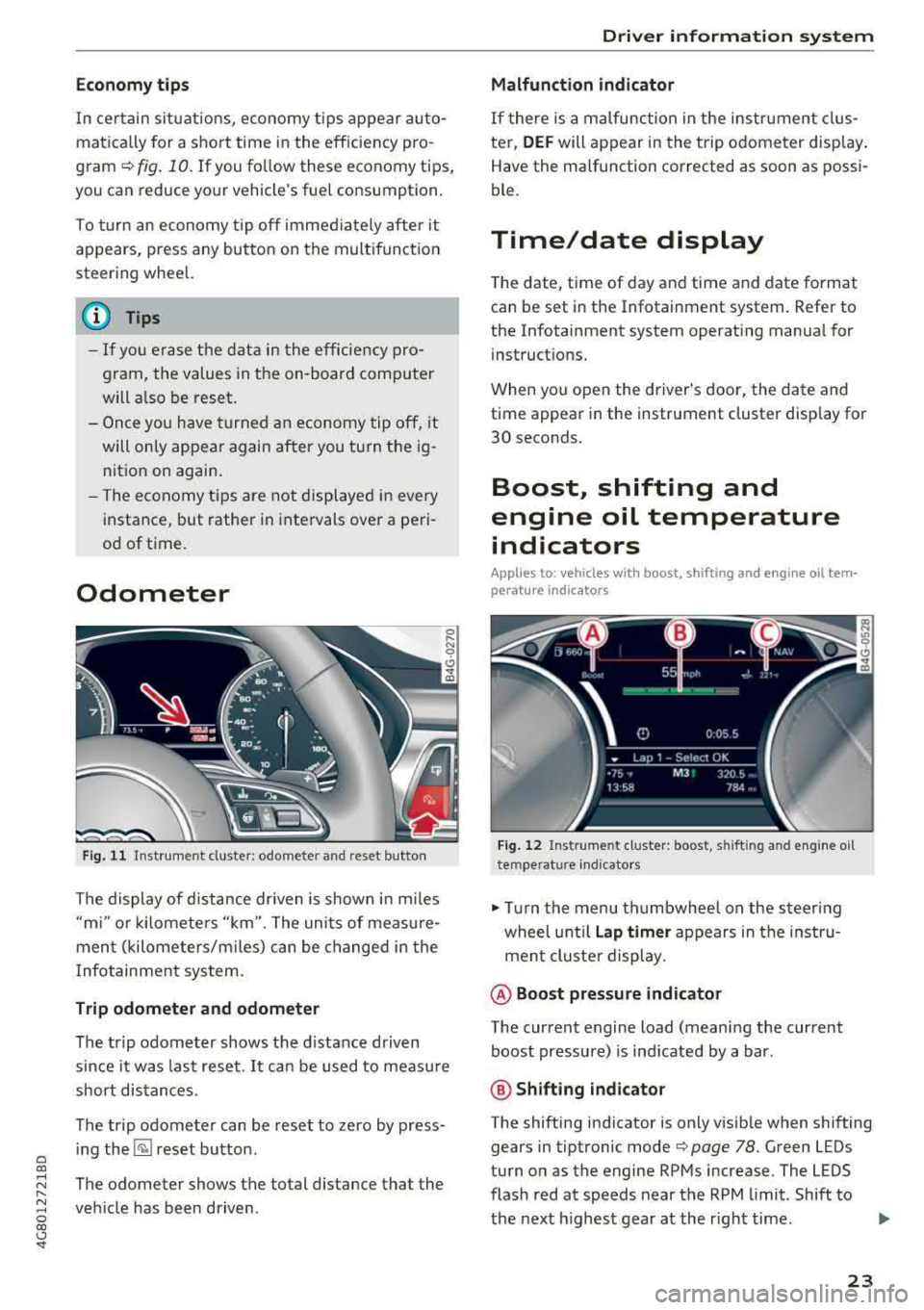
a co ,...,
N
" N ,...,
0 00 <.,;) '
In certain situations, economy tips appear auto
matica lly for a short time in the efficiency pro
gram~ fig. 10. If you fo llow these economy tips,
you can reduce your vehicle's fuel consumption.
To turn an economy t ip off immed iately after it
appears, press any button on the mult ifunction
steering wheel.
(D Tips
- If you erase the data in the efficiency pro
gram, the values in the on-board computer
will also be reset.
- Once you have turned an economy tip off, it
will only appear again after you turn the ig
nition on again .
- The economy tips are not displayed in every
instance, but rather in intervals over a peri
od of time.
Odometer
Fig. 11 Instrument cluster: odometer and reset button
The display of distance dr iven is shown i n m iles
"mi" or ki lomete rs " km" . The units of meas ure
ment (kilometers/miles) can be changed in the
I nfotainment system.
Trip odometer and odomete r
The trip odometer shows the distance driven
since it was last reset. It can be used to measu re
short distances.
The trip odometer can be reset to zero by press
ing
the ~ reset button .
The odometer shows the total distance that the
veh icle has been driven .
Driver in form atio n syst em
Malfunction indicator
If there is a malfunction in the instrument clus
ter,
DEF will appear in the trip odometer disp lay.
Have the malfunction corrected as soon as possi
ble.
Time/date display
T he date, time of day and time and date format
can be set in the Infotainment system. Refer to
the Infotainment system operating manual for
instructions.
When you open the driver's door, the date and
time appear in the instrument cluster display for
30 seconds.
Boost, shifting and
engine oil temperature
indicators
Applies to: vehicles with boost, shifting and engine oil tem
perature indicators
Fig . 1 2 Ins trume nt clus ter: boost, shifting and engine oil
t e mp erat ure indicators
.,. Turn the menu thumbwheel on the steer ing
wheel unt il
La p time r appears in the instru
ment cluster display .
@ Boost pressu re indic ator
The current engine load (meaning the current
boost pressure) is indicated by a bar.
@ Shifting in dicator
The shifting indicator is only visible when shifting
gears in tiptronic mode
Q page 78. Green LEDs
turn on as the engine RPMs increase. The LEDS
flash red at speeds near the RPM limit . Shift to
the next h ighest gear at the right time.
.,.
23
Page 67 of 274

a co .... N
" N
-Keep in mind that oncoming vehicles may
create waves that raise the water level and
make it too deep for your vehicle to drive
through safely.
-Avoid driving through salt water, because
this can cause corrosion.
Economical and environmentally-friendly
driving
The amount of fuel consumption, the environ
mental impact and the wear to the engine,
brakes and tires depends mostly on your driving
style. With an anticipatory and economic driving
style, fuel consumption can be reduced by ap
proximately 10-15%. The following tips will help
you conserve the environment and your money at the same time.
Anticipatory driving
A vehicle uses the most fuel when accelerating.
When you drive with anticipation, you do not
need to brake as often and so you accelerate less.
When possible, let your vehicle coast with a
gear
engaged, for example, when you notice that the
next traffic light is red. This produces an engine
braking effect, which helps to protect the brakes
and tires and reduces the emissions and fuel con
sumption to zero (fuel shut-off during decelera
tion) .
Shift efficiently
Upshifting earlier is an effective way to save fuel.
Staying in a gear too long uses fuel unnecessari
ly .
Press down on the accelerator pedal slowly and
avoid "kick-down".
Avoid full acceleration
You should rarely travel at the maximum vehicle
speed. High speeds cause a disproportionately
high increase in fuel consumption, emissions and
traffic noise. Slower driving saves fuel.
Reduce idling time
The Start/Stop system* helps to reduce the idling
time automatically. In vehicles without the Start/
8 Stop system*, it is efficient to switch the engine 00 \.J '
off when stopped at railroad crossings and long
red lights. Stopping the engine for 30-40 sec
onds already saves more fuel than the amount of
extra fuel needed to restart the engine.
It takes a very long time in idle to warm the en
gine up to operating temperature. Wear and
emissions are especially high in the warm-up
phase. Therefore, you should begin driving im
mediately after starting the engine. Avoid high
RPMs while doing this .
Have maintenance performed regularly
By having maintenance performed regularly on
your vehicle, you can help to reduce fuel con
sumption before you even start to drive. The maintenance condition of your vehicle not only
affects traffic safety and long-term value but al
so impacts
fuel consumption . A poorly main
tained engine can lead to fuel consumption that
is 10% higher than normal.
Avoid short trips
The engine and emissions control system must
reach their optimal operating temperature to ef
fectively reduce consumption and emissions .
A cold engine uses a disproportionately high amount of fuel. The engine reaches operating
temperature and consumption normalizes only
after approximately
2 .5 miles (4 km) .
Check the tire pressure
To save fuel, make sure the tires are always in
flated to the correct pressure
Q page 215. The
fuel consumption can increase by S% if the pres
sure is only 0.5 bar too low . Due to the increased
rolling resistance, low tire pressures will also
lead to greater tire
wear and will affect driving
behavior.
Do not drive on
winter tires year -round, as this
will consume up to 10% more fuel.
Eliminate unnecessary weight
Since every pound of extra weight increases fuel
consumption, a quick inspection of the luggage
compartment may be worth it to avoid unneces -
sary weight.
.,.
65
Page 68 of 274

Driving
When not being used, a roof rack should be removed to decrease the wind resistance of the ve
hicle. You will save approximately 12% of your
fuel when at speeds from 62- 7 5 mph
(100-120 km/h) .
Save energy
The engine drives the generator, which generates
electricity ; the fuel consumption also increases
with the demand for electricity. Therefore, switch electrical equipment off when you no longer
need it. Examples of equipment that uses a lot of
energy are air blowers at a high setting, the rear
window defogger and seat heating* .
@ Note
Do not leave engine idling unattended after
starting. If warning lights should come on to
ind icate improper operation, they would go
unheeded. Extended idling also produces
heat, which could result in overheating or
other damage to the vehicle or other proper-
ty.
@ Note
- Have your vehicle maintained properly and
in accordance with the service recommenda
tions in your Warranty
& Maintenance book
let. Lack of proper maintenance as well as
improper use of the vehicle will impair the
function of the emission control system and
could lead to damage.
- Do not alter or remove any component of
the Emission Control System unless ap proved by the manufacturer .
- Do not alter or remove any device , such as
heat shields, switches, ignition wires,
valves, which are designed to protect your
vehicle's Emission Control System and other important vehicle components .
@ Tips
The consumption estimates as published by
ENVIRONMENTAL PROTECTION AGENCY (EPA) and Transport Canada may not corre
spond to your actual consumption on the
road, which will vary depending upon vehicle
66
load and speed, road and weather conditions ,
trip length, etc.
Steering
Manual steering wheel position adjustment
Applies to: vehicles with manual steering wheel adjustment
The steering wheel posi tion is adjustable up and
down and forward and back .
Fig. 74 Lever on th e stee ring column
.,. Pull the lever in the direction of the arrow
~A -
... Bring the steering wheel into the desired posi
tion .
.,. Push the lever against the steering column un
til it is secure.
A WARNING
Improper use of steering wheel adjustment
and improper seating position can cause seri
ous personal injury.
-Adjust the steering wheel column only when
the vehicle is not moving to prevent loss of
vehicle control.
-Adjust the driver's seat or steering wheel so
that there is a minimum of 10 in (25 cm)
between your chest and the steering wheel
~page 130, fig. 140 . If you cannot main
tain this minimum distance, the airbag sys
tem cannot protect you properly .
- If physical limitations prevent you from sit
ting 10 in (25 cm) or more from the steer
ing wheel, check with your authorized Audi
dealer to see if adaptive equipment is avail-
able.
.,.
Page 83 of 274

a co .... N
" N .... 0 00 \.J -
General information
Your veh icle is primar ily intended for transport
ing people and luggage. However, if you dr ive
with a trailer , follow the technical requirements,
the operation and driving tips, and the legal reg
u lations.
Driving with a trailer affects the vehicle 's fuel
consumption, performance and wear. It also re
quires highe r concentration from the driver.
A WARNING
Do not transport any people in a trailer due to
the risk of fatal injury.
Technical requirements
Certain requirements must be met when towing
a trailer.
Trailer hitch
Only use a trailer hitch with a removab le ball
hitch mount and ball hitch. The trailer hitch must
be perm itted for the vehicle, the trailer and the
permitted total weight of the trailer being
pu lled. Above all, it must be secure ly and safe ly
attached to the vehicle trailer.
Never mount a trailer hitch on the bumper. The
trailer hitch must be mounted in a way that does
not impair the function of the bumper. Do not
make any changes to the exhaust system and the
brake system.
Check regularly if the trailer hitch is securely
mounted. A lways follow the instructions given by
the trai ler hitch manufacturer .
Trailer brakes
If the tra iler has its own brake system, then fol
l ow the manufacturer specifications. However,
the brake system on the trailer must never be
connected to the vehicle brake system.
Trailer towing
Engine cooling system
Driving with a trailer means a higher load on the
engine and the cooling system. The coo ling sys
tem must be designed for additiona l load and
contain enough coo lant
i::> @ .
@ Note
Longer inclines cannot be driven without a
suitab le cooling system, especia lly if t he out
side temperatures are high . otherwise, this
increases the risk of engine damage.
Operating instructions
Several things must be noted when towing a
trailer.
Towing capacity
Your vehicle can only be operated with class 1 or
class 2 trailers.
Load distribution
Poor cargo load and distribut ion can negatively
impact vehicle handling.
- Store objects preferably in the vehicle luggage
compartment . The vehicle should always carry
the heaviest poss ible load and the trailer
should have the lightest possible load.
- Distribute the load in the trailer so that the
heavy objects are as close to the axle as poss i
b le.
- Secure objects from sl iding out of place .
- Ut ilize the maximum permitted tongue weight
if possible .
Tires
Set the tire pressure on your vehicle for a "full
load"; see the tire pressure sticker
c::>page 215.
If necessary, also adjust the tire pressure on the
trailer according to the manufacturer's recom mendat ion .
Winter tires should be mounted on the vehicle and on the trailer during winter temperatures.
Outside mirrors
If you cannot see the tra ffic behind the trailer
with the standard exterior mirrors, then you
81
Page 218 of 274

Wheels
Use the tire pressure specified for
a normal vehicle load when the
vehicle is partially
loaded ¢ table
on page 217 .
If driving the vehi
cle when fully loaded, you must
increase the tire pressure to the
maximum specified
pressure ¢.&. -
Checking/correcting tire
pressure
~check the tire pressure at least
once per month and also check it
before every long drive .
~Always check the tire pressure
when the tires are
cold. Do not
reduce the pressure if it increas
es when the tires are warm.
~check the label¢ fig . 190 for
the correct tire pressure based
on vehicle load.
~correct the tire pressure if nec
essary .
~store the new tire pressure in
the Infotainment system
¢ page 224 or ¢ page 226.
~check the pressure in the emer
gency tire*/spare tire*. Always
maintain the maximum temper
ature that is specified for the
tire.
216
& WARNING
Always adapt the tire pressure
to your driving style and vehicle
load .
-Overloading can lead to loss of
vehicle control and increase
the risk of an accident. Read and follow the important safe
ty precautions
in¢ page 218,
Tires and vehicle load limits.
-The tire must flex more if the
tire pressure is too low or if
the vehicle speed or load are
too high . This heats the tire up
too much. This increases the
risk of an accident because it
can cause the tire to burst and
result in loss of vehicle con
trol.
-Incorrect tire pressure in creases tire wear and has a
negative effect on driving and
braking behavior, which in
creases the risk of an accident.
{tfj) Note
Replace lost valve caps to re
duce the risk of damage to the
tire valves.
@ For the sake of the environment
Tire pressure that is too low in
creases fuel consumption.
Page 223 of 274

a co .... N
" N .... 0 00 \.J '
Reinstall summer tires at the appropriate
time, because they provide better handling
when roads are free of snow and ice. Summer
tires cause less road noise, tire wear and fuel
consumption.
(D Tips
You can also use all season tires instead of
winter tires. Please note that in some coun
tries where winter tires are required, only
winter tires with the
& symbol may be per
mitted .
Snow chains
Snow chains not only improve the driving in win
ter road conditions, but also the braking .
.,. Only install snow chains on the front wheels.
This applies also to vehicles with all wheel
drive*.
.,. Check and correct the seating of the snow
chains after driving a few feet, if necessary. Fol
low the instructions from the manufacturer .
.,. Note the maximum speed of 30 mph (SO km/
h). Note the local regulations.
Use of snow chains is only permitted with certain
rim/tire combinations due to technical reasons.
Check with an authorized Audi dealer or author i zed Audi Service Facility to see if you may use
snow chains.
You must remove the snow chains on roads with
out snow. Otherwise, you could impair driving
ability and damage the tires.
A WARNING
Using incorrect snow chains or installing snow
chains incorrectly can result in loss of vehicle
control, which increases the risk of an acci
dent.
@ Note
- Snow chains can damage the rims/wheel
covers* if the chains come into direct con
tact with them . Remove the wheel covers*
first . Use coated snow chains.
Wheels
- Using snow chains that add more than 0.4
inch (10.5 mm) of height can severely dam
age the wheel housings and other vehicle
components.
- Do not install and use snow chains if there is
a malfunction in the air suspension*, be
cause the vehicle height will be very low. If
you drive with snow chains anyway, the
wheel housings and other vehicle compo
nents can be severely damaged .
(D Tips
When using snow chains, it may be useful to
switch on sport mode
c> page 121.
Low-profile tires
Applies to: vehicles with low-profile tires
Compared to other tire/rim combinations, low
profile tires offer a wider tread surface and a
larger rim diameter with shorter tire sidewalls.
This results in an agile driving style. However, it
may reduce the level of comfort and increase
road noise when driving on roads in poor condi
tion.
Low-profile tires can become damaged more
quickly than standard tires when driving over
large bumps, potholes, manhole covers and
curbs. Therefore, it is particularly important to
maintain the correct tire pressure
c>page 215.
To reduce the risk of damage to the tires and
rims, drive very carefully on poor roads.
Check your wheels regularly every 2,000 mi
(3,000 km) for damage. For example, check for
bulges/cracks on the tires or deformations/
cracks on the rims.
After a heavy impact or damage, have the tires
and rims inspected or replaced immediately by
an authorized Audi dealer or authorized Audi
Service Facility.
Low-profile tires can wear out faster than stand
ard tires.
Uniform tire quality grading
-Tread wear
221
Page 262 of 274

Index
ASR
re fer to Anti-Slip Regu lation . . . . . . . . . . . 120
Aud i b raking guard
refer to B raking gua rd . . . . . . . . . . . . . . . . . 92
Aud i drive select
refer to Drive select . . . . . . . . . . . . . . . . . . 105
Audi Service Repair Manuals and Literature 255
AUTO 4-zone deluxe automatic climate control . . 6 1
Automatic headlights . . . . . . . . . . . . . . . . . 39
D eluxe automatic climate contro l . . . . . . . . 59
Auto Lock (centra l locki ng) . . . . . . . . . . . . . . 26
Automatic belt retractor . . . . . . . . . . . . . . . 1 41
Autom atic climate control . . . . . . . . . . . . . . . 58
Key recognition . . . . . . . . . . . . . . . . . . . . . . 58
Operation . . . . . . . . . . . . . . . . . . . . . . . . . . . 59
Automatic key . . . . . . . . . . . . . . . . . . . . . . . . . 27
Automatic post-co llision brak ing system . . 120
Automatic transm ission . . . . . . . . . . . . . . . . . 74
Emergency mode . . . . . . . . . . . . . . . . . . . . . 79
Hill descent contro l . . . . . . . . . . . . . . . . . . . 77
Kick-down . . . . . . . . . . . . . . . . . . . . . . . . . . . 78
Overboost . . . . . . . . . . . . . . . . . . . . . . . . . . . 78
Selector lever emergency re lease . . . . . . . . 80
Selector lever pos itions . . . . . . . . . . . . . . . . 75
Shifti ng manually . . . . . . . . . . . . . . . . . . . . 78
Steer ing whee l w ith shift padd les . . . . . . . . 78
tiptron ic mode . . . . . . . . . . . . . . . . . . . . . . . 78
Automatic wipe/wash system . . . . . . . . . . . . 45
Auto Safety Hotline . . . . . . . . . . . . . . . . . . . 136
Ave rage consumption . . . . . . . . . . . . . . . . . . . 21
Average speed . . . . . . . . . . . . . . . . . . . . . . . . 21
B
Battery
Jump starting . . . . . . . . . . . . . . . . . . . . . . . 247
also refer to Vehicle battery . . . . . . . . . . . 201
Before driving . . . . . . . . . . . . . . . . . . . . . . . . 129
Belt tensioner Dr ive select . . . . . . . . . . . . . . . . . . . . . . . . . 105
Belt tensioners . . . . . . . . . . . . . . . . . . . . . . . 144
Blended gasoline . . . . . . . . . . . . . . . . . . . . . 189
Blower (4-zone deluxe automatic climate con-
trol) . . . . . . . . . . . . . . . . . . . . . . . . . . . . . . . . . 61
Blower (de luxe automatic climate contro l) . . 59
Boost display . . . . . . . . . . . . . . . . . . . . . . . . . 23
260
Booster seats . . . . . . . . . . . . . . . . . . . . . . . . 180
Boost p ressure ind icator . . . . . . . . . . . . . . . . 23
Brakes . . . . . . . . . . . . . . . . . . . . . . . . . . . . . . 122
Brake ass ist . . . . . . . . . . . . . . . . . . . . . . . . 120
Brake booster . . . . . . . . . . . . . . . . . . . . . . . 122
Brake fluid . . . . . . . . . . . . . . . . . . . . . . . . . 201
Ceramic b rake roto rs . . . . . . . . . . . . . . . . . 122
El ectromechanical parking brake . . . . . . . . 72
E mergency b raking fu nction . . . . . . . . . . . . 73
Ind icator lig ht . . . . . . . . . . . . . . . . . . . . 12 , 18
New brake pads . . . . . . . . . . . . . . . . . . . . . 122
Worn brake pads . . . . . . . . . . . . . . . . . . . . . 16
B raking guard . . . . . . . . . . . . . . . . . . . . . . . . . 92
Messages . . . . . . . . . . . . . . . . . . . . . . . . . . . 94
Set tings . . . . . . . . . . . . . . . . . . . . . . . . . . . . 94
Break -in security feature . . . . . . . . . . . . . . . . 32
Breaking in New brake pads . . . . . . . . . . . . . . . . . . . . . 122
New engine . . . . . . . . . . . . . . . . . . . . . . . . . 64
New tires . . . . . . . . . . . . . . . . . . . . . . . . . . 212
C
Californ ia Propos ition 65 Warning . . . . . . . 194
Battery specif ic . . . . . . . . . . . . . . . . . . . . . 201
Capacities Fuel tank. . . . . . . . . . . . . . . . . . . . . . . . . . . 254
Washer fluid reservoir . . . . . . . . . . . . . . . . 254
Care . . . . . . . . . . . . . . . . . . . . . . . . . . . . . . . . 228
Cargo area . . . . . . . . . . . . . . . . . . . . . . . . . . . 134
Cata lytic conve rter . . . . . . . . . . . . . . . . . . . . 192
Centra l locking . . . . . . . . . . . . . . . . . . . . . . . . 26
Convenie nce key . . . . . . . . . . . . . . . . . . . . . . 29
Mechan ica lly locking . . . . . . . . . . . . . . . . . . 31
Power w indows . . . . . . . . . . . . . . . . . . . . . . 36
Remo te control key . . . . . . . . . . . . . . . . . . . 29
Setting . . . . . . . . . . . . . . . . . . . . . . . . . . . . . 31
Sunroof . . . . . . . . . . . . . . . . . . . . . . . . . . . . . 36
Centra l locking sw itch . . . . . . . . . . . . . . . . . . 30
Ceramic brake rotors New brake pads . . . . . . . . . . . . . . . . . . . . . 122
Certification . . . . . . . . . . . . . . . . . . . . . . . . . 258
Chang ing engine oil . . . . . . . . . . . . . . . . . . . 198