2018 AUDI A7 torque
[x] Cancel search: torquePage 77 of 274
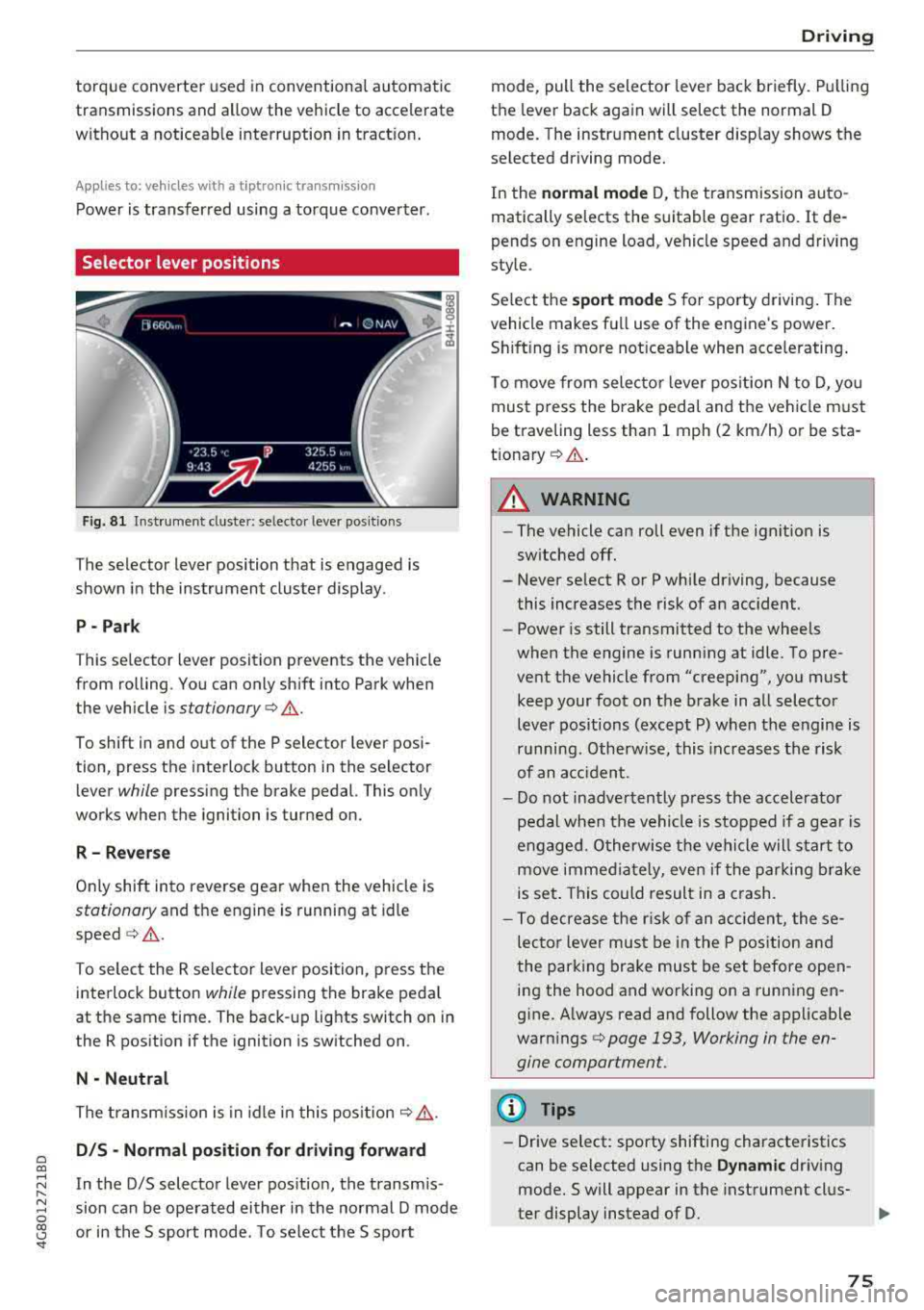
a co ,...,
N
" N ,...,
0 00 <.,;) '
transmissions and allow the vehicle to accelerate without a noticeab le interruption in tract ion .
Appl ies to: veh icles wit h a t iptro nic tra nsm iss io n
Power is transferred using a torque converter .
Selector lever positions
Fig. 81 Instrument cluste r: se lecto r leve r po sition s
The selector lever position that is engaged is
shown in the instrument cluster display .
P- Park
T his selector l ev er position prevents the vehicle
from rolling. You can only sh ift into Park when
the vehicle is
stationary ¢.&. .
To shift in and out of the P selector lever posi
tion, press th e interlock button in the selector
lever
while pressing the brake pedal. This only
works when the ignition is turned on.
R - R everse
Only shift into reverse gea r when the vehicle is
stationary and the engine is running at idle
speed ¢.&. .
To select the R se lector lever position, press t he
interlock button
while pressing the brake peda l
at the same time. The back-up lights switch on in
the R position if the ignition is switched on .
N -Neutral
The transm iss ion is in idle in this pos it ion ¢,&. .
DIS -Normal pos iti on for d riv ing forward
In the D/S selector lever pos ition, the transm is
sion can be ope rated either in the normal D mode
or in the S sport mode . T o select the S sport
D rivi ng
mode, pull the selector lever back briefly. Pulling
the lever back again will select the normal D
mode. The instrument cluster d isp lay shows the
selected driving mode.
In the
n o rmal mode D, the transmission auto
matically selects the suitable gear ratio .
It de
pends on engine load, vehicle speed and driving
style.
Se lect the
sport mode S for sporty driving . The
vehicle makes fu ll use of the engine's power.
Sh ift ing is more not iceable when accelerating .
To move from selecto r lever pos ition N to D, you
must press the brake pedal and the vehicle must
be traveling less than 1 mph (2 km/h) or be sta
t ionary ¢.&. .
A WARNING
----
-The vehicle can roll even if the ignition is
sw itched off.
- Never se lect R or P while driving, because
this increases the risk of an accident.
- Power is still transmitted to the wheels
when the engine is running at idle . To pre
vent the vehicle from "creeping", you must keep your foot on the b rake in all selector
lever positions (except P) when the engine is
r u nning. Otherwise, this inc reases the risk
of an acc ident.
- Do not inadvertently p ress the accelerator
pedal when the vehicle is stopped if a gea r is
engaged. O therwise the ve hicle will start to
move immed iate ly, even if the parking brake
is set . This could result in a crash.
- To decrease the r is k of an accident, these
lecto r lever mus t be in the P pos ition and
the parking brake must be set before open
ing the hood and working on a running en
g ine. A lways read and follow the applicable
warn ings
¢ page 193, Working in the en
gine compartment.
(D Tips
- Drive select : sporty shifting characteristics
can be se lected using the
Dynamic driv ing
mode.Swill appear in the instrument clus
ter display instead of D.
75
Page 80 of 274

Driving
On vehicles with a cruise control system*
¢ page 84, hill descent control is also activated
when the speed is set.
A WARNING
Hill descent control cannot overcome physical
limitations, so it may not be able to maintain
a constant speed under all condit ions. Always
be ready to apply the brakes.
Shifting manually (tiptronic mode)
The tiptronic mode allows the driver to shift the
gears manually.
)
r
Fig. 83 Center console : sh ifting manual ly w ith the se lector
l ever
F ig. 84 Stee ring wheel: shifting manually w ith t he s hift
paddles*
Shifting with the selector lever
You can shift into tiptronic mode while stationary
and while driv ing .
"To shift into tiptronic mode, push the selector
lever from the 0/5 sett ing to the right. As soon
as the transmission switches over, the
M selec
tor lever position will appear in the instrument
cluster disp lay.
.. To sh ift up a gear, tap the se lector lever for
ward
0 ¢ fig. 83.
78
" To shift down a gear, tap the selector lever back
o.
Shifting with the shift paddles*
You can operate the shift paddles in the 0/5 or M
selector lever positions.
" To shift up a gear, tap the shift paddle 0
¢ fig . 84 .
"To shift down a gear, tap the 0 shift paddle.
The transmission automatically shifts up or down before cr itical engine speed is reached .
Applies to: RS mo dels: when accelerating , the
transmission does
not automatically shift to the
next gear shortly before the maximum permitted
engine RPM is reached. Shift to the next highest
gear at the right time.
The transmission only allows manual shifting
when the engine speed is w ith in the permitted
range.
Kick-down
Kick -down enables maximum acceleration .
When you press the accelerator pedal down be
yond the resistance point, the automatic trans mission downshifts into a lower gear, depending
on veh icle speed and engine RPM .
It shifts up in
to the next higher gear once the maximum speci
fied engine RPM is reached .
In tiptronic mode, the transmission does
not au
tomat ically shift down into a lower gear . If you
must accelerate, for examp le to pass a vehicle,
you must shift manually .
A WARNING
-
Please note that the wheels could spin on
slick or slippery roads when kick-down is ac
tive.
Overboost
Appl ies to : RS 7 Sportback pe rformance
The maximum engine torque is temporarily in
creased in overboost . Overboost is activated
when nearing full throttle in the S position and
when the engine is at operating temperature.
II>
Page 122 of 274

Intelligent Technology
Intelligent Technology Electronic stabilization
control (ESC)
Description
Elect ronic stabili zation control ( ESC) suppo rts
driver safety. It red uces the risk of slipping and
improves dr iving stabi lity. ESC detects crit ica l sit
uations such as the vehicle overstee ring and un
dersteeri ng or the w heels are sp inning. The vehi
cle is stabilized by app lying the brakes or reduc
i n g e ngine torque . As soon as the ESC is active ly
regula ting, t he
Ii) indicato r light blink s in the in
s trumen t clus ter.
The fo llow ing systems are in tegrated in the ESC:
Anti-lock braking system (ABS)
ABS p reve nts the whee ls from lock ing whe n brak
ing. The vehicle can st ill be steered even d uring
hard brak ing. Apply steady press ure to the bra ke
pedal. Do not pump the pedal. A puls ing in t he
b rake pedal indicates that the system is act ing to
s tabili ze the vehicle .
Brake assist system
The brake assist system can dec rease brak ing dis
tance. It inc reases brak ing power when the d river
presses the brake pedal q uick ly in eme rgency sit
uations . You must press and hold t he b rake pedal
until the dangerous si tuatio n is ove r. In veh icles
w ith adapt ive c ruise con trol*, the bra ke assist
sys te m is more sensitive if t he di stan ce detec ted
t o the veh icle dr iv ing a head is too small. On
ve hicl es w ith ac tivated and funct io ni ng night vi
sion assist*, the brake assist system can respond mo re sensit ively if there is a warning .
Anti-Slip Regulation (ASR)
ASR reduces eng ine power when the drive w heels
beg in sp inning a nd ad ap ts the force to the road
conditions. This makes i t easie r to sta rt, acceler
ate and dr ive up h ills.
Electronic differential lock (EDL)
ED L appl ies the bra kes to a w heel that st arts
sp inning and transfe rs th e dr ive powe r to the
120
othe r driving whee ls. This func tion is no t ava ila
ble at higher s peeds .
I n extre me cases , EDL au tomat ic al ly swi tches off
to keep t he b rake o n the br aked whee l from ove r
h eating. The ve hicle is still wo rking co rrect ly. EDL
will switch on agai n automatically when co ndi
tions have returned to normal.
Steering recommendation
The ES C he lps to s tabili ze th e vehicle by ch ang ing
t h e steer ing torque.
In veh icles wi th dyna mic steer ing*, ESC a lso
h elps to stab ilize the steer ing in cr it ica l sit ua
t ion s.
Selective wheel torque control
Se lective wheel to rque con trol is used when driv
i ng o n curves . The fron t whee l on the inside of
t h e curve or bo th whee ls on the i nside of th e
cu rve are braked se lective ly as needed. This al
l ows mo re prec ise dr iving in curves .
Automatic post -collision braking system
The "automa tic post -coll is io n braking system"
can hel p t o reduce the risk of sl iding and of addi
tiona l co llisions after an acc iden t. If th e a irbag
c ontro l modu le de tec ts a c ollisi on above a cert ain
vehicle speed, the ve hicle is brak ed by the ESC.
The veh icle does not brake automatically if :
- the drive r presses t he acce lerator pedal, or
- the bra kin g force generate d by the presse d
brake pedal is greater than the b raking force
that wo uld be in itiated by the system, or
- the ESC, the bra ke system or the ve hicle elect ri
cal system are not functioning.
A WARNING
- The ESC and its integ rated systems can not
overcom e the lim its imposed by natura l
p hys ica l laws . Thi s is esp ec ially impo rtan t
on s lippery or wet roa ds. If the sys te m s be
g in a cting to stab ilize y our vehicle, y ou
s ho uld immedi ately alter y o ur speed to
match the road an d traffic condi tions . Do
not let the increased safety provi ded tem pt
Page 126 of 274

Intellig ent T echn olo gy
necessary. This causes the brakes to over
heat and increases braking distance and
causes wear.
- Before driving downhi ll a long distance on a
steep hill, decrease your speed and select a l ower gear. This makes use of the engine
braking effect and relieves the brakes. If
you need to brake additionally, brake in in
tervals and not continuously .
(D Tips
-If the brake booster is not working, you
must press the brake pedal with much more
force than normal.
- If you retrofit your vehicle with a front spoil
er, wheel covers or s imilar items, make sure
that the a ir flow to the front wheels is not
i nterrupted. Otherw ise the brake system
ca n become too hot.
Electromechanical
steering, dynamic
steering
The electromechanical steering supports the
driver's steering movements .
Power steering adapts electronically based on
the vehicle speed .
Indicator light s and me ssages
• Do not d rive vehicle: St eering d efecti ve
If t his ind icator light tu rns o n and stays o n and
this message appears, t he power steer ing may
have fai led.
Stop the veh icle in a safe locat io n as soon as pos
sib le. Do
n ot continue dr iving. See an author ized
Aud i dea ler or authorized Aud i Serv ice Facility for
assistance.
l;:r-ij St ee ring : Sys tem f ault You can con tinu e
dri ving
If the ind icator light turns on and the message
appears, the steering wheel may be more diff i
cult to move or mo re sensit ive tha n usual. The
steer ing whee l may a lso be at an angle when
driving straight .
124
Drive slowly to an authorized Audi dea ler or au
thorized Audi Service Facility to have the mal
funct ion corrected .
'I-ij Dyn ami c ste ering : Initializing
If the indicator l ight is blinking and this message
appears, dy namic stee ring* is be ing initialized.
The steer ing whee l will be easy to move afte r
start ing t he engine . Re -init ialization mig ht be
necessary if the steering wheel was moved hard
to the left and right while the vehicle was not
moving . The d isp lay turns off if the init ia li zation
was successful.
(D Tips
- If the . or 'Tfl indicator light only stays on
for a short time, you may cont inue driving .
- Th e dynamic steering stability systems
<=>page 120 are not avai lab le in the event of
a system malfunction.
- For additiona l information on dynamic
steering, see
<=> page 105.
All wheel drive (quattro)
Applies to: vehicles with all wheel drive
In all wheel drive, all four wheels are powered.
G en eral information
In all whee l dr ive, the dr iv ing power is divided be
tween all four whee ls. This happens automatical
l y depending on your driving behavior as we ll as
the current road conditions . Also see
c> page 120, Electronic stabili zation control
(ESC).
A center differential distributes the driving power
variab ly to the front and rear ax le. It works to
gether w ith selective whee l torque contro l, wh ich
activates when driving through curves
<=>page 120 . With the sport d ifferent ial*, power
distribution to the rear wheels is variable and can
be adjusted with d rive select
c> page 105 .
The all wheel drive concept is designed for high
engine power . Your vehicle is except ionally pow
erful and has excellent driving characteristics
both under normal driving conditions and on
snow and ice. A lways read and follow safety pre-
ca utions
c> .&. . II>-
Page 235 of 274
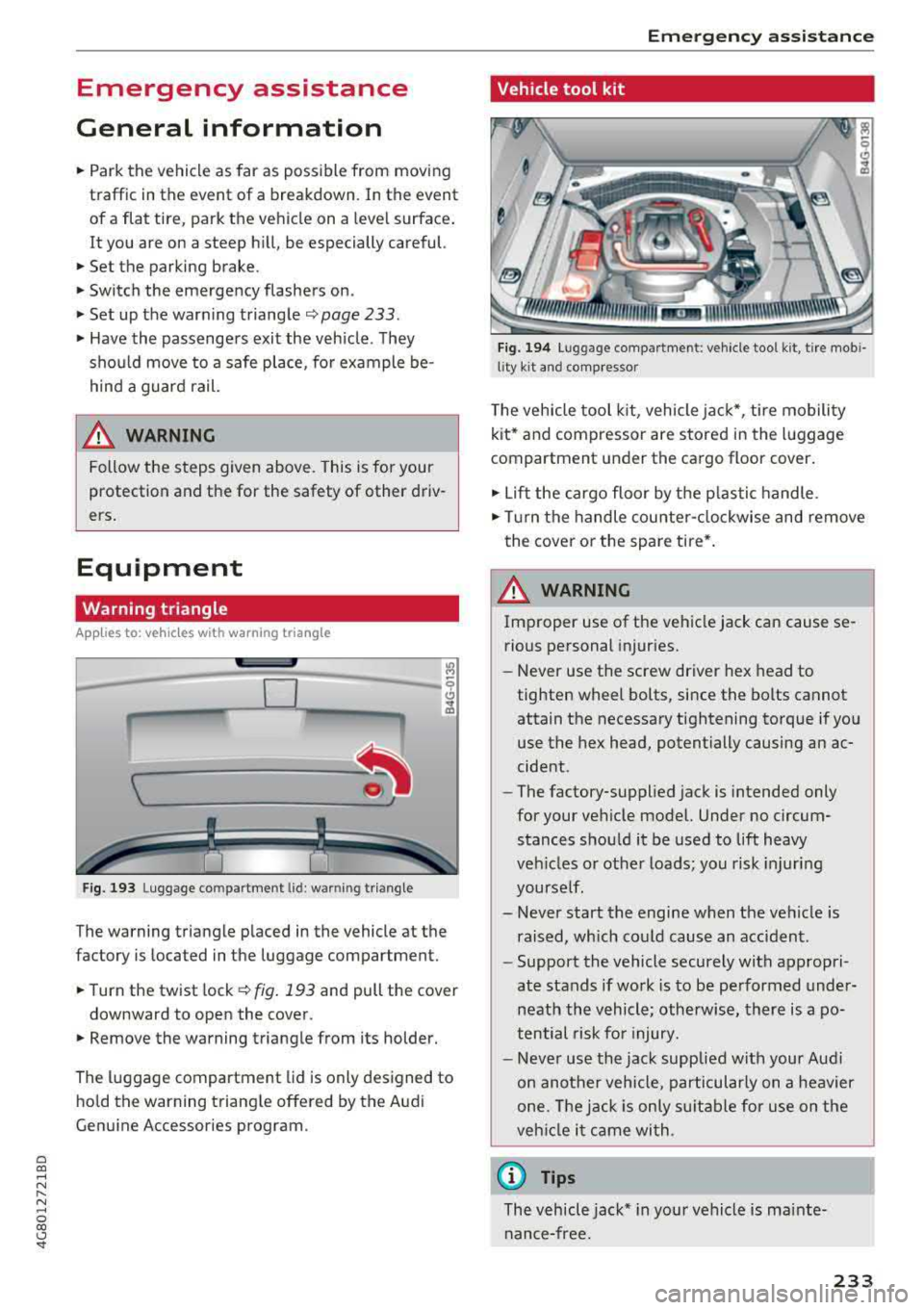
a co ,...,
N
" N ,...,
0 00 <.,;) '
General information
.. Par k the vehicle as far as poss ible from moving
traff ic in the event of a breakdown. In the event
of a flat tire, park the vehicle on a leve l surface .
It you are on a steep hill, be especially careful.
.. Set the parking brake .
.. Switch the emergency flashe rs on .
.. Set up the warn ing triangle C) page 233 .
.. Have the passengers exit the veh icle . They
sho uld move to a safe place, for example be
hind a guard rail.
_& WARNING
Follow the s teps given above. This is for your
protection and the for the safety of other d riv
ers .
Equipment
Warning triangle
App lies to: ve hicles with warning triangle
D
Fig. 193 Luggage compa rtment U d : wa rnin g tr iang le
The warning triangle placed in the vehicle at the
factory is located in the luggage compartment.
.. Turn the twist lock C) fig . 193 and pull the cover
downward to open the cover.
.. Remove the warning triangle from its holder.
The luggage compartment lid is only designed to
hold the warning triangle offered by the Audi
Genu ine Accessories program.
Em ergen cy as sis tanc e
Vehicle tool kit
Fig. 194 Lu ggage compartment: vehicle tool kit, tire mob i
lity kit and comp resso r
The vehicle tool kit, vehicle ja ck*, tire mobility
ki t* and compressor are stored in the luggage
compartment under the ca rgo floor cover .
.. Lift the cargo floor by the p lastic handle .
.. Turn the handle cou nter- clockwise and remove
the cover or the spare tire *.
A WARNING
Improper use of the vehicle jack can cause se
rious pe rsonal injuries.
-Never use the screw driver hex head to
tighten wheel bolts, since the bolts cannot
attain the necessary tightening torque if yo u
use the hex head, potentially causing an ac
cident.
-The factory-supplied jack is intended only
for your vehicle model. Under no circum stances shou ld it be used to lift heavy
veh icles o r othe r loads; you risk injuri ng
yourse lf .
-Never start the engine when the vehicle is
raised, which could cause an accident.
-Support the vehicle securely with appropri
ate stands if wo rk is to be performed under
neath the vehicle; otherwi se, there is a po
t ential risk fo r injury .
-Never use the jack supplied with your Aud i
on another vehicle, particularly on a heavier
o n e. Th e jack is o nly sui tab le for u se on the
veh icle i t came wi th.
(D Tips
The vehicle jack* in your vehicle is mainte
nance-free.
233
Page 239 of 274

a co ,...,
N
" N ,...,
0 00 <..:l '
s u sp .: jack mode > Off .
The vehicle jack mode* swi tches off automatical
l y at speeds above 6 mph ( 10 km/h).
_& WARNING
Always read and follow all WARNINGS and in
formation
c:> ,1,. in Raising the vehicle on
page 239
and c:> page 241.
After changing a wheel
A wheel change is not complete without the do
ing the following.
.,. Always store the vehicle tool kit, the jack* and
the replaced tire in the luggage compartment
c:> page 134.
... Check the tire p re ssu re on the spare wheel im
mediately after mounting it.
... As soon as possible, have the tighten ing tor
que s
on all wheel bolts checked with a torque
wrench. The correct tightening torque is 90 ft
lbs (120 Nm).
.,. Have the flat tire replaced as soon as possib le.
@ Tips
- If you notice t hat the wheel bolts are cor
roded and diffic ult to turn wh ile changing a
tire, they should be rep laced before yo u
chec k the tightening torque.
- Drive at reduced speed until you have the
tightening torques chec ked.
- After changing a wheel, the tire pressure in
all four tires must be checked/corrected and
the tire pressure mon itor ing indicator must
be stored in the MM I
c:> page 224,
c:> page 226 .
Emergen cy as sis tanc e
Decorative wheel covers
Applies to: vehicles with decorative wheel covers
The decorative wheel covers must be removed
first to access the wheel bolts.
F ig. 1 98 Changing a wheel: Removing the whee l cover
Removing
... Insert the hoo k (provided w ith the vehicle tool
kit) in the hole in the wheel hub cover.
... Pull off the decorati ve w heel co ve r c:> fig. 198 .
Wheels with wheel bolt caps
Applies to: vehicles with wheel bolts with caps
The caps must be removed first from the wheel
bolts before the bolts can be unscrewed.
Fi g. 199 Cha ng ing a whee l: remov ing the wheel bolt caps
Removing
.,. Push the pla st ic clip (prov ided with the vehicle
too l kit) over the wheel bolt cap until the inner
reta iners on the clip al ign with the edge of the
cover.
... Remove the cap with the pla stic clip (vehicle
too l kit)
c:>fig. 199.
Refitting
.,. Place the caps over the whee l bolts and push
them back on.
2 37
Page 243 of 274

a co ,...,
N
" N ,...,
0 00 <.,;) '
Tires with unidirectional tread design must be
mounted with their tread pattern pointed in the
right direction .
Using a spare tire with a tread pattern
intended for use in a specific direction
When using a spare t ire with a tread pattern in
tended fo r use in a specific direction, please note
the following:
- The direction of rotat ion is marked by an arrow
on the side of the tire .
- If the spare tire has to be installed in the incor
rect direction, use the spare tire only tempora
rily s ince the tire will not be able to achieve its
opt imum performance character istics with re
gard to aquaplaning, noise and wear.
- We recommend that you pay particular atten
t ion to this fact during wet weather and that
you adjust your speed to match road condi
tions.
- Replace the flat tire with a new one and have it
installed on your vehicle as soon as possible to
restore the handling advantages of a unidirec
tiona l tire .
Notes on wheel changing
Please read the information ~ page 212, New
tires or wheels
if you are going to use a spare tire
which is different from the tires on your vehicle.
After you change a tire:
- Check the tire pressure on the spare tire im
mediately after installation.
- Have the wheel bolt tightening torque
checked with a torque wrench as soon as pos
sible by your authorized Audi dealer or a
qualified service station.
- With steel and alloy wheel rims, the wheel
bolts are correctly tightened at a torque of 90
ft lbs (120 Nm).
- If you notice that the wheel bolts are corroded
and difficult to turn while changing a tire ,
they should be replaced before you check the
tightening torque.
Emergency assistance
- Replace the flat tire with a new one and have
it installed on your vehicle as soon as possi
ble. Remount the wheel cover.
Until then , drive with extra care and at reduced
speeds.
A WARNING
- If you are going to equip your vehicle with
tires or rims which differ from those which
were factory installed, then be sure to read the information
r=> page 212, New tires or
wheels.
- Always make sure the damaged wheel or
even a flat tire and the jack and tool kit are
properly secured in the luggage compart
ment and are not loose in the passenger
compa rtment.
- In an accident or sudden maneuver they
could fly forward, injuring anyone in the ve
h icl e.
- Always store damaged wheel, jack and tools
securely in the luggage compartment. Oth
erwise, in an accident or sudden maneuver
they could fly forward, causing injury to pas
sengers in the vehicle .
Spare tire
Space-saving spare tire
App lies to : vehicles wit h spare tire
Fig. 206 Luggage compartment: space-sav ing spare tire
The spare tire is intended for short-term use on-
-
ly. Have the damaged tire checked and, if neces
sary, replaced by an authorized Audi dealer or au
thorized Audi Serv ice Facility as soon as possible .
..,.
241
Page 268 of 274

Index
Oil
Ind icator light . . . . . . . . . . . . . . . . . . . . . . . 17
also refe r to Engine oil . . . . . . . . . . . . . . . 196
O il change interval . . . . . . . . . . . . . . . . . . . . 203
On-board computer . . . . . . . . . . . . . . . . . . . . 21
On-Board Diagnostic System (OBD) . . . . . . . 193
Opening ..... .. .. ................ ... .. 26
Fuel filler door . . . . . . . . . . . . . . . . . . . . . . 190
Hood . . . . . . . . . . . . . . . . . . . . . . . . . . . . . . 195
L uggage compartment lid . . . . . . . . . . . . . . 32
Sunroof. . . . . . . . . . . . . . . . . . . . . . . . . . . . . 36
Windows . . . . . . . . . . . . . . . . . . . . . . . . . . . 35
Opening/closing Using the door lock cylinder . . . . . . . . . . . . 31
With the convenience key . . . . . . . . . . . . . . 29
also refer to Unlocking/locking . . . . . . . . . . 26
Other consumers (efficiency program) . . . . . 22
Overboost (automatic transmission) . . . . . . . 78
Overview (Cockpit) . . . . . . . . . . . . . . . . . . . . . . 6
p
Paint damage
Paint number
Parking aid 230
253
Cleaning sensors/camera
. . . . . . . . . . . . . 229
Parking brake
refer to Electromechanical parking brake . 72
Parking lights . . . . . . . . . . . . . . . . . . . . . . . . . 39
Parking system
refer to Parking systems .......... 109, 110
Parking systems . . . . . . . . . . . . . . . . . . . . . . 108
Adjusting the display/warning tone . . . . . 118
C leaning the rearview camera . . . . . . . . . . 110
Malfunction . . . . . . . . . . . . . . . . . . . . . . . . 118
Parking system plus . . . . . . . . . . . . . . . . . . 109
Peripheral cameras . . . . . . . . . . . . . . . . . . 113
Peripheral display . . . . . . . . . . . . . . . . . . . 109
Re arview camera . . . . . . . . . . . . . . . . . . . . 110
T railer hitch . . . . . . . . . . . . . . . . . . . . . . . . 118
Parking (automatic transmission) . . . . . . . . . 76
Parts replacement . . . . . . . . . . . . . . . . . . . . 257
Pass-through . . . . . . . . . . . . . . . . . . . . . . . . . 57
PASSENGER AIR BAG OFF light . . . . . . . . . . 158
Passenger protection . . . . . . . . . . . . . . . . . . . 95
Pedals . . . . . . . . . . . . . . . . . . . . . . . . . . . . . . 134
Pedestrian detection . . . . . . . . . . . . . . . . . . 102
266
Periphera l display . . . . . . . . . . . . . . . . . . . . . 109
Physical principles of a frontal collision . . . 139
Polishing . . . . . . . . . . . . . . . . . . . . . . . . . . . . 230
Pol len fi lter
refer to Pollutant filt er . . . . . . . . . . . . . . . . 58
Pollutant filter . . . . . . . . . . . . . . . . . . . . . . . . 58
Power Seat adjustment . . . . . . . . . . . . . . . . . . . . . 47
Windows . .. .. .. .. .. ............. .. . 35
Power windows Child safety lock . . . . . . . . . . . . . . . . . . . . . . 35
Convenience opening . . . . . . . . . . . . . . . . . . 36
Malfunction . . . . . . . . . . . . . . . . . . . . . . . . . 36
Pregnant women
Special considerations when wearing a safe-
ty be lt . . . . . . . . . . . . . . . . . . . . . . . . . . . . . 143
Pre sense . . . . . . . . . . . . . . . . . . . . . . . . . . . . . 95
Pressure Tire pressure monitoring system 223
Pretensioners Pre sense . . . . . . . . . . . . . . . . . . . . . . . . . . . 95
Preventative passenger protection . . . . . . . . 95
Proper occupant seating positions . . . . . . . 130
Proper safety be lt position . . . . . . . . . . . . . . 142
Proper seating position
Front passenger . . . . . . . . . . . . . . . . . . . . . 131
Occupants. . . . . . . . . . . . . . . . . . . . . . . . . . 130
Rear passengers . . . . . . . . . . . . . . . . . . . . . 132
Protecting . . . . . . . . . . . . . . . . . . . . . . . . . . . 230
Q
quattro (all wheel drive) . . . . . . . . . . . . . . . . 124
Selective wheel torque control . . . . . . . . . 120
Question What happens to unbelted occupants? 139
R
Radio Standards Specification (RSS) . . . . . . 258
Rail carrier . . . . . . . . . . . . . . . . . . . . . . . . . . . 252
Rain/light sensor Headlights . . . . . . . . . . . . . . . . . . . . . . . . . . 39
Indicator light . . . . . . . . . . . . . . . . . . . . . . . 18
Intermittent (windshield wipers) . . . . . . . . 45
Raising the vehicle . . . . . . . . . . . . . . . . . . . . 251
Range (fuel level) . . . . . . . . . . . . . . . . . . . . . . 21