2018 AUDI A7 steering
[x] Cancel search: steeringPage 4 of 274

Table of contents
About this Owner's Manual. . . . . .
5
Cockpit . . . . . . . . . . . . . . . . . . . . . . . . . . . 6
Cockpit overview . . . . . . . . . . . . . . . . . 6
Controls at a glance . . . . . . . . . . . . . . . . . . 6
Instruments and indicator lights 9
Instruments . . . . . . . . . . . . . . . . . . . . . . . . 9
Indicato r lights . . . . . . . . . . . . . . . . . . . . .
1 0
Driver information system . . . . . . 20
Ove rview ....... ... .. ..... ... .. .. .. .
Operation . ........ .. ..... ... .. .. .. . 20
2 1
On-board computer . . . . . . . . . . . . . . . . . . 21
Eff iciency program . . . . . . . . . . . . . . . . . . . 22
Odometer . . . . . . . . . . . . . . . . . . . . . . . . . . 23
T ime/date display . . . . . . . . . . . . . . . . . . . 23
B oost, shifting and eng ine o il
temperature indicato rs . . . . . . . . . . . . . . . 23
H ead -up displ ay . . . . . . . . . . . . . . . . . . . . .
24
Starting and driving . . . . . . . . . . . . . 26
Opening and closing . . . . . . . . . . . . . 26
Cent ral lock ing . . . . . . . . . . . . . . . . . . . . . . 26
L uggage compartment lid . . . . . . . . . . . . . 32
Chi ld safety loc k . . . . . . . . . . . . . . . . . . . . . 35
Power windows . . . . . . . . . . . . . . . . . . . . . 35
Sunroof. . . . . . . . . . . . . . . . . . . . . . . . . . . . 36
Garage door opener (Homelink) . . . . . . . . 3 7
Lights and Vision . . . . . . . . . . . . . . . . . 39
Exterior lighting . . . . . . . . . . . . . . . . . . . . . 39
Interior lighting . . . . . . . . . . . . . . . . . . . . .
42
V1s1on . . . . . . . . . . . . . . . . . . . . . . . . . . . . . 43
W indshield w ipe rs . . . . . . . . . . . . . . . . . . . 45
Seats and storage ............... . 47
Gene ral information . . . . . . . . . . . . . . . . . 47
Fr ont seats . . . . . . . . . . . . . . . . . . . . . . . . . 47
H ead restra ints . . . . . . . . . . . . . . . . . . . . . 48
M emory fu nction . . . . . . . . . . . . . . . . . . . .
49
Ashtray . . . . . . . . . . . . . . . . . . . . . . . . . . . . 51
Cigarette lighter . . . . . . . . . . . . . . . . . . . . 5 1
12
Volt sockets . . . . . . . . . . . . . . . . . . . . . 52
Storage . . . . . . . . . . . . . . . . . . . . . . . . . . . . 52
Luggage compartment . . . . . . . . . . . . . . . 54
2
Warm and cold . . . . . . . . . . . . . . . . . . . 58
Climate contro l system . . . . . . . . . . . . . . . 58
Steering w heel heat ing . . . . . . . . . . . . . . . 63
Driving ... .. .. .... .. ... .. ..... ... .. 6 4
Genera l information . . . . . . . . . . . . . . . . . 64
Steering . . . . . . . . . . . . . . . . . . . . . . . . . . . 66
Start ing and stopping the eng ine . . . . . . . 68
Start/Stop system . . . . . . . . . . . . . . . . . . . 70
E lectromechanical parking brake . . . . . . . 72
Start ing to drive . . . . . . . . . . . . . . . . . . . . . 74
A utomat ic transmission 74
Trailer towing . . . . . . . . . . . . . . . . . . . . 81
D riving with a tra ile r 81
Driver assi stance . . . . . . . . . . . . . . . . . 84
Assistance systems . . . . . . . . . . . . . . 84
Speed warning system . . . . . . . . . . . . . . . . 84
Cru ise cont ro l sys tem . . . . . . . . . . . . . . . . 8 4
Lap timer . . . . . . . . . . . . . . . . . . . . . . . . . . 85
Audi adaptive cruise contro l . . . . . . . . . . . 87
Audi pre sense . . . . . . . . . . . . . . . . . . . . . . 95
Audi active lane assist . . . . . . . . . . . . . . . . 96
Audi s ide ass ist . . . . . . . . . . . . . . . . . . . . . 99
N ight vision assist w ith pedestrian and
wild animal detection . . . . . . . . . . . . . . . .
102
Audi drive select (d rive setti ngs) . . . . . . . . 105
Parking systems . . . . . . . . . . . . . . . . . 108
Genera l information . . . . . . . . . . . . . . . . . 108
Parking system plus . . . . . . . . . . . . . . . . . . 109
Rearv iew camera . . . . . . . . . . . . . . . . . . . . 110
Per ipher al came ras . . . . . . . . . . . . . . . . . . 113
Adjus ting the d isp lay an d the warn ing
tones.. ... .. .. .... .. ... .. ..... ... ..
118
Error messages . . . . . . . . . . . . . . . . . . . . . 118
Trailer hitch . . . . . . . . . . . . . . . . . . . . . . . . 118
Intelligent Technology . . . . . . . . . . 12 0
Electronic stabilization control (ESC) . . . . 120
Brakes .... .. .. .. .. .. ............. .. 122
E lectromechanical steering, dynamic
steering . . . . . . . . . . . . . . . . . . . . . . . . . . .
124
All wheel drive (quatt ro) . . . . . . . . . . . . . . 124
Rear spoiler . . . . . . . . . . . . . . . . . . . . . . . . 125
Page 12 of 274

Instrum ent s and ind icat or light s
-The front spoiler also he lps to distribute
cooling air while driving . If the spoiler is
damaged, the cooling effect w ill be im
paired and the r isk of the engine overheat
i ng will increase. See an author ized Audi
dealer or authorized Audi Service Fac ility for
ass istance.
Tachometer
The tachometer displays the engine speed in rev
olutions per minute (RPM) .
You should shift to the next lowest gear when
the speed is below 1,S00 RPM. The beginn ing of
the red zone in the tachometer indicates the maximum permissible engine speed for all gears
once the engine has been broken in and when it is
warmed up to operating temperature. Before
reaching the red zone, yo u should shift into the
next higher gear, choose the Dor S se lector lever
position, or remove your foot from the accelera
tor peda l.
@ Note
The needle in the tachometer @ ¢ page 9,
fig. 3
may only be in the red area of the gauge
for a short time or there is a risk of engine
damage.
@ For the sake of the environment
Upshifting early he lps you to save fuel and re
duces operating noise.
(D Tips
Applies to: Sa nd RS mode ls
The engine speed is limited when the eng ine
is cold - the full engine output is not availa
ble. When the engine is at operating temper
ature, the red area in the tachometer moves
to a highe r RPM range .
Fuel level
The display @ only wo rks when the ignition is
sw itched on. If the fuel level d rops below 2 .6 gal
(10 li ters), a red L ED w ill tur n on and t he
rD indi
cator light will turn
on ¢ page 17. The LED
blinks red when the fuel leve l is very low .
10 The possible range based on the cu
rrent fue l lev
e l is shown in
tab @¢ page 20 , fig . 4 .
Fo r th e tank capacity i n your veh icle, refe r to the
Techn ica l
Data ¢ poge 254.
@ Note
Never drive until t he tank is comp lete ly emp
ty. The ir reg ular supply of fuel t hat res ults
from tha t ca n cause engine m is fires. Uncom
b usted fue l w ill then enter the exhaust sys
tem . This can cause overheating and damage
to t he catalyt ic converter .
Indicator lights
Description
The indicator lights in the instrument cluster
blink or tur n on. They ind icate functions or mal
functions .
Messages may appear w ith some indicator lights.
A war ning s ignal will sound at the same time.
The ind icator lights and messages in the instr u
ment cluster disp lay can be covered by ot her dis
plays . To show them again, se lect the tab for in
dicator lights and messages using the mu ltifunc
tion steering
wheel ¢ page 20 . If there are sev
eral malfunctions, you can display them one at a
time us ing the thumbwheel.
Some indicator lights in the display can disp lay in
several colors.
Central indicator light
App lies to : vehicles wit h mo nochrome d isp lay
If a message appears together with a central in
dicator light . or
0. the central ind icator light
will indicate the priority of the warning. If a
wh ite ind icator light a lso appears, the centra l in
dicator light w ill have its ow n colo r. Fo r example,
i1' ii ::ippea rs togethe r wi th • • read the descr ip
tion
for • .
Overview
Some indicator lights turn on briefly as a function
check when you switch the ignition on. These sys
tems are marked with
a./ in the fo llow ing tab les. 1111-
Page 14 of 274

Instruments and indicator lights
12
Engine oil level (MIN)*
¢page 15
Engine oil sensor
¢page 17
Engine warm-up request
¢page 17
Battery charge
¢page 14
Tank system
¢ page 17
Washer fluid level
¢ page 17
Windshield wipe rs
¢ page 17
Remote control key
¢page 68
Remote control key
¢ page 70
Battery in remote control key
¢page28
Bulb failure ind icator
¢page 18
Rear fog lights
¢page 18
Headlight range control system
¢page 18
Adaptive light*
¢ page40
Light/ rain sensor
¢page 18
Active lane assist*
¢ page 97
Suspension control*
¢ page 18
Transmiss ion
Q page 79
Transmiss ion
Qpage 79
Steering lock
Qpage 15 Brake booster
¢
page 16,
Central indicator light
¢ page 10
Electromechanical power steering,
dynam ic steer ing*
¢ page 124
Rear spoiler
¢page 125
A ir suspension*
¢ page 15
Sport d ifferent ial*
¢ page 18
Other indicator lights
---=----------
/:
Turn signals
¢ page 18
cruise control system
¢ page 84
Canada model s:
cruise contro l system
~ page 84
Adaptive c ruise cont ro l*
¢ page89
Adaptive cruise control*
Qpage 89
Adaptive cruise control*
Q page 89
Active lane assist*
Q page 97
Start/Stop system*
Q page 70
Start/Stop system*
Q page 70
Hig h beam ass istant*
Q page40
Hig h beams
¢ page40
BRAKE /((f)) Brake system
If this indicator light turns on, there is a malfunc-
tion in the brake system .
.,.
Page 16 of 274
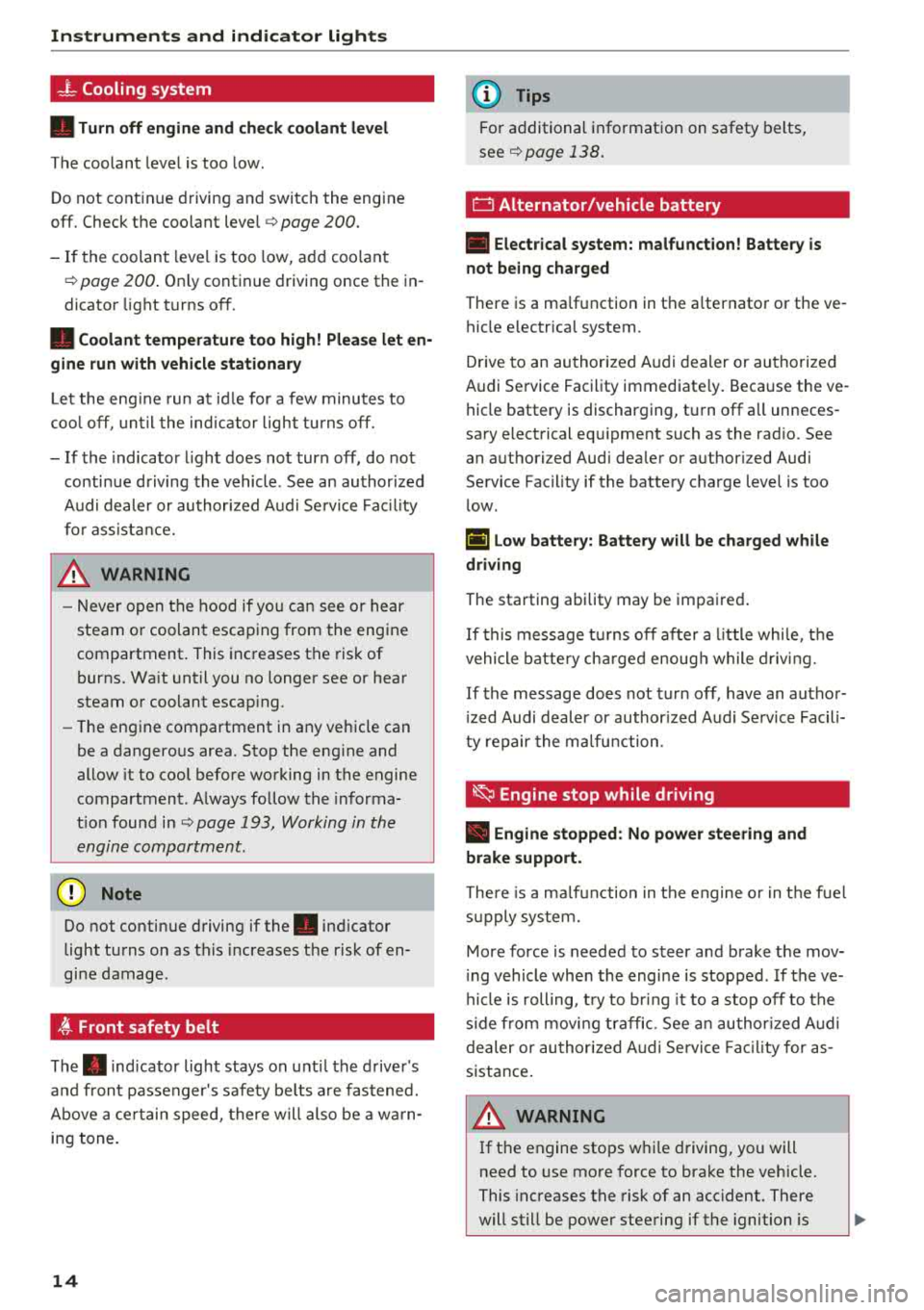
Instruments and indicator lights
_}_ Cooling system
• Turn off engine and check coolant level
The coolant level is too low.
Do not continue driving and switch the engine
off. Check the coolant level
9 page 200.
- If the coolant level is too low, add coolant
9page 200. Only continue driving once the in
dicator light turns
off.
• Coolant temperature too high! Please let en
gine run with vehicle stationary
Let the engine run at idle for a few minutes to
cool
off, until the indicator light turns off.
-If the indicator light does not turn off, do not
continue driving the vehicle . See an authorized
Audi dealer or authorized Audi Service Facility
for assistance.
_& WARNING
- Never open the hood if you can see or hear
steam or coolant escaping from the engine
compartment. This increases the risk of
burns. Wait until you no longer see or hear
steam or coolant escaping.
- The engine compartment in any vehicle can
be a dangerous area. Stop the engine and
allow it to cool before working in the engine
compartment. Always follow the informa
tion found in
9 page 193, Working in the
engine compartment.
@ Note
Do not continue driving if the. indicator
light turns on as this increases the risk of en
gine damage.
, ft Front safety belt
The. indicator light stays on until the driver's
and front passenger's safety belts are fastened.
Above a certain speed, there will also be a warn
ing tone.
14
(D Tips
For additional information on safety belts,
see ¢
page 138.
E::::I Alternator/vehicle battery
• Electrical system: malfunction! Battery is
not being charged
There is a malfunction in the alternator or the ve
hicle electrical system .
Drive to an authorized Audi dealer or authorized
Audi Service Facility immediately. Because the ve
hicle battery is discharging, turn off all unneces
sary electrical equipment such as the radio. See
an authori zed Audi dealer or authori zed Audi
Service Facility if the battery charge level is too
low .
r•j low battery: Battery will be charged while
driving
The starting ability may be impaired.
If this message turns off after a little while, the
vehicle battery charged enough while driving.
If the message does not turn off, have an author
ized Audi dealer or authorized Audi Service Facili
ty repair the malfunction .
~ Engine stop while driving
• Engine stopped: No power steering and
brake support.
There is a malfunction in the engine or in the fuel
supply system.
More force is needed to steer and brake the mov
ing vehicle when the engine is stopped . If the ve
hicle is rolling, try to bring it to a stop off to the
side from moving traffic. See an authorized Audi
dealer or authorized Audi Service Facility for as
sistance.
_& WARNING
If the engine stops while driving, you will
need to use more force to brake the vehicle.
This increases the risk of an accident. There
will still be power steering if the ignition is
-
Page 17 of 274

a co .... N
" N .... 0 00 \,;J '
there is s ufficient batte ry char ge. Ot he rw ise,
you must use greate r fo rce w he n steer ing.
'l=;r: Engine oil pressure
• Turn off engine and check oil level
Sto p the eng ine and do not continue driving .
Chec k the engine oil leve l
q page 197.
-If the engine oi l leve l is too low, add engine oi l
¢page 198. Onl y cont inue driv ing once t he in
dicato r light tur ns off.
- If the engi ne oil leve l is cor rect an d th e indic a
tor light s till tur ns on, turn the eng ine off a nd
do not continue d riving . See an a uth o rized Audi
dealer or author ized A udi Se rvice Faci lity for as
s istance .
(D Tips
The o il press ure war ning i s not an o il level in
dicator . Always c heck the oi l leve l regul arly .
~ " Engine oil level
Applies to: vehicles with oil level warning
• Please add oil immediately .
Add engine o il imme diate ly ¢page 19 6.
II Add oil max . x qt (I ). You may continue driv
ing
Add th e disp layed amo unt of oil immed iate ly
¢pag e 196.
@-Steering lock
• Do not drive vehicle : Steering defective
There is a malfunction in the elec tronic stee ring
l oc k. You ca nnot turn t he igni tion o n.
Do
not tow your vehicle beca use it ca nnot be
steered. See an author ized A udi dealer or autho r
i zed A udi Service Fac ility for assis tance.
!Ill Steering lock: System fault Please contact
dealer
There is a malfunction in the elect ronic stee ring
l oc k.
Instruments and indicator lights
Drive to an au thor ized A udi dealer or au tho riz e d
A udi Se rvice Fac ility immed iate ly to have the
malfu nction corrected.
A WARNING "---
Do not tow yo ur vehicle when there is a mal
f u nct ion in the el ectro nic steer ing lock - t his
in creas es t he risk of an acc id ent.
© -Engine start system
• Engine start system fault. Please contact
dealer
Do not switch the ignition off because you may
not be able to switch it on again.
D rive to an authorized A udi dealer or aut ho rized
A udi Se rvice Facility immed iate ly to have the
malfu nction corrected.
II! Engine start system fault. Please contact
dealer
T he re is a m alfu ncti on i n th e engi ne st art in g sys
tem.
Dr ive to a n au thor ized A udi dealer or au tho riz e d
A udi Se rvice Faci lity i mmedia tely to h ave the
m alfu nction corr ecte d .
0 Air suspension
• Air suspension: System fault. You can con
tinue driving slowly (max. speed 35 mph)
T he re is a mal fu n cti on t hat ca n res ult in r estric t
ed driv ing st abili ty .
Dr ive to an au thor ized A udi d eal er or au tho riz ed
A udi Se rvice Faci lity i mmedia tely a t a m aximum
s p eed o f 35 mph ( 60 k m/h ) to h ave the ma lf u nc
t io n co rre cte d.
• Air suspension: Service mode. Vehicle can
only be moved with restrictions
Caref ully drive to an aut ho rized Aud i dea le r o r
a ut ho rized Au di Serv ice Facili ty immedia tely to
have t he s ervic e mod e deac tiva ted.
II Air suspension: System fault .
15
Page 23 of 274

a co ,...,
N
" N ,...,
0 00 <..:l '
Do not assume the roads are free of ice based
on the outside temperature display . Be aware
that there may be ice on roads even when the
outs ide temperature is around 41 °F (+5 °C)
and that ice can increase the risk of accidents.
@ Tips
- You can select the units used for tempera
ture, speed and other measurements in the
Infotainment system.
-If your vehicle is stationary or if you are driv i ng at very low speeds, the temperature dis
played may be slightly higher than the ac
tual tempe rature outs ide d ue to the heat ra
diating from the eng ine.
-Fo r informa tion on the a udio/video and nav
i gation* functions, refer to the separate In
fota inment system operating manual.
Operation
The driv er information system is operated using
the buttons on the multifunction st eering wheel .
Fig. 6 Mult ifunct ion stee ring w hee l: o pera tin g th e drive r
info rma tion syst em
F ig. 7 Instrum ent cl ust er: op en in g the ve hicle fun ction s
m en u
Dri ver in form atio n syst em
Operating
.,. Switch t he ignit ion on .
.,. To switch between the tabs, press the rocker
switch (!) to the left o r right~ fig. 6.
.,. To access additiona l information b elow or
above, turn the thumbwheel @down o r up .
.,. To confirm a selection, press the thumbwheel
@.
.,. To open the submenu for an act ive tab, press
the button !il@.
.,. To select a function p rogrammed to a steering
wheel b utton*, press the butto n@ .
Opening the Vehicle function s
.,. Select the first tab with the rocker sw itch (D .
.,. Press the ~ button @. The Vehicle function s
menu is disp layed ~ fig . 7.
.,. To select a menu item, t urn and press the
t humbwhee l@ .
Resetting value s to zero
.,. In the V ehicle function s menu, select On
board computer or Effi cienc y program .
.,. You can now se lect between the long-term
memory and short- term memory .
.,. To reset the val ues in a memory, press and hold
the thumbwheel @for one second.
Assigning a function to a programmable
steering wheel button *
.,. Select the I CARI function b utton> (Car )*Sys
t e m s
contro l button > Vehicl e sett ing s > Steer
ing wheel button programming .
The last function selected d isp lays when you
swi tch the ign it ion on.
On-board computer
Fi g. 8 In st rum en t clu ster : fue l co nsump tion displ ay
21
Page 25 of 274
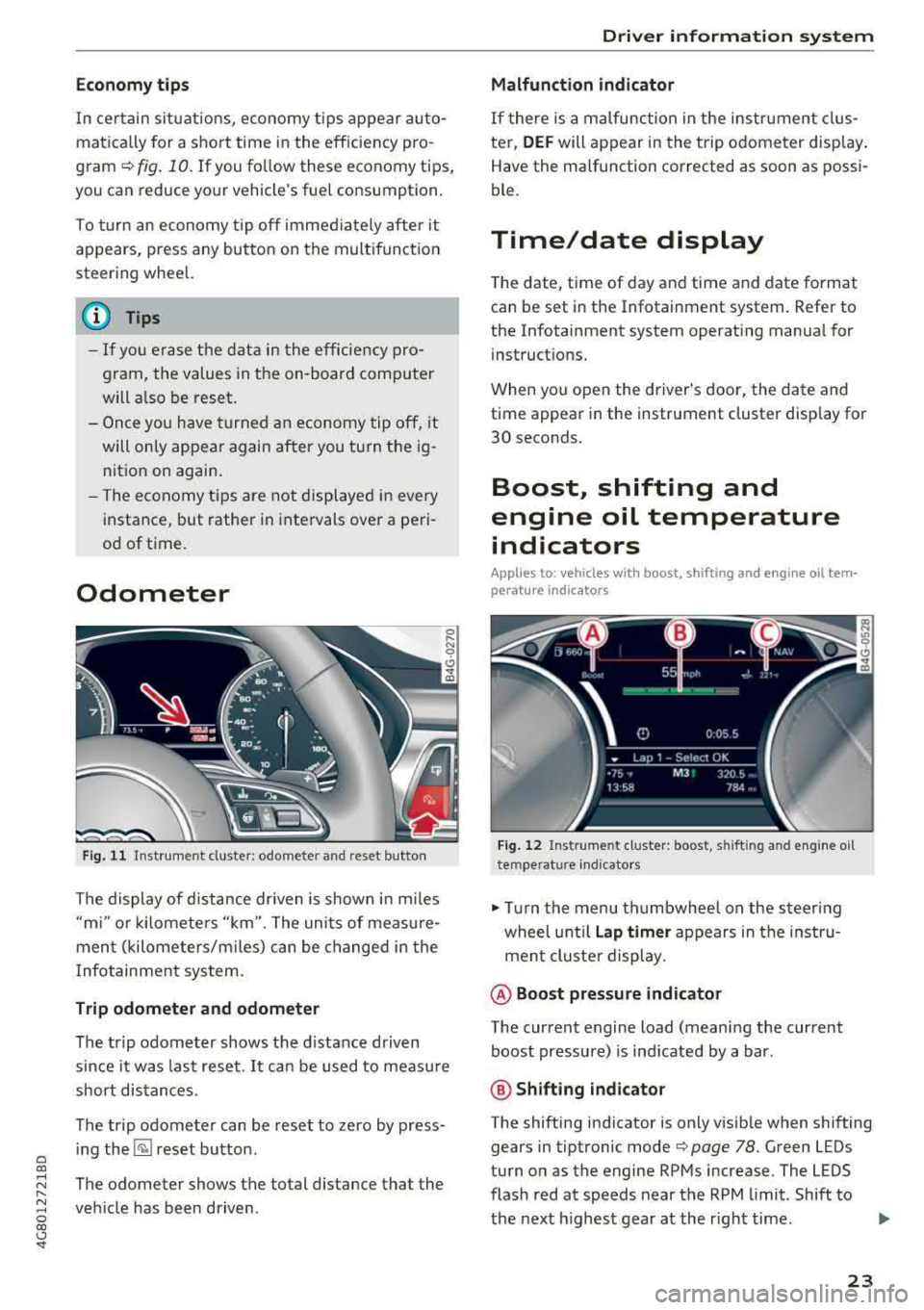
a co ,...,
N
" N ,...,
0 00 <.,;) '
In certain situations, economy tips appear auto
matica lly for a short time in the efficiency pro
gram~ fig. 10. If you fo llow these economy tips,
you can reduce your vehicle's fuel consumption.
To turn an economy t ip off immed iately after it
appears, press any button on the mult ifunction
steering wheel.
(D Tips
- If you erase the data in the efficiency pro
gram, the values in the on-board computer
will also be reset.
- Once you have turned an economy tip off, it
will only appear again after you turn the ig
nition on again .
- The economy tips are not displayed in every
instance, but rather in intervals over a peri
od of time.
Odometer
Fig. 11 Instrument cluster: odometer and reset button
The display of distance dr iven is shown i n m iles
"mi" or ki lomete rs " km" . The units of meas ure
ment (kilometers/miles) can be changed in the
I nfotainment system.
Trip odometer and odomete r
The trip odometer shows the distance driven
since it was last reset. It can be used to measu re
short distances.
The trip odometer can be reset to zero by press
ing
the ~ reset button .
The odometer shows the total distance that the
veh icle has been driven .
Driver in form atio n syst em
Malfunction indicator
If there is a malfunction in the instrument clus
ter,
DEF will appear in the trip odometer disp lay.
Have the malfunction corrected as soon as possi
ble.
Time/date display
T he date, time of day and time and date format
can be set in the Infotainment system. Refer to
the Infotainment system operating manual for
instructions.
When you open the driver's door, the date and
time appear in the instrument cluster display for
30 seconds.
Boost, shifting and
engine oil temperature
indicators
Applies to: vehicles with boost, shifting and engine oil tem
perature indicators
Fig . 1 2 Ins trume nt clus ter: boost, shifting and engine oil
t e mp erat ure indicators
.,. Turn the menu thumbwheel on the steer ing
wheel unt il
La p time r appears in the instru
ment cluster display .
@ Boost pressu re indic ator
The current engine load (meaning the current
boost pressure) is indicated by a bar.
@ Shifting in dicator
The shifting indicator is only visible when shifting
gears in tiptronic mode
Q page 78. Green LEDs
turn on as the engine RPMs increase. The LEDS
flash red at speeds near the RPM limit . Shift to
the next h ighest gear at the right time.
.,.
23
Page 29 of 274

a co ,...,
N
" N ,...,
0 00 <.,;) '
-Do not leave valuables unattended in the ve
hicle . A locked vehicle is not a safe!
- The LED in the driver's door rail blinks when
you lock the vehicle . If the LED lights up for
approximately 30 seconds after locking,
there is a malfunction in the central locking
system. Have the problem corrected by an
authorized Audi dealer or authorized Audi
Service Facility.
Key set
Fig . 15 Your vehicle key set
@ Remote control key or convenience key*
The convenience key* is a remote control key with
special
functions ¢ page 29 and¢ page 68.
You can unlock/lock your veh icle w ith the remote
control key . A mechan ical key is integrated in the
remote control
key ¢ page 28.
@ Separate mechanical key
This key is not intended for constant use. It
should only be used in an emergency. Do not
car
ry it on your key r ing and do not store it in the ve
hicle .
Replacing a key
If a key is lost, see an authorized Audi dealer or
authorized Audi Service Facility. Have
this key de
activated . It is important to bring all keys with
you . If a key is lost, you should report it to your
insurance company.
Number of keys
You can check the number of keys assigned to
your veh icle in the Infotainment system. Select:
the
! CAR ! function button> (Car )* Systems con-
Opening and closing
trol button > Service & control > Programmed
keys .
This way, you can make sure that you have
all the keys when purchas ing a used veh icle.
Electronic immobilizer
T he immobilizer prevents unauthorized use of
the ve hicle.
Under certain circumstances, the vehicle may not
be able to start if there is a key from a different
vehicle manufacturer on the key chain.
Data in the master key
When driving, service and ma intenance-relevant
data is cont inuously stored in your remote
con
trol key . Your A udi se rvice advisor can read out
this data and tell you abo ut the work your vehicle
needs. This applies also to vehicles with a
con
venience key*.
Personal convenience settings
If two people use one vehicle, it is recommended
that each person always uses "their own" master
key. When the ign ition is turned off o r when the
vehicle is locked, pe rsonal conven ien ce settings
f or the fo llowing systems are stored and
as
signed to the remote master key.
- Climate control system
- Central locking system
-Windows
- Interior lighting*
- Memory function*
- Parking aid*
- Adaptive cruise control*
-Active lane assist*
- Side assist*
- Dr ive select
- Night vision assist*
- Steering wheel heating*
T he stored settings are automatica lly recalled
when you unlock the vehicle, open the doors or
turn on the ignition.
.&_ WARNING ..__
Always take the vehicle key with you when
leaving the vehicle, even for a short period of
time. This applies particularly when children
-
27