2018 AUDI A7 cooling
[x] Cancel search: coolingPage 5 of 274

a co .... N
" N .... 0 00 \.J '
Notice about data recorded by the Event
Data Recorder and vehicle control
modules 127
Safety . . . . . . . . . . . . . . . . . . . . . . . . . . . . 129
Driving safety . . . . . . . . . . . . . . . . . . . . 129
Basics . . . . . . . . . . . . . . . . . . . . . . . . . . . . . 129
Correct passenger seating positions . . . . . 130
Driver's and front passenger 's footwell . . 133
Pedal area . . . . . . . . . . . . . . . . . . . . . . . . . . 134
S to ring cargo co rrect ly . . . . . . . . . . . . . . . 134
R epo rting Safety Defe cts . . . . . . . . . . . . . . 136
Safety belts . . . . . . . . . . . . . . . . . . . . . . 138
Gene ral informa tion . . . . . . . . . . . . . . . . . 138
Why use safety belts? . . . . . . . . . . . . . . . . 139
Safety bel ts . . . . . . . . . . . . . . . . . . . . . . . . 14 1
Belt tensioners . . . . . . . . . . . . . . . . . . . . . . 144
Airbag system . . . . . . . . . . . . . . . . . . . . 146
I mportant information . . . . . . . . . . . . . . . 14 6
F ront airbags . . . . . . . . . . . . . . . . . . . . . . . 150
Mon itoring the Advanced Airbag System . 158
Knee airbags . . . . . . . . . . . . . . . . . . . . . . . . 162
Side airbags . . . . . . . . . . . . . . . . . . . . . . . . 164
Side curtain airbags . . . . . . . . . . . . . . . . . . 167
Child safety . . . . . . . . . . . . . . . . . . . . . . 170
Important information . . . . . . . . . . . . . . . 170
Ch ild safety seats .............. ... .. . 176
Secur ing ch ild safety seats . . . . . . . . . . . . 181
L ATCH system ( lowe r anchorages a nd
te thers for chi ld ren) . . . . . . . . . . . . . . . . . 184
Ad dit ional informat ion . . . . . . . . . . . . . . . 188
Maintenance and Care . . . . . . . . . . . 189
Checking and Filling . . . . . . . . . . . . . 189
Fu el. .. .... .. ... .. ..... ... .. .. .... . 189
R efueling . . . . . . . . . . . . . . . . . . . . . . . . . . 190
Em iss ions cont rol system . . . . . . . . . . . . . 192
On Board Diagnostic System (OBD) . . . . . 193
Eng ine compartment . . . . . . . . . . . . . . . . . 193
Eng ine oi l . . . . . . . . . . . . . . . . . . . . . . . . . . 196
Cooling system . . . . . . . . . . . . . . . . . . . . . . 199
Brake flu id . . . . . . . . . . . . . . . . . . . . . . . . . 20 1
Battery . . . . . . . . . . . . . . . . . . . . . . . . . . . . 20 1
Table of content s
Windshie ld washer system . . . . . . . . . . . . 2 03
Service interva l display 203
Wheels .. .. .... .. ... .. ..... ... .. .. 205
Whee ls and Tires . . . . . . . . . . . . . . . . . . . . 205
T ire pressure mon itoring system
Tire pressure monitoring system 222
224
Care and cleaning . . . . . . . . . . . . . . . . 228
Genera l information . . . . . . . . . . . . . . . . . 228
Car washes . . . . . . . . . . . . . . . . . . . . . . . . . 228
Cleaning and care i nformat ion . . . . . . . . . 229
Plac ing your vehicle out of serv ice . . . . . . 232
Do It Yourself . . . . . . . . . . . . . . . . . . . . 233
Emergency assistance . . . . . . . . . . . 233
General information . . . . . . . . . . . . . . . . . 233
E q ui pment . . . . . . . . . . . . . . . . . . . . . . . . . 233
T ire mobility kit . . . . . . . . . . . . . . . . . . . . . 234
Replacing w heels . . . . . . . . . . . . . . . . . . . . 236
Spa re tire 241
Fuses .... .. .. .. ............... .. .. 243
Replacing fuses . . . . . . . . . . . . . . . . . . . . . 243
Drive r side cockpit fuse assignment
Front passenger side cockpit fuse 2
44
ass ignment . . . . . . . . . . . . . . . . . . . . . . . . 245
Luggage compartment fuse assignment . 245
Emergency situations . . . . . . . . . . . . 247
Genera l . . . . . . . . . . . . . . . . . . . . . . . . . . . . 247
Start ing by pus hing or tow ing . . . . . . . . . . 247
Start ing with jumper cables . . . . . . . . . . . 247
U se of jumper cables . . . . . . . . . . . . . . . . . 248
T ow ing with a tow t ruck . . . . . . . . . . . . . . 249
Raising the vehicle . . . . . . . . . . . . . . . . . . . 251
Accessories and Technical Data . 253
Technical data . . . . . . . . . . . . . . . . . . . . 253
Vehicle s pec if ic at io ns . . . . . . . . . . . . . . . . 253
Notes abo ut technic al data . . . . . . . . . . . . 253
Dimens ions. . . . . . . . . . . . . . . . . . . . . . . . . 253
3
Page 11 of 274

a co ,...,
Instruments and indicator ligh ts
Instruments and ind icator lights
Instruments
Instrument cluster overview
The instrument cluster is the central information center for the driver.
F ig. 3 Instrument cl uster overv iew
(D Engine coolant temperature gauge
@ Tachometer .. ............. .. .
- With
OFF status indicator ... . .
- With
READY status ind icator ..
@ Turn signals ............. .... .
@ Disp lay w ith
- Driver information system ... . .
- Indicator lig hts ....... ... .. .
® Speedometer
® Fuel level
@ Tips
9
10
68
68, 70
40
20
10
10
The instrument illumination for the needles
and d ials t urns on when the ignition is turned
on and the lights are turned off. The illumina
tion fo r the ga uges reduces automat ical ly and
eventu ally turns off as brightness outside in
creases . This function reminds the drive r to
turn the low beams on at the appropriate
time.
Coolant temperature indicator
ed on. To prevent engine damage, please observe
the following notes about the temperature rang
es.
Cold ran ge
If only the LEDs at the bottom of the gauge turn
on, the engine has not reached operating tem
perature yet. Avoid high eng ine speeds, full ac
celerating and heavy eng ine loads.
Normal range
The engine has reached its operating tempera
ture once the LEDs up to the center of the gauge
turn on.
If the . indicator light in the instru
ment cluster d isplay turns on, the coolant tem
perature is too
high ¢ page 14.
@ Note
-Aux iliary headlights and other accessories in
front of the coo ling-air intake impa ir the
cooling effect of the coolant . This increases
the risk of the engine overheating dur ing
high ou tside temperatures and heavy en
gine load.
~ The coolant temperature display (D ¢ page 9,
~ fig . 3 only functions when the ignition is switch-
u '
Page 12 of 274

Instrum ent s and ind icat or light s
-The front spoiler also he lps to distribute
cooling air while driving . If the spoiler is
damaged, the cooling effect w ill be im
paired and the r isk of the engine overheat
i ng will increase. See an author ized Audi
dealer or authorized Audi Service Fac ility for
ass istance.
Tachometer
The tachometer displays the engine speed in rev
olutions per minute (RPM) .
You should shift to the next lowest gear when
the speed is below 1,S00 RPM. The beginn ing of
the red zone in the tachometer indicates the maximum permissible engine speed for all gears
once the engine has been broken in and when it is
warmed up to operating temperature. Before
reaching the red zone, yo u should shift into the
next higher gear, choose the Dor S se lector lever
position, or remove your foot from the accelera
tor peda l.
@ Note
The needle in the tachometer @ ¢ page 9,
fig. 3
may only be in the red area of the gauge
for a short time or there is a risk of engine
damage.
@ For the sake of the environment
Upshifting early he lps you to save fuel and re
duces operating noise.
(D Tips
Applies to: Sa nd RS mode ls
The engine speed is limited when the eng ine
is cold - the full engine output is not availa
ble. When the engine is at operating temper
ature, the red area in the tachometer moves
to a highe r RPM range .
Fuel level
The display @ only wo rks when the ignition is
sw itched on. If the fuel level d rops below 2 .6 gal
(10 li ters), a red L ED w ill tur n on and t he
rD indi
cator light will turn
on ¢ page 17. The LED
blinks red when the fuel leve l is very low .
10 The possible range based on the cu
rrent fue l lev
e l is shown in
tab @¢ page 20 , fig . 4 .
Fo r th e tank capacity i n your veh icle, refe r to the
Techn ica l
Data ¢ poge 254.
@ Note
Never drive until t he tank is comp lete ly emp
ty. The ir reg ular supply of fuel t hat res ults
from tha t ca n cause engine m is fires. Uncom
b usted fue l w ill then enter the exhaust sys
tem . This can cause overheating and damage
to t he catalyt ic converter .
Indicator lights
Description
The indicator lights in the instrument cluster
blink or tur n on. They ind icate functions or mal
functions .
Messages may appear w ith some indicator lights.
A war ning s ignal will sound at the same time.
The ind icator lights and messages in the instr u
ment cluster disp lay can be covered by ot her dis
plays . To show them again, se lect the tab for in
dicator lights and messages using the mu ltifunc
tion steering
wheel ¢ page 20 . If there are sev
eral malfunctions, you can display them one at a
time us ing the thumbwheel.
Some indicator lights in the display can disp lay in
several colors.
Central indicator light
App lies to : vehicles wit h mo nochrome d isp lay
If a message appears together with a central in
dicator light . or
0. the central ind icator light
will indicate the priority of the warning. If a
wh ite ind icator light a lso appears, the centra l in
dicator light w ill have its ow n colo r. Fo r example,
i1' ii ::ippea rs togethe r wi th • • read the descr ip
tion
for • .
Overview
Some indicator lights turn on briefly as a function
check when you switch the ignition on. These sys
tems are marked with
a./ in the fo llow ing tab les. 1111-
Page 13 of 274

a co .... N
" N .... 0 00 \.J '
there is a ma lfu nction in t hat system.
Red indicator lights
--------------
US A models:
b rake system .I
c::> page 12
Canada models:
bra ke sys te m .I
c::> page 12
USA models :
elec tromechanical parking brake
c::> page 13
Canada models:
electromechanical pa rking brake
c::> page 13
Cooling sys tem
c::> page 1 4
Eng ine oi l pressu re
c::> page 15
E ng ine oi l level ( MIN )*
c::> pag e 15
A lternator
c::> page 14
Eng ine stop wh ile dr iv ing
c::> page 14
F ront safety belt
c::> page 14
Elect romecha nica l steer ing ./
c::> pag e 124
Steer ing lock
c::> page 1 5
En gine sta rt system
c::> page 15
USA models:
spee d war ning sys
t em
c::> page 8 4
Canada models :
speed warning
system
c::> page 84
Adapt ive cr uise control *./
c::> page 89
Air suspension
c::> page 15
Instruments and indicator lights
Rear spoil er
c::> page 1 2 5
N ight vision assist *
c::>page 103
Night vision assist*
c::> page 103
C en tra l ind icator light
c::> page 10
Yellow indicator lights
"O~ I I ~ ,.
--------------
El ec tronic Sta biliz ati on Contro l
(ESC)
.I
c::> page 16
El ec tro nic Sta bilizatio n C ontro l
( ES C)
./
c::> page 16
E lectron ic Stab iliza tion Contro l
(ESC)
c::> page 120
USA models:
anti- lock b raking system (ABS) ./
c::> page 16
Canada models:
anti-l ock braking system (ABS )./
c::> page 16
USA models: safe ty systems
c::> page 16
Canada models: sa fety systems
c::> pag e 16
B rake pads
c::> pag e 16
Electromec hanical par king brake
c::> page 13
Tire p ressure
c::> page 222, or c::> page 224
Tire pres sure
c::> page 222, or c::> page 22 4
Engine co ntro l (g aso line eng ine) ./
c::> page 17
Malfunc tion In dicator Lamp (M IL)
.I
c::> p age 19 3
En gine speed limitation
c::> pag e 17
11
Page 16 of 274
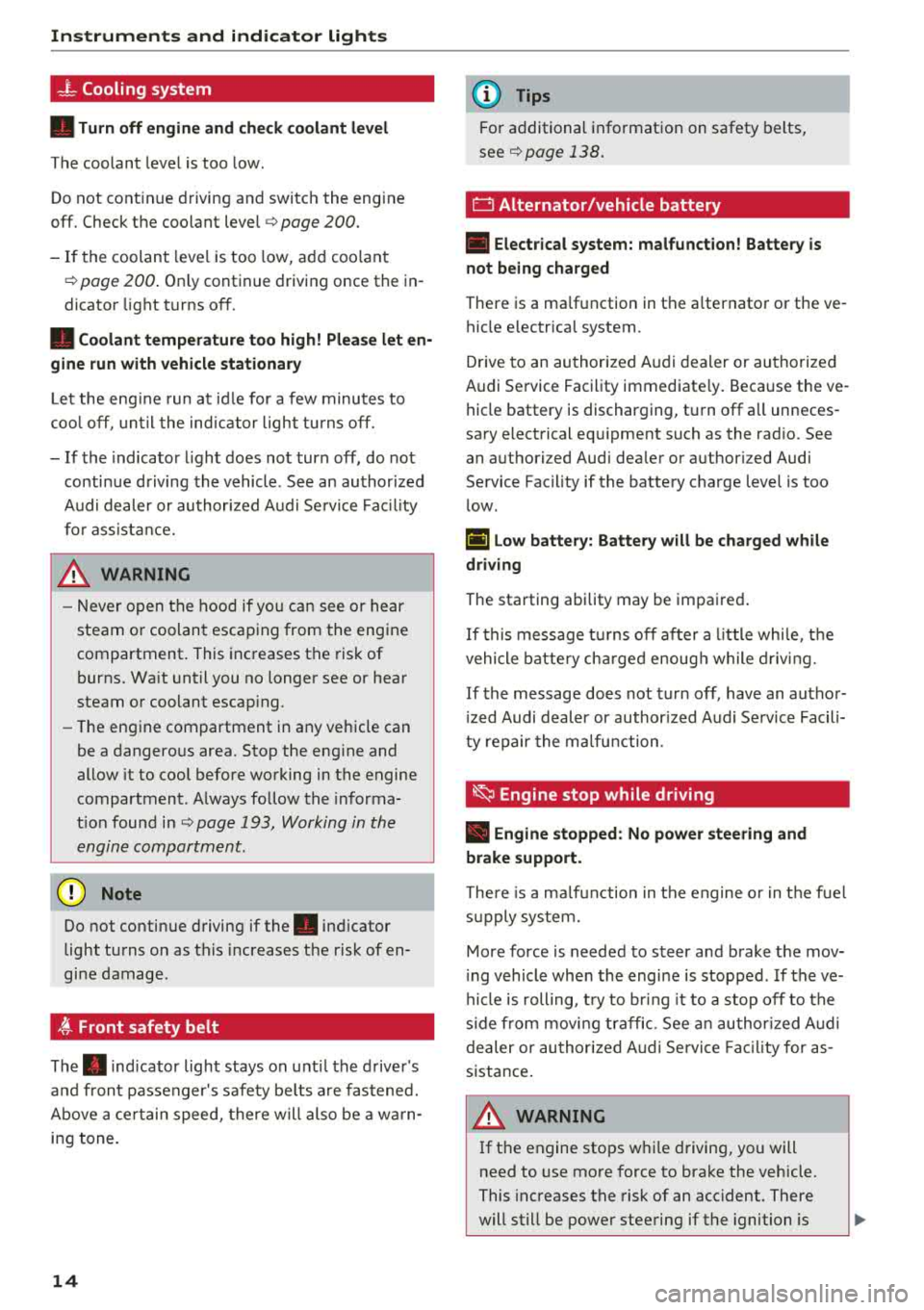
Instruments and indicator lights
_}_ Cooling system
• Turn off engine and check coolant level
The coolant level is too low.
Do not continue driving and switch the engine
off. Check the coolant level
9 page 200.
- If the coolant level is too low, add coolant
9page 200. Only continue driving once the in
dicator light turns
off.
• Coolant temperature too high! Please let en
gine run with vehicle stationary
Let the engine run at idle for a few minutes to
cool
off, until the indicator light turns off.
-If the indicator light does not turn off, do not
continue driving the vehicle . See an authorized
Audi dealer or authorized Audi Service Facility
for assistance.
_& WARNING
- Never open the hood if you can see or hear
steam or coolant escaping from the engine
compartment. This increases the risk of
burns. Wait until you no longer see or hear
steam or coolant escaping.
- The engine compartment in any vehicle can
be a dangerous area. Stop the engine and
allow it to cool before working in the engine
compartment. Always follow the informa
tion found in
9 page 193, Working in the
engine compartment.
@ Note
Do not continue driving if the. indicator
light turns on as this increases the risk of en
gine damage.
, ft Front safety belt
The. indicator light stays on until the driver's
and front passenger's safety belts are fastened.
Above a certain speed, there will also be a warn
ing tone.
14
(D Tips
For additional information on safety belts,
see ¢
page 138.
E::::I Alternator/vehicle battery
• Electrical system: malfunction! Battery is
not being charged
There is a malfunction in the alternator or the ve
hicle electrical system .
Drive to an authorized Audi dealer or authorized
Audi Service Facility immediately. Because the ve
hicle battery is discharging, turn off all unneces
sary electrical equipment such as the radio. See
an authori zed Audi dealer or authori zed Audi
Service Facility if the battery charge level is too
low .
r•j low battery: Battery will be charged while
driving
The starting ability may be impaired.
If this message turns off after a little while, the
vehicle battery charged enough while driving.
If the message does not turn off, have an author
ized Audi dealer or authorized Audi Service Facili
ty repair the malfunction .
~ Engine stop while driving
• Engine stopped: No power steering and
brake support.
There is a malfunction in the engine or in the fuel
supply system.
More force is needed to steer and brake the mov
ing vehicle when the engine is stopped . If the ve
hicle is rolling, try to bring it to a stop off to the
side from moving traffic. See an authorized Audi
dealer or authorized Audi Service Facility for as
sistance.
_& WARNING
If the engine stops while driving, you will
need to use more force to brake the vehicle.
This increases the risk of an accident. There
will still be power steering if the ignition is
-
Page 55 of 274

a co ,...,
N
" N ,...,
0 00 <..:l '
-Do not put any hot beverages in the cup
holder while the vehicle is moving. Hot bev
erages could spill, which can cause injury.
- Do not use any breakable beverage contain
ers (for example, made out of glass or por
celain). You could be injured by them in the
event of an accident.
(D Note
Beverage containers in the cup holders should
always have a lid. If not, beverages could spill
and cause damage to vehicle equipment, such
electronics or seat covers.
Cooled glove compartment
Appl ies to: vehicles with cooled glove compartment
The cooled glove compartment only functions
when the
AIC system is switched on.
Fig. 59 Glove compartment: sw itching cooling mode on/
off
... Turn the knob@ counter-clockwise to switch
the cooling on. The symbols on the knob indi
cate the correct position.
""Turn the knob @ clockwise to switch the cool-
ing off.
The glove compartment cooling mode only func
tions when the vehicle A/C system is switched on.
If the heat ing is switched on, switching the glove
compartment cooling mode off is recommended.
Other storage compartments
You will find a range of storage compartments
and holders at different locations in the vehicle.
Seats and storage
- Compartments in the doors
- Compartment in the glove compartment
(coo led*). The glove compartment can be
locked using the mechanical key.
- Glasses holder* in the headliner (near the rear
view mirror)
- Storage compartment under the front center
armrest*
- Compartments* on the backrests of the front
seats
- Garment hooks on the sides of the pillars in the
rear of the vehicle and in the rear grab handles
- Compartment in the rear center armrest
- Bag hooks in the luggage compartment
_& WARNING
-
-To reduce the risk of personal injury in an
accident or sudden stop, always keep the
glove compartment closed while driving.
-Always keep the lid of the compartment for
(sun)glasses* closed while driving to reduce
the risk of injury during a sudden braking
maneuver or in the event of an accident.
-Any articles of clothing that you have hung up must not interfere with the driver's view.
The coat hooks are designed only for light
weight clothing. Never hang any clothing
with hard, pointed or heavy objects in the
pockets on the coat hooks. During sudden
braking or in an accident - especially if the
airbag is deployed
-these objects could in
jure any passengers inside the vehicle.
- Read and follow all WARNINGS
~ page 166, Important safety instructions
on the side airbag system.
- Hang clothes in such a way that they do not
impair the driver's vision.
- The coat hooks must only be used for light
weight clothing. Do not leave any heavy or
sharp edged objects in the pockets which
may interfere with the side curtain airbag
deployment and can cause personal injury in
a crash.
-Do not use coat hangers for hanging cloth
ing on the coat hooks as this can interfere
with proper deployment of the side curtain airbags in an accident.
53
Page 60 of 274

Warm and cold
Warm and cold
Climate control system
Description
The climate control system warms, cools and re moves humidity from the air in the vehicle interi
or. It is the most effective when the windows and
sunroof* are closed. If there is a bui ld-up of heat
inside the vehicle, ventilation can he lp to speed
up the cooling process.
I n all heating mode functions, except for defrost,
the blower only switches to a higher speed once
the engine coolant has reached a sufficient tem
perature.
Pollutant filt er
The po llutant filter removes poll utants such as
dust and pollen from the a ir .
Ke y re cognition
A pp lies to: ve hicles w ith de luxe au toma tic clima te co ntrol
The blower sett ing and air distribution are stored
automatically and ass igned to the remote control
key that you are using.
A pp lies to: ve hicles w ith 4 -zo ne del uxe automatic c limate
co ntrol
The climate control set tings are automatically
stored and assigned to the remote control key
that is in use.
A WARNING
Poor visibility can lead to accidents.
- For safer driving, keep all windows free of
ice, snow and fog .
- Become familiar as quickly as possible with
the correct use and function of the climate contro l system, especially with the defrost
ing and defogg ing function.
58
- When the temperature is below freezing,
only use the windshield washer system after
the windshield has been warmed by the cli mate control system . The washer fluid could
freeze on the w indsh ield and impair v isib il i
ty .
@ Note
-If you suspect that the climate contro l sys
tem is damaged, switch the system
off to
prevent further damage and have it checked
by an authorized Aud i dea ler or authorized
Audi Serv ice Facility.
- Repa irs to t he Aud i climate control system
require special techn ical know ledge and
special tools. See an aut ho rized Aud i dea le r
or authorized Aud i Serv ice Fac ility .
@) For the sake of the environment
To save fue l, turn off cooling mode by press
i ng the
IA/Cl button. This will a lso reduce
emissions.
(D Tips
- T o prevent i nterference with t he heat ing
and cooli ng outpu t and to p revent the win
dows from fogging over, the a ir intake in
front of the windshie ld must be free of ice,
snow or leaves.
- C ondensation from the coo ling system can
drip and form a pudd le o f water under the
vehicle . This is norma l and does not mean
there is a leak.
- Th e energy management system may tem
porarily switc h
off certain functions, such as
the seat heating* or rear window defogger.
These systems are ava ilable again as soon
as the energy supply has been restored.
Page 61 of 274

a co ,...,
N
" N ,...,
0 00 <.,;) '
Automatic climate control
Applies to: ve hicles with deluxe a utoma tic climate co ntro l
We recommend pressing the !AUTO ! button and setting the temperature to 72 °F (22 °C) .
Fig. 70 Deluxe automatic cl imate cont rol: contro ls
Press the buttons to turn the functions on or off .
The dial adjusts the temperature and the blower.
The LED in a button will light up when the func
tion is sw itched on .
IAUTO I
Switching automatic mode on
Automatic mode maintains a constant tempera
ture inside the veh icle. Air temperature, airflow
and a ir distribution are controlled automatically .
Adjusting the temperature
The temperature can be adjusted individually for
the driver and front passenger using the dials
(D
and@.
Adjusting the blower ~
Using the dial @, you can manually adjust the
amount of air generated by the blower to suit
your preferences. The blower should always run at a low setting to prevent the windows from
fogging and to ensure a cont inuous exchange of
air inside the vehicle. To have the blower regulat
ed automatically, press the
!AUTO ! button.
~.rill ,~ Adjusting air distribution
You can manua lly se lect the vents where the air
will flow. To have the air distribution regulated
automatically, press the
IAUTO ! button.
1- 1 Switching recirculation mode on/off
In recirculation mode, the air inside the vehicle is
c ir culated and filtered. Th is prevents the unf il
tered air outside the vehicle from entering the
vehicle interior . Switching rec irculat ion mode on
when driving through a tunnel or when sitting in
t raffic is recommended
c::> .&_ .
The !AUTO I button or!
recirculation mode off .
IOFFI Switching the climate control system
on/off
The ! OF F! button sw itches the climate control
system on or off. It also switches on when you press the blower cont rol. Airflow from outside is
blocked when t he climate cont rol system is
switched off.
IA/C l Switching cooling mode on/off
The air is not cooled and humidity is not removed
when cooling mode is switched off. This can
cause fog on the windows . The cooling mode
switches off automatically when there are cold
outside temperatures.
is;,i, FRONT I Switching the defroster on/off
The w indshield and side windows are defrosted
or cleared of condensat ion as quickly as poss ible .
.,,_
59