2018 AUDI A7 change time
[x] Cancel search: change timePage 24 of 274

Driver i nformation system
You can call up the following information in the
on-board comp uter:
- Date
- Driving time from the short-term memory
- Average consumpt ion from the short-term
memory
- Average speed from the short-term memory
- Distance driven from the short-term memory
-Current f uel consumption
-Short-term memory overview
- Long-term memo ry overview
The s ho rt-term memory collects driving info rma
tion from the t ime the ignition is switched on un
til it is swit ched off. If yo u con tinue driv ing wi th
i n t wo ho urs after switching the ignition off, the
new val ues are incl uded when calculating the cur
rent trip information .
U nlike t he short-term memo ry, the long -term
memory is not erased automa tica lly . Yo u can se
lec t the time period for eval uat ing tr ip informa
tion yourself.
F or some ve hicle functions, you can access the
driving information from the short -term memory
i n t he line
(D ¢ page 20, fig . 5.
Fuel consumption
The cu rrent fuel co nsump tion can be shown us
i n g a bar g raph
¢ fig. 8. The ave rage consump
tion stored in the short-term memory is also dis
p laye d. I f the bar is green, your vehicle is savi ng
fue l throug h one o f th e following functions:
- Re cuperation : electrical ene rgy can be stored i n
the ve hicle bat tery when the ve hicl e is coasting
or driv ing downhi ll. The bar w ill move toward
0 .
-Cylinder on demand sy stem* : the engine auto
matically switches four cylinde rs off when low
er powe r output is required and othe r condi
tions are met . This change is not noticeab le to
the passengers.
(D Tips
The date, time of day and t ime and date for
mat can be set in the Infotainment system
¢page 23.
22
Efficiency program
App lies to: vehicles wi th eff ic iency prog ra m
Fig. 9 Instrument cluster: energy consumers
Fi g. 10 In strument cluster: eco nomy tip
The eff ic ien cy p rogram can he lp you to use less
fuel.
It shows other cons umers that are using
fuel and economy tips give advice on how to drive
efficiently. The efficiency p rogram receives dis
tance and consumption data from the on -board
computer.
To display the eff iciency p rogr am, open the
Vehi
cle functions
menu and select the Efficienc y pro
gram
menu item .
Other consumers
The Energy con sumer s view lists other equip
ment t hat is cu rrent ly affecting fue l cons ump
tion. The d isp lay shows up to three o ther equip
ment
items @¢fig. 9. The equipment using the
most power is listed first. If more than three
i tems us ing power are switc hed on, the equip
ment that is current ly using the most power is
displayed.
A ga uge @ also shows the c urrent tota l con
s u mption of all other consumers.
Page 25 of 274
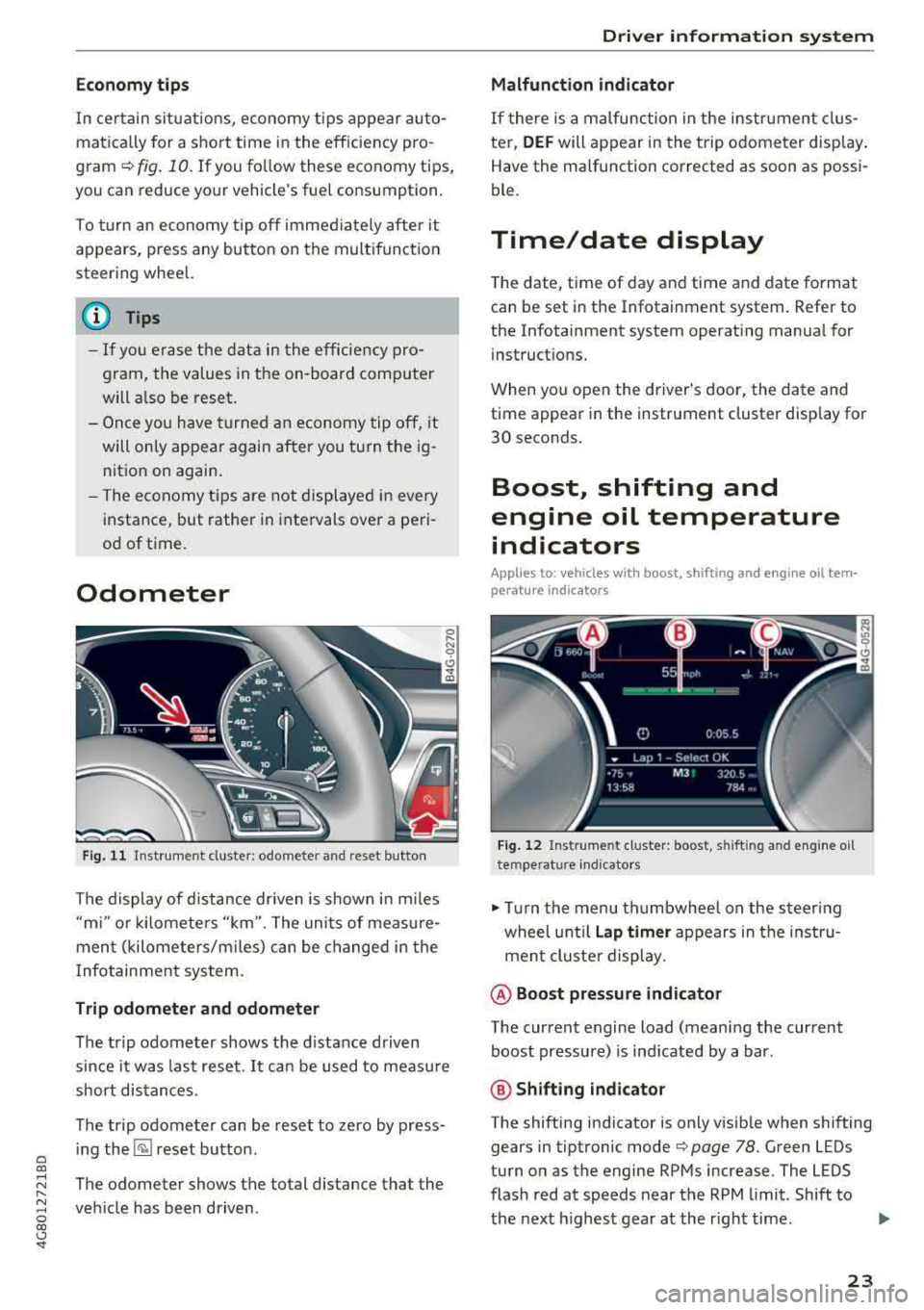
a co ,...,
N
" N ,...,
0 00 <.,;) '
In certain situations, economy tips appear auto
matica lly for a short time in the efficiency pro
gram~ fig. 10. If you fo llow these economy tips,
you can reduce your vehicle's fuel consumption.
To turn an economy t ip off immed iately after it
appears, press any button on the mult ifunction
steering wheel.
(D Tips
- If you erase the data in the efficiency pro
gram, the values in the on-board computer
will also be reset.
- Once you have turned an economy tip off, it
will only appear again after you turn the ig
nition on again .
- The economy tips are not displayed in every
instance, but rather in intervals over a peri
od of time.
Odometer
Fig. 11 Instrument cluster: odometer and reset button
The display of distance dr iven is shown i n m iles
"mi" or ki lomete rs " km" . The units of meas ure
ment (kilometers/miles) can be changed in the
I nfotainment system.
Trip odometer and odomete r
The trip odometer shows the distance driven
since it was last reset. It can be used to measu re
short distances.
The trip odometer can be reset to zero by press
ing
the ~ reset button .
The odometer shows the total distance that the
veh icle has been driven .
Driver in form atio n syst em
Malfunction indicator
If there is a malfunction in the instrument clus
ter,
DEF will appear in the trip odometer disp lay.
Have the malfunction corrected as soon as possi
ble.
Time/date display
T he date, time of day and time and date format
can be set in the Infotainment system. Refer to
the Infotainment system operating manual for
instructions.
When you open the driver's door, the date and
time appear in the instrument cluster display for
30 seconds.
Boost, shifting and
engine oil temperature
indicators
Applies to: vehicles with boost, shifting and engine oil tem
perature indicators
Fig . 1 2 Ins trume nt clus ter: boost, shifting and engine oil
t e mp erat ure indicators
.,. Turn the menu thumbwheel on the steer ing
wheel unt il
La p time r appears in the instru
ment cluster display .
@ Boost pressu re indic ator
The current engine load (meaning the current
boost pressure) is indicated by a bar.
@ Shifting in dicator
The shifting indicator is only visible when shifting
gears in tiptronic mode
Q page 78. Green LEDs
turn on as the engine RPMs increase. The LEDS
flash red at speeds near the RPM limit . Shift to
the next h ighest gear at the right time.
.,.
23
Page 30 of 274

Opening and clo sin g
remain in the vehicle. Otherw ise the children
cou ld start the engine or operate electrical
equipment such as power windows.
(D Note
Protect the remote control key against high
temperatures and direct sunlight.
(D Tips
- The operation of the remote control key can be temporarily dis rupted by interference
from transmitters near the vehicle working
i n the same frequency range (such as a cell
phone or radio equipment). Always check if
your vehicle is locked!
- Using the mechanical key, you can:
- Lock/unlock the g love compartment.
- Manually lock/unlock the vehicle
r:::;,page 31 .
- Mechanically lock the doors c:> page 31.
-For an explanation on conformity with the
FCC regulations in the United States and the
Industry Canada regulations, see
r:::;, page258 .
Removing the integrated mechanical key
Fig. 16 Re mote con trol ma ste r key: re mo vin g t he mech an i·
cal key
" Press the release button @ r:::;, fig. 16.
" Pull the mechanica l key @ out of the remote
contro l key.
28
LED and batteries in the remote control key
Fig. 17 Remote con trol key : remo ving t he ba ttery h older
LED on the remo te control key
The LED @ informs you about the function of the
remote control key .
"If you press a button briefly, the LED blinks
once.
" If you press and hold a button longer (conven
ience opening), the LED blinks several t imes .
" If the LED does not blink, the remote control
key battery is dead . The
Ill ind icator light and
the message
Plea se change key battery ap
pea r. Replace the battery in the remote contro l
key .
Replacing the remote control ke y battery
" Remove the mechanical key c:> page 28 .
" Press the release button @ on the battery
holder and p ull the battery ho lde r out of the re
mote contro l key in the direct ion of the a rrow
at the same time.
" Insert the new battery with the"+" facing
down .
"Slide the battery holder carefully into the re
mote contro l key .
" Inser t the mechanical key.
@ For the sake of the environment
Discharged batter ies must be disposed of us
i ng methods that will not harm the environ
ment. Do not dispose of them in household
trash.
Page 41 of 274

a co ,...,
N
" N ,...,
0 00 <.,;) '
Exterior Lighting
Switching lights on and off
F ig. 33 Instrument panel: l ig ht switc h w ith all-weather
lights
Light switch -t;..-
T u rn the switch to the co rresponding posi tion.
When t he lig hts are sw itched on, the
:oo: symbo l
turns on.
0 - The lights a re off or the daytime running
l ights are on:
- USA models: The daytime runn ing lig hts will
come on automatically when the ignition is on
and the light sw itch
q fig . 33 is in the O posi
t ion or the
AUTO pos ition (only i n day light con
di tions). The
Daytime running lights func tion
ca n be turned on and off in the MM I
qpage41, q _& .
-Canada models : The daytime runn ing lights
will come on au toma tically when t he ignit ion is
on a nd the light swi tch
q fig . 33 is in the O po
sition, the
: oo: position or the AUTO position
(only in daylig ht conditions)
q ,& .
AUTO -automa tic headligh ts sw itc h on and off
depending on brigh tness, fo r example in tw ilight,
d uring rain or in tunne ls.
:oo : -Parking lights
~D -Low beam headlights
~ -All-weather lights
@il -Rea r fo g lights
Lights and V ision
All-weather lights
T he front lig hts a re adjus ted au toma tic a lly so
t h at there is less glare fo r th e driver from his o r
her own lights, fo r example when roads are wet.
Automatic dynamic headlight range control
system
Yo ur vehicle is equipped with a headlight ra nge
contro l system so that there is less g lare for on
coming traff ic if the vehicle load changes . The
headlig ht range also adjusts automatically when
braking and accelerat ing .
Light functions
The following light funct ions may be ava ila ble
depending on vehicle eq uipment and only f unc
tio n when the lig ht switch is in the AUTO posi
t ion.
Static cornering light* -the corne ring light
switches on automatically at speeds up to ap
prox imately 44 mph (70 km) when the steering
whee l is at a certain ang le. The area to t he side of
the vehicle is illuminated better when turning.
A WARNING
-- Automatic headlights are only intended to
assist the driver. They do not relieve the
driver of respons ibi lity to check the head
lights and to t urn them on manu ally b ased
on the curre nt ligh t and v is ib ility conditions .
For examp le, fog canno t be detected by the
light sensors. So always switch on the low
beams under these weather conditions and
when driving in the dark
~D.
- To prevent glare fo r traffic be hind yo ur vehi
cle, the rear fog lights should only be turned
on in accordance with traff ic regulat ions.
- Always observe legal regulations when us
ing the lighting systems desc ribed.
(D Tips
- T he lig ht sensor for the automat ic he ad
lights is located in the rea rview mirror
mount. Do not p lace a ny st icke rs in this area
on the windshie ld.
- Some exter io r l ight ing funct io ns can be ad
justed
q page 41.
39
Page 43 of 274

Messages in the instrument cluster display
Headlight a ssist: Sy stem fault
Drive to an authorized Aud i dealer or a uthorized
Aud i Serv ice Fac ility immediately to have the
malfunc tion cor rected. You can still switc h the
hi gh beams on or off manu ally.
Headlight as sis t: Unavailable No camera view
The camera view is b locked, for example by a
sticker or debris.
The sensor is located between the interior rear
view mir ror and the windshield . Do not p lace any
stickers in this area on the windshield.
A WARNING
H igh beam assistant is only intended to assist
the drive r. The dr iver is still responsible for
con troll ing the headligh ts a nd switch ing
t hem manually depend ing on light and v is ibil
i t y cond itions .
It may be neces sary to operate
t hem manually in si tu at ions such as:
- In adve rse we athe r co nd itions s uch as fog,
heavy r ain, b low ing snow o r sp raying wa ter.
- On roads whe re oncoming t raffic may be
partia lly obs cured, su ch as exp ressways .
- Whe n there are road users t hat do no t have
s uff icient lighting, s uch as bi cycler s or
vehicles wi th dirty t ail lamps .
- In tight cu rv es and on st eep hills.
- In poor ly l it areas.
- With strong reflecto rs, such as s igns.
- If the area of the windsh ield near the sensor
is fogged over, dirty, icy or covered w ith a
st icker.
Adjusting the exterior lighting
The functions ore adjusted in the Infotainment
system.
.,. Se lect: I CARI function button> (Car)* Systems
co ntro l button > Vehicle settings > Exterior
lighting .
a Automatic headlights co ,...,
~ You can adjust the fo ll ow ing settings in the Au-N
8 tomatic headlights menu: 00 <.,;) '
Headlights activation time -you can adjust if the
headlig hts switch on
Early , Medium or Late ac
cording to the sensitivity of the light sensor .
Auto-dimming high beams * -you ca n sw itch the
high be am assistant*
On an d Off .
Daytime running lights*
USA models:
the daytime running lights can be
swi tched on/off. Sele ct
On or Off .
Canada models:
this f unction cannot be switched
off . They act ivate automatically eac h time the ig
ni tion is switched on .
Coming home, Leaving home
The coming home function illuminates the area
outside the vehicle when you turn the ignit ion off
and open t he driver 's doo r. To turn the function
o n, select
Light s when leaving car > On .
The leaving home illum inates the area outside
the vehicle when you unlock the vehicle . To turn
the function on, se lect
Lights when unlocking
car > On .
The coming home and leav ing home functions
o nly operate when it is dark and the light switc h
is in the
AUTO pos ition .
Emergency flashers
~ -~---------
Fig . 35 Cente r console : emergency f las her b utton
The emergency flashe rs makes other drivers
aware of your vehicle in dangerous situations .
.,. Press the~ button to switch t he emergency
flashe rs on or off.
You can indica te a lane change or a tur n w hen the
eme rgency flashers are switched o n by using the
.,..
41
Page 84 of 274

Trail er to wing
must attach additiona l exterior mirrors . Adjust
them so you have a sufficient visibility behind
you .
Exterior lighting
Follow the lega l regulat ions regard ing the light
ing eq uipment on your trailer . Conta ct an author
ized Audi dealer or authorized Audi Service Facili
ty for more information.
Before start ing to drive, check a ll l ight ing equip
men t on the hitc hed trailer.
The headlig ht range contro l adjusts automatical
ly to the light range of the headl ights.
Safe ty chain s
Make sure the safety chains are correctly applied
when pulling a trailer . The chains should hang
enough so t hat the trailer can dr ive around
curves. However, they must not touch the
g round .
Air su spension
Applies to: vehicles with air suspension
The air suspension must be at the standard vehi
cle height before you set the tongue weight on
the trailer a nd h itch the trailer ¢@ ,
¢page 107,
Raising/lowering the vehicle.
For ve hicles w ith a factory-installed tra iler hitch,
the air suspension trailer mode will automat ically
sw itch on if you connect the trailer cable to the
socket.
For ve hicles w ith a retrof itted trailer hitch, you
must switch on the air suspension trailer mode
manually . Select in the Infota inment system:
ICARI function button > ( Car )* s yste m s contro l
button
> V ehicle setting s > Air su spen sion : trail
e r > On .
Switch it off again after tow ing a tra ile r.
You can also switch off tra iler mode ma nually
while driving, for example, when using a bicycle rac k system .
If you have to drive through difficult road condi
tions, you can raise the vehicle aga in after hitch
ing the t rai ler or after adjust ing the tongue
weight .
82
@ Note
Applies to: vehicles with air suspension
-Changes i n temperature or load can affect
the height of the vehicle .
- Set the air suspension to the standard veh i
cle he ight, otherwise the applicable tongue
we ight no longer appl ies to your veh icle.
(D Tips
- Use chocks when park ing on inclines if the
trai ler is loaded.
- We recommend also hav ing the vehicle in
spected between the inspection intervals if
you are towing a trailer frequently.
- Avoid driv ing with a trai ler dur ing the veh i
cle break-in per iod.
Driving with a trailer
Driving with a trailer requires extra caution.
Sp eed
Adhere to t he lega l speed lim its . Fo llow the legal
regu lations
specific to the country.
As the speed increases, the dr iv ing stab il ity of
t h e tra ile r decreases. Therefore you should not
exceed the max imum lega l speed lim it w hen
t h ere are unfavorab le road, weather and/or wind
conditions. This especia lly applies when driving
downh ill.
Yo u m ust always red uce your speed as soon as
you notice even the slightest swinging motion o f
the trai ler . Never try to "straighten out" the trai l
er by acce lerating.
The we ight d istr ibution is very poor if the vehicle
is empty and the trai ler is loaded. However if you
must drive under these circumstances, then drive
especially slowly .
Brakes
B rake in a time ly manner. Downs hift befo re dr iv
i ng down hill so that the engine can assist with
braking ¢&. .
When using a trailer w it h over run bra kes, fi rst
bra ke gently t hen q uick ly. This red uces the r isk of
j erking while braking if the trailer wheels lock up .
IIJJ,,
Page 93 of 274

a co ,...,
N
" N ,...,
0 00 <.,;) '
.,. Tap the accele rator pedal , o r
... pull the lever toward you into position @.
@ Tips
If an obstacle is detec ted when your veh icle
starts moving, the driver intervention request
appears
~ page 92. Your vehicle will drive
more slow ly when starting . This may also
happen in some situations when there is no
apparent obstacle.
Interrupting cruise control
App lies to: vehicles with Audi adaptive cruise contro l
Fig. 96 Sele ctor l eve r
Requirement: adaptive cruise contro l must be
sw itched on.
Overriding cruise control
.,. T o accelerate manually , p ull the lever toward
you into pos ition
@ and hold it there . T he mes
sage
ACC: over ride appears. Or
... Press the accelerator pedal.
... To resume c ru ise control, release the lever or
take your foot off the acce lerator pedal.
Canceling crui se control while dri ving
.,. Move the leve r into posit ion @. The message
ACC: standb y appears. Or
... Press the brake pedal.
... To resume the stored speed, move the lever in
to posit ion
@ .
Canceling cruise control when stopp ed
... Push the lever away from you into position @.
The message
ACC : standby appears.
A ssi st a nce systems
... To resume cru ise contro l, press the brake peda l
and pu ll the l ever toward you into pos ition @ .
A WARNING
It is dangerous to activate cruise control and
resume the stored speed when the current
road, traffic or weather cond itions do not per
mit this . This increases the risk of an accident .
Setting the distance
Applies to: vehicles with Audi adaptive cru ise control
F ig . 97 Operat ing lever: sett ing t he d ist ance
... T ap the switch to display the current set dis
tance ¢
fig. 97.
N (X) N 9 :I:
~
... To increase or reduce the d istance in incre
ments, tap the switch aga in to the r ight or left .
The distance between the two vehicles will change i n the inst rumen t cluste r display .
When approaching an object ahead , the adaptive
cruise contro l system brakes to match that speed
and then adjusts to the set d istance .
If the object
ahead accelerates, adaptive cruise contro l w ill al
so accelerate up to the stored speed .
The higher the speed, the greater the distance in
meters ¢.&. . The Distance 3 setting is recom
mended . That is equa l to the gene ral recommen
da tion of "half the speed shown on the speedom
eter" .
The distances provided a re specified values . De
pending on the driv ing s ituation and the way the
object ahead is dr iving, t he actual d istan ce may
be more or less tha n these ta rget distan ces .
The various symbo ls for the time increments ap
pears briefly in the info rmation line @
~ page 89, fig. 94 when you change the settings . .,.
91
Page 102 of 274

Ass is tance sy stem s
General information
Applies to: ve hicles w ith Audi side assist
®
@
F ig. 106 Dr iving s ituations
rn A UD I
• 0 0 •
Fig. 107 Rear of the veh icle: pos it ion of the senso rs
Side assist functions at speeds above app roxi
mately 19 mph (30 km/h).
@ Vehicles that are appro aching
In certain cases, a vehicle will be classified as
cr itical for a lane change even if it is still some
what far away. The faster a veh icle app roaches ,
the sooner the d isplay in the exterio r mirror w ill
turn on .
@ Vehicles traveling with you
Vehicles traveling with you are ind icated in the
exterior m irror if they are classified as critical for
a lane change. All vehi cles detected by side assist
100
are indicated by the time they enter your "blind
spot", at the latest .
© Vehicle s you are passing
If you slow ly pass a vehicle that s ide assist has
detected (the difference in speed between the
vehicle and your vehicle is less than 9 mph (15
km/h)), the display in the exterior mirror turns
on as soon as the vehicle enters your blind spot.
The display w ill not turn on if you quickly pass a
vehicle that side ass ist has detected (the differ
ence in speed is greater than 9 mph (15 km/h)) .
Functional limitations
The radar sensors are designed to detect the left
and rig ht adjacent lanes when the road lanes are
the norma l width. In some si tuations, the display
i n the exterior m irror may turn on even though
there is no vehicle located in the area that is criti
ca l for a lane change. For example:
- If the lanes are narrow or if you are dr iving on
the edge of you r lane . If th is is the case, the
system may have detected a vehicle in another
lane that is
not adjacent to your current lane.
- If you are d riving through a curve. Side assist
may react to a vehicle that is one lane over
from the adjacent lane .
- If side assist reacts to other objects (such as
high or disp laced guard rai ls) .
- In poor weather conditions. The side assist functions are limited .
Do no t cover the rada r senso rs ¢
fig. 107 w it h
stickers, deposi ts, b icycle wheels or other ob
jects, because they will impair the function . Do
not use side assist when towing a trai ler. For in
format ion on cleaning, see
¢ page 228.
& WARNING
- Always pay attention to traffic and to the
area around your vehicle. Side assist cannot
replace a driver's attention . The driver alone
is always responsible for lane changes and
sim ila r driv ing maneuve rs .
- In some situations, the system may not function o r its function may be limited . For
examp le:
-