2018 AUDI A6 lock
[x] Cancel search: lockPage 4 of 266

Table of contents
About this Owner's Manual . .. .. .
Cockpit ... .. ............... .... .. .
Cockpit overview .. ..... ... .. .. .. .
Controls at a glance . .. ..... ... .. .. .. .
Instruments and indicator lights
Instruments ....... .. ..... ... .. .. .. .
Indicato r lights .... .. ..... ... .. .. .. .
Driver information system ... .. .
Ove rview ....... ... .. ..... ... .. .. .. .
Operation . ........ .. ..... ... .. .. .. .
On-board computer ........... .... .. .
Eff iciency program ............ .... .. .
Odometer .. .. .. ................ ... .
T ime/date display ............... ... .
H ead-up display ................. ... .
Starting and driving ............ .
Opening and closing ............ .
Cent ral lock ing .. ............. .... .. .
L ugg age compa rtment lid ...... .. .. .. .
Ch ild safety lock . ............. .... .. .
P owe r windows .... .. ..... ... .. .. .. .
Sunroof . ....... ... .. ..... ... .. .. .. .
Va let par king function . ..... ... .. .. .. .
5
6
6
6
9
9
1 0
1 9
1 9
20
20
21
22
22
22
24
24
24
30
33
34
35
36
Garage door opener (Homelink) . . . . . . . . 36
Lights and Vision . . . . . . . . . . . . . . . . . 38
E xterior lighting . . . . . . . . . . . . . . . . . . . . . 38
Interior lighting . . . . . . . . . . . . . . . . . . . . .
41
V1s1on . . . . . . . . . . . . . . . . . . . . . . . . . . . . . 42
W indshield w ipers . . . . . . . . . . . . . . . . . . . 44
Seats and storage . . . . . . . . . . . . . . . . 47
General informa tion . . . . . . . . . . . . . . . . .
47
Front seats . . . . . . . . . . . . . . . . . . . . . . . . . 47
H ead restra ints . . . . . . . . . . . . . . . . . . . . . 48
M emory fu nction . . . . . . . . . . . . . . . . . . . . 49
Ashtray . . . . . . . . . . . . . . . . . . . . . . . . . . . .
51
Ciga rette lighte r . . . . . . . . . . . . . . . . . . . . 51
12
Volt sockets . . . . . . . . . . . . . . . . . . . . . 52
Storage . . . . . . . . . . . . . . . . . . . . . . . . . . . . 52
Luggage compartment . . . . . . . . . . . . . . . 54
2
Warm and cold .... ... .. ..... ... . .
Climate contro l system . .. .. ..... ... . .
Steering w heel heat ing . .. .. ..... ... . .
Driving . .. .. .. .... .. ... .. ..... ... . .
Genera l information . .... .. ..... ... . .
Steering .. .. .. .. .. .. ............. . .
Start ing and stopping the eng ine ..... . .
Start/Stop system .. .. ... .. ..... ... . .
E lectromechanical parking brake ...... .
Start ing to drive .. .. .. .............. .
A utomat ic transmission
Trailer towing ... .. .............. .
D riving with a tra ile r
Driver assi stance .. .............. .
Assistance systems ............. .
Speed warning system .............. . .
Cru ise cont ro l sys tem . ............. . .
Audi adaptive cruise contro l ...... ... . .
Audi pre sense ..... .. ... .. ..... ... . .
Audi active lane assist .... .. ..... ... . .
Audi s ide ass ist .. .. .. ............. . .
N ight vision assist w ith pedestrian and
wild animal detection . ............. . .
Audi drive select (drive settings) ....... .
58
58
63
6 4
64
66
68
70
72
74
7 4
81
81
84
8 4
84
8 4
86
94
95
98
101
104
Parking systems . . . . . . . . . . . . . . . . . 107
Genera l information . . . . . . . . . . . . . . . . . 107
Parking system plus . . . . . . . . . . . . . . . . . . 108
Rearv iew camera . . . . . . . . . . . . . . . . . . . . 109
Per iphera l came ras . . . . . . . . . . . . . . . . . . 112
Adjus ting the d isplay and the wa rn ing
tones.. ... .. .. .... .. ... .. ..... ... ..
11 7
Error messages . . . . . . . . . . . . . . . . . . . . . 117
Traile r hitch . . . . . . . . . . . . . . . . . . . . . . . . 117
Intelligent Technology . . . . . . . . . . 11 9
Electronic stabilization control (ESC) . . . . 119
B rakes . . . . . . . . . . . . . . . . . . . . . . . . . . . . . 120
E lectromechanical steering, dynamic
steering . . . . . . . . . . . . . . . . . . . . . . . . . . .
122
All wheel drive (quattro) . . . . . . . . . . . . . . 123
Energy management . . . . . . . . . . . . . . . . . 123
Notice abo ut data recorded by the Event
Data Recorder and veh icle co ntro l
modules . . . . . . . . . . . . . . . . . . . . . . . . . . .
12 4
Page 9 of 266

a co .... N
" N .... 0 0 \,;J '
@
®
©
®
®
0
Side assist d isplay
Cent ral locking swit ch ..... .. .. .
M emory function buttons . ... .. .
Side assist button ............ .
A ir ven ts wit h thumbw heel
Lever for:
- T urn s ignals and h igh beams
- High beam assistant ........ .
- Active lane assist ......... .. .
@ Mul tifunct ion steer ing whee l with:
- Horn
- Drive r's airbag . ..... ... .. .. .
- Drive r informat ion sys tem con -
t rols .... ... .. ..... ... .. .. .
- Audio/v ideo, telephone, nav iga
t io n and voice recogn ition con
t rols
- Stee ring wheel heat ing .. .. .. .
- Sh ift paddles .......... .. .. .
® Instrument cluster .... ... .. .. .
@ H ead-up display ............. .
@ W indshield w ash er system leve r
@ Buttons for:
- In fota inment system display
- Tr ip odometer ............ . .
@ Starting the eng ine when there is a
mal func tion . .. .. ..... ... .. .. .
(9) Knee airbag ............... .. .
@) Steer ing whee l adjustment, de
pendi ng on equipmen t
- Mechan ica l . ... ..... ... .. .. .
- Power ... ... .. ..... ... .. .. .
@) Lever for :
- Cru ise cont rol sys tem ... .. .. .
- Adaptive c ruise cont rol ..... . .
@ Button for switching the head- up
disp lay on/off , adjusting the
height .. .. ............... .. .
@ Inst rument illum ination ....... .
@ H ood release .. .. ..... ... .. .. .
@ Data link connector for On Board
D iagnostic System (OBD II) .... .
@ Lig ht switch ............. .. .. .
98
28
49
98
39
39
95
1 46
1 9
63
78
9
22
44
22
70
158
66
6 7
84
86
22
41
189
189
38
Coc kpit o ver view
@ Buttons for :
- All-weather lights
- Night vision assist .......... .
- Rear fog light(s) . .. .. ..... .. .
@) Switch for luggage compartment
l id ...... ... .. .. ............ .
@ Power exterior m irro r adjustment
@ Buttons for :
- P owe r wi ndows
- Chil d safety lock
@ Infot ain ment system display
@ Emergency flashers ........... .
@ G love compartment .......... .
@) Front passenger's airbag .... .. .
@ Valet Park ing funct ion ........ .
@ Drives (In fot ainment system)
@ Buttons/indicator light for:
- Sta rt/Stop system .......... .
- Park ing aid .. .. ............ .
- PASSENGER AIR BAG OFF .... .
- Powe r su nshade ............ .
- Electronic Stabilization Control
(ESC) ... .... .. ... .. ..... .. .
@) Climate control system, depe nd ing
on veh icle eq uipme nt:
- De luxe automatic climate control
- 4- zone deluxe au toma tic climate
con trol ..... .. ... .. ..... .. .
I§ Storage compartment or ashtray
with c igarette lighter . ...... .. .
@ I S TAR T EN GIN E ST OP I butto n
@
@
Infotainment unit
Cup holder , 12 Vo lt outlet
38
101
38
30
42
34
33
40
53
146
36
70
107
154
44
120
59
60
51,51
68
52,52
@ E lectromechanical parki ng b rake 72
@ Se lector lever (automatic transm is-
s ion) . . . . . . . . . . . . . . . . . . . . . . . . 75
{!) Tips
- Some the eq uipment listed here is o nly in
stalled in certai n models or is available as
an opt io n.
- The instr ument cluster d isp lay is either m ul
tico lored or monoc hrome, depending on ve-
hicle equipment. Because t he images in
.,,.
7
Page 13 of 266

a co .... N
" N .... 0 0 \.J '
there is a ma lfu nction in t hat system.
Red indicator lights ~..::.._ __________ _
USA models:
b rake system .I
c::> page 12
Canada models:
bra ke sys te m .I
c::> page 12
USA models :
elec tromechanical parking brake
c::> page 13
Canada models:
e lectromechanical pa rking brake
c::> page 13
Cooling sys tem
c::> page 13
E ng ine oi l pressu re
c::> page 1 4
Eng ine oi l level ( MIN )*
c::> pag e 15
A lternator
Eng ine stop wh ile dr iv ing
c::> page 14
F ront safety belt
c::> page 14
Elect romecha nica l steer ing ./
c::> page 122
Steer ing lock
c::> page 1 5
En gine sta rt system
c::> page 15
USA models:
spee d war ning sys
t em
c::> page 8 4
Canada models :
speed warning
system
c::> page 84
Adapt ive cr uise control* ./
c::> page 88
Air suspension
c::> page 15
Instruments and indicator lights
N ight vision assist*
c::> page 10 2
Night vision assist *
c::>page 102
Centra l indicator light
c::> page 10
Yellow indicator lights
~--==-------------:--
E lectronic Sta bilizat ion Contro l
TPMS
(ESC) .I
Elec tron ic St abiliz ati on Contro l
( E SC)
.I
USA models:
an ti-lock b raking system (ABS) ./
Canada models:
anti-lock b raking system (ABS) ./
c::> page 16
USA models:
sa fe ty sys tems
c::> page 16
Canada models:
safe ty sy stems
c::> page 1 6
Br ake pads
c::> page 16
Electromechanical parking brake
c::> pag e 13
Tire p ressure
c::> page 218
Tire p ressure
c::> page 218
Engine co ntro l (gasoline engine) ./
c::> page 16
Malfunction Ind icator Lamp (MIL)
.I
c::> page 189
En gine s peed li mita tio n
c::> page 1 7
En gine o il level (MI N)*
c::> page 15
En gine o il sensor
c::> page 17
11
Page 14 of 266
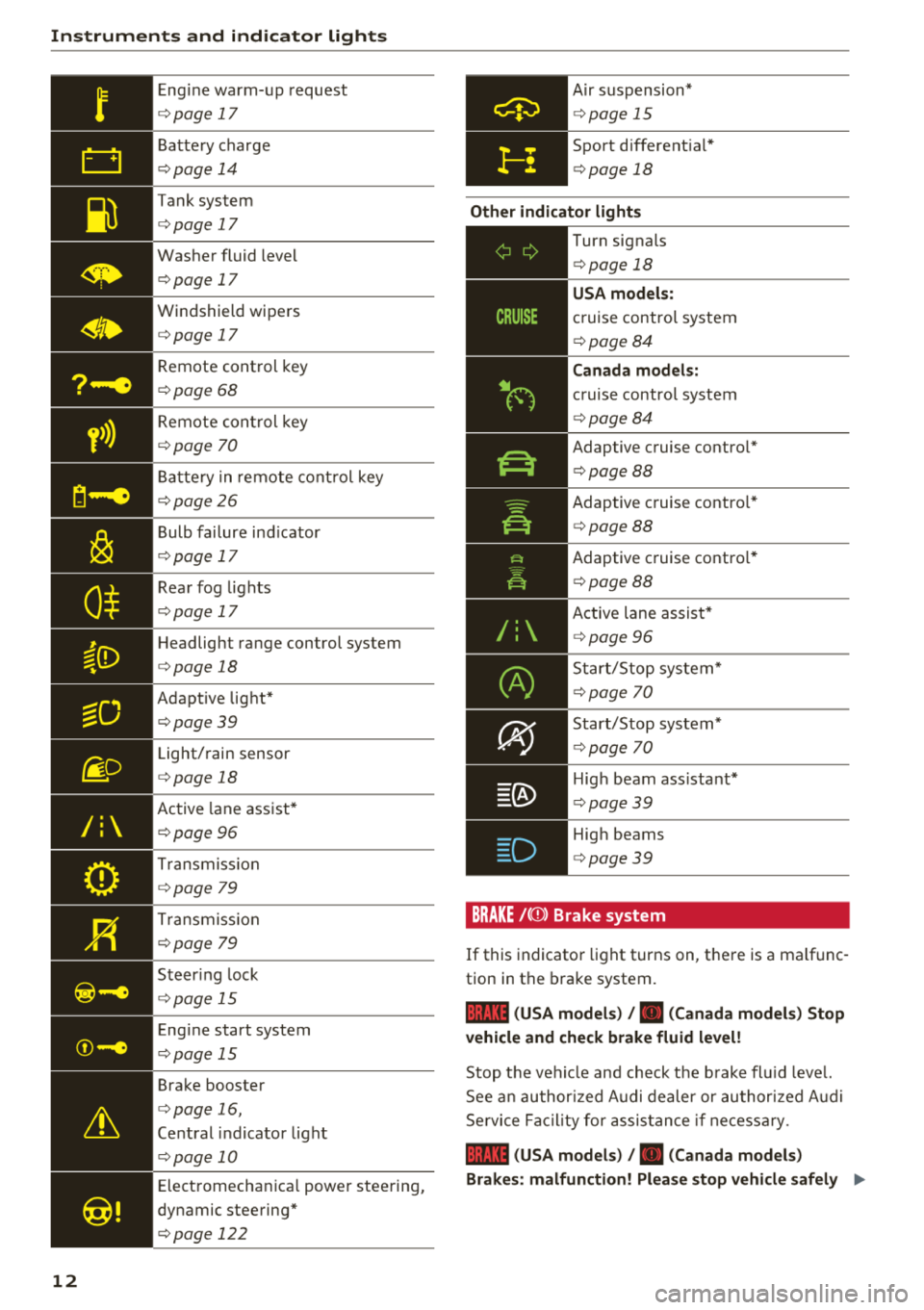
Instruments and indicator lights
/:
12
Engine warm-up request
¢page 17
Battery charge
¢page 14
Tank system
¢page 17
Washer fluid level
¢page 17
Windshield wipers
¢page 17
Remote control key
¢page 68
Remote control key
¢page 70
Battery in remote control key
¢page26
Bulb failure ind icator
¢ page 17
Rear fog lights
¢page 17
Headlight range control system
¢page 18
Adaptive light*
¢page39
Light/rain sensor
¢page 18
Active lane assist*
¢ page 96
Transmission
¢page 79
Transmission
¢page 79
Steer ing lock
¢ page 15
Engine start system
¢page 15
Brake booster
¢ page 16,
Central indicator light
¢page 10
Electromechanica l power steering,
dynamic steering*
¢page 122
A ir suspension*
¢ page 15
Sport differential*
¢page 18
Other indicator lights
--------------
Turn signals
¢page 18
USA models :
cruise control system
¢page 84
Canada models:
cruise contro l system
¢ page84
Adaptive cruise control*
¢page 88
Adaptive cruise contro l*
¢ page 88
Adaptive cruise contro l*
¢ page 88
Active lane assist*
¢page 96
Start/Stop system*
¢page 70
Start/Stop system*
¢page 70
High beam ass istant*
¢ page39
High beams
¢page39
BRAKE/{©) Brake system
If this indicator light turns on, there is a malfunc
tion in the brake system.
1111 (USA models) /. (Canada models) Stop
vehicle and check brake fluid level!
Stop the veh icle and check the brake flu id level.
See an authorized Audi dealer or authorized Audi
Service Facility for assistance if necessa ry .
1111 (USA models) /. (Canada models)
Brakes: malfunction! Please stop vehicle safely
.,.
Page 17 of 266

a co .... N
" N .... 0 0 \,;J '
tor light st ill tu rns on, turn the eng ine
off and
do not continue driving . See an a uth orized Audi
dealer or author ized A udi Se rvice Fac ility for as
s istance .
(D Tips
The oil pressure warning is not an o il level in
dicator. Always check the oil level regu la rly.
'.!2" .. Engine oil level
App lies to: ve hicles wit h oil level warn ing
• Please add oil immed iately .
Add engine oil imme diate ly r=:>poge 192.
II Add oil max . x qt (l). You may continue driv
ing
Add the disp layed amo unt of o il immed iate ly
r=:> page 1 92.
@ -Steering lock
• Do not drive vehicle : Steering defective
There is a malfunc tion in the elec tronic stee ring
l o ck. You ca nnot t urn th e igni tion o n.
Do
not tow your vehicle beca use it ca nnot be
steered . See an au thor ized A udi dealer or au thor
iz ed A udi Service Fac ility for assis tance .
l!llt Steering lock: System fault Please contact
dealer
There is a malfunction in the elect ronic stee ring
l ock .
Dri ve to an autho rize d Aud i dea ler o r a uth o rized
Au di Service Faci lity immediately to have t he
mal funct ion corrected .
A WARNING
Do not tow your veh icle when there is a mal
function in the electronic stee ring lock - this
increases the r isk of an accident.
© -Engine start system
• Engine start system fault. Please contact
dealer
-
Instruments and indicator lights
D o not switch the ignition o ff because you may
not be able to switch it on again .
Dr ive to an au thor ized A udi dealer or au thoriz ed
A udi Se rvice Faci lity immed iate ly to h ave the
malfu nction corrected.
ml Engine start system fault. Please contact
dealer
T he re is a ma lf u nct ion in the engine s ta rting sys
tem .
Drive to an author ized A udi dealer or autho rized
A udi Se rvice Fac ility immed iate ly to have the
malfu nction corrected .
0 Air suspension
• Air suspension: System fault. You can drive
slowly (max . speed 35 mph))
The re is a ma lf u nct ion that can resu lt in restric t
ed dr iving stab ility .
Drive to an author ized A udi dealer or autho rized
Audi Se rvice Facility immed iate ly at a maxim um
speed of 35 mph (60 km/h) to hav e the malfunc
t io n co rrected .
• Air suspension: Service mode . Vehicle can
only be moved with restrictions
Caref ully drive to an aut ho rize d Aud i dea le r o r
autho rize d Aud i Serv ice Facility immediately to
have the service mode deact ivated.
rl Air suspension: System fault.
T he re is a syste m malfu nction t hat can resul t in
r es trict ed dr iv ing stabilit y or reduced grou nd
cl ear ance.
D rive to an author ized A udi dealer or autho riz ed
A udi Se rvice Fac ility i mmed ia te ly to have the
m alfu nction corr ecte d .
rl Air suspension: Vehicle too low Ground
clearance reduced
The ground clearance is ve ry low due to a system
malfu nction . Wait u nti l the a ir su sp ension sys
tem has res to red normal g ro und clea rance . O th
erwise, con ditions s uch as an un even roa d surface
c a n l ead t o ve hicle dam age .
15
Page 18 of 266

Instruments and indicator lights
& Brake booster
U Brake servo: limited functionality. You can
continue driving. Contact workshop
There is a ma lfunction in the brake booster . The
brake booster is available, but its effectiveness is
reduced . Braking behavior may be different from
how it normally functions and the brake pedal
may vibrate.
Drive to an authorized Audi dealer or authorized
Audi Service Facility immediately to have the
malfunction corrected.
Y!., /~ Electronic Stabilization Control (ESC)
If the bJ indicator light blinks while driving, the
ESC or ASR (Anti-Slip Regulation) is actively regu
lating.
If the
bJ indicator light turns on, the system has
switched the ESC
off. In this case, you can switch
the ignition
off and then on to sw itch the ESC on
again. The indicator light turns
off wh en th e sys
tem is functioning fully.
If the
II indicator light turns on, ESC was
switched
off using the i.i, O FF I button
¢page 119.
Stabilization control (ESC/ABS): Fault! See
owner's manual
If the G) indicator light and the ABS indicator
light~ (USA models) I II] (Canada models)
turn on and this message appears, there is a mal
function in the ABS system or electronic differen
tial lock. This also causes the ESC to malfunction.
Th e brakes still function with their normal pow er,
but ABS is not active.
Drive to an authorized Audi dealer or authorized
Audi Service Facility immediately to have the
malfunction corr ect ed.
&_ WARNING
If the 1111 (USA models) /. (Canada mod
els) brake system indicator light turns on to
gether with the ABS and ESC indicator lights,
the ABS and ESC regulating function may
have malfunctioned . Functions that stabilize
16
the vehicle are no longer available. This could
cause the vehicle to swerve, which increases
the risk that the vehicle will slide. Drive care
fully to the nearest authorized Audi dealer or
authorized Audi Service Facility and have the
malfunction corrected.
{D Tips
For additional information on ESC and ABS,
see
¢ page 119 .
tlit !J: Safety systems
The II (USA models) Im (Canada models) indi
cator light monitors the safety systems .
I f the
II (USA models) Im (Canada models) in
dicator light turns on or blinks, there is a mal
function in a safety system such as the airbag or
belt tensioner system.
Drive to an authorized Audi dealer or authorized
Audi Service Facility immediately to have the
malfunction corrected .
&_ WARNING
Have the malfunction in the safety systems
inspected immediately. Otherwise, there is a
risk that the systems may not activate during
a collision, which increases the risk of serious
injury or death.
(0} Brake pads
Ill Brake pads!
The brake pads are worn.
Drive to an authorized Audi dealer or authorized
Audi Service Facility immediately to have the
brake pads checked.
Applies to: USA models
-
The Ill indicator light turns on together with the
1111 indicator light.
EPC Engine control (gasoline engine)
If the~ indicator light turns on if there is a
malfunction in the engine control.
Page 26 of 266

Opening and clo sing
Opening and closing
Central locking
Description
You can lock and un lock the veh icle centrally . You
have the following options:
-Remote control key <=> page 2 7,
-Sensors in the door hand les" <=> page 27,
-Lock cylinder on the dr iver 's door <=> page 29,
or
-Interior central locking switch <=> page 28.
Turn signals
The turn s ignals flas h tw ice when yo u un loc k the
ve hicl e and flash on ce when you lock the veh icle.
If th e b linking continues, one of the doo rs or the
luggage compartment lid/hood is not closed or
the ignition is still switched on .
Auto Lock
The Auto Lock f unct io n locks all doors and the
luggage compartment lid on ce the speed has ex
ceeded approximately 9 mph (15 km/ h).
The vehicle ca n be unlo cked if the openi ng func
t ion in the centra l loc kin g sys tem sw itch is used
or one of the door handles is pulled.
I n t he event of a crash with a irbag deployment,
the doo rs will a lso au tomat ica lly unloc k to allow
access to t he ve hicle.
Selective door unlocking
The doors and luggage compartment lid w ill lock
when they close . You can set in the Infotainment
system whether
only the dr iver's door or the en
tire ve hicle should be unlocked w hen unlocking
<=> page 29.
Unintentionally locking yourself out
Only lock your vehicle when a ll of the doors and
the luggage compa rtme nt l id a re closed and the
remote control key is not i n the vehicle. This
he lps to p revent yo u from locking yourse lf out
accide nta lly .
The follow ing cond itions prevent you from lock
i n g your remote contro l key in the vehicle:
24
-If the driver's door is open, the vehi cle cannot
be loc ked by pressing the
Iii button on the re
mote contro l key or by touching the locking
sensor* on a doo r.
-If the most recently used convenience key* is
detected in the luggage compartment, the lug
gage compartment lid automat ica lly unlocks
aga in after closing it.
-If the convenience key* that was last used is de
tected ins ide the veh icle, then the vehicle can
not be locked from the outside.
Closing aid on the door s*
The vehicle doors a re equipped with closing aids.
When closing a door, yo u only have to let it fall
li ght ly into the latch. It then closes automatically
¢ .&, .
A WARNING -
-When you lock yo ur vehicle from outs ide,
nobody - espec ially children - sho uld rema in
inside the vehicle. Remember, when you
loc k the vehicle from the outside the win
dows cannot be opened from the inside.
-W hen you leave the vehicle, always ta ke the
ign it io n key with yo u. T his will preve nt pas
sengers (ch ild ren, for examp le) from acci
denta lly being loc ked in the vehicle sho uld
they acc identally p ress the power locking
sw itch in the doors .
-Do not leave children inside the vehicle un
supervised. In an emergency it would be im
possible to open the doors from the outside
w ithout the key.
- Applies to vehicles w ith power s ide door
close r*:
-When closing a door, make sure no thing
c an inte rfere wi th the door. Th is could
ca use ser ious perso nal in jury.
-You can stop the door from closing at any
time by p ulling o n the inside o r outside
door handle.
(D Tips
-Do not leave valuables unattended in the ve
hicle. A loc ked vehi cle is not a safe!
-The LED in the dr iver's door rail blinks when
you lock the vehicle . If the LED l igh ts up for
.,.
Page 27 of 266

approximately 30 seconds after locking,
there is a malfunction in the central locking
system . Have the problem corrected by an
authorized Audi dea ler or authorized Audi
Service Facility.
Key set
Fig. 14 Your vehicle key set
@ Remote control key or convenience key*
The convenience key • is a remote control key with
special functions
c!;> page 27 and c!;> page 68 .
You can unlock/lock your vehicle with the remote
control key. A mechan ica l key is integrated in the
remote control key
c!;> page 26.
@ Separate mechanical key
This key is not intended for constant use. It
should only be used in an emergency. Do not car ry it on your key ring and do not store it in the ve
hicle.
Replacing a key
If a key is lost, see an authorized Audi dealer or
authorized Audi Service Facility . Have
this key de
activated. It is important to bring a ll keys with
you.
If a key is lost, yo u should report it to your
insurance company.
Number of keys
You can check the number of keys assigned to
your vehicle in the Infotainment system . Select:
the
! CAR ! function button> (Car )* Systems con
trol button
> Service & control > Programmed
keys .
This way, you can make sure that you have
a co all the keys when pu rchasing a used vehicle . ,...,
N
" N ,...,
0 0 <..:l '
Electronic immobilizer
The immobilizer prevents unauthorized use of
the ve hicle .
Und er certain circumstances, the vehicle may not
be able to sta rt if there is a key from a different
vehicle manufacturer on the key chain.
Data in the master key
When driving, service and ma intenance-relevant
data is cont inuously stored in your remote con
trol key . Your Audi service advisor can read out
th is data and tell you about the work yo ur vehicle
needs. This app lies also to vehicles w ith a con
venience key*.
Personal convenience settings
If two people use one vehicle, it is recommended
that each person always uses "their
own" master
k ey. When the ignition is turned off or when the
vehicle is locked, personal conven ience settings
for the following systems are stored and as
s igned to the remote master key.
- Climate control system
- Ce ntral locking system
- W indows
- Interior lighting*
- Memory function*
- Parking aid*
- Adapt ive cr uise control•
- Active lane assist*
- Side assist*
- Dr ive select
- Night vision assist*
- Steering wheel heating*
T he stored settings are automat ically recalled
when you unlock the vehicle, open the doo rs or
turn on the ignition.
_& WARNING ~
If you leave the vehicle, switch the ignition off
and take the vehicle key w ith you. This applies
particularly when children remain in the vehi
cle . Otherwise the children could start the en
g ine or operate electrical equipment such as
power windows .
25