2018 AUDI A6 steering
[x] Cancel search: steeringPage 4 of 266

Table of contents
About this Owner's Manual . .. .. .
Cockpit ... .. ............... .... .. .
Cockpit overview .. ..... ... .. .. .. .
Controls at a glance . .. ..... ... .. .. .. .
Instruments and indicator lights
Instruments ....... .. ..... ... .. .. .. .
Indicato r lights .... .. ..... ... .. .. .. .
Driver information system ... .. .
Ove rview ....... ... .. ..... ... .. .. .. .
Operation . ........ .. ..... ... .. .. .. .
On-board computer ........... .... .. .
Eff iciency program ............ .... .. .
Odometer .. .. .. ................ ... .
T ime/date display ............... ... .
H ead-up display ................. ... .
Starting and driving ............ .
Opening and closing ............ .
Cent ral lock ing .. ............. .... .. .
L ugg age compa rtment lid ...... .. .. .. .
Ch ild safety lock . ............. .... .. .
P owe r windows .... .. ..... ... .. .. .. .
Sunroof . ....... ... .. ..... ... .. .. .. .
Va let par king function . ..... ... .. .. .. .
5
6
6
6
9
9
1 0
1 9
1 9
20
20
21
22
22
22
24
24
24
30
33
34
35
36
Garage door opener (Homelink) . . . . . . . . 36
Lights and Vision . . . . . . . . . . . . . . . . . 38
E xterior lighting . . . . . . . . . . . . . . . . . . . . . 38
Interior lighting . . . . . . . . . . . . . . . . . . . . .
41
V1s1on . . . . . . . . . . . . . . . . . . . . . . . . . . . . . 42
W indshield w ipers . . . . . . . . . . . . . . . . . . . 44
Seats and storage . . . . . . . . . . . . . . . . 47
General informa tion . . . . . . . . . . . . . . . . .
47
Front seats . . . . . . . . . . . . . . . . . . . . . . . . . 47
H ead restra ints . . . . . . . . . . . . . . . . . . . . . 48
M emory fu nction . . . . . . . . . . . . . . . . . . . . 49
Ashtray . . . . . . . . . . . . . . . . . . . . . . . . . . . .
51
Ciga rette lighte r . . . . . . . . . . . . . . . . . . . . 51
12
Volt sockets . . . . . . . . . . . . . . . . . . . . . 52
Storage . . . . . . . . . . . . . . . . . . . . . . . . . . . . 52
Luggage compartment . . . . . . . . . . . . . . . 54
2
Warm and cold .... ... .. ..... ... . .
Climate contro l system . .. .. ..... ... . .
Steering w heel heat ing . .. .. ..... ... . .
Driving . .. .. .. .... .. ... .. ..... ... . .
Genera l information . .... .. ..... ... . .
Steering .. .. .. .. .. .. ............. . .
Start ing and stopping the eng ine ..... . .
Start/Stop system .. .. ... .. ..... ... . .
E lectromechanical parking brake ...... .
Start ing to drive .. .. .. .............. .
A utomat ic transmission
Trailer towing ... .. .............. .
D riving with a tra ile r
Driver assi stance .. .............. .
Assistance systems ............. .
Speed warning system .............. . .
Cru ise cont ro l sys tem . ............. . .
Audi adaptive cruise contro l ...... ... . .
Audi pre sense ..... .. ... .. ..... ... . .
Audi active lane assist .... .. ..... ... . .
Audi s ide ass ist .. .. .. ............. . .
N ight vision assist w ith pedestrian and
wild animal detection . ............. . .
Audi drive select (drive settings) ....... .
58
58
63
6 4
64
66
68
70
72
74
7 4
81
81
84
8 4
84
8 4
86
94
95
98
101
104
Parking systems . . . . . . . . . . . . . . . . . 107
Genera l information . . . . . . . . . . . . . . . . . 107
Parking system plus . . . . . . . . . . . . . . . . . . 108
Rearv iew camera . . . . . . . . . . . . . . . . . . . . 109
Per iphera l came ras . . . . . . . . . . . . . . . . . . 112
Adjus ting the d isplay and the wa rn ing
tones.. ... .. .. .... .. ... .. ..... ... ..
11 7
Error messages . . . . . . . . . . . . . . . . . . . . . 117
Traile r hitch . . . . . . . . . . . . . . . . . . . . . . . . 117
Intelligent Technology . . . . . . . . . . 11 9
Electronic stabilization control (ESC) . . . . 119
B rakes . . . . . . . . . . . . . . . . . . . . . . . . . . . . . 120
E lectromechanical steering, dynamic
steering . . . . . . . . . . . . . . . . . . . . . . . . . . .
122
All wheel drive (quattro) . . . . . . . . . . . . . . 123
Energy management . . . . . . . . . . . . . . . . . 123
Notice abo ut data recorded by the Event
Data Recorder and veh icle co ntro l
modules . . . . . . . . . . . . . . . . . . . . . . . . . . .
12 4
Page 12 of 266

Instrum ent s and ind icat or light s
-The front spoiler also he lps to distribute
cooling air while driving . If the spoiler is
damaged, the cooling effect w ill be im
paired and the r isk of the engine overheat
i ng will increase. See an author ized Audi
dealer or authorized Audi Service Fac ility for
ass istance.
Tachometer
The tachometer displays the engine speed in rev
olutions per minute (RPM) .
You should shift to the next lowest gear when
the speed is below 1,S00 RPM. The beginn ing of
the red zone in the tachometer indicates the maximum permissible engine speed for all gears
once the engine has been broken in and when it is
warmed up to operating temperature. Before
reaching the red zone, yo u should shift into the
next higher gear, choose the Dor S se lector lever
position, or remove your foot from the accelera
tor peda l.
@ Note
The needle in the tachometer @ ¢ page 9,
fig. 3
may only be in the red area of the gauge
for a short time or there is a risk of engine
damage.
@ For the sake of the environment
Upshifting early he lps you to save fuel and re
duces operating noise.
(D Tips
Applies to: S models
The engine speed is limited when the eng ine
is cold - the full engine output is not availa
ble. When the engine is at operating temper
ature, the red area in the tachometer moves
to a hig her RPM range .
Fuel level
The display @ only wo rks when the ignition is
sw itched on. If the fuel level d rops below 2 .6 gal
(10 li ters), a red L ED w ill tur n on and t he
rD indi
cator light will turn
on ¢ page 17. The LED
blinks red when the fuel leve l is very low .
10 The possible range based on the cu
rrent fue l lev
e l is shown in
tab @ ¢page 19 , fig . 4 .
Fo r th e tank capacity i n your veh icle, refe r to the
Techn ica l
Data ¢ poge 245.
@ Note
Never drive until t he tank is comp lete ly emp
ty. The ir reg ular supply of fuel t hat res ults
from tha t ca n cause engine m is fires. Uncom
b usted fue l w ill then enter the exhaust sys
tem . This can cause overheating and damage
to t he catalyt ic converter .
Indicator lights
Description
The indicator lights in the instrument cluster
blink or tur n on. They ind icate functions or mal
functions .
Messages may appear w ith some indicator lights.
A war ning s ignal will sound at the same time.
The ind icator lights and messages in the instr u
ment cluster disp lay can be covered by ot her dis
plays . To show them again, se lect the tab for in
dicator lights and messages using the mu ltifunc
tion steering wheel
¢ page 19 . lfthere are sev
eral malfunctions, you can display them one at a
time us ing the thumbwheel.
Some indicator lights in the display can disp lay in
several colors.
Central indicator light
App lies to : vehicles wit h mo nochrome display
If a message appears together with a central in
dicator light . or
0. the central ind icator light
will indicate the priority of the warning. If a
wh ite ind icator light a lso appears, the centra l in
dicator light w ill have its ow n colo r. Fo r example,
i1' ii ::ippea rs togethe r wi th • • read the descr ip
tion
for • .
Overview
Some indicator lights turn on briefly as a function
check when you switch the ignition on. These sys
tems are marked with
a./ in the fo llow ing tab les. 1111-
Page 14 of 266
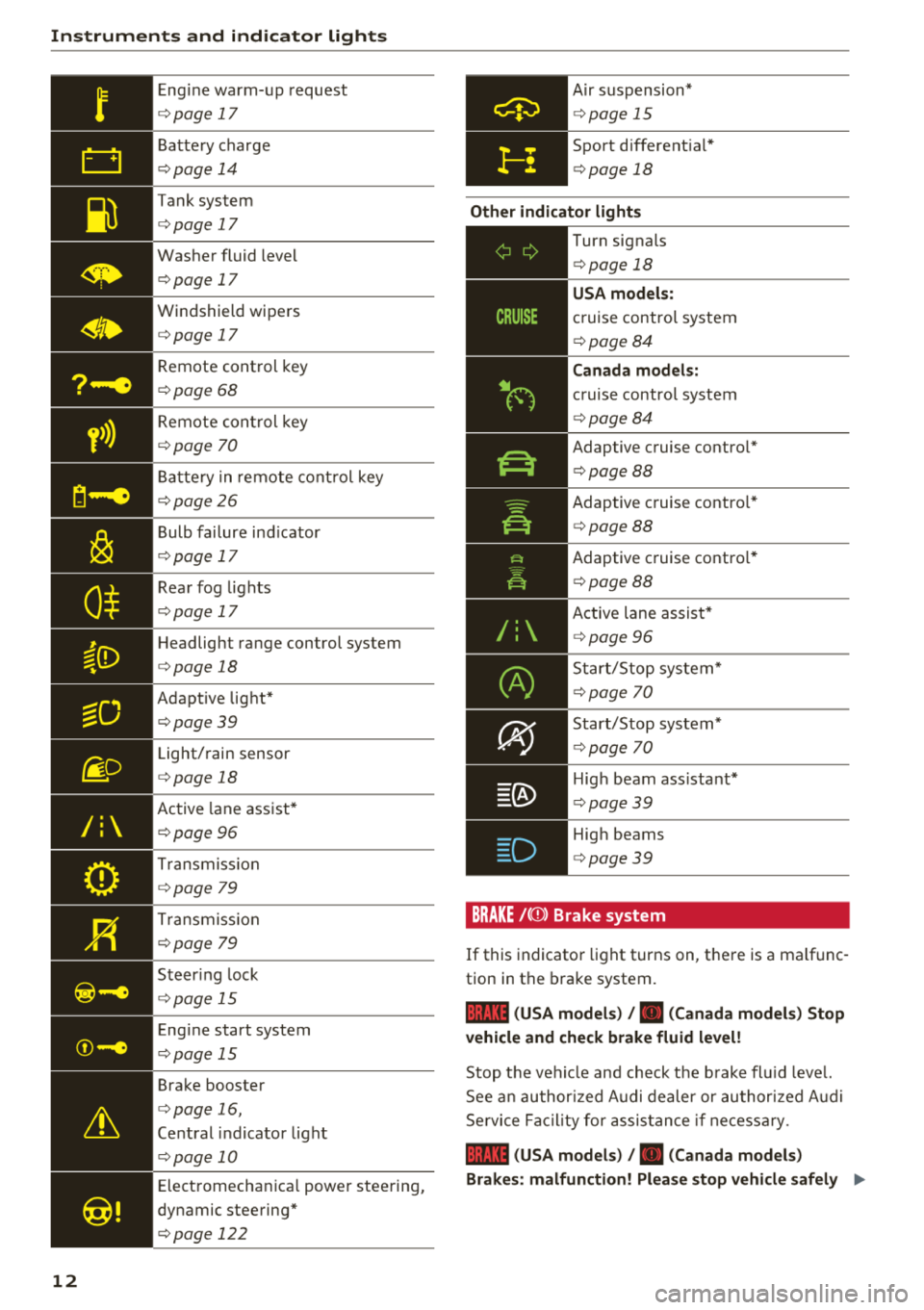
Instruments and indicator lights
/:
12
Engine warm-up request
¢page 17
Battery charge
¢page 14
Tank system
¢page 17
Washer fluid level
¢page 17
Windshield wipers
¢page 17
Remote control key
¢page 68
Remote control key
¢page 70
Battery in remote control key
¢page26
Bulb failure ind icator
¢ page 17
Rear fog lights
¢page 17
Headlight range control system
¢page 18
Adaptive light*
¢page39
Light/rain sensor
¢page 18
Active lane assist*
¢ page 96
Transmission
¢page 79
Transmission
¢page 79
Steer ing lock
¢ page 15
Engine start system
¢page 15
Brake booster
¢ page 16,
Central indicator light
¢page 10
Electromechanica l power steering,
dynamic steering*
¢page 122
A ir suspension*
¢ page 15
Sport differential*
¢page 18
Other indicator lights
--------------
Turn signals
¢page 18
USA models :
cruise control system
¢page 84
Canada models:
cruise contro l system
¢ page84
Adaptive cruise control*
¢page 88
Adaptive cruise contro l*
¢ page 88
Adaptive cruise contro l*
¢ page 88
Active lane assist*
¢page 96
Start/Stop system*
¢page 70
Start/Stop system*
¢page 70
High beam ass istant*
¢ page39
High beams
¢page39
BRAKE/{©) Brake system
If this indicator light turns on, there is a malfunc
tion in the brake system.
1111 (USA models) /. (Canada models) Stop
vehicle and check brake fluid level!
Stop the veh icle and check the brake flu id level.
See an authorized Audi dealer or authorized Audi
Service Facility for assistance if necessa ry .
1111 (USA models) /. (Canada models)
Brakes: malfunction! Please stop vehicle safely
.,.
Page 16 of 266

Instruments and indicator lights
• Coolant temperature too high! Please let en
gine run with vehicle stationary
Let the engine run at idle for a few minutes to
cool off, until the indicator light turns off.
- If the indicator light does not turn off, do not
continue driving the vehicle. See an authorized
Audi dealer or authorized Audi Service Facility
for assistance.
A WARNING
- Never open the hood if you can see or hear
steam or coolant escaping from the engine
compartment. This increases the risk of
burns. Wait until you no longer see or hear
steam or coolant escaping.
- The engine compartment in any vehicle can be a dangerous area. Stop the engine and
allow it to cool before working in the engine
compartment. Always follow the informa
tion found
in¢ page 189, Working in the
engine compartment.
@ Note
Do not continue driving if the. indicator
light turns on as this increases the risk of en
gine damage.
~ Front safety belt
The. indicator light stays on until the driver's
and front passenger's safety belts are fastened.
Above a certain speed, there will also be a warn
ing tone.
(D Tips
For additional information on safety belts,
see
¢page 134.
0 Alternator/vehicle battery
• Electrical system: malfunction! Battery is
not being charged
There is a malfunction in the alternator or the ve
hicle electrical system.
Drive to an authorized Audi dealer or authorized
Audi Service Facility immediately. Because the ve-
14
hicle battery is discharging, turn off all unneces
sary electrical equipment such as the radio. See
an authorized Audi dealer or authorized Audi
Service Facility if the battery charge level is too
low.
(•) low battery: Battery will be charged while
driving
The starting ability may be impaired.
If this message turns off after a little while, the
vehicle battery charged enough while driving.
If the message does not turn off, have an author
ized Audi dealer or authorized Audi Service Facili
ty repair the malfunction .
~ Engine stop while driving
• Engine stopped: No power steering and
brake support.
There is a malfunction in the engine or in the fuel
supply system.
More force is needed to steer and brake the mov
ing vehicle when the engine is stopped . If the
ve·
hicle is rolling, try to bring it to a stop off to the
side from moving traffic. See an authorized Audi
dealer or authorized Audi Service Facility for as
sistance.
A WARNING
If the engine stops while driving, you will
need to use more force to brake the vehicle.
This increases the risk of an accident. There
will still be power steering if the ignition is
switched on while the vehicle is rolling and
there is sufficient battery charge . Otherwise,
you must use greater force when steering.
~ Engine oil pressure
• Turn off engine and check oil level
Stop the engine and do not continue driving.
Check the engine oil
level¢ page 193.
-
- If the engine oil level is too low, add engine oil
¢ page 194 . Only continue driving once the in-
dicator light turns off.
1111-
Page 17 of 266

a co .... N
" N .... 0 0 \,;J '
tor light st ill tu rns on, turn the eng ine
off and
do not continue driving . See an a uth orized Audi
dealer or author ized A udi Se rvice Fac ility for as
s istance .
(D Tips
The oil pressure warning is not an o il level in
dicator. Always check the oil level regu la rly.
'.!2" .. Engine oil level
App lies to: ve hicles wit h oil level warn ing
• Please add oil immed iately .
Add engine oil imme diate ly r=:>poge 192.
II Add oil max . x qt (l). You may continue driv
ing
Add the disp layed amo unt of o il immed iate ly
r=:> page 1 92.
@ -Steering lock
• Do not drive vehicle : Steering defective
There is a malfunc tion in the elec tronic stee ring
l o ck. You ca nnot t urn th e igni tion o n.
Do
not tow your vehicle beca use it ca nnot be
steered . See an au thor ized A udi dealer or au thor
iz ed A udi Service Fac ility for assis tance .
l!llt Steering lock: System fault Please contact
dealer
There is a malfunction in the elect ronic stee ring
l ock .
Dri ve to an autho rize d Aud i dea ler o r a uth o rized
Au di Service Faci lity immediately to have t he
mal funct ion corrected .
A WARNING
Do not tow your veh icle when there is a mal
function in the electronic stee ring lock - this
increases the r isk of an accident.
© -Engine start system
• Engine start system fault. Please contact
dealer
-
Instruments and indicator lights
D o not switch the ignition o ff because you may
not be able to switch it on again .
Dr ive to an au thor ized A udi dealer or au thoriz ed
A udi Se rvice Faci lity immed iate ly to h ave the
malfu nction corrected.
ml Engine start system fault. Please contact
dealer
T he re is a ma lf u nct ion in the engine s ta rting sys
tem .
Drive to an author ized A udi dealer or autho rized
A udi Se rvice Fac ility immed iate ly to have the
malfu nction corrected .
0 Air suspension
• Air suspension: System fault. You can drive
slowly (max . speed 35 mph))
The re is a ma lf u nct ion that can resu lt in restric t
ed dr iving stab ility .
Drive to an author ized A udi dealer or autho rized
Audi Se rvice Facility immed iate ly at a maxim um
speed of 35 mph (60 km/h) to hav e the malfunc
t io n co rrected .
• Air suspension: Service mode . Vehicle can
only be moved with restrictions
Caref ully drive to an aut ho rize d Aud i dea le r o r
autho rize d Aud i Serv ice Facility immediately to
have the service mode deact ivated.
rl Air suspension: System fault.
T he re is a syste m malfu nction t hat can resul t in
r es trict ed dr iv ing stabilit y or reduced grou nd
cl ear ance.
D rive to an author ized A udi dealer or autho riz ed
A udi Se rvice Fac ility i mmed ia te ly to have the
m alfu nction corr ecte d .
rl Air suspension: Vehicle too low Ground
clearance reduced
The ground clearance is ve ry low due to a system
malfu nction . Wait u nti l the a ir su sp ension sys
tem has res to red normal g ro und clea rance . O th
erwise, con ditions s uch as an un even roa d surface
c a n l ead t o ve hicle dam age .
15
Page 22 of 266

Driver information system
Operation
The driver information system is operated using
the buttons on the multifunction steering wheel.
Fig. 6 Mult ifunction steering wheel: operating the driver
i nfor mation system
Fig. 7 Ins trumen t cluster: open ing the vehicle functions
menu
Operating
• Switch the ignition on.
• To switch between the tabs, press the rocker
switch
@ to the left or r ight Q fig. 6.
• T o access additional information below or
above, turn the thumbwheel@down or up.
• To confirm a selection, press the thumbwheel
@.
• To open the submenu for an active tab, press
the button
l:il @.
• To se lect a function programmed to a steering
wheel butto n*, press the
button @.
Opening the Vehicle functions
• Select the f irst tab with the rocker switch @.
• Press the [ii button @. The Vehicle functions
menu is displayed Q fig. 7.
• To select a menu item, turn and press the
th umbwheel @.
20
Resetting values to zero
• In the Vehicle functions menu, select On
board computer or Efficiency program.
• You can now select between the long-term
memory and short-term memory .
• To reset the va lues in a memory, press and hold
the thumbwheel @for one second.
Assigning a function to a programmable
steering wheel button*
.,. Select the I CAR! function button > (Car)*Sys
tems
contro l button > Vehicle settings > Steer
ing wheel button programming .
The last function selected disp lays when you
switch the ignition on.
On-board computer
Fig. 8 Instrument cluster: fuel consu mption display
You can call up the following informat ion in the
on -bo ard computer:
- Date
- Driv ing t ime from the short-term memory
- Average consumption from the short-term
memory
- Average speed from the short-term memory
- Distance driven from the short-term memory
- Current fuel consumption
- Short-term memory overv iew
- Long-te rm memory overview
The short-term memory collects driving informa
tion from the time the ignition is switched on un
til it is switched off . If you continue driving with
i n two hours after switching the ignition off, the
new values are included w hen calculating the cur-
rent trip information.
Ill>
Page 23 of 266

a co ,...,
N
" N ,...,
0 0 \,;J '
memory is not erased automatica lly. You can se
lect the time period for evaluat ing trip informa
tion yourself .
F or some vehicle functions, you can access the
driving information from the short -term memory
in the line
(D c::> page 19, fig. 5.
Fuel consumption
The cu rrent fue l consumption can be shown us
i ng a ba r graph
¢ fig . 8. The average consump
tion stored in the short-term memory is also dis p layed.
If the bar is green, your vehicle is saving
fuel through one of the following functions:
- Recuperation : electrical energy can be stored in
the vehicle battery when the vehicle is coasting or driving downhill. The bar will move toward
0 .
-Cylinder on demand system*: the engine auto
matically switches four cylinders
off when low
er power output is required and other condi
tions are met. This change is not noticeable to
the passengers.
{!) Tips
The date, time of day and time and date for
mat can be set in the Infotainment system
c::> page 22.
Efficiency program
Ap plies to: ve hicles with effic ie ncy p rogram
F ig . 9 Instrument d uster : energy consumers
Driver information system
Fig. 10 Instrument duster: economy tip
The effic iency program can help you to use less
fuel. It shows other consumers that are using
fuel and economy tips give advice on how to drive
efficiently. The efficiency program receives dis
tance and consumption data from the on-board
computer.
To display the efficiency program, open the
Vehi
cle functions
menu and select the Efficiency pro
gram
menu item.
Other consumers
T he Energy consumers view lists other equip
ment that is currently affecting fue l consump
tion. The display shows up to three other equ ip
ment
items @¢ fig. 9. The equipment using the
most power is listed first. If more than three
items using power are switched on, the equip
ment that is current ly using the most power is
displayed.
A gauge @also shows the current tota l con
sumption of all other consumers.
Economy tips
In certain situations, economy tips appear auto
matically for a short t ime in the efficiency pro
gram
c::> fig. 10 . If you follow these economy tips,
you can reduce your vehicle's fuel consumption.
To turn an economy tip off immediately after it
appea rs, p ress any button on the multifunction
steering wheel.
(I) Tips
- If you erase the data in the effic iency pro
gram, the va lues in the on-board computer
wi ll also be reset.
21
Page 27 of 266

approximately 30 seconds after locking,
there is a malfunction in the central locking
system . Have the problem corrected by an
authorized Audi dea ler or authorized Audi
Service Facility.
Key set
Fig. 14 Your vehicle key set
@ Remote control key or convenience key*
The convenience key • is a remote control key with
special functions
c!;> page 27 and c!;> page 68 .
You can unlock/lock your vehicle with the remote
control key. A mechan ica l key is integrated in the
remote control key
c!;> page 26.
@ Separate mechanical key
This key is not intended for constant use. It
should only be used in an emergency. Do not car ry it on your key ring and do not store it in the ve
hicle.
Replacing a key
If a key is lost, see an authorized Audi dealer or
authorized Audi Service Facility . Have
this key de
activated. It is important to bring a ll keys with
you.
If a key is lost, yo u should report it to your
insurance company.
Number of keys
You can check the number of keys assigned to
your vehicle in the Infotainment system . Select:
the
! CAR ! function button> (Car )* Systems con
trol button
> Service & control > Programmed
keys .
This way, you can make sure that you have
a co all the keys when pu rchasing a used vehicle . ,...,
N
" N ,...,
0 0 <..:l '
Electronic immobilizer
The immobilizer prevents unauthorized use of
the ve hicle .
Und er certain circumstances, the vehicle may not
be able to sta rt if there is a key from a different
vehicle manufacturer on the key chain.
Data in the master key
When driving, service and ma intenance-relevant
data is cont inuously stored in your remote con
trol key . Your Audi service advisor can read out
th is data and tell you about the work yo ur vehicle
needs. This app lies also to vehicles w ith a con
venience key*.
Personal convenience settings
If two people use one vehicle, it is recommended
that each person always uses "their
own" master
k ey. When the ignition is turned off or when the
vehicle is locked, personal conven ience settings
for the following systems are stored and as
s igned to the remote master key.
- Climate control system
- Ce ntral locking system
- W indows
- Interior lighting*
- Memory function*
- Parking aid*
- Adapt ive cr uise control•
- Active lane assist*
- Side assist*
- Dr ive select
- Night vision assist*
- Steering wheel heating*
T he stored settings are automat ically recalled
when you unlock the vehicle, open the doo rs or
turn on the ignition.
_& WARNING ~
If you leave the vehicle, switch the ignition off
and take the vehicle key w ith you. This applies
particularly when children remain in the vehi
cle . Otherwise the children could start the en
g ine or operate electrical equipment such as
power windows .
25