2018 AUDI A6 alarm
[x] Cancel search: alarmPage 29 of 266
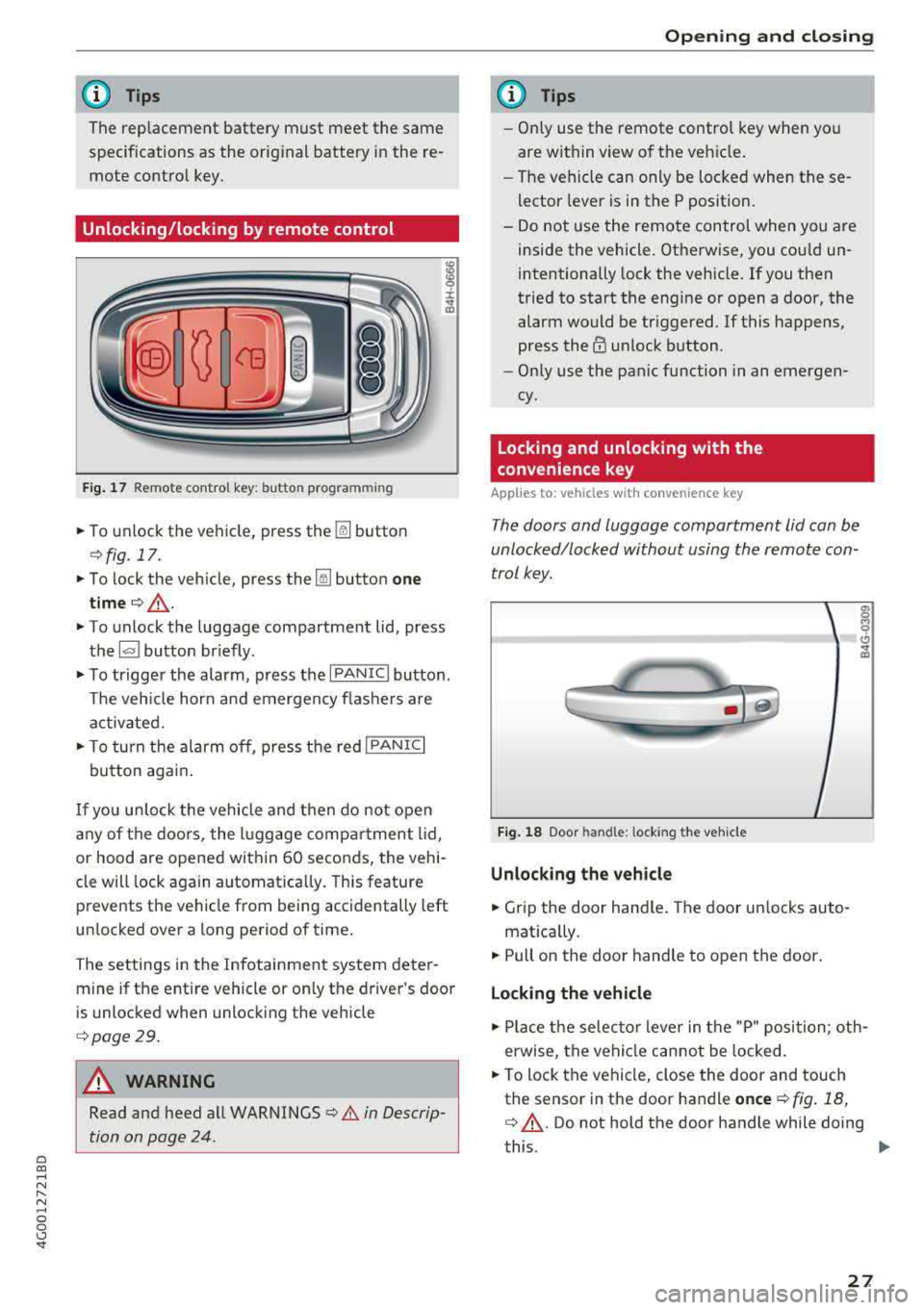
a co ,...,
N
" N ,...,
0 0 \,;J '
The replacement battery must meet the same
specifications as the original battery in the re
mote control key .
Unlocking/locking by remote control
Fig. 17 Remote control key: button programming
.,. To unlock the vehicle, press the~ button
¢fig. 17.
.,. To lock the vehicle, press the~ button one
time ¢_& .
.,. To unlock the luggage compartment lid, press
the~ button briefly .
.,. To trigger the alarm, press the I PANIC ! button.
The vehicle horn and emergency flashers are
activated .
.,. To turn the alarm off, press the red I PANIC!
button again.
If you unlock the vehicle and then do not open
any of the doors, the lu ggage compartment lid ,
or hood are opened within 60 seconds, the vehi
cle will lock again automatically. This feature
prevents the vehicle from being accidentally left
unlocked over a long period of time.
The settings in the Infotainment system deter
mine if the entire vehicle or on ly the driver's door
is unlocked when unlocking the vehicle
¢page 29.
A WARNING
Read and heed all WARNINGS ¢.&. in Descrip
tion on page 24 .
Opening and closing
(D Tips
-Only use the remote control key when you
are within view of the vehicle.
- The vehicle can only be locked when these
lector lever is in the P position .
- Do not use the remote control when you are
inside the vehicle. Otherwise, you could un
intentionally lock the vehicle. If you then
tried to start the engine or open a door, the
alarm would be triggered . If this happens,
press
the @ unlock button.
- Only use the panic function in an emergen
cy.
Locking and unlocking with the
convenience key
Applies to: vehicles with convenience key
The doors and luggage compartment lid can be
unlocked/locked without using the remote con
trol key .
Fig. 18 Door han d le : l ocking t he veh icle
Unlocking the vehicle
.,. Grip the door handle. The door unlocks auto-
matica lly .
.,. Pull on the door handle to op en th e door.
Locking the vehicle
g M 0 (!)
"' m
.,. Place the selector lever in the "P" position ; oth
erwise, the vehicle cannot be locked .
.,. To lock the vehicle, close the door and touch
the sensor in the door handle
once ¢ fig. 18,
q _&. . Do not hold the door handle while doing
this .
..,.
27
Page 32 of 266

Opening and clo sin g
,.. Inse rt the key in the inside slot and turn it all
the way to th e right (right door) or left (left
door).
A WARNING
Read and heed all WARNINGS c> .&. in Descrip
tion on page 24 .
Anti-theft alarm system
Appl ies to: ve hicles w ith a nti-t heft alarm system
If the anti-theft alarm system detects a vehicle
break-in, a udio and v isua l warning signals are
tr iggered . The anti-theft alarm system is sw itch
ed on o r off when loc king/u nlocking yo ur vehicle.
I f the a larm is tr iggered, it w ill shut off automat
ically after a certain amount of time .
Switching the alarm off manually
,.. To switch the alarm off, press the al button on
the remote contro l key or switch the ignition
on.
Break-in security feature
The alarm will sound if there is a break- in at the
doors, hood , and/or luggage compartment lid .
Luggage compartment
lid
Opening/closing the luggage compartment
lid
F ig. 23 Drive r's door : opening the lugg age co mpart ment
li d
30
F ig. 2 4 Handle in the l uggage compartmen t lid
Opening the luggage compartment lid
,.. Press and hold the la l button on the remote
cont rol key for at least one second . Or
,.. Pull the ~ button in t he driver's doo r c> fig. 23.
Or
,.. Press the hand le in the luggage compartment
lid
¢ fig . 24.
Closing the luggage compartment lid
,.. Use the inside grip to pull the luggage com
partment lid a nd a llow it to drop gently to
close
it c> ,&. .
The sett ings i n the Infota inment system deter
mine if the l uggage compartment lid can be
opened using the handle
¢ page 29 .
A WARNING
-After clos ing the luggage compartmen t lid,
make sure that it is latched . Otherwise the
luggage compartment lid cou ld open sud
denly when dr iv ing , which increases the risk
of an acc ident.
- Never drive with the luggage compartment
lid ajar or open, because poisono us gases
can enter the vehicle interior and create the
risk of asphyxiat ion.
- Never leave your veh icle unattended when
the luggage compartment lid is open. A
child cou ld cl imb into the veh icle through
the l uggage compartment .
If the luggage
compa rtment lid was then closed, the chi ld
wou ld be t rapped in the ve hicle and unab le
to escape. To red uce the risk of injury, do
no t allow children to play in or a ro und the
.
Page 119 of 266

a co .... N
" N .... 0 0 \.J '
A ppl ies to : ve hicles w ith parkin g system plus/rearv iew cam
era/peripheral ca mera
The display and warning tones can be adjusted in
the Infotainment.
~ Se lect: the ICARI fu nction button > (Car)* Sys
tems
control b utton > Driver assistance > Park
ing aid .
Display
On * -
an op tical d isp lay is shown for the par kin g
system plus, a rearv iew camera image is s hown
for the rearview camera *.
Off -when the p arking sys tem is sw itche d off,
on ly audib le sign als are give n.
Signal tones
Front volume -
volume for the front area
Rear volume -volume for the rear area
Front frequency -frequency for the front area
Rear frequency -frequen cy fo r the rea r area
Music volume during nav . prompts -the volume
of the a udio/video so urce is lowe red when t he
pa rking system is turned o n
The new value is g iven briefly during the adjust
ment.
(D Tips
- The wa rning tones ca n also be ad justed d i
r ectly by the vis ual d isp lay or the pictu re
from the camera. Simply p ress the
Settings
co ntro l bu tton.
- Changed set tings are ac tivated whe n the
parking system is swi tched o n aga in.
- The settings for volume and frequency are
a utomat ica lly saved and ass igned to the re
mo te con trol key be ing used.
Error messages
A pp lies to: ve hicles with parking system plus/rearview cam
era/per ipheral ca mera
There is an erro r in the system if the LED in the
Pw , button is b link ing and yo u hear a continuous
Parking systems
alarm for a few seconds after sw itch ing on the
par king system or w hen the pa rking system is a l
r eady activated. If the erro r is not cor rected be
fo re you switch off the ignition, the
LED in the Pw ,
button w ill blink the next time you switch on the
park ing system by shifting into reverse.
Parking system plus*
If a senso r is fa ulty, the~ symbo l will appear i n
front of/beh ind the vehicle in the Infotainment
display. If a rear sensor is faulty, on ly obstacles
t h at are i n areas @and @ are shown
<=> page 108, fig . 114 . If a front se nsor is faulty,
o n ly obs tacles tha t are in a reas © and @are
shown. The re is a lso a sys tem ma lf u nct ion if all
seg ments arou nd the veh icle are red or if no seg
me nts are disp laye d.
Peripheral cameras*
The re is a system malfu nction if t he 00 • symbol
appea rs and the co rresponding d isp lay area is
s h own in bl ue. The camera is not wo rking in t his
are a.
Drive to an authorized A udi dealer or authorized
Audi Se rvice Facility immed iate ly to have the
malfu nction corrected.
Trailer hitch
App lies to: vehicles wit h parking system pl us/rea rv iew cam
e ra/peri phe ra l cameras an d tra ile r hitc h
When the trailer socket is in use, the par king sys
tem rear sensors are not act ivated when you sh ift
into reverse gear or when yo u press t he
p,,1A but
ton. This res ults in the following rest rict ions.
Parking system plus*
The re is no distance warning for the rear. The
front senso rs remain activated. T he v isua l disp lay
switches to trailer mode.
Rearview camera*/peripheral cameras*
T he re is no distance warning for the rea r. The
front senso rs remain activated . The visua l disp lay
switches to trailer mode. The rearview came ra
i mage will not s how the orie ntation lines and t he
bl ue surfaces.
.,..
117
Page 237 of 266

a co ,...,
N
" N ,...,
0 0 \,;J '
assignment
F ig. 202 Drive r side cockp it : fuse panel w it h plastic bracket
Fuse panel @ ( black)
No . Equipment
Electromechan ica l powe r stee ring, trailer
1 hitch, ionizer, switch st
rip, seat heating
(rear), electromechan ica l park ing brake
Ho rn, climate con trol system, Gateway,
2 au
tomati c dimm ing in ter ior rearv iew m ir-
ro r, On -Board Unit
4 Park ing aid, headlight range adjustment
5
Dynamic steering, electronic stabilization
control (ESC)
6 Headlights
7 Adapt ive cru ise control
8 Front passenger's seat senso rs, a irbag
9 Gateway
10 Engine sound, nig
ht vision ass ist, garage
door opene r (H ome link), parki ng aid
11 Video camera
image processi ng
12 Headlights
13 Steering column sw
itch module
Fuses
Fuse panel @ (black)
14 Termina l 15 (luggage compartment)
1 5 Starte r
Fuse panel @ (brown)
No . Equipment
1 Infotainment system
2 Infot ainment system
3 Front passenger's seat
5
A
ir bag, e lec tronic sta bi liz ation con trol
( E SC)
6 Ant
i- theft alarm system
7 E lectromec ha nical pa rking brake
8 Inter io r li ghts
9
Windshie ld video came ra heating, light/
r ain sensor
10 Lumbar support (dr iver's se at)
11 Driver
's seat
12 Electronic stab ilizati on con trol
13 Horn
1 4 Head lights
lS Front seat heating
16 Dynamic s tee ring
Fuse panel © (red)
No . Equipment
1 Clutch peda l
2 Fuel p ump
3 Brake
light sensor
4 Engine acoustics
5 Rear door
6 Fr
ont door
7 Elec tronic stab iliza tion control
8 Windshie ld wiper motor
9 H ead light washer system
10 Interio
r light ing, climate control system
1 1 Head lights
12 Sunroof
235
Page 253 of 266

a co .... N
" N .... 0 0 \.J '
Symbols
4-zone deluxe automatic climate control 58
Air vents . . . . . . . . . . . . . . . . . . . . . . . . . . . . 62
Key recognition . . . . . . . . . . . . . . . . . . . . . . 58
Operation . . . . . . . . . . . . . . . . . . . . . . . . . . . 60
Residual heat . . . . . . . . . . . . . . . . . . . . . . . . 62
Synchronizing . . . . . . . . . . . . . . . . . . . . . . . . 62
A
A/C (4-zone de luxe automatic climate
control) . . . . . . . . . . . . . . . . . . . . . . . . . . . . . . 61
A/C (deluxe automatic climate control) 59
ABS
refer to Anti-lock braking system . . . . . . . 119
Accessories . . . . . . . . . . . . . . . . . . . . . . . 52, 249
Active lane assist . . . . . . . . . . . . . . . . . . . . . . 95
Adjusting the vibration warning . . . . . . . . . 97
Clean ing the camera area . . . . . . . . . . . . . 222
Indicator light . . . . . . . . . . . . . . . . . . . . . . . 96
Messages . . . . . . . . . . . . . . . . . . . . . . . . . . . 96
Switching on/off . . . . . . . . . . . . . . . . . . . . . 96
Adapt ive a ir suspension . . . . . . . . . . . . . . . . 104
Adaptive cruise control . . . . . . . . . . . . . . . . . . 86
Braking guard ................. ..... .. 91
Cleaning the sensor . . . . . . . . . . . . . . . . . . 222
Messages . . . . . . . . . . . . . . . . . . . . . . . . . . . 93
Request for driver intervention . . . . . . . . . . 91
Stop -and-go traffic . . . . . . . . . . . . . . . . . . . 89
Adjusting air distribution (4-zone de luxe auto
matic climate control) . . . . . . . . . . . . . . . . . . 61
Adjusting air distribution (deluxe automatic
climate control) . . . . . . . . . . . . . . . . . . . . . . . 59
Adjust ing the temperature (4-zone deluxe au
tomatic climate control) . . . . . . . . . . . . . . . . 61
Adjusting the temperature (deluxe automat ic
climate control) . . . . . . . . . . . . . . . . . . . . . . . 59
Advanced key
refer to Convenience key . . . . . . . . . . . . . . . 68
Airbag . . . . . . . . . . . . . . . . . . . . . . . . . . . . . . 142
Airbag system . . . . . . . . . . . . . . . . . . . . . . . . 162
Advanced Airbag System . . . . . . . . . . . . . . 146
Advanced Airbag System components . . . 149
Care . . . . . . . . . . . . . . . . . . . . . . . . . . . . . . 157
Ch ild ren . . . . . . . . . . . . . . . . . . . . . . . . . . . 168
Index
Child r estraints . . . . . . . . . . . . . . . . . . . . . 168
Components (front airbags) . . . . . . . . . . . 149
Danger of fitting a child seat on the front
passenger seat . . . . . . . . . . . . . . . . . . . . . . 143
Disposal . . . . . . . . . . . . . . . . . . . . . . . . . . . 157
Front airbags . . . . . . . . . . . . . . . . . . . 146, 14 7
How do the front a irbags work? . . . . . . . . 152
How many a irbags does my vehicle have? 149
How the Advanced Airbag System compo-
nents work togethe r . . . . . . . . . . . . . . . . . 151
Important information . . . . . . . . . . . . . . . 142
Important safety instructions on the knee
airbag system . . . . . . . . . . . . . . . . . . . . . . . 160
Knee airbags . . . . . . . . . . . . . . . . . . . . . . . . 158
Monitoring . . . . . . . . . . . . . . . . . . . . . . . . . 154
PASSENGER AIR BAG OFF light . . . . . . . . . 154
Repairs . . . . . . . . . . . . . . . . . . . . . . . . . . . . 157
Safety instructions . . . . . . . . . . . . . . . . . . . 156
S ide a irbags . . . . . . . . . . . . . . . . . . . . . . . . 160
S ide curta in a irbags . . . . . . . . . . . . . . . . . . 163
Warning/Ind icator lights . . . . . . . . . . . . . 154
When must the system be inspected? . . . 154
Air suspension . . . . . . . . . . . . . . . . . . . . . . . 104
Alarm system
refer to Anti-theft alarm system . . . . . . . . . 30
Alignment pin (tire changing) . . . . . . . . . . . 226
All -weather lights . . . . . . . . . . . . . . . . . . . . . . 38
All season ti res . . . . . . . . . . . . . . . . . . . . . . . 216
All wheel drive . . . . . . . . . . . . . . . . . . . . . . . 123
Alternator
refer to Alternator (indicator light) . . . . . . 14
Alternator (indicator light) . . . . . . . . . . . . . . 14
Amb ient lighting . . . . . . . . . . . . . . . . . . . . . . 41
Anti-freeze Windshield washer system . . . . . . . . . . . . 199
Anti- lock braking system . . . . . . . . . . . . . . . 119
Indicator light . . . . . . . . . . . . . . . . . . . . . . . 16
Anti-Slip Regu lation . . . . . . . . . . . . . . . . . . . 119
Indicator light . . . . . . . . . . . . . . . . . . . . . . . 16
Anti -theft alarm system . . . . . . . . . . . . . . . . . 30
Ashtray . . . . . . . . . . . . . . . . . . . . . . . . . . . . . . 51
ASR
refer to Anti-Slip Regulation . . . . . . . . . . . 119
Audi braking guard
refer to Braking guard . . . . . . . . . . . . . . . . . 91
Audi drive select
refer to Drive se lect . . . . . . . . . . . . . . . . . . 104
251