2018 AUDI A6 infotainment
[x] Cancel search: infotainmentPage 9 of 266

a co .... N
" N .... 0 0 \,;J '
@
®
©
®
®
0
Side assist d isplay
Cent ral locking swit ch ..... .. .. .
M emory function buttons . ... .. .
Side assist button ............ .
A ir ven ts wit h thumbw heel
Lever for:
- T urn s ignals and h igh beams
- High beam assistant ........ .
- Active lane assist ......... .. .
@ Mul tifunct ion steer ing whee l with:
- Horn
- Drive r's airbag . ..... ... .. .. .
- Drive r informat ion sys tem con -
t rols .... ... .. ..... ... .. .. .
- Audio/v ideo, telephone, nav iga
t io n and voice recogn ition con
t rols
- Stee ring wheel heat ing .. .. .. .
- Sh ift paddles .......... .. .. .
® Instrument cluster .... ... .. .. .
@ H ead-up display ............. .
@ W indshield w ash er system leve r
@ Buttons for:
- In fota inment system display
- Tr ip odometer ............ . .
@ Starting the eng ine when there is a
mal func tion . .. .. ..... ... .. .. .
(9) Knee airbag ............... .. .
@) Steer ing whee l adjustment, de
pendi ng on equipmen t
- Mechan ica l . ... ..... ... .. .. .
- Power ... ... .. ..... ... .. .. .
@) Lever for :
- Cru ise cont rol sys tem ... .. .. .
- Adaptive c ruise cont rol ..... . .
@ Button for switching the head- up
disp lay on/off , adjusting the
height .. .. ............... .. .
@ Inst rument illum ination ....... .
@ H ood release .. .. ..... ... .. .. .
@ Data link connector for On Board
D iagnostic System (OBD II) .... .
@ Lig ht switch ............. .. .. .
98
28
49
98
39
39
95
1 46
1 9
63
78
9
22
44
22
70
158
66
6 7
84
86
22
41
189
189
38
Coc kpit o ver view
@ Buttons for :
- All-weather lights
- Night vision assist .......... .
- Rear fog light(s) . .. .. ..... .. .
@) Switch for luggage compartment
l id ...... ... .. .. ............ .
@ Power exterior m irro r adjustment
@ Buttons for :
- P owe r wi ndows
- Chil d safety lock
@ Infot ain ment system display
@ Emergency flashers ........... .
@ G love compartment .......... .
@) Front passenger's airbag .... .. .
@ Valet Park ing funct ion ........ .
@ Drives (In fot ainment system)
@ Buttons/indicator light for:
- Sta rt/Stop system .......... .
- Park ing aid .. .. ............ .
- PASSENGER AIR BAG OFF .... .
- Powe r su nshade ............ .
- Electronic Stabilization Control
(ESC) ... .... .. ... .. ..... .. .
@) Climate control system, depe nd ing
on veh icle eq uipme nt:
- De luxe automatic climate control
- 4- zone deluxe au toma tic climate
con trol ..... .. ... .. ..... .. .
I§ Storage compartment or ashtray
with c igarette lighter . ...... .. .
@ I S TAR T EN GIN E ST OP I butto n
@
@
Infotainment unit
Cup holder , 12 Vo lt outlet
38
101
38
30
42
34
33
40
53
146
36
70
107
154
44
120
59
60
51,51
68
52,52
@ E lectromechanical parki ng b rake 72
@ Se lector lever (automatic transm is-
s ion) . . . . . . . . . . . . . . . . . . . . . . . . 75
{!) Tips
- Some the eq uipment listed here is o nly in
stalled in certai n models or is available as
an opt io n.
- The instr ument cluster d isp lay is either m ul
tico lored or monoc hrome, depending on ve-
hicle equipment. Because t he images in
.,,.
7
Page 21 of 266

a co ,...,
N
" N ,...,
0 0 \,;J "
system
Overview
Fig . 4 Dr iver informa tion sy stem in t he inst rum ent clus ter
Fig. S Instrum en t cl us ter: examp le in formation line
The information in the driver information system
is shown in @tabs @
¢ fig. 4. The following
content is possible depending on vehicle equip
ment:
® ®
First tab Vehicle functions:
On-board computer
¢page20
Efficiency program*
¢page 21
Digital speedometer
Cru ise control system*
¢ page84
Adaptive cruise control* and braking
guard*
¢ page 86
Act ive lan e assist*
¢page95
Reduced display
Driver information system
® ®
Second Indicator lights and messages
tab Warning when a door, the hood, or
the luggage compartment lid is not
closed
Service interval display
¢ page 199
Speed warning system*
¢page84
Third tab Night vision assist*
¢page 101
Fourth Audio/Video
tab
Fi fth tab Telephone*
Sixth tab Navigation*
The second and third tabs are only visible if at least one indicator light or message is shown or if
that system is switched on .
The status line © is located in the bottom part of
the
display¢ fig. 4. It displays the exterior tem
perature, time, selector lever position, tripod
ometer and odometer .
For some vehicle functions, you can access the
trip information from the temporary memory
¢ page21 in line (D¢fig . 5.
A WARNING ,.___
Do not assume the roads are free of ice based
on the outside temperature display . Be aware
that there may be ice on roads even when the
outside temperature is around 41 °F (+5 °C)
and that ice can increase the risk of accidents.
(D Tips
-You can select the units used for tempera
ture, speed and other measurements in the
Infotainment system.
- If your vehicle is stationary or if you are driv
ing at very low speeds, the temperature dis
played may be slightly higher than the ac
tual temperature outside due to the heat ra
diating from the engine.
- For information on the audio/video and nav
igation* functions, refer to the separate In
fotainment system operating manual.
19
Page 23 of 266

a co ,...,
N
" N ,...,
0 0 \,;J '
memory is not erased automatica lly. You can se
lect the time period for evaluat ing trip informa
tion yourself .
F or some vehicle functions, you can access the
driving information from the short -term memory
in the line
(D c::> page 19, fig. 5.
Fuel consumption
The cu rrent fue l consumption can be shown us
i ng a ba r graph
¢ fig . 8. The average consump
tion stored in the short-term memory is also dis p layed.
If the bar is green, your vehicle is saving
fuel through one of the following functions:
- Recuperation : electrical energy can be stored in
the vehicle battery when the vehicle is coasting or driving downhill. The bar will move toward
0 .
-Cylinder on demand system*: the engine auto
matically switches four cylinders
off when low
er power output is required and other condi
tions are met. This change is not noticeable to
the passengers.
{!) Tips
The date, time of day and time and date for
mat can be set in the Infotainment system
c::> page 22.
Efficiency program
Ap plies to: ve hicles with effic ie ncy p rogram
F ig . 9 Instrument d uster : energy consumers
Driver information system
Fig. 10 Instrument duster: economy tip
The effic iency program can help you to use less
fuel. It shows other consumers that are using
fuel and economy tips give advice on how to drive
efficiently. The efficiency program receives dis
tance and consumption data from the on-board
computer.
To display the efficiency program, open the
Vehi
cle functions
menu and select the Efficiency pro
gram
menu item.
Other consumers
T he Energy consumers view lists other equip
ment that is currently affecting fue l consump
tion. The display shows up to three other equ ip
ment
items @¢ fig. 9. The equipment using the
most power is listed first. If more than three
items using power are switched on, the equip
ment that is current ly using the most power is
displayed.
A gauge @also shows the current tota l con
sumption of all other consumers.
Economy tips
In certain situations, economy tips appear auto
matically for a short t ime in the efficiency pro
gram
c::> fig. 10 . If you follow these economy tips,
you can reduce your vehicle's fuel consumption.
To turn an economy tip off immediately after it
appea rs, p ress any button on the multifunction
steering wheel.
(I) Tips
- If you erase the data in the effic iency pro
gram, the va lues in the on-board computer
wi ll also be reset.
21
Page 24 of 266

Driver i nformation system
-Once you have turned an economy tip off, it
w ill only appear again after you turn the ig
nit ion on again .
- The economy tips are not displayed in every
instance, but rather in intervals over a peri
od of t ime .
Odometer
Fig . 1 1 In st ru m en t clus te r: o dome ter a nd re se t bu tton
The display of distance dr iven is show n in m iles
"mi" or kilomete rs "km" . The units of meas ure
ment (kilometers/m iles) can be changed in the
I nfotainment system.
Trip odometer and odometer
The trip odometer shows the distance driven
since it was last reset. It can be used to meas ure
short dis tances.
The trip odometer can be reset to zero by press
ing
the ~ reset button.
The odometer shows the total distance that the
veh icle has been driven .
Malfuncti on indicato r
If there is a malfunct ion in the instrument clus
ter,
DEF will appear in the trip odometer display .
H ave the malfunct ion corrected as soon as possi
ble .
Time/date display
The date , time of day and t ime and date format
can be set in the Infota inment system . Refer to
the Infota inment system operating manual for
i n structions .
22
When you open the driver's door, the date and
time appear in the instrument cluster display for
30 seconds .
Head-up display
Applies to: vehicles with head-up display
Fig. 12 Exa mple : i ndi cators in t he head -up display
F ig. 13 In str umen t pa nel : kn ob for t he head -up di sp lay
The head-up disp lay projects certain wa rnings or
selected inform ation from the assist sys tems* or
navigation* on the windsh ield . The display ap
pears within the driver's field of vision.
Switching on /off
"" To switch t he head- up display on or off, press
t he
knob ~ q fig. 13.
Adjusting the height
The height of the d isplay can be adjusted to the
i ndividual driver.
"" Make sure you are seated correctly
qpage 126 .
""Turn the knob~ to adjust the disp lay.
Setting s in the Infotainment system
"" Select: the I CAR I function button > (Car)* Sys-
tem s
contro l button > Driver a ssistance > lllJ.
Page 25 of 266

a co .... N
" N .... 0 0 \,;J '
Display brightness.
Display content
In the Infotainment system, you can specify
which information should be displayed: For ex
ample , this can include navigation information*,
Adaptive cruise control* or night vision assist*.
The display of certain information and some of
the red indicator lights cannot be hidden in the
Infotainment system.
Display brightness
You can adjust the display brightness in the Info
tainment system. The display brightness decreas
es automatically as the amount of light decreas
es. The background brightness is adjusted with
the instrument illumination
q pag e 41.
@ Note
To prevent scratches on the glass covering the
head-up display, do not place any objects in
the projection opening.
(j) Tips
-Sunglasses with polarization filters and un
favorable lighting conditions can have a negative effect on the display.
- An optimum display depends on the seat
position and the height adjustment of the
head-up display.
- A special windshield is needed for the head
up display function.
- For information on cleaning, see
q table on
page 223 . Driver information
system
23
Page 26 of 266

Opening and clo sing
Opening and closing
Central locking
Description
You can lock and un lock the veh icle centrally . You
have the following options:
-Remote control key <=> page 2 7,
-Sensors in the door hand les" <=> page 27,
-Lock cylinder on the dr iver 's door <=> page 29,
or
-Interior central locking switch <=> page 28.
Turn signals
The turn s ignals flas h tw ice when yo u un loc k the
ve hicl e and flash on ce when you lock the veh icle.
If th e b linking continues, one of the doo rs or the
luggage compartment lid/hood is not closed or
the ignition is still switched on .
Auto Lock
The Auto Lock f unct io n locks all doors and the
luggage compartment lid on ce the speed has ex
ceeded approximately 9 mph (15 km/ h).
The vehicle ca n be unlo cked if the openi ng func
t ion in the centra l loc kin g sys tem sw itch is used
or one of the door handles is pulled.
I n t he event of a crash with a irbag deployment,
the doo rs will a lso au tomat ica lly unloc k to allow
access to t he ve hicle.
Selective door unlocking
The doors and luggage compartment lid w ill lock
when they close . You can set in the Infotainment
system whether
only the dr iver's door or the en
tire ve hicle should be unlocked w hen unlocking
<=> page 29.
Unintentionally locking yourself out
Only lock your vehicle when a ll of the doors and
the luggage compa rtme nt l id a re closed and the
remote control key is not i n the vehicle. This
he lps to p revent yo u from locking yourse lf out
accide nta lly .
The follow ing cond itions prevent you from lock
i n g your remote contro l key in the vehicle:
24
-If the driver's door is open, the vehi cle cannot
be loc ked by pressing the
Iii button on the re
mote contro l key or by touching the locking
sensor* on a doo r.
-If the most recently used convenience key* is
detected in the luggage compartment, the lug
gage compartment lid automat ica lly unlocks
aga in after closing it.
-If the convenience key* that was last used is de
tected ins ide the veh icle, then the vehicle can
not be locked from the outside.
Closing aid on the door s*
The vehicle doors a re equipped with closing aids.
When closing a door, yo u only have to let it fall
li ght ly into the latch. It then closes automatically
¢ .&, .
A WARNING -
-When you lock yo ur vehicle from outs ide,
nobody - espec ially children - sho uld rema in
inside the vehicle. Remember, when you
loc k the vehicle from the outside the win
dows cannot be opened from the inside.
-W hen you leave the vehicle, always ta ke the
ign it io n key with yo u. T his will preve nt pas
sengers (ch ild ren, for examp le) from acci
denta lly being loc ked in the vehicle sho uld
they acc identally p ress the power locking
sw itch in the doors .
-Do not leave children inside the vehicle un
supervised. In an emergency it would be im
possible to open the doors from the outside
w ithout the key.
- Applies to vehicles w ith power s ide door
close r*:
-When closing a door, make sure no thing
c an inte rfere wi th the door. Th is could
ca use ser ious perso nal in jury.
-You can stop the door from closing at any
time by p ulling o n the inside o r outside
door handle.
(D Tips
-Do not leave valuables unattended in the ve
hicle. A loc ked vehi cle is not a safe!
-The LED in the dr iver's door rail blinks when
you lock the vehicle . If the LED l igh ts up for
.,.
Page 27 of 266

approximately 30 seconds after locking,
there is a malfunction in the central locking
system . Have the problem corrected by an
authorized Audi dea ler or authorized Audi
Service Facility.
Key set
Fig. 14 Your vehicle key set
@ Remote control key or convenience key*
The convenience key • is a remote control key with
special functions
c!;> page 27 and c!;> page 68 .
You can unlock/lock your vehicle with the remote
control key. A mechan ica l key is integrated in the
remote control key
c!;> page 26.
@ Separate mechanical key
This key is not intended for constant use. It
should only be used in an emergency. Do not car ry it on your key ring and do not store it in the ve
hicle.
Replacing a key
If a key is lost, see an authorized Audi dealer or
authorized Audi Service Facility . Have
this key de
activated. It is important to bring a ll keys with
you.
If a key is lost, yo u should report it to your
insurance company.
Number of keys
You can check the number of keys assigned to
your vehicle in the Infotainment system . Select:
the
! CAR ! function button> (Car )* Systems con
trol button
> Service & control > Programmed
keys .
This way, you can make sure that you have
a co all the keys when pu rchasing a used vehicle . ,...,
N
" N ,...,
0 0 <..:l '
Electronic immobilizer
The immobilizer prevents unauthorized use of
the ve hicle .
Und er certain circumstances, the vehicle may not
be able to sta rt if there is a key from a different
vehicle manufacturer on the key chain.
Data in the master key
When driving, service and ma intenance-relevant
data is cont inuously stored in your remote con
trol key . Your Audi service advisor can read out
th is data and tell you about the work yo ur vehicle
needs. This app lies also to vehicles w ith a con
venience key*.
Personal convenience settings
If two people use one vehicle, it is recommended
that each person always uses "their
own" master
k ey. When the ignition is turned off or when the
vehicle is locked, personal conven ience settings
for the following systems are stored and as
s igned to the remote master key.
- Climate control system
- Ce ntral locking system
- W indows
- Interior lighting*
- Memory function*
- Parking aid*
- Adapt ive cr uise control•
- Active lane assist*
- Side assist*
- Dr ive select
- Night vision assist*
- Steering wheel heating*
T he stored settings are automat ically recalled
when you unlock the vehicle, open the doo rs or
turn on the ignition.
_& WARNING ~
If you leave the vehicle, switch the ignition off
and take the vehicle key w ith you. This applies
particularly when children remain in the vehi
cle . Otherwise the children could start the en
g ine or operate electrical equipment such as
power windows .
25
Page 29 of 266
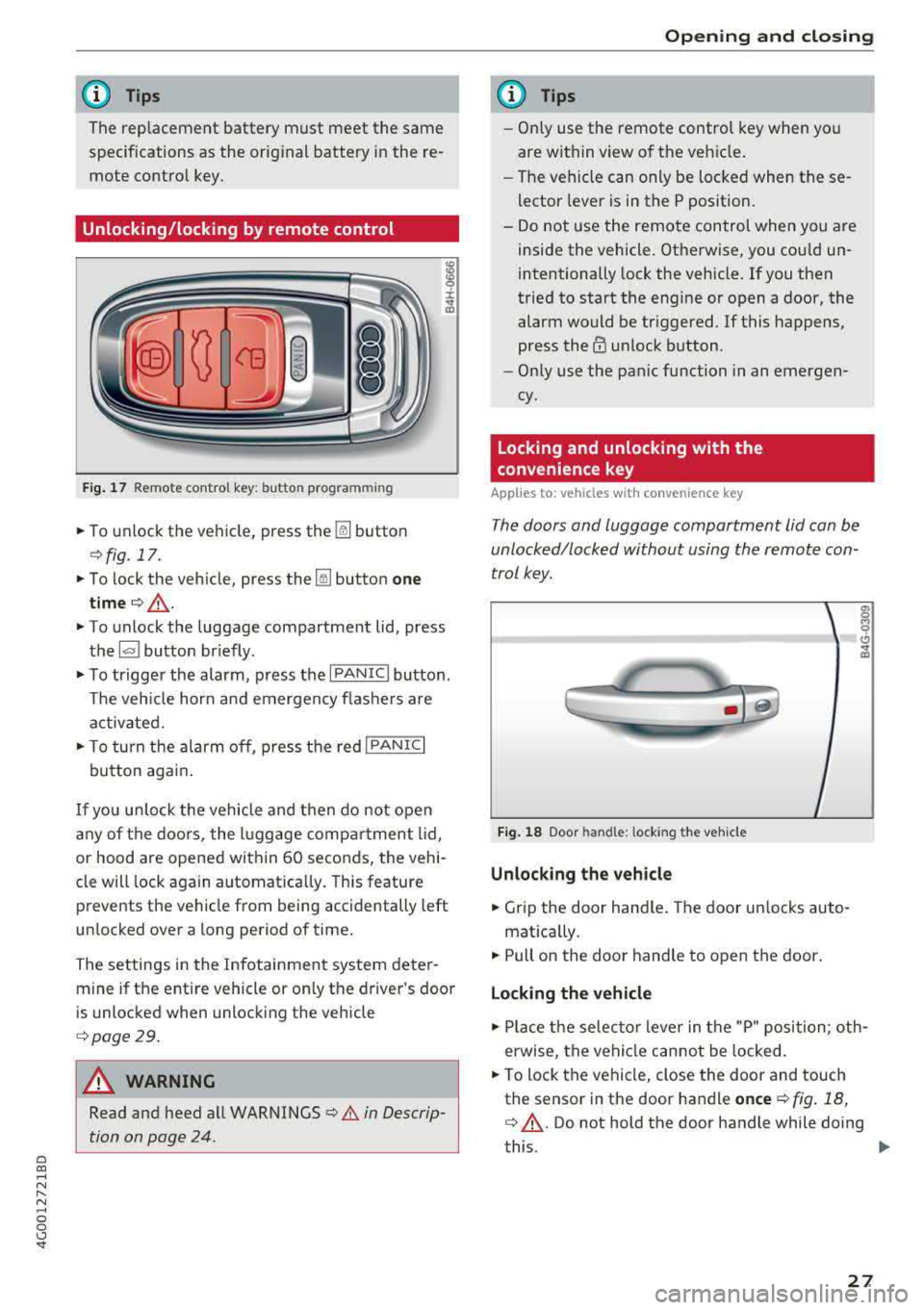
a co ,...,
N
" N ,...,
0 0 \,;J '
The replacement battery must meet the same
specifications as the original battery in the re
mote control key .
Unlocking/locking by remote control
Fig. 17 Remote control key: button programming
.,. To unlock the vehicle, press the~ button
¢fig. 17.
.,. To lock the vehicle, press the~ button one
time ¢_& .
.,. To unlock the luggage compartment lid, press
the~ button briefly .
.,. To trigger the alarm, press the I PANIC ! button.
The vehicle horn and emergency flashers are
activated .
.,. To turn the alarm off, press the red I PANIC!
button again.
If you unlock the vehicle and then do not open
any of the doors, the lu ggage compartment lid ,
or hood are opened within 60 seconds, the vehi
cle will lock again automatically. This feature
prevents the vehicle from being accidentally left
unlocked over a long period of time.
The settings in the Infotainment system deter
mine if the entire vehicle or on ly the driver's door
is unlocked when unlocking the vehicle
¢page 29.
A WARNING
Read and heed all WARNINGS ¢.&. in Descrip
tion on page 24 .
Opening and closing
(D Tips
-Only use the remote control key when you
are within view of the vehicle.
- The vehicle can only be locked when these
lector lever is in the P position .
- Do not use the remote control when you are
inside the vehicle. Otherwise, you could un
intentionally lock the vehicle. If you then
tried to start the engine or open a door, the
alarm would be triggered . If this happens,
press
the @ unlock button.
- Only use the panic function in an emergen
cy.
Locking and unlocking with the
convenience key
Applies to: vehicles with convenience key
The doors and luggage compartment lid can be
unlocked/locked without using the remote con
trol key .
Fig. 18 Door han d le : l ocking t he veh icle
Unlocking the vehicle
.,. Grip the door handle. The door unlocks auto-
matica lly .
.,. Pull on the door handle to op en th e door.
Locking the vehicle
g M 0 (!)
"' m
.,. Place the selector lever in the "P" position ; oth
erwise, the vehicle cannot be locked .
.,. To lock the vehicle, close the door and touch
the sensor in the door handle
once ¢ fig. 18,
q _&. . Do not hold the door handle while doing
this .
..,.
27