2018 AUDI A6 height
[x] Cancel search: heightPage 9 of 266

a co .... N
" N .... 0 0 \,;J '
@
®
©
®
®
0
Side assist d isplay
Cent ral locking swit ch ..... .. .. .
M emory function buttons . ... .. .
Side assist button ............ .
A ir ven ts wit h thumbw heel
Lever for:
- T urn s ignals and h igh beams
- High beam assistant ........ .
- Active lane assist ......... .. .
@ Mul tifunct ion steer ing whee l with:
- Horn
- Drive r's airbag . ..... ... .. .. .
- Drive r informat ion sys tem con -
t rols .... ... .. ..... ... .. .. .
- Audio/v ideo, telephone, nav iga
t io n and voice recogn ition con
t rols
- Stee ring wheel heat ing .. .. .. .
- Sh ift paddles .......... .. .. .
® Instrument cluster .... ... .. .. .
@ H ead-up display ............. .
@ W indshield w ash er system leve r
@ Buttons for:
- In fota inment system display
- Tr ip odometer ............ . .
@ Starting the eng ine when there is a
mal func tion . .. .. ..... ... .. .. .
(9) Knee airbag ............... .. .
@) Steer ing whee l adjustment, de
pendi ng on equipmen t
- Mechan ica l . ... ..... ... .. .. .
- Power ... ... .. ..... ... .. .. .
@) Lever for :
- Cru ise cont rol sys tem ... .. .. .
- Adaptive c ruise cont rol ..... . .
@ Button for switching the head- up
disp lay on/off , adjusting the
height .. .. ............... .. .
@ Inst rument illum ination ....... .
@ H ood release .. .. ..... ... .. .. .
@ Data link connector for On Board
D iagnostic System (OBD II) .... .
@ Lig ht switch ............. .. .. .
98
28
49
98
39
39
95
1 46
1 9
63
78
9
22
44
22
70
158
66
6 7
84
86
22
41
189
189
38
Coc kpit o ver view
@ Buttons for :
- All-weather lights
- Night vision assist .......... .
- Rear fog light(s) . .. .. ..... .. .
@) Switch for luggage compartment
l id ...... ... .. .. ............ .
@ Power exterior m irro r adjustment
@ Buttons for :
- P owe r wi ndows
- Chil d safety lock
@ Infot ain ment system display
@ Emergency flashers ........... .
@ G love compartment .......... .
@) Front passenger's airbag .... .. .
@ Valet Park ing funct ion ........ .
@ Drives (In fot ainment system)
@ Buttons/indicator light for:
- Sta rt/Stop system .......... .
- Park ing aid .. .. ............ .
- PASSENGER AIR BAG OFF .... .
- Powe r su nshade ............ .
- Electronic Stabilization Control
(ESC) ... .... .. ... .. ..... .. .
@) Climate control system, depe nd ing
on veh icle eq uipme nt:
- De luxe automatic climate control
- 4- zone deluxe au toma tic climate
con trol ..... .. ... .. ..... .. .
I§ Storage compartment or ashtray
with c igarette lighter . ...... .. .
@ I S TAR T EN GIN E ST OP I butto n
@
@
Infotainment unit
Cup holder , 12 Vo lt outlet
38
101
38
30
42
34
33
40
53
146
36
70
107
154
44
120
59
60
51,51
68
52,52
@ E lectromechanical parki ng b rake 72
@ Se lector lever (automatic transm is-
s ion) . . . . . . . . . . . . . . . . . . . . . . . . 75
{!) Tips
- Some the eq uipment listed here is o nly in
stalled in certai n models or is available as
an opt io n.
- The instr ument cluster d isp lay is either m ul
tico lored or monoc hrome, depending on ve-
hicle equipment. Because t he images in
.,,.
7
Page 24 of 266

Driver i nformation system
-Once you have turned an economy tip off, it
w ill only appear again after you turn the ig
nit ion on again .
- The economy tips are not displayed in every
instance, but rather in intervals over a peri
od of t ime .
Odometer
Fig . 1 1 In st ru m en t clus te r: o dome ter a nd re se t bu tton
The display of distance dr iven is show n in m iles
"mi" or kilomete rs "km" . The units of meas ure
ment (kilometers/m iles) can be changed in the
I nfotainment system.
Trip odometer and odometer
The trip odometer shows the distance driven
since it was last reset. It can be used to meas ure
short dis tances.
The trip odometer can be reset to zero by press
ing
the ~ reset button.
The odometer shows the total distance that the
veh icle has been driven .
Malfuncti on indicato r
If there is a malfunct ion in the instrument clus
ter,
DEF will appear in the trip odometer display .
H ave the malfunct ion corrected as soon as possi
ble .
Time/date display
The date , time of day and t ime and date format
can be set in the Infota inment system . Refer to
the Infota inment system operating manual for
i n structions .
22
When you open the driver's door, the date and
time appear in the instrument cluster display for
30 seconds .
Head-up display
Applies to: vehicles with head-up display
Fig. 12 Exa mple : i ndi cators in t he head -up display
F ig. 13 In str umen t pa nel : kn ob for t he head -up di sp lay
The head-up disp lay projects certain wa rnings or
selected inform ation from the assist sys tems* or
navigation* on the windsh ield . The display ap
pears within the driver's field of vision.
Switching on /off
"" To switch t he head- up display on or off, press
t he
knob ~ q fig. 13.
Adjusting the height
The height of the d isplay can be adjusted to the
i ndividual driver.
"" Make sure you are seated correctly
qpage 126 .
""Turn the knob~ to adjust the disp lay.
Setting s in the Infotainment system
"" Select: the I CAR I function button > (Car)* Sys-
tem s
contro l button > Driver a ssistance > lllJ.
Page 25 of 266

a co .... N
" N .... 0 0 \,;J '
Display brightness.
Display content
In the Infotainment system, you can specify
which information should be displayed: For ex
ample , this can include navigation information*,
Adaptive cruise control* or night vision assist*.
The display of certain information and some of
the red indicator lights cannot be hidden in the
Infotainment system.
Display brightness
You can adjust the display brightness in the Info
tainment system. The display brightness decreas
es automatically as the amount of light decreas
es. The background brightness is adjusted with
the instrument illumination
q pag e 41.
@ Note
To prevent scratches on the glass covering the
head-up display, do not place any objects in
the projection opening.
(j) Tips
-Sunglasses with polarization filters and un
favorable lighting conditions can have a negative effect on the display.
- An optimum display depends on the seat
position and the height adjustment of the
head-up display.
- A special windshield is needed for the head
up display function.
- For information on cleaning, see
q table on
page 223 . Driver information
system
23
Page 69 of 266

a co ,...,
N
" N ,...,
0 0 <.,;) '
face, the supplemental driver's airbag can
not provide as much protection in an acci
dent . Always make sure that the steering
wheel is aligned with your chest .
- Always hold the steering wheel with your
hands at the 9 o'clock and 3 o'clock posi
tions to reduce the risk of personal injury if
the driver's airbag deploys.
- Never hold the steering wheel at the 12 o'clock position or with your hands inside
the steering wheel rim or on the steering
wheel hub. Holding the steering wheel the
wrong way can cause serious injuries to the hands, arms and head if the driver's airbag
deploys.
Power steering wheel position adjustment
Applies to: veh icles with power steering wheel adjustment
The steering wheel position can be adjusted elec
trically up and down and forward and back.
Fig. 76 Switch for adjusting the steering whee l pos itio n
.,. To adjust the height, press the switch up/down.
The steering column will continue moving as
long as you are pressing the switch .
.,. To move the steering wheel forward or back,
press the switch forward/back. The steering
column will continue moving as long as you are
pressing the switch.
The steering wheel can also be adjusted when the ignition is switched off .
In vehicles with memory fun ction*, the steering
column settings are stored together with the
seat position.
Driving
A WARNING
Improper use of steering wheel adjustment
and improper seating position can cause seri
ous personal injury.
- Adjust the steering wheel column only when
the vehicle is not moving to prevent loss of
vehicle control.
- Adjust the driver's seat or steering wheel so
that there is a minimum of 10 in (25 cm) between your chest and the steering wheel
¢ page 126, fig. 138. If you cannot main
tain this minimum distance, the airbag sys
tem cannot protect you properly.
- If physical limitations prevent you from sit
ting 10 in (25 cm) or more from the steer
ing wheel, check with your authorized Audi
dealer to see if adaptive equipment is avail
able.
- If the steering wheel is aligned with your
face, the supplemental driver's airbag can not provide as much protection in an acci
dent. Always make sure that the steering
wheel is aligned with your chest.
- Always hold the steering wheel with your
hands at the 9 o'clock and 3 o'clock posi
tions to reduce the risk of personal injury if
the driver's airbag deploys .
- Never hold the steering wheel at the 12
o'clock position or with your hands inside
the steering wheel rim or on the steering
wheel hub. Holding the steering wheel the
wrong way can cause serious injuries to the
hands, arms and head if the driver's airbag
deploys.
Easy seat entry
Applies to: vehicles with power stee ring wheel adjus tment
Easy seat entry makes it easier to enter and exit
the vehicle by adjusting the steering column au
tomatically.
.,. In the Infotainment system, select the ICARI
function button > (Car)* Systems control but
ton
> Vehicle settings > Seats > Driver's seat >
Easy seat entry > On.
When easy seat entry is switched on, the steering
column goes back up into the park position when
.,.
67
Page 84 of 266
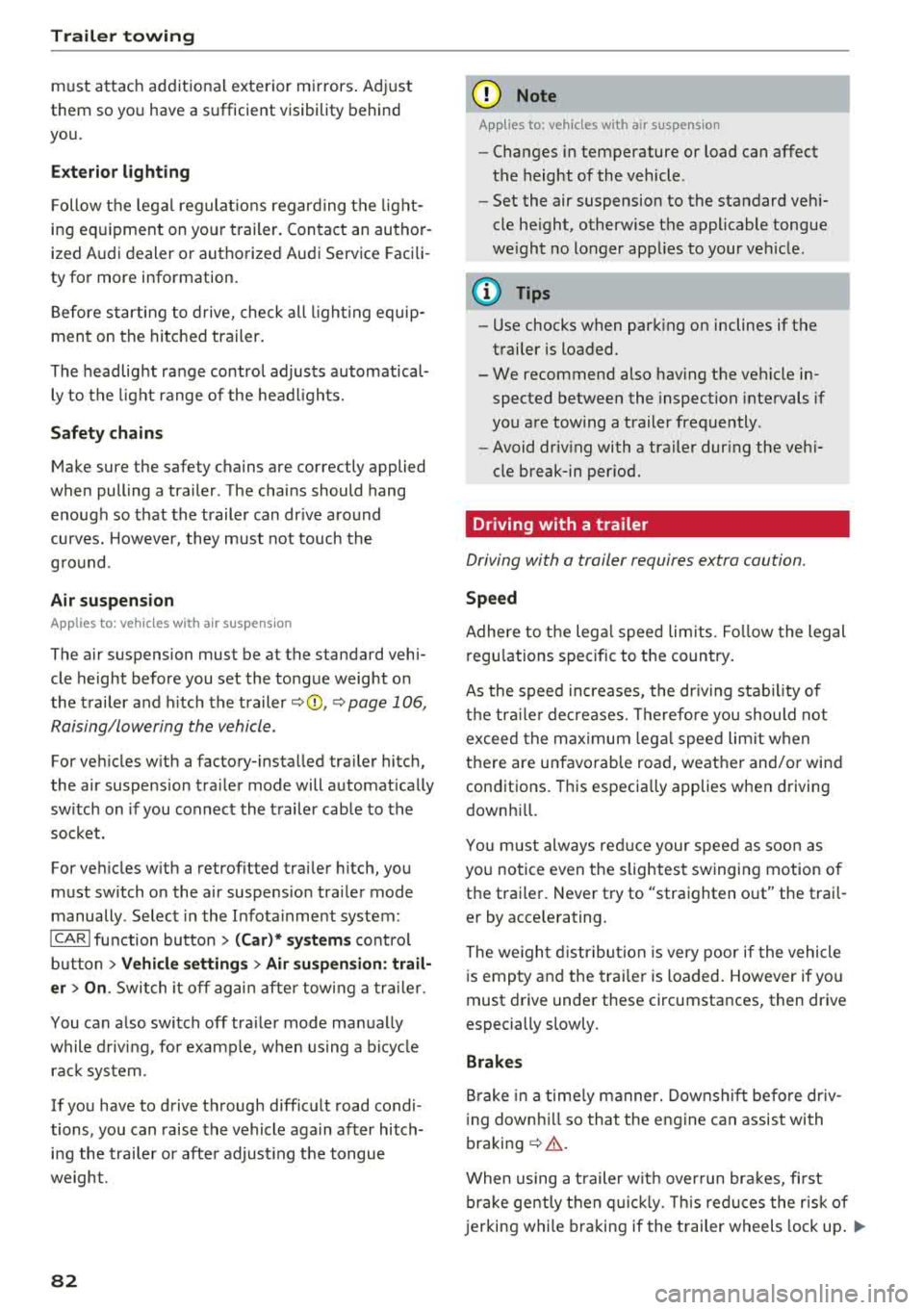
Trail er to wing
must attach additiona l exterior mirrors . Adjust
them so you have a sufficient visibility behind
you .
Exterior lighting
Follow the lega l regulat ions regard ing the light
ing eq uipment on your trailer . Conta ct an author
ized Audi dealer or authorized Audi Service Facili
ty for more information.
Before start ing to drive, check a ll l ight ing equip
men t on the hitc hed trailer.
The headlig ht range contro l adjusts automatical
ly to the light range of the headl ights.
Safe ty chain s
Make su re the safety chains are correctly applied
when pulling a trailer . The chains should hang
enough so t hat the trailer can dr ive around
curves. However, they must not touch the
g round .
Air su spension
Applies to: vehicles with air suspension
The air suspension must be at the standard vehi
cle height before you set the tongue weight on
the trailer a nd h itch the trailer ¢@ ,
¢page 106,
Raising/lowering the vehicle .
For ve hicles w ith a factory-installed tra iler hitch,
the air suspension trailer mode will automat ically
sw itch on if you connect the trailer cable to the
socket.
F or ve hicles w ith a retro fitted trailer hitch, you
must switch on the air suspension trailer mode
manually . Select in the Infota inment system:
ICARI function button > ( Car )* s yste m s contro l
button
> V ehicle setting s > Air su spen sion : trail
e r > On .
Switch it off again after tow ing a tra ile r.
You can also switch off tra iler mode ma nually
while driving , for example, when using a bicycle
rac k system .
If you have to drive through difficult road condi
tions , you can raise the vehicle aga in after hitch
ing the t rai ler or after adjust ing the tongue
weight .
82
@ Note
Applies to: vehicles with air suspension
-Changes i n temperature or load can affect
the height of the vehicle .
- Set the air suspension to the standard veh i
cle he ight, otherwise the applicable tongue
we ight no longer appl ies to your veh icle .
(D Tips
-Use chocks when park ing on inclines if the
trai ler is loaded.
- We recommend also hav ing the vehicle in
spected between the inspection intervals if
you are towing a trailer frequently .
- Avoid driv ing with a trai ler dur ing the veh i
cle break-in per iod.
Driving with a trailer
Driving with a trailer requires extra caution.
Sp eed
Adhere to t he lega l speed lim its . Fo llow the legal
regu lat ions
sp ecific to the country.
As the speed increases, the dr iv ing stab il ity of
t h e tra ile r decreases. Therefore you should not
exceed the max imum lega l speed lim it w hen
t h ere are unfavorab le road, weather and/or wind
conditions. This especia lly applies when driving
downh ill.
Yo u m ust always red uce your speed as soon as
you notice even the slightest swinging motion o f
the trai ler . Never try to "straight en out" the trai l
er by acce lerating.
The we ight d istr ibution is very poor if the vehicle
is empty and the trai ler is loaded. However if you
must drive under these circumstances, then drive
especially slowly .
Brakes
B rake in a time ly manner. Downs hift befo re dr iv
i ng down hill so that the engine can assist with
braking ¢&. .
When using a trailer w it h over run bra kes, fi rst
bra ke gently t hen q uick ly. This red uces the r isk of
j erking while braking if the trailer wheels lock up .
IIJJ,,
Page 107 of 266

a co .... N
" N .... 0 0 \.J '
The cornering light adapts the high beams to the
direc tion of the curve depending on the speed .
The pivoting action and the lighting also adapt to
the mode .
Adaptive cruise control*
The behav ior when accele rating can be adjusted
from comfortab le to sporty, depen ding on the
drive select mode . Adaptive cr uise cont rol a lso
responds to the driving behavior of the ve hicle
ahead in a more conservative or sporty manner.
Engine sound*
The engine sound adapts to the cur rent mode
an d can be subtle to sporty .
(UJ) Note
Applies to: vehicles with adaptive air suspension
-Make sure the re is eno ugh clearance above
and below t he ve hicle when par king . The
height of the vehicle (ground clearance) can
change once it is pa rked due to tempe rature
fluctuations , changes to the load conditions
and c hanges to the driv ing modes .
-When transport ing the veh icle on a car car
r ier, tra in, sh ip or by other means, only t ie
the veh icle dow n at the runni ng surface of
t h e tires, wh ich is the outer circ umference .
Secur ing the ve hicle at t he a xle co mpo
nen ts, suspe nsio n str uts or tow ing eyes is
not permi tted be cause the p ress ure in the
air sus pension str uts can change during
transport. The vehicle may not be secured
sufficiently if this happens .
Adjusting the Individual mode
Ass istance systems
(D Tips
-In some models, the maximum ve hicle
speed can only be reached in t he auto and
dynamic modes.
-T he S selector lever position automatica lly
engages if the dynamic mode is selected.
- Applies to: vehicles with dynamic steering:
operati ng no ise is heard when sta rting or
stopp ing the engine. T his does not ind icate
a prob lem.
Selecting the driving mode
.. To select the mode, select the follow ing in the
Infota inment:
!CARI function b utton> Comfort ,
Auto , Dynamic or Individual.
You can change the driv ing mode when the veh i
cle is stationary or while driving . If traff ic per
mits , afte r changing modes, briefly take your
foot off the accelerator pedal so t hat the recently
selected mo de is also ac tiva ted fo r th e e ngine.
Comfort -provides a comfort-or iented vehicle
setup a nd is s uited fo r long d rives o n highways .
Auto -provides an ove rall comfortab le yet dy
nam ic dr iving feel and is suited for everyday use .
Dynamic -gives the driver a sporty driving fee l
and is suited to a sporty driving style .
Individual -q page 105.
A WARNING ~ -
Pay attention to traffic w hen ope rating the
d rive select to reduce the r isk o f an accident.
You con adjust the vehicle settings to your personal preferences .
.,. Select : t h e ICARI fu nction bu tton > Set individ
ual
con trol button . Once yo u select the me nu,
yo u wi ll au tomatically drive in t he
Indi vidual
mode.
Afte r you have closed the se tt ings, you will a uto
mat ica lly dr ive i n the
Individual mode . T
he equ ipment in yo ur vehicle will dete rm ine
wh ich se tt ings you can adjust. The fo llow ing ta -
ble g ives an overview o f the characteristics .
.,_
105
Page 127 of 266

a co .... N
" N .... 0 0 \.J '
Basics
Safe driving habits
Please remember -safety first!
The individual safety features of your vehicle can
work together as a system to help protect you
and your passengers in a wide range of accidents.
These features cannot work as a system if they
are not always correctly adjusted and correctly
used .
This chapter contains important informat ion,
tips, instructions and warnings that you need to
read and observe for your own safety, the safety
of your passengers and others . We have summar
iz ed here what you need to know about safety
belts, airbags, child restraints as well as child
safety. Your safety is for us priority number 1. Al
ways observe the information and warnings in
this section -for your own safety as well as that
of your passengers.
The informa tion in t his section applies to all
model versions of your vehicle. Some of the fea
tures described in this sections may be standard
eq uip ment on some models, or may be optional
equ ipment on others. If you are not sure, ask
your author ized Audi dealer.
A WARNING
-Always make sure that you follow the in
struct ions and heed the WARNINGS in this
Manual. It is in your i nterest and in the in
terest of your passengers .
-
-Always keep the complete Owner's Litera
ture in your Audi when you lend or sell yo ur
vehicle so that this important information
w ill always be available to the driver and
passengers.
-Always keep the Owner's literature handy so
that you can find it easily if you have ques
tions .
Driving safety
Important things to do before driving
Safety is everybody 's job ! Vehicle and occupant
safety always depends on the informed and care
ful driver .
For your safety and the safety of your passen
gers,
before driving always:
.. Make sure that a ll lights and signals are operat
ing correctly.
.. Make sure tha t the tire pressure is correct .
.. Make sure that all w indows are clean and afford
good vis ibility to the outs ide.
.. Secure all luggage and othe r items ca refully
¢ page 54, ¢page 53 .
.. Make sure that nothing can interfere with the
peda ls .
.. Adjust front seat, head restraint and mirrors
correct ly for your height.
.. Instruct passengers to adjust the head re
straints according to their height.
.. Make sure to use the right child restraint cor
rectly to protect children
¢ page 166, Child
safety .
.. Sit properly in your seat and make sure t hat
your passengers do the
same¢ page 47, Seats
and storage.
.. Fasten your safety belt and wear it properly. Al
so instruct your passengers to fasten their safe
ty belts
properly ¢ page 134 .
What impairs driving safety?
Safe driving is directly related to the condition of
the vehicle , the driver as well as the driver 's abili
ty to concentrate on the road without being dis
tracted.
The driver is responsible for the safety of the ve
hicle and a ll of its occupants. If your ability to
drive is impa ired, safety risks for everybody in the
vehicle increase and you a lso become a hazard to
everyone else on the road
¢ &_ . Therefore:
.. Do not let yourse lf be distracted by passengers
or by using a cellular telephone .
.. NEVER drive when your driving abi lity is im
pa ired (by med ications, alcohol, drugs, etc .) .
.. Observe all traffic laws, rules of the road and
speed lim its and plain common sense .
125
Page 140 of 266

Safe ty belts
Autom ati c s afet y belt retractors
Every safety be lt is equ ipped with an automatic
be lt retractor on the shoulder belt. This feature
locks the belt when the belt is pu lled out fast,
during hard braking and in an accident. The belt may a lso lock when you drive up or down a steep
hill or through a sharp curve. Dur ing normal driv
ing the belt lets you move freely.
Safety belt p ret en sione rs
Safety belts w ith pretensioners he lp to tighten
the safety belt and remove s lack when the pre
tensioners are activated
c;, page 140 . The func
tion of the pretensioner is monitored by a warn
ing light
c;, page 16 .
Convertibl e loc king r etracto r
Every safety belt except the one on the driver
seat is equipped w ith a convertible locking retrac
tor that
must be used when the safety belt is
used to attach a child seat. Be sure to read the
important information about this feature
¢ page 177 .
.&_ WARNING
Improperly pos itioned safety be lts can cause
ser ious injury in an
accident ¢ page 138,
Safety belt position.
- Safety belts offer optimum protection only
when the seatback is upright and belts are
properly positioned on the body.
- Always make sure that the rear seat bac k
rest to which the center rea r safety be lt* is
attached is securely latched whenever the
rear center safety belt is being used. If the
backrest is not securely latched, the passen
ger will move forward with the backrest dur
ing sudden braking, in a sudden maneuver
and especially in a crash.
- Never attach the safety belt to the buckle for another seat. Attaching the belt to the
wrong b uckle wi ll reduce safety belt effec
t iveness and can cause serious person-a l in
jury.
- A passenger who is not proper ly restrained
can be seriously in jured by the safety be lt it
self when it
moves from the stronger parts
138
of the body into critical areas like the abdo men.
- Always lock the convertible locking retractor
when you are securing a child seat in the ve
hicle
,=;, page 179 .
(D Tips
For information on safety belt pretensioners,
refer to
c;, page 140 .
Safety belt position
Correct belt position is the key to getting maxi
mum protection from safety belts .
Fig. 147 Safety belt posit ion
Use the height adjustment to change the posit ion
of the shoulder belt of the front safety belts .
.&_ WARNING
Imp roperly positioned safety belts can cause
serio us pe rsonal injury in an a cc ident.
- The shou lde r belt should lie as close to the
center of the collar bone as possib le and
should fi t well on the body. Ho ld the belt
above the latch to ngue and pull it evenly
across the chest so that it sits as low as pos
sible on the pe lvis and there is no pressure
on the abdomen. The belt should a lways f it
snug ly
c;, fig. 147. Pull on the belt to tighten
if necessary.
- A loose-fitting safety belt can cause serious
injuries by sh ifting its position on your body
from the strong bones to more vulnerable,
soft tissue and cause serious i nju ry .
- Always read and heed all WARNINGS and
other important informat ion
c;, page 136 .