2018 AUDI A6 fuel consumption
[x] Cancel search: fuel consumptionPage 22 of 266

Driver information system
Operation
The driver information system is operated using
the buttons on the multifunction steering wheel.
Fig. 6 Mult ifunction steering wheel: operating the driver
i nfor mation system
Fig. 7 Ins trumen t cluster: open ing the vehicle functions
menu
Operating
• Switch the ignition on.
• To switch between the tabs, press the rocker
switch
@ to the left or r ight Q fig. 6.
• T o access additional information below or
above, turn the thumbwheel@down or up.
• To confirm a selection, press the thumbwheel
@.
• To open the submenu for an active tab, press
the button
l:il @.
• To se lect a function programmed to a steering
wheel butto n*, press the
button @.
Opening the Vehicle functions
• Select the f irst tab with the rocker switch @.
• Press the [ii button @. The Vehicle functions
menu is displayed Q fig. 7.
• To select a menu item, turn and press the
th umbwheel @.
20
Resetting values to zero
• In the Vehicle functions menu, select On
board computer or Efficiency program.
• You can now select between the long-term
memory and short-term memory .
• To reset the va lues in a memory, press and hold
the thumbwheel @for one second.
Assigning a function to a programmable
steering wheel button*
.,. Select the I CAR! function button > (Car)*Sys
tems
contro l button > Vehicle settings > Steer
ing wheel button programming .
The last function selected disp lays when you
switch the ignition on.
On-board computer
Fig. 8 Instrument cluster: fuel consu mption display
You can call up the following informat ion in the
on -bo ard computer:
- Date
- Driv ing t ime from the short-term memory
- Average consumption from the short-term
memory
- Average speed from the short-term memory
- Distance driven from the short-term memory
- Current fuel consumption
- Short-term memory overv iew
- Long-te rm memory overview
The short-term memory collects driving informa
tion from the time the ignition is switched on un
til it is switched off . If you continue driving with
i n two hours after switching the ignition off, the
new values are included w hen calculating the cur-
rent trip information.
Ill>
Page 23 of 266

a co ,...,
N
" N ,...,
0 0 \,;J '
memory is not erased automatica lly. You can se
lect the time period for evaluat ing trip informa
tion yourself .
F or some vehicle functions, you can access the
driving information from the short -term memory
in the line
(D c::> page 19, fig. 5.
Fuel consumption
The cu rrent fue l consumption can be shown us
i ng a ba r graph
¢ fig . 8. The average consump
tion stored in the short-term memory is also dis p layed.
If the bar is green, your vehicle is saving
fuel through one of the following functions:
- Recuperation : electrical energy can be stored in
the vehicle battery when the vehicle is coasting or driving downhill. The bar will move toward
0 .
-Cylinder on demand system*: the engine auto
matically switches four cylinders
off when low
er power output is required and other condi
tions are met. This change is not noticeable to
the passengers.
{!) Tips
The date, time of day and time and date for
mat can be set in the Infotainment system
c::> page 22.
Efficiency program
Ap plies to: ve hicles with effic ie ncy p rogram
F ig . 9 Instrument d uster : energy consumers
Driver information system
Fig. 10 Instrument duster: economy tip
The effic iency program can help you to use less
fuel. It shows other consumers that are using
fuel and economy tips give advice on how to drive
efficiently. The efficiency program receives dis
tance and consumption data from the on-board
computer.
To display the efficiency program, open the
Vehi
cle functions
menu and select the Efficiency pro
gram
menu item.
Other consumers
T he Energy consumers view lists other equip
ment that is currently affecting fue l consump
tion. The display shows up to three other equ ip
ment
items @¢ fig. 9. The equipment using the
most power is listed first. If more than three
items using power are switched on, the equip
ment that is current ly using the most power is
displayed.
A gauge @also shows the current tota l con
sumption of all other consumers.
Economy tips
In certain situations, economy tips appear auto
matically for a short t ime in the efficiency pro
gram
c::> fig. 10 . If you follow these economy tips,
you can reduce your vehicle's fuel consumption.
To turn an economy tip off immediately after it
appea rs, p ress any button on the multifunction
steering wheel.
(I) Tips
- If you erase the data in the effic iency pro
gram, the va lues in the on-board computer
wi ll also be reset.
21
Page 67 of 266
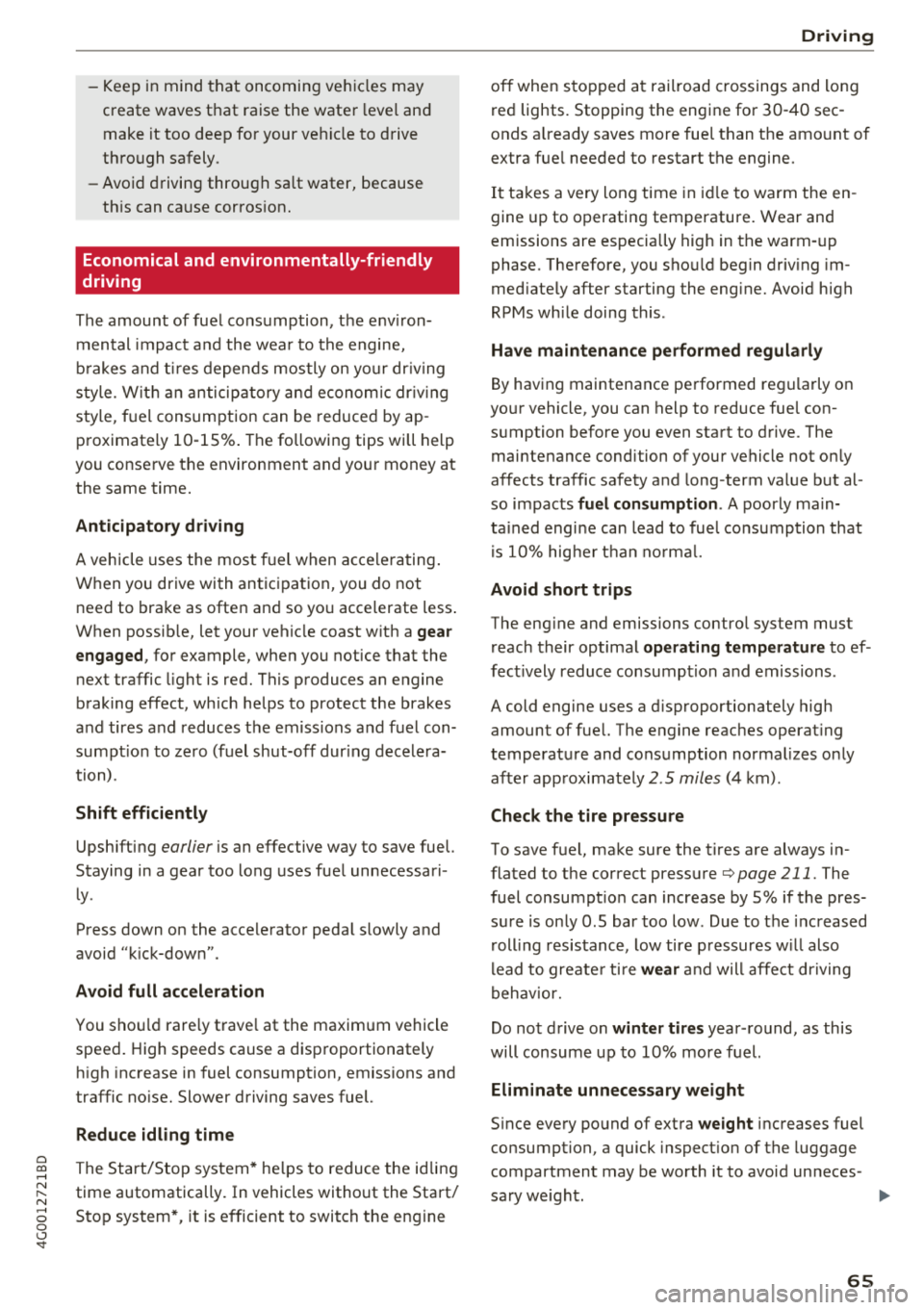
a co .... N
" N
-Keep in mind that oncoming vehicles may
create waves that raise the water level and
make it too deep for your vehicle to drive
through safely.
-Avoid driving through salt water, because
this can cause corrosion.
Economical and environmentally-friendly
driving
The amount of fuel consumption, the environ
mental impact and the wear to the engine,
brakes and tires depends mostly on your driving
style. With an anticipatory and economic driving
style, fuel consumption can be reduced by ap
proximately 10-15%. The following tips will help
you conserve the environment and your money at the same time.
Anticipatory driving
A vehicle uses the most fuel when accelerating.
When you drive with anticipation, you do not
need to brake as often and so you accelerate less.
When possible, let your vehicle coast with a
gear
engaged, for example, when you notice that the
next traffic light is red. This produces an engine
braking effect, which helps to protect the brakes
and tires and reduces the emissions and fuel con
sumption to zero (fuel shut-off during decelera
tion) .
Shift efficiently
Upshifting earlier is an effective way to save fuel.
Staying in a gear too long uses fuel unnecessari
ly .
Press down on the accelerator pedal slowly and
avoid "kick-down".
Avoid full acceleration
You should rarely travel at the maximum vehicle
speed. High speeds cause a disproportionately
high increase in fuel consumption, emissions and
traffic noise. Slower driving saves fuel.
Reduce idling time
The Start/Stop system* helps to reduce the idling
time automatically. In vehicles without the Start/
8 Stop system*, it is efficient to switch the engine 0 \.J '
off when stopped at railroad crossings and long
red lights. Stopping the engine for 30-40 sec
onds already saves more fuel than the amount of
extra fuel needed to restart the engine.
It takes a very long time in idle to warm the en
gine up to operating temperature. Wear and
emissions are especially high in the warm-up
phase. Therefore, you should begin driving im
mediately after starting the engine. Avoid high
RPMs while doing this .
Have maintenance performed regularly
By having maintenance performed regularly on
your vehicle, you can help to reduce fuel con
sumption before you even start to drive. The maintenance condition of your vehicle not only
affects traffic safety and long-term value but al
so impacts
fuel consumption . A poorly main
tained engine can lead to fuel consumption that
is 10% higher than normal.
Avoid short trips
The engine and emissions control system must
reach their optimal operating temperature to ef
fectively reduce consumption and emissions .
A cold engine uses a disproportionately high amount of fuel. The engine reaches operating
temperature and consumption normalizes only
after approximately
2 .5 miles (4 km) .
Check the tire pressure
To save fuel, make sure the tires are always in
flated to the correct pressure
Q page 211. The
fuel consumption can increase by S% if the pres
sure is only 0.5 bar too low . Due to the increased
rolling resistance, low tire pressures will also
lead to greater tire
wear and will affect driving
behavior.
Do not drive on
winter tires year -round, as this
will consume up to 10% more fuel.
Eliminate unnecessary weight
Since every pound of extra weight increases fuel
consumption, a quick inspection of the luggage
compartment may be worth it to avoid unneces -
sary weight.
.,.
65
Page 68 of 266

Driving
When not being used, a roof rack should be removed to decrease the wind resistance of the ve
hicle. You will save approximately 12% of your
fuel when at speeds from 62- 7 5 mph
(100-120 km/h) .
Save energy
The engine drives the generator, which generates
electricity ; the fuel consumption also increases
with the demand for electricity. Therefore, switch electrical equipment off when you no longer
need it. Examples of equipment that uses a lot of
energy are air blowers at a high setting, the rear
window defogger and seat heating* .
@ Note
Do not leave engine idling unattended after
starting. If warning lights should come on to
ind icate improper operation, they would go
unheeded. Extended idling also produces
heat, which could result in overheating or
other damage to the vehicle or other proper-
ty.
@ Note
- Have your vehicle maintained properly and
in accordance with the service recommenda
tions in your Warranty
& Maintenance book
let. Lack of proper maintenance as well as
improper use of the vehicle will impair the
function of the emission control system and
could lead to damage.
- Do not alter or remove any component of
the Emission Control System unless ap proved by the manufacturer .
- Do not alter or remove any device , such as
heat shields, switches, ignition wires,
valves, which are designed to protect your
vehicle's Emission Control System and other important vehicle components .
@ Tips
The consumption estimates as published by
ENVIRONMENTAL PROTECTION AGENCY (EPA) and Transport Canada may not corre
spond to your actual consumption on the
road, which will vary depending upon vehicle
66
load and speed, road and weather conditions ,
trip length, etc.
Steering
Manual steering wheel position adjustment
Applies to: vehicles with manual steering wheel adjustment
The steering wheel posi tion is adjustable up and
down and forward and back .
Fig. 75 Lever on th e stee ring column
.,. Pull the lever in the direction of the arrow
~A -
... Bring the steering wheel into the desired posi
tion .
.,. Push the lever against the steering column un
til it is secure.
A WARNING
Improper use of steering wheel adjustment
and improper seating position can cause seri
ous personal injury.
-Adjust the steering wheel column only when
the vehicle is not moving to prevent loss of
vehicle control.
-Adjust the driver's seat or steering wheel so
that there is a minimum of 10 in (25 cm)
between your chest and the steering wheel
~page 126, fig. 138. If you cannot main
tain this minimum distance, the airbag sys
tem cannot protect you properly .
- If physical limitations prevent you from sit
ting 10 in (25 cm) or more from the steer
ing wheel, check with your authorized Audi
dealer to see if adaptive equipment is avail-
able.
.,.
Page 83 of 266

a co .... N
" N .... 0 0 \.J -
General information
Your veh icle is primar ily intended for transport
ing people and luggage. However, if you dr ive
with a trailer, follow the technical requirements,
the operation and driving tips, and the legal reg
u lations.
Driving with a trailer affects the vehicle 's fuel
consumption, performance and wear. It also re
quires highe r concentration from the driver.
A WARNING
Do not transport any people in a trailer due to
the risk of fatal injury.
Technical requirements
Certain requirements must be met when towing
a trailer.
Trailer hitch
Only use a trailer hitch with a removab le ball
hitch mount and ball hitch. The trailer hitch must
be perm itted for the vehicle, the trailer and the
permitted total weight of the trailer being
pu lled. Above all, it must be secure ly and safe ly
attached to the vehicle trailer.
Never mount a trailer hitch on the bumper. The
trailer hitch must be mounted in a way that does
not impair the function of the bumper. Do not
make any changes to the exhaust system and the
brake system.
Check regularly if the trailer hitch is securely
mounted. A lways follow the instructions given by
the trai ler hitch manufacturer .
Trailer brakes
If the tra iler has its own brake system, then fol
l ow the manufacturer specifications. However,
the brake system on the trailer must never be
connected to the vehicle brake system.
Trailer towing
Engine cooling system
Driving with a trailer means a higher load on the
engine and the cooling system. The coo ling sys
tem must be designed for additiona l load and
contain enough coo lant
i::> @ .
@ Note
Longer inclines cannot be driven without a
suitab le cooling system, especia lly if t he out
side temperatures are high . otherwise, this
increases the risk of engine damage.
Operating instructions
Several things must be noted when towing a
trailer.
Towing capacity
Your vehicle can only be operated with class 1 or
class 2 trailers.
Load distribution
Poor cargo load and distribut ion can negatively
impact vehicle handling.
- Store objects preferably in the vehicle luggage
compartment . The vehicle should always carry
the heaviest poss ible load and the trailer
should have the lightest possible load.
- Distribute the load in the trailer so that the
heavy objects are as close to the axle as poss i
b le.
- Secure objects from sl iding out of place .
- Ut ilize the maximum permitted tongue weight
if possible .
Tires
Set the tire pressure on your vehicle for a "full
load"; see the tire pressure sticker
c::>page 211.
If necessary, also adjust the tire pressure on the
trailer according to the manufacturer's recom mendat ion .
Winter tires should be mounted on the vehicle and on the trailer during winter temperatures.
Outside mirrors
If you cannot see the tra ffic behind the trailer
with the standard exterior mirrors, then you
81
Page 195 of 266

a co .... N
" N .... 0 0 \,;J '
~ Castrot /lftlg;'f.E@t Frtrrr.::--.~lri,'lAl.
A ud i recomm ends using the Lo ng Life h igh
perfo rm ance eng ine oil from Aud i Genu ine
Parts .
Checking the engine oil level
The engine oil level can be checked in the Info
tainment system
Observe the safety precautions ¢ A in Working
in the engine compartment on page 189.
~ Park your vehicle on a level surface.
~ Shut the engine off when it is warm .
~ Switch only the ignition back on.
~ Wait approx imately two minutes.
~ Select : the ICARI function button > (C ar)* Sys
tem s
control button > Service & control > O il
l e v el.
~ Read the o il level in the display. Add eng ine oil
i f t he ba r in the oil leve l ind icator is just before
"min" ¢ page 194.
(UJ) Note
The engine oil leve l mus t not be unde r the
"min" mark ing, as this will increase the risk of
engine damage.
(D Tips
The o il level indica tor in the disp lay is on ly an
informationa l display. If the o il level is too
low, a minimum oi l warning appears in the in
strument cluster. Add oil and close the hood.
The current oil level is d isplayed in the Info
tainment system the next t ime the ignition is
sw itched on.
(D Tips
The engine oil consumption may be up to
0.5 quart/600 m iles (0.S liter/1,000 km), de
pending on driving style and operating condi
tions. Consumpt ion may be h igher during the
first 3,000 miles (5,000 km). Because of this,
the eng ine oil level m ust be checked regu lar
ly. I t is best to chec k each t ime yo u refuel
your veh icle and befo re long d rives .
Ch eck ing and F illing
-In order to prov ide effective lubrication and
cooling of interna l engine components, a ll
internal comb ustion engines consume acer
tain amount of oil. Oi l consumption var ies
from engine to engine and may change sig
nificantly over the life of the engine . Typi
cally, eng ines with a specified break-in peri
od consume mo re o il du ring the break-in pe
r iod than they consume afte r oil cons ump
t ion has s tabilized.
-Under norma l co ndit io ns, the rate of oil
cons umption depe nds on the q ual ity and
vis cos ity of the oil , the R PM (revo lutions per
m inute) a t which the engine is operated, the
ambient temperature and road conditions .
Further factors are the amount of oi l di lu
tion from water condensat ion or fue l resi
due and the oxidation level of the oil. As any
eng ine is subject to wear as m ileage builds
up, the oil consumption may increase over
t ime until replacement of worn components
may become necessa ry.
-With all these var iables com ing into play,
no sta ndard rate of o il consumption can be
established o r specified. There is no a lter na
ti ve to c hec king the oil leve l reg ularly and
frequently.
-If you have the impress ion your e ngine co n
sumes excessive amo unts o f oil, we recom
mend that you consult an author ized Audi
dea ler to have the cause of your concern
properly diagnosed . Keep in mind that t he
acc urate measurement of o il cons umption
requires great care and may take some
time . An authorized Aud i dealer has instruc
tions about how to measu re o il consump
tion accurate ly.
-You can find informat ion on engine oil and
eng ine o il capacit ies for the USA at
www.aud iusa.com/he lp/ma intenance, o r
for Ca nada at www.aud i.ca/ ca/web/en/
cu stomer -area/ ca re -and -m a i ntena nee/ a u di
serv i ce -sched u les. htm l, or ca ll
800 -822-2834 .
193
Page 214 of 266

Wheels
Use the tire pressure specified for
a normal vehicle load when the
vehicle is partially
loaded ¢ table
on page 213 .
If driving the vehi
cle when fully loaded, you must
increase the tire pressure to the
maximum specified
pressure ¢.&. -
Checking/correcting tire
pressure
~check the tire pressure at least
once per month and also check it
before every long drive .
~Always check the tire pressure
when the tires are
cold. Do not
reduce the pressure if it increas
es when the tires are warm.
~check the label¢ fig . 188 for
the correct tire pressure based
on vehicle load.
~correct the tire pressure if nec
essary .
~store the new tire pressure in
the Infotainment system
¢ page 220.
~check the pressure in the emer
gency tire*/spare tire*. Always
maintain the maximum temper
ature that is specified for the
tire.
212
& WARNING
Always adapt the tire pressure
to your driving style and vehicle
load .
-Overloading can lead to loss of
vehicle control and increase
the risk of an accident. Read and follow the important safe
ty precautions
in¢ page 214,
Tires and vehicle load limits.
-The tire must flex more if the
tire pressure is too low or if
the vehicle speed or load are
too high . This heats the tire up
too much. This increases the
risk of an accident because it
can cause the tire to burst and
result in loss of vehicle con
trol.
-Incorrect tire pressure in creases tire wear and has a
negative effect on driving and
braking behavior, which in
creases the risk of an accident.
{tfj) Note
Replace lost valve caps to re
duce the risk of damage to the
tire valves.
@ For the sake of the environment
Tire pressure that is too low in
creases fuel consumption.
Page 254 of 266

Index
Audi Service Repair Manuals and Literature 24 7
AUTO 4-zone deluxe automatic climate cont rol . . 61
Automatic headlights . . . . . . . . . . . . . . . . . 38
D eluxe automatic climate control . . . . . . . . 59
Auto Lock (central locking) . . . . . . . . . . . . . . 24
Automatic belt retractor . . . . . . . . . . . . . . . 13 7
Automatic climate control . . . . . . . . . . . . . . . 58
Key recogn ition . . . . . . . . . . . . . . . . . . . . . . 58
Operation . . . . . . . . . . . . . . . . . . . . . . . . . . . 59
Automatic key . . . . . . . . . . . . . . . . . . . . . . . . . 25
Automatic post-collision braking system . . 119
Autom atic transmission . . . . . . . . . . . . . . . . . 74
Em ergency mode . . . . . . . . . . . . . . . . . . . . . 79
H ill descent control . . . . . . . . . . . . . . . . . . . 77
Kick-down . . . . . . . . . . . . . . . . . . . . . . . . . . . 78
Selector lever emergency re lease . . . . . . . . 80
Selector lever pos itions . . . . . . . . . . . . . . . . 7 5
Shifting manually . . . . . . . . . . . . . . . . . . . . 78
Steer ing whee l with shift paddles . . . . . . . . 78
tiptronic mode . . . . . . . . . . . . . . . . . . . . . . . 78
Automatic wipe/wash system . . . . . . . . . . . .
44
Auto Safety Hotline . . . . . . . . . . . . . . . . . . . 132
Average consumption . . . . . . . . . . . . . . . . . . .
20
Average speed . . . . . . . . . . . . . . . . . . . . . . . . 20
B
Battery
Ju mp starting ...... .......... .. .. .. .
also refer to Vehicl e battery .......... .
Before driving
Belt tensioner 239
19 7
125
Drive select . . . . . . . . . . . . . . . . . . . . . . . . . 104
Belt tensioners . . . . . . . . . . . . . . . . . . . . . . . 140
Blended gasoline . . . . . . . . . . . . . . . . . . . . . 185
Blower (4-zone deluxe automatic climate con-
trol) . . . . . . . . . . . . . . . . . . . . . . . . . . . . . . . . . 61
Blower (deluxe automatic climate control) . . 59
Booster seats . . . . . . . . . . . . . . . . . . . . . . . . 176
Brakes . . . . . . . . . . . . . . . . . . . . . . . . . . . . . . 120
Brake assist .. .. ............. .... .. . 119
Brake booster . . . . . . . . . . . . . . . . . . . . . . . 120
Brake fluid . . . . . . . . . . . . . . . . . . . . . . . . . 197
Ceram ic brake rotors . . . . . . . . . . . . . . . . . 120
E lect romechan ical park ing brake . . . . . . . . 72
252
Emergency braking function . . . . . . . . . . . . 73
Indicator light . . . . . . . . . . . . . . . . . . . . 12, 17
New brake pads . . . . . . . . . . . . . . . . . . . . . 120
Worn brake pads . . . . . . . . . . . . . . . . . . . . . 16
Braking guard ..... .. .. ............. ... 91
93
Messages
Settings ............................ 93
Break-in security featu re . . . . . . . . . . . . . . . . 30
Breaking in New brake pads . . . . . . . . . . . . . . . . . . . . . 120
N . ew engine . . . . . . . . . . . . . . . . . . . . . . . . . 64
New tires . . . . . . . . . . . . . . . . . . . . . . . . . . 208
Bu lbs . . . . . . . . . . . . . . . . . . . . . . . . . . . . . . . 238
C
California Proposition 65 Warning . . . . . . . 190
Battery specific . . . . . . . . . . . . . . . . . . . . . 197
Capacities Fuel tank. . . . . . . . . . . . . . . . . . . . . . . . . . . 245
Washer fluid reservoir . . . . . . . . . . . . . . . . 245
Cargo area . . . . . . . . . . . . . . . . . . . . . . . . . . . 130
Cata lytic converter . . . . . . . . . . . . . . . . . . . . 188
Central locking . . . . . . . . . . . . . . . . . . . . . . . . 24
C . k onvernence ey . . . . . . . . . . . . . . . . . . . . . . 2 7
Luggage compartment lid . . . . . . . . . . . . . . 30
Mechanically locking . . . . . . . . . . . . . . . . . . 29
Panorama glass roof . . . . . . . . . . . . . . . . . . 34
Power windows . . . . . . . . . . . . . . . . . . . . . . 34
Remote control key . . . . . . . . . . . . . . . . . . . 2 7
Setting . . . . . . . . . . . . . . . . . . . . . . . . . . . . . 29
Su nroof . . . . . . . . . . . . . . . . . . . . . . . . . . . . . 34
C entra l locking switch . . . . . . . . . . . . . . . . . . 28
Ceramic brake rotors
New brake pads . . . . . . . . . . . . . . . . . . . . . 1 20
Certification . . . . . . . . . . . . . . . . . . . . . . . . . 250
Changing engine oil . . . . . . . . . . . . . . . . . . . 194
Child res tra ints
Danger of using child res traints in the front
seat............................... 143
Where can I get additiona l information
abo ut child restraints and their use? . . . . 184
Child res traint system anchors . . . . . . . . . . 180