2018 AUDI A6 hood open
[x] Cancel search: hood openPage 15 of 266
![AUDI A6 2018 Owners Manual a co .... N
" N .... 0 0 \,;J <t
If the ABS indicator light fJ] (USA mode ls) /
ii] (Canada mode ls), th e ESC indicator light DI .
and the brake system ind icator light 1111 (USA
mod AUDI A6 2018 Owners Manual a co .... N
" N .... 0 0 \,;J <t
If the ABS indicator light fJ] (USA mode ls) /
ii] (Canada mode ls), th e ESC indicator light DI .
and the brake system ind icator light 1111 (USA
mod](/manual-img/6/57586/w960_57586-14.png)
a co .... N
" N .... 0 0 \,;J '
ii] (Canada mode ls), th e ESC indicator light DI .
and the brake system ind icator light 1111 (USA
models)
/ . (Canada mode ls) all turn on and
this message appears, then the ABS, ESC and braking distribution are
malfunctioning ¢&. .
Do not cont inue driving . See an authorized Aud i
dealer or authori zed Aud i Serv ice Facili ty for as
sistance ¢
&..
1111 (USA model s) /. (Canada models ) Pa rk
ing brake: S ystem fault! See owner 's manual.
- If the indicator light and the message appear
when the vehicl e is stati onar y or afte r switch
ing the ignition on ,
check if you can release the
parking brake. If you cannot re lease the park
ing brake, see an authori zed Aud i dealer or au
thori zed Audi Serv ice Facility. If you can rele ase
the parking brake and the message still ap
pears, see an authorized Aud i dealer or author
i zed Audi Serv ice Facility immediately to have
the malfunct ion corrected.
- If the indicato r light and message appear
while
d riving,
the h ill stQrt Qssist or emergency b r9k
ing function may be malfunctioning. It may not
be poss ib le to set the parking brake or release
it once it has been set. Do not park your ve hicle
on hi lls. See an authorized Audi dealer or au
thorized Audi Service Facility for assistance .
Applies to: USA models
If the 1111 and EiJ t u rn on at the same t ime, the
brake pads are worn out ¢
page 16.
A WARNING
-Read and follow the warnings in
¢ page 189, Working in the engine com
portment
before open ing the hood and
check ing the brake fluid level.
- If the brake system ind icator light does not
turn off or it turns on while dr iv ing, the
brake fluid level in the reservoir is too low,
and this increases the risk of an acc ident.
Stop the vehicle and do not continue dr iv
ing. See an authorized Audi dealer or au
tho rize d Aud i Serv ice F acility for ass istance.
- If the brake system ind icator light turns on
together with the ABS and ESC ind icator
In strum ents and ind icator ligh ts
lights, the ABS/ESC regu lating function may
be malfunct ion ing . Funct ions that stabilize
the vehicle are no longer available. This
could cause the vehicle to swerve, which in
creases the risk that the vehicle will slide. Do not cont inue driving. See an autho rized
Aud i deale r or a utho rized Aud i Serv ice Facili
ty fo r ass istance.
PARK/(®) Electromechanical parking brake
If the -(USA mode ls)/ . (Canada models)
indicator ligh t turns on, the parking brake was
set .
-(USA model s) /. (Can ad a model s) Cau
t ion : V ehicle parked too steep
If the indicato r light bl inks and the message ap
pears, there is not enoug h braking powe r to se
c ur e the veh icle. The b rakes have ove rheated. The
vehicle could roll away even o n a sm all incline .
-(USA model s) /. (Can ad a model s) Pre ss
brak e pedal to r elease parkin g brake
To release the parking brake, press the brake
pedal and press
the ~ button at the same time
or start driving w ith hill start
assist ~ page 74 .
&,I Parking brake!
T here is a ma lfunction in the parking brake. Drive
to an authorized Audi dealer or authori zed Audi
Service Facility immediate ly to have the ma lfunc
t ion cor rected.
(D Tips
For additional information on the parking
brake, see ¢
page 72.
_L Cooling system
• Turn off engine and check coolant le vel
T he coo lant level is too low.
Do not continue dr iv ing and switch t he e ngine
off. Chec k the coolan t level ¢
page 196 .
- If the coo lant level is too low, add coolant
~ page 196 . Only continue dr iving once the in-
d icator light turns off.
.,.
13
Page 16 of 266

Instruments and indicator lights
• Coolant temperature too high! Please let en
gine run with vehicle stationary
Let the engine run at idle for a few minutes to
cool off, until the indicator light turns off.
- If the indicator light does not turn off, do not
continue driving the vehicle. See an authorized
Audi dealer or authorized Audi Service Facility
for assistance.
A WARNING
- Never open the hood if you can see or hear
steam or coolant escaping from the engine
compartment. This increases the risk of
burns. Wait until you no longer see or hear
steam or coolant escaping.
- The engine compartment in any vehicle can be a dangerous area. Stop the engine and
allow it to cool before working in the engine
compartment. Always follow the informa
tion found
in¢ page 189, Working in the
engine compartment.
@ Note
Do not continue driving if the. indicator
light turns on as this increases the risk of en
gine damage.
~ Front safety belt
The. indicator light stays on until the driver's
and front passenger's safety belts are fastened.
Above a certain speed, there will also be a warn
ing tone.
(D Tips
For additional information on safety belts,
see
¢page 134.
0 Alternator/vehicle battery
• Electrical system: malfunction! Battery is
not being charged
There is a malfunction in the alternator or the ve
hicle electrical system.
Drive to an authorized Audi dealer or authorized
Audi Service Facility immediately. Because the ve-
14
hicle battery is discharging, turn off all unneces
sary electrical equipment such as the radio. See
an authorized Audi dealer or authorized Audi
Service Facility if the battery charge level is too
low.
(•) low battery: Battery will be charged while
driving
The starting ability may be impaired.
If this message turns off after a little while, the
vehicle battery charged enough while driving.
If the message does not turn off, have an author
ized Audi dealer or authorized Audi Service Facili
ty repair the malfunction .
~ Engine stop while driving
• Engine stopped: No power steering and
brake support.
There is a malfunction in the engine or in the fuel
supply system.
More force is needed to steer and brake the mov
ing vehicle when the engine is stopped . If the
ve·
hicle is rolling, try to bring it to a stop off to the
side from moving traffic. See an authorized Audi
dealer or authorized Audi Service Facility for as
sistance.
A WARNING
If the engine stops while driving, you will
need to use more force to brake the vehicle.
This increases the risk of an accident. There
will still be power steering if the ignition is
switched on while the vehicle is rolling and
there is sufficient battery charge . Otherwise,
you must use greater force when steering.
~ Engine oil pressure
• Turn off engine and check oil level
Stop the engine and do not continue driving.
Check the engine oil
level¢ page 193.
-
- If the engine oil level is too low, add engine oil
¢ page 194 . Only continue driving once the in-
dicator light turns off.
1111-
Page 26 of 266

Opening and clo sing
Opening and closing
Central locking
Description
You can lock and un lock the veh icle centrally . You
have the following options:
-Remote control key <=> page 2 7,
-Sensors in the door hand les" <=> page 27,
-Lock cylinder on the dr iver 's door <=> page 29,
or
-Interior central locking switch <=> page 28.
Turn signals
The turn s ignals flas h tw ice when yo u un loc k the
ve hicl e and flash on ce when you lock the veh icle.
If th e b linking continues, one of the doo rs or the
luggage compartment lid/hood is not closed or
the ignition is still switched on .
Auto Lock
The Auto Lock f unct io n locks all doors and the
luggage compartment lid on ce the speed has ex
ceeded approximately 9 mph (15 km/ h).
The vehicle ca n be unlo cked if the openi ng func
t ion in the centra l loc kin g sys tem sw itch is used
or one of the door handles is pulled.
I n t he event of a crash with a irbag deployment,
the doo rs will a lso au tomat ica lly unloc k to allow
access to t he ve hicle.
Selective door unlocking
The doors and luggage compartment lid w ill lock
when they close . You can set in the Infotainment
system whether
only the dr iver's door or the en
tire ve hicle should be unlocked w hen unlocking
<=> page 29.
Unintentionally locking yourself out
Only lock your vehicle when a ll of the doors and
the luggage compa rtme nt l id a re closed and the
remote control key is not i n the vehicle. This
he lps to p revent yo u from locking yourse lf out
accide nta lly .
The follow ing cond itions prevent you from lock
i n g your remote contro l key in the vehicle:
24
-If the driver's door is open, the vehi cle cannot
be loc ked by pressing the
Iii button on the re
mote contro l key or by touching the locking
sensor* on a doo r.
-If the most recently used convenience key* is
detected in the luggage compartment, the lug
gage compartment lid automat ica lly unlocks
aga in after closing it.
-If the convenience key* that was last used is de
tected ins ide the veh icle, then the vehicle can
not be locked from the outside.
Closing aid on the door s*
The vehicle doors a re equipped with closing aids.
When closing a door, yo u only have to let it fall
li ght ly into the latch. It then closes automatically
¢ .&, .
A WARNING -
-When you lock yo ur vehicle from outs ide,
nobody - espec ially children - sho uld rema in
inside the vehicle. Remember, when you
loc k the vehicle from the outside the win
dows cannot be opened from the inside.
-W hen you leave the vehicle, always ta ke the
ign it io n key with yo u. T his will preve nt pas
sengers (ch ild ren, for examp le) from acci
denta lly being loc ked in the vehicle sho uld
they acc identally p ress the power locking
sw itch in the doors .
-Do not leave children inside the vehicle un
supervised. In an emergency it would be im
possible to open the doors from the outside
w ithout the key.
- Applies to vehicles w ith power s ide door
close r*:
-When closing a door, make sure no thing
c an inte rfere wi th the door. Th is could
ca use ser ious perso nal in jury.
-You can stop the door from closing at any
time by p ulling o n the inside o r outside
door handle.
(D Tips
-Do not leave valuables unattended in the ve
hicle. A loc ked vehi cle is not a safe!
-The LED in the dr iver's door rail blinks when
you lock the vehicle . If the LED l igh ts up for
.,.
Page 29 of 266
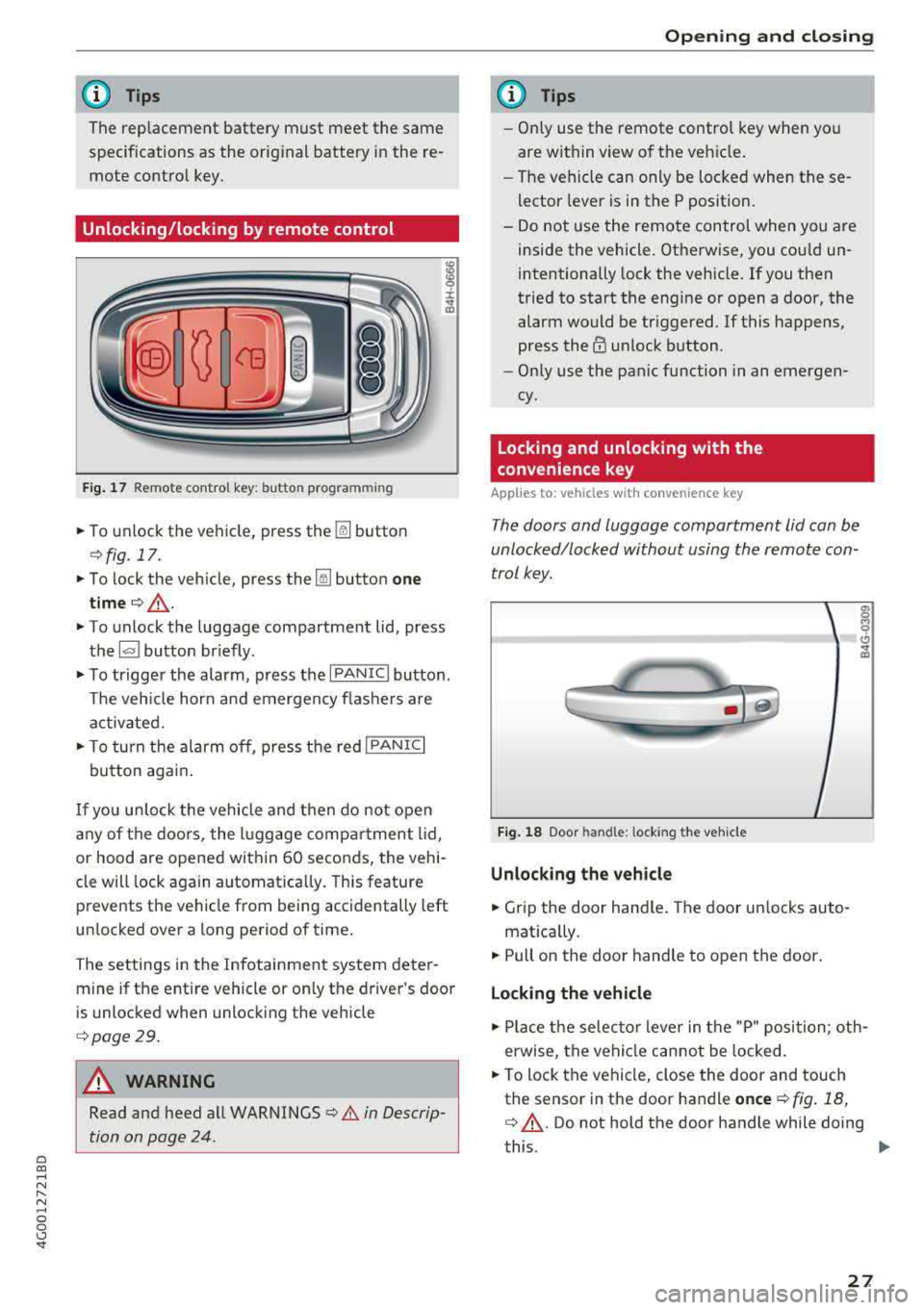
a co ,...,
N
" N ,...,
0 0 \,;J '
The replacement battery must meet the same
specifications as the original battery in the re
mote control key .
Unlocking/locking by remote control
Fig. 17 Remote control key: button programming
.,. To unlock the vehicle, press the~ button
¢fig. 17.
.,. To lock the vehicle, press the~ button one
time ¢_& .
.,. To unlock the luggage compartment lid, press
the~ button briefly .
.,. To trigger the alarm, press the I PANIC ! button.
The vehicle horn and emergency flashers are
activated .
.,. To turn the alarm off, press the red I PANIC!
button again.
If you unlock the vehicle and then do not open
any of the doors, the lu ggage compartment lid ,
or hood are opened within 60 seconds, the vehi
cle will lock again automatically. This feature
prevents the vehicle from being accidentally left
unlocked over a long period of time.
The settings in the Infotainment system deter
mine if the entire vehicle or on ly the driver's door
is unlocked when unlocking the vehicle
¢page 29.
A WARNING
Read and heed all WARNINGS ¢.&. in Descrip
tion on page 24 .
Opening and closing
(D Tips
-Only use the remote control key when you
are within view of the vehicle.
- The vehicle can only be locked when these
lector lever is in the P position .
- Do not use the remote control when you are
inside the vehicle. Otherwise, you could un
intentionally lock the vehicle. If you then
tried to start the engine or open a door, the
alarm would be triggered . If this happens,
press
the @ unlock button.
- Only use the panic function in an emergen
cy.
Locking and unlocking with the
convenience key
Applies to: vehicles with convenience key
The doors and luggage compartment lid can be
unlocked/locked without using the remote con
trol key .
Fig. 18 Door han d le : l ocking t he veh icle
Unlocking the vehicle
.,. Grip the door handle. The door unlocks auto-
matica lly .
.,. Pull on the door handle to op en th e door.
Locking the vehicle
g M 0 (!)
"' m
.,. Place the selector lever in the "P" position ; oth
erwise, the vehicle cannot be locked .
.,. To lock the vehicle, close the door and touch
the sensor in the door handle
once ¢ fig. 18,
q _&. . Do not hold the door handle while doing
this .
..,.
27
Page 32 of 266

Opening and clo sin g
,.. Inse rt the key in the inside slot and turn it all
the way to th e right (right door) or left (left
door).
A WARNING
Read and heed all WARNINGS c> .&. in Descrip
tion on page 24 .
Anti-theft alarm system
Appl ies to: ve hicles w ith a nti-t heft alarm system
If the anti-theft alarm system detects a vehicle
break-in, a udio and v isua l warning signals are
tr iggered . The anti-theft alarm system is sw itch
ed on o r off when loc king/u nlocking yo ur vehicle.
I f the a larm is tr iggered, it w ill shut off automat
ically after a certain amount of time .
Switching the alarm off manually
,.. To switch the alarm off, press the al button on
the remote contro l key or switch the ignition
on.
Break-in security feature
The alarm will sound if there is a break- in at the
doors, hood , and/or luggage compartment lid .
Luggage compartment
lid
Opening/closing the luggage compartment
lid
F ig. 23 Drive r's door : opening the lugg age co mpart ment
li d
30
F ig. 2 4 Handle in the l uggage compartmen t lid
Opening the luggage compartment lid
,.. Press and hold the la l button on the remote
cont rol key for at least one second . Or
,.. Pull the ~ button in t he driver's doo r c> fig. 23.
Or
,.. Press the hand le in the luggage compartment
lid
¢ fig . 24.
Closing the luggage compartment lid
,.. Use the inside grip to pull the luggage com
partment lid a nd a llow it to drop gently to
close
it c> ,&. .
The sett ings i n the Infota inment system deter
mine if the l uggage compartment lid can be
opened using the handle
¢ page 29 .
A WARNING
-After clos ing the luggage compartmen t lid,
make sure that it is latched . Otherwise the
luggage compartment lid cou ld open sud
denly when dr iv ing , which increases the risk
of an acc ident.
- Never drive with the luggage compartment
lid ajar or open, because poisono us gases
can enter the vehicle interior and create the
risk of asphyxiat ion.
- Never leave your veh icle unattended when
the luggage compartment lid is open. A
child cou ld cl imb into the veh icle through
the l uggage compartment .
If the luggage
compa rtment lid was then closed, the chi ld
wou ld be t rapped in the ve hicle and unab le
to escape. To red uce the risk of injury, do
no t allow children to play in or a ro und the
.
Page 48 of 266

Lights and Vi sion
Removing th e wip er bl ad e
.,. Fo ld the w indshield wipe r arm away from the
windshield .
.,. Press the locking knob (D ¢ fig. 48 on the wiper
blade . Hold the wiper b lade firmly .
.,. Remove the wiper blade in the direction of the
arrow .
Install ing th e wiper blad e
.,. Insert the new wiper b lade into the mount on
the wiper arm @unti l it clicks into place .
.,. Place the wiper arm back on the windshie ld .
.,. Turn the serv ice position off.
A WARNING -
For safety reasons, the windsh ield w iper
blades should be replaced once or tw ice each
year.
@ Note
- Only fo ld the windshield wipers away when
they are in the serv ice position. Otherwise,
you r isk damaging the paint on the hood or
the w indshield w iper moto r.
- You should not move your vehicle or operate
the w indshield w iper lever when the wiper
a rms are fo lded away from the w indshield .
The w indshield wipe rs would move bac k in
to t heir orig inal position and cou ld damage
the hood and win dshield .
(0 Tips
- You can also use the serv ice position, fo r ex
ample, if yo u want to p ro tect the windsh ie ld
from icing by us ing a cover .
- You canno t activate t he se rvice pos ition
whe n the hood is open.
46
Page 77 of 266

a co ,...,
N
" N ,...,
0 0 \,;J '
transmissions and allow the vehicle to accelerate without a noticeab le interruption in tract ion .
Appl ies to: veh icles wit h a t iptro nic tra nsm iss io n
Power is transferred using a torque converter .
Selector lever positions
Fig. 82 Instrument cluste r: se lecto r leve r po sition s
The selector lever position that is engaged is
shown in the instrument cluster display .
P- Park
T his selector l ev er position prevents the vehicle
from rolling. You can only sh ift into Park when
the vehicle is
stationary ¢.&. .
To shift in and out of the P selector lever posi
tion, press the interlock button in the selector
lever
while pressing the brake pedal. This only
works when the ignition is turned on.
R - R everse
Only shift into reverse gea r when the vehicle is
stationary and the engine is running at idle
speed ¢.&. .
To select the R se lector lever position, press t he
interlock button
while pressing the brake peda l
at the same time. The back-up lights switch on in
the R position if the ignition is switched on .
N -Neutral
The transm iss ion is in idle in this pos it ion ¢,&. .
DIS -Normal pos iti on for d riv ing forward
In the D/S selector lever pos ition, the transm is
sion can be ope rated either in the normal D mode
or in the S sport mode . T o select the S sport
D rivi ng
mode, pull the selector lever back briefly. Pulling
the lever back again will select the normal D
mode. The instrument cluster d isp lay shows the
selected driving mode.
In the
n o rmal mode "D", the transmission auto
matically selects the suitable gear ratio .
It de
pends on engine load, vehicle speed and driving
style.
Se lect the
sport mode "S " for sporty driving. The
vehicle makes fu ll use of the engine's power.
Sh ift ing is more not iceable when accelerating .
To move from selecto r lever pos ition N to D, you
must press the brake pedal and the vehicle must
be traveling less than 1 mph (2 km/h) or be sta
t ionary ¢.&. .
A WARNING
----
-The vehicle can roll even if the ignition is
sw itched off.
- Never se lect R or P while driving, because
this increases the risk of an accident.
- Power is still transmitted to the wheels
when the engine is running at idle . To pre
vent the vehicle from "creeping", you must keep your foot on the b rake in all selector
lever positions (except P) when the engine is
r u nning. Otherwise, this inc reases the risk
of an acc ident.
- Do not inadvertently p ress the accelerator
pedal when the vehicle is stopped if a gea r is
engaged. O therwise the ve hicle will start to
move immed iate ly, even if the parking brake
is set . This could result in a crash.
- To decrease the r is k of an accident, these
lecto r lever mus t be in the P pos ition and
the parking brake must be set before open
ing the hood and working on a running en
g ine. A lways read and follow the applicable
warn ings
¢ page 189, Working in the en
gine compartment.
(D Tips
- Drive select : sporty shifting characteristics
can be se lected using the
Dynamic driv ing
mode.Swill appear in the instrument clus
ter display instead of D.
75
Page 96 of 266

Ass is tanc e system s
because the driver has not fastened their safety
be lt .
D oo r open
The adaptive cruise control system cannot sw itch
on when a door is open .
Sta tion ary obj ect ahead
This message appears if you would like to switch
adaptiv e cruis e control on and there is a station
ary object or obstacle directly ahead of your vehi
cle.
Audi pre sense
Preventative passenger protection
Applies to: vehicles with Audi pre sense
P re sense can initiate steps to p rotect vehicle oc
cupants in certain dangerous situations. The
functions described are available depending on
vehicle equipment :
Pre sense basic *
The fo llow ing f unc tions can be t rigge red in ce r
tain driving s it u ations:
- T ens ion ing of the safety belts (for example,
dur ing heavy b raking): the front safety belts
have reve rsible belt tensioners. If a coll is io n
does not occur, the safe ty belts loosen slightly
and are ready to trigger again.
- Clos ing the w indows and the sun roof* (for ex
amp le, when ove r-or unde rsteer ing) : the w in
dows and the sunroof * close until there is only
a small gap open .
The function of the pre sense basi c is act ivated at
a speed o f 20 mph (30 km/h) o r higher.
Dr ive se lect : th e deployment time is adapted in
Dynam ic mode.
Pre sense front (vehicles with adapti ve cru ise
control *}
Pre sense front contains t he f unct ions of p re
sense basic. In add it ion, the like lih ood of a rear
e n d coll is io n with the veh icle ahead is also calcu
lated, withi n the limits of the system .
If the risk
of a collision is detected, t he following functions
can trigger :
94
-Braking guard r::!> poge 91
-Tensioning of the safety bel ts
- Clos ing the windows and the sunroof*
Pre sense rear (vehicles with side a ssi st * }
Pre sense rear contains the funct ions of pre sense
basic . In addition, the likelihood of a rear-end
collision from the vehicle behind is also calculat
ed, within the limits of the system . If the r isk of a
collision is detected, the following functions can
t rigge r:
- Tensioning of the safety belts
- Closing the windows and the sunroof*
Pre sen se plu s*
Pre sense plus contains t he functions of pre
sense front and pre sense rear.
Error messag e
Audi pre sen se : Unavailable
Preventative passenger protect ion is not ava ila
ble . Drive to an autho rized Aud i deale r or author
i zed Audi Se rvice Facility immed iate ly to have the
malfunction cor rected .
_&. WARNING
Pre sense cannot overcome natural phys ic al
laws .
It is a system designed to assist and it
cannot prevent a co llision. Do not let the in
creased safety p rovided tempt you into tak ing
risks. This could increase your risk of a colli-
sion.
- The system can dep loy incorrectly .
- Please note that the sensors do not always
detect all objects . Th is increases the r isk of
a co llision.
- Pre sense does not react to peop le or ani
mals or objects that are crossing the vehi
cle 's path o r are difficu lt to detect
r::!>poge86.
- Reflective objects such as guard ra ils or the
entrance to a tunne l, heavy rain and ice can
affect the funct ion of the radar sensors and
-
the system's ability to detect a collision risk . ~