2018 AUDI A6 ECU
[x] Cancel search: ECUPage 5 of 266

a co .... N
" N .... 0 0 \,;J '
Driving safety . . . . . . . . . . . . . . . . . . . . 125
Basics . . . . . . . . . . . . . . . . . . . . . . . . . . . . . 125
Correct passenger seating positions . . . . . 126
Driver 's and front passenger's footwell . . 129
Pedal area . . . . . . . . . . . . . . . . . . . . . . . . . . 130
Storing cargo correctly . . . . . . . . . . . . . . . 130
Repo rt ing Safety Defects . . . . . . . . . . . . . . 132
Safety belts . . . . . . . . . . . . . . . . . . . . . . 134
Gene ral informat ion . . . . . . . . . . . . . . . . . 134
Why use safety belts? . . . . . . . . . . . . . . . . 135
Safety bel ts . . . . . . . . . . . . . . . . . . . . . . . . 13 7
Belt tens ione rs . . . . . . . . . . . . . . . . . . . . . . 140
Airbag system . . . . . . . . . . . . . . . . . . . . 142
I mportant info rm ation . . . . . . . . . . . . . . . 142
Fr on t ai rbags . . . . . . . . . . . . . . . . . . . . . . . 146
M onitoring the Advanced Airbag System . 154
Knee airbags. . . . . . . . . . . . . . . . . . . . . . . . 158
Side airbags . . . . . . . . . . . . . . . . . . . . . . . . 160
Side curtain airbags . . . . . . . . . . . . . . . . . . 163
Child safety . . . . . . . . . . . . . . . . . . . . . . 166
Important information . . . . . . . . . . . . . . . 166
C hi ld safety seats............. .. .. .. . 172
Secur ing ch ild safety seats . . . . . . . . . . . . 177
L ATCH system (lowe r anchorages a nd
tethers for children) . . . . . . . . . . . . . . . . . 180
Addit io n al i nfo rmat ion . . . . . . . . . . . . . . . 184
Maint enance and Care . . . . . . . . . . . 185
Checking and Filling . . . . . . . . . . . . . 185
Fu el . . . . . . . . . . . . . . . . . . . . . . . . . . . . . . . 185
Refueling . . . . . . . . . . . . . . . . . . . . . . . . . . 186
Emissions control system . . . . . . . . . . . . . 188
On Board Diagnostic System (OBD) . . . . . 189
E ng ine compartment . . . . . . . . . . . . . . . . . 189
Eng ine oil . . . . . . . . . . . . . . . . . . . . . . . . . . 192
Cooling system . . . . . . . . . . . . . . . . . . . . . . 195
Brake fluid . . . . . . . . . . . . . . . . . . . . . . . . . 197
Battery . . . . . . . . . . . . . . . . . . . . . . . . . . . . 197
W indshield was her system . . . . . . . . . . . . 199
Serv ice inte rval d isplay . . . . . . . . . . . . . . . 199
Table of content s
Wheels .. .. .... .. ... .. ..... ... .. ..
20 1
Whee ls and Tires . . . . . . . . . . . . . . . . . . . . 201
Tire pressure monitoring system . . . . . . . 218
Care and cleaning . . . . . . . . . . . . . . . . 2 21
Genera l information . . . . . . . . . . . . . . . . . 221
Car washes . . . . . . . . . . . . . . . . . . . . . . . . . 221
Cleaning and care informat ion . . . . . . . . . 222
Plac ing your vehicle out of serv ice . . . . . . 225
Do It Yourself . . . . . . . . . . . . . . . . . . . . 226
Emergency assistance . . . . . . . . . . . 226
General information . . . . . . . . . . . . . . . . . 226
Eq uipment . . . . . . . . . . . . . . . . . . . . . . . . . 226
Replacing w heels . . . . . . . . . . . . . . . . . . . . 227
Spa re t ire 232
Fuses ........ .. .. ................ . 234
Replacing fuses . . . . . . . . . . . . . . . . . . . . . 234
Dr ive r side cockpit f use assignmen t
F ront passenge r side co ckpit fuse 2
35
assignment . . . . . . . . . . . . . . . . . . . . . . . . 2 36
Luggage compartment fuse assignment 236
Bulbs .. .. .. .... .. ... .. ..... ... .. .. 23 8
Replacing light bu lbs . . . . . . . . . . . . . . . . . 238
Emergency situations . . . . . . . . . . . . 239
Genera l . . . . . . . . . . . . . . . . . . . . . . . . . . . . 239
Starting by p ush ing or towing . . . . . . . . . . 239
Start ing with jumper cab les . . . . . . . . . . . 239
Use of jumper cables . . . . . . . . . . . . . . . . . 240
Tow ing with a tow truck . . . . . . . . . . . . . . 241
Raising the vehicle . . . . . . . . . . . . . . . . . . . 243
Accessories and Technical Data . 245
Technical data . . . . . . . . . . . . . . . . . . . . 245
Vehicle spec if icat io ns . . . . . . . . . . . . . . . . 245
Notes about technical data . . . . . . . . . . . . 245
D imens ions . . . . . . . . . . . . . . . . . . . . . . . . . 245
Capaci ties . . . . . . . . . . . . . . . . . . . . . . . . . . 245
Weig hts . . . . . . . . . . . . . . . . . . . . . . . . . . . 246
Consumer Information . . . . . . . . . . 247
Warranty cove rages . . . . . . . . . . . . . . . . . . 24 7
Operating your vehicle outside the U.S.A.
or Canada . . . . . . . . . . . . . . . . . . . . . . . . . . 247
3
Page 23 of 266

a co ,...,
N
" N ,...,
0 0 \,;J '
memory is not erased automatica lly. You can se
lect the time period for evaluat ing trip informa
tion yourself .
F or some vehicle functions, you can access the
driving information from the short -term memory
in the line
(D c::> page 19, fig. 5.
Fuel consumption
The cu rrent fue l consumption can be shown us
i ng a ba r graph
¢ fig . 8. The average consump
tion stored in the short-term memory is also dis p layed.
If the bar is green, your vehicle is saving
fuel through one of the following functions:
- Recuperation : electrical energy can be stored in
the vehicle battery when the vehicle is coasting or driving downhill. The bar will move toward
0 .
-Cylinder on demand system*: the engine auto
matically switches four cylinders
off when low
er power output is required and other condi
tions are met. This change is not noticeable to
the passengers.
{!) Tips
The date, time of day and time and date for
mat can be set in the Infotainment system
c::> page 22.
Efficiency program
Ap plies to: ve hicles with effic ie ncy p rogram
F ig . 9 Instrument d uster : energy consumers
Driver information system
Fig. 10 Instrument duster: economy tip
The effic iency program can help you to use less
fuel. It shows other consumers that are using
fuel and economy tips give advice on how to drive
efficiently. The efficiency program receives dis
tance and consumption data from the on-board
computer.
To display the efficiency program, open the
Vehi
cle functions
menu and select the Efficiency pro
gram
menu item.
Other consumers
T he Energy consumers view lists other equip
ment that is currently affecting fue l consump
tion. The display shows up to three other equ ip
ment
items @¢ fig. 9. The equipment using the
most power is listed first. If more than three
items using power are switched on, the equip
ment that is current ly using the most power is
displayed.
A gauge @also shows the current tota l con
sumption of all other consumers.
Economy tips
In certain situations, economy tips appear auto
matically for a short t ime in the efficiency pro
gram
c::> fig. 10 . If you follow these economy tips,
you can reduce your vehicle's fuel consumption.
To turn an economy tip off immediately after it
appea rs, p ress any button on the multifunction
steering wheel.
(I) Tips
- If you erase the data in the effic iency pro
gram, the va lues in the on-board computer
wi ll also be reset.
21
Page 30 of 266

Opening and clo sin g
You can unlock/lock the vehicle at every door .
The remote control key cannot be more than
ap
proximately 4 ft (1.5 m) away from the door han
d le. It ma kes no difference whether the master
key is in your jacket pocket or in your briefcase,
for example.
The door cannot be opened for a br ief period di
rectly after locking it. This way you have the
op
portun ity to check if the doors locked correctly.
The settings in the Infotainment system deter
mine if the entire vehicle or only one of the doors
is unlocked when unlocking the vehicle
¢page 29.
A WARNING
Read and heed all WARNINGS ¢ & in Descrip
tion on page 24 .
(D Tips
If your vehicle is left standing for a long peri
od of time, note the following:
- The proximity sensor switches off after a few days to save energy. You then have to
pull once on the door handle to unlock the
vehicle a nd a second t ime to open it.
- The energy management system gradually
turns off unnecessary convenience functions
to prevent the vehicle battery from draining
and to mainta in the vehicle's ab ility to sta rt
fo r as long as possib le. You may not be able
to unlock yo ur vehicle usi ng the convenie nce
key .
Central locking switch
Fig . 19 D river's doo r: central locking switch
28
Fig. 20 Rear doo r: centra l locking sw itch
.,. To lock the vehicle, press the ~ button ¢,& .
.,. To unlo ck the vehicle, p ress the Im bu tton.
When locki ng the vehicle with t he central lock ing
switch, the following app lies:
- Opening the door and the luggage compart
ment lid from the
outside is not possible (for
security reasons, such as when stopped at a
light) .
- The LED in the centra l locking sw itch turns on
when all doors are closed and locked .
- Applies to: front doors: you can open the doors
ind ividually from the inside by pull ing the door
handle.
- Rear doors: to un lock the doors, pull on the
door handle
one time . To open the doors, pull
on the door handle
again .
-In the event of a crash with a irbag deployment,
the doors unlock a utomat ically to allow access
to the vehicle .
A WARNING
-The ce ntral locking swi tch a lso wor ks when
the ignition is switched off and automatical
ly locks the entire vehi cle when
the ~ but
ton is pressed.
- The central lock ing switch is inope ra ti ve
when the vehicle is locked from the ou tside.
- L ocked doors ma ke it more diffic ult for
emergency workers to get in to the vehicle,
which p uts lives at r isk. Do not leave anyone
behind in the veh icle, especially children .
(D Tips
Your vehi cle lo cks au tom atically when it
r eaches a speed of 9 mph ( 15 km/h) (A uto
Page 32 of 266

Opening and clo sin g
,.. Inse rt the key in the inside slot and turn it all
the way to th e right (right door) or left (left
door).
A WARNING
Read and heed all WARNINGS c> .&. in Descrip
tion on page 24 .
Anti-theft alarm system
Appl ies to: ve hicles w ith a nti-t heft alarm system
If the anti-theft alarm system detects a vehicle
break-in, a udio and v isua l warning signals are
tr iggered . The anti-theft alarm system is sw itch
ed on o r off when loc king/u nlocking yo ur vehicle.
I f the a larm is tr iggered, it w ill shut off automat
ically after a certain amount of time .
Switching the alarm off manually
,.. To switch the alarm off, press the al button on
the remote contro l key or switch the ignition
on.
Break-in security feature
The alarm will sound if there is a break- in at the
doors, hood , and/or luggage compartment lid .
Luggage compartment
lid
Opening/closing the luggage compartment
lid
F ig. 23 Drive r's door : opening the lugg age co mpart ment
li d
30
F ig. 2 4 Handle in the l uggage compartmen t lid
Opening the luggage compartment lid
,.. Press and hold the la l button on the remote
cont rol key for at least one second . Or
,.. Pull the ~ button in t he driver's doo r c> fig. 23.
Or
,.. Press the hand le in the luggage compartment
lid
¢ fig . 24.
Closing the luggage compartment lid
,.. Use the inside grip to pull the luggage com
partment lid a nd a llow it to drop gently to
close
it c> ,&. .
The sett ings i n the Infota inment system deter
mine if the l uggage compartment lid can be
opened using the handle
¢ page 29 .
A WARNING
-After clos ing the luggage compartmen t lid,
make sure that it is latched . Otherwise the
luggage compartment lid cou ld open sud
denly when dr iv ing , which increases the risk
of an acc ident.
- Never drive with the luggage compartment
lid ajar or open, because poisono us gases
can enter the vehicle interior and create the
risk of asphyxiat ion.
- Never leave your veh icle unattended when
the luggage compartment lid is open. A
child cou ld cl imb into the veh icle through
the l uggage compartment .
If the luggage
compa rtment lid was then closed, the chi ld
wou ld be t rapped in the ve hicle and unab le
to escape. To red uce the risk of injury, do
no t allow children to play in or a ro und the
.
Page 36 of 266
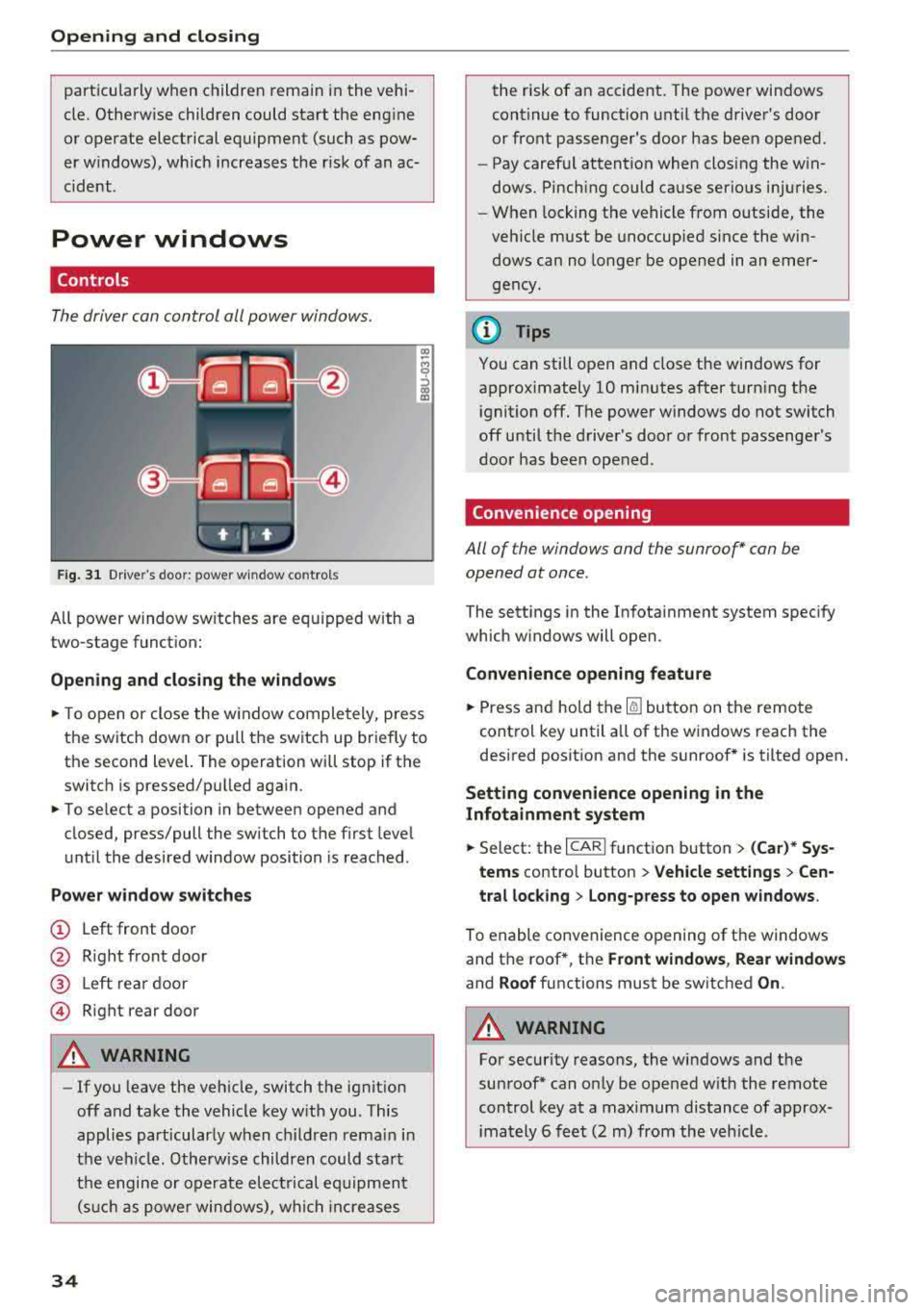
Opening and clo sin g
particularly when children remain in the vehi
cle. Otherw ise children could start the eng ine
or operate electrical equipment (such as pow
er windows), wh ich increases the risk of an ac
cident .
Power windows
Controls
The driver can control all power windows.
Fig . 31 Dr ive r's door : power w indow co ntro ls
All power window sw itches are equ ipped with a
two-stage function:
Op en ing and closing the window s
.. To open or close the w indow completely, p ress
the switch down or pu ll the switch up briefly to
th e second level. The operation will stop if the
switch is p ressed/pu lled again.
.. To se lect a position in between opened and
closed, press/pull the switch to the first level
until the desired window position is reached .
Power wind ow switch es
@ Left front door
@ R ight front door
@ L eft rear door
© Right rear door
A WARNING
- If you leave the veh icle, switch the ignition
off and take the vehicle key with you . This
applies particularly when children remain in
the vehicle . Otherwise children could start
the engine or operate electrical equipment (suc h as power windows), wh ich increases
34
the risk of an accident. The power windows
continue to function until the driver's door
or front passenger's door has been opened.
- Pay careful attention when closing the win
dows. Pinching could cause serious injuries .
- When locking the vehicle from outside, the
vehicle must be unoccup ied since the win
dows can no longer be opened in an emer
gency.
(D Tips
You can still open and close the windows for
approximately 10 minutes after turn ing the
ignition off. The power windows do not switch
off until the driver's door or front passenger's
door has been opened .
Convenience opening
All of the window s and the sunroof* can be
opened at once.
The sett ings in the Infota inment system spec ify
which w indows will open.
Convenience opening feature
.. Press and hold the Iii button on the remote
control key until a ll of the windows reach the
desired posit ion and the sunroof* is tilted open.
Setting convenience opening in the
Infotainment system
.. Select: the I CAR I function button > (Car )* Sys
tem s contro l button > Vehicle settings > Cen
tral loc king > Long-p ress to open wi ndows .
To enable convenience opening of the windows
and the roof *, the
Front window s, Rear windo ws
and Roof functions must be switched On .
A WARNING
-
For security reasons, the windows and the
sunroof* can on ly be opened w it h the remote
control key at a maximum distance of approx
imately 6 feet (2 m) from the veh icle .
Page 38 of 266

Opening and closing
Valet parking function
Applies to: vehicles w ith valet parking function
The valet parking function protects the luggage
comportment from unauthorized access .
Fig. 33 Glove compartment: valet parking function button
You can switch the valet parking function on, for
example when someone else is parking your vehi
cle
l }_ When the function is switched on, the ve
hicle can be driven, locked and unlocked using
the master key, but access to the luggage com
partment is not permitted .
... Remove the integrated mechanical key
¢page 26.
... Open the glove compartment.
... Press the I VALET I button to switch the va let
parking function on. The LED in the button
turns on.
... lock the glove compartment with the mechani
cal key .
... Applies to vehicles with lockable backrests in
the rear: to also secure the luggage compart
ment from the vehicle interior, lock the backr
ests using the mechanical key ¢
page 55.
... Only give the remote control key to the service
personnel parking your car and keep the re
moved mechanical key with you.
The following buttons are deactivated when the
valet parking function is switched on:
-1""' 1 button in the driver's door
-I a I button on the remote control key
- Handle in the luggage compartment lid
When the valet parking function is switched on,
the message
Valet parking activated appears in
ll This fun ctio n is not availa ble in all c oun tries.
36
the instrument cluster display when yo u switch
the ignition on.
(D Tips
Please note that the luggage compartment
can still be accessed from the vehicle interior
in vehicles w ith a pass-through, even when
the valet parking function is switched on.
Garage door opener
(Homelink)
Description
Applies to: vehicles with garage door opener (Home Link}
Fig. 34 Garage door opener: exa mples of usage fo r d iffer ·
ent syste ms
With the garage door opener (Homelink), you
can activa te systems such as the garage doors ,
security systems or house lights from inside your
vehicle. Three buttons a re integrated in the head
liner that can be prog rammed to up to three re
mote controls.
To be able to operate systems using the garage
door opener, the buttons in the headliner must
first be programmed .
A WARNING
When operating or programming the garage
door opener, make sure that no people or ob
jects are in the area immediately s urrounding
the equipment . People can be injured or prop -
erty can be damaged if struck when closing.
~
Page 39 of 266

a co ,...,
N
" N ,...,
0 0 \,;J '
-Fo r secu rity reason s, we recommen d th at
you clear the programme d buttons before
se lling the vehicle.
- Fo r additional in format io n about Homelin k,
v is it www. homelink.com.
- Fo r an explanation on conformity with the
FCC regu lations in the United States and t he
In du stry Ca nada regu lations, see
¢ page 250 .
Programming buttons
Applies to: ve hicles with garage door opener (Homelink)
Fig. 35 Head liner : c on tro ls
You can pr ogram bot h fixed co de and rol ling code
systems using this p rocedure.
Programming/reprogramming buttons
.,. S wi tch the ign iti on on .
.. Press and hold the but ton i n the hea dliner that
yo u wou ld like to prog ram for at least 10 sec
onds . O r
.. Se lect : -I C_ A_ R_ I funct ion button > (Car)* Systems
contro l button > Vehicle settings > Garage
door opener > Program garage door opener .
.. Follow the ins tructions i n the I nfota inme nt sys-
tem .
Deleting button programming
The programmed buttons cannot be de leted ind i
vid ually. They must be de le ted all at once . Repro
g ram the buttons if necessary .
.. Select : the ICARI function button > (Car)* Sys
tems
control b utton > Vehicle settings > Ga
rage door opener
> Clear program settings >
Yes .
Opening and closing
Displaying the version/status/country code
.,. Sele ct: !CAR I function butto n> (Car) * Systems
con trol b utton > Vehicle settings > Garage
door opener
> Version information.
(D Tips
The gar age doo r opener may need to be
sy nch roni ze d wi th the system mo to r aft er t he
p rogrammin g. Fo llow the man ufact urer's in
str uctions for doing t his.
Operating
Applies to : vehicles wit h garage door opener (Home Link)
Requireme nts : the b utton in the headliner must
be programmed
¢ page 3 7 and t he ve hicle must
be within range of the system, s uch as the garage
doo r .
.. P ress the button to open the garage door. The
LED @¢ page 3 7, fig. 35 blinks or tur ns on .
.., Press th e button aga in to open the garage
door .
(D Tips
When open ing or clos ing the garag e door, do
not press an d hold the b utton lon ger t en sec
o nds or th e garag e door op ener will swi tch to
pr ogr amming mod e .
37
Page 45 of 266

a co ,...,
N
" N ,...,
0 0 <..:l '
.,. Press the button @¢ fig. 43. T he ind icator
light @ turns on. Interior and exterior mirrors *
will dim when there is incoming light (such as headlights from the rear) .
A WARNING
If the glass on an automatic dimming mirror
breaks, electrolyte can leak out. This liquid
can irritate the skin, eyes and respiratory sys
tem . If there is contact with the flu id, flush
immediately with plenty of wate r. Consult a
physician if necessary.
- Repeated or long-term exposure to electro
lyte fluid can lead to irritation of the air
ways, especially in people with asthma or
other respiratory conditions. Take deep
breaths immediate ly after leaving the veh i
cle or, if this is not possible, open all of the
doors and windows as wide as possible.
- If electrolyte fluid enters the eyes, flush
them thoroughly with a large amount of
clean water for at least 15 minutes and then
seek medical attention.
- If electrolyte f luid comes into contact with
the skin, flush the affected area with clean
water for at least 15 minutes and then clean
with soap and water and seek med ical at
tent ion . Clean affected cloth ing and shoes
thoroughly before wear ing again .
- If the fluid was swallowed and the person is
conscious, fl ush the mouth with water for at
least 15 minutes. Do not induce vomiting
unless this is recommended by medical pro
fessionals. Seek medical attention immedi
ately .
(D Note
If the glass on an automatic dimming mirror
breaks, e lectrolyte can leak out . This liquid
damages plastic surfaces and paint. Clean
this liquid as quickly as possible, for example
with a wet sponge.
Lights and Vision
(D Tips
-If the light reaching the rearview mirror is
obstructed, the automatic dimming mirror
will not function correctly,
- The automatic dimming mirrors do not dim
when the interior lighting is turned on or
the reverse gear is se lected.
Sun visors
[ }
Fi g. 44 Fr ont pass eng er's s id e: sun vis or
T he sun visors for the driver and front passeng er
can be released from their mounts and tu rned to
ward the
doors @.
The mirror light switches on when the cover over
the vanity m irror @opens.
Sunshades on the rear doors
Applies to: vehicles with sunshades on the rear doors
Fig. 45 Raised sunshade on a rear door
... Pull the sunshade ou t and secure it in the hooks
on the upper door frame
¢ fig. 45.
43