2018 AUDI A6 heating
[x] Cancel search: heatingPage 11 of 266

Instruments and indicator ligh ts
Instruments and ind icator lights
Instruments
Instrument cluster overview
The instrument cluster is the central information center for the driver.
a co ,...,
F ig. 3 Instrument cl uster overv iew
(D Engine coolant temperature gauge
@ Tachometer .. ............. .. .
- With
OFF status indicator ... . .
- With
READY status ind icator ..
@ Turn signals ............. .... .
@ Disp lay w ith
- Driver information system ... . .
- Indicator lig hts ....... ... .. .
® Speedometer
® Fuel level
@ Tips
9
10
68
68, 70
39
19
10
10
The instrument illumination for the needles
and d ials t urns on when the ignition is turned
on and the lights are turned off. The illumina
tion fo r the ga uges reduces automat ical ly and
eventu ally turns off as brightness outside in
creases . This function reminds the drive r to
turn the low beams on at the appropriate
time.
Coolant temperature indicator
~ The coolant temperature display (D ¢ page 9,
§ fig . 3 only functions when the ignition is switch
<.,:, '
the following notes about the temperature rang
es.
Cold ran ge
If only the LEDs at the bottom of the gauge turn
on, the engine has not reached operating tem
perature yet. Avoid high eng ine speeds, full ac
celerating and heavy eng ine loads.
Normal range
The engine has reached its operating tempera
ture once the LEDs up to the center of the gauge
turn on.
If the . indicator light in the instru
ment cluster d isplay turns on, the coolant tem
perature is too
high ¢ page 13.
@ Note
-Aux iliary headlights and other accessories in
front of the coo ling-air intake impa ir the
cooling effect of the coolant . This increases
the risk of the engine overheating dur ing
high ou tside temperatures and heavy en
gine load.
9
Page 12 of 266

Instrum ent s and ind icat or light s
-The front spoiler also he lps to distribute
cooling air while driving . If the spoiler is
damaged, the cooling effect w ill be im
paired and the r isk of the engine overheat
i ng will increase. See an author ized Audi
dealer or authorized Audi Service Fac ility for
ass istance.
Tachometer
The tachometer displays the engine speed in rev
olutions per minute (RPM) .
You should shift to the next lowest gear when
the speed is below 1,S00 RPM. The beginn ing of
the red zone in the tachometer indicates the maximum permissible engine speed for all gears
once the engine has been broken in and when it is
warmed up to operating temperature. Before
reaching the red zone, yo u should shift into the
next higher gear, choose the Dor S se lector lever
position, or remove your foot from the accelera
tor peda l.
@ Note
The needle in the tachometer @ ¢ page 9,
fig. 3
may only be in the red area of the gauge
for a short time or there is a risk of engine
damage.
@ For the sake of the environment
Upshifting early he lps you to save fuel and re
duces operating noise.
(D Tips
Applies to: S models
The engine speed is limited when the eng ine
is cold - the full engine output is not availa
ble. When the engine is at operating temper
ature, the red area in the tachometer moves
to a hig her RPM range .
Fuel level
The display @ only wo rks when the ignition is
sw itched on. If the fuel level d rops below 2 .6 gal
(10 li ters), a red L ED w ill tur n on and t he
rD indi
cator light will turn
on ¢ page 17. The LED
blinks red when the fuel leve l is very low .
10 The possible range based on the cu
rrent fue l lev
e l is shown in
tab @ ¢page 19 , fig . 4 .
Fo r th e tank capacity i n your veh icle, refe r to the
Techn ica l
Data ¢ poge 245.
@ Note
Never drive until t he tank is comp lete ly emp
ty. The ir reg ular supply of fuel t hat res ults
from tha t ca n cause engine m is fires. Uncom
b usted fue l w ill then enter the exhaust sys
tem . This can cause overheating and damage
to t he catalyt ic converter .
Indicator lights
Description
The indicator lights in the instrument cluster
blink or tur n on. They ind icate functions or mal
functions .
Messages may appear w ith some indicator lights.
A war ning s ignal will sound at the same time.
The ind icator lights and messages in the instr u
ment cluster disp lay can be covered by ot her dis
plays . To show them again, se lect the tab for in
dicator lights and messages using the mu ltifunc
tion steering wheel
¢ page 19 . lfthere are sev
eral malfunctions, you can display them one at a
time us ing the thumbwheel.
Some indicator lights in the display can disp lay in
several colors.
Central indicator light
App lies to : vehicles wit h mo nochrome display
If a message appears together with a central in
dicator light . or
0. the central ind icator light
will indicate the priority of the warning. If a
wh ite ind icator light a lso appears, the centra l in
dicator light w ill have its ow n colo r. Fo r example,
i1' ii ::ippea rs togethe r wi th • • read the descr ip
tion
for • .
Overview
Some indicator lights turn on briefly as a function
check when you switch the ignition on. These sys
tems are marked with
a./ in the fo llow ing tab les. 1111-
Page 19 of 266

a co .... N
" N .... 0 0 \.J '
thorized Audi Service Facility to have the engine
checked.
! ?) Engine speed limitation
Applies to: ve hicles with eng ine speed lim itat ion
Ill Maximum engine speed: XXXX rpm
The engine speed is automatically limited to the
speed displayed in the instrument cluster. This
protects the engine from overheating.
The engine speed limitation deactivates once the
engine is no longer in the critical temperature range and you have released the accelerator ped
a l once.
If the engine speed limitation was activated by
an engine contro l ma lfunction, the
ll:a indicator
light also turns on. Make sure that the speed
does not go above the speed displayed. Drive to
an author ized Audi dealer or authorized Audi
Service Facility immediately to have the malfunc
tion corrected .
Q) Tips
Applies to: S models
The engine speed is limited when the engine
is cold
-the full engine output is not availa
ble. When the engine is at operating temper
ature, the red area in the tach ometer moves
to a highe r RPM range.
~;... Engine oil sensor
• Oil level! Sensor defective
The senso r to check the engine oil level has
fa iled. Drive to an authorized Aud i dealer or a u
thorized Audi Service Facility immediately to have
the ma lfunction corrected .
f Engine warm-up request
0 Please warm up engine
Fuel has en tered the engine oi l, either from low
outside temperatures or frequent short drives. Drive unti l the engine is warm so that the fue l in
the eng ine oil will evaporate. Avoid high engine
Instruments and indicator lights
speeds, full accelerating and heavy engine loads
when doing this.
Bil Tank system
II] Please refuel
If the indicator light turns on for the first time
and the message appears, there are about 2.6
gallons ( 10 liters) of fuel left in the tank.
II] Fuel tank system malfunction! Contact deal
er
T here is a ma lfunct ion in the fuel tank system.
Drive to an authorized Audi dealer or authorized
Audi Service Facility immed iately to have the
malfu nction corrected .
(D Tips
For additional informat io n on refueling, see
c::>page 186 .
.. Washer fluid level
m Please refill washer fluid
Fill the washer fluid for the windsh ie ld washer
system and the headlight washer system* when
the ignit ion is switched off
c::> page 199 .
• Windshield wipers
m Windshield wiper defective
There is a malfunction w ith the windshield wip
ers .
Drive to an authorized Audi dealer or authorized
Audi Service Facility immed iate ly to have the
malfunction corrected.
i§! l0$ Defective light bulb warning
If the 1:1 ind icator light turns o n, a light has
failed . The message indicates the location of the
lig ht. If the
IJ indicato r light also turns on, then
a rear fog light has failed. The position of the in
dicator light corresponds with the location on the
vehicle.
..,.
17
Page 20 of 266
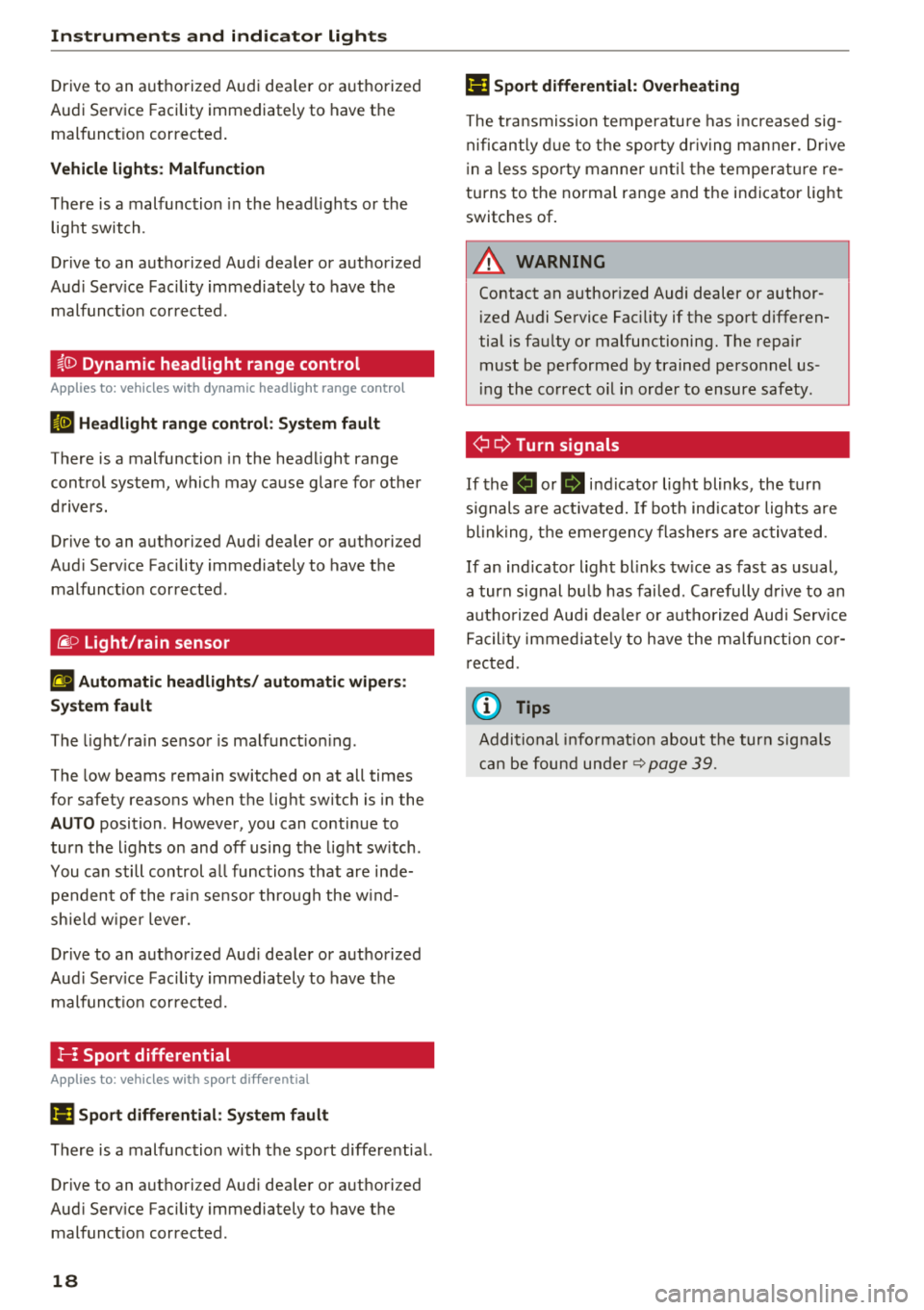
Instruments and indicator lights
Drive to an autho rized Aud i dea le r or a uth orized
Audi Service Facility immediately to have the
malfunct io n corrected .
Vehicle lights : Malfunction
There is a malfunc tion in the headl ights or the
lig ht switch .
Drive to an a uthorized Aud i dea ler or a uthorized
Aud i Serv ice Facility immediately to have the
malfunct io n corrected .
~(D Dynamic headlight range control
Applies to: vehicles with dynamic headlight range control
II Headlight rang e control : System fault
There is a malfunction in the head ligh t range
con trol system, wh ich may ca use g lare fo r othe r
d rivers.
Drive to an a uthori zed Aud i dea ler or a uth orized
Aud i Serv ice Facility immediately to have the
malfunc tion corrected .
@.D Light/rain sensor
!'al Automatic headlights / automati c wipers :
System faul t
The light/ra in senso r is malf unct io ni ng .
The low beams remain switched on at all times
for safety reasons when the lig ht switch is in the
AUTO position . H owever, you can continue to
tur n the lights on and off using the light sw itch .
You can s till con trol a ll func tions that are inde
pendent of the ra in se nsor thro ug h the w ind
sh ie ld w iper lever.
Dr ive to an a utho rized Aud i dea le r or a uthorized
Au di Serv ice Fac ility immedia tely to have t he
malfunc tion corre cted.
I--! Sport differential
Applies to: vehicle s with sport differential
Ill Sport differential: System fault
There is a malfunc tion wi th t he sport diffe re nt ial.
Drive to an a uthori zed Aud i dea le r or a uth ori zed
Aud i Serv ice Facility immediately to have t he
malfunc tion corrected .
18
Ill Sport differential: Overheating
The t ra nsmission temperatu re has increased sig
nificantly due to t he sporty dr iv ing m anner. Drive
i n a less s port y manne r until t he temperat ure re
turns to t he norma l range and t he in dicator lig ht
switches of .
A WARNING
Contact an author ized Audi dealer or author
ized A udi Service Fac ility if the spo rt differen
tial is fa ulty o r malfunctioning . The repai r
must be p erf ormed by trained p ersonnel us
ing the correc t oil in or der to ensure safety.
¢i Q Turn signals
If the . or. in d icator lig ht blinks , the turn
s ignals a re activ ate d. If both in dicator lights a re
blink ing, t he emergency flas hers are activ at ed .
If an ind icator light bl inks tw ice as fast as us ual,
a turn signal bu lb has fai led . Care fully d rive to an
a uth orize d Au di dealer o r au th ori ze d Aud i Serv ice
Fa cility i mmed iate ly to h ave the mal function co r
r ec ted .
(D Tips
Addi tio na l informat ion about the tur n signals
c a n be f ound
u nd er~ page 3 9 .
Page 27 of 266

approximately 30 seconds after locking,
there is a malfunction in the central locking
system . Have the problem corrected by an
authorized Audi dea ler or authorized Audi
Service Facility.
Key set
Fig. 14 Your vehicle key set
@ Remote control key or convenience key*
The convenience key • is a remote control key with
special functions
c!;> page 27 and c!;> page 68 .
You can unlock/lock your vehicle with the remote
control key. A mechan ica l key is integrated in the
remote control key
c!;> page 26.
@ Separate mechanical key
This key is not intended for constant use. It
should only be used in an emergency. Do not car ry it on your key ring and do not store it in the ve
hicle.
Replacing a key
If a key is lost, see an authorized Audi dealer or
authorized Audi Service Facility . Have
this key de
activated. It is important to bring a ll keys with
you.
If a key is lost, yo u should report it to your
insurance company.
Number of keys
You can check the number of keys assigned to
your vehicle in the Infotainment system . Select:
the
! CAR ! function button> (Car )* Systems con
trol button
> Service & control > Programmed
keys .
This way, you can make sure that you have
a co all the keys when pu rchasing a used vehicle . ,...,
N
" N ,...,
0 0 <..:l '
Electronic immobilizer
The immobilizer prevents unauthorized use of
the ve hicle .
Und er certain circumstances, the vehicle may not
be able to sta rt if there is a key from a different
vehicle manufacturer on the key chain.
Data in the master key
When driving, service and ma intenance-relevant
data is cont inuously stored in your remote con
trol key . Your Audi service advisor can read out
th is data and tell you about the work yo ur vehicle
needs. This app lies also to vehicles w ith a con
venience key*.
Personal convenience settings
If two people use one vehicle, it is recommended
that each person always uses "their
own" master
k ey. When the ignition is turned off or when the
vehicle is locked, personal conven ience settings
for the following systems are stored and as
s igned to the remote master key.
- Climate control system
- Ce ntral locking system
- W indows
- Interior lighting*
- Memory function*
- Parking aid*
- Adapt ive cr uise control•
- Active lane assist*
- Side assist*
- Dr ive select
- Night vision assist*
- Steering wheel heating*
T he stored settings are automat ically recalled
when you unlock the vehicle, open the doo rs or
turn on the ignition.
_& WARNING ~
If you leave the vehicle, switch the ignition off
and take the vehicle key w ith you. This applies
particularly when children remain in the vehi
cle . Otherwise the children could start the en
g ine or operate electrical equipment such as
power windows .
25
Page 56 of 266

Seats and stor age
with proper deployment of the side curtain
airbags in an accident.
-Do not hang heavy objects on the coat
hooks, as they could cause personal injury in
a sudden stop .
CD Note
Objects on the rear shelf that rub against the
rear window can damage the rear window
heating wires.
Roof rack
A pp lies to: ve hicles w ith roo f rac k
-
r~
Fig . 64 Attachment poi nts for the roof rack
If luggage or cargo is to be carried on the roof,
you must observe the following:
-Only a specia lly designed roof ra ck may be used
o n your veh icle. These roof racks are the basis
for a complete roof rack system. Additional at
tachments/carrier systems are necessary to
transport luggage and sports equipment. We
recommend roof racks and attachments from
the Audi Genu ine Accessor ies program.
-When installing the roof rack, make sure that it
is mounted only at the designated points on
the roof
i:> fig. 64 .
-Note the perm itted axle load, permitted total
weight, and permitted roof load of your vehicle
<=> page 246. The roof load is the tota l of the
weight of t he roof rack, the attachments and
the cargo you are carrying. However, you must
also note the permitted load of the carrier sys
tem being used .
54
A WARNING
,-
-Follow the installation instructions provided
w it h the roof rack system. If you do not se
cure the roof rack system and objects on the
roof correctly, they could come loose from
the vehicle and ca use an accident .
-Using a roof rack system increases the r isk
of an accident, because it changes the ve hi
cle handling characte rist ics wh ile driving by
shifting the center of grav ity and/or the in
creasing the sur face area exposed to wind .
You may need to adapt your driving sty le
and speed to the current conditions.
CD Note
Make sure that the luggage compartment lid
and the sunroof* do not come into contact
with objects on the roof when they are open .
@ For the sake of the environment
Your vehi cle will require mo re fuel d ue to the
increased wind resistance. So remove the roof
rack after using it.
Luggage compartment
General information
A WARNING
Read and fo llow the important safety precau
tions
in¢ page 130, Storing cargo correctly .
-
Page 60 of 266

Warm and cold
Warm and cold
Climate control system
Description
The climate control system warms, cools and re moves humidity from the air in the vehicle interi
or. It is the most effective when the windows and
sunroof* are closed. If there is a bui ld-up of heat
inside the vehicle, ventilation can he lp to speed
up the cooling process.
I n all heating mode functions, except for defrost,
the blower only switches to a higher speed once
the engine coolant has reached a sufficient tem
perature.
Pollutant filt er
The po llutant filter removes poll utants such as
dust and pollen from the a ir .
Ke y re cognition
A pp lies to: ve hicles w ith de luxe au toma tic clima te co ntrol
The blower sett ing and air distribution are stored
automatically and ass igned to the remote control
key that you are using.
A pp lies to: ve hicles w ith 4 -zo ne del uxe automatic c limate
co ntrol
The climate control set tings are automatically
stored and assigned to the remote control key
that is in use.
A WARNING
Poor visibility can lead to accidents.
- For safer driving, keep all windows free of
ice, snow and fog .
- Become familiar as quickly as possible with
the correct use and function of the climate contro l system, especially with the defrost
ing and defogg ing function.
58
- When the temperature is below freezing,
only use the windshield washer system after
the windshield has been warmed by the cli mate control system . The washer fluid could
freeze on the w indsh ield and impair v isib il i
ty .
@ Note
-If you suspect that the climate contro l sys
tem is damaged, switch the system
off to
prevent further damage and have it checked
by an authorized Aud i dea ler or authorized
Audi Serv ice Facility.
- Repa irs to t he Aud i climate control system
require special techn ical know ledge and
special tools. See an aut ho rized Aud i dea le r
or authorized Aud i Serv ice Fac ility .
@) For the sake of the environment
To save fue l, turn off cooling mode by press
i ng the
IA/Cl button. This will a lso reduce
emissions.
(D Tips
- T o prevent i nterference with t he heat ing
and cooli ng outpu t and to p revent the win
dows from fogging over, the a ir intake in
front of the windshie ld must be free of ice,
snow or leaves.
- C ondensation from the coo ling system can
drip and form a pudd le o f water under the
vehicle . This is norma l and does not mean
there is a leak.
- Th e energy management system may tem
porarily switc h
off certain functions, such as
the seat heating* or rear window defogger.
These systems are ava ilable again as soon
as the energy supply has been restored.
Page 62 of 266

Warm and cold
The maximum amo unt of air flows ma inly from
the vents below the windshield. Recircu lation
mode switches off . The temperature should be
set to approximately 72
°F (22 °() .
The IAUTO I button switches the defroster off .
IClill REAR I Switching the rear window defogger
on /off
T he re a r window heate r on ly operates when t he
engine is r unning . It sw itches of f automat ica lly
afte r a few minutes, depe nding on the outs ide
temperature .
T o preven t the rear w indow hea ter from swit ch
i n g off automatically, p ress and ho ld the
I Qiil REARI
button fo r more than 2 seconds . This is stored
until the ignit io n is switched o ff.
[i] Adjusting seat heating*
P ress ing t he b utton swi tches the se at heati ng on
at the highes t set ting (level 3). The LEDs indicate
the tempe ra tu re level. To reduce the tempera
ture, press the button again. To switch the seat heating off, press the butto n repeatedly until the
LED turns off.
After 10 minutes, t he seat hea ting au tomatically
sw itches from leve l 3 to leve l 2 .
4-zone deluxe automatic climate control
A pp lies to: ve hicles with 4-zo ne deluxe auto matic cl imate cont rol
Air vents
You can open o r close the center and re a r ve nts in
t h e co ckpit and the vents in the rear center con
so le using the ridged thumbw heels . The leve rs
adjust the direction of the airflow from the vents .
.&_ WARNING
- You sho uld not use the recirc ulation mode
for an extended period of time since no
fresh air is drawn in . W ith the air-condition
ing sw itched off, the windows can fog up,
which inc reas es th e risk of an acc ident.
- Individ uals with red uced sensit iv ity to pa in
or temperature could develop b urns when
using the seat h eating f unction. To re duce
t he risk of injur y, t hese i ndividu als s ho uld
no t u se se at h eating .
(D Note
To avoid damage to the hea ting elements in
th e se ats , d o no t kne el on th e seats or place
h eavy lo ad s on a small a rea of the se at.
We recommend pressing the !AU TO I button and se tting the temperatu re to 72 ° F (2 2 °C).
Fig. 72 4-zo ne deluxe a uto mat ic cl imate contro l: cont rols
60