2018 AUDI A6 light
[x] Cancel search: lightPage 54 of 266

Seats and stor age
12 Volt sockets
Applies to: veh icles with 12 volt sockets
F ig . 59 Luggage compartment s ide trim : socket
F ig . 60 Example of a rear ce nter conso le : sockets*
• T o reach the 12 Vo lt socket in the l uggage com-
partmen t, push the net down .
There are additional 12 Volt socket in the center
console under the center armrest* and in the rear
9 fig. 60.
The 12-volt sockets can be used for electrical ac
cessories. The power usage must not exceed
120 watts .
_& WARNING
The sockets and the electrical accesso ries con
nec ted to them only f unction when the igni
t ion is sw itched on. Incorrect usage can lead
to serious injuries or b urns. To reduce the risk
of injuries, never leave children unattended in
the vehicle with the veh icle key.
(D Note
- To reduce the risk of damage to the vehicle
electrica l system, never attempt to charge
the ve hicle battery by connecting accesso
ries that provide power, such as solar pane ls
52
or battery chargers, to the 12 Volt sockets
or the cigarette lighter.
- T o reduce the risk of damage to the sockets,
only use plugs that fit correctly.
Storage
Cup holders
I
I
Fig. 61 Cente r co nso le : fr ont cup ho ld er
Fig. 62 Rear arm rest : cu p ho lder*
Front cup holder s
• Tap on the cover in the center conso le to open
the cup holders.
Rear cup h olde rs*
• To open the cup holder, tap on the cover ('i
symbo l) @ 9fig . 62.
• To adjust the cup holder to fit the beverage
container, push the corresponding arm @ in
the direction of the arrow.
• Place the cup in the holder and release the arm.
The arm sw ings back by itself and secures the
beverage.
• T o close the cup holders, press the center piece
between both arms and push the cup holders
all the way back in to the slot .
..,_
Page 55 of 266

_& WARNING
-Do not put any hot beverages in the cup
holder while the vehicle is moving. Hot bev
erages could spill, which can cause injury.
- Do not use any breakable beverage contain
ers (for example, made out of glass or por
celain). You could be injured by them in the
event of an accident.
(D Note
Beverage containers in the cup holders should
always have a lid. If not, beverages could spill
and cause damage to vehicle equipment, such
electronics or seat covers.
Cooled glove compartment
Appl ies to: vehicles with cooled glove compartment
The cooled glove compartment only functions
when the
AIC system is switched on.
Fig. 63 Glove compartment: sw itching cooling mode on/
off
... Turn the knob@ counter-clockwise to switch
the cooling on.
""Turn the knob @ clockwise to switch the cool
ing off. The symbols on the knob indicate the
correct position.
The glove compartment cooling mode only func
tions when the vehicle A/C system is switched on.
If the heat ing is switched on, switching the glove
compartment cooling mode off is recommended.
Other storage compartments
a co
;::j You will find a range of storage compartments
:::, and holders at different locations in the vehicle .
.... 0 0 <..:l '
- Compartments in the doors
- Compartment in the glove compartment
(coo led*). The glove compartment can be
locked using the mechanical key.
- Glasses holder* in the headliner (near the rear
view mirror)
- Storage compartment under the front center
armrest*
- Compartments* on the backrests of the front
seats
- Garment hooks on the sides of the pillars in the
rear of the vehicle and in the rear grab handles
- Compartment in the rear center armrest
- Two folding hooks*, that are at the upper side
of the luggage compartment
_& WARNING
- To reduce the risk of personal injury in an
accident or sudden stop, always keep the
glove compartment closed while driving.
- Always keep the lid of the compartment for
(sun)glasses* closed while driving to reduce
the risk of injury during a sudden braking
maneuver or in the event of an accident.
- Any articles of clothing that you have hung
up must not interfere with the driver's view.
The coat hooks are designed only for light
weight clothing. Never hang any clothing
with hard, pointed or heavy objects in the pockets on the coat hooks. During sudden
braking or in an accident -especially if the
airbag is deployed - these objects could in
jure any passengers inside the vehicle .
- Read and follow all WARNINGS
~ page 162, Important safety instructions
on the side airbag system.
- Hang clothes in such a way that they do not
impair the driver's vision .
-
- The coat hooks must only be used for light
weight clothing. Do not leave any heavy or sharp edged objects in the pockets which
may interfere with the side curtain airbag
deployment and can cause personal injury in
a crash.
- Do not use coat hangers for hanging cloth
ing on the coat hooks as this can interfere
53
Page 58 of 266

Seats and stor age
A WARNING
For strength reasons, only objects with a max
imum weight of 10 lbs (5 kg) should be se
cured in the luggage compartment net. Heavi
er objects are not adequate ly secured . There
is risk of personal i njur y.
Storage hooks
App lies to: vehicles with bag hooks
F ig. 68 Lugg age compartme nt: storage hooks
You can a lso use the hooks to hang light purses,
bags, etc .
A WARNING
The hooks can hold a max imum weight of 6 .6
lbs (3 kg). Heavier objects are not adequa tely
secured. There is risk of personal injury.
Pass-through with ski bag
Applies to: vehicles with pass -through and ski bag
Long objects, such as skis or snowboards, can be
transported in the ski
bag*.
F ig . 6 9 Backres t: pass-through cover
.,. To load the ski bag in the vehicle , fo ld the rear
center armrest down.
56
.,. Fold the pass-through cover down¢ fig. 69.
.,. Push the packed ski bag* through the opening
from the luggage compartment. The zipper
must face toward the rear.
.,. Secure the ski bag ¢ page 56.
(D Tips
You can also open the pass-through from the
l uggage compartment. Push the release but
ton down and push the cover forward.
Securing the ski bag (5 seats*)
Applies to: vehicles with pass-through and sk i bag
The ski bag* must be secured
Fig. 70 Rea r bench seat: securing t he ski bag
.,. St ic k the strap @on the bag in the center safe
t y
belt @¢ fig. 70.
.,. Tigh ten and se cure the s trap @
A WARNING
-The ski bag is on ly intended for transporting
skis and other light objects . To reduce the
risk of serious injur ies, never transport
heavy or sharp ob jects in the ski bag .
- After loading, the ski bag must be secured
w ith the strap.
-Make sure that all objects that you are
transporting in the pass-through are secure.
They could slide around and increase the
risk of injury when braking or during an acci
dent.
(D Tips
-Only fold the ski bag up if it is dry .
Page 61 of 266

a co ,...,
N
" N ,...,
0 0 \,;J '
Automatic climate control
Applies to: ve hicles with deluxe a utoma tic climate co ntro l
We recommend pressing the !AUTO ! button and setting the temperature to 72 °F (22 °C) .
Fig. 71 Deluxe automatic cl imate cont rol: contro ls
Press the buttons to turn the functions on or off .
The dial adjusts the temperature and the blower.
The LED in a button will light up when the func
tion is sw itched on .
IAUTO I
Switching automatic mode on
Automatic mode mainta ins a constant tempera
ture inside the veh icle. Air temperature, airflow
and a ir distribution are controlled automatically .
Adjusting the temperature
The temperature can be adjusted individua lly for
the driver and front passenger using the dials
(D
and@.
Adjusting the blower ~
Using the dial @, you can manually adjust the
amount of air generated by the blower to suit
your preferences. The blower should always run at a low setting to prevent the windows from
fogging and to ensure a cont inuous exchange of
air inside the vehicle. To have the blower regulat
ed automatically, p ress the
!AUTO ! button.
~.rill ,~ Adjusting air distribution
You can manua lly se lect the vents where the air
will flow. To have the air distribution regulated
automatically, press the
IAUTO ! button.
1- 1 Switching recirculation mode on/off
In recirculation mode, the air inside the vehicle is
c ir culated and filtered. Th is prevents the unf il
tered air outside the vehicle from entering the
vehicle interior . Switching rec irculat ion mode on
when driving through a tunnel or when sitting in
t raffic is recommended
c::> .&_ .
The !AUTO I button or!
recirculation mode off .
IOFFI Switching the climate control system
on/off
The ! OF F! button sw itches the climate control
system on or off. It also switches on when you press the blower cont rol. Airflow from outside is
blocked when t he climate cont rol system is
switched off.
IA/C l Switching cooling mode on/off
The air is not cooled and humidity is not removed
when cooling mode is switched off. This can
cause fog on the windows . The cooling mode
switches off automatically when there are cold
outside temperatures.
is;,i, FRONT I Switching the defroster on/off
The w indshield and side windows are defrosted
or cleared of condensat ion as quickly as poss ible .
.,,_
59
Page 63 of 266

a co .... N
" N .... 0 0 \.J '
rear contro ls
N :g 0 C)
" a,
Press the buttons to turn the functions on or off .
Use the controls to adjust the temperature, the
blower speed and the air distribution. The LED in
a butto n will light up when the function is
sw itched on . The front sett ings are shown in the
climate control system display and in the Info
tainment system d isp lay for a few seconds. The
d river and front passenger sett ings can be ad
justed separately.
The settings can also be adjusted in the rear
~ fig. 73.
IOFF I Switching the clim ate control s ystem
on /off
The IO FFI button switches the cl imate control
system on or off. It also sw itches on when you
p ress the cont rol. A irflow from outside is b locked
when the climate con trol sys tem is swi tched off .
The
IOF FI button in the rear only switc hes the A/C
system on/off in the rear of the vehicle .
IAJCI Switching cooling mode on /off
The a ir is not cooled and hum idity is not removed
when cooling mode is switched off. This can
cause fog o n the w indows . The cooling mode
switches off automatically when there are cold
outside temperatures.
1 "9:) 1 Switching recirculation mode on /off
In recircu lation mode, the a ir inside the vehicle is
circu lated and fi ltered. This preven ts the unfil
t ered a ir outside the vehicle from ente ring the
ve hicle interior. Switc hing recircu lation mode on
when driving t hrough a tunnel or when sitting in
traffic is recommended
~ .&. .
Warm and c old
The IAUTO I button or I llW F RONT I button switches
recircu lation mode off.
IAUTOI Switching automatic mode on
Automat ic mode main tains a cons tant tempera
tu re inside the vehicle. Ai r temperatu re, a irflow
and air distr ib ution are controlled automa tica lly .
If press and hold the button longer,
72 °F (22 °C)
will be set .
Adjusting the temperature
Temperatures between 60 °F (+ 16 °() and 84 °F
(+28 °() ca n be set . If outside of this range, LO or
HI w ill appea r in the climate control system dis
play . In bot h sett ings, the climate cont rol runs
constantly at the max imum cool ing or heat ing
level. The temperat ure is no t regu lated.
Adjusting the blower ~
You can adjust the volume of a ir generated by the
blower to your p reference . T he blower s hould al
ways ru n at a low sett ing to prevent the wi ndows
from fogg ing and to ensure a cont inuo us ex ·
ch ange of air inside the vehicle. To have th e blow
er reg ulated automatically , press t he
IAU TO I bu t
ton .
~ Adjusting air distribution
You can ma nually select the ven ts where the air
will flow. To h ave the air d istr ib utio n regula ted
a utomat ica lly, press the
IAUTOI button.
~ Adjusting seat heating* /seat ventilation *
Pressing the button sw itches the seat heating/
seat venti lation o n at the h ighest sett ing (level
3). The LE Ds i nd icate the tempe ratu re level. To
r ed uce the temperat ure, press the b utton agai n.
T o switc h the seat heat ing/seat ventilation off,
press the button repeatedly unti l the LED turns
off.
After
1 0 m in utes, the seat heat ing automat ically
swi tches from level 3 to level 2.
l
T he w indshield and side windows a re defrosted
o r clea red of condensat ion as quickly as poss ible.
T he maxim um amount of a ir flows mainly from
t h e vents below the winds hield. Rec ircu lat io n
..,..
61
Page 67 of 266
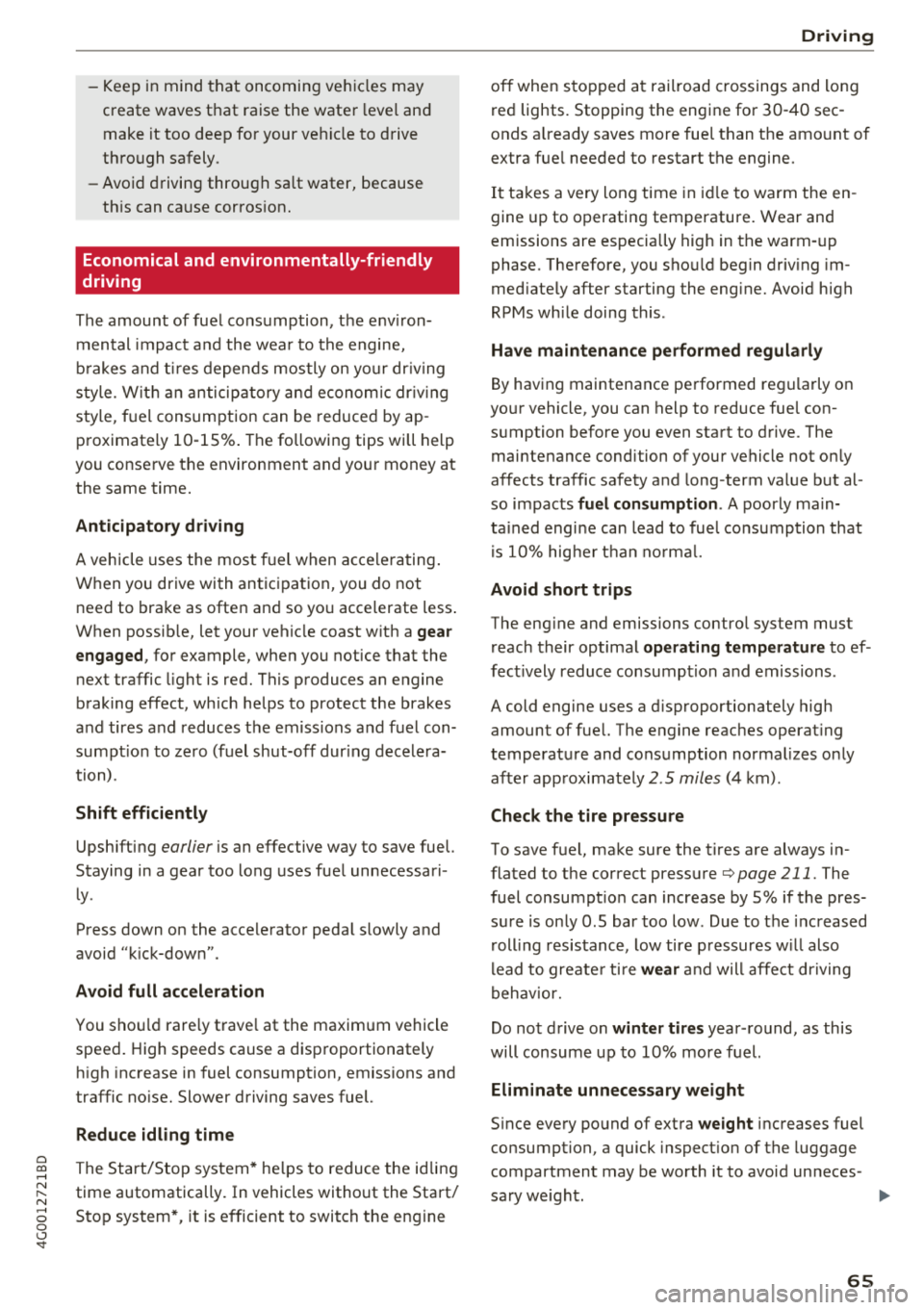
a co .... N
" N
-Keep in mind that oncoming vehicles may
create waves that raise the water level and
make it too deep for your vehicle to drive
through safely.
-Avoid driving through salt water, because
this can cause corrosion.
Economical and environmentally-friendly
driving
The amount of fuel consumption, the environ
mental impact and the wear to the engine,
brakes and tires depends mostly on your driving
style. With an anticipatory and economic driving
style, fuel consumption can be reduced by ap
proximately 10-15%. The following tips will help
you conserve the environment and your money at the same time.
Anticipatory driving
A vehicle uses the most fuel when accelerating.
When you drive with anticipation, you do not
need to brake as often and so you accelerate less.
When possible, let your vehicle coast with a
gear
engaged, for example, when you notice that the
next traffic light is red. This produces an engine
braking effect, which helps to protect the brakes
and tires and reduces the emissions and fuel con
sumption to zero (fuel shut-off during decelera
tion) .
Shift efficiently
Upshifting earlier is an effective way to save fuel.
Staying in a gear too long uses fuel unnecessari
ly .
Press down on the accelerator pedal slowly and
avoid "kick-down".
Avoid full acceleration
You should rarely travel at the maximum vehicle
speed. High speeds cause a disproportionately
high increase in fuel consumption, emissions and
traffic noise. Slower driving saves fuel.
Reduce idling time
The Start/Stop system* helps to reduce the idling
time automatically. In vehicles without the Start/
8 Stop system*, it is efficient to switch the engine 0 \.J '
off when stopped at railroad crossings and long
red lights. Stopping the engine for 30-40 sec
onds already saves more fuel than the amount of
extra fuel needed to restart the engine.
It takes a very long time in idle to warm the en
gine up to operating temperature. Wear and
emissions are especially high in the warm-up
phase. Therefore, you should begin driving im
mediately after starting the engine. Avoid high
RPMs while doing this .
Have maintenance performed regularly
By having maintenance performed regularly on
your vehicle, you can help to reduce fuel con
sumption before you even start to drive. The maintenance condition of your vehicle not only
affects traffic safety and long-term value but al
so impacts
fuel consumption . A poorly main
tained engine can lead to fuel consumption that
is 10% higher than normal.
Avoid short trips
The engine and emissions control system must
reach their optimal operating temperature to ef
fectively reduce consumption and emissions .
A cold engine uses a disproportionately high amount of fuel. The engine reaches operating
temperature and consumption normalizes only
after approximately
2 .5 miles (4 km) .
Check the tire pressure
To save fuel, make sure the tires are always in
flated to the correct pressure
Q page 211. The
fuel consumption can increase by S% if the pres
sure is only 0.5 bar too low . Due to the increased
rolling resistance, low tire pressures will also
lead to greater tire
wear and will affect driving
behavior.
Do not drive on
winter tires year -round, as this
will consume up to 10% more fuel.
Eliminate unnecessary weight
Since every pound of extra weight increases fuel
consumption, a quick inspection of the luggage
compartment may be worth it to avoid unneces -
sary weight.
.,.
65
Page 68 of 266

Driving
When not being used, a roof rack should be removed to decrease the wind resistance of the ve
hicle. You will save approximately 12% of your
fuel when at speeds from 62- 7 5 mph
(100-120 km/h) .
Save energy
The engine drives the generator, which generates
electricity ; the fuel consumption also increases
with the demand for electricity. Therefore, switch electrical equipment off when you no longer
need it. Examples of equipment that uses a lot of
energy are air blowers at a high setting, the rear
window defogger and seat heating* .
@ Note
Do not leave engine idling unattended after
starting. If warning lights should come on to
ind icate improper operation, they would go
unheeded. Extended idling also produces
heat, which could result in overheating or
other damage to the vehicle or other proper-
ty.
@ Note
- Have your vehicle maintained properly and
in accordance with the service recommenda
tions in your Warranty
& Maintenance book
let. Lack of proper maintenance as well as
improper use of the vehicle will impair the
function of the emission control system and
could lead to damage.
- Do not alter or remove any component of
the Emission Control System unless ap proved by the manufacturer .
- Do not alter or remove any device , such as
heat shields, switches, ignition wires,
valves, which are designed to protect your
vehicle's Emission Control System and other important vehicle components .
@ Tips
The consumption estimates as published by
ENVIRONMENTAL PROTECTION AGENCY (EPA) and Transport Canada may not corre
spond to your actual consumption on the
road, which will vary depending upon vehicle
66
load and speed, road and weather conditions ,
trip length, etc.
Steering
Manual steering wheel position adjustment
Applies to: vehicles with manual steering wheel adjustment
The steering wheel posi tion is adjustable up and
down and forward and back .
Fig. 75 Lever on th e stee ring column
.,. Pull the lever in the direction of the arrow
~A -
... Bring the steering wheel into the desired posi
tion .
.,. Push the lever against the steering column un
til it is secure.
A WARNING
Improper use of steering wheel adjustment
and improper seating position can cause seri
ous personal injury.
-Adjust the steering wheel column only when
the vehicle is not moving to prevent loss of
vehicle control.
-Adjust the driver's seat or steering wheel so
that there is a minimum of 10 in (25 cm)
between your chest and the steering wheel
~page 126, fig. 138. If you cannot main
tain this minimum distance, the airbag sys
tem cannot protect you properly .
- If physical limitations prevent you from sit
ting 10 in (25 cm) or more from the steer
ing wheel, check with your authorized Audi
dealer to see if adaptive equipment is avail-
able.
.,.
Page 70 of 266

Driving
the ignition is switched off. After entering the ve
hicle, the steering co lumn returns to the stored
position once the ignition is sw itched on.
Starting and stopping
the engine
Starting the engine
The I S TAR T ENGINE ST OP I button switches the
ignition on and starts the engine.
Fig. 77 Center co nsole : START ENGINE STO P butto n
Starting the engine
.. Press the brake pedal and move the se lector
lever into the P or N po sit ion
¢ ,A .
.. Press the I START ENGIN E STOPI button . The
engine will start .
Switch ing the ignition on /off
If you wou ld like to switch the ignition on with
out starting the engine, follow these steps:
.. Press the I S TAR T ENG IN E STOPI button with
out
pressing the brake pedal.
.. To switch the ignition off, press the button
again. The needle in the tachometer
moves into
the
OFF position.
Equipment that uses a lot of electricity is switch
ed off temporari ly when you start the engine .
If the engine does not start immediate ly, the
starting procedure stops automatically after a
short time. Repeat the starting procedure .
ll This fun ctio n is not availab le in all c oun tries.
68
Start /Stop system*
See the information in ¢ page 70, Start/Stop
system.
A WARNING
To reduce the risk of poisoning, never allow
the engine to run in confined spaces.
(D Note
Avoid high engine speed, full th rottle, and
heavy engine load if the engine has not
reached operating temperature yet . You could
damage the engine.
@ For the sake of the environment
Do not let the engine run while parked to
warm up. Begin driving immediate ly. This re
duces unnecessary emissions.
(D Tips
- Some noise after starting the engine is nor
ma l and is no cause for concern.
- If you leave the veh icle w ith the ignition
switched on, the ignition w ill switch off af
ter a certain amount of time . Make sure that
electrical equipment such as the exterior
lights are switched off .
Stopping the engine
.. Bring the vehicle to a full stop .
.. Move the selector lever to the P or N posit io n.
.. Press the I START ENGINE STOP I button
¢ page 68, fig. 77.
Steering lock1>
The steering locks when you turn the engine off
using the
I STAR T ENGIN E STOPI button and
open the driver's door . The locked steering helps
prevent veh icle theft .
Emergency off function*
If it is absolutely necessary, the engine can also
be turned off while driving in the R or D/S selec-
tor lever position at speeds be low 6 mph (10 km/
...