2018 AUDI A6 battery
[x] Cancel search: batteryPage 5 of 266

a co .... N
" N .... 0 0 \,;J '
Driving safety . . . . . . . . . . . . . . . . . . . . 125
Basics . . . . . . . . . . . . . . . . . . . . . . . . . . . . . 125
Correct passenger seating positions . . . . . 126
Driver 's and front passenger's footwell . . 129
Pedal area . . . . . . . . . . . . . . . . . . . . . . . . . . 130
Storing cargo correctly . . . . . . . . . . . . . . . 130
Repo rt ing Safety Defects . . . . . . . . . . . . . . 132
Safety belts . . . . . . . . . . . . . . . . . . . . . . 134
Gene ral informat ion . . . . . . . . . . . . . . . . . 134
Why use safety belts? . . . . . . . . . . . . . . . . 135
Safety bel ts . . . . . . . . . . . . . . . . . . . . . . . . 13 7
Belt tens ione rs . . . . . . . . . . . . . . . . . . . . . . 140
Airbag system . . . . . . . . . . . . . . . . . . . . 142
I mportant info rm ation . . . . . . . . . . . . . . . 142
Fr on t ai rbags . . . . . . . . . . . . . . . . . . . . . . . 146
M onitoring the Advanced Airbag System . 154
Knee airbags. . . . . . . . . . . . . . . . . . . . . . . . 158
Side airbags . . . . . . . . . . . . . . . . . . . . . . . . 160
Side curtain airbags . . . . . . . . . . . . . . . . . . 163
Child safety . . . . . . . . . . . . . . . . . . . . . . 166
Important information . . . . . . . . . . . . . . . 166
C hi ld safety seats............. .. .. .. . 172
Secur ing ch ild safety seats . . . . . . . . . . . . 177
L ATCH system (lowe r anchorages a nd
tethers for children) . . . . . . . . . . . . . . . . . 180
Addit io n al i nfo rmat ion . . . . . . . . . . . . . . . 184
Maint enance and Care . . . . . . . . . . . 185
Checking and Filling . . . . . . . . . . . . . 185
Fu el . . . . . . . . . . . . . . . . . . . . . . . . . . . . . . . 185
Refueling . . . . . . . . . . . . . . . . . . . . . . . . . . 186
Emissions control system . . . . . . . . . . . . . 188
On Board Diagnostic System (OBD) . . . . . 189
E ng ine compartment . . . . . . . . . . . . . . . . . 189
Eng ine oil . . . . . . . . . . . . . . . . . . . . . . . . . . 192
Cooling system . . . . . . . . . . . . . . . . . . . . . . 195
Brake fluid . . . . . . . . . . . . . . . . . . . . . . . . . 197
Battery . . . . . . . . . . . . . . . . . . . . . . . . . . . . 197
W indshield was her system . . . . . . . . . . . . 199
Serv ice inte rval d isplay . . . . . . . . . . . . . . . 199
Table of content s
Wheels .. .. .... .. ... .. ..... ... .. ..
20 1
Whee ls and Tires . . . . . . . . . . . . . . . . . . . . 201
Tire pressure monitoring system . . . . . . . 218
Care and cleaning . . . . . . . . . . . . . . . . 2 21
Genera l information . . . . . . . . . . . . . . . . . 221
Car washes . . . . . . . . . . . . . . . . . . . . . . . . . 221
Cleaning and care informat ion . . . . . . . . . 222
Plac ing your vehicle out of serv ice . . . . . . 225
Do It Yourself . . . . . . . . . . . . . . . . . . . . 226
Emergency assistance . . . . . . . . . . . 226
General information . . . . . . . . . . . . . . . . . 226
Eq uipment . . . . . . . . . . . . . . . . . . . . . . . . . 226
Replacing w heels . . . . . . . . . . . . . . . . . . . . 227
Spa re t ire 232
Fuses ........ .. .. ................ . 234
Replacing fuses . . . . . . . . . . . . . . . . . . . . . 234
Dr ive r side cockpit f use assignmen t
F ront passenge r side co ckpit fuse 2
35
assignment . . . . . . . . . . . . . . . . . . . . . . . . 2 36
Luggage compartment fuse assignment 236
Bulbs .. .. .. .... .. ... .. ..... ... .. .. 23 8
Replacing light bu lbs . . . . . . . . . . . . . . . . . 238
Emergency situations . . . . . . . . . . . . 239
Genera l . . . . . . . . . . . . . . . . . . . . . . . . . . . . 239
Starting by p ush ing or towing . . . . . . . . . . 239
Start ing with jumper cab les . . . . . . . . . . . 239
Use of jumper cables . . . . . . . . . . . . . . . . . 240
Tow ing with a tow truck . . . . . . . . . . . . . . 241
Raising the vehicle . . . . . . . . . . . . . . . . . . . 243
Accessories and Technical Data . 245
Technical data . . . . . . . . . . . . . . . . . . . . 245
Vehicle spec if icat io ns . . . . . . . . . . . . . . . . 245
Notes about technical data . . . . . . . . . . . . 245
D imens ions . . . . . . . . . . . . . . . . . . . . . . . . . 245
Capaci ties . . . . . . . . . . . . . . . . . . . . . . . . . . 245
Weig hts . . . . . . . . . . . . . . . . . . . . . . . . . . . 246
Consumer Information . . . . . . . . . . 247
Warranty cove rages . . . . . . . . . . . . . . . . . . 24 7
Operating your vehicle outside the U.S.A.
or Canada . . . . . . . . . . . . . . . . . . . . . . . . . . 247
3
Page 14 of 266
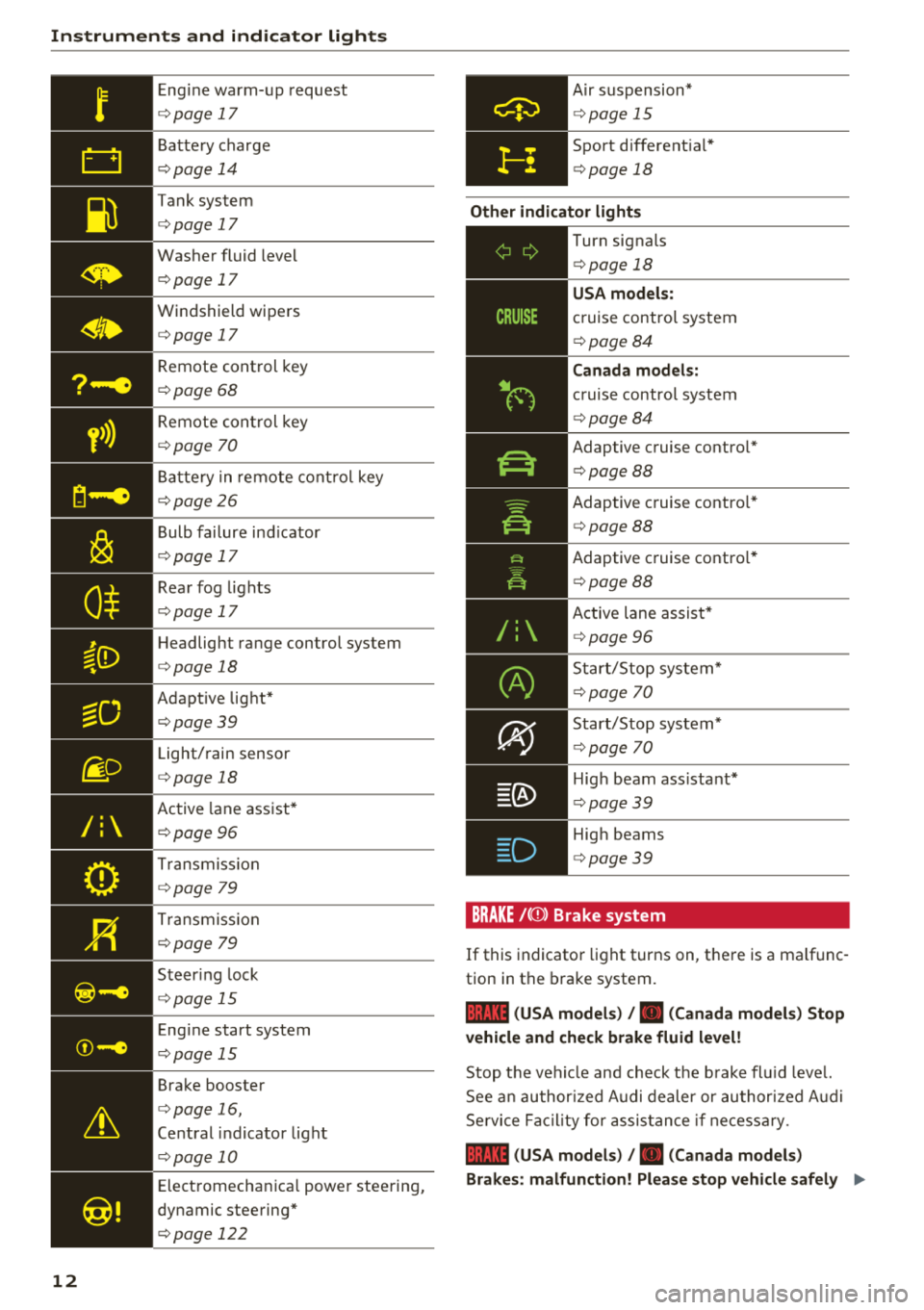
Instruments and indicator lights
/:
12
Engine warm-up request
¢page 17
Battery charge
¢page 14
Tank system
¢page 17
Washer fluid level
¢page 17
Windshield wipers
¢page 17
Remote control key
¢page 68
Remote control key
¢page 70
Battery in remote control key
¢page26
Bulb failure ind icator
¢ page 17
Rear fog lights
¢page 17
Headlight range control system
¢page 18
Adaptive light*
¢page39
Light/rain sensor
¢page 18
Active lane assist*
¢ page 96
Transmission
¢page 79
Transmission
¢page 79
Steer ing lock
¢ page 15
Engine start system
¢page 15
Brake booster
¢ page 16,
Central indicator light
¢page 10
Electromechanica l power steering,
dynamic steering*
¢page 122
A ir suspension*
¢ page 15
Sport differential*
¢page 18
Other indicator lights
--------------
Turn signals
¢page 18
USA models :
cruise control system
¢page 84
Canada models:
cruise contro l system
¢ page84
Adaptive cruise control*
¢page 88
Adaptive cruise contro l*
¢ page 88
Adaptive cruise contro l*
¢ page 88
Active lane assist*
¢page 96
Start/Stop system*
¢page 70
Start/Stop system*
¢page 70
High beam ass istant*
¢ page39
High beams
¢page39
BRAKE/{©) Brake system
If this indicator light turns on, there is a malfunc
tion in the brake system.
1111 (USA models) /. (Canada models) Stop
vehicle and check brake fluid level!
Stop the veh icle and check the brake flu id level.
See an authorized Audi dealer or authorized Audi
Service Facility for assistance if necessa ry .
1111 (USA models) /. (Canada models)
Brakes: malfunction! Please stop vehicle safely
.,.
Page 16 of 266

Instruments and indicator lights
• Coolant temperature too high! Please let en
gine run with vehicle stationary
Let the engine run at idle for a few minutes to
cool off, until the indicator light turns off.
- If the indicator light does not turn off, do not
continue driving the vehicle. See an authorized
Audi dealer or authorized Audi Service Facility
for assistance.
A WARNING
- Never open the hood if you can see or hear
steam or coolant escaping from the engine
compartment. This increases the risk of
burns. Wait until you no longer see or hear
steam or coolant escaping.
- The engine compartment in any vehicle can be a dangerous area. Stop the engine and
allow it to cool before working in the engine
compartment. Always follow the informa
tion found
in¢ page 189, Working in the
engine compartment.
@ Note
Do not continue driving if the. indicator
light turns on as this increases the risk of en
gine damage.
~ Front safety belt
The. indicator light stays on until the driver's
and front passenger's safety belts are fastened.
Above a certain speed, there will also be a warn
ing tone.
(D Tips
For additional information on safety belts,
see
¢page 134.
0 Alternator/vehicle battery
• Electrical system: malfunction! Battery is
not being charged
There is a malfunction in the alternator or the ve
hicle electrical system.
Drive to an authorized Audi dealer or authorized
Audi Service Facility immediately. Because the ve-
14
hicle battery is discharging, turn off all unneces
sary electrical equipment such as the radio. See
an authorized Audi dealer or authorized Audi
Service Facility if the battery charge level is too
low.
(•) low battery: Battery will be charged while
driving
The starting ability may be impaired.
If this message turns off after a little while, the
vehicle battery charged enough while driving.
If the message does not turn off, have an author
ized Audi dealer or authorized Audi Service Facili
ty repair the malfunction .
~ Engine stop while driving
• Engine stopped: No power steering and
brake support.
There is a malfunction in the engine or in the fuel
supply system.
More force is needed to steer and brake the mov
ing vehicle when the engine is stopped . If the
ve·
hicle is rolling, try to bring it to a stop off to the
side from moving traffic. See an authorized Audi
dealer or authorized Audi Service Facility for as
sistance.
A WARNING
If the engine stops while driving, you will
need to use more force to brake the vehicle.
This increases the risk of an accident. There
will still be power steering if the ignition is
switched on while the vehicle is rolling and
there is sufficient battery charge . Otherwise,
you must use greater force when steering.
~ Engine oil pressure
• Turn off engine and check oil level
Stop the engine and do not continue driving.
Check the engine oil
level¢ page 193.
-
- If the engine oil level is too low, add engine oil
¢ page 194 . Only continue driving once the in-
dicator light turns off.
1111-
Page 23 of 266

a co ,...,
N
" N ,...,
0 0 \,;J '
memory is not erased automatica lly. You can se
lect the time period for evaluat ing trip informa
tion yourself .
F or some vehicle functions, you can access the
driving information from the short -term memory
in the line
(D c::> page 19, fig. 5.
Fuel consumption
The cu rrent fue l consumption can be shown us
i ng a ba r graph
¢ fig . 8. The average consump
tion stored in the short-term memory is also dis p layed.
If the bar is green, your vehicle is saving
fuel through one of the following functions:
- Recuperation : electrical energy can be stored in
the vehicle battery when the vehicle is coasting or driving downhill. The bar will move toward
0 .
-Cylinder on demand system*: the engine auto
matically switches four cylinders
off when low
er power output is required and other condi
tions are met. This change is not noticeable to
the passengers.
{!) Tips
The date, time of day and time and date for
mat can be set in the Infotainment system
c::> page 22.
Efficiency program
Ap plies to: ve hicles with effic ie ncy p rogram
F ig . 9 Instrument d uster : energy consumers
Driver information system
Fig. 10 Instrument duster: economy tip
The effic iency program can help you to use less
fuel. It shows other consumers that are using
fuel and economy tips give advice on how to drive
efficiently. The efficiency program receives dis
tance and consumption data from the on-board
computer.
To display the efficiency program, open the
Vehi
cle functions
menu and select the Efficiency pro
gram
menu item.
Other consumers
T he Energy consumers view lists other equip
ment that is currently affecting fue l consump
tion. The display shows up to three other equ ip
ment
items @¢ fig. 9. The equipment using the
most power is listed first. If more than three
items using power are switched on, the equip
ment that is current ly using the most power is
displayed.
A gauge @also shows the current tota l con
sumption of all other consumers.
Economy tips
In certain situations, economy tips appear auto
matically for a short t ime in the efficiency pro
gram
c::> fig. 10 . If you follow these economy tips,
you can reduce your vehicle's fuel consumption.
To turn an economy tip off immediately after it
appea rs, p ress any button on the multifunction
steering wheel.
(I) Tips
- If you erase the data in the effic iency pro
gram, the va lues in the on-board computer
wi ll also be reset.
21
Page 28 of 266

Opening and clo sin g
(D Note
Protect the remote control key aga inst high
temperatures and d irect sunlight.
@ Tips
- The operation o f the remote co ntro l key can
b e temporarily disrupted by interference
from transmitters near the vehicle working i n the same frequency range (such as a cell
phone or radio equipment). Always check if
your vehicle is locked!
- Using the mechanical key, you can:
- Lock/unlock the g love compartment.
- Man ually lock/unlock the vehicle
r:::> page 29.
- Mechanically lock the doors
c::> page 29.
- For an explanation on conformity with the
FCC regulations in the United States and the
Industry Canada regu lations, see
<::;>page 250.
Removing the integrated mechanical key
F ig . 15 Re mote cont ro l master key: removing the mechan i
cal key
.. Press the release button @ c::> fig. 1 S.
.. Pu ll the mecha nica l key @ out of the remote
contro l key.
26
LED and batteries in the remote control key
Fig. 16 Remote contro l key: remov ing t he batte ry holder
LED on the remote control key
The LED @ informs you about the function of the
remote control key.
.. If you press a button briefly, the LED blinks
once.
.. If you press and hold a button longer (conven
ience opening), the LED blinks several t imes.
.. If the LED does not blink, the remote control
key battery is dead . The
Ill ind icator light and
the message
Please change key battery ap
pea r. Replace the battery in the remote contro l
key .
Replacing the remote control key battery
.. Remove the mechanical key c::> page 26 .
.. Press the release button @ on the battery
holder and p ull the battery ho lde r out of the re
mote co ntro l key in the direct ion of the a rrow
a t the same time .
.. Insert the new battery with the"+" facing
down .
.. Slide the battery holder carefully into the re
mote contro l key .
.. Insert the mechanical key .
@ For the sake of the environment
Discharged batter ies m ust be disposed of us
i ng methods that will not harm the environ
ment. Do not dispose of them in household
trash.
Page 29 of 266
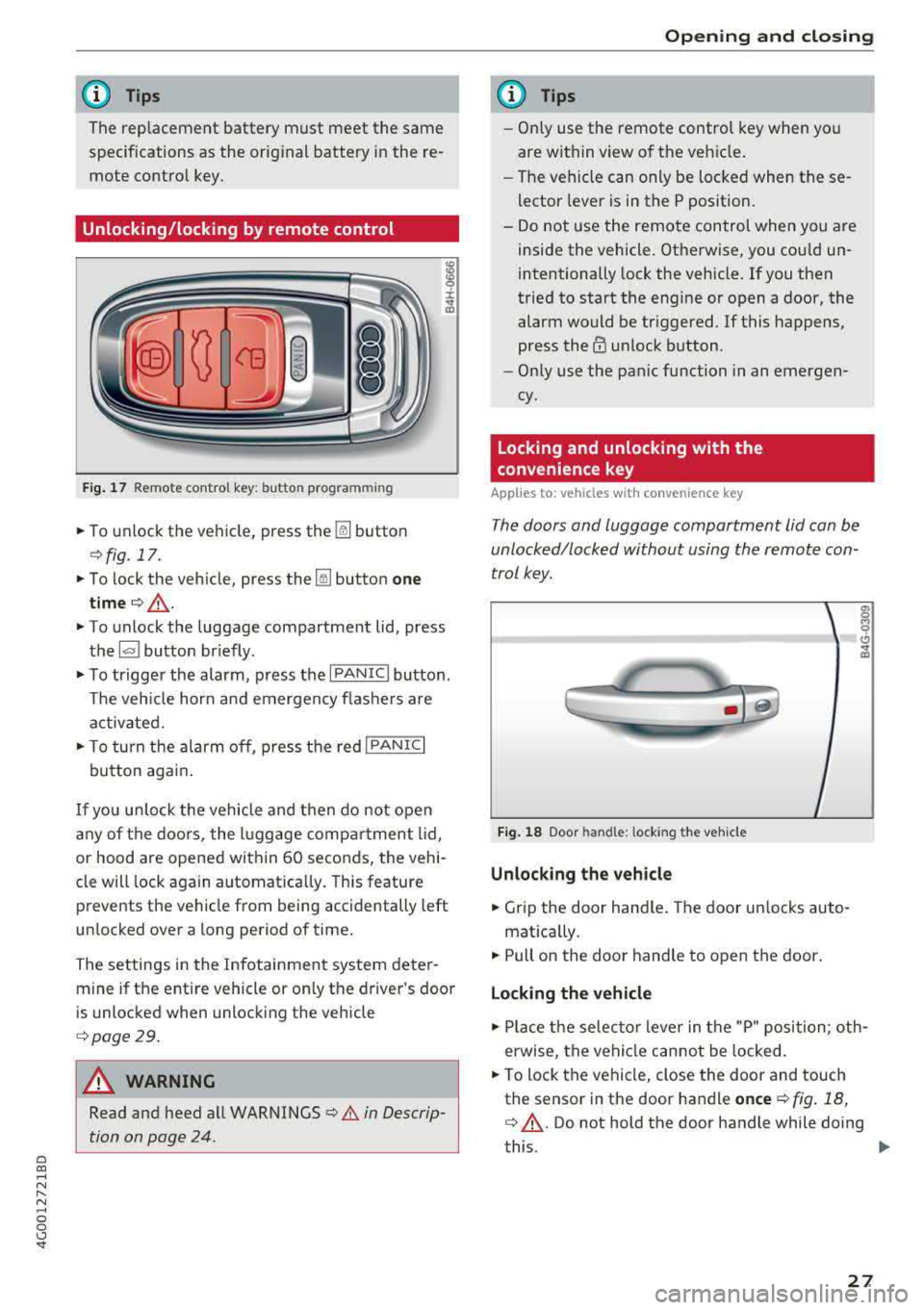
a co ,...,
N
" N ,...,
0 0 \,;J '
The replacement battery must meet the same
specifications as the original battery in the re
mote control key .
Unlocking/locking by remote control
Fig. 17 Remote control key: button programming
.,. To unlock the vehicle, press the~ button
¢fig. 17.
.,. To lock the vehicle, press the~ button one
time ¢_& .
.,. To unlock the luggage compartment lid, press
the~ button briefly .
.,. To trigger the alarm, press the I PANIC ! button.
The vehicle horn and emergency flashers are
activated .
.,. To turn the alarm off, press the red I PANIC!
button again.
If you unlock the vehicle and then do not open
any of the doors, the lu ggage compartment lid ,
or hood are opened within 60 seconds, the vehi
cle will lock again automatically. This feature
prevents the vehicle from being accidentally left
unlocked over a long period of time.
The settings in the Infotainment system deter
mine if the entire vehicle or on ly the driver's door
is unlocked when unlocking the vehicle
¢page 29.
A WARNING
Read and heed all WARNINGS ¢.&. in Descrip
tion on page 24 .
Opening and closing
(D Tips
-Only use the remote control key when you
are within view of the vehicle.
- The vehicle can only be locked when these
lector lever is in the P position .
- Do not use the remote control when you are
inside the vehicle. Otherwise, you could un
intentionally lock the vehicle. If you then
tried to start the engine or open a door, the
alarm would be triggered . If this happens,
press
the @ unlock button.
- Only use the panic function in an emergen
cy.
Locking and unlocking with the
convenience key
Applies to: vehicles with convenience key
The doors and luggage compartment lid can be
unlocked/locked without using the remote con
trol key .
Fig. 18 Door han d le : l ocking t he veh icle
Unlocking the vehicle
.,. Grip the door handle. The door unlocks auto-
matica lly .
.,. Pull on the door handle to op en th e door.
Locking the vehicle
g M 0 (!)
"' m
.,. Place the selector lever in the "P" position ; oth
erwise, the vehicle cannot be locked .
.,. To lock the vehicle, close the door and touch
the sensor in the door handle
once ¢ fig. 18,
q _&. . Do not hold the door handle while doing
this .
..,.
27
Page 30 of 266

Opening and clo sin g
You can unlock/lock the vehicle at every door .
The remote control key cannot be more than
ap
proximately 4 ft (1.5 m) away from the door han
d le. It ma kes no difference whether the master
key is in your jacket pocket or in your briefcase,
for example.
The door cannot be opened for a br ief period di
rectly after locking it. This way you have the
op
portun ity to check if the doors locked correctly.
The settings in the Infotainment system deter
mine if the entire vehicle or only one of the doors
is unlocked when unlocking the vehicle
¢page 29.
A WARNING
Read and heed all WARNINGS ¢ & in Descrip
tion on page 24 .
(D Tips
If your vehicle is left standing for a long peri
od of time, note the following:
- The proximity sensor switches off after a few days to save energy. You then have to
pull once on the door handle to unlock the
vehicle a nd a second t ime to open it.
- The energy management system gradually
turns off unnecessary convenience functions
to prevent the vehicle battery from draining
and to mainta in the vehicle's ab ility to sta rt
fo r as long as possib le. You may not be able
to unlock yo ur vehicle usi ng the convenie nce
key .
Central locking switch
Fig . 19 D river's doo r: central locking switch
28
Fig. 20 Rear doo r: centra l locking sw itch
.,. To lock the vehicle, press the ~ button ¢,& .
.,. To unlo ck the vehicle, p ress the Im bu tton.
When locki ng the vehicle with t he central lock ing
switch, the following app lies:
- Opening the door and the luggage compart
ment lid from the
outside is not possible (for
security reasons, such as when stopped at a
light) .
- The LED in the centra l locking sw itch turns on
when all doors are closed and locked .
- Applies to: front doors: you can open the doors
ind ividually from the inside by pull ing the door
handle.
- Rear doors: to un lock the doors, pull on the
door handle
one time . To open the doors, pull
on the door handle
again .
-In the event of a crash with a irbag deployment,
the doors unlock a utomat ically to allow access
to the vehicle .
A WARNING
-The ce ntral locking swi tch a lso wor ks when
the ignition is switched off and automatical
ly locks the entire vehi cle when
the ~ but
ton is pressed.
- The central lock ing switch is inope ra ti ve
when the vehicle is locked from the ou tside.
- L ocked doors ma ke it more diffic ult for
emergency workers to get in to the vehicle,
which p uts lives at r isk. Do not leave anyone
behind in the veh icle, especially children .
(D Tips
Your vehi cle lo cks au tom atically when it
r eaches a speed of 9 mph ( 15 km/h) (A uto
Page 34 of 266

Opening and closing
luggage compartment lid will either open or
close, depending on what angle it is at.
A WARNING
- Read and follow all WARNINGS
Q .&. in De
scription on page 24.
- After closing the luggage compartment lid ,
always pull up on it to make sure that it is
properly closed . Otherwise it could open
suddenly when the vehicle is moving.
- To help prevent poisonous exhaust gas from being drawn into the vehicle, always keep
the luggage compartment lid closed while
driving . Never transport objects larger than
those which fit completely into the luggage
area, because then the luggage compart
ment lid cannot be fully closed .
- Never leave your vehicle unattended espe
cially with the luggage compartment lid left
open . A child could crawl into the car
through the luggage compartment and pull
the lid shut, becoming trapped and unable
to get out. To reduce the risk of personal in
jury, never let children play in or around
your vehicle. Always keep the luggage com
partment lid as well as the vehicle doors
closed when not in use.
- Never close the luggage compartment lid
inattentively or without checking first . Al
though the closing force of the luggage
compartment lid is limited, you can still se
riously injure yourself or others.
-Always ensure that no one is within range of
the luggage compartment lid when it is
moving, in particular close to the hinges and
the upper and lower edges
-fingers or
hands can be pinched.
- Never try to interfere with the luggage com
partment lid or help it when it is being
opened or closed automatically.
(D Note
The luggage compartment lid can bump into
objects such as the garage ceiling when open
ing and become damaged.
32
@ Tips
- The settings in the Infotainment system de
termine if the luggage compartment lid can be opened using the handle
c:, page 29.
- There are audio signals when closing the
luggage compartment lid with the remote
control key (vehicles with convenience key*)
or with the
l a ! button in the driver's door .
- When the vehicle is locked, the luggage compartment lid can be unlocked separately
by pressing the
! a l button on the remote
control key . The luggage compartment lid
locks automatically when it is closed again.
- You can close the luggage compartment lid using the remote control key (vehicles with
convenience key*) up to a distance of ap
proximately 9 feet (3 m).
- The luggage compartment lid can be oper
ated manually if the vehicle battery is low.
It is necessary to use more force when doing
this. Move the lid slowly to reduce the
amount of force needed.
Luggage compartment with movement
activated opening
Applies to : vehicles with convenience key and se nsor-co ntrol
led luggage compartment lid
Fig. 27 Rear of the vehicle : foo t movem ent
Requirements: you must be carrying your conven
ience key* with you. You must be standing at the
center behind the luggage compartment lid. The
ignition must be switched off. Make sure you
have firm footing.
.,. Move your foot back and forth under the bump
er one time
c:> fig. 2 7. Do not touch the bumper.
The luggage compartment lid will open/close
once the syst em detects the movement.
.,.