2018 AUDI A6 light
[x] Cancel search: lightPage 16 of 266

Instruments and indicator lights
• Coolant temperature too high! Please let en
gine run with vehicle stationary
Let the engine run at idle for a few minutes to
cool off, until the indicator light turns off.
- If the indicator light does not turn off, do not
continue driving the vehicle. See an authorized
Audi dealer or authorized Audi Service Facility
for assistance.
A WARNING
- Never open the hood if you can see or hear
steam or coolant escaping from the engine
compartment. This increases the risk of
burns. Wait until you no longer see or hear
steam or coolant escaping.
- The engine compartment in any vehicle can be a dangerous area. Stop the engine and
allow it to cool before working in the engine
compartment. Always follow the informa
tion found
in¢ page 189, Working in the
engine compartment.
@ Note
Do not continue driving if the. indicator
light turns on as this increases the risk of en
gine damage.
~ Front safety belt
The. indicator light stays on until the driver's
and front passenger's safety belts are fastened.
Above a certain speed, there will also be a warn
ing tone.
(D Tips
For additional information on safety belts,
see
¢page 134.
0 Alternator/vehicle battery
• Electrical system: malfunction! Battery is
not being charged
There is a malfunction in the alternator or the ve
hicle electrical system.
Drive to an authorized Audi dealer or authorized
Audi Service Facility immediately. Because the ve-
14
hicle battery is discharging, turn off all unneces
sary electrical equipment such as the radio. See
an authorized Audi dealer or authorized Audi
Service Facility if the battery charge level is too
low.
(•) low battery: Battery will be charged while
driving
The starting ability may be impaired.
If this message turns off after a little while, the
vehicle battery charged enough while driving.
If the message does not turn off, have an author
ized Audi dealer or authorized Audi Service Facili
ty repair the malfunction .
~ Engine stop while driving
• Engine stopped: No power steering and
brake support.
There is a malfunction in the engine or in the fuel
supply system.
More force is needed to steer and brake the mov
ing vehicle when the engine is stopped . If the
ve·
hicle is rolling, try to bring it to a stop off to the
side from moving traffic. See an authorized Audi
dealer or authorized Audi Service Facility for as
sistance.
A WARNING
If the engine stops while driving, you will
need to use more force to brake the vehicle.
This increases the risk of an accident. There
will still be power steering if the ignition is
switched on while the vehicle is rolling and
there is sufficient battery charge . Otherwise,
you must use greater force when steering.
~ Engine oil pressure
• Turn off engine and check oil level
Stop the engine and do not continue driving.
Check the engine oil
level¢ page 193.
-
- If the engine oil level is too low, add engine oil
¢ page 194 . Only continue driving once the in-
dicator light turns off.
1111-
Page 17 of 266

a co .... N
" N .... 0 0 \,;J '
tor light st ill tu rns on, turn the eng ine
off and
do not continue driving . See an a uth orized Audi
dealer or author ized A udi Se rvice Fac ility for as
s istance .
(D Tips
The oil pressure warning is not an o il level in
dicator. Always check the oil level regu la rly.
'.!2" .. Engine oil level
App lies to: ve hicles wit h oil level warn ing
• Please add oil immed iately .
Add engine oil imme diate ly r=:>poge 192.
II Add oil max . x qt (l). You may continue driv
ing
Add the disp layed amo unt of o il immed iate ly
r=:> page 1 92.
@ -Steering lock
• Do not drive vehicle : Steering defective
There is a malfunc tion in the elec tronic stee ring
l o ck. You ca nnot t urn th e igni tion o n.
Do
not tow your vehicle beca use it ca nnot be
steered . See an au thor ized A udi dealer or au thor
iz ed A udi Service Fac ility for assis tance .
l!llt Steering lock: System fault Please contact
dealer
There is a malfunction in the elect ronic stee ring
l ock .
Dri ve to an autho rize d Aud i dea ler o r a uth o rized
Au di Service Faci lity immediately to have t he
mal funct ion corrected .
A WARNING
Do not tow your veh icle when there is a mal
function in the electronic stee ring lock - this
increases the r isk of an accident.
© -Engine start system
• Engine start system fault. Please contact
dealer
-
Instruments and indicator lights
D o not switch the ignition o ff because you may
not be able to switch it on again .
Dr ive to an au thor ized A udi dealer or au thoriz ed
A udi Se rvice Faci lity immed iate ly to h ave the
malfu nction corrected.
ml Engine start system fault. Please contact
dealer
T he re is a ma lf u nct ion in the engine s ta rting sys
tem .
Drive to an author ized A udi dealer or autho rized
A udi Se rvice Fac ility immed iate ly to have the
malfu nction corrected .
0 Air suspension
• Air suspension: System fault. You can drive
slowly (max . speed 35 mph))
The re is a ma lf u nct ion that can resu lt in restric t
ed dr iving stab ility .
Drive to an author ized A udi dealer or autho rized
Audi Se rvice Facility immed iate ly at a maxim um
speed of 35 mph (60 km/h) to hav e the malfunc
t io n co rrected .
• Air suspension: Service mode . Vehicle can
only be moved with restrictions
Caref ully drive to an aut ho rize d Aud i dea le r o r
autho rize d Aud i Serv ice Facility immediately to
have the service mode deact ivated.
rl Air suspension: System fault.
T he re is a syste m malfu nction t hat can resul t in
r es trict ed dr iv ing stabilit y or reduced grou nd
cl ear ance.
D rive to an author ized A udi dealer or autho riz ed
A udi Se rvice Fac ility i mmed ia te ly to have the
m alfu nction corr ecte d .
rl Air suspension: Vehicle too low Ground
clearance reduced
The ground clearance is ve ry low due to a system
malfu nction . Wait u nti l the a ir su sp ension sys
tem has res to red normal g ro und clea rance . O th
erwise, con ditions s uch as an un even roa d surface
c a n l ead t o ve hicle dam age .
15
Page 18 of 266

Instruments and indicator lights
& Brake booster
U Brake servo: limited functionality. You can
continue driving. Contact workshop
There is a ma lfunction in the brake booster . The
brake booster is available, but its effectiveness is
reduced . Braking behavior may be different from
how it normally functions and the brake pedal
may vibrate.
Drive to an authorized Audi dealer or authorized
Audi Service Facility immediately to have the
malfunction corrected.
Y!., /~ Electronic Stabilization Control (ESC)
If the bJ indicator light blinks while driving, the
ESC or ASR (Anti-Slip Regulation) is actively regu
lating.
If the
bJ indicator light turns on, the system has
switched the ESC
off. In this case, you can switch
the ignition
off and then on to sw itch the ESC on
again. The indicator light turns
off wh en th e sys
tem is functioning fully.
If the
II indicator light turns on, ESC was
switched
off using the i.i, O FF I button
¢page 119.
Stabilization control (ESC/ABS): Fault! See
owner's manual
If the G) indicator light and the ABS indicator
light~ (USA models) I II] (Canada models)
turn on and this message appears, there is a mal
function in the ABS system or electronic differen
tial lock. This also causes the ESC to malfunction.
Th e brakes still function with their normal pow er,
but ABS is not active.
Drive to an authorized Audi dealer or authorized
Audi Service Facility immediately to have the
malfunction corr ect ed.
&_ WARNING
If the 1111 (USA models) /. (Canada mod
els) brake system indicator light turns on to
gether with the ABS and ESC indicator lights,
the ABS and ESC regulating function may
have malfunctioned . Functions that stabilize
16
the vehicle are no longer available. This could
cause the vehicle to swerve, which increases
the risk that the vehicle will slide. Drive care
fully to the nearest authorized Audi dealer or
authorized Audi Service Facility and have the
malfunction corrected.
{D Tips
For additional information on ESC and ABS,
see
¢ page 119 .
tlit !J: Safety systems
The II (USA models) Im (Canada models) indi
cator light monitors the safety systems .
I f the
II (USA models) Im (Canada models) in
dicator light turns on or blinks, there is a mal
function in a safety system such as the airbag or
belt tensioner system.
Drive to an authorized Audi dealer or authorized
Audi Service Facility immediately to have the
malfunction corrected .
&_ WARNING
Have the malfunction in the safety systems
inspected immediately. Otherwise, there is a
risk that the systems may not activate during
a collision, which increases the risk of serious
injury or death.
(0} Brake pads
Ill Brake pads!
The brake pads are worn.
Drive to an authorized Audi dealer or authorized
Audi Service Facility immediately to have the
brake pads checked.
Applies to: USA models
-
The Ill indicator light turns on together with the
1111 indicator light.
EPC Engine control (gasoline engine)
If the~ indicator light turns on if there is a
malfunction in the engine control.
Page 19 of 266

a co .... N
" N .... 0 0 \.J '
thorized Audi Service Facility to have the engine
checked.
! ?) Engine speed limitation
Applies to: ve hicles with eng ine speed lim itat ion
Ill Maximum engine speed: XXXX rpm
The engine speed is automatically limited to the
speed displayed in the instrument cluster. This
protects the engine from overheating.
The engine speed limitation deactivates once the
engine is no longer in the critical temperature range and you have released the accelerator ped
a l once.
If the engine speed limitation was activated by
an engine contro l ma lfunction, the
ll:a indicator
light also turns on. Make sure that the speed
does not go above the speed displayed. Drive to
an author ized Audi dealer or authorized Audi
Service Facility immediately to have the malfunc
tion corrected .
Q) Tips
Applies to: S models
The engine speed is limited when the engine
is cold
-the full engine output is not availa
ble. When the engine is at operating temper
ature, the red area in the tach ometer moves
to a highe r RPM range.
~;... Engine oil sensor
• Oil level! Sensor defective
The senso r to check the engine oil level has
fa iled. Drive to an authorized Aud i dealer or a u
thorized Audi Service Facility immediately to have
the ma lfunction corrected .
f Engine warm-up request
0 Please warm up engine
Fuel has en tered the engine oi l, either from low
outside temperatures or frequent short drives. Drive unti l the engine is warm so that the fue l in
the eng ine oil will evaporate. Avoid high engine
Instruments and indicator lights
speeds, full accelerating and heavy engine loads
when doing this.
Bil Tank system
II] Please refuel
If the indicator light turns on for the first time
and the message appears, there are about 2.6
gallons ( 10 liters) of fuel left in the tank.
II] Fuel tank system malfunction! Contact deal
er
T here is a ma lfunct ion in the fuel tank system.
Drive to an authorized Audi dealer or authorized
Audi Service Facility immed iately to have the
malfu nction corrected .
(D Tips
For additional informat io n on refueling, see
c::>page 186 .
.. Washer fluid level
m Please refill washer fluid
Fill the washer fluid for the windsh ie ld washer
system and the headlight washer system* when
the ignit ion is switched off
c::> page 199 .
• Windshield wipers
m Windshield wiper defective
There is a malfunction w ith the windshield wip
ers .
Drive to an authorized Audi dealer or authorized
Audi Service Facility immed iate ly to have the
malfunction corrected.
i§! l0$ Defective light bulb warning
If the 1:1 ind icator light turns o n, a light has
failed . The message indicates the location of the
lig ht. If the
IJ indicato r light also turns on, then
a rear fog light has failed. The position of the in
dicator light corresponds with the location on the
vehicle.
..,.
17
Page 20 of 266
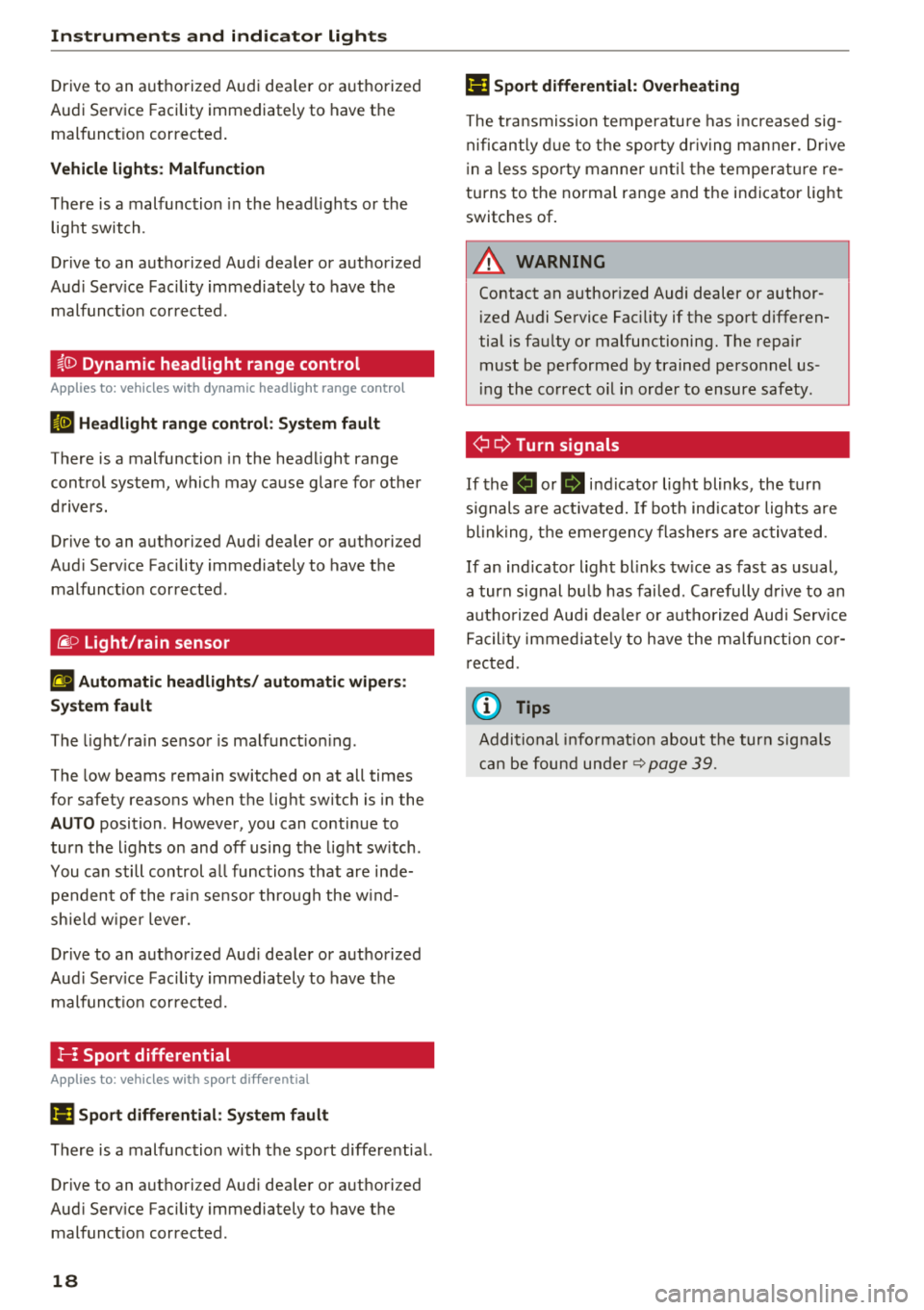
Instruments and indicator lights
Drive to an autho rized Aud i dea le r or a uth orized
Audi Service Facility immediately to have the
malfunct io n corrected .
Vehicle lights : Malfunction
There is a malfunc tion in the headl ights or the
lig ht switch .
Drive to an a uthorized Aud i dea ler or a uthorized
Aud i Serv ice Facility immediately to have the
malfunct io n corrected .
~(D Dynamic headlight range control
Applies to: vehicles with dynamic headlight range control
II Headlight rang e control : System fault
There is a malfunction in the head ligh t range
con trol system, wh ich may ca use g lare fo r othe r
d rivers.
Drive to an a uthori zed Aud i dea ler or a uth orized
Aud i Serv ice Facility immediately to have the
malfunc tion corrected .
@.D Light/rain sensor
!'al Automatic headlights / automati c wipers :
System faul t
The light/ra in senso r is malf unct io ni ng .
The low beams remain switched on at all times
for safety reasons when the lig ht switch is in the
AUTO position . H owever, you can continue to
tur n the lights on and off using the light sw itch .
You can s till con trol a ll func tions that are inde
pendent of the ra in se nsor thro ug h the w ind
sh ie ld w iper lever.
Dr ive to an a utho rized Aud i dea le r or a uthorized
Au di Serv ice Fac ility immedia tely to have t he
malfunc tion corre cted.
I--! Sport differential
Applies to: vehicle s with sport differential
Ill Sport differential: System fault
There is a malfunc tion wi th t he sport diffe re nt ial.
Drive to an a uthori zed Aud i dea le r or a uth ori zed
Aud i Serv ice Facility immediately to have t he
malfunc tion corrected .
18
Ill Sport differential: Overheating
The t ra nsmission temperatu re has increased sig
nificantly due to t he sporty dr iv ing m anner. Drive
i n a less s port y manne r until t he temperat ure re
turns to t he norma l range and t he in dicator lig ht
switches of .
A WARNING
Contact an author ized Audi dealer or author
ized A udi Service Fac ility if the spo rt differen
tial is fa ulty o r malfunctioning . The repai r
must be p erf ormed by trained p ersonnel us
ing the correc t oil in or der to ensure safety.
¢i Q Turn signals
If the . or. in d icator lig ht blinks , the turn
s ignals a re activ ate d. If both in dicator lights a re
blink ing, t he emergency flas hers are activ at ed .
If an ind icator light bl inks tw ice as fast as us ual,
a turn signal bu lb has fai led . Care fully d rive to an
a uth orize d Au di dealer o r au th ori ze d Aud i Serv ice
Fa cility i mmed iate ly to h ave the mal function co r
r ec ted .
(D Tips
Addi tio na l informat ion about the tur n signals
c a n be f ound
u nd er~ page 3 9 .
Page 21 of 266

a co ,...,
N
" N ,...,
0 0 \,;J "
system
Overview
Fig . 4 Dr iver informa tion sy stem in t he inst rum ent clus ter
Fig. S Instrum en t cl us ter: examp le in formation line
The information in the driver information system
is shown in @tabs @
¢ fig. 4. The following
content is possible depending on vehicle equip
ment:
® ®
First tab Vehicle functions:
On-board computer
¢page20
Efficiency program*
¢page 21
Digital speedometer
Cru ise control system*
¢ page84
Adaptive cruise control* and braking
guard*
¢ page 86
Act ive lan e assist*
¢page95
Reduced display
Driver information system
® ®
Second Indicator lights and messages
tab Warning when a door, the hood, or
the luggage compartment lid is not
closed
Service interval display
¢ page 199
Speed warning system*
¢page84
Third tab Night vision assist*
¢page 101
Fourth Audio/Video
tab
Fi fth tab Telephone*
Sixth tab Navigation*
The second and third tabs are only visible if at least one indicator light or message is shown or if
that system is switched on .
The status line © is located in the bottom part of
the
display¢ fig. 4. It displays the exterior tem
perature, time, selector lever position, tripod
ometer and odometer .
For some vehicle functions, you can access the
trip information from the temporary memory
¢ page21 in line (D¢fig . 5.
A WARNING ,.___
Do not assume the roads are free of ice based
on the outside temperature display . Be aware
that there may be ice on roads even when the
outside temperature is around 41 °F (+5 °C)
and that ice can increase the risk of accidents.
(D Tips
-You can select the units used for tempera
ture, speed and other measurements in the
Infotainment system.
- If your vehicle is stationary or if you are driv
ing at very low speeds, the temperature dis
played may be slightly higher than the ac
tual temperature outside due to the heat ra
diating from the engine.
- For information on the audio/video and nav
igation* functions, refer to the separate In
fotainment system operating manual.
19
Page 25 of 266

a co .... N
" N .... 0 0 \,;J '
Display brightness.
Display content
In the Infotainment system, you can specify
which information should be displayed: For ex
ample , this can include navigation information*,
Adaptive cruise control* or night vision assist*.
The display of certain information and some of
the red indicator lights cannot be hidden in the
Infotainment system.
Display brightness
You can adjust the display brightness in the Info
tainment system. The display brightness decreas
es automatically as the amount of light decreas
es. The background brightness is adjusted with
the instrument illumination
q pag e 41.
@ Note
To prevent scratches on the glass covering the
head-up display, do not place any objects in
the projection opening.
(j) Tips
-Sunglasses with polarization filters and un
favorable lighting conditions can have a negative effect on the display.
- An optimum display depends on the seat
position and the height adjustment of the
head-up display.
- A special windshield is needed for the head
up display function.
- For information on cleaning, see
q table on
page 223 . Driver information
system
23
Page 27 of 266

approximately 30 seconds after locking,
there is a malfunction in the central locking
system . Have the problem corrected by an
authorized Audi dea ler or authorized Audi
Service Facility.
Key set
Fig. 14 Your vehicle key set
@ Remote control key or convenience key*
The convenience key • is a remote control key with
special functions
c!;> page 27 and c!;> page 68 .
You can unlock/lock your vehicle with the remote
control key. A mechan ica l key is integrated in the
remote control key
c!;> page 26.
@ Separate mechanical key
This key is not intended for constant use. It
should only be used in an emergency. Do not car ry it on your key ring and do not store it in the ve
hicle.
Replacing a key
If a key is lost, see an authorized Audi dealer or
authorized Audi Service Facility . Have
this key de
activated. It is important to bring a ll keys with
you.
If a key is lost, yo u should report it to your
insurance company.
Number of keys
You can check the number of keys assigned to
your vehicle in the Infotainment system . Select:
the
! CAR ! function button> (Car )* Systems con
trol button
> Service & control > Programmed
keys .
This way, you can make sure that you have
a co all the keys when pu rchasing a used vehicle . ,...,
N
" N ,...,
0 0 <..:l '
Electronic immobilizer
The immobilizer prevents unauthorized use of
the ve hicle .
Und er certain circumstances, the vehicle may not
be able to sta rt if there is a key from a different
vehicle manufacturer on the key chain.
Data in the master key
When driving, service and ma intenance-relevant
data is cont inuously stored in your remote con
trol key . Your Audi service advisor can read out
th is data and tell you about the work yo ur vehicle
needs. This app lies also to vehicles w ith a con
venience key*.
Personal convenience settings
If two people use one vehicle, it is recommended
that each person always uses "their
own" master
k ey. When the ignition is turned off or when the
vehicle is locked, personal conven ience settings
for the following systems are stored and as
s igned to the remote master key.
- Climate control system
- Ce ntral locking system
- W indows
- Interior lighting*
- Memory function*
- Parking aid*
- Adapt ive cr uise control•
- Active lane assist*
- Side assist*
- Dr ive select
- Night vision assist*
- Steering wheel heating*
T he stored settings are automat ically recalled
when you unlock the vehicle, open the doo rs or
turn on the ignition.
_& WARNING ~
If you leave the vehicle, switch the ignition off
and take the vehicle key w ith you. This applies
particularly when children remain in the vehi
cle . Otherwise the children could start the en
g ine or operate electrical equipment such as
power windows .
25