2018 AUDI A3 SEDAN fuel
[x] Cancel search: fuelPage 4 of 404

Table of contents
About this Owner's Manual. . . . . .
6
Cockpit . . . . . . . . . . . . . . . . . . . . . . . . . . . 8
Cockpit overview . . . . . . . . . . . . . . . . . 8
Controls at a glance . . . . . . . . . . . . . . . . . . 8
Instrument cluster . . . . . . . . . . . . . . . . . . . 1 0
M ultif unction steering wheel pl us . . . . . . 13
Mu ltifunction steering wheel . . . . . . . . . . 16
Ve hicle functions . . . . . . . . . . . . . . . . . . . . 17
Indicator l ights . . . . . . . . . . . . . . . . . . . . . 20
Starting and driving . . . . . . . . . . . . . 31
Opening and closing . . . . . . . . . . . . . 31
Cent ral lock ing . . . . . . . . . . . . . . . . . . . . . . 31
L uggage compartment lid . . . . . . . . . . . . . 37
C hil d safety loc k . . . . . . . . . . . . . . . . . . . . . 39
P owe r w indows . . . . . . . . . . . . . . . . . . . . . 39
P ano rama g lass roo f . . . . . . . . . . . . . . . . . 4 0
Power top . . . . . . . . . . . . . . . . . . . . . . . . 42
Autom atic power top .. ..... ... .. .. .. .
Wind deflector ..... .. ..... ... .. .. .. . 42
4 5
Powe r top emergency operation . . . . . . . . 46
Lights and Vision . . . . . . . . . . . . . . . . . 4 9
Exterio r lighting . . . . . . . . . . . . . . . . . . . . . 49
Int erior lighting . . . . . . . . . . . . . . . . . . . . . 52
V1s1on . . . . . . . . . . . . . . . . . . . . . . . . . . . . . 53
W indshield wipers . . . . . . . . . . . . . . . . . . . 55
Dig ita l compass . . . . . . . . . . . . . . . . . . . . . 57
Seats and storage . . . . . . . . . . . . . . . . 59
Gene ral information . . . . . . . . . . . . . . . . . 59
Front seats . . . . . . . . . . . . . . . . . . . . . . . . . 59
H ead restra ints . . . . . . . . . . . . . . . . . . . . . 61
P owe r so urces . . . . . . . . . . . . . . . . . . . . . . 62
S to ring . . . . . . . . . . . . . . . . . . . . . . . . . . . . 62
L ugg age compa rtment . . . . . . . . . . . . . . . 63
Roof rack . . . . . . . . . . . . . . . . . . . . . . . . . . 66
Warm and cold . . . . . . . . . . . . . . . . . . . 68
Climate con trol system . . . . . . . . . . . . . . . 68
Driving .... .. .. ............. .... .. . 72
General informa tion . . . . . . . . . . . . . . . . . 72
Steering . . . . . . . . . . . . . . . . . . . . . . . . . . . 74
Starting and stopping the engine (veh icles with an ignition lock) . . . . . . . . . 75
2
Start ing and stopping the eng ine
(vehicles with convenience key) . . . . . . . . 7 6
Messages . . . . . . . . . . . . . . . . . . . . . . . . . . 7 8
Start ing the engine when there is a
malfunction . . . . . . . . . . . . . . . . . . . . . . . . 79
Start/Stop system . . . . . . . . . . . . . . . . . . . 79
E lectromechanical parking brake . . . . . . . 81
Start ing from a stop . . . . . . . . . . . . . . . . . 83
Automa tic tra nsmission . . . . . . . . . . . . . . 83
e-tron .......... .. .. ............... 9 2
P lug- in hybr id d rive . . . . . . . . . . . . . . . . . . 92
Refueling . . . . . . . . . . . . . . . . . . . . . . . . . . 103
Charg ing . . . . . . . . . . . . . . . . . . . . . . . . . . . 10 4
Charging a t pub lic charging stations . . . . 106
Charging the battery with the Audi e -tron
c h arg ing system . . . . . . . . . . . . . . . . . . . . . 106
Ind icator lig hts and messages . . . . . . . . . 115
Charging unit cover emergency release . . 116
Climate contro l . . . . . . . . . . . . . . . . . . . . . 116
Cleaning/ma intenance information 117
Trailer towing . . . . . . . . . . . . . . . . . . . . 118
Drivi ng with a tra ile r . . . . . . . . . . . . . . . . . 118
Driver assistance . . . . . . . . . . . . . . . . . 120
Assistance systems . . . . . . . . . . . . . . 120
Speed warning system . . . . . . . . . . . . . . . . 120
Cru ise cont rol system . . . . . . . . . . . . . . . . 1 20
Lap time r . . . . . . . . . . . . . . . . . . . . . . . . . . 122
A udi ad aptive cruise cont ro l . . . . . . . . . . . 1 23
Audi pre sense . . . . . . . . . . . . . . . . . . . . . . 130
Audi active lane assist . . . . . . . . . . . . . . . . 133
Audi side assist . . . . . . . . . . . . . . . . . . . . . 136
Audi drive select . . . . . . . . . . . . . . . . . . . . . 140
Parking aid . . . . . . . . . . . . . . . . . . . . . . . 14 3
Genera l information . . . . . . . . . . . . . . . . . 143
Parking system plus . . . . . . . . . . . . . . . . . . 143
Rearv iew camera . . . . . . . . . . . . . . . . . . . . 145
Adjust ing the parking aid . . . . . . . . . . . . . 147
Error messages . . . . . . . . . . . . . . . . . . . . . 14 7
Intelligent Technology . . . . . . . . . . 148
E lectron ic Stab il izat ion Contro l (E5C) . . . . 148
B rakes . . . . . . . . . . . . . . . . . . . . . . . . . . . . . 150
El ectromechanical steering . . . . . . . . . . . . 151
A ll w heel drive (quatt ro) . . . . . . . . . . . . . . 152
Page 6 of 404

Table of contents
Playing media . . . . . . . . . . . . . . . . . . . . . . . 232
Additiona l settings . . . . . . . . . . . . . . . . . . 235
Supported media and fi le formats . . . . . . 237
Troubleshoot ing . . . . . . . . . . . . . . . . . . . . . 239
Audi smartphone interface . . . . . . 24 1
Setup . . . . . . . . . . . . . . . . . . . . . . . . . . . . . 241
Operating . . . . . . . . . . . . . . . . . . . . . . . . . . 241
Troubleshoot ing . . . . . . . . . . . . . . . . . . . . . 242
System settings . . . . . . . . . . . . . . . . . . 243
Sett ing the date and time . . . . . . . . . . . . . 243
MMI sett ings . . . . . . . . . . . . . . . . . . . . . . . 243
Con nection manager . . . . . . . . . . . . . . . . . 244
System update . . . . . . . . . . . . . . . . . . . . . . 246
Sound setti ngs . . . . . . . . . . . . . . . . . . . . . . 247
Volume se ttings . . . . . . . . . . . . . . . . . . . . . 247
Restart ing the M MI . . . . . . . . . . . . . . . . . . 248
Softwa re license information 248
Safety first
. . . . . . . . . . . . . . . . . . . . . . . 24 9
Driving safety . . . . . . . . . . . . . . . . . . . . 24 9
Basics . . . . . . . . . . . . . . . . . . . . . . . . . . . . . 249
Correct passenger seating positions . . . . . 250
Driver's and front passenger 's footwell . . 253
Pedal area . . . . . . . . . . . . . . . . . . . . . . . . . . 254
Storing cargo correctly . . . . . . . . . . . . . . . 255
Ac tive rollove r protect io n system . . . . . . . 257
Repo rt ing Safety Defects . . . . . . . . . . . . . . 258
Safety belts . . . . . . . . . . . . . . . . . . . . . . 260
Gene ral notes . . . . . . . . . . . . . . . . . . . . . . . 260
W hy use safety belts? . . . . . . . . . . . . . . . . 26 1
Safety bel ts . . . . . . . . . . . . . . . . . . . . . . . . 264
B el t tensione rs . . . . . . . . . . . . . . . . . . . . . . 267
Airbag system . . . . . . . . . . . . . . . . . . . . 269
I mpo rtant info rm ation . . . . . . . . . . . . . . . 269
Fr ont airbags . . . . . . . . . . . . . . . . . . . . . . . 273
M onitoring the Advanced Airbag System . 28 1
K nee airbags . . . . . . . . . . . . . . . . . . . . . . . . 285
Side airbags . . . . . . . . . . . . . . . . . . . . . . . . 287
Side curtain airbags . . . . . . . . . . . . . . . . . . 290
Child safety . . . . . . . . . . . . . . . . . . . . . . 294
Important information . . . . . . . . . . . . . . . 294
Ch ild safety seats . . . . . . . . . . . . . . . . . . . . 300
Secur ing ch ild safety seats . . . . . . . . . . . . 305
4
LATCH sys tem (lower anchorages and
tethers for c hild ren) . . . . . . . . . . . . . . . . . 308
Additional in format ion . . . . . . . . . . . . . . . 313
Maintenance and Care . . . . . . . . . . . 314
Checking and Filling . . . . . . . . . . . . . 314
Fuel . . . . . . . . . . . . . . . . . . . . . . . . . . . . . . . 314
Refueling . .. .. .. .. .. ............. .. 315
Catalytic converter . . . . . . . . . . . . . . . . . . . 317
On Board D iagnost ic System (OBD) . . . . . 318
Engine compartment .. ............... 318
E ngine o il . . . . . . . . . . . . . . . . . . . . . . . . . . 3 21
Cooli ng sys tem . . . . . . . . . . . . . . . . . . . . . . 32 4
B rake flu id . . . . . . . . . . . . . . . . . . . . . . . . . 326
Battery . . . . . . . . . . . . . . . . . . . . . . . . . . . . 3 26
Windshie ld washer system . . . . . . . . . . . . 328
Se rvice interva l display . . . . . . . . . . . . . . . 328
Wheels .. .. .. .... .. ... .. ..... ... .. 330
Whee ls and Tires . . . . . . . . . . . . . . . . . . . . 330
Tire Pressure Monitor ing System ind icator 348
Tire p ressure mo nitor ing system . . . . . . . 350
Care and cleaning . . . . . . . . . . . . . . . . 354
Genera l information . . . . . . . . . . . . . . . . . 354
Car washes . . . . . . . . . . . . . . . . . . . . . . . . . 354
Cleaning and care i nformation . . . . . . . . . 355
Plac ing your vehicle out of serv ice . . . . . . 359
Do It Yourself . . . . . . . . . . . . . . . . . . . . 360
Emergency a ssistance . . . . . . . . . . . 360
T ru nk escape latch . . . . . . . . . . . . . . . . . . . 360
Genera l info rmation . . . . . . . . . . . . . . . . . 360
E q ui pment . . . . . . . . . . . . . . . . . . . . . . . . . 360
T ire mobility kit . . . . . . . . . . . . . . . . . . . . . 3 61
Replacing w heels . . . . . . . . . . . . . . . . . . . . 3 63
Spa re ti re . . . . . . . . . . . . . . . . . . . . . . . . . . 369
Fu ses and bulb s . . . . . . . . . . . . . . . . . . 3 71
Fuses.. ... .. .. .... .. ... .. ..... ... .. 371
Bu lbs .. ... .. .. .... .. ... .. ..... ... .. 373
Emergency situations .. ..... ... .. 375
Genera l... .. .. .... .. ... .. ..... ... .. 375
Start ing by push ing or tow ing . . . . . . . . . . 375
Jump starting . . . . . . . . . . . . . . . . . . . . . . . 375
Towing with a tow truck . . . . . . . . . . . . . . 378
Raising the vehicle . . . . . . . . . . . . . . . . . . . 379
Page 11 of 404

u. 00 .-< N l' N .-< 0 N > 00
(D Door handle
@ Side assist ................ .. .
@ Central locking switch ......... .
@ Light switch ................ . .
® Vents ... .. ................ . .
@ Lever for:
- Turn signals and high beams
- High beam assistant ....... . .
- Active lane assist .......... . .
(J) Multifunction steering wheel with:
- Horn
- Driver 's airbag ............ . .
- Driver information system con-
trols .. .. ................ . .
- Audio/video, telephone, naviga
tion and voice recognition con -
trols .. .. ................ . .
-[ii button/steering wheel heating
- Shift paddles ............ .. .
@ Instrument cluster ........... .
® Windshield washer system lever
@ Steering column , with the follow -
ing , depending on equipment:
- Ignition lock .............. . .
- Start ing the engine when there is
a malfunction ............ .. .
@ Adjustable steering column
@ Lever for:
- Cruise control system
- Adaptive cruise control ...... .
@ Knee airbag ................. .
(8) Instrument illumination ....... .
@ Hood release ................ .
@) Data link connector for On Board
Diagnostic System (OBD II) .....
@ Sw itch (depending on the equ ip
ment) for:
- Luggage compartment lid .... .
- Fuel filler door (plug-in hybrid
drive) ................... .. .
@ Power exterior mirror adjustment
@ Power windows .............. .
136
34
49
68
so
so
133
273
13, 16
15, 16
. . 15, 16
88
10
55
75
79
74
120
123
285 52
320
318
37
103 53
39
Cockpit overview
@ Depending on equipment:
- Child safety lock ............ .
- Central power window switch ..
@ Infotainment system display ... .
@ Glove compartment .......... .
@) Drives for CD, DVD, SIM cards .. .
@ Front passenger 's airbag ...... .
@) Depending on equipment, buttons
for:
- Drive select .. .. ............ .
- Start/Stop system .......... .
-l<'l"I button (plug- in hybrid drive)
- Parking aid .... ............ .
- Emergency flashers ......... .
- Elect ronic Stabilization Control
(ESC) ..................... .
- Infotainment system display ..
- Front passenger airbag off indica-
tor ... .. .. ................ .
@ Deluxe automatic climate control
@ Socket ..... .. .. ............ .
@ Selector lever (automatic transmis-
sion) ....................... .
@ Cup holder .. .. ...... ........ .
@ Infotainment system on/off
button ... .. ................ .
@ Infotainment unit ............ .
@ Power top operation .......... .
@) Center armrest with storage com-
partment. Depending on vehicle
equipment, it may have:
-Audi music interface ........ .
- Audi smartphone interface ... .
@ Electromechanical parking brake
@ I START ENGINE STOP I button ...
@ Audi music interface
(D Tips
39
39
155
63
224
273
140
79
98
143
51
148
155
281
69
62
83
62
154
154
42
230
241
81
76
230
Some the equipment listed here is only instal
led in certain models or is available as an op
tion .
9
Page 12 of 404

Cockpit overview
Instrument cluster
Instrument cluster overview
The instrument cluster is the central information center for the driver.
Applies to : vehicles wit h Aud i v ir tual cock pit
Fig. 3 Instrument cluster overv iew
Applies to: vehicles with analog inst rument cluster
Fig . 4 Instrument cluster overview
Vehicles with Plug-in hybrid drive*: the instru
ment cluster is different
c::> page 95.
(D Coolant temperature indicator or
boost indicator*
11, 19
@ Tachometer . . . . . . . . . . . . . . . . . . 11
- With
OFF status indicator . . . . . 75, 76
- With
READY status indicator .. 75, 76, 79
® Tab area
© Central area with
10
-Driver information system (Audi
virtual cockp it)* .. .... ...... .
- Dr iver information system (ana-
log instrument cluster) ...... .
- Indicator lights
® Status line (displayed on one or two
lines)
® Trip odometer reset button .....
(J) Speedometer/convenience display
@ Fuel leve l ... .. .... .......... .
® Speedometer 13
16
20
12
12
Page 14 of 404

Cockpit overv iew
CD Note
The needle in the tachometer @ Q page 10,
fig. 4 or¢ page 10, fig. 3 may only be in the
red area of the gauge for a short time or there
is a risk of engine damage. The location where
the red zone beg ins varies depending on the
eng ine .
@ For the sake of the environment
Upshifting early helps you to save fuel and re
duces operating noise .
Fuel level
The display@¢ page 10, fig. 4 or ¢ page 10,
fig. 3 only functions when the ign ition is swi tch
ed on . When the display has reached the reserve
mark, a red LED appe ars and the
rD indica to r
light t urns on ¢
page 28. The LED blinks red
when the f uel level is very low .
For the tank capacity in yo ur vehicle , refer to the
Te chnical Data
¢ page 38 2.
CD Note
Never d rive until the tank is comple tely emp
t y. The irregular supp ly of fuel that resul ts
from that can ca use engine misfi res . U ncom
bus ted fuel will the n enter the e xhaus t sys
tem . This can cause overheating and damage
to the cata lytic conve rter .
Odometer
Fig. S Instru me nt clust er: odo meter
12
Trip odometer and odometer
The trip odometer shows the dis tance driven
s ince it was last reset. It can be used to measure
short d istances.
The trip odometer ca n be reset to zero by p ress
i ng t he rese t button ®¢
page 10, fig. 4 or
¢page 10, fig. 3.
The odometer shows the total d istance that t he
vehicle has been drive n.
Malfunction indicator
If there is a malfunction in the instrument clus
te r,
DEF will appear in the trip odome ter display .
Have the malfunction corrected as soon as possi
ble.
Outside temperature display
If your vehicle i s sta tionary or if yo u are driv ing at
very low speeds, t he temperature d isplayed may
be slight ly higher than the actual temperatu re
outside due to the heat radiating from the en
gine .
At temperatures be low 41 °F (+S °C), a snowf lake
symbol appears in front of t he temperature dis
play ¢.&. .
A WARNING
Do not assume the roads are free of ice based
on the outside tempe rature disp lay. Be aware
that t here may be ice on roads even when the
outside temp erature is around 41 °F (+5 °C)
and that ice can increase the risk of accidents .
Page 20 of 404
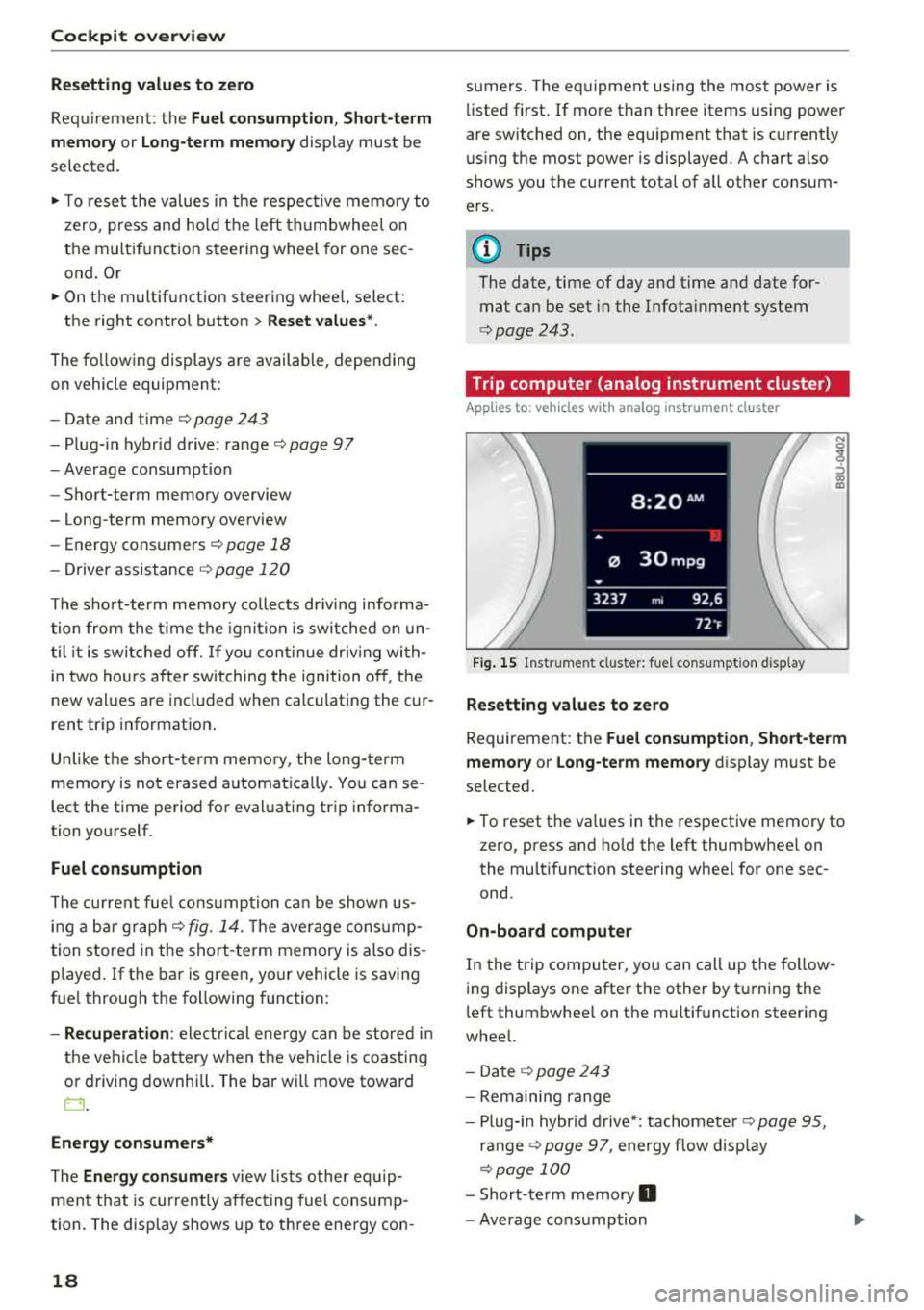
Cockpit overview
Resetting values to zero
Requirement: the Fuel consumption, Short-term
memory or Long-term memory
display must be
selected.
.,. T o reset the values in t he respect ive memory to
zero, press and hold the left thumbwheel on
the multif unction steering whee l for one sec
ond. Or
.,. On the multifunction steering whee l, select:
the right control button
> Reset values* .
The following displays are available, depending
on vehicle equipment:
- Date and
time r=> page 243
-Plug-in hybr id drive : range r=> page 97
-Average consumpt io n
- Short-term memory overview
- Long-term memory overview
- Energy consumers
r=> page 18
-Driver assistance r=> page 120
The sh o rt -term memo ry collects driving informa
tion from the time the ignit ion is switched on un
t il it is switched off. If yo u continue driv in g with
in two hours aft er switching the ignition off, the
new values are included when calcu lating the cur
rent trip information.
Unlike the short-term memory , the long-term
memory is not erased automatica lly. Yo u can se
lect the time period for evaluating trip informa
tion yourself.
Fuel consumption
The current fuel consumpt ion can be shown us
ing a bar graph
r=> fig. 14. The average consump
tion stored in the short-term memory is also dis
p layed . If the bar is green, your vehicle is saving
fue l through the following function:
-Recuperation : electrical energy can be stored in
the vehicle battery when the vehicle is coasting
or driving downhill. The bar will move toward
0.
Energy consumers*
The Energy consumers view lists other equip
men t that is currently affecting fuel consump
tion. The display shows up to t hree energy con -
18
sumers. The eq uipment using the most power is
li sted first . If more than three items using power
are switched on, the eq uipment that is c urrent ly
using the most power is displayed. A chart also
shows you the current tota l of a ll other consum
ers .
Q) Tips
The date, time of day and time and date for
mat can be set in the Infota inment system
r=> page 2 43.
Trip computer (analog instrument cluster)
Applies to: vehicles wit h analog inst rument cl uster
Fig. 15 Instrument cl uster: fuel consumpt ion d isp lay
Resetting values to zero
N 0
9
ffl
Requirement: the Fuel consumption , Short-term
memory or Long-term memory
display must be
selected.
.,. To reset the va lues in the respective memory to
zero, press and hold the left thumbwheel on
the multifunction steering wheel for one sec
ond.
On-board computer
In the trip computer, you can call up the follow
ing displays one after the other by t urning the
l eft thumbwhee l on the multifunction steering
wheel.
- Date
r=> page 243
-Remaining range
- Plug-in hybr id drive*: tachomete r
r=> page 95,
ranger=> page 97, energy flow display
r=>page 100
-Short-te rm memory 0
-Average consumption
Page 21 of 404

u. 00 .-< N l' N .-< 0 N > 00
-Lon g-term memory fJ
- En gine o il temper ature*
The sho rt-term memo ry co llects driving informa
tion from the t ime the ignition is sw itched on un
til it is switched off. If yo u cont inue dr iv ing wi th
in two ho urs after sw itching the ign ition off, t he
new val ues a re in clu ded when calculat ing the cur
rent trip information .
Unlike the s hort-term memo ry , the long -te rm
memory is not e rased a utoma tically. Yo u ca n se
l ect the time period fo r eval uat ing trip informa
tion yo urself .
(D Tips
The date, time of d ay and time and d ate fo r
mat can be set in the Infotainment system
r::!) page 2 43 .
Efficiency program
Applies to: vehicles with efficiency program
Resetting values to zero
~ T o reset the va lues in t he respective memory to
zero, press and hold the left thumbwhee l on
the m ultif unct ion steer ing whee l for one sec
ond.
The efficiency program can help you to use less
f u el. It evaluates driving informat ion in reference
to fuel consumption and shows other equipment i n fluencing consumption. Economy t ips provide
adv ice for efficient driving .
T he efficiency program receives distance and con
sumpt ion data from the short-term memory. If
the data in the effic iency program is deleted, the
va lues in the s hort -term memory are also reset .
T he fo llow ing additional displays may be availa
b le in the efficiency program, depending on vehi
cle equipment:
- Other equipment : other equipment that is cur
rently affecting fue l consumption is listed in
the efficiency program. The d isp lay shows up to
t h ree other equipment items. The equipmen t
us ing the most power is listed first . If more
than three items us ing power are switched on,
the equ ipment that is currently using the most
Coc kpit o ver view
powe r is d isp layed. A chart also shows you the
current total of all other consumers.
- Economy tip s: in ce rtain s ituations, economy
tips appea r automatically for a s hort time in
the efficiency prog ram . If you follow these
economy tips, you can reduce yo ur vehicle's fue l
consumption. To turn an economy message off immed iate ly after it appears, press any button
on the multifunct io n steer ing wheel.
Engine oil temperature display and boost
indicator
Applies to: vehicles with engine oil temperature display/boost
indicator
Engine oil temperature ind icator
Applies to: vehicles with analog instrumen t cl uste r
The eng ine o il temperature is o nly show n in the
lap timer display
<:!) page 122 .
Applies to: vehicles with Audi virtual cockpit
The engine oi l temperat ure is on ly shown i n the
enhanced view or in the sport
view* ¢ page 14.
When eng ine o il temperatures are low, the dis
play--- °F (--- °C) appea rs in the instr ument clus
te r.
The eng ine has reached its operating tempera
ture whe n the eng ine oil temperat ure is between
176 °F (80 °C) and 248 °F (120 °C) unde r no rma l
driv ing cond it ions. The e ng in e o il tempe rature
may be hig he r i f t here is heavy engine load and
high tempe ra tures o utsid e. This is no t a cause fo r
conce rn as long as
the .¢ page 25 or Ell
¢ page 28 indicator lights do not t urn on.
Boost indicator
Applies to: vehicles with Audi virtual cockpit
The boost ind ic a tor is o nly show n in t he en
hanced view or in the spo rt view*
r::!) page 14.
The current engine load (meaning the current
boost pressure) is ind icated by a bar.
19
Page 30 of 404

Cockpit overv ie w
Drive s low ly to an authorized A udi dealer or au
thorized Audi Service Facility to have the engine
checked.
EPC Engine control
Applies to: vehicles with gasoline engines
If the ~ indicator light turns on if there is a
malfunct io n in the engine control.
Drive s low ly to an authorized Audi dealer or au
thor ized Audi Service Facility to have the engine
checked.
! ?' Engine speed limitation
Applies to: vehicles with engine speed limitation
(II M ax imum engine sp eed: XXXX rpm
The engine speed is automatica lly limited to the
speed d isplayed in the instrument cluster. Th is
protects the engine from overheating.
The engine speed limitation deactivates once the
engine is no longer in the critical temperature range and you have released the acce lerator ped
al once.
If the engine speed limitation was activated by
an engine contro l ma lfunction, the
II or ~ in
d icator light also turns on. Make sure the eng ine
speed does not go above the speed displayed, for
example when downsh ift ing . Drive to an author
ized Aud i dealer or authorized Aud i Serv ice Fac ili
ty immediately to have t he malfunct ion correct
ed.
'!=:?' ., Engine oil level (MIN)
Applies to: vehicles with oil level warning
Ill Check oil level
You may continue d riving for the t ime be ing .
C heck the engine oil leve l as soon as possib le
¢ page 321.
-If the engine oil level is too low, add engine o il
¢ page 322 , Checking the engine oil level .
-If the engine oil level is correct and the indica
tor light st ill turns on, drive at low eng ine
speed to an authorized Aud i dealer o r autho r
ized Audi Se rvice Facility.
28
tact Service
The sensor to check the eng ine o il level has
failed . D rive to an author ized Audi dealer or au
t h orized Aud i Serv ice Facility immediately to have
t h e malfunct ion cor re cted.
(Llj) Note
Refer to the descr ipt ion in the Owne r's Man
u a l
¢ page 322, Checking the engine oil lev
el.
ju Tank system
Vehicles with p lug -in hybrid dr ive *: ¢ page 103.
ll'J Pleas e refuel
The first t ime the indicator light turns on and the
message appears, there are approx imately 1.8
gallons
(7 liters) of fuel in the tank o n front
whee l dr ive vehicles, or app roxi mately
2. 2 ga l
l ons
(8.5 lite rs) of f uel in the ta nk on a ll wheel
d rive ve hicles.
ll') Please refuel immediatel y
If the indicato r light turns on the message ap
pears, the fuel tank is a lmost empty . Refue l the
vehicle immediately .
ll') Tank system: malfunction! Please cont act
Ser vice
There is a ma lfunction in the f uel tank system .
D rive to an au thor ized A udi dealer or au tho riz ed
Audi Se rvice Fa cility immed iate ly to have the
malfunction correc ted.
(D Tips
F o r more info rmation on f ueli ng, see
¢ page 315.
,. Washer fluid level
If the C·w$ indicator light turns on, the washer flu
id is almost out. Fill the washer fl uid for the
winds hield washer system and the headlight
..,.