2018 AUDI A3 SEDAN child lock
[x] Cancel search: child lockPage 11 of 404

u. 00 .-< N l' N .-< 0 N > 00
(D Door handle
@ Side assist ................ .. .
@ Central locking switch ......... .
@ Light switch ................ . .
® Vents ... .. ................ . .
@ Lever for:
- Turn signals and high beams
- High beam assistant ....... . .
- Active lane assist .......... . .
(J) Multifunction steering wheel with:
- Horn
- Driver 's airbag ............ . .
- Driver information system con-
trols .. .. ................ . .
- Audio/video, telephone, naviga
tion and voice recognition con -
trols .. .. ................ . .
-[ii button/steering wheel heating
- Shift paddles ............ .. .
@ Instrument cluster ........... .
® Windshield washer system lever
@ Steering column , with the follow -
ing , depending on equipment:
- Ignition lock .............. . .
- Start ing the engine when there is
a malfunction ............ .. .
@ Adjustable steering column
@ Lever for:
- Cruise control system
- Adaptive cruise control ...... .
@ Knee airbag ................. .
(8) Instrument illumination ....... .
@ Hood release ................ .
@) Data link connector for On Board
Diagnostic System (OBD II) .....
@ Sw itch (depending on the equ ip
ment) for:
- Luggage compartment lid .... .
- Fuel filler door (plug-in hybrid
drive) ................... .. .
@ Power exterior mirror adjustment
@ Power windows .............. .
136
34
49
68
so
so
133
273
13, 16
15, 16
. . 15, 16
88
10
55
75
79
74
120
123
285 52
320
318
37
103 53
39
Cockpit overview
@ Depending on equipment:
- Child safety lock ............ .
- Central power window switch ..
@ Infotainment system display ... .
@ Glove compartment .......... .
@) Drives for CD, DVD, SIM cards .. .
@ Front passenger 's airbag ...... .
@) Depending on equipment, buttons
for:
- Drive select .. .. ............ .
- Start/Stop system .......... .
-l<'l"I button (plug- in hybrid drive)
- Parking aid .... ............ .
- Emergency flashers ......... .
- Elect ronic Stabilization Control
(ESC) ..................... .
- Infotainment system display ..
- Front passenger airbag off indica-
tor ... .. .. ................ .
@ Deluxe automatic climate control
@ Socket ..... .. .. ............ .
@ Selector lever (automatic transmis-
sion) ....................... .
@ Cup holder .. .. ...... ........ .
@ Infotainment system on/off
button ... .. ................ .
@ Infotainment unit ............ .
@ Power top operation .......... .
@) Center armrest with storage com-
partment. Depending on vehicle
equipment, it may have:
-Audi music interface ........ .
- Audi smartphone interface ... .
@ Electromechanical parking brake
@ I START ENGINE STOP I button ...
@ Audi music interface
(D Tips
39
39
155
63
224
273
140
79
98
143
51
148
155
281
69
62
83
62
154
154
42
230
241
81
76
230
Some the equipment listed here is only instal
led in certain models or is available as an op
tion .
9
Page 33 of 404

u. 00 .-< N l' N .-< 0 N > 00
Opening and closing
Central locking
Description
You can lock and un lock the veh icle centrally . You
h ave the following options:
-Remote control key c> page 33, or
-Sensors in the front door hand les"
c> page 34, or
-Lock cylinder on the driver's door c> page 36,
or
-Interior central locking switch c> page 34.
Turn sign als
The turn s ignals flas h twice when yo u un lo ck the
vehicle and flash once when you lock the vehicle.
I f t hey do not flas h, then the ignition may still be
sw itched on o r one of the doo rs, the luggage
compa rtme nt, o r the hood may be open, for ex
ample.
Automatic locking (Auto Lock )
The Auto Lock funct io n locks all doors and the
l uggage compartment lid once the speed has ex
ceeded approx imately 9 mph (lS km/ h).
The vehicle will unlock aga in if the ign it ion key is
removed, the opening function in the centra l
l o cki ng switch is act ivated , or one of t he door
h andles is operated. The A uto Lock f unc tion can
be sw itched on and off in t he Infotainment sys
tem
c> page35 .
In the event of a crash with a irbag deployment,
the doo rs will a lso automa tica lly unloc k to allow
access to t he ve hicle.
Selective door unlocking
The doors and luggage compartment lid w ill lock
when they close . You can set in the Infotainment
sys tem whether
only the d river's doo r or the en
tire ve hicl e should be unlocked w hen unlocking
c> page 35 .
Unintentionally locking yourself out
Only lock your veh icle when all of the doors and
the luggage compa rtment lid a re closed and the
Open ing and cl osing
remote cont rol key is not in t he ve hicle . Thi s
helps to prevent you from locking yourself out
accidentally .
T he following condi tions p revent yo u from lock
ing yo ur remote control key in the vehi cle:
-If the d river's door is open, the vehicle cannot
be locked by press ing t he
lil button on t he re
mote co ntro l key o r by touching the locking
sensor* on a doo r.
-If the most recently used conve nience key* is in
the luggage compa rtment, t he luggage com
partment lid a utomatically unlocks again after
closing it.
-If the convenience key* that was last used is de
tected inside the ve hicle, then the vehicle can
not be locked from the o utside .
A WARNING
--
-If you leave the vehicle, sw itch the ignition
off and take the ve hicle key with you. T his
app lies part ic u larly whe n children remain in
the vehicle . O therwise the children could
s tart the engine o r operate elect rical eq uip
men t such as power w indows.
-N o one, especially c hild re n, should stay in
t he vehicle whe n it is loc ked from the out
side, because the windows can no longe r be
opene d from the inside
c> page 3 6. Locked
doors ma ke it more diffic ult for emergency
wo rkers to get into the vehicle, which puts
lives at risk .
(D Tips
-Do not leave v aluables u natten ded i n the ve
hicle. A lo cked vehi cle is not a sa fe!
-Th e LE D in t he dr iver's door ra il blink s when
yo u lock the veh icle . If th e LED li ghts up for
app roximate ly 30 seconds a fter locking,
there is a malfunction in the centra l locking
system . Have the prob lem corrected by an
authorized Audi dealer or authorized Aud i
Service Facility.
31
Page 37 of 404

~ To lock the vehicle, press the ~ button ¢.&_ .
~ To unlock the vehicle, press the Iii button
¢ fig. 20.
When locking the vehicle with the centra l locking
switch, the fo llowing applies :
- Open ing the doors and the l uggage compart
ment lid from the
outside i s not possib le for se
curity reasons , such as when stopped at a light.
- T he L ED in the cent ral lock ing switch turns o n
when a ll doo rs a re closed and locked.
- Front doo rs: you can open the doors indiv idual
ly from the ins ide by p ulling the doo r hand le.
- Rear doors*: pu ll on the door hand le
once to
u nlock the door. Pull on the doo r hand le
again
to open t he door.
- In the event of a crash w ith airbag dep loyment,
the doors un lock automatically to a llow access
to the vehicle .
A WARNING
-Read and following all warnings ¢.& in De
scription on page 31 .
- The powe r locking sw itch works w ith the ig
nition off and a utomatically locks the entire
vehicle when
the [@] button is p ressed.
- T he centra l locking switc h is inoperative
when the vehicle is locked from the o utside .
- L ocked doors make it mo re difficult for
emergency worke rs to get into the vehicle,
which puts lives at risk. Do not leave anyone
behind in the vehicle, especially children.
(D Tips
Your veh icle locks automat ica lly w hen it
reaches a speed of 9 mph (15 km/h) (Auto
Lock)
¢ page 31. You can unloc k the vehicle
aga in using the
63 button in the centra l lock
ing sw itch.
u. 00 .-< N l' N .-< 0 N > ll Th is fun ctio n is not a vail abl e in a ll co untries. 00
Open ing and cl osing
Central locking settings
You con set which functions ore controlled by the
central locking system .
~ Select in the Infotainment system: I MENU! but
ton
> Vehicle > lef t control button > V ehicle
setting s> Central lo cking .
Door unloc king
-you can decide if All doors or
o n ly the
Dr iver's door shou ld unlock. The lug
gage compartment lid also unlocks when
All is
selected . If you select
Driver' s door in a veh icle
with a conve nience key*, on ly the doo r whose
hand le you p ull will u nlock .
If you se lect
Driver 's door , all the doors and lug
gage compartment l id w ill unlock if you press the
~ button on the remote co ntrol key twice .
Long press to open windo ws -the convenience
opening/closing function can be switched on/off
¢ page 40 .
Fold mirror s* -if you switch the function on, the
ex ter ior mirrors fold in automatically when the
vehicle is locked .
Confirmation tone -when checked off./, a tone
will sound when yo u lock the vehicle
l).
35
Page 39 of 404

LL co .... N
" N .... 0 N > co
Luggage compartment
lid
Opening/closing the luggage compartment
lid
F ig . 23 Luggage compartment lid : ope ning (handle)
Fig . 24 Driver 's door : opening th e luggage compartment
lid
Opening the luggage comp artment lid
.,. Press and hold the?:$ button on the remote
control key for at least one second, or
.,. Move the selector lever to the "P" position and
pull the?:$ button* in the driver's door
¢ fig. 24, or
.,. Press the handle in the luggage compartment
lid
¢fig. 23.
Closing the luggage compartment lid
.,. Use the inside gr ip to pull the luggage com
partment lid down and allow it to close using a
gentle push
¢ &_ .
_& WARNING
-After closing the luggage compartment lid,
make sure that it is latched. Otherwise the
luggage compartment lid could open sud
denly when driving, which increases the risk
of an accident.
Opening and closing
-Never drive with the luggage compartment
lid ajar or open, because poisonous gases
can enter the vehicle interior and create the
risk of asphyxiation.
- Never leave your vehicle unattended when
the luggage compartment lid is open. A
child could climb into the vehicle through
the luggage compartment .
If the luggage
compartment lid was then closed, the child
would be trapped in the vehicle and unable
to escape. To reduce the r isk of injury, do
not allow children to play in or around the
vehicle. Always keep the luggage compart
ment lid and the doors closed when the ve hicle is not in use.
- Always make sure no one is in the luggage
compartment lid's range of motion when it
is closing, especially near the hinges. Fin
gers or hands could be pinched.
@ Tips
- When the vehicle is locked, the luggage
compartment lid can be unlocked separately
by pressing the?:$ button on the remote
control key. The luggage compartment lid
locks automatically when it is closed again.
- In case of an emergency or a faulty handle,
the luggage compartment lid can be opened
manually from the inside
c::> page 38 .
37
Page 41 of 404

Child safety lock
Applies to: veh icles wit h mechanica l child safety locks
The child safety lock prevents the rear doors
from being opened from the inside and the rear
power windows from be operated .
Fig . 2 8 Section of d river's door: co ntro ls
Fi g. 29 Rea r door: chil d safety lock
Vehicles with button [@]
0 N M 0 ::, a,
"'
.,. To deact ivate/activate the powe r wi ndow
swit ch in the rea r doo rs, p ress the[@] bu tton in
the d rive r's doo r
¢fig. 28. The indica to r ligh t in
the button turns on/blinks.
.,. To also deactivate/activate the i nner door han
dle, open the respective rear door and t urn the
key switch w ith the vehicle key in the direction
of the arrow or the opposite direction of the ar
row¢ fig. 29.
Mes sage in the instrument clu ster di splay
181 Childproof catch: malfunction! Please con
tact Service
There is a malfunction in the child safety lock .
Press
the@ but ton again.
~ If the message stays on, d rive immedia tely to an
;:::: a uthor ized Audi dealer or author ized A udi Se rvice
" ~ F aci lity to have the malfunc tion repa ired. 0 N > co
Opening and closing
A WARNING
- If you leave the vehicle, sw itch the ignition
off and take the veh icle key with you . T his
applies partic ularly when children remain in
the vehicle. Otherwise ch ildren cou ld st art
t he eng ine or opera te e lectr ical equi pme nt
(such as power w indows), which increases
t he r isk of an accident .
- A m alfu nction in the ch ild safety lock cou ld
al low the rear doors to be ope ned from the
i n side, which incre ases the risk of an acci
dent .
Power windows
Controls
The driver can control all power windows.
Fig. 30 Drive r's door: power w indow controls
All powe r win dow swi tches a re equipped with a
two-stage fu nction:
Opening and closing the w indows
.,. To open or close the window comp letely, press
the switch down or pull the switch up briefly to
the second level. The operat ion w ill stop if the
sw itch is p ressed/pulled again.
.,. To select a pos it ion in between opened and
cl osed, pres s/p ull th e switch t o the first level
until the des ired w indow position is reache d.
Power window switches
© Left front
@ Right front
® Left rear*
@ Right re ar *
39
Page 42 of 404

Opening and clo sin g
® Central switc h* for opening or closing all side
windows at the same t ime
A WARNING
- If you leave the vehicle, switch the ignit ion
off and take the vehicle key with you . This
applies particularly when children remain in
the vehicle. Otherwise the children could
start the engine or operate electr ical equip
ment such as power windows.
- Pay careful attention when closing the win
dows . Pinching could cause serious injuries.
- When locking the vehicle from outside, the
vehicle must be unoccupied since the win dows can no longer be opened in an emer
gency .
@ Tips
After turning the ignition off you can still
open and close the windows for approximate-
ly 10 seconds. The power w indows do not
sw itch off until the dr iver's door or front pas
senger's door has been opened.
Convenience opening/closing
App lies to: ve hicles w ith conve nience opening/clos ing
All of the windows and the panorama glass roof*
can be opened/closed at the same time.
For power top conven ience opening/closing, refer
to the information in
Q page 43 .
Convenience opening feature
.. Press and hold the open button Im on the re
mote con trol key until all w indows and the pan
orama glass roof* have reached the desired po
s ition . Or
.,. Hold t he key in the d river's door lock unt il all
windows and the panorama g lass roof* have
reached the desired pos ition.
Convenience closing feature
.. Press the Im button on the remote control key
u nt il all windows and the panorama glass roof *
are closed
¢ _&.. . Or
.,. Applies to: vehicles wi th conven ience key: touch
the sensor on one of the fro nt door hand les and
continue touching it until a ll of the w indows
40
and the panorama glass roof* are closed . Do
not p lace your hand in th e door hand le when
doing this.
.. Ho ld the key in the dr iver 's door lock in the lock
position unti l all windows and the panorama
glass roof* are closed
¢ _&.. .
The funct ion can be switched on/off in the Info
ta inment system
Q page 35.
A WARNING
- Never close the w indows or panorama glass
roof* ca relessly or in an uncontrolled man
ne r, because this increases the risk of in jury.
- For secur ity reasons, the windows and the
panorama g lass roof* can only be opened
and closed with the remote control key at a
maxim um distance of app roximately 6.5
feet (2 m) away from the vehicle . Always
pay atten tion when using
t he ~ button to
close the windows and the panorama g lass
roof* so that no one is pi nched. The closing
process w ill stop immediately when
the ~
button is re leased.
Correcting power window malfunctions
You can reactivate the one-touch up/down func
tion if it malfunctions.
.. Pull the power wi ndow switch until the window
is completely raised .
.. Release the sw itch and pu ll it up again for at
least one second .
Panorama glass roof
Description
Applies to: vehicles with panorama glass roof
Fig. 31 Sect ion o f headl iner: pan orama glass roof button IJ,>
Page 62 of 404

Seats and stor age
A WARNING
- To reduce the risk of an accident, on ly adjust
the front seats when the vehicle is station
ary.
- The power adjustment for the front seats al
so works w ith the ignition switched off or
with the ignition key removed . T o reduce
the risk of injury, chi ld ren should never be
left unattended in the vehicle for this rea
son.
- Exercise caution when adjusting the seat
height. Uns uperv ised or careless seat ad
justment can p inch f ingers or hands, wh ich
increases the risk of injury.
- T he front seat backres ts m ust not be re
clined too far back when driving, because
this impairs the effectiveness of the safety
belts and airbag system, which increases
the risk of injury.
(D Tips
The massage function* switches off a utomat i
cally after approximately 10 min utes.
Easy seat entry
Applies to: veh icles with entry assistance
En try assistance makes it easier for the rear pas
sengers to enter and leave the vehicle.
F ig . 64 Fr ont se at: cont ro ls on t he sea t back res t: 1) back
rest release , 2) power entry a ssistance
Power entry assistance
.,. Lift the hand le (!) and fo ld the seat backrest
forward.
1) Requ irem en t: the ve hicle battery m ust have a suff ic ie n t
c ha rg e le v e l.
60
.,. Briefly p ress the button @. T he seat a utomati
cally moves all the way forward. When the seat
is moved back, it will stop in its orig inal posi
tion. The operation will stop if the button is
pressed again .
If you press and ho ld the button @whi le the
back rest is in the upright posit ion, the seat will
move unt il you release the button .
A WARNING
-Always make sure the front seats are up
r ight and securely locked in place.
-
- Power entry assistance also works when the
ign it ion is switched offll or when the igni
tion key is removed , so that rear seat pas
senge rs can still move to the front of the ve
hicle in an emergency s ituation. To reduce
the r isk of injury, childre n should never be
left unattended in the vehi cle for this rea
son.
Front center armrest
Applies to vehicles with a front center armrest
There is a storage compartment under the arm
rest.
Fig. 65 Armrest between t he dr ive r's/fro nt passenger 's
seats .
.,. To adjust the angle, raise the armrest from the
s tarting posi tion notch by notch .
.,. To br ing the armrest back in to the start ing po
sition, raise it out of the top notch and fold it
back down .
The armrest can slide forwa rd and ba ck .
Page 84 of 404
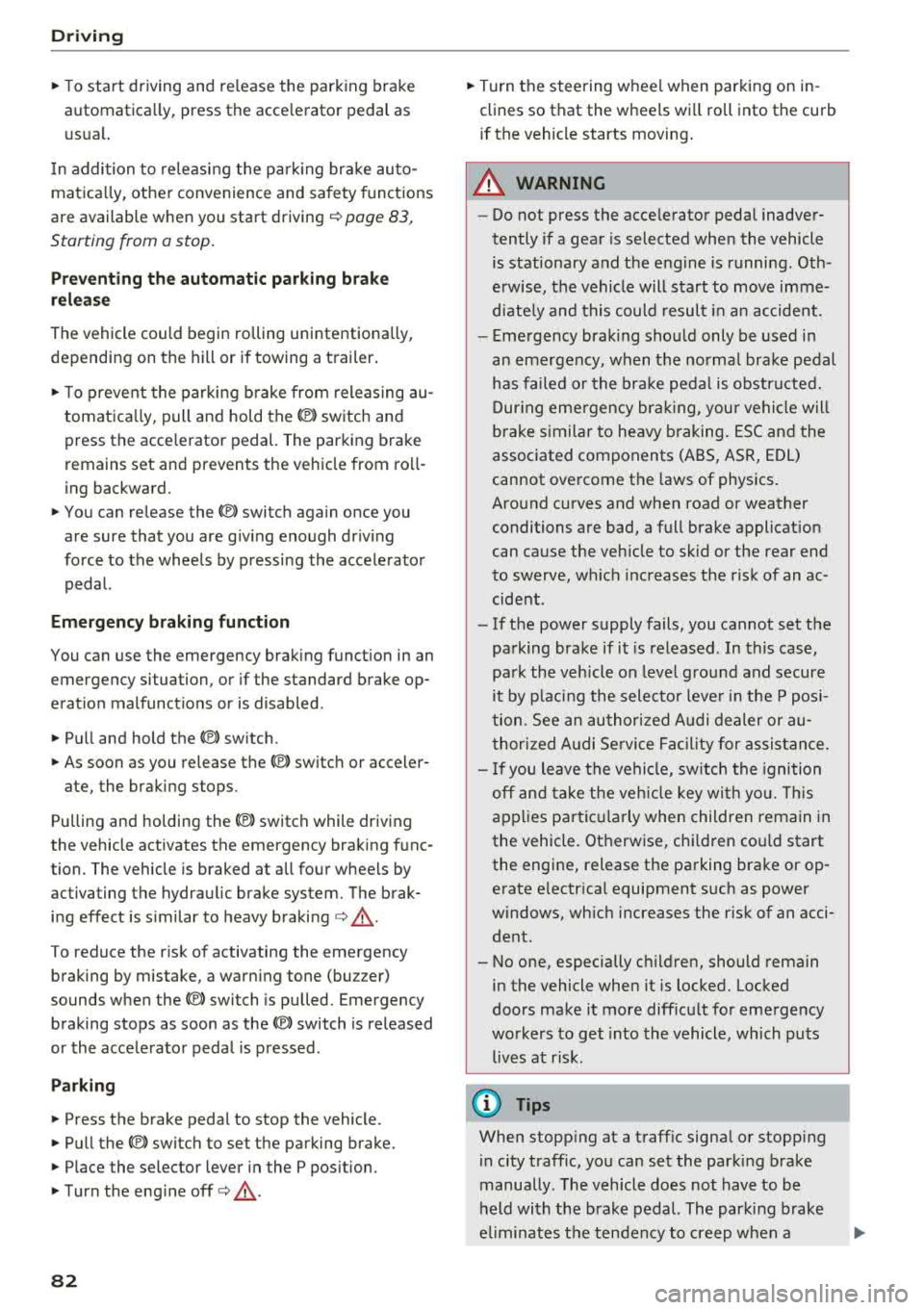
Drivin g
~ To start driving and re lease the parking brake
automatica lly, press the acce lerator pedal as
usua l.
I n addition to re leasing the par king brake auto
matica lly, other convenience and sa fety functions
are available when you start driving
r=;, poge 83,
Starting from a stop.
Pre venting th e automatic parking bra ke
r el eas e
The vehicle could begin ro lling unintentiona lly,
dep ending on the hill or if towing a trailer .
~ To preve nt the parking b rake from releasing au
tomatica lly, pull and hold the
®l switch and
press the acce lerator pedal. The parking brake
remains set and pr events the vehicle from ro ll
ing backward.
~ You can re lease the(®) switch again once you
are sure that you are g iv ing enough dr iv ing
force to the wheels by pressing the accelerator pedal.
Emergenc y bra king function
You can use the emergency brak ing funct ion in an
emergency situation, or if the standard brake op
eration malfunctions or is disabled .
~ Pull and hold the(®) switch.
~ As soon as you release the (®) switch or acceler-
ate, the brak ing stops .
Pu lling and holding
the(®) switch while driving
the vehicle activates the emergency braking f unc
tion . The vehicle is braked at all four wheels by
activating the hydraulic brake system. The brak
ing effect is s imilar to heavy braking
r=;, .,&. .
To reduce the risk of activating the emergency
braking by mistake, a warn ing tone (bu zzer)
sounds when the
®l swi tch is pulled. Emergency
braking stops as soon as the
®l switch is released
or the accelerato r pedal is pressed .
Parking
~ Press the brake peda l to stop the vehicle.
~ Pull the C® switch to set the parking brake.
~ Place the selector lever in the P pos ition.
~ T urn the eng ine off r=;, .,&. .
82
~ Turn the steering w hee l when parking on in
clines so that the w heels wi ll roll into the curb
if the vehicle starts moving .
A WARNING
- Do not press the acce lerator pedal inadver
tently if a gear is selected when the vehicle
is stationary and the eng ine is running . Oth
erwise, the vehicle will start to move imme
d iate ly and this could resul t in an accident.
- Emerge ncy brak ing should only be used in
a n emergency, when the norma l bra ke pedal
has fa iled or the bra ke peda l is obstr ucted.
D ur ing eme rgency bra king, you r vehicle w ill
brake s imilar to he avy braking. ESC and the
associated components (ABS, AS R, EDL)
cannot overcome the laws of physics.
Around curves and when road or weather
conditions a re bad, a full brake applicat ion
can cause the veh icle to skid or the rear end
to swerve, wh ich increases the risk of an ac
cide nt.
- If the power supply fails, you cannot set the
parking brake if it is released. In this case,
pa rk the veh icle on leve l ground and secure
it by p lac ing the sele cto r leve r in the P pos i
tion. See an au thor ized A udi dealer or au
thor ized A udi Se rvi ce Fa cility for assis tan ce.
- I f you leave the vehi cle, sw itch the ignition
off and take the veh icle key wi th yo u. Thi s
app lies pa rticular ly when children remain in
the vehicle. Otherwise, chi ld ren co uld start
the engine, release the parking brake or op
erate e lectr ica l equipment s uch as power
w indows, wh ich increases the r isk of an acci
dent.
- No one, especially c hildren, should rema in
in the vehicle when it is locked. Locked
doors make it more difficu lt for emergency
workers to get into the vehicle, which puts
lives at ris k.
(D Tips
When stopp ing at a traff ic signa l or stopp ing
i n city traffic, you can set the park ing brake
manually . The veh icle does not have to be
h eld with the brake pedal. The par king b rake
e liminates t he tendency to creep when a