Page 121 of 159
119
uuChanging Your Route uAdding Waypoints
Continued
Navigation
3. Rotate to select a place. Press
.
u The waypoint is added to the
Destination List.
4. Rotate to select a location and
move the order of destinations.
Press .
5. Move and rotate to select
Start Route . Press .
u The route is automatically
recalculated and displayed on
the map screen.
18 ACURA RLX NAVI FF HYBRID-31TY28500.book 119 ページ 2017年6月26日 月曜日 午後5時13分
Page 122 of 159
uuChanging Your Route uAdding Waypoints
120
Navigation
H MENU button (when en route) uDestination List uAdd New Destination
u Use Nav Menu
1.Rotate to select a method to
enter a waypoint.
2 Entering a Destination P. 74
uA new destination is added to
the end of the Destination list.
2. Move and rotate to select
Start Route . Press .
u The route is automatically
recalculated and displayed on
the map screen.
■Adding Waypoints from the Navigation Menu1
Adding Waypoints from the Navigation Menu
You can edit the order of waypoints and destination.
2 Editing the Destination List P. 121
18 ACURA RLX NAVI FF HYBRID-31TY28500.book 120 ページ 2017年6月26日 月曜日 午後5時13分
Page 123 of 159
121
uuChanging Your Route uEditing the Destination List
Continued
Navigation
Editing the Destination List
H MENU button (when en route) uDestination List
1.Move and rotate to select
Edit Order . Press .
2. Rotate to select a list item to
move. Press .
3. Rotate to select a new
location. Press .
4. Move and rotate to select
Start Route . Press .
u The route is automatically
recalculated and displayed on
the map screen.
■Editing the Order of Waypoints1
Editing the Order of Waypoints
Move to rotate to select Show All on Map
to display the destination and waypoints on the map
screen.
18 ACURA RLX NAVI FF HYBRID-31TY28500.book 121 ページ 2017年6月26日 月曜日 午後5時13分
Page 124 of 159
uuChanging Your Route uEditing the Destination List
122
Navigation
H MENU button (when en route) uDestination List
1.Rotate to select a list item to
delete. Press .
2. Rotate to select Delete. Press
.
3. Rotate to select Yes. Press .
■Deleting Waypoints1
Deleting Waypoints
Move and rotate to select Delete All to
delete the destination and all the waypoints.
Select Show on Map to display the waypoint on the
map screen.
18 ACURA RLX NAVI FF HYBRID-31TY28500.book 122 ページ 2017年6月26日 月曜日 午後5時13分
Page 126 of 159
124
Navigation
Changing Your Destination
There are several methods you can use to change the route destination.
Find Nearest Place
HENTER button (on map) uSearch Nearby
Search for the nearest place/landmark on the map screen and set it as your
destination. 1.Rotate to select Search
Nearby . Press .
2. Rotate to select a category
type. Press .
3. Rotate to select a place. Press
.
4. Rotate to select Set as
Destination . Press .
5. Move to select Clear Current
Route . Press .
u The route is automatically
recalculated and displayed on
the map screen.
u Rotate to edit the order to
set the location as a new
waypoint. Press .
18 ACURA RLX NAVI FF HYBRID-31TY28500.book 124 ページ 2017年6月26日 月曜日 午後5時13分
Page 127 of 159
125
uuChanging Your Destination uSelecting a Destination on the Map
Navigation
Selecting a Destination on the Map
Select a new destination when en route by selecting a location on the map.
1.Scroll the map to position the
cursor over your desired
destination, adjusting the map
scale as necessary. Press .
u If the address displayed is not
the desired location, press the
BACK button and repeat the
procedure.
2. Rotate to select Set as
Destination . Press .
2Calculating the Route P. 99
3.Move to select Clear Current
Route . Press .
u The route is automatically
recalculated and displayed on
the map screen.
u Rotate to edit the order to
set the location as a new
waypoint. Press .
1Selecting a Destination on the Map
If there is more than one icon or street under the map
cursor, you are prompted to select the item from a
list.
Rotate to select an item. Press .
18 ACURA RLX NAVI FF HYBRID-31TY28500.book 125 ページ 2017年6月26日 月曜日 午後5時13分
Page 128 of 159
126
uuChanging Your Destination uEntering a New Destination
Navigation
Entering a New Destination
H MENU button (when en route) uDestination
Enter a new destination using the Destinat ion Menu screen even when you are en
route.
1.Rotate to select a method to
enter a new destination.
2 Entering a Destination P. 74
uAfter entering a new
destination, the address is
displayed on the Calculate
Route screen.
2. Rotate to select Set as
Destination . Press .
3. Move to select Clear Current
Route . Press .
u The route is automatically
recalculated and displayed on
the map screen.
u Rotate to edit the order to
set the location as a new
waypoint. Press .
18 ACURA RLX NAVI FF HYBRID-31TY28500.book 126 ページ 2017年6月26日 月曜日 午後5時13分
Page 129 of 159
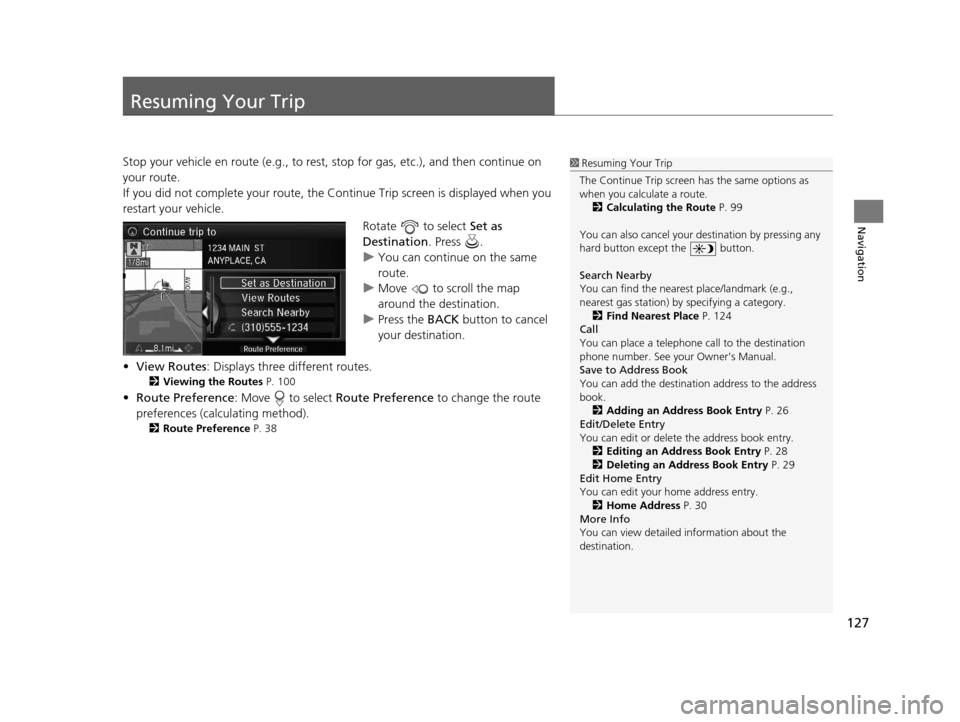
127
Navigation
Resuming Your Trip
Stop your vehicle en route (e.g., to rest, stop for gas, etc.), and then continue on
your route.
If you did not complete your route, the Continue Trip screen is displayed when you
restart your vehicle.
Rotate to select Set as
Destination . Press .
u You can continue on the same
route.
u Move to scroll the map
around the destination.
u Press the BACK button to cancel
your destination.
• View Routes : Displays three different routes.
2Viewing the Routes P. 100
•Route Preference : Move to select Route Preference to change the route
preferences (calculating method).
2 Route Preference P. 38
1Resuming Your Trip
The Continue Trip screen has the same options as
when you calculate a route. 2 Calculating the Route P. 99
You can also cancel your de stination by pressing any
hard button except the button.
Search Nearby
You can find the nearest place/landmark (e.g.,
nearest gas station) by specifying a category.
2 Find Nearest Place P. 124
Call
You can place a telephone call to the destination
phone number. See your Owner’s Manual.
Save to Address Book
You can add the destinati on address to the address
book.
2 Adding an Address Book Entry P. 26
Edit/Delete Entry
You can edit or delete the address book entry.
2 Editing an Address Book Entry P. 28
2 Deleting an Address Book Entry P. 29
Edit Home Entry
You can edit your home address entry. 2 Home Address P. 30
More Info
You can view detailed information about the
destination.
18 ACURA RLX NAVI FF HYBRID-31TY28500.book 127 ページ 2017年6月26日 月曜日 午後5時13分